Online timekeeping will upgrade your business in ways you could never imagine. But, not every online timekeeping solution will be fit for your business: here’s our top picks for 2025!
Are you losing money to out of date systems of employee timekeeping and it’s keeping you awake at night?
Whether your business is dependent on the punch card, or the even simpler pen and paper way, the stressful overload of constant timekeeping inaccuracy (that only results in an inaccurate payroll), gets old very quickly; older than the archaic systems themselves.
With buddy punching, time theft, payroll messes, and the inevitable human error of it all, it’s time to say goodbye to inaccurate timekeeping practices of the past and hello to online timekeeping systems that will finally drive your business forward.
To assist your process of searching, sorting, and trying out the 100s of online timekeeping systems in the market, we have compiled a list of the top 8 solutions we confidently feel would best suit your needs in terms of both quality and cost in mind (some even free!).
Our Top Picks
-
Best all-in-one online timekeeping solution
-

Good for syncing personal calendars
-

Good for identifying repetitive activity
Why trust us?
Our team of unbiased software reviewers follows strict editorial guidelines, and our methodology is clear and open to everyone.
See our complete methodology
29
Tools considered
19
Tools reviewed
8
Best tools chosen
What to Look For in a Online Timekeeping Solution
There are foundational features to be on the lookout for when choosing amongst the variety of online timekeeping systems we’ve listed. For online timekeeping solutions that are not just great but can completely alter the operational efficiency of your business, keep an eye out for the following in mind:
- Automatic time clocks
- Payroll benefits
- Buddy punching solutions
- Time theft solutions
- Attendance marked to the second
- Transparency (from both employee and employer’s end)
- Intuitive functionality
- Sick day, vacation day, and overtime monitoring
Without further ado, here are our updated top 8 online timekeeping solutions of 2025 that will ensure a strong start to your business new year.
The 8 Best Online Timekeeping Solutions of 2025
-
Connecteam — Best all-in-one online timekeeping solution
Connecteam is an all-in-one employee timekeeping app that allows you to track your team’s work hours and manage accurate timesheets with complete ease and efficiency, even while on the go.
Let’s take a closer look at how it works and simplifies your day-to-day.
One-touch clock in & out
From the time clock, your employees can easily clock in and out directly from the app on their mobile devices. Even more: thanks to the app’s linked shift scheduler feature, you can attach notes, images, files, and even videos to leave extra information for employees when they’re clocking into their shifts.
Automated timesheets
Hours are automatically recorded onto digital timesheets, where you can easily review all logged data, such as total daily work hours, the number of hours worked during a payroll period, overtime, and time off. The app also highlights any irregularities, making it easy to spot and correct potentially costly payroll mistakes.
GPS tracking
With multiple GPS tracking capabilities, you can ensure your employees are exactly where they need to be while clocked in.
You can, for instance, capture from where employees clock in or track their real-time location while on the clock. You also have the option to set up digital geofences around workplaces, restricting the area from which users can clock in and out.
This allows you to prevent early clock-ins and buddy punching.
Job-specific time tracking options
You have full control over what you would like to track time for. This can, for instance, be your hours spent on certain jobs, locations, or clients. This gives you valuable insights into how your resources are being allocated and is particularly useful for billing and invoicing.
Time off management
Easily set up your company’s time off policies for any type of absence – paid or unpaid – and manage employee time off requests accordingly.
The system can then automatically calculate and process the absence in line with your defined policies, notify the relevant staff member of the status of their request, and document the process. This frees you from unnecessary back-and-forth, complicated manual calculation work, or scattered processes.
Payroll integrations
You can directly export your digital timesheets to your payroll software or use Connecteam’s payroll integrations: QuickBooks and Gusto. This allows you to skip the entire manual process and save valuable time and effort.
For Whom?
Connecteam is an app for industries with non-desk teams who require mobile workforce management. Whether you’re a company just starting out or looking to scale, this is for those who are in need of an online timekeeping solution that can grow alongside your company.
Connecteam also offers a free for life plan – Try Connecteam here!
Key Features
Limitations put on working hours
Geolocation to have an employees’ locations at time of clock in/out
Special button for approval of sick days and vacation days
Breadcrumbs to gain a general sense of employee movement
Ability to set alerts for overtime
Pros
Affordable pricing options
Easy to set-up and implement into any business
Excellent customer support
Intuitive and user-friendly interface
Intuitive and user-friendly interface
Cons
Needs internet or wifi access to work
Pricing
Free-for-life plan availablePremium plans start at $29/month for 30 users
14-day free trial, no credit card required
Start your free trial -

Toggl Track — Good for syncing personal calendars

Toggl syncs personal Google Calendar or Outlook accounts with its very own built in calendar feature. Beyond the ability to clock in and out online, their online timekeeping software is built to also monitor what’s happening in between those two timestamps. For those looking to monitor where time online is spent, Toggl makes it easy to provide proof of that. Having a work schedule in one hand and a time clock in the other, Toggl mashes the two together in order to calculate estimates that will accurately predict future budgeting for their previously inputted time. It’s one of our top picks for an online timekeeping free solution, but we’d recommend it mainly for freelancers rather than deskless workers.
For Whom?
Although Toggl is available to both independent and small to large businesses, their features are geared predominantly to the lifestyle and needs of solo freelance clientele. Toggl is for folks who currently run, or plan to run, their business on digital devices. Toggl is perfect for people who are still heavily reliant on other external apps and are merely looking to merge those with a sensible time management tool.
Key Features
- Can combine with over 100 apps
- Tracks online usage in the background
- Clocking in/out reminder notifications
- Builds summary reports
Pros
- Aesthetic interface
- Easy to start and implement
Cons
- All features subscription is extremely pricey
- Doesn’t have an invoices/ payroll section
Pricing
Starts at $9/user/month Trial: Yes — 30-day Free Plan: Yes — For up to 5 users
-

Timely — Good for identifying repetitive activity
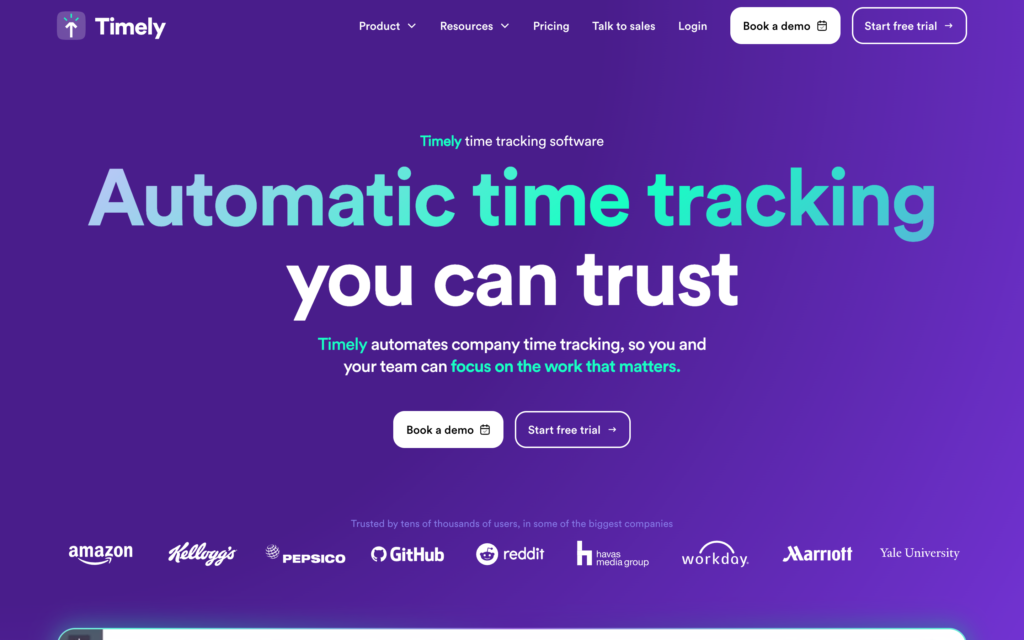
Timely’s online timekeeping solution completely automates your workflow. Workers can log onto their computer or mobile phone, start the day, and Timely will be there to record it all. With a Memory Tracker algorithm, Timely catches onto repetitive activity for long-term purposes to suggest better scheduling for time management in the future. Without any pre-setups, it has a labeling system, tagging projects and designates it into automated groupings. Timely notes that although the software is designed to watch everything employees do (live), it also carefully makes sure to avoid overstepping boundaries of privacy matters. This being said, it is free of any surveillance tactics; employees are even able to edit and choose what co-workers see at the end of the day. It’s also not a great online timekeeping free option, as it doesn’t have a forever-free plan.
For Whom?
Timely is meant for project-based companies who are looking to map out their progress. Their most popular industries are consulting firms and accounting firms. For both remote workers and in-house small-to-large business, Timely is open to companies of all shape and size.
Key Features
- Integrates with many other apps
- Easily tracks progress of specific tasks
- Efficiently tracks status of projects
Pros
- Designed for easy use
- Provides clear oversight on projects and time spent on projects
Cons
- Required to manually input time of each event; even recurring ones
- Has a hard time integrating with other softwares in use
Pricing
Starts at $16/user/month, for 6-50 users Trial: Yes Free Plan: No
-

Avaza — Good for importing timesheets in bulk
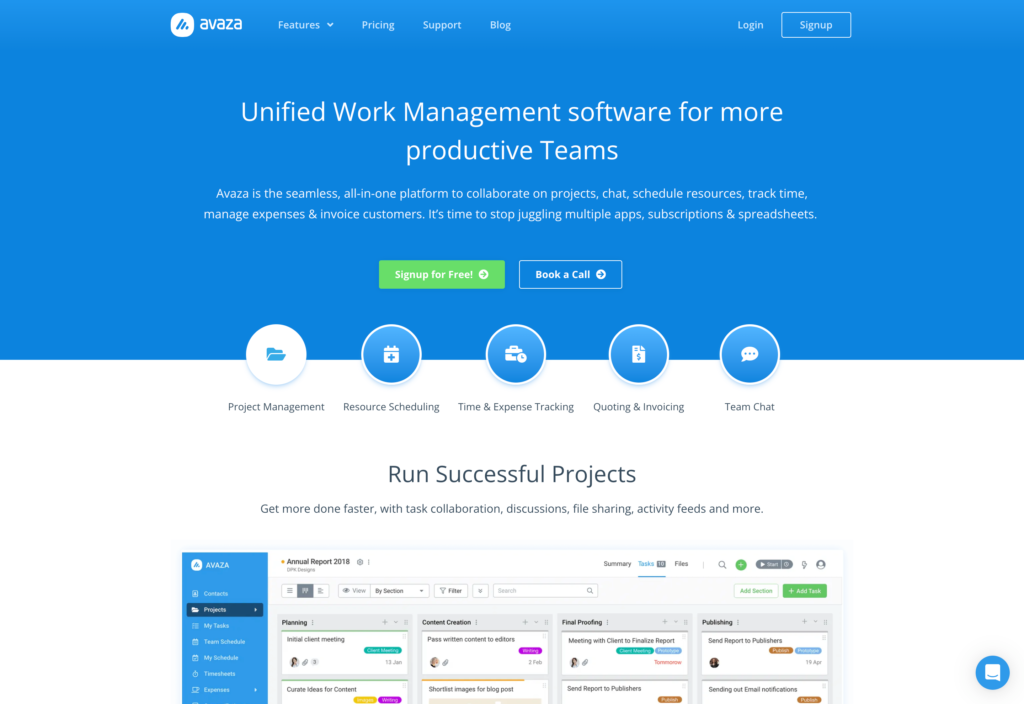
Avaza is a free online time clock solution that produces in-depth reports based off of the hours put in. Organized in a format that is easy to understand from any standpoint, these reports are also easy to share with anyone who has a work email. Users may import timesheets in bulk as well as approve or reject timesheets in bulk. Avaza provides transparency when it comes to billing and can be exported into invoicing software with just a few clicks.
For Whom?
This is for any business that runs its services based on project based parameters. From a few to a few hundred employees, this is for all company sizes. Advised to those looking to use numbers and reports as a way to better judge time usage.
Key Features
- Tracks time
- Flexible cost rates per project and/or per user
- Easy made project reports
- Reduces manual timesheet entry
Pros
- Improves project management
- Easily work on projects with people not physically present
Cons
- Mobile interface is not intuitive
- Confusing and unclear pricing model
Pricing
Starts at $11.95/month + $7/user/month for more than 2 users Trial: No Free Plan: Yes — For a single user
-

Harvest — Good for tracking billable and nonbillable hours
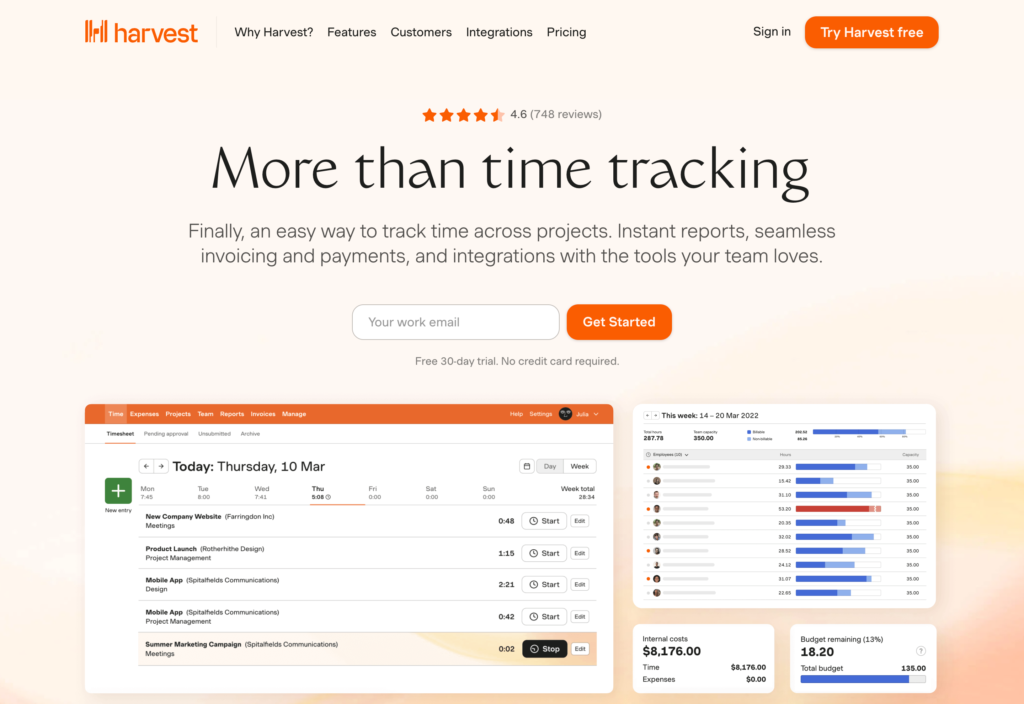
Harvest essentially operates as a stopwatch. The user is the one in control of dictating what is to be taken into account when online and working. In that sense, Harvest is beneficial for those looking to manually punch in their time and value their own work (which always leaves the potential for time theft). This is one of many ways to time track as a business, and although some prefer it this way than the automated route, it is known to leave room for error. In preparation for human forgetfulness, Harvest provides notifications that are prompt at sending out reminders for a large variety of tasks. Harvest wants their users to be fully equipped even if it doesn’t come directly from their own system and for that reason they provide a way to link their software with other third-party solutions that the user may not be ready to part ways with.
For Whom?
Small to large businesses can find use from the tools Harvest has created. From creative industries to technical ones, Harvest can aid a wide range of industries. This is for companies that have multiple recurring projects and want to learn how to grow more and more as time goes on.
Key Features
- Time tracking that can be used for insight
- Monitors expenses
- Integrates with Paypal and Stripe for invoices
Pros
- Perfect for freelancers and contractors
- Simple and efficient reporting and invoicing
Cons
- Hardcoded features lack customization and flexibility
- No premade templates for ease of use
Pricing
$11/user/month Trial: Yes — 30 days Free Plan: Yes — Up to 1 seat & 2 projects
-

Hubstaff — Good for location tracking

Hubstaff gives management capabilities for online timekeeping and geotracking of their employees through the app itself. With a geo location attachment to its automated time clock, managers have visibility to more than just time. Time on Hubstaff can be tracked as a specific job task, a specific company project, special work orders, important clients, or even locations themselves; it’s all doable. Hubstaff works to automate these time keeping services and utilize it from there to get more accurate estimates of project time and cost while negating any payroll errors. While this is also a potentially solid online timekeeping free solution, if you really want to get the best from the online timekeeping feature, you’ll need to pay.
For Whom?
Hubstaff is great for all business sizes and that even includes freelancers. It is also not limited to those who work in an office building; workers can work remotely with mobile workforce management and Hubstaff will still have the necessary features to support this type of business style.
Key Features
- Time tracking is broken down by date, client, or project
- Geofencing feature to ensure accurate clock ins/out
- Streamline workflows through helpful reports
Pros
- GPS Tracker
- Payroll and reporting is automated
Cons
- Difficult to get a Hubstaff customer support representative on the phone
- Dashboard is difficult to understand
Pricing
Starts at $4.99/user/month, 2 users minimum Trial: Yes — 14-day Free Plan: Yes — For one user only
-

QuickBooks Time — Good for seeing who is currently on shift

QuickBooks Time App (also previously known as T-sheets) covers your online timekeeping tracks with or without Wi-Fi. Through the “who’s working window”, management has full visibility of who’s working and who’s on break in addition to the location of where each individual employee is working. Lastly, with its timesheet solution called “Crew app”, users can manage multiple timesheets in one sitting instead of tediously handling one at a time.
For Whom?
QuickBooks Time is for Small to Medium sized businesses. More specifically, QuickBooks Time is useful for those who work remotely or who do field work off the grid and would benefit greatly from geolocation tools that maintain workplace safety.
Key Features
- Tracks location with or without Wi-Fi
- Time Clock Kiosk for multiple workers in one space
Pros
- Wide array of detailed reports
- Real-time GPS tracking and monitoring
Cons
- Features such as project tracking and paid holiday time will require additional technical assistance
- Subpar customer support
Pricing
Starts at $20/month + $10/user/month Trial: Yes — 30-day Free Plan: No
-

RescueTime — Good for improving time management
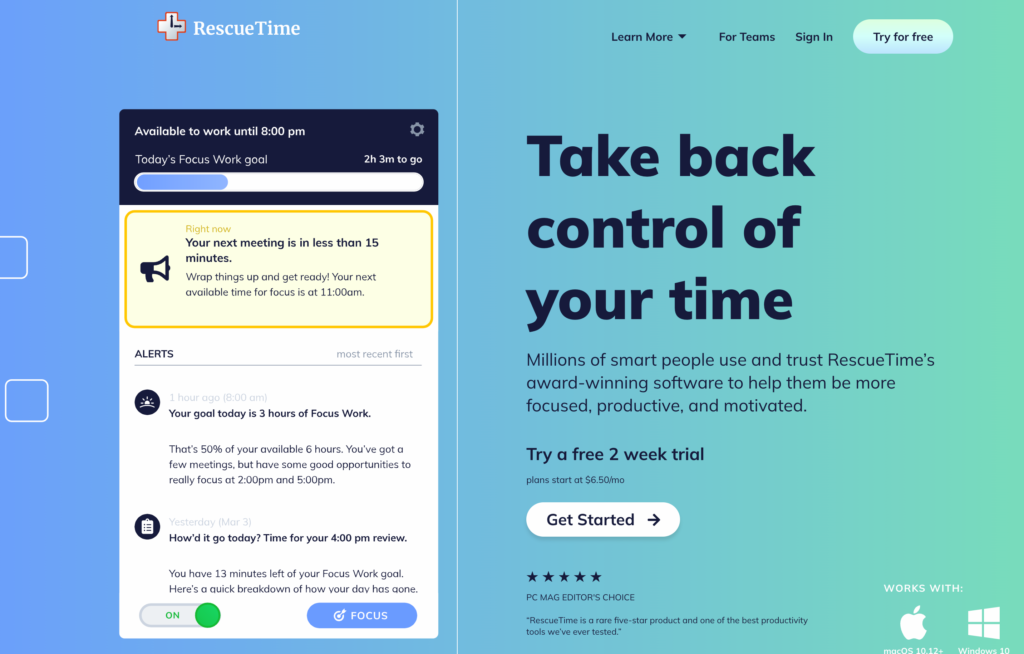
The main point and purpose of RescueTime is to sharpen productivity to a point of maximum efficiency. Its online timekeeping solution is two fold; track the hours spent working and then on top of that, track the websites themselves where time is mostly spent. Employees who use this application are able to better manage their time and thus give more of themselves to the company, ultimately boosting employee morale.
For Whom?
Businesses of all shapes and sizes can find use from RescueTime. It is for companies that use the internet and other online platforms to complete projects and would like to improve on their management of those projects.
Key Features
- Personalized work goals
- Notifications to keep on task to meet goals
- Blocks distracting online platforms
Pros
- Reports that shows where daily focus is productive vs. unproductive
- Compares averages to see how you have progressed
Cons
- Interface feels outdated: not able to view day’s worth of activities on a single page
- The app is more for productivity and less of a tool for time tracking
Pricing
Starts at $9/month Trial: Yes — 14-day Free Plan: Yes
Compare the Best Online Timekeeping Solutions
| Topic |
 Start for free
Start for free
|

|

|

|

|

|

|

|
|---|---|---|---|---|---|---|---|---|
| Reviews |
4.8
|
4.7
|
4.7
|
4.6
|
4.6
|
4.6
|
4.7
|
4.6
|
| Pricing |
Starts at just $29/month for the first 30 users
|
Starts at $9/user/month
|
Starts at $16/user/month, for 6-50 users
|
Starts at $11.95/month + $7/user/month for more than 2 users
|
$11/user/month
|
Starts at $4.99/user/month, 2 users minimum
|
Starts at $20/month + $10/user/month
|
Starts at $9/month
|
| Free Trial |
yes
14-day
|
yes
30-day
|
yes
|
no
|
yes
30 days
|
yes
14-day
|
yes
30-day
|
yes
14-day
|
| Free Plan |
yes
Free Up to 10 users
|
yes
For up to 5 users
|
no
|
yes
For a single user
|
yes
Up to 1 seat & 2 projects
|
yes
For one user only
|
no
|
yes
|
| Use cases |
Best all-in-one online timekeeping solution
|
Good for syncing personal calendars
|
Good for identifying repetitive activity
|
Good for importing timesheets in bulk
|
Good for tracking billable and nonbillable hours
|
Good for location tracking
|
Good for seeing who is currently on shift
|
Good for improving time management
|
| Available on |
What Are Online Timekeeping Solutions?
A web-based timekeeping system is a digital tool that allows businesses to track employee work hours worked. They allow staff members to clock in and out of work, automatically record their hours onto digital timesheets, and report their hours to their employers. Timekeeping solutions may also allow employers to export timesheets directly to payroll software solutions or offer payroll integration options.
Some timekeeping systems are also available on mobile apps, making them more accessible.
How Do Timekeeping Systems Work?
Timekeeping systems typically work by allowing employees to log into the system and clock in and out of shifts, breaks, and work-related tasks. All work hours are then automatically recorded in a centralized database that employers and other authorized users can access and use for payroll processing, compliance with labor laws and regulations, and workforce management.
Timekeeping programs are usually accessible from any device with an internet connection.
What Are the Benefits of Timekeeping Systems?
The main benefits of using time and attendance software include that it helps:
- Save time and effort by automating the entire timekeeping process, eliminating the need to do it manually.
- Increase accuracy by automating the entire timekeeping process, reducing the risk of human error and time theft.
- Ensure compliance with labor laws and regulations, such as overtime requirements, by giving you a clear overview of work hours and often highlighting inconsistencies.
- Boost productivity by making it easy for you to identify areas of inefficiency and take steps to improve productivity.
- Simplify payroll processing by allowing you to manage digital timesheets ready for payroll processing.
📚 This Might Interest You:
We put together a list of the best clock-in clock-out systems to help you find the right one for your business.
- Improve transparency by providing a clear online record of your staff’s time, which can further raise trust between you and your employees.
How Much Do Digital Timekeeping Solutions Cost?
The pricing of time and attendance systems largely differs per provider and often depends on the number of users and the feature package. It often ranges from $4-$20 per user per month. Particularly timesheet apps that charge per user can get rather expensive if you’re working with a large team.
Note that high pricing does not necessarily equal a better user experience. Our number one pick, Connecteam, offers premium plans at a flat monthly rate of $29 for the first 30 employees.
FAQs
There are more than one options when it comes to online timekeeping free of charge and that all can seem tempting and confusing at the same time. You’re probably thinking back to the saying “there’s no such thing as a free lunch”, and you’re asking yourself, what’s the catch?
Anything free is going to come with its own set of limitations. However, if you pay close enough attention to the quality of what you’re signing up for, you may find yourself with a nice turkey on rye.
The quality Connecteam maintains from its free plan to its premium plan is seamless.
Connecteam offers a first row seat with its free 14 day trial. The trial is full service with no limitations. At the end of its free trial, subscribers can either choose to upgrade to a premium plan or stay with the free plan for a lifetime. After the 14 day trial phase, the free plan does not include everything you are given in the premium plans, however it still maintains the core 6 features without asking for any additional money in return. Connecteam keeps it honest and fully usable which is something to recognize and keep note of when deciding amongst other online timekeeping free solutions.
It’s easy for things to go wrong when you’re going about your timekeeping manually. You and your employees can lose timesheets and on top of that, making any sort of update to a timesheet on paper can get sloppy. Switching to time clock software that’s stored on the cloud can keep everything safe, organized, and accessible from any device.
Humans weren’t designed to be perfect, but online timekeeping solutions were. This being said, you will be able to erase timekeeping errors when you ditch your manual timekeeper system and swap it for an automated one.
The Bottom Line On Online Timekeeping Solution
Finding the right online timekeeping system for your company can seem like a daunting task and we totally get why that is. It requires making a decision beyond what’s right for you as a business owner, but what would also best serve your team as a whole. Your company is essentially your baby and this decision rightfully matters to you. Our ranked list of the top timekeeping solutions was made with that empathetic understanding in mind.
It’s easy to get lost in the number of online timekeeping options available, but overcomplicating anything solves nothing. For this reason, we suggest Connecteam because it is straight to the point with its fully loaded services and mission to save your managing time and money from costly human error. Having Connecteam’s all-in-one built in app, cuts buddy punching, time theft, shaky attendance keeping from your daily overload while adding even more ease to your payroll, communication, and scheduling, that have been negatively affected as well through poor timekeeping.




