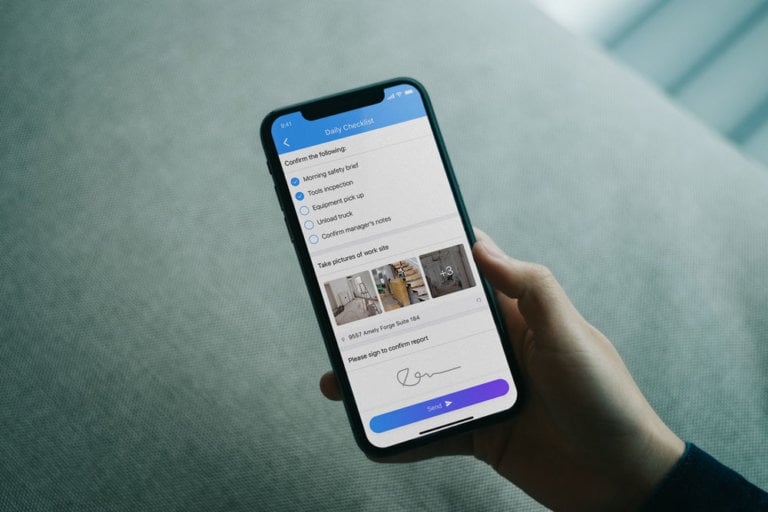Over the last few years, the word “workflow” has become a buzzword for the business community, for both SMB and enterprise.
Every business implements working processes and relies on information flow related to those processes. The pre-drive checklist, the supervisor inspection report, and the vacation request form, are all essential to running your business.
Workflows can help streamline and automate repeatable business tasks, minimizing room for mistakes and increasing the overall efficiency of daily operations
However, implementing workflows in your business isn’t a simple task, requires you to see the big picture and formalize work processes
Also, manual data entry can get tedious but it’s following up on all the entries and easily spotting the important stuff that is the hardest to manage. That’s where Connecteam’s workflows and checklists solution comes in, it really takes things to the next level via our new workflows automation feature!
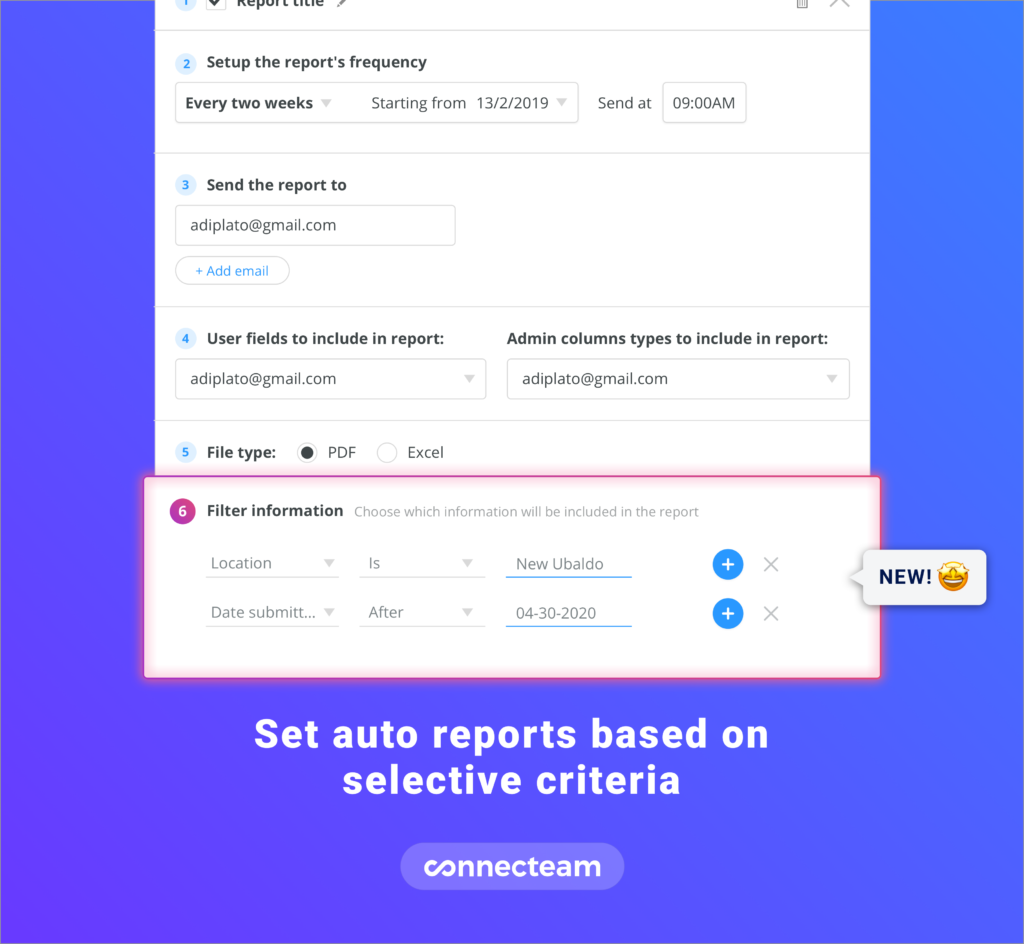
What is workflow automation?
Workflow automation is a series of automated actions that will help improve day-to-day processes and boost collaboration within your organization.
CMO Council found that around $1 trillion is lost by businesses every year because of mismanaged tasks that lead to wasted productivity and lead management. That’s way too much money lost and time wasted on writing numbers in a spreadsheet, especially considering that these tasks can be automated.
Connecteam’s employee app allows you to send automatic Excel spreadsheet reports or as PDFs of your workflow entries based on your preferred time-frequency, and share it automatically with any email address you’d like.
The auto reports allow you to create specific filter criteria, ensuring that you are only getting the information that is important to you!
For example:
- Send the Expenses Reimbursement Form’s entries every two weeks at 10 am to payroll department’s email address
- Send the New Leads Form’s entries on the last day of each month at 2 pm to the VP Sales’ email address
- Send Daily Health Declaration entries every morning, starting from 4/5/2019, to the HR manager’s email address, only if the user answered yes to the question “Have you been in contact with someone who has had been confirmed with Corona in the past two weeks?”
Taking workflows to digital addresses two major points:
- Easier for employee management
- Gives your employees the ability to easily fill in every form or checklist from everywhere and at any tie. They don’t need to carry dozens of papers or anything else. It’s all neatly available on their smartphone.
- Your employees will always have the most updated version and they can send you any type of info besides text (Locations, images, voice).
- Managing entry reports and making the most out of it
- It all starts with receiving all of the entries instantly and without any effort.
- It then continues with having the entires all in the same format, organized and stored.
- And lastly, it helps you spot the important pieces of information to be passed to the right people.
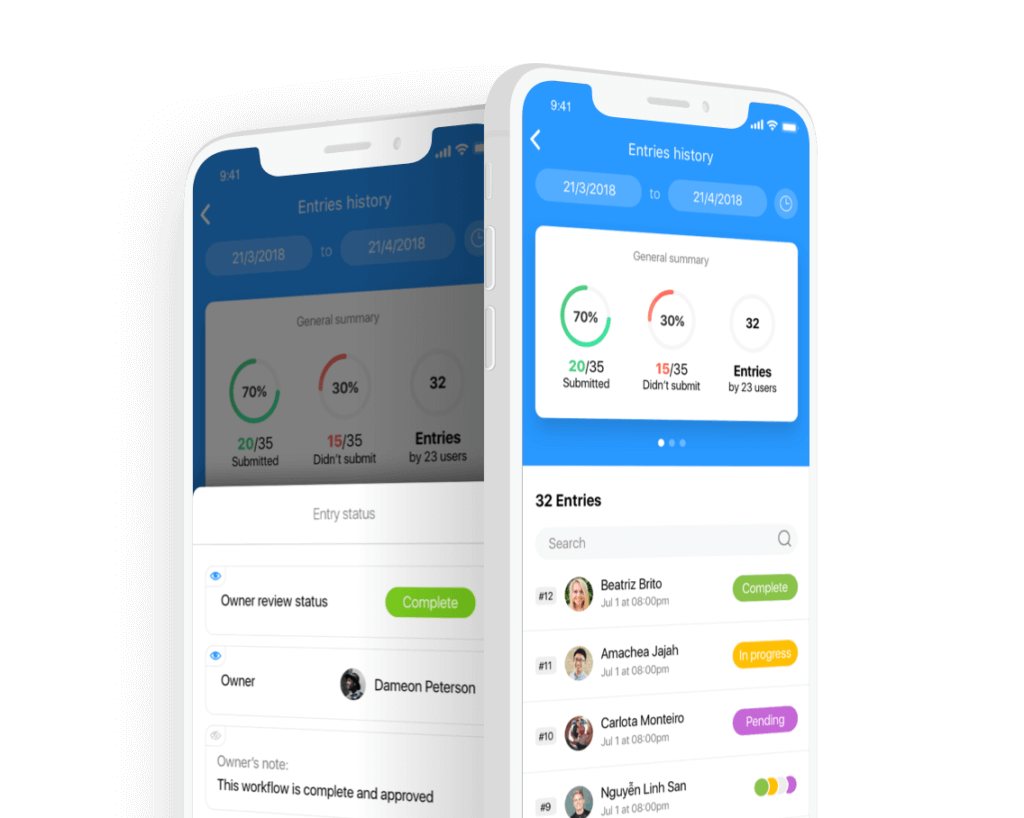
This is where the automated workflows come in.
What’s the benefit of working with automated workflows?
Save time on exporting entries manually by sending entries automatically to the right personnel within your company based on specific filters so you can create a complete automated process easily and quickly.
A few other reasons why reporting automation is needed for your business:
- A more organized business
- Automate repetitive tasks
- More reports can be delivered in less time
- More accurate reports are delivered
- Easily track employee performance
- Creates accountability
- Increase frequency analysis
The bottom line
Reporting automation will allow your business to run and manage real-time reports that offer valuable insights and lead to business success.
Digitize Your Pen and Paper Forms
Say goodbye to pen and paper, it’s time to digitize your business with automated workflows, operational checklists, read & sign forms, inspection reports, and more. Easy to set up, versatile, and available on-the-go, Connecteam’s employee checklist app allows you to drive your business forward. Talk with one of our experts to learn more about how you can digitize your workflows.