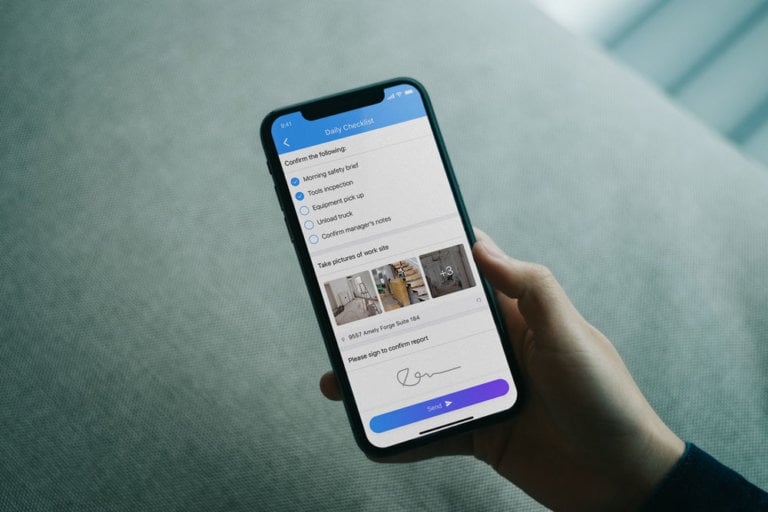Whether you’re a small business or a large enterprise, you always want to avoid and stay ahead of workplace incidents like occupational injury and accidents, fatal or minor near misses, environmental cases, facility or work environment flaws. On top of that, you should encourage incident reporting to create a safer workplace and to help identify how to continually improve the workplace environment.
In addition to ensuring your employee’s safety, you must also guarantee that your business is always in compliance with OSHA’s regulatory standards. As a manager, you must have sufficient documentation to show that you did everything possible to prevent a workplace incident and what the steps you took were when one occurred.
All of this leads to the following questions, especially if you’re still using pen and paper to handle workplace incidents:
- But what’s your process when an incident does happen?
- How does an employee report the incident?
- Is it handled in real-time?
- Do employees have a manual on hand they can reference and act accordingly?
- How can you, as a manager, quickly share the incident with other employees?
- And how can you even be sure that ALL your employees got the message?
- On top of all that, how can new employees learn about old incidents?
There is no denying that from the above questions and how strict your safety procedures must be, there is a way to handle hazards and incidents and that’s what we drill into below.
💡 Pro Tip:
Take advantage of our premade templates to make incident reporting easier – all you need to do is customize them to your business:
- Incident Investigation Report Template: Ensures you capture key details of work incidents, analyze root causes, and formulate effective strategies to prevent them from happening again.
- Incident Report Checklist: Specifically designed for the construction industry, this checklist ensures you capture incident details, assess the event’s severity, analyze root causes, and implement practical corrective and preventive actions.
How To Handle Hazards and Incidents
Before an Incident:
Before an accident even takes place, you want your employees to alert you about a potential hazard! For instance, a dented ladder, a wet floor, or exposed cables – these are hazards you want to know about ahead of time as it will help prevent future accidents.
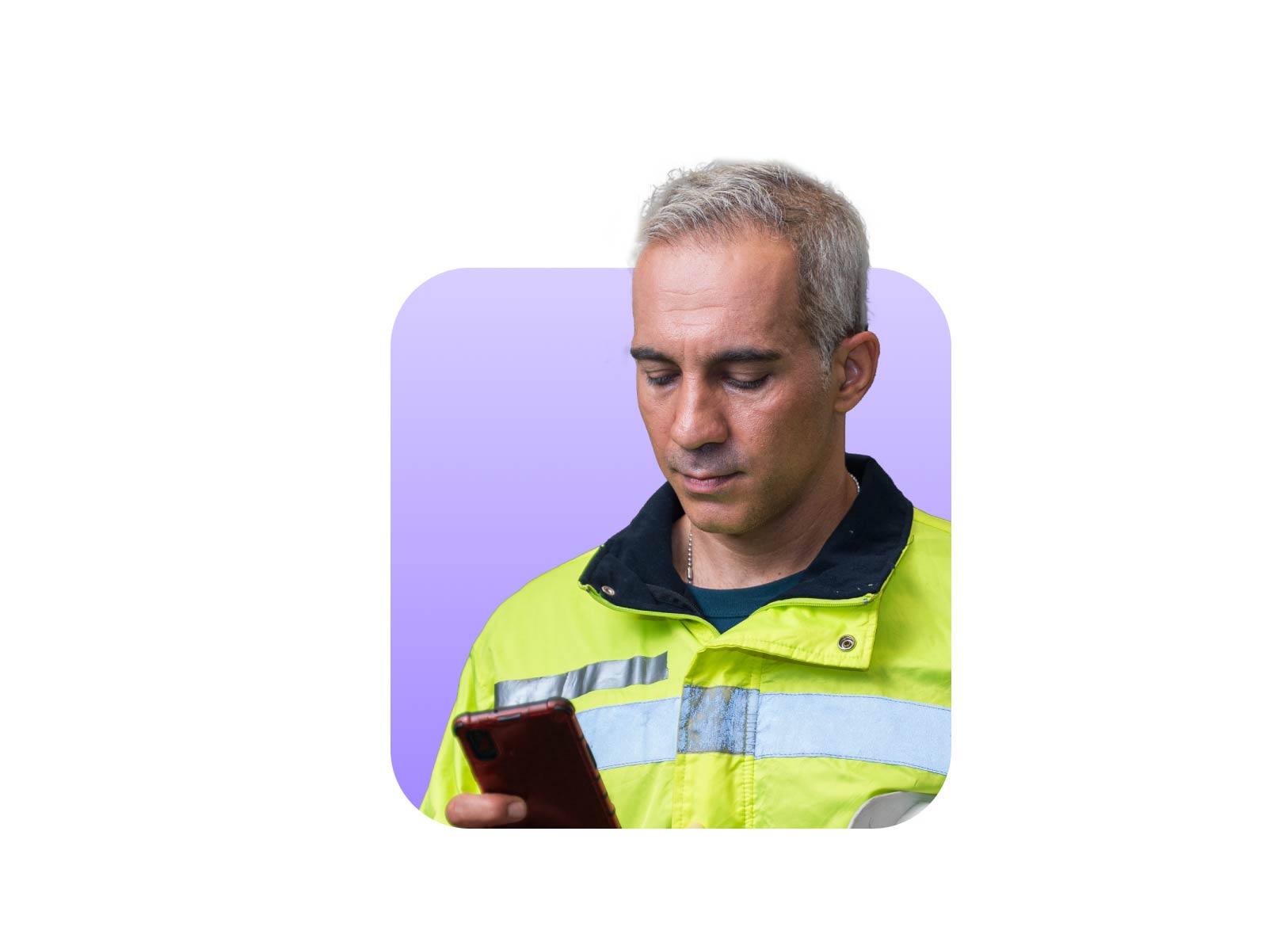
During an Incident:
If an employee is involved in an accident, a checklist should be ready for each accident type so your employee knows what to do for each incident type.
The first step is to go through the checklist, call an ambulance, and notify the relevant emergency contact. Next, fill out the incident report form. (Of course, you are in charge of creating an efficient checklist of what to do when a certain workplace incident occurs.) It’s important to get the data as soon as possible with as much information, such as pictures of the hazard and surroundings, along with a GPS location.
Important elements to include in an incident report
- Specific, factual details and descriptions, but remain objective – employee information, date, time, and circumstances of the incident.
- GPS location.
- What leads to the incident.
- Attach photos of the incident and surroundings.
- Elaborate on what body part was injured and what treatment you’ll need.
- Damaged equipment, materials, etc.
- Include witness statements whenever possible.
- Keep some information confidential.
- Signatures from all relevant parties.
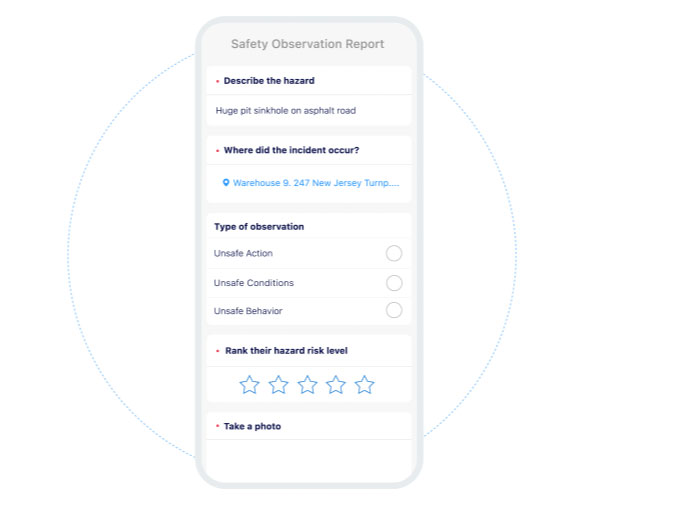
After an Incident:
As quickly as you can, share an update about the incident (what happened and how to avoid it) with all employees who might be exposed to a similar incident, such as a wet floor or a broken ladder. This way you can prevent similar incidents from happening again. A few days after the incident, you can share a new, detailed procedural update on how to handle that incident if it occurs.
However, if you’re still using outdated incident report forms, like pen and paper, it’s time to make the switch! In 2025, paper checklists and procedures are irrelevant, you have to switch to mobile.
With all of the above highlighted, it’s also important that you know companies fill out an incident report because it proves:
- The company acknowledges the incident
- The company investigated the incident
- The company took all the required steps to comply with state or federal regulations that are related to the incident
- The company made sure all involved in the incident were included in the incident report and their report was acknowledged
- The company held a root cause analysis to find out why the incident occurred
- The company took the necessary steps to prevent it from happening again.
And if we haven’t made it crystal clear, using outdated methods like pen and paper just won’t cut it anymore.
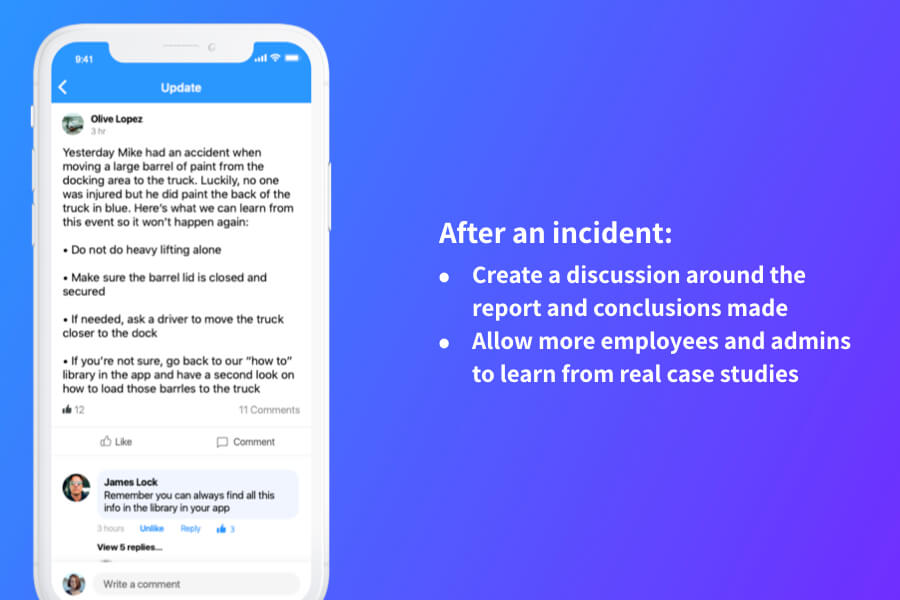
Why Moving to Mobile Incident Report Forms Is A Must
When using a mobile incident report form, you are utilizing a digital solution that allows you to prioritize daily tasks and streamline operations. This means that you won’t be overwhelmed by mountains of paperwork, instead, you can efficiently run your business from your smartphone. Everything can be tracked and managed while on the go, digital checklists and reports help reduce friction from daily activities, automate information flow, and allow you to gain better oversight.
Why else should you be switching to a mobile incident report form? The below should shed some more light.
- Easy to submit information about hazards and incident reports. Plus, everything is reported on in real-time.
- Simply add photos and GPS location. No need to write a long explanation when a picture is worth a thousand words.
- Accessible to all employees and they always have access to checklists and forms.
- Sending an updated procedure takes one click.
- All data is measurable and is stored securely.
- Share videos of how to use equipment properly and handle hazards and incidents.
- 100% compliance as you can see who did what.
- Documents are always accessible for training and regulatory requests, and whenever they’re updated, all employees immediately have the latest version available.
- Regularly improve and update incident report forms as needed.
With all of the above in mind, you need to know what you should look for when it comes to incident report software. It’s so much more than just the features it offers and the price – both are important but you need an incident report software that can go the extra mile so you can focus on what matters.
What to Look In An Incident Report Software
- Available on mobile
This way, your employees are always plugged into the nature of reporting hazards and incidents as it’s convenient and super easy to do so. When you have deskless employees, they don’t have time to sit behind a computer to inform you of an incident or hazard. But when it’s available right on their smartphone, that means they can be on top of it all while on-the-go.
- Very easy-to-use
You shouldn’t have to go through a lengthy training process, it should be as simple as 1-2-3 (especially if you have less tech-savvy employees). No one wants to waste time learning how to use an app, only to find out that it’s super complicated. If reporting isn’t easy to do, your employees won’t be motivated to use it!
- Easy to implement
Downloading an app takes seconds and isn’t a complicated process so you save time and can immediately begin to use the new incident reporting software.
- Includes communication features
You and your employees will never miss a beat as you can open private or group chats on various topics or use an internal ticketing and response system. Send updates with or without comment capabilities to ensure the message is delivered and no one is bothered with too many notifications.
- Digital forms are available
Either choose from a template or create your own customized digital form. This ensures that the forms are similar to the company’s look and feel so your employees aren’t blindsided.
- Affordable
Depending on your company size, you need to choose the software that makes the most sense for your company and your wallet.
With all of that in mind, how do you choose the right incident report software? We’ve rolled up our sleeves and have done the work for you! Below you’ll find 12 incident report software options that can be the perfect fit for your company.
Top 12 Incident Report Software Solutions
1. Connecteam
Connecteam’s easy to use, all-in-one checklists and digital forms app makes reporting and handling an incident quick and easy. Create a report before an accident happens (like a wet floor), fill out an incident report form after an accident, open a library to see the checklist of what you should do after an incident, and send the new protocol to everyone in minutes, instead of days or weeks after an incident. Additionally, all work numbers are stored on the employee directory within Connecteam so you can quickly reach the designated emergency contact.
- Robust feature set: the intuitive drag and drop editor makes it easy to create any form within minutes. Gain information from your deskless team with advanced capabilities including images, signatures, location stamps, dropdown lists, voice recordings, file attachments, etc.
- 24/7 access: when on the go, your team can access the app to fill and submit any form so you don’t have to deal with the paperwork and messy handwriting, outdated forms, and avoid waiting days (if not weeks) for key paperwork to be filled.
- Real-time notifications: get notified in real-time on every entry made by your team and review on your smartphone or from the office. Plus, track completion rates, set auto-reminders, and follow up with anyone who didn’t fill a form.
- Quick information processing: things that you need to be made aware of as a manager happens at a glance with advanced filtering and a searchable interface. Flag exceptions, analyze historical data, and export information when it’s needed. Plus, all previous entries are documented and available whenever you need them.
- Automate the workflow: automatically download and send Excel reports when needed, get a PDF copy for each entry, and more so you can keep your team and company organized and proactive.
- Close the loop: provide immediate and direct feedback to your team about their submissions with notes and color-coordinated statuses for every entry.
- All-in-one: you don’t need to pay more to run your business on autopilot, Connecteam offers even more features to streamline your business. Benefit from the employee directory, in-app chat, push notifications, company updates tool, dedicated task management tool, and so much more.
Price: For a fixed monthly price, Connecteam gives you the ultimate bang for your buck. Pricing starts at just $29 per month. Start with Connecteam’s free for life plan to test its amazing capabilities.
#1 Checklists App To Manage Incidents
2. Typeform
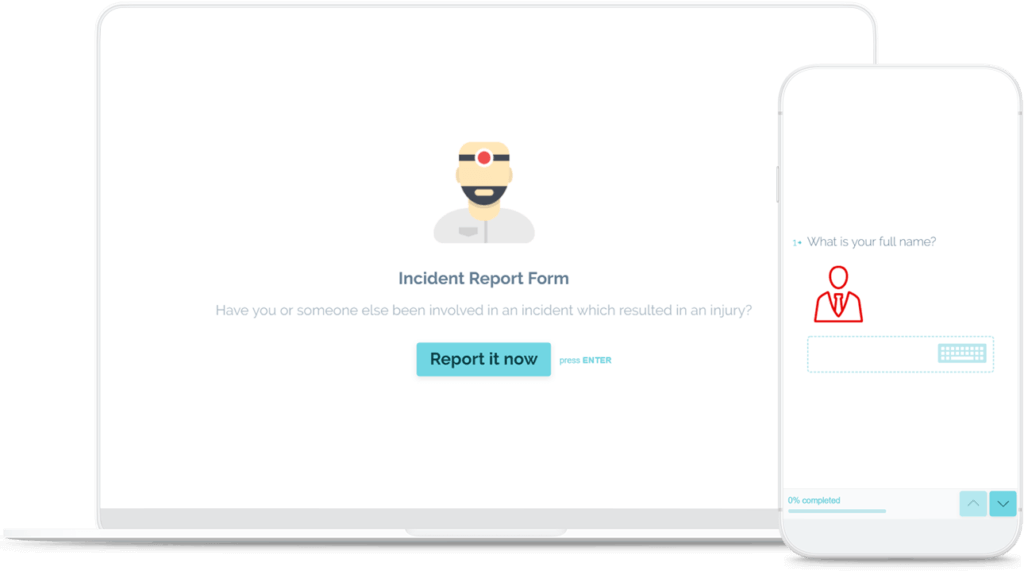
If you have a majority of office employees who are in front of the computer, Typeform is a great fit. It’s similar to Google Forms and isn’t company-specific. Choose from a preexisting template of forms so that your employees can fill out an incident report form.
Price: Typeform has three pricing plans to offer: free (which is seriously limited), Pro at $35/month/for 1 user, and Pro+ at $70/month/1 or more users.
3. Freshservice
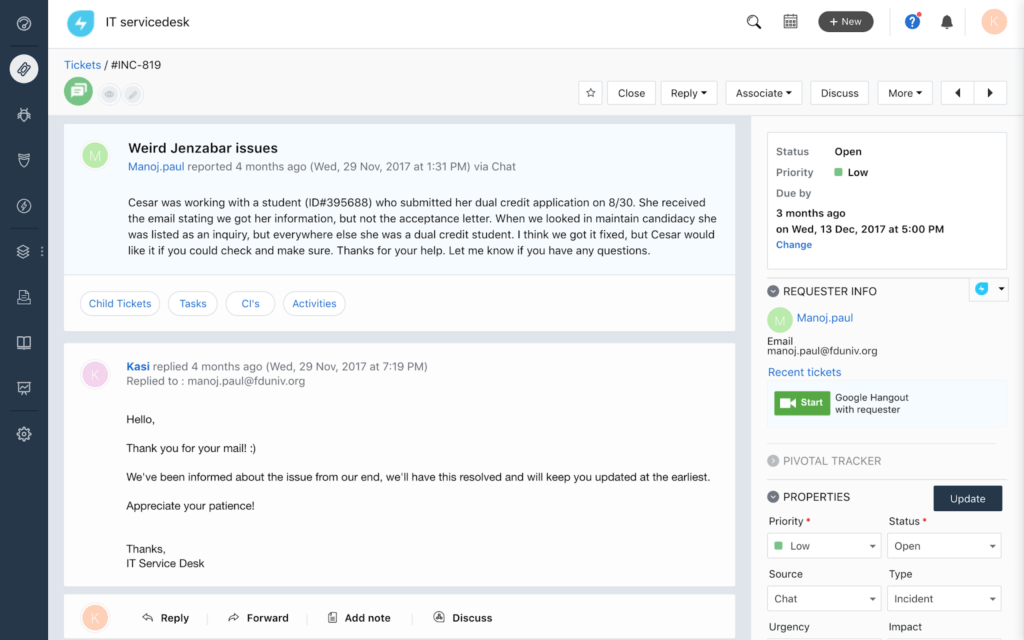
Freshservice is an IT service management (ITSM) in the cloud. It hosts a number of incident management capabilities that can integrate with other ITSM processes such as problem, change, release, and asset management. Open tickets through a number of channels like email, support portal, chat, and so on. Your company’s IT department can then automate ticket assignments and can issue canned responses.
Price: Start a free 21-day trial and afterward, choose from four monthly plans that Freshservice offers. Their four pricing plans include $29/month, $59/month, and there are two $99/month plans – for large teams and enterprises.
4. A1 Tracker
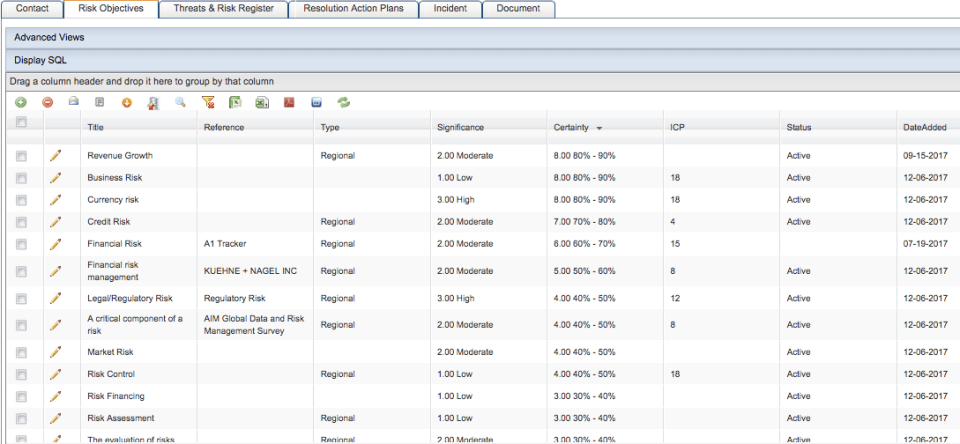
Customize this incident management software to suit your company’s look and feel. Easily implement to get dashboard metrics & charts, a web portal, Incident Reports, loss runs, and more. You can also offer modules to track events, incidents, contracts, insurance, claims, injuries, payroll data, and assets.
Price: Chat with a customer service representative to find out what the monthly or yearly costs are.
5. ServiceDesk Plus
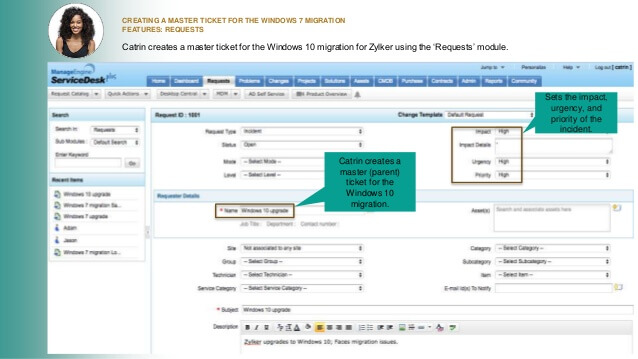
What you’ll get with ServiceDesk Plus is a help desk and asset management software. It also features a package of incident management like trouble ticketing, purchasing, contract management, a self-service portal, and so on.
Price: You will have to contact a customer service representative to learn more about pricing for ServiceDesk Plus.
6. Incy.io
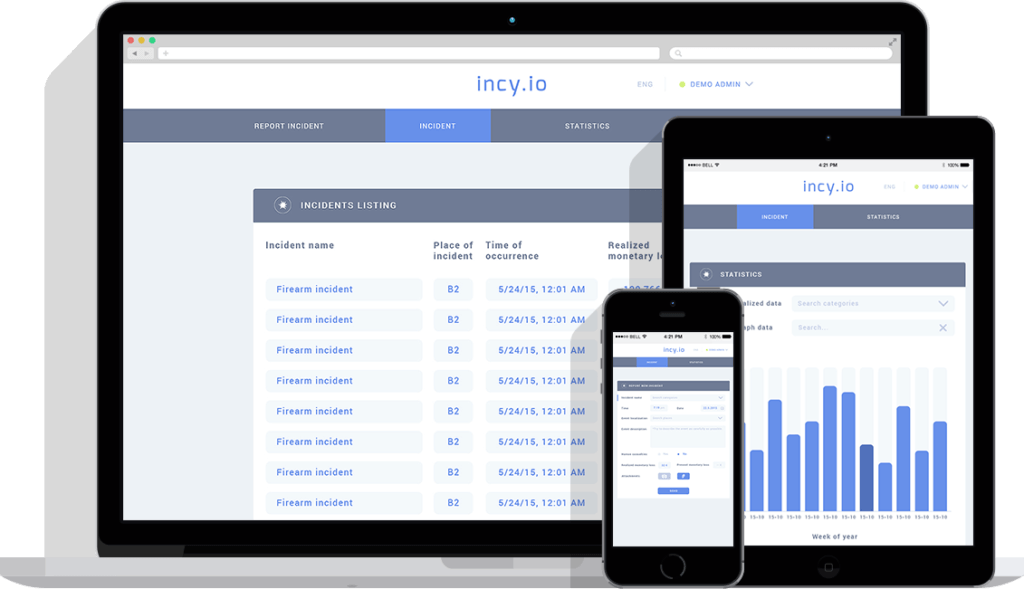
Use Incy.io on your mobile, computer, or tablet to issue an incident report or observation. You can customize the incident report form, add images, analyze risks and trends, and all data is presented in real-time.
Price: They only offer an annual fee and you have to contact a customer service representative to present you with a quote, which depends on the size of your organization.
7. PagerDuty
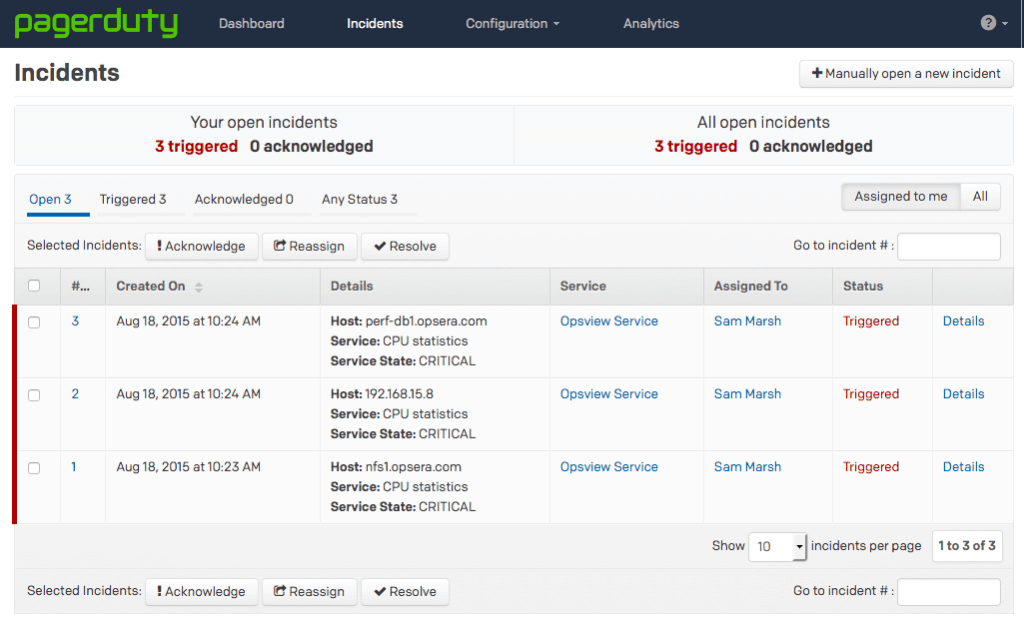
PagerDuty describes themselves as “a cloud computing company that produces a SaaS incident response platform for IT departments.” Send SMS notifications on incident management quickly and easily – customize for teams or individuals.
Price: Pricing for PagerDuty starts at $6/month for only 6 users, $35/month, $47/month, and $119/month.
8. VictorOps
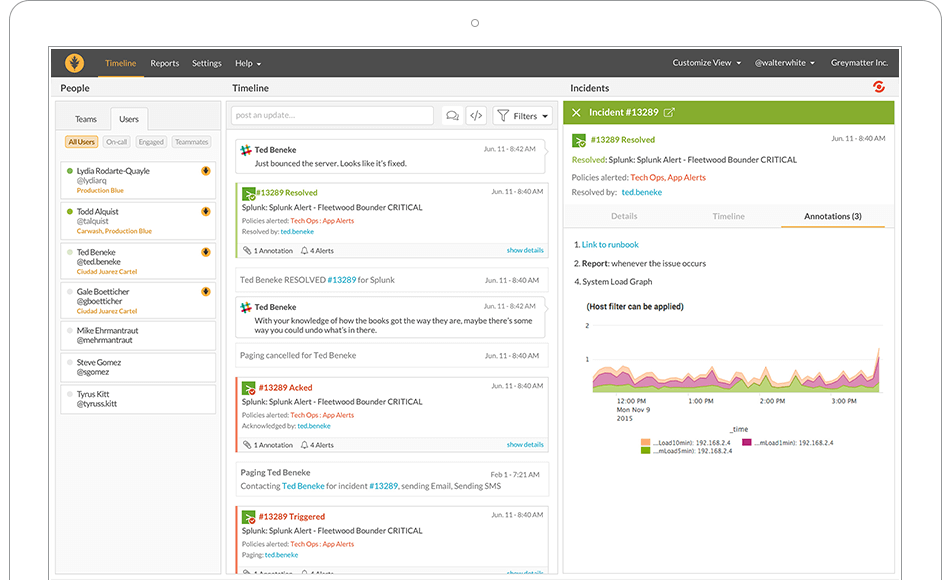
VictorOps boasts of on-call basics, cross-team collaboration, and simple visibility. They use IT and DevOps system to push out automated alerting, it integrates information, and hosts crucial documentation.
Price: Pricing starts at $9/per user/month, $29/per user/month, $49/per/month, or get a custom pricing plan for all your incident report needs.
9. Compliance 360 by SAI Global
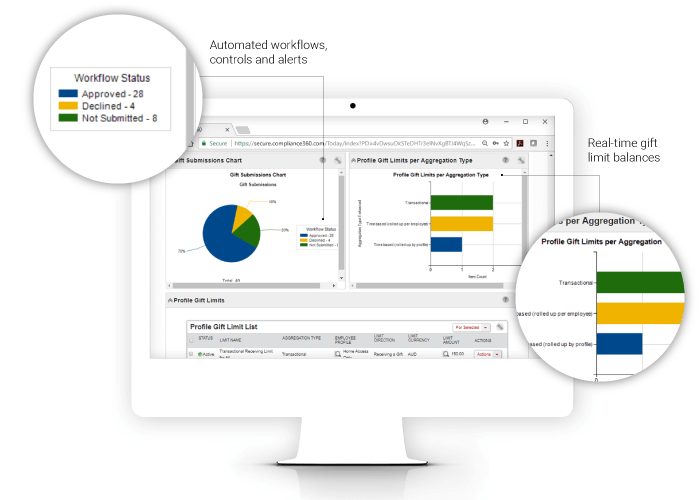
As far as incident report features go, Compliance 360 supports audit trail, corrective actions, incident reporting, root-cause diagnosis, and task management.
Price: In order to get a price quote, you will need to talk to a customer service representative.
10. Adashi Systems

Emergency service organizations use Adashi Systems for all their incident report needs. First responders can report, respond, and manage all incidents safely and quickly.
Price: Talk to a customer service representative about pricing plans.
11. ProcessMAP Incident Management
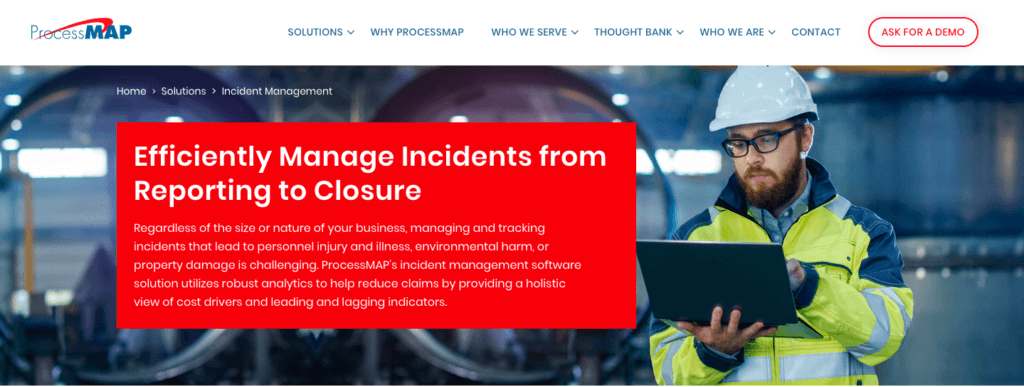
ProcessMAP Incident Management is a web-based solution that works in investigating, reporting, and also analyzing environmental, injury/illness, property, and fleet incidents.
Price: Chat with a ProcessMAP Incident Management customer service representative about pricing.
12. OnPage – Incident Management System
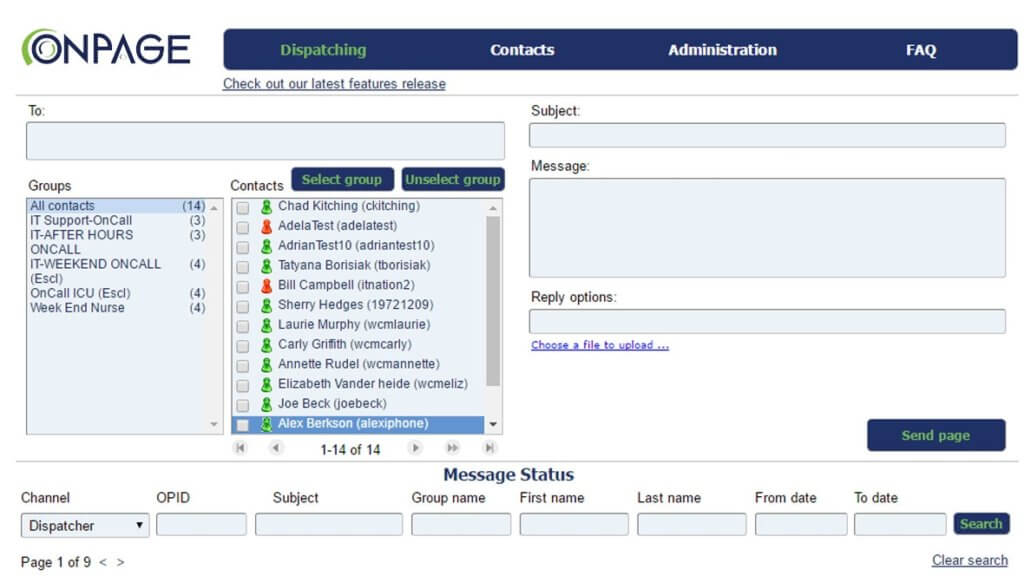
Audit trail, root-cause diagnostics, disaster recovery, incident reporting, safety management, task management, and ticket management – that’s why OnPage Incident Management System supports in the event of an incident. You can allow for incident reports in real-time and post-mortem inquiry with its audit trails and reports. OnPage also integrates with RMM and PSA solutions and chat tools like Slack.
Price: There is a free 7 day trial with OnPage, otherwise you will need to contact a customer service representative to learn more about pricing.
The Bottom Line On Incident Report Software Solutions
The need to manage workplace incidents and hazards cannot be overlooked, and you probably already know that. However, to really make the process smooth and painless (pun intended), you have to be using modern tools to stay ahead of the curve.
With real-time access to data, you can spot incidents before they happen and can easily keep everyone on the same page so that promoting a safe workplace culture is woven into your company’s DNA. Therefore, go through our list of the 12 best incident report software solutions and make the best choice for your business and employees.
Leading App For Digital Reports & Forms
Take compliance and procedures to the next level with Connecteam’s checklists and forms app. It’s easy to create a customized, mobile-first checklist app that can be used anywhere at anytime. Just choose from one of our templates, or create your own checklist, form or report. Get started for free now!