Easily plan, share, and promote company events to raise attendance and excitement to an all-time high
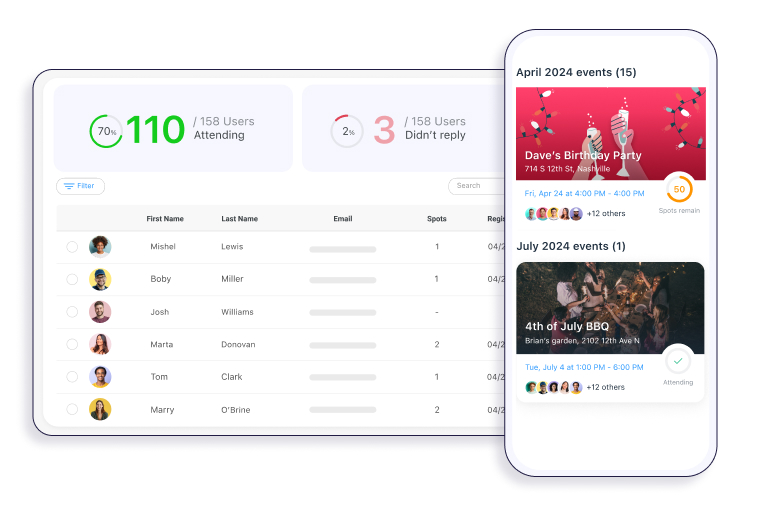
Trusted by Over 50,000 Companies Worldwide
Learn about our events in 2 minutes

Easily create & send event invites
- Include all key information: date, location, images, details
- Customize every detail, including RSVP options
- Invite by individual, department, or the entire company in a click
- Allow attendance confirmation from anywhere
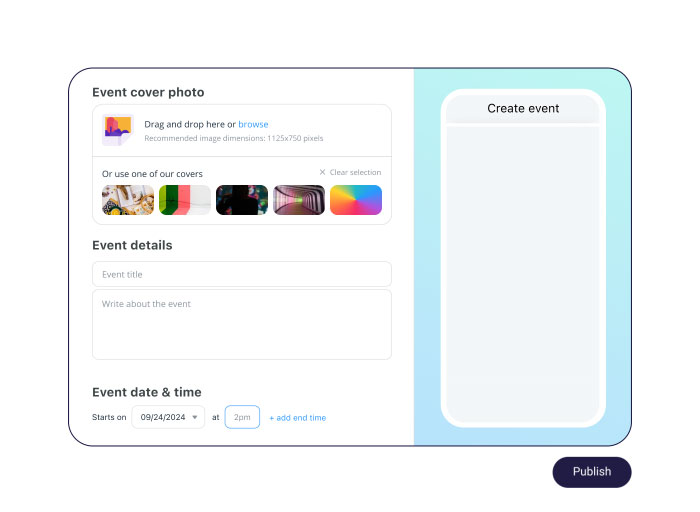
Increase anticipation & participation
- Instantly notify invitees to ensure no one misses out
- Embed a shortcut to address related issues via chat
- Get the buzz going by letting others comment and react
- Spark interest by providing a view of who’s attending
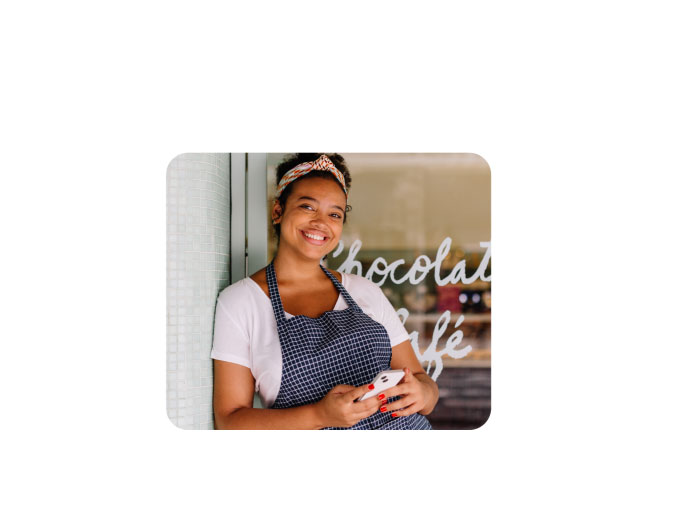
Reinvent the way you event
Plan your event to perfection
- Gain clear insights into attendee numbers for precise planning
- Gather logistical details by adding shortcuts to forms and polls
- Encourage on-time responses by setting registration deadlines
- Easily reach out to non-responders with follow-ups
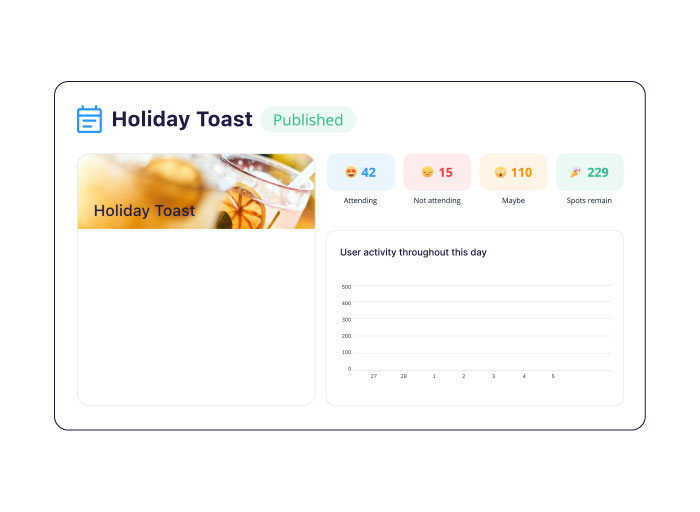

A BIG deal for small businesses
Connecteam is 100% free for up to 10 users!
About the Connecteam Events feature
A digital event feature brings scheduling, planning, and communicating to the digital world. Using an app, you can streamline RSVPs and communicate with attendees.
Yes. Everyone gets a 14-day free trial to use all of Connecteam’s event features. After the trial ends, you can opt for the free plan or subscribe to a premium plan to continue using all of Connecteam’s event features.
Connecteam’s events are calendar-based features admins use to notify, manage, and track event attendance. Events can be open to the entire company or specific users or groups.
Events can be created for special occasions, like a holiday party or day-to-day events like team meetings. Since the event app is so easy to use, you’ll spend less time scheduling and following up with employees and more time focusing on the work at hand.
Using Connecteam’s event features, an admin can:
- Create events
- Limit the number of guests each employee can bring or the number of spots altogether
- Send important updates with read status, so no one misses any changes
- Remind guests of the upcoming event and if they need to prepare in any way
- Hide the guest list from other attendees
- Export the guestlist
Employees can use the event features to:
- Discuss the event and ask questions
- RSVP so management can plan accordingly
- Share their thoughts, pictures, videos, and experiences once the event ends
Connecteam’s employee communication app with event management is designed specifically for non-desk teams of all industries and is the best way to instantly reach your entire workforce in real-time, no matter where they’re working. You can create and manage team events right from the app and allow employees to RSVP from their mobile devices. Use team chat to create 1:1 and group chats and the employee updates feed to share company announcements and employee recognition and rewards. With the employee directory, you can store everyone’s contact information so they’re easily reachable while on the clock. Ensure everyone can access important company documents whenever they need them by storing safety, training, and other materials in the employee knowledge base for easy access from anywhere. For real-time employee feedback, create and share customizable surveys and disperse them to everyone in the field with a click.

















