Time and attendance systems make it easy to track when your employees are on the clock and how many hours they work. We cover the 6 best systems so you can choose the right one for your business.
Tracking employee time and attendance can be a daunting task. Without the right tool, it’s difficult and time-consuming to calculate employees’ work hours, manage time off requests, ensure staff is showing up for work, and comply with labor laws and regulations. It’s even trickier for small businesses to keep up with all this when they have less time and fewer resources.
Thankfully, digital systems can take the headache out of time and attendance management. They accurately track workers’ hours to reduce time theft and ensure everyone’s paid correctly. Plus, they log employees’ attendance and can manage their paid time off (PTO) and sick leave absences. Some systems also have features for location tracking, automatic timesheet generation, payroll integrations, and more.
In this article, we look at the 6 best platforms to help you decide the right one for your business.
Our Top Picks
-
Best time and attendance software for small businesses
-

Good for QuickBooks accounting software users
-
Good for replacing a paper timesheet system
Why trust us?
Our team of unbiased software reviewers follows strict editorial guidelines, and our methodology is clear and open to everyone.
See our complete methodology
21
Tools considered
13
Tools reviewed
6
Best tools chosen
What to Look For in a Time and Attendance System
The best solutions for tracking employee time and attendance have some or all of the following features:
- Intuitive interface. The best systems are simple to navigate, so all your employees—even those who are less tech-savvy—can use them hassle-free.
- Mobile app so staff can clock in and out from wherever they are.
- Accurate time reporting down to the second to guarantee workers are paid the exact amount they’re owed.
- Automatic timesheet generation from employee time entries saves you and your team a ton of time. It also ensures timesheets are accurate, streamlines the payroll process, and makes it easier to spot things like excess overtime or missing breaks.
- PTO, overtime, and absence management tools. When staff can easily request days off and overtime, and you can review their requests all within one app, schedule management is quick and straightforward.
- Customizable overtime and absence policies. By setting custom rules on overtime and absences, you stay compliant with labor laws and company policies. It also helps you better manage costs and ensures you’re properly staffed at all times.
- Alerts and reminders. Automatic reminders to staff about their shift details limit the chance of no-shows. You can also get alerts if someone hasn’t clocked in when they should, allowing you to react quickly to staffing issues.
- Payroll integration. You should be able to export timesheets to your preferred payroll software. This reduces the need for manual data entry, lowers the risk of errors, and makes payroll calculations more accurate.
- GPS tracking and geofencing. With GPS tracking, you can see where workers are and whether they’re on schedule. Geofencing can automatically clock employees in and out when they’re on site for even more streamlined time tracking.
- Shift attachments. Add information, such as map locations or customer data, as well as to-do checklists and forms directly to shifts. This helps workers know exactly what to do while they’re on the clock—and how to do it well.
- Detailed custom reports can show what employees are spending their time on, so you can make better decisions about how to improve efficiency. You can also view reports on project budgets and overall labor costs to keep on top of expenses.
The 6 Best Time and Attendance Systems of 2025
-
Connecteam — Best time and attendance software for small businesses
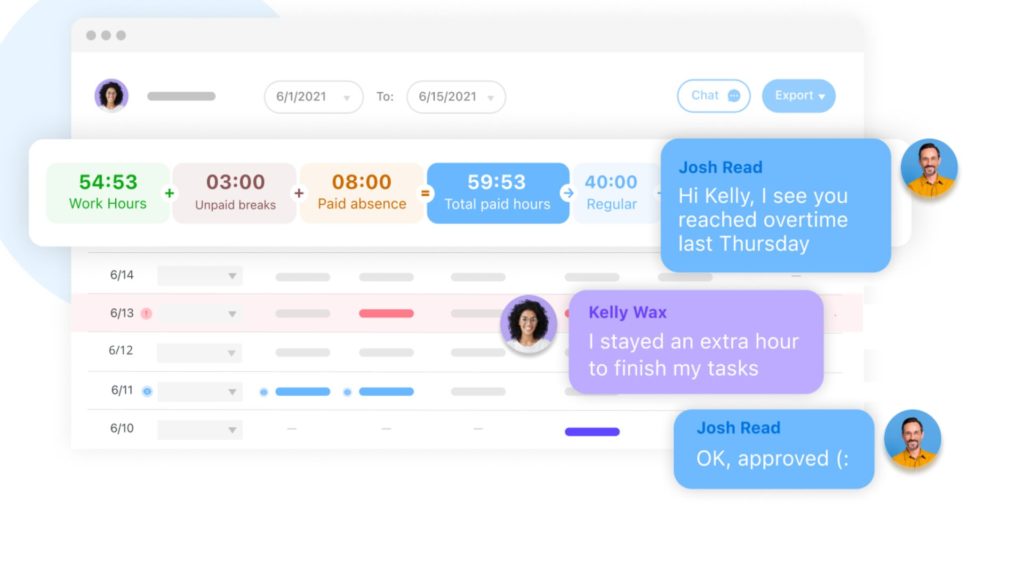
Connecteam is the best all-in-one employee management system with powerful time and attendance features. Let’s discuss how Connecteam can help you manage your team’s working hours, attendance, and more.
Easy time tracking for employees
Connecteam’s time tracking software can turn any device into an employee time clock.
With a single tap, employees can clock in and out through the Connecteam app on their mobile devices or desktops, through the Connecteam website, or on a tablet via the Kiosk. Connecteam automatically tracks employees’ hours specific to jobs, clients, and projects.
GPS location tracking and geofencing for better oversight and safety
Connecteam offers GPS location tracking technology so you can get a live look at employees’ locations while they’re on the clock. The time clock is also GPS-enabled, so you can see where workers have clocked in and out.
With GPS tracking, you can easily locate employees who are working at a job site alone in case of an emergency. This provides lone workers with extra safety and peace of mind.
Importantly, Connecteam never records your workers’ locations after they’ve clocked out.
Connecteam’s geofencing tools enable you to set virtual boundaries around work locations. You can limit workers to only being able to clock in and out while they are within the geofence, which reduces the chance of time theft. When somebody tries to clock in before arriving at the site, you receive alerts to approve or deny the activity.
Notifications and alerts to keep everyone up to date
Connecteam has an extensive set of customizable alerts and notifications. For example, you can set notifications and alerts for when employees clock in late or when they forget to clock out. You can also receive notifications if an employee requests an absence, adds or edits a shift, or exceeds their work-hour limits.
Smart chat for streamlined communication
Connecteam’s built-in chat function lets you create smart groups based on your users’ characteristics, such as job title, team, location, and many more. Easily attach images, videos, files, or voice messages to stay in touch with remote employees and update your team about unexpected shift changes or any other pressing matter.
The chat can easily be accessed from anywhere within the app and lets your staff stay connected and in touch wherever they are.
Get accurate and clear digital timesheets
Connecteam automatically generates timesheets from employees’ time clock entries. The software shows your entire team’s timesheets in a clear visual format that makes it easy to spot potential time or attendance issues.
Better yet, Connecteam keeps a secure record of all submitted timesheets, so you’ll be following the Fair Labor Standards Act record-keeping rules, too.
Set custom absence, breaks, and overtime policies
With Connecteam, you can set custom rules for breaks, overtime, daily hours, weekly hours, double time, and more. This helps ensure your staff maintains a good work-life balance and stays compliant with company policies and relevant federal, state, and city laws.
Manage time off requests and absences with ease
Employees can make paid time off, absence, and leave requests right from within the Connecteam app. You can quickly view their requests and accept or deny them in just a few clicks.
Intuitive employee scheduling for quick, stress-free planning
With Connecteam, scheduling staff has never been easier. The platform has a user-friendly drag-and-drop interface for employee scheduling, so you can build schedules in a matter of minutes.
Connecteam also offers pre-built shift templates, automatic shift scheduling, and a system that automatically checks for scheduling conflicts. Plus, you can create custom shift templates to use daily or weekly and set certain shifts to recur.
Streamline and automate payroll
You can use Connecteam’s payroll integrations to send timesheets to your preferred payroll system. Connecteam offers direct integrations with Gusto, QuickBooks Online, Paychex and Xero, but you can also generate automatic timesheets and save them to export to whatever payroll software your business uses.
Custom reports on time and attendance
With Connecteam, you can generate detailed reports on things like employee attendance and hours worked. You can filter data by job site or project, and Connecteam can highlight negative work patterns like tardiness that require supervisor intervention.
And much more!
Connecteam goes above and beyond typical time tracking systems to offer a complete employee management system perfect for both small and large businesses.
Beyond time and attendance features, you get employee scheduling tools, HR and payroll features, knowledge bases, employee surveys, and much more.
Connecteam also offers a free for life plan – Try Connecteam here!
Key Features
Pros
User-friendly, intuitive design
Easy to schedule employees with recurring shifts
Manage overtime with customizations on daily limits and pay rates
Customizable alerts and notifications
Cons
Needs internet or wifi access to work
Pricing
Free-for-life plan availablePremium plans start at $29/month for 30 users
14-day free trial, no credit card required
Start your free trial -

QuickBooks Time — Good for QuickBooks accounting software users

QuickBooks Time, previously known as TSheets, is a timesheet application with mobile time tracking. Employees can use the website or Android or iOS app to track hours and submit their timesheets. The software can send workers alerts when they need to clock in and out.
QuickBooks Time can record the location of employees when they’re on the clock, so you can see in real time who’s working and where they are.
To access features like timesheet signatures and geofencing, you’ll need the Elite plan, which costs $40 per month on top of the per-user pricing. At $8-10 per user per month—and with each administrator costing extra—QuickBooks Time is an expensive option.
Key Features
- Mobile apps with GPS support
- Real-time live view of employee availability
- Records billable time to the second
- Phone and live chat support
Pros
- Support documentation and knowledge base
- Free guided setup
Cons
- High price
- Useful features reserved for the most expensive plan
Pricing
Starts at $20/month + $10/user/month Trial: Yes — 30-day Free Plan: No
-
Buddy Punch — Good for replacing a paper timesheet system

Buddy Punch is an employee time tracking application that replaces paper timesheets with a web-based system. Employees can punch in and out through the Buddy Punch website or the app on their iOS or Android devices.
You can keep track of your employees’ locations using GPS and require workers to take a photo when they punch in or out. Buddy Punch also supports punching in with PIN codes, facial recognition, and QR codes. Additionally, you can assign different managers to monitor and approve the time cards of certain employees.
While Buddy Punch is easy to use, its features lack customizability.
Key Features
- Mobile app
- Several ways to confirm employees are on site
- Real-time employee status view
- Integrates with third-party systems
Pros
- User-friendly design
- Easy to see employee availability
Cons
- Features lack customizability
- Difficult for staff to edit time cards
Pricing
Starts at $3.99/user/month + $19 base fee/month Trial: Yes — 14-day Free Plan: No
-

Hubstaff — Good for businesses with remote desk workers

Hubstaff is a time tracking and productivity tool with a focus on remote desk workers. It has time tracking apps for desktop, web, and mobile. Employees select the tasks, projects, clients, and locations they’re working on, and managers get time reports showing how employees are using their time.
With Hubstaff, you create and manage shift schedules for employees, and staff use the time-tracking software to clock in and out. If someone forgets to track time, they can manually enter their work hours.
Many of Hubstaff’s important time-tracking features, like timesheet approvals and scheduling and attendance tools, are reserved for its Time Pro plan, which costs $8.33 per user per month.
Key Features
- Available on mobile and desktop devices
- Track the software employees are using
- Take unlimited screenshots of employees’ computers
- Set daily and weekly limits on employee hours
Pros
- 24-hour customer support
- Payroll integrations
Cons
- Expensive
- Many important features require the highest-tier plan
Pricing
Starts at $4.99/user/month, 2 users minimum Trial: Yes — 14-day Free Plan: Yes — For one user only
-

Timely — Good for helping employees track how they spend their time
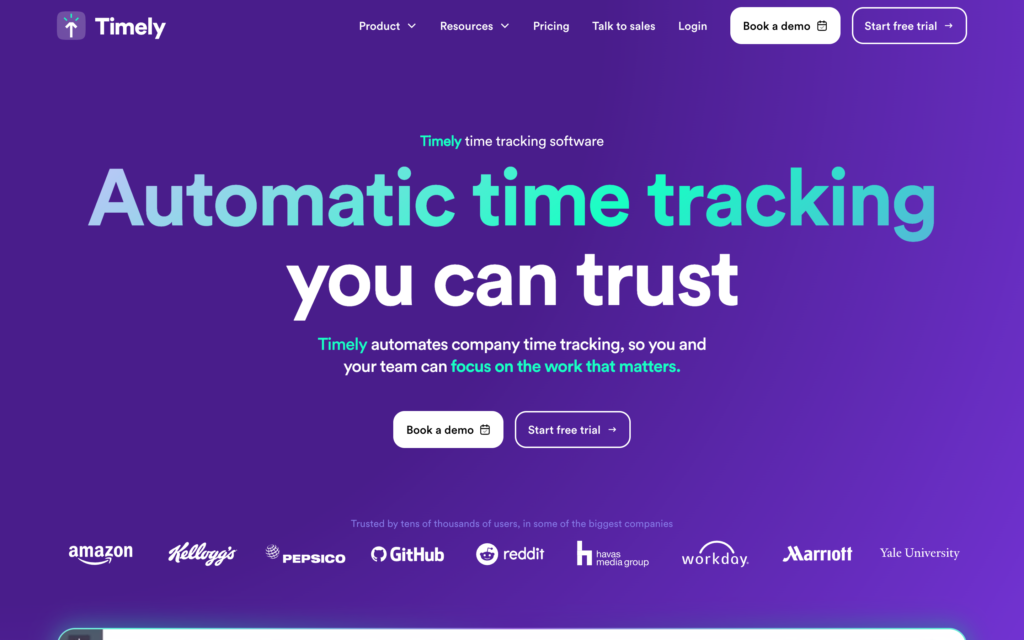
Timely is a platform employees can use to track how they’re spending their time. The software automatically records how much time employees are spending in each application on their computer in a timeline. Timelines are private to employees, who can use their records to create timesheets.
With Timely, you can also export timesheets to other applications and view reports on how employees have spent their time. There’s no live view, so Timely can’t be used to manage a team in real time.
Key Features
- Automatic tracking of how employees spend their work time
- Private timelines to create timesheets
- Track employee time spent in different GPS locations
- Export timesheets to third-party apps
Pros
- Can automatically track application use
- Private time tracking
Cons
- Limited features
- Relatively expensive
Pricing
Starts at $16/user/month, for 6-50 users Trial: Yes Free Plan: No
-

Toggl Track — Good for freelancers

Toggl Track is a time tracking app available for mobile and desktop devices. When installed on an employee’s computer, Toggl Track can automatically track how long they use applications and how long they spend on websites. Employees work with a shared calendar view, tracking the time they work on projects.
Toggl Track offers a limited free plan, but the company specifies this is designed with freelancers in mind only. It only supports up to 5 users and doesn’t include features like team time tracking reminders or billable rates for team members. For these features, you’ll need the Premium plan that costs $20 per user per month.
Key Features
- Calendar view of all employees’ time
- Tracks how long employees spend on applications and websites
- Automatic timer and manual entry mode
- Exports data to 100+ applications
Pros
- Apps for Mac, Windows, Android, and iOS
- Visual reports on employee time and attendance
Cons
- Expensive
- Free plan lacks important features
Pricing
Starts at $9/user/month Trial: Yes — 30-day Free Plan: Yes — For up to 5 users
Compare the Best Time and Attendance Systems
| Topic |
 Start for free
Start for free
|

|
|

|

|

|
|---|---|---|---|---|---|---|
| Reviews |
4.8
|
4.7
|
4.8
|
4.6
|
4.7
|
4.7
|
| Pricing |
Starts at just $29/month for the first 30 users
|
Starts at $20/month + $10/user/month
|
Starts at $3.99/user/month + $19 base fee/month
|
Starts at $4.99/user/month, 2 users minimum
|
Starts at $16/user/month, for 6-50 users
|
Starts at $9/user/month
|
| Free Trial |
yes
14-day
|
yes
30-day
|
yes
14-day
|
yes
14-day
|
yes
|
yes
30-day
|
| Free Plan |
yes
Free Up to 10 users
|
no
|
no
|
yes
For one user only
|
no
|
yes
For up to 5 users
|
| Use cases |
Best time and attendance software for small businesses
|
Good for QuickBooks accounting software users
|
Good for replacing a paper timesheet system
|
Good for businesses with remote desk workers
|
Good for helping employees track how they spend their time
|
Good for freelancers
|
| Available on |
What Are Time and Attendance Systems?
Time and attendance systems are software tools for tracking and managing employees’ work hours. Employees can use one of these systems to clock in and out of their shifts. These platforms also track employees’ absences due to sick days and vacation time.
Additionally, managers can use these platforms to generate and view accurate reports on employees’ regular hours, overtime, and break hours. This helps managers rectify issues like lateness or excess overtime, helping to reduce costs and boost producitivty.
In general, time and attendance solutions make it much easier to accurately track staff working hours and ensure shifts are covered. For example, you can receive an alert as soon as an employee hasn’t clocked in for their shift, allowing you to contact them immediately or arrange cover.
How Do Time and Attendance Systems Work?
These systems record the time data for each employee as they clock in and out and take breaks. Some systems even have GPS location tracking features so you can see where your employees clock in and out from.
They will then store this time data and can later process it to generate automatic timesheets and reports, calculate payroll, and track employee attendance. Managers can then review the time and attendance data to manage staffing levels and ensure compliance with labor laws and company policies.
Many time and attendance systems have additional features for tracking paid time off, calculating overtime, and integrating with payroll and HR software.
Overall, time and attendance systems provide an efficient way for businesses to manage employee time and attendance data while minimizing the risk of errors and non-compliance.
The Benefits of Time and Attendance Systems
Time and attendance systems offer several benefits to small businesses.
- Improved accuracy. With automated time tracking, you can reduce data entry errors and incorrect calculations. This in turn makes payroll more accurate, reducing the risk of errors that lead to employee disputes.
- Better efficiency. Modern time and attendance systems save time compared to manual time tracking. HR and payroll staff can spend less time on administrative tasks, and employees can focus on their jobs rather than worrying about filling in manual timesheets.
- Employee visibility. Time and attendance systems give you a better view of who’s present and absent on any given work day. By quickly identifying attendance issues, you can ensure staff is available to cover shifts. You can also identify patterns of lateness or absenteeism so you know when you need to take corrective action.
- Cost savings. By recording employee time down to the second and monitoring their attendance, you can avoid overpaying staff. These systems also help streamline administrative tasks, resulting in lower labor costs.
- Compliance. Time and attendance systems are great for helping small businesses comply with labor laws and regulations. Accurately tracking employee hours, breaks, and overtime helps you you reduce the risk of penalties from non-compliance.
How Much Do Time and Attendance Systems Cost?
Time and attendance software is typically charged on a per-user basis. The average cost is around $5-8 per user per month, and some systems add a flat monthly charge on top of the per-user price.
A few systems instead charge by location. Homebase, for example, charges $20-$80 per month per location, but you can track an unlimited number of employees per site. This pricing model suits companies with few locations but can be expensive for businesses operating at many sites.
Connecteam bucks the trend by offering a Small Business Plan that’s free for life for up to 10 users. Paid plans start at just $29 per month for up to 30 users. Additional users can be added for only $0.50 per month each.
FAQs
Connecteam is the best attendance management system for small businesses. It’s free for companies with up to 10 users, easy and convenient for workers, and highly customizable.
A good time and attendance system will be convenient and straightforward for employees to use. It will offer managers insight into how employees are sticking to their shifts and schedules, and it will be able to export timesheets to accounting software for streamlined payroll.
It’s a good idea to test out a few systems for tracking time and attendance to see which one is best suited for your business. Many systems offer free trials, and Connecteam is free for small businesses with up to 10 employees.
The Bottom Line On Time and Attendance System
Whether you’re a growing business or a large company, time and attendance systems are fantastic tools to help you easily and more accurately track your employees’ time. The best software is easy for your team members to use, reduces administrative costs, and ensures timesheets are accurate.
Connecteam offers outstanding time and attendance features—and so much more. With effortless shift scheduling, an easy-to-use mobile app, and detailed reports, Connecteam makes time and attendance tracking a breeze. It also has tools for project management, event planning, onboarding and training, and a whole lot more to help your business run smoothly.
You might also be interested in reading our review of the best time and attendance apps for 2025
Start your free 14-trial today and see how Connecteam can streamline your time and attendance tracking.


