Switching from manual time tracking to a clock-in-and-out app is simple to do, but it’s important your employees know why you’re making the switch. Let’s go through it together– with an in-depth overview of the benefits and how to utilize time clock systems to the maximum.
Knowing where and how your employees are spending their time during work hours can provide real insight into your bottom line.
While pen and paper and spreadsheets certainly have their place in your business, you’re better off using a digital solution to track employee hours.
Manual tracking can lead to errors, payroll mistakes, and buddy punching, while a clock-in clock-out app accurately tracks time from anywhere.
Even better, employees can clock in and out directly from their phones.
In this article, we’re going over the benefits of time-tracking apps and best practices for using a clock-in and clock-out app in the workplace.
Benefits of Clock-In Clock-Out Apps
Manual time tracking is hard, and digital solutions make the process much easier.
Remember, time tracking shouldn’t feel complicated. But it often is due to the hours you need to pour into timesheet management and processing payroll.
Fortunately, clock-in and clock-out apps can make the process much easier. Let’s take a look at how these apps can benefit your business.
They prevent buddy punching
According to the American Payroll Association, time theft affects 75% of U.S. businesses.
One of the most common reasons for time theft is buddy punching. Buddy punching happens when one person clocks in or out for another person. Unfortunately, it’s hard for many companies that use punch cards to detect buddy punches.
A digital clock-in clock-out system is incredibly useful for stopping this practice. Solutions like Connecteam require employees to clock in from their smartphones, eliminating the need for outdated time-tracking systems. When buddy punching stops, it can save your business time and money.
📚 This Might Interest You:
Read our In-Depth Guide On Time Theft: Why & How it Happens–and How to Prevent It
Eliminates ‘rounding up’
Time tracking apps calculate working hours down to the second so you don’t have to worry about employees rounding up their time. This saves you from overpaying workers for ti me they didn’t actually work.
Low error rates
Clock in apps might not eliminate every time tracking mistake — but it’s great at reducing them. Connecteam, for example, automatically tracks time and attendance and records it automatically onto time sheets, preventing costly payroll errors.
It’s Automatic
Using the right time-tracking software automates and organizes how you track employees’ time. It also stops you from tracking time by combing through Excel spreadsheets.
These apps should also keep time-off-related information easily accessible and help you learn who’s taking time off and why.The best mobile time-clock apps also integrate with payroll software. Connecteam integrates with Quickbooks Online and Gusto for quick and 100% accurate payroll.
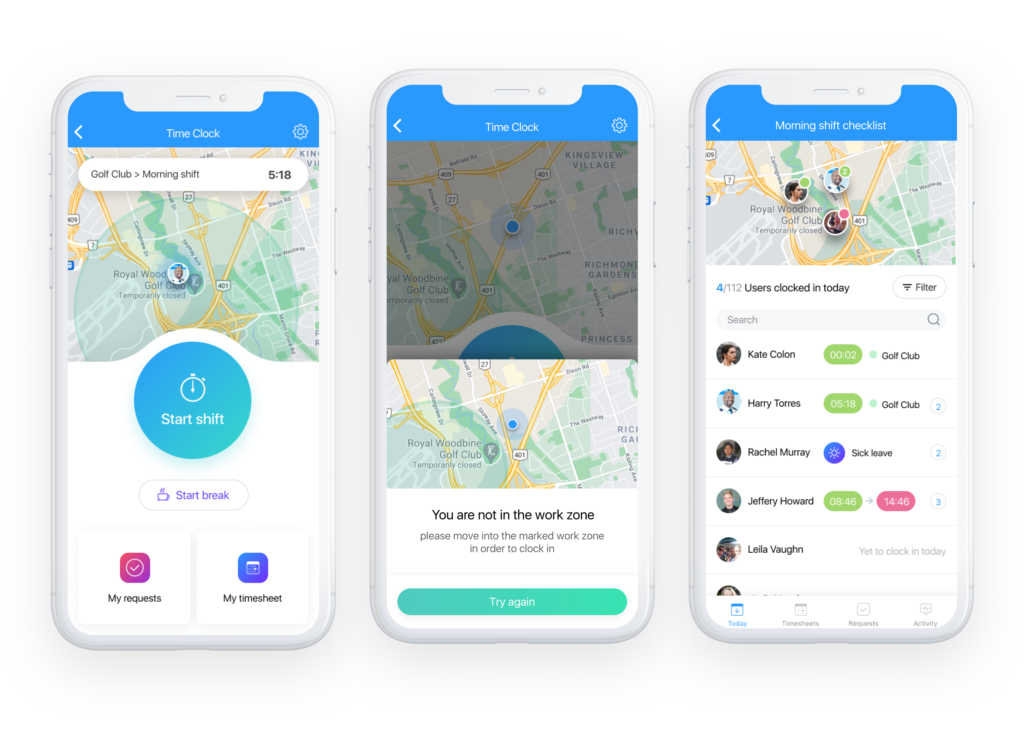
Quickly react to overtime
When an employee goes into overtime, time-clock apps alert you in real time so they’re aware.
Sometimes, this can simply be because an employee forgot to clock out. If so, you can automatically fix the employee’s work hours on their timesheet so they aren’t accidentally paid for overtime during that pay period.
GPS Tracking
With geofencing and GPS tagging, you can rest assured that team members are clocking in and out from their designated worksites.
Connecteam, for example, uses built-in breadcrumbs technology to collect random location points, tracking employees’ movements throughout their shifts. This feature lets a manager instantly know where employees are (or aren’t) while on the clock.
📚 This Might Interest You:
Discover how to streamline time tracking and workforce management with our in-depth guides. Learn about the best staff clock-in system to simplify employee clock-ins and boost efficiency, or explore the best GPS time clock solutions to ensure accurate tracking and location verification for managing remote teams with ease and confidence. Find the perfect fit for your business today!
Real-Time Data
Digital time trackers allow you to immediately see how many hours you need to pay employees for at any given moment. There’s no waiting until the end of the day, week, or month to add up what you for payroll.
Solutions like Connecteam let you:
- Track everyone’s time from a smartphone
- See when employees clock in or out.
- Create and update attendance policies quickly
- Prevent buddy punching and other forms of time theft.
- View how much time off workers have available.
- Automatically calculate hours and time-off pay
Manage Absence/Time-off Requests
Mobile apps with time clocks provide an overview of all employee PTO requests, vacation days, last-minute absences, and sick days. Solutions like Connecteam let employees request time off in the app and notify managers so they can approve or deny requests.
💡 Pro Tip:
To help reduce employee absenteeism, make sure you have a clear attendance policy in place. When employees know what’s expected of them and the consequences of not showing up to work, it helps keep them accountable.
To learn more, check out our article: A Manager’s Guide to Absenteeism in the Workplace.
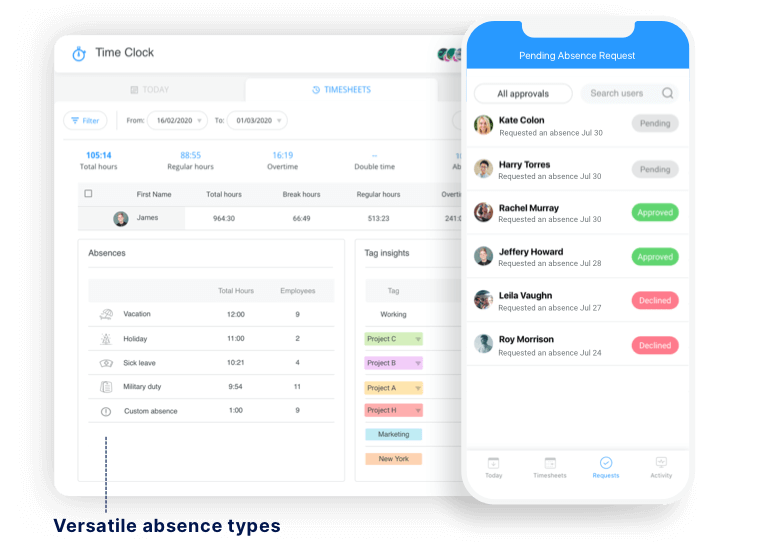
How to Integrate Cloud-Based Time Clock Software Into Your Business
Like any new process, the leap from manual time tracking or time cards to using cloud-based time clock software should be integrated systematically and with proper warning. Here are some tips to successfully implement a new clock-in system in your business:
- Choose the right software: Do your research and choose a clock-in clock-out app that fits your budget, is intuitive, and is user-friendly.
- Give your employees a proper heads up: Inform your employees about the new system in advance. Clearly explain the process, benefits, and any changes in attendance policies. Address any concerns or questions they may have to ensure a smooth transition.
- Provide training: Offer comprehensive training on how to use the digital clock-in system. Ensure employees understand how to log in, clock in and out, and access relevant features. Provide ongoing support to address any technical difficulties or questions.
- Monitor and address concerns: Regularly monitor the new system to identify any issues. Address concerns promptly and ensure that employees feel comfortable providing feedback so you can make any necessary adjustments.
🧠 Did You Know?
Most clock-in clock-out apps work on web browsers too, which may be useful for employees working from a central office. With Connecteam, you can also easily set up a time clock kiosk on a centralized tablet in a single location.
You might also want to read our guide on the best clock in and out systems of 2025.
5 Best Practices For Using A Clock In And Out App
We’ve broken down the benefits of using a clock-in clock-out app, and now let’s move on to best practices.
Choose the best app for your business
There are lots of clock-in apps on the market, so do your research and select the best option for your business.
Besides affordability, the most important factors to consider are ease of setup and use, automated timesheets, PTO features, and integration with scheduling and payroll. Fortunately, apps like Connecteam offer all of these features and more so you can better manage your business.
Write a clear attendance policy
In order to ensure punctuality and attendance, a policy is essential. This helps operations run smoothly, which promotes accountability and productivity.
Reiterate the benefits to your employees
Employees may be inexperienced with using clock-in clock-out apps and may not understand their value. Perhaps they prefer manually writing down their hours or punching a time card because that’s what they are used to doing.
However, it’s important to clearly explain how using an app ensures accurate time tracking and paychecks, simplifies the clock-in process, reduces errors, and provides convenience by allowing employees to clock in and out from anywhere.
You might also want to read our round-up of the best free&simple time clock software
Ensure accessibility
Smartphones are most likely how your employees will clock in and out, so it’s essential that everyone has access to one. The alternative is to set up a clock-in kiosk on a shared device at each job site so workers can clock in and out on a company device.
Add tags, shift notes, and checklists to streamline workflows
Most clock-in-and-out apps allow you to add tags so you can filter reports more easily.
You can create tags for breaks, customers, project names, locations, training, or anything you want to be able to get a closer look at. This is helpful for mapping out how long specific tasks take to complete and who your most productive employees are. You can also identify how to better maximize time.
An employee time-tracking app should also let you add notes and checklists to specific shifts. Let employees know any new information they need for work on a specific day or include shift-specific checklists to ensure certain tasks are taken care of.
Clocking In and Out: Rules and Regulations
Personal expectations, national laws, and tax rules all dictate how you operate your company.
Many businesses provide an employee handbook to outline the rules and regulations of the company. As you introduce a clock-in clock-out app, reintroduce specified attendance-related policies. This step is a good refresher for your employees.
Do you need help coming up with time-clock-related rules? Here are a few ideas for inspiration:
1. Remember to clock in and out at the required job site.
2. Employees are responsible for recording their on-shift hours.
3. Employees should notify management of any accidental late starts.
4. Set a timeframe before and after a shift when employees can’t clock in or out.
5. Employees should clock out for personal matters when leaving a job site.
6. Supervisors can approve or deny shift adjustment requests.
9. Make it clear that employees must clock in and out for themselves and not engage in buddy punching.
10. Breaks and meals: Ensure employees understand when and how to properly clock out for breaks and meals, as well as the duration allowed for each.
The Bottom Line On Clock-In Clock-Out Apps
Manual time-tracking can cause time theft, payroll inaccuracies, and be incredibly time consuming to manage.
Ditch manual time tracking and take advantage of a clock-in clock-out app to simplify the process.
With a time-tracking system, your company gains improved efficiency, less wasted time, and potentially more revenue. Plus, accurately tracking employee time lets you run your business with confidence.
Solutions like Connecteam help companies:
- See all employee’s timestamps
- Edit incorrect time entries
- Export timesheets instantly
- Approve or deny employee shift corrections
- Enjoy a seamless time-tracking solution
How does Connecteam stack up to the competition? Click here to find out.



