A GPS time clock app combines time tracking with location-based features to track employee locations and work hours. I review the 5 best solutions below.
Accurately tracking your employees’ hours and preventing time theft can be challenging—especially for mobile workforces. GPS time clock apps help by providing features that verify employees are where they should be during work hours.
In this article, I compare the 5 best GPS time clock solutions to help you choose the right tool for your business.
Our Top Picks
-
Best all-in-one GPS time clock app
-
Good for preventing time theft and managing remote teams
-

Good for GPS time tracking and job costing in construction
Why trust us?
Our team of unbiased software reviewers follows strict editorial guidelines, and our methodology is clear and open to everyone.
See our complete methodology
17
Tools considered
10
Tools reviewed
5
Best tools chosen
How I Chose the Best GPS Time Clocks
With so many GPS time clocks on the market, choosing the right one can be a challenge. I made sure that all contenders on our list fit the following parameters:
Must-have features
- Time tracking: Employees should be able to clock in and out of shifts and jobs to track work hours (including overtime) and record breaks.
- GPS tracking: A time clock app with GPS should accurately track employees’ locations and movements.
- Geofencing: You should be able to create virtual boundaries around work sites that limit where employees can track time.
- Alerts and notifications: Managers should receive alerts for late clock-ins, early departures, or overtime.
The software should also be:
- Easy to use so employees can set it up and track time without trouble.
- Mobile compatible, meaning it works on various mobile devices.
- Cost-friendly so it suits your budget.
I also looked for these features that make GPS time trackers great:
- Payroll integration: Integrates with various payroll software to streamline payroll processing.
- Offline mode: Allows clock-ins without an internet connection, syncing data once reconnected.
- Job costing: Tracks time spent on specific projects or tasks for accurate billing and project management.
- Reporting and analytics: Generates reports on work hours, overtime, attendance patterns, and more.
- Verification: Requires employees to verify their identities when clocking in.
The 5 Best GPS Time Clock Apps of 2025
-
Connecteam — Best all-in-one GPS time clock app
Connecteam is a versatile employee management solution that provides a comprehensive suite of tools.
Who I chose Connecteam: I love its advanced GPS time clock, which precisely tracks employee locations and movements. Its real-time location data and geofencing capabilities are perfect for ensuring employees are exactly where they should be when they’re on the clock.
Here’s what Connecteam offers.
Versatile time clock options
I’m really impressed by the employee time clock. Employees can clock in and out with 1 click right through the mobile app. It works for field employees, office staff, and remote workers alike.
Alternatively, you can turn any tablet or computer into a stationary time clock or “kiosk” for your job sites or office spaces. I like the extra layer of security this adds. Each employee must enter unique PIN codes to clock in, and you can even have them take selfies—which effectively prevents buddy punching.
You can track time against specific jobs, clients, or projects. And I love that you can use a time clock feature called “shift attachments” to track other elements—like mileage and equipment usage.
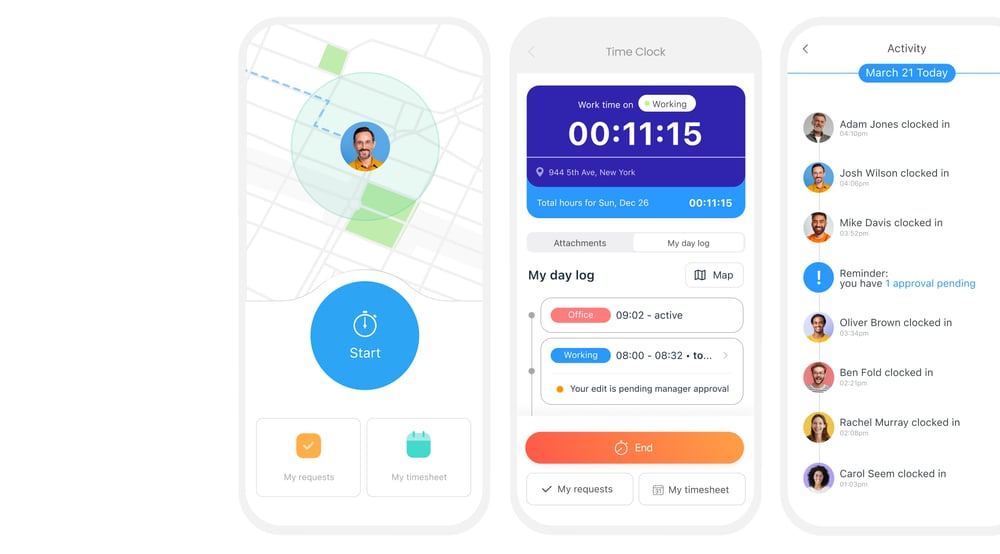
Comprehensive location tracking
Connecteam’s real-time GPS tracker lets you view your entire team’s locations at once or search for specific employees on a live map. I find this incredibly useful for managing dispersed crews.
The clock-in/out location stamps log the exact spots where employees start and end their shifts. I particularly appreciated the automated notifications for late clock-ins or no-shows, which help address punctuality issues promptly.
And with geofencing, you can set up digital boundaries around worksites. I really like how it restricts where employees can clock in and out—and alerts you if they leave the geofence during work hours. This ensures your team remains within designated areas throughout their shifts.
The breadcrumb feature also impressed me. It provides a historical depiction of the routes employees take throughout the day. It’s particularly helpful for jobs that require specific site visits or deliveries.
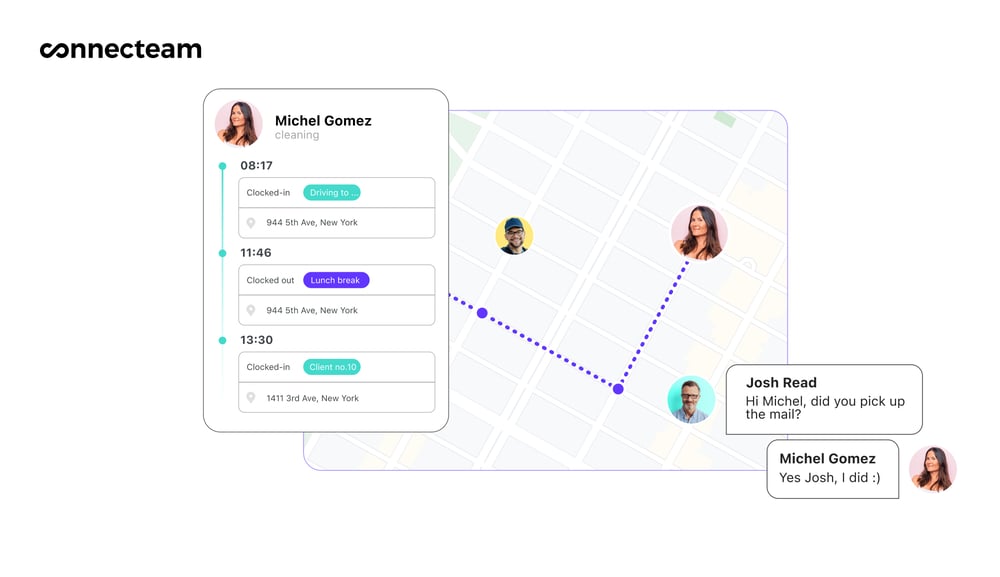
Overtime, break, and time off tracking
Connecteam tracks much more than just time. For instance, it accurately tracks overtime, paid and unpaid breaks, and paid time off. I love the features for managing these elements. For instance, the system can automatically clock out employees who enter unapproved overtime. You can also automate breaks in accordance with labor laws.
Streamlined timesheet and payroll management
The timesheets app automatically populates work hours into digital timesheets. With these, you can swiftly review daily work hours, overtime, breaks, time off, and more.
I appreciate how Connecteam flags irregularities, helping you spot and correct payroll discrepancies quickly.
You can apply different pay rates per employee or job and automatically calculate accurate wages—overtime, breaks, and PTO included.
Additionally, when it’s time for payroll processing, you can export timesheets directly to payroll software. Connecteam integrates with:
- Gusto
- RUN Powered by ADP®
- Paychex
- Quickbooks
- Xero
- Zapier
And much more…
Connecteam offers tons of employee management tools, too. I was particularly impressed with the integrated employee scheduler, which syncs seamlessly with the time clock. Plus, there’s an online team chat, time off management features, task tracking, and so much more.
Connecteam also offers a free for life plan – Get Started Now!
Key Features
One-touch time clock
Real-time location tracking
Geofencing
Job-specific time tracking
Automated timesheets
Payroll integrations
Pros
Intuitive and user friendly
All-in-one solution
Affordable for all businesses
Excellent customer support
Cons
More integrations still in development
Pricing
Free-for-life plan availablePremium plans start at $29/month for 30 users
14-day free trial, no credit card required
Start your free trial -
Buddy Punch — Good for preventing time theft and managing remote teams

Buddy Punch is a simple time tracking solution designed for managing remote teams. It offers various time tracking options including web-based clock-ins, a mobile app, and a kiosk mode.
Why I chose Buddy Punch: Buddy Punch impressed me with its strong GPS tracking and facial recognition features.
GPS time tracking and geofencing
I like how Buddy Punch captures GPS coordinates for every punch. The map view with clickable breadcrumbs is super handy—you can easily see when an employee was at a specific location. Setting up geofences is straightforward, and these worked well in my tests. When I tried to clock in from outside the designated area, the system caught it right away.
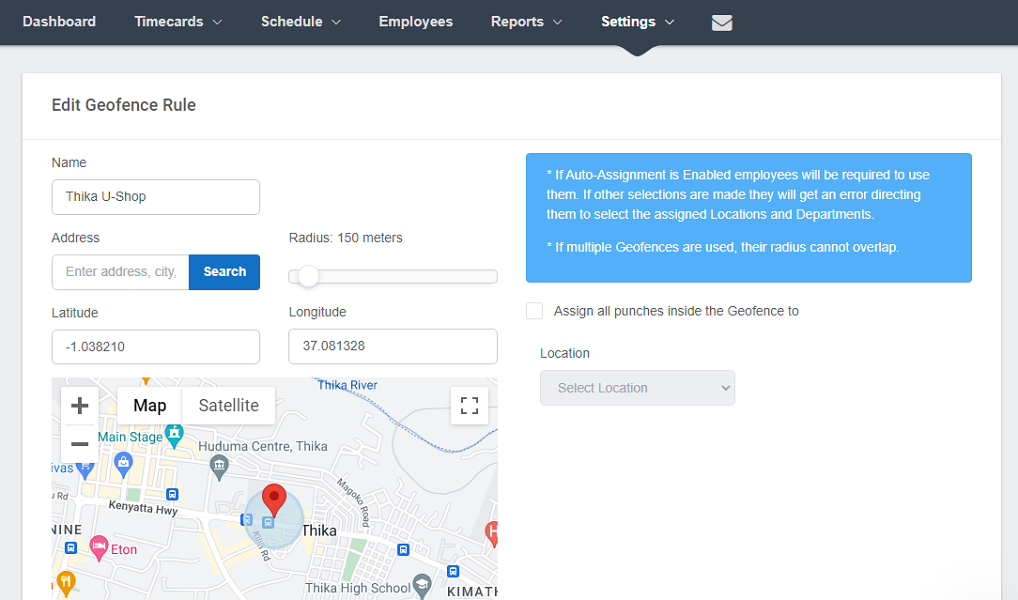
However, I noticed BuddyPunch’s effectiveness drops when employees are outside the cellular range.
Facial recognition
Facial recognition adds more security. Each time employees clock in or switch tasks, they must use a FaceID scan. It’s great for preventing buddy punching.
Break and time off tracking
I found the break tracking intuitive. You can set up automatic and manual breaks that align with labor laws. The system logs these accurately on timesheets, which is crucial for compliance. The reminder to clock back in after manual breaks is a nice touch, but I wish it could remind employees to start their breaks, too.
For time off, I appreciate the automated accrual system, which calculates employees’ time off based on preset rules.
Limitations
While Buddy Punch offers solid features for construction time tracking, I noticed it lacks an offline mode and offers limited customization.
What users say about Buddy Punch
The time tracking part of the app and desktop versions is easy to use and was integrated fairly rapidly for staff.
It is difficult to delete transactions/punches.
Key Features
- GPS location tracking
- Geofencing
- Facial recognition
- Break and time off tracking
Pros
- Strong security features prevent time theft
- Easy-to-use interface
Cons
- No offline mode or HIPAA compliance
- Limited reporting customization
Pricing
Starts at $3.99/user/month + $19 base fee/month Trial: Yes — 14-day Free Plan: No
-

ClockShark — Good for GPS time tracking and job costing in construction
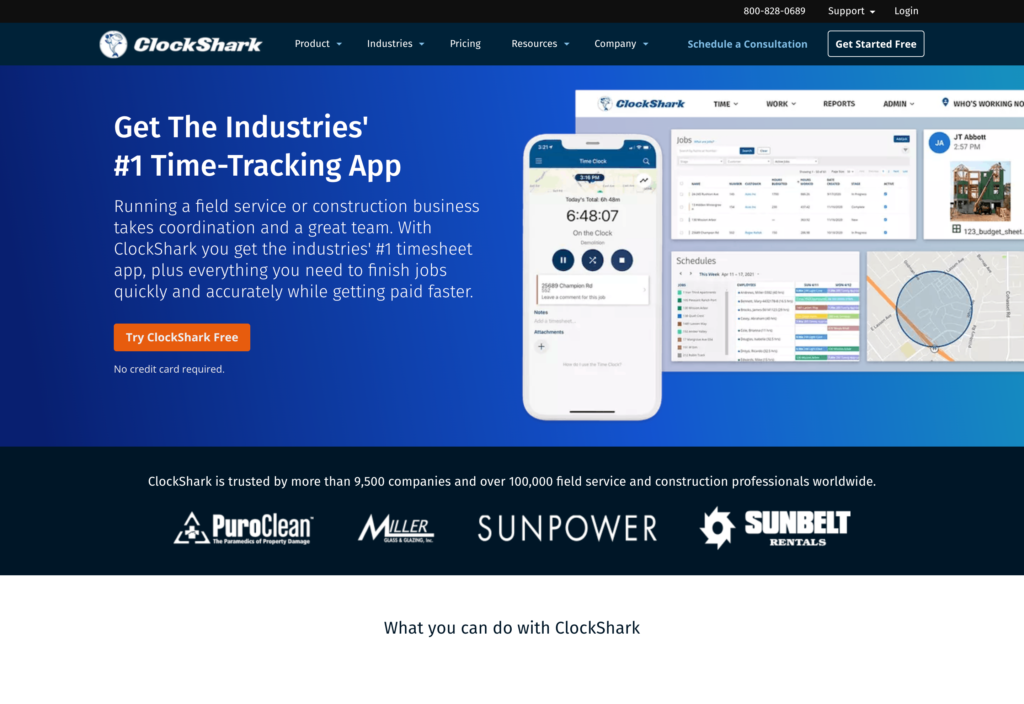
ClockShark is a cloud-based time tracking and job management platform tailored for construction and field service industries.
Why I chose ClockShark: It’s a solid choice for businesses with mobile or dispersed workforces—especially those that manage multiple job sites.
GPS time tracking
ClockShark lets employees clock in and out through desktop and mobile apps—and shared kiosk devices. Plus, when employees use the mobile app, the GPS time tracking accurately logs their locations throughout their shifts. You can see their real-time locations through a handy map that updates automatically throughout the day.
I particularly like the geofencing alerts—they notify managers if an employee clocks in or out beyond the predefined job site boundaries, helping resolve misreported hours.
The CrewClock feature lets you clock in/out entire crews at once, which is super efficient for crews on large job sites.
Offline functionality
I appreciate ClockShark’s offline mode, which is great for job sites with poor connectivity since employees can still track time. It’s a small feature, but it can make a big difference in rural or remote areas.
Break and overtime tracking
Employees can easily log breaks via the mobile app, which captures GPS data to confirm locations. Overtime is automatically calculated based on your preset rules, which helps you comply with labor laws.
Limitations
While ClockShark has much going for it, I noticed that pricing plans can be costly for small teams. The scheduling functionality is also somewhat basic.
What users say about ClockShark
User-friendly application , when switching from project to another project , time will round up , no odd minutes.
Key Features
- GPS tracking
- Geofencing
- Crew clock
- Break and overtime tracking
Pros
- Detailed tracking options
- Offline tracking
Cons
- GPS tracking is not available in the basic plan
- Limited customization
Pricing
Starts at $20/month + $8/user/month Trial: Yes — 14-day Free Plan: No
-
Jibble — Good for versatile time tracking with advanced anti-theft features
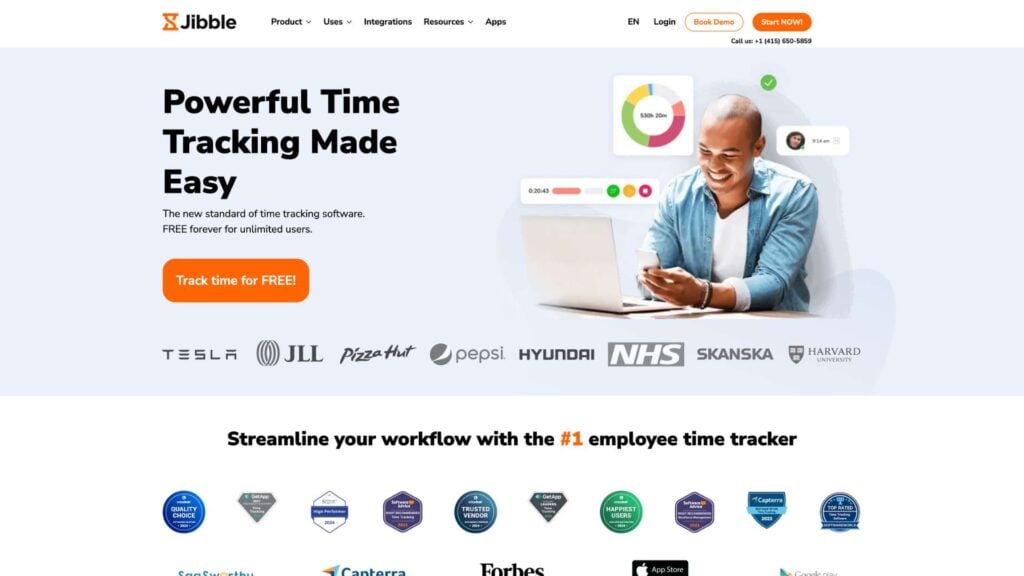
Jibble is a versatile time-tracking solution that caters to both office-based and remote teams.
Why I chose Jibble: I was impressed by its generous free plan with powerful time theft prevention features.
GPS time tracking and geofencing
Jibble offers time tracking through web, mobile, and desktop apps, as well as through a kiosk mode, a Chrome extension, and Slack.
Jibble’s GPS tracking, which tracks employee locations through the mobile app, impressed me with its accuracy. The “live locations” view shows real-time positions, tasks, and clock-in durations—which is useful for overseeing a dispersed workforce.
I found that setting up geofences was easy. The software quickly flags any employees straying from designated areas, and you can even have the system automatically clock out employees who leave the geofence.
One small gripe: The route mapping shows straight lines instead of detailed paths. It works, but a more accurate depiction would be nice.
Facial recognition
Jibble’s facial recognition technology is top-notch. The 3D face scan during the first clock-in eliminates the need for manual profile picture uploads, saving time during setup. In my tests, it accurately prevented clock-ins when faces didn’t match, effectively curbing buddy punching.
Project time tracking
I found that setting up projects and tasks was straightforward. Employees can easily select the appropriate project when clocking in, and the detailed reports showing time spent on different projects and tasks is great for billing clients accurately and improving project estimates.
Break and overtime tracking
Jibble’s break tracking is flexible—although I wish it had enforcement features like break reminders. The overtime setup was also straightforward.
I particularly like the overtime alerts, which notify you when employees approach or exceed their regular hours.
Limitations
While Jibble offers basic scheduling, it doesn’t work well for shift scheduling. Companies looking for an integrated shift scheduler should probably look elsewhere.
What users say about Jibble
Pros: The fact that it is user-friendly and great value for money!
I wish the free version would total the monthly hours.
Key Features
- GPS time tracking
- Geofencing and facial recognition
- Project time tracking
- Break and overtime management
Pros
- Advanced facial recognition technology
- Multi-platform support
Cons
- No break reminders
- Limited reporting
Pricing
Starts at $2.99 per user/month Trial: Yes — 14 days Free Plan: Yes
-

QuickBooks Time — Good for GPS time tracking with QuickBooks integration

QuickBooks Time is a time tracking solution that integrates seamlessly with QuickBooks accounting software.
Why I chose QuickBooks Time: Its geofencing capabilities and project-based time tracking impressed me. Plus, the seamless integration with QuickBooks for payroll and invoicing is a huge advantage for businesses already in the QuickBooks ecosystem.
GPS time tracking
The GPS tracking in QuickBooks Time logs GPS coordinates when workers clock in and out through the mobile app—and continues tracking their movements throughout the workday.
I really liked the “Who’s Working” window, which gives you a map view of all active employees, showing who’s on site, who’s in transit, and how long they’ve been at a particular location.
What really stands? The app works without an internet connection. Time entries sync once the device is back online, ensuring you don’t lose any data.
QuickBooks Time also offers geofencing.
Break and overtime tracking
QuickBooks Time is designed to track breaks and overtime tracking. You can set up automatic or manual breaks, and the overtime tracking is supposed to support daily and weekly rules—and track double time.
Unfortunately, this feature needs work, as it doesn’t always record overtime or double time hours accurately.
Project time tracking
Setting up different projects and tasks is straightforward. Workers can easily switch between tasks as they work, ensuring accurate time allocation. This feature, combined with GPS tracking, gives you a clear picture of what employees are working on and where.
Limitations
I found that QuickBooks Time’s interface can feel clunky at times, especially compared to its TSheets predecessor. Also, some advanced features—like geofencing—are available only with pricier plans, which might be a concern for businesses with tight budgets. The inaccurate overtime tracking is also a problem.
What users say about QuickBooks Time
It links directly to QuickBooks, I can track time spent on each client and then work out profitability of client based on the fees charged.
The mobile version does not sync well with the desktop version and I have had issues where I logged in time on the mobile device and it never got uploaded to the official system.
Key Features
- GPS time tracking
- Location tracking
- Geofencing
- Break and overtime management
Pros
- Customizable break and overtime rules
- Efficient timesheet management with color-coded systems
Cons
- Glitchy mobile app
- Overtime tracking doesn't work properly
Pricing
Starts at $20/month + $10/user/month Trial: Yes — 30-day Free Plan: No
Compare the Best GPS Time Clock Apps
| Topic |
 Start for free
Start for free
|
|

|
|

|
|---|---|---|---|---|---|
| Reviews |
4.8
|
4.8
|
4.7
|
4.9
|
4.7
|
| Pricing |
Starts at just $29/month for the first 30 users
|
Starts at $3.99/user/month + $19 base fee/month
|
Starts at $20/month + $8/user/month
|
Starts at $2.99 per user/month
|
Starts at $20/month + $10/user/month
|
| Free Trial |
yes
14-day
|
yes
14-day
|
yes
14-day
|
yes
14 days
|
yes
30-day
|
| Free Plan |
yes
Free Up to 10 users
|
no
|
no
|
yes
|
no
|
| Use cases |
Best all-in-one GPS time clock app
|
Good for preventing time theft and managing remote teams
|
Good for GPS time tracking and job costing in construction
|
Good for versatile time tracking with advanced anti-theft features
|
Good for GPS time tracking with QuickBooks integration
|
| Available on |
What Is a GPS Time Clock?
A GPS time clock is a digital solution that allows you to track your employees’ work hours and location while they’re clocked in. It often enables employees to clock in only when sharing their present location. This allows you to track work hours accurately, ensure your staff is in the right places, and prevent time theft.
GPS time tracking apps are often used in industries where remote work is common, such as construction, transportation, and field service management.
You can use collected data for payroll, billing, and project management purposes, making a GPS time tracker a valuable tool for businesses of all sizes.
How Do GPS Time Clocks Work?
GPS time tracking apps work by using the Global Positioning System (GPS) technology built into mobile devices to track the location and movement of employees while they work.
These apps typically require employees to download the app on their mobile devices and permit access to their live location data. It can then use this to record work hours and time spent on specific tasks or projects.
GPS time tracking apps may also offer geofencing, which allows you to define specific work zones and receive alerts when employees enter or leave these areas.
The app typically records data on a cloud-based server for you to access and use for payroll and billing. Some apps offer integration options with other systems, such as payroll software.
What Are the Benefits of a GPS Time Tracker?
The main benefits of using a GPS time clock app include that it helps:
- Enhance accuracy by allowing you to ensure that your employees are exactly where they need to be while on the clock, eliminating time theft and buddy punching. In addition, automating the time tracking process eliminates room for manual errors.
- Boost productivity by allowing you to monitor time spent on specific tasks or projects. This further helps identify areas where staff may need additional support or training.
- Provide real-time visibility by providing a live overview of your team’s location, allowing you to track progress and adjust as needed.
- Improve security by allowing you to ensure employees are where they’re supposed to be and work in secure locations, reducing the risk of security issues.
- Save costs by tracking employee time and activity accurately, reducing costly payroll errors and overpayments.
How Much Do GPS Time Clock Apps Cost?
The pricing of a time clock app with GPS capabilities largely differs per provider and often depends on the number of users and the feature package. It usually ranges from $4-$20 per month per user. Particularly those that charge per user can get rather expensive if you’re working with a large team.
Note that high pricing does not necessarily equal a better user experience. My number one pick, Connecteam, offers premium plans at a flat monthly rate of $29 for the first 30 employees.
FAQs
Yes, most GPS time clock apps are designed to be user-friendly and intuitive, with simple interfaces that make it easy for employers and employees to track and manage time.
Many GPS time clock platforms offer seamless integration with payroll software, making it easy to accurately calculate employee pay and generate payroll reports.
Just because a software solution includes GPS time tracking capabilities doesn’t mean that’s all it can do. For example, your company might benefit from internal communication and task management features.
Instead of relying on various apps for different features, apps with additional capabilities allow you to track time, build shift schedules, communicate with employees, manage tasks, build training programs, and more.
The Bottom Line On GPS Time Clock App
GPS time tracking apps offer a reliable solution to streamline your timekeeping processes, track accurate work hours, and ensure your employees know exactly where and when they need to be on the clock. So no more buddy-punching, payroll errors, and uncertainties.
Best of all, it doesn’t have to be expensive! For a fair and affordable price, Connecteam offers all the GPS time clock capabilities you’d expect and more!





