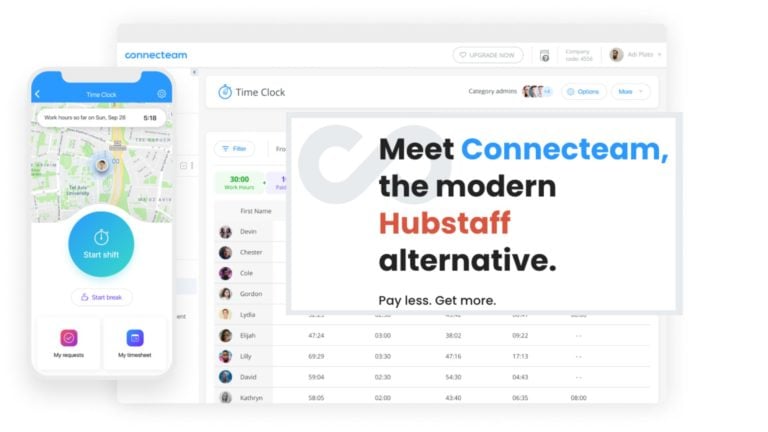Although Jibble is a practical time-tracking app, many dissatisfied customers are looking for Jibble alternatives. Learn about the top employee time-tracking apps for your business.
Managing employees in your own building is hard enough. Managing them when they’re out on location is stressful and time-consuming. Time tracking software helps manage employee shift times and reduces time theft by accurately tracking exactly when an employee is on the clock and when they’re not.
While Jibble helps businesses track time effectively, alternatives provide even more features and solutions to your time-tracking needs.
We look at the 7 best Jibble alternatives and what you can expect from each one.
Our Top Picks
-
The best alternative to Jibble for time tracking
-
Good for project-based time tracking
-

Good for small businesses
Why trust us?
Our team of unbiased software reviewers follows strict editorial guidelines, and our methodology is clear and open to everyone.
See our complete methodology
25
Tools considered
16
Tools reviewed
7
Best tools chosen
What is Jibble?
Jibble is a free time-tracking software that works on any device and uses GPS tracking to help employers with their deskless workforce. Advanced features like face recognition and geolocation make it a common app for employers to track an employee’s clock-in or out, work activities for attendance, payroll, and compliance.
The app allows users to calculate overtime easily, automate time sheets, and allow mobile app and desktop integrations.
Jibble makes it easy for businesses of any size to track and stay on top of employees’ resource management. The app is easy to use and displays the most pertinent data in an easy-to-read format. You can also see employees’ live locations when they are on the clock.
While Jibble provides a comprehensive platform with good features for any size of business, customers are finding alternatives that fill in the gaps Jibble creates.
Why are People Moving Away From Jibble?
While Jibble scores highly on Capterra (4.8 rating out of 5), users report issues using the platform. The problems are forcing customers to find alternatives that offer solutions.
One user found the platform “may not be suitable for businesses with complex time and attendance tracking needs.” They mentioned Jibble does have some useful features but that “it may not have the same level of customization and advanced reporting capabilities as more specialized time and attendance software.”
Another employee who worked on a team found they had to ask “managers or those in charge of the company account to add projects and project activities onto the drop-down menus.” They also couldn’t “find an easy way to export all logged hours from one project or job, which would be useful for tracking hours and budgets.”
Finally, some customers have found the offline mode to be ineffective. One Jibble user found “problems with offline mode as time tracking sometimes shows error.” Eventually, they discovered the tool would show errors if the device was offline for over a day. To fix it, they had to “connect it to wifi at least one time daily.”
The Best Jibble Alternatives & Competitors for Time Trackers
-
Connecteam — The best alternative to Jibble for time tracking
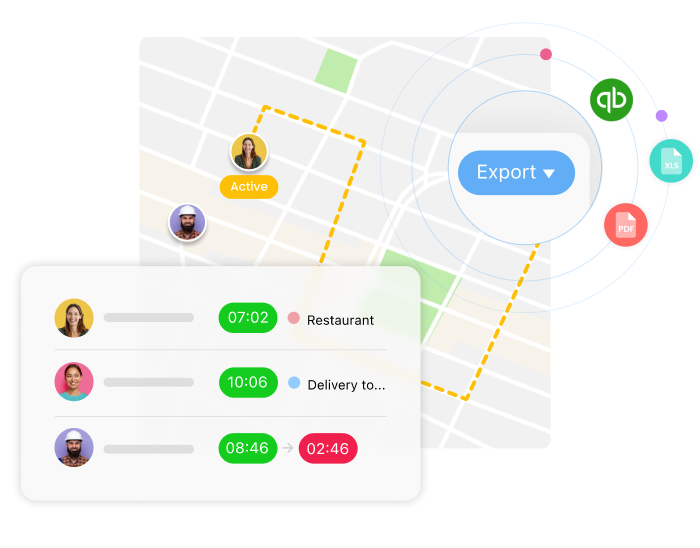
Connecteam is the best alternative to Jibble. The app’s features are designed to help employers with multiple time-tracking issues like payroll, project management, and tracking deskless workers.
Stay on top of your employee’s actions using the Connecteam mobile app that allows you access anywhere. Combined with an easy-to-use interface, you’ll have no problem integrating it into your system.
Here are a few of Connecteam’s best features and what your team can get out of them.
Accurately track time and location with GPS-enabled time clock
Connecteam’s GPS-enabled time clock allows employees to easily clock in and out on their mobile devices from anywhere while also tracking their real-time location. You can set up geofences around job sites to prevent time theft and payroll errors, and the platform also allows multiple people to clock in and out using a central kiosk app.
Importantly, Connecteam doesn’t track employees’ locations after they’ve clocked out, ensuring employee privacy and peace of mind.
Manage PTO, overtime, breaks, and more with ease
With Connecteam, you can create and implement time off policies and break schedules that align with your business goals while still providing employees with the downtime they need.
Employees can put in absence requests and update their availability through the app, making it easy for you to plan ahead and avoid being understaffed. Additionally, you can customize overtime rules and regulations to suit your needs.
Easy and error-free payroll with automated timesheets and payroll integrations
Connecteam allows you to instantly produce automated timesheets using accurate data collected from the time tracking tool. In just a few clicks, you can convert these timesheets into error-free payroll reports, which you can then export to some of the most popular payroll software programs.
You can also use project timesheets to produce customer invoices, making it easy to catch and correct errors in billable and non-billable hours. Connecteam can help with automating payment reports as well as budgeting and forecasting.
Gain insight into employee time with task management and scheduling tools
You can use Connecteam’s easy drag-and-drop staff scheduling functionality to create and adjust employee shifts. You can then check employee schedules against work routes to ensure timesheet data is correct.
Similarly, Connecteam’s task management and forms and checklists features ensure your employees are completing their assigned tasks. In this way, you can see when workers aren’t managing their time effectively.
Customized reporting and much more!
With Connecteam’s highly customizable reporting tool, you can track time, attendance, and expense data for different employees, projects, or clients.
Connecteam also enables you to generate reports on paid time off (PTO), breaks, and overtime hours. This can help you identify and address overworking and prevent employee burnout.
Connecteam’s time-tracking software works with other tools to boost efficiency on the job. You and your employees can use the built-in chat to quickly communicate about tasks. In-app training courses and a knowledge base can provide your employees with the resources they need to get more done in less time.
Connecteam also offers a free for life plan – Get Started Now!
Key Features
Pros
Provides all-in-one solution
Budget-friendly
Serves more than 90 industries
Includes GPS tracking
Cons
Needs internet or wifi access to work
Pricing
Free-for-life plan availablePremium plans start at $29/month for 30 users
14-day free trial, no credit card required
Start your free trial -
Timecamp — Good for project-based time tracking
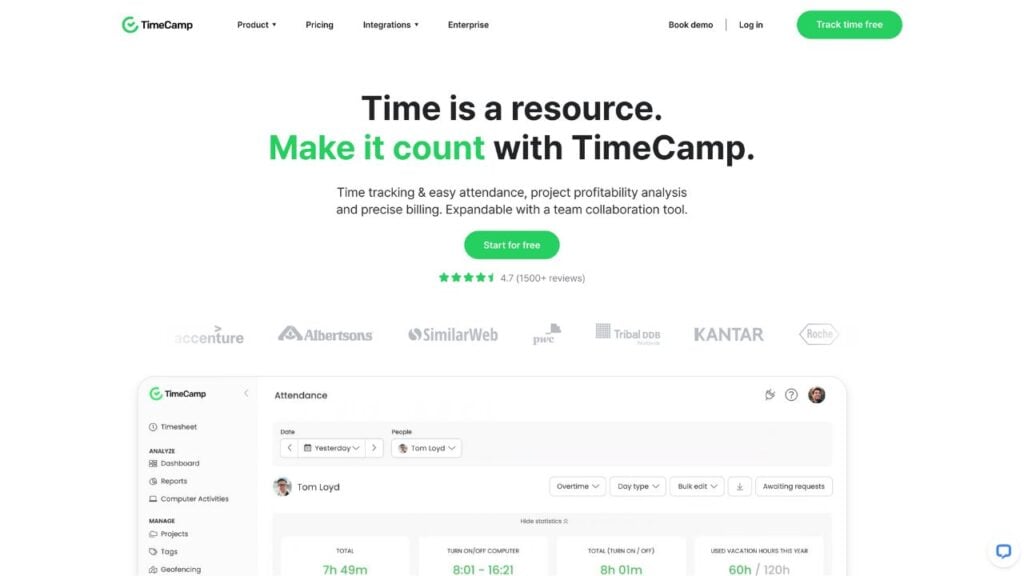
Another all-in-one time-tracking solution for businesses of almost any size is TimeCamp. Organizations can access billing, invoicing, productivity tracking, expense tracking, attendance reporting, drag-and-drop editing, and timesheets with the software.
Managers can create specific tasks and projects and split the time-tracking into departments. For example, a team lead can create sales, training, and other projects and then track time specific to those projects.
TimeCamp reports where essential data is collected and organized to operate at full capacity. All employee work hours are collected throughout the week, and managers can see how long each person works every day as well as the total number of hours each week. TimeCamp includes tracking billable and non-billable options for tracking time to make the data even easier to read.
The major downside of Timecamp is the lack of GPS tracking for frontline workers. It’s harder to know exactly where an employee is or to set up a geofence that automatically clocks employees in and out of their shifts.
Key Features
- Bill rates and budgeting
- Productivity tracking
- Invoicing
- Time off and attendance
Pros
- Syncs time from multiple devices
- Includes invoicing tools
Cons
- No integrations are included in free plans
- No GPS or geofencing included
Pricing
Starts at $2.99/user/month Trial: Yes Free Plan: Yes
-

Toggl Track — Good for small businesses

Toggl is an accessible platform for businesses with little experience with time-tracking tools. The interface is user-friendly, and the free plan has comprehensive features allowing users to test the platform before buying.
Teams can track an employee’s time working on a given project or tool. They can create specific projects and clients to help organize work and ensure everyone is on the same page. This helps to simplify communication and productivity.
Toggl also allows project managers to track budgets for different projects and assign different monetary values for each employee. This way, they can track how much money is spent on labor for a project and determine whether it is within budget. Toggl also provides an array of insights and reports. The platform integrates with over 100 different platforms, but you can’t create or send invoices directly in the app. Its premium offering is one of the higher-priced options among time-tracking software.
Key Features
- Time-tracking
- Budget tracking
- Full data reports
- Smart insights for premium tiers
Pros
- Free plan includes comprehensive features
- Easy-to-use platform
Cons
- Premium tier is higher in price than most
- No invoicing options available
Pricing
Starts at $9/user/month Trial: Yes — 30-day Free Plan: Yes — For up to 5 users
-

Timely — Good for full application tracking
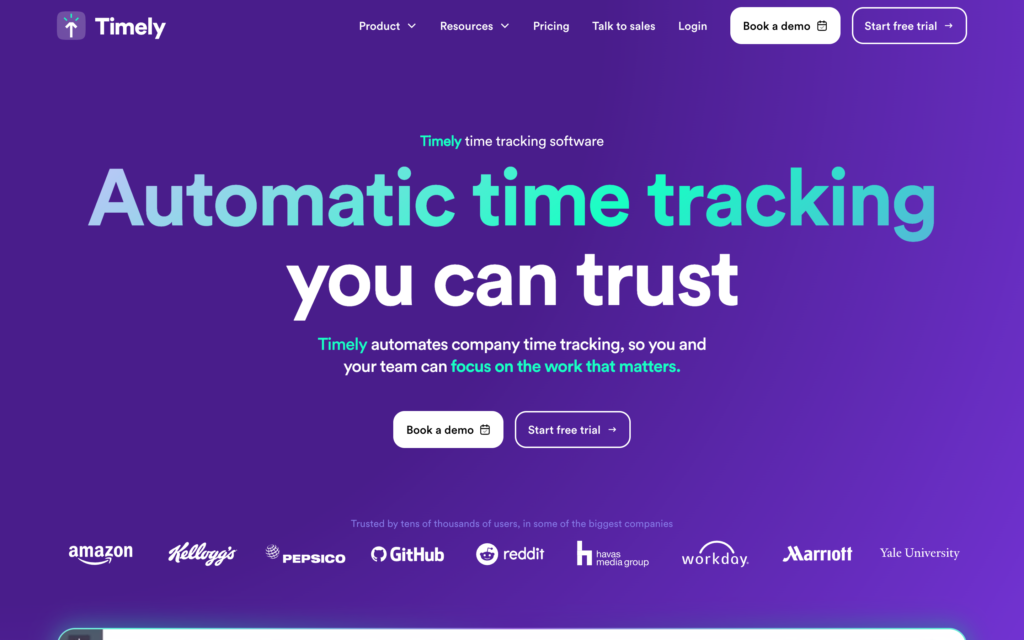
Timely uses AI to track an employee’s working time. It can track every employee’s web and desktop apps to help companies better understand how productive they are each day. Documents, emails, meetings, websites, video calls, and more are all tracked down to the second.
The report and invoice area allows managers to create custom reports and invoices for different clients with just a few clicks. The platform makes it easy to understand all the nuances available, like billable and non-billable time, missing hours, and overtime.
Team leads can even check to see how much planned time is available for a specific team member versus how much time they have already logged. North American users should know that Timely stores its data in Western Europe and Ireland, so some performance delays could occur. All data will be subject to European data privacy laws, as well.
Key Features
- AI-powered time entry
- Budget tracking in real-time
- Planned time and logged time views available
- Tracks overtime hours
Pros
- Includes project management software
- AI insights and suggestions
Cons
- No free version available
- Data stored in Europe, subject to data privacy laws
Pricing
Starts at $16/user/month, for 6-50 users Trial: Yes Free Plan: No
-

ClickUp — Good for project management
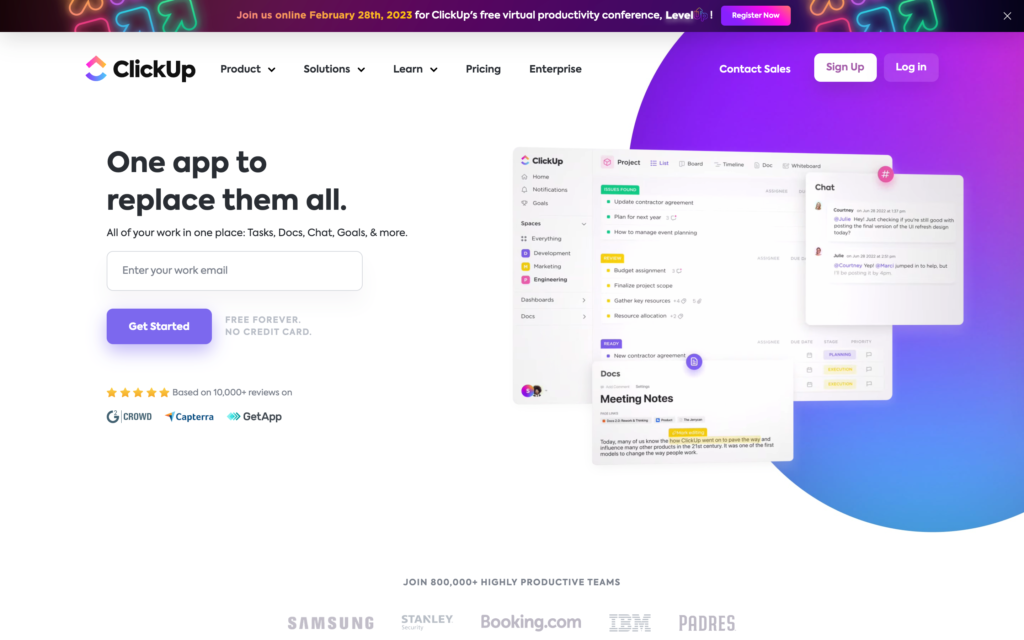
ClickUp is another brand collecting high-performing productivity and time-tracking apps in a single location. Users can access task creation, whiteboards, dashboards, chat, goal creation, and docs using the tool. Teams can create individual tasks organized under Ready, Review, and Issues Found categories. Managers will individually assign team members, set due dates, and track all progress.
Since it will take more than project management to organize a workforce, ClickUp includes a chat feature built into the platform. Users can communicate with team members about specific tasks and update the progress. Teams can also take advantage of goals created within the platform. These will inform a team of what must be done and provide full timelines for all tasks. The tool has over 20 views that allow businesses to adapt their approach to their specific needs.
Key Features
- Agile project management features
- Over 15 customizable views
- Real-time reporting
- Over 50 native integrations
Pros
- Free plan includes comprehensive features
- User-friendly for beginners
Cons
- High learning curve
- Free plan has limited storage
Pricing
Starts at $7/member/month Trial: No Free Plan: Yes
-

Proofhub — Good for medium to large-sized businesses
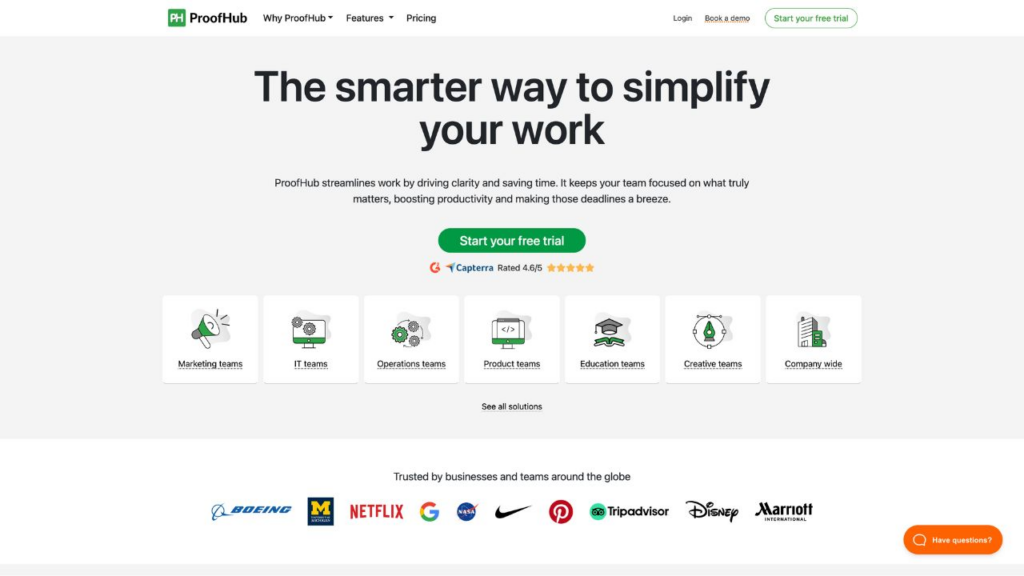
ProofHub doesn’t use a per-user fee, which is helpful for larger businesses. Instead, it uses one flat-rate fee to be paid monthly. The platform includes multiple tools to help with productivity on top of time-tracking for employees. Kanban boards and Gantt charts give structures to help visualize a project. Managers can also assign specific tasks, create table views, and create their own customized workflows to ensure efficiency within their organization.
ProofHub even has collaboration tools like discussions, chats, group chats, and announcements to help communicate with team members and keep everyone on the same page. The large range of customization offered and the flat rate fee could benefit medium to large businesses. White labeling is one of the services offered along with custom roles with various access levels. ProofHub isn’t ideal for every work scenario, particularly desk-less workers out of the office, but it has a suite of tools helpful for most businesses.
Key Features
- Kanban boards and Gantt charts
- Custom workflows
- Discussion forums, chat, group chats, announcements
- Task management system
Pros
- No additional user cost at checkout time
- Highly customizable
Cons
- No budgeting tools available
- No GPS or geofencing technology
Pricing
Starts at $79/month Trial: Yes — 14-day Free Plan: No
-

Hubstaff — Good for a hybrid workforce

Hubstaff focuses on productivity as well as time-tracking. Access to the app provides automation for time-tracking software, workforce management, and productivity metrics. Regardless of which device a team uses, they’ll all have GPS time-tracking available from desktop, web, and mobile. All data is automatically logged into timesheets to ensure accuracy.
With HubStaff, managers can track payroll and manage projects in real time. Employees can choose how they prefer to get paid, and a payroll system is built into the app. Leaders also have real-time insights into employee habits and trends along with other key metrics like work time classification, daily focus, and utilization.
The 40-plus integration capability means businesses can use the same tools they’re already using without retraining their entire team. It does lack more advanced tracking and reporting features.
Key Features
- GPS time tracking
- Multiple payroll options for employees
- Smart insights into employee behavior
- Easy integration
Pros
- Shift scheduling is easy
- Includes job site and geolocation feature
Cons
- No advanced tracking available
- Only basic reporting stats available
Pricing
Starts at $4.99/user/month, 2 users minimum Trial: Yes — 14-day Free Plan: Yes — For one user only
Compare the Best Jibble Alternatives for Time Trackers
| Topic |
 Start for free
Start for free
|
|

|

|

|

|

|
|---|---|---|---|---|---|---|---|
| Reviews |
4.8
|
4.7
|
4.7
|
4.7
|
4.7
|
4.6
|
4.6
|
| Pricing |
Starts at just $29/month for the first 30 users
|
Starts at $2.99/user/month
|
Starts at $9/user/month
|
Starts at $16/user/month, for 6-50 users
|
Starts at $7/member/month
|
Starts at $79/month
|
Starts at $4.99/user/month, 2 users minimum
|
| Free Trial |
yes
14-day
|
yes
|
yes
30-day
|
yes
|
no
|
yes
14-day
|
yes
14-day
|
| Free Plan |
yes
Free Up to 10 users
|
yes
|
yes
For up to 5 users
|
no
|
yes
|
no
|
yes
For one user only
|
| Use cases |
The best alternative to Jibble for time tracking
|
Good for project-based time tracking
|
Good for small businesses
|
Good for full application tracking
|
Good for project management
|
Good for medium to large-sized businesses
|
Good for a hybrid workforce
|
| Available on |
Why Use Connecteam
Jibble is a time-tracking tool capable of tracking desk-less workers with GPS time tracking and face recognition attendance. It tracks your employees and their work hours but has limited functionality beyond that. According to user reviews, there’s no real-time communication, and training new employees to use it can be a challenge.
Effective time-tracking software is so much more than just an online timer. Time clocks, alerts, and analytics provide you with complete oversight of how and where your workers spend their time. Automated timesheets simplify payments and reduce costly errors on payroll and customer invoices. Additionally, easy scheduling features can save you a ton of time in managing employee shifts.
A great time-tracking app should also be affordable and come with reliable customer support. Connecteam offers all of the above and so much more, making it the best time-tracking app and the best Jibble alternative available today.
Connecteam’s premium plans start at just $29 per month and include a free-for-life plan for teams of up to 10 people.