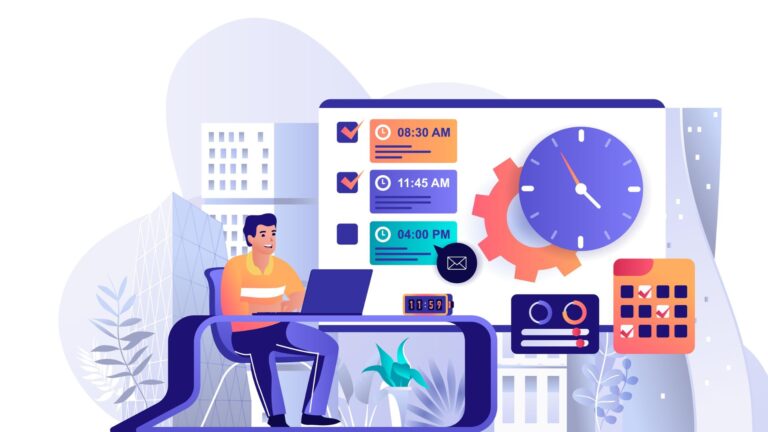Project and task management tools are key to keeping your employees productive and on-task. In this article, we review the 7 best ClickUp time tracking alternatives for 2025.
Task management and project management platforms help teams collaborate, communicate, and track progress toward meeting project goals.
They provide a more efficient and accurate alternative to managing tasks and projects through digital spreadsheets or handwritten notes. With the right tool, businesses can streamline workflows, reduce errors, and improve project outcomes.
Task management apps like ClickUp allow teams to assign tasks, set deadlines, monitor progress, and collaborate in real time. However, there are various alternatives to ClickUp available in the project management market—and many provide features ClickUp simply doesn’t.
This article explores the top 7 alternatives to ClickUp to help you decide which is best for your business.
Our Top Picks
-
The best alternative to ClickUp
-
-

Why trust us?
Our team of unbiased software reviewers follows strict editorial guidelines, and our methodology is clear and open to everyone.
See our complete methodology
25
Tools considered
16
Tools reviewed
7
Best tools chosen
What is ClickUp?
ClickUp is a popular project management, time tracking, and productivity tool. It’s designed to help teams streamline their workflow and collaborate more effectively. ClickUp offers a range of features and tools to help teams track project progress, organize individual tasks, and communicate more effectively.
It allows users to create tasks, assign them to team members, set due dates, and track task progress. In addition, Clickup offers time tracking, integrations with other tools, and collaborative workspaces to improve communication and team collaboration.
Why are People Moving Away From ClickUp?
Like all project management software, ClickUp receives both positive and negative reviews from users. It’s important to understand what managers have enjoyed and disliked about the software to know if it’s the right choice for you.
For example, one user has stated that ClickUp is useful software but has a “steep learning curve.”
Likewise, another user noted that they experienced technical difficulties while trying to use ClickUp. They wrote that while ClickUp “makes it so easy to visualize [their] projects,” they did come across an “error when trying to make a new list and could not find any documentation about the error online.”
Additionally, other reviews seem to indicate that not all customers received the customer support they needed when using ClickUp.
While the app has a strong overall rating (4.7 on Capterra), it’s not without its downsides, and many people have started looking for an alternative to ClickUp. Below, we list the 7 best options—starting with Connecteam.
The 7 Best ClickUp Alternatives of 2025
-
Connecteam — The best alternative to ClickUp
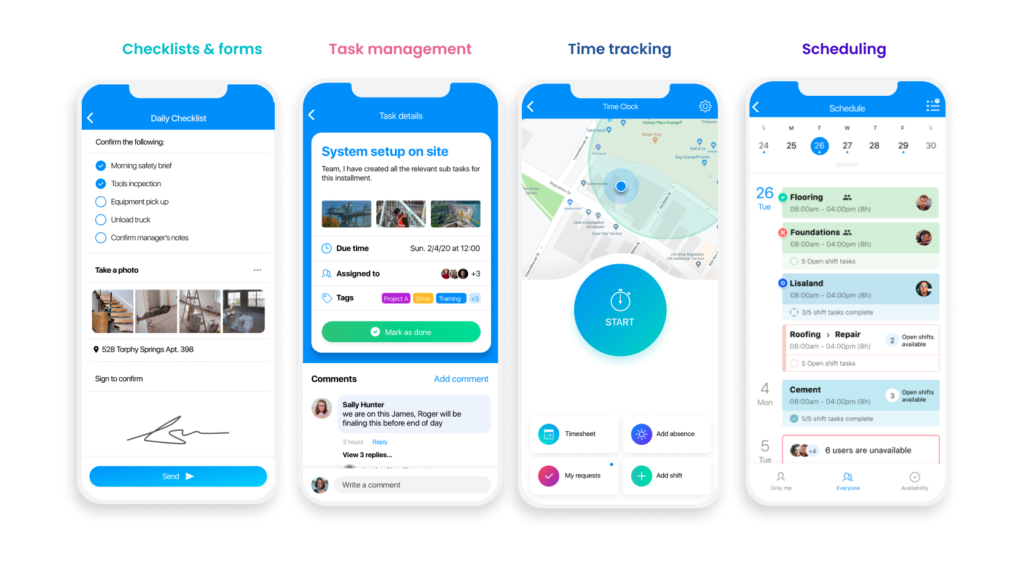
Connecteam is the best ClickUp alternative and an all-in-one work management solution that offers many more features than other apps like ClickUp do. Connecteam’s project and task management tools will help you assign employee tasks, enhance communication, and keep up with the progress of your project. What’s more, we offer advanced employee time tracking and employee scheduling tools to help you get the most out of your workforce.
Let’s dive in and explore Connecteam’s features.
Quickly and easily create and manage tasks
With Connecteam’s task management tools, you can easily create new tasks and set recurring tasks. You’re able to add due dates, descriptions, images, links, notes, and other attachments to each task. This way, your workers have access to important information all in one place.
Connecteam enables you to assign tasks to specific employees, shifts, or teams. You’re also able to create subtasks and set priority levels for tasks. This makes it easy for your team to know what to prioritize and what steps are involved. Plus, tags can be used to filter tasks by location, job, client, shift, and more.
In addition, your employees will receive push notifications to their devices when they’ve been assigned tasks. They’ll also get reminders to stay on track in completing tasks. Connecteam will notify you instantly when someone’s task is overdue so you can take action right away.
Digital forms and checklists for improved productivity and better oversight

You can use Connecteam’s digital forms and checklists for everything from on-site job inspections and safety and security checks to operational new hire onboarding and business operations checklists. You can require e-signatures from your workers, too.
Using Connecteam’s mobile app, employees can view and complete forms and checklists on the go. You’re able to view form and checklist information at a glance, and Connecteam enables you to export this data whenever you need to.
Plus, you can automatically assign checklists to certain workers according to their roles, work locations, shifts, and more.
You can also read our in-depth review of the best online checklist apps for smbs
Central dashboard to track task progress with ease
Connecteam’s central dashboard offers a comprehensive view of all ongoing tasks. You can view tasks in either a calendar or list view and monitor progress based on their statuses—either open, in progress, or done—and with built-in progress bars. Connecteam also lets you filter tasks based on the due date, completion status, and the worker(s) assigned to them.
In-app chat and task-specific discussion channel for streamlined communication

Connecteam offers a secure in-app chat that allows you and your team members to communicate in one-on-one and group chats. You can share images, audio notes, files, and more in messages, and tag others to get their attention. Managers have full control over user permissions and can remove any inappropriate content from chats, ensuring they remain professional and productive. Connecteam will send notifications to you and your workers when you receive a message, and you’re able to mute conversations whenever needed.
Connecteam also provides a dedicated communication channel for tasks. You can add messages and commons directly to tasks, get updates on task progress, and receive push notifications for new messages.
You might also want to read our in-depth review of the best team communication apps
Built-in time clock and geofencing for accurate time tracking
Connecteam also has a one-touch, GPS-enabled time clock. Workers can clock in with just a touch of their device, and Connecteam will record their time to the second. The GPS location tracking functionality allows you to check employees’ locations while they work and see where they’ve clocked in and out from. You can receive notifications when an employee clocks in late or doesn’t show up for work.
Plus, Connecteam enables you to create geofences—like digital boundaries—around work sites. Employees will receive a push notification prompting them to clock in when they enter the geofence. The geofence also prevents employees from clocking in until they’re within the set boundary and will automatically clock them out when they exit the geofence.
Schedule employees in minutes with the drag-and-drop tool

With Connecteam’s drag-and-drop scheduling app, you can create and publish schedules in minutes. Assign one-off shifts or multiple shifts at once and set regular schedules to repeat daily, weekly, or monthly. You’re able to schedule employees based on their qualifications, preferences, or availability, which they can specify directly in the app. Alternatively, you can create open shifts for qualified workers to claim.
Before publishing schedules, you can review time off requests and create custom overtime and break rules that will automatically be added to schedules. Connecteam will notify you of any scheduling conflicts and send alerts to workers when they’ve been scheduled.
Employees can access their schedules through their mobile devices and even request to trade shifts with coworkers. Additionally, workers can view all tasks assigned to their shifts so they know what’s expected of them each day.
And loads more!
On top of all this, Connecteam provides users with a ton of other HR, business operations, and communications features.
There’s the updates feed for company-wide announcements, an employee directory to look up and contact coworkers, and the knowledge center to store and manage important company information. Plus, Connecteam offers a surveys and polls tool to gather employee feedback and make data-driven business decisions.
There are also features for event planning, rewarding and recognizing employees’ achievements, managing workers’ time off, training employees, and so much more.
Furthermore, Connecteam is very affordable and 100% free for businesses of up to 10 employees. There are 3 premium plans to choose from—starting from as low as $29 per month for up to 30 users, plus just $0.50 per user, per month thereafter.
Connecteam also offers a free for life plan – Try Connecteam here!
Key Features
Pros
Completely free for up to 10 users for life
Notifications remind employees of upcoming tasks
Intuitive user interface
All-in-one solution
Cons
Currently no video conferencing tools
Pricing
Free-for-life plan availablePremium plans start at $29/month for 30 users
14-day free trial, no credit card required
Start your free trial -
Trello —
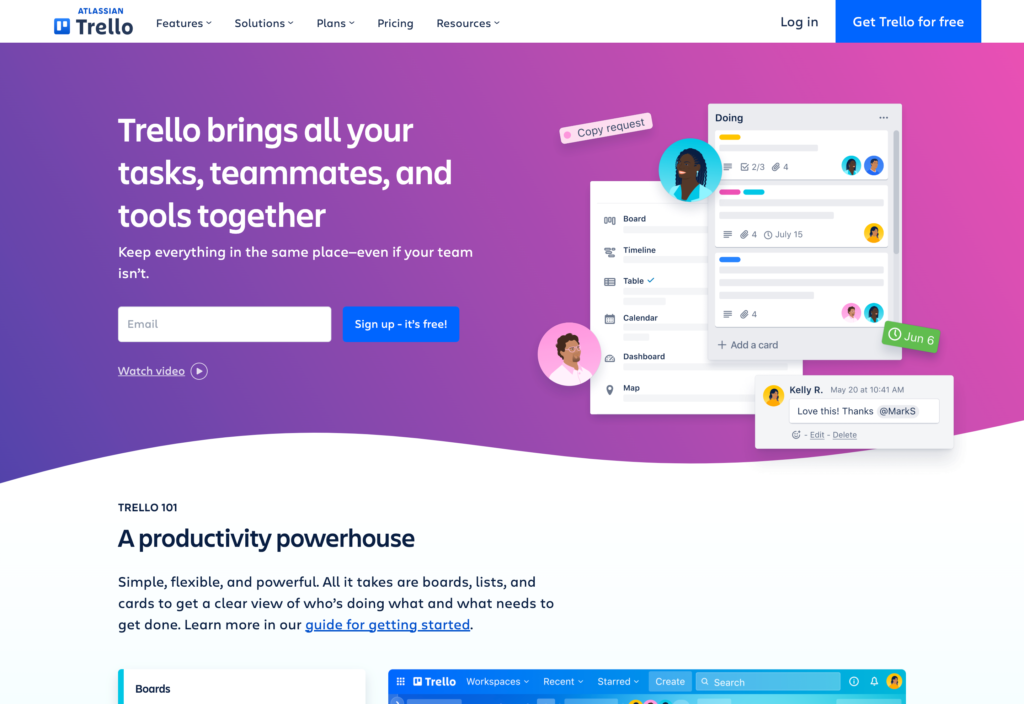
Trello is a ClickUp alternative that allows managers to create customized task lists and workflows in a Kanban board style. Users can divide tasks into different cards to represent different tasks. Each card can be placed in a list, known as a “column,” and can contain task lists, deadlines, comments, images, and links.
Trello can be used for business planning, budgeting, project planning templates, creating Gantt charts, and more. Teams can track progress through various project views, including boards and timelines. However, most of these views are only available on premium plans.
Trello also supports third-party integrations and can be accessed through a web browser, desktop, or mobile app. Unfortunately, it doesn’t offer time tracking or communication tools.
Key Features
- Project planning templates
- Kanban boards
- Multiple project views
- Mobile app
Pros
- Free to use plan
- Third-party integrations available
Cons
- No time tracking software
- No communication tools
Pricing
Starts at $5/user/month Trial: Yes — For the Premium plan Free Plan: Yes
-

Zoho Workplace —
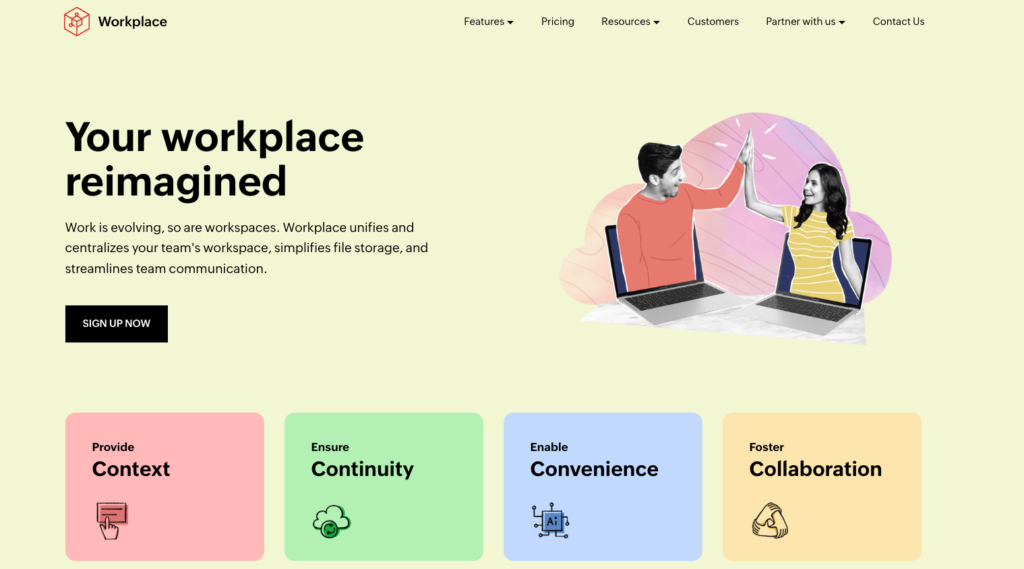
Zoho Workplace is a software solution focused on productivity, offering various tools for project management. This alternative to ClickUp includes built-in email, a word processor, spreadsheets, and presentation tools to allow project teams to create, share, and collaborate on documents.
Zoho Workplace also has a video conferencing feature that allows for up to 100 users to participate in one call. Users can set up meetings in advance. During a video conference, participants can share screens and record all or some of the session for later reference.
Furthermore, Zoho Workplace offers a “no-code automation” tool. This means users can set custom rules and triggers for tasks to be completed in a specific order.
Key Features
- Spreadsheet and presentation tools, plus a word processor
- Mobile app
- No-code automation
- Video conferencing tools
Pros
- Clean user interface
- Multiple customer support options
Cons
- There isn’t a dedicated tool for task management
- Free plan has limited features
Pricing
Starts at $2.97/user/month Trial: Yes Free Plan: Yes
-

Proofhub —
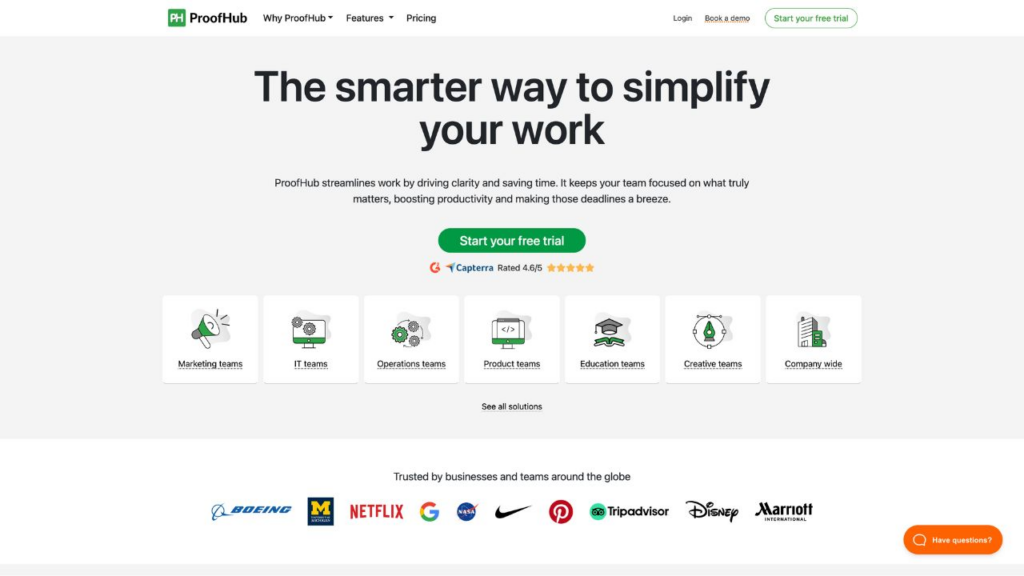
ProofHub is a project management tool that allows users to break down projects into tasks and workflows. Managers can use Kanban boards and Gantt diagrams to create tasks, subtasks, and checklists for multiple projects at once.
In addition, ProofHub has tools to manage employee availability and track their hours. Managers gain a full overview of who’s working, what tasks are planned, and more through ProofHub’s daily agenda.
ProofHub also offers an in-app chat function. In addition to chatting with fellow team members, users can invite third parties or clients to ProofHub and communicate with them.
Although ProofHub offers free trials, it doesn’t provide a free plan. It’s also quite expensive compared to other apps like ClickUp.
Key Features
- In-app chat
- Central dashboard
- Kanban boards
- Gantt diagrams
Pros
- Invite clients to use the chat feature
- Mobile app
Cons
- Flat fee may be expensive for small teams
- No free plan
Pricing
Starts at $79/month Trial: Yes — 14-day Free Plan: No
-
Scoro —
Available on
- Web
- iOS
- Android
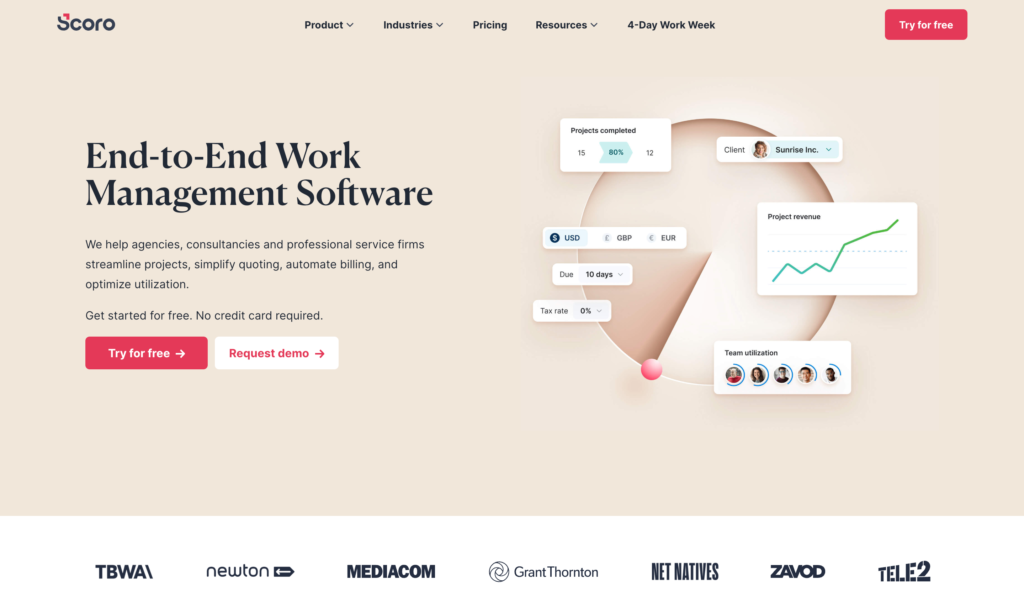
Scoro is another alternative to ClickUp, offering time management and project management features. These include timers, drag-and-drop shift scheduling, shared calendars, Gantt diagrams, and a central dashboard with an overview of project data.
In addition to these features, Scoro includes sales and customer relationship management capabilities, finance and budgeting tools, and integrations with multiple third-party platforms.
However, Scoro’s pricing plans are relatively high compared to other products on the market. As a result, it may be best suited for large businesses.
Key Features
- Drag-and-drop shift scheduling
- Shared calendars
- Central project dashboard
- Gantt diagrams
Pros
- Third-party integrations available
- Mobile app
Cons
- No communication tools
- No video conferencing tools
Pricing
Starts at $37/user/month Trial: Yes — 14-day Free Plan: Yes
-
Hive —
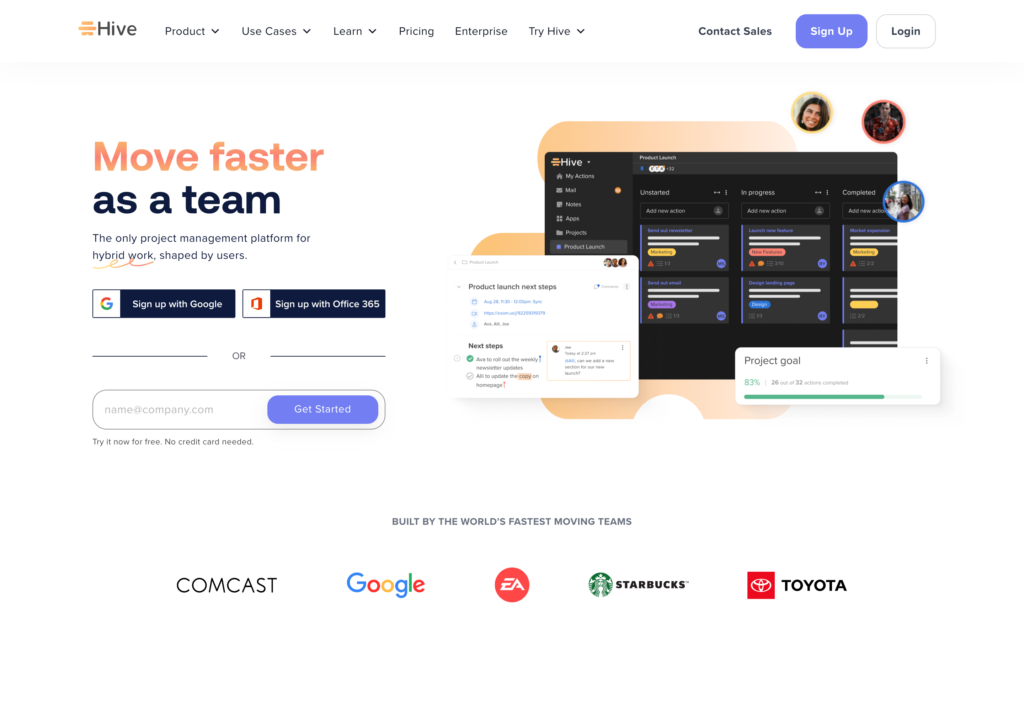
Hive is a project management solution that allows managers to create, track, and manage projects. Users can create tasks and subtasks within projects. Plus, there’s the option to create “child projects”—sub-projects with their own tasks and checklists.
Hive also offers AI-powered tools that suggest which tasks and subtasks to include in a project. In addition, it has collaboration tools that allow for video chat and instant messaging, which can be used for individual or group chats.
Hive integrates with other project management tools including Google Drive, Dropbox, Slack, and Trello. Time tracking and data reporting tools are also available on Hive, although these features aren’t included in the free plan.
Key Features
- Video chat feature
- AI tools
- Sub-project management
- Instant messaging
Pros
- Mobile app
- Free trial
Cons
- No shift scheduling tools
- Free plan has limited features
Pricing
Starts at $16/user/month Trial: Yes Free Plan: Yes
-

Monday.com —
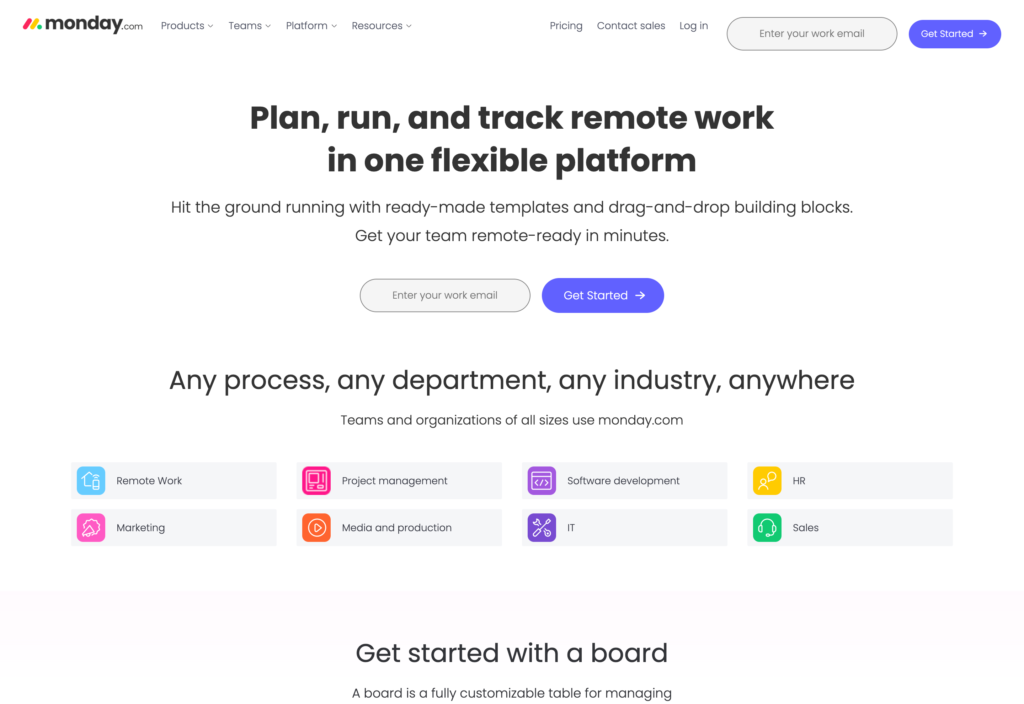
Monday is another app like ClickUp that offers project management tools. Users can break down projects and tasks with workflows and checklists and organize them using Gantt diagrams and Kanban boards. They’re also able to assign tasks to employees and add due dates to each project board. However, Monday doesn’t offer a built-in chat app for discussing projects.
Monday provides a central project management dashboard to help users keep track of task progress. Additionally, users can add comments and files to tasks, and collaborate on them with team members.
Monday has a number of integrations, including Microsoft Teams, HubSpot, SalesForce, Google Workspace, and Slack. It also offers users the option to integrate their business emails. Monday will automatically create tasks when users receive event invitations and calendar requests.
Key Features
- Kanban boards
- Gantt charts
- Project management dashboard
- Mobile app
Pros
- Integration options available
- Free to use for up to 2 people
Cons
- No in-app chat feature
- No video conferencing tools
Pricing
Starts at $8/user/month Trial: Yes Free Plan: Yes
Compare the Best ClickUp Alternatives
| Topic |
 Start for free
Start for free
|
|

|

|
|
|

|
|---|---|---|---|---|---|---|---|
| Reviews |
4.8
|
4.5
|
5
|
4.6
|
4.6
|
4.5
|
4.6
|
| Pricing |
Starts at just $29/month for the first 30 users
|
Starts at $5/user/month
|
Starts at $2.97/user/month
|
Starts at $79/month
|
Starts at $37/user/month
|
Starts at $16/user/month
|
Starts at $8/user/month
|
| Free Trial |
yes
14-day
|
yes
For the Premium plan
|
yes
|
yes
14-day
|
yes
14-day
|
yes
|
yes
|
| Free Plan |
yes
Free Up to 10 users
|
yes
|
yes
|
no
|
yes
|
yes
|
yes
|
| Use cases |
The best alternative to ClickUp
|
|
|
|
|
|
|
| Available on |
Web, iOS, Android
|
Summary
In today’s fast-paced business environment, project management tools can help keep your employees focused and your projects ticking along. ClickUp is a popular project management platform, but not everyone feels it’s the perfect solution for their business. Thus, they’ve been searching for a more powerful alternative.
Connecteam stands out as the best ClickUp alternative, offering powerful task management features and various other tools that ClickUp (and its other competitors) lack. It has an in-app chat, intuitive scheduling tools, a GPS-enabled time clock, and much more.
Try Connecteam free for 14 days to see the difference it can make for your business.