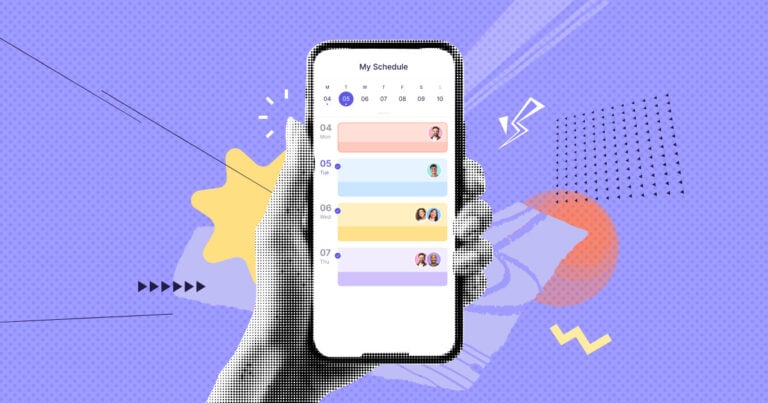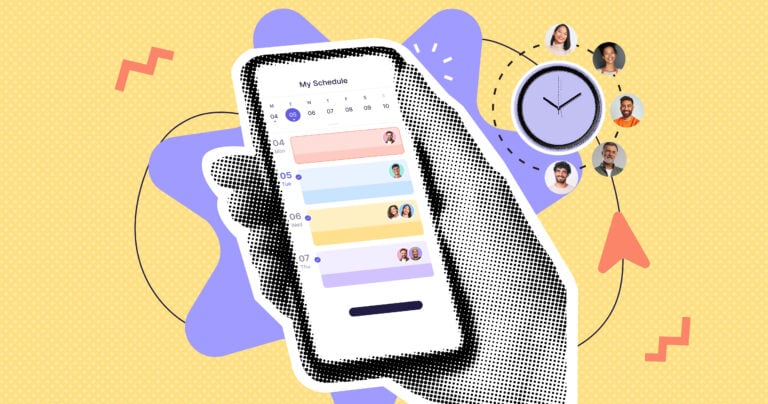Free employee scheduling software helps you plan, publish, and manage your team’s schedules without any cost. In this guide, I cover the top 5 free employee scheduling software for 2025.
Free employee scheduling software helps you plan, publish, and manage your team’s schedules without any cost. In this guide, I cover the top 5 free employee scheduling software for 2025.
Without an easy, reliable employee scheduling solution, it can be difficult to manage last-minute schedule changes, monitor workers’ paid time off (PTO) requests, and communicate effectively with in-field staff. Fortunately, employee scheduling software can help with this and more.
Below, I round up the top 5 free employee scheduling apps for 2025 and explain how to pick the right option for your business.
Here’s a quick overview of my favorite free employee scheduling software:
Our Top Picks
-
The best software solution for businesses to revolutionize your employee scheduling process
-
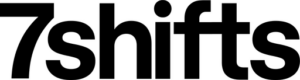
Good for hospitality businesses
-

Good for managing payroll spend
Why trust us?
Our team of unbiased software reviewers follows strict editorial guidelines, and our methodology is clear and open to everyone.
See our complete methodology
17
Tools considered
10
Tools reviewed
5
Best tools chosen
How I Chose the Best Free Employee Shift Scheduling Software
With so many options on the market, these are the key functions and features I looked for to decide which software made my list:
- Drag-and-drop scheduling: The software should make it easy to plan upcoming shifts or rearrange whole schedules.
- Auto-scheduling: This feature automatically generates schedules based on availability, preferences, and business needs to speed up the scheduling process and eliminate manual scheduling.
- Shift templates: Premade scheduling templates speed up the scheduling process.
- Shift swapping: Employees should be able to trade shifts and get coverage for hours they can’t work. Your team should also be able to assign themselves open shifts with one click, and managers can then approve them.
- Time off management features: You should be able to track and manage your employees’ PTO and absence requests, approve employees’ PTO from anywhere, track employee absence levels, and ensure you’re fully staffed.
- GPS-enabled mobile time clock with geofencing: Allows you to check where your employees are clocking in and when.
- Payroll integrations: This makes it easy to export employee timesheets to your payroll provider for a simplified process.
- Chat features: Effective communication channels make it easy for staff to ask questions about the schedule, tasks or projects, see important company updates, and more.
- Advanced notifications and alerts will notify you when employees work overtime, clock in, request PTO, and more.
- Reporting and analytics: You should be able to view scheduling insights into the performance of your business so you can make data-driven decisions to drive revenue.
- Easy-to-use mobile app: This lets your team manage their schedule from anywhere, at any time.
The 5 Best Free Employee Scheduling Softwares of 2025
-
Connecteam — Best all-in-one scheduling software
Connecteam offers a free plan for businesses with up to 10 employees. The employee scheduling app can be used by businesses of all sizes and includes all the features you need to streamline the scheduling process.
Why I chose Connecteam: I personally use Connecteam on a daily basis and have always been incredibly satisfied with its range of functions and ease of use. Connecteam includes a manual scheduler with shift templates and recurring shift options as well as an auto-scheduling feature to create schedules for you in seconds.
Employees can swap shifts, request time off, and track their hours right in the app.
Let’s take a closer look at some of Connecteam’s features.
Drag-and-drop shift scheduler for quick and easy scheduling
Connecteam offers an intuitive drag-and-drop employee scheduler. Once you create shifts, you just need to drag employees’ names to them. In addition, you can duplicate existing shifts, set shifts as recurring, and create custom templates for specific jobs, shifts, or entire weeks.
You can also use Connecteam’s premade scheduling templates or create your own. At the bottom of the Shift Templates tab, there’s a button that says Add Template. Then, create the schedule you want to save as a template and click Save. You can also save a schedule as a template directly from the shift scheduler.
In addition, you can share read-only schedules with clients or stakeholders through a sharable link, keeping them updated about project timelines and worker assignments without having to give them direct access.
While you’re creating the schedule, Connecteam’s automatic shift conflict alert feature lets you know immediately of any scheduling errors. As a result, you reduce labor costs by avoiding double scheduling, assigning an employee to the wrong shift, or assigning an employee with a PTO schedule.
Auto-scheduling to eliminate manual scheduling
I also love Connecteam’s auto-scheduling feature, which allows you to create employee schedules in seconds rather than creating them manually.
To use this feature, you first need to add unassigned shifts to your schedule. Then, the auto-scheduler will create the schedule for you, taking into consideration employee availability, preferences, skillsets, and business need.

GPS time clock and geofencing tools for better oversight
With Connecteam’s GPS-enabled employee time clock, employees can clock in and out directly from their mobile phones from wherever they’re working. Location tracking captures employees’ locations when they clock in so you can be sure everyone is in the right place while working. It also helps ensure that no one gets paid when they aren’t actually working.
I particularly like the Switch Jobs capability, which allows employees to switch between different jobs without requiring employees to first clock out and then clock back in.
The geofencing functionality lets you draw digital borders around job sites to restrict clocking in and out from particular areas. I also really like how easy it is to set up a geofence, which you can do right from the Time Clock settings.
If a team member leaves the work area during the day, you’ll receive a notification and employees will be reminded when clocking in and out to stay within the geofence.
But rest assured: Connecteam never records employees’ locations when they’re clocked out.
Shift swapping for seamless coverage
I like that it’s so easy for employees to trade shifts amongst themselves. With just a click of a button, workers can request shift swaps directly from the Connecteam app, and you can approve or deny them.
Once you approve a shift swap, the app will automatically update the schedule and send notifications to anyone whose shifts have changed.
Easily manage employee breaks and overtime
It’s really easy to set up paid and unpaid breaks within schedules. You can do this in two ways: one, set up automatic unpaid breaks by deducting a certain number of minutes from an employee’s total hours after a certain number of hours worked.
Or, allow your employees to manually clock into paid or unpaid breaks. This is helpful for managers with employees who don’t always have fixed break schedules and need to track where and when employees take breaks. Paid breaks are automatically added to timesheets while unpaid breaks are not.
Connecteam also automatically alerts employees when they need to take a break. You can set the app to automatically notify you when an employee approaches overtime.
Detailed reports, smart notifications, HR tools, and so much more!
With Connecteam, you can generate detailed, customizable reports on everything from payroll spend and training completion rates to time spent on projects and employee attendance.
Connecteam also offers different push notifications that can alert you of employee overtime, clock-in times, PTO requests, sick leave and other absences, shift-swapping requests, and more.
Additionally, Connecteam has powerful HR tools to manage employee recognition, training and learning, employee milestones, documents, and more. You can also keep track of your employees’ training records, licensing expiry dates, qualifications, interview documents, and more. Plus, Connecteam integrates with a number of HR and compliance software to create the perfect combination of tools for your business.
Teams of up to 10 people can get Connecteam’s employee scheduling software free for life, and the platform’s paid plan starts at just $29/month for up to 30 users.
Integrations
Connecteam integrates with the largest payroll providers, including:
- RUN Powered by ADP®
- Quickbooks
- Gusto
- Paychex
- Xero
- Zapier
I had people that we would just schedule for work and hope and pray that they show up. And now, we have an average of a 90-95% attendance rate.
Connecteam also offers a free for life plan – Try Connecteam here!
Key Features
Pros
Add tasks, forms, checklists, and more to shifts
Integrates with popular payroll solutions
Automatic shift scheduling tools
One-click shift swapping
Cons
Feature-richness can be difficult at first
Pricing
Free-for-life plan availablePremium plans start at $29/month for 30 users
14-day free trial, no credit card required
Start your free trial -
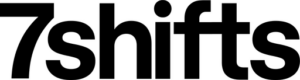
7shifts — Good for hospitality businesses
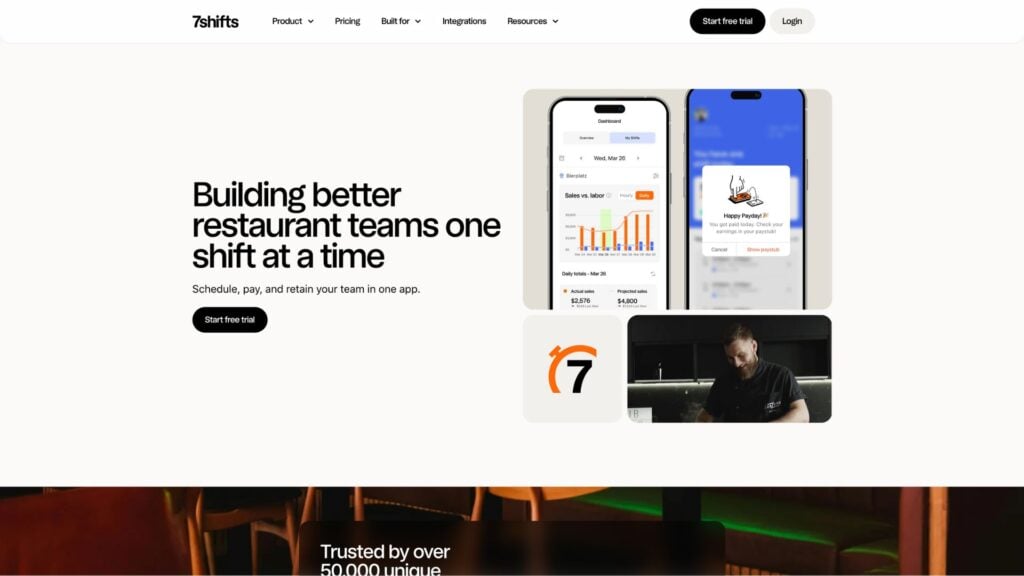
7Shifts is designed with restaurant and bar managers in mind. The company offers a free plan for businesses with up to 30 employees that work at up to 1 location.
Why I chose 7Shifts: While technically any type of business can use 7Shifts’ scheduling software, it includes useful tools for hospitality businesses in particular, like tip pooling and tip payout management. I love the labor cost management tools and the user-friendly interface, too.
Easy-to-use employee scheduler
7shifts’ employee scheduler allows you to create, distribute, and manage shift schedules in one place. The scheduler is designed with a user-friendly interface that supports drag-and-drop functionality, making it simple to assign shifts based on employee availability, skills, and labor needs.
The software makes it simple for employees to submit their availability and time-off requests, which you can view in real time when creating schedules. That way, you can be sure that schedules are accurate and consider employee preferences, reducing the likelihood of conflicts or understaffing.
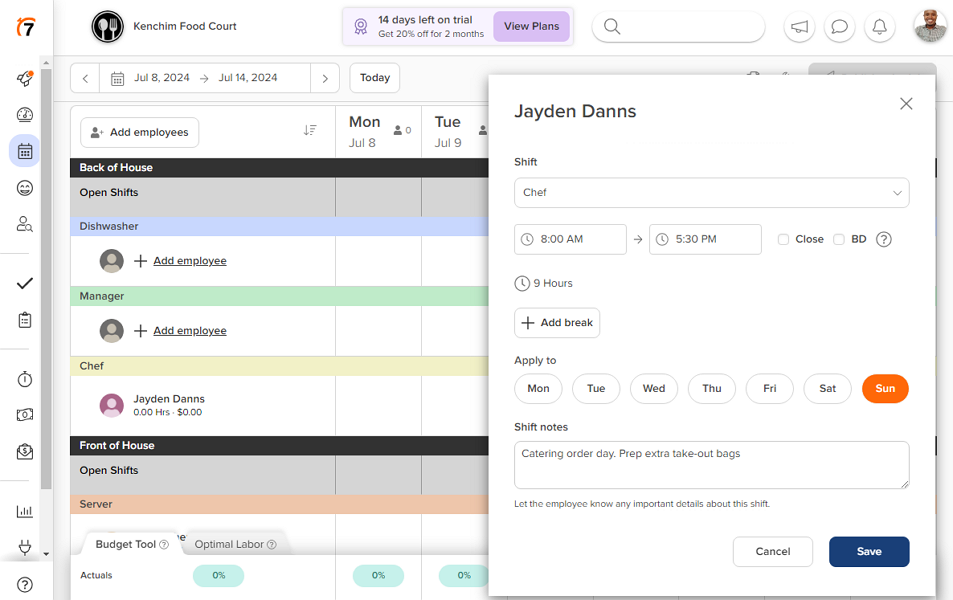
7shifts has a drag-and-drop scheduler and machine learning auto-scheduler. 7shifts also has a communication tool within the scheduler, making it simple to send employees messages and notifications about shifts, changes, or updates directly through the platform.
Labor cost management
I particularly like the labor cost management features that help control and optimize labor expenses. The software integrates with the employee scheduler to provide useful insights into labor costs, comparing scheduled hours against actual hours worked and labor budget targets.
You can set labor budget goals and receive alerts if the schedule exceeds the predefined labor cost threshold so you can make adjustments to stay within budget. 7Shifts also has reporting tools that analyze labor cost trends over time, helping to identify patterns and make better staffing decisions.
Simplified task management
You can create, assign, and track tasks to ensure that all work is completed during scheduled shifts and set deadlines to make sure tasks are done on time. Employees can view their assigned tasks, mark them as complete, and provide updates on their progress.
You can also prioritize tasks and send reminders for better team organization.
Integrations
Some of 7Shifts’ integrations include:
- Gusto
- Quickbooks
- Toast
- TalentReef
- Revel
- Square
You can work from the website or from the app which is convenient if you’re bouncing between locations. On the website, I can preset shift times for faster scheduling. You can set multiple roles which is beneficial for staff that do multiple things. You can assign an hourly to each role as well, so you can see an approximation of your labor for the week.
Key Features
- Geofencing software
- Shift scheduling
- Individual employee punch-in codes
- Mobile app
- Time clock
- Integrations with POS system
Pros
- Integrated hiring and training tools
- Integrated employee engagement tools
Cons
- Free plan offers limited capabilities
- No dedicated support hotline
Pricing
Starts at $29.99/month/location, up to 30 employees Trial: Yes — 14-day Free Plan: Yes — Up to 1 location & 30 employees
-

Sling — Good for managing payroll spend
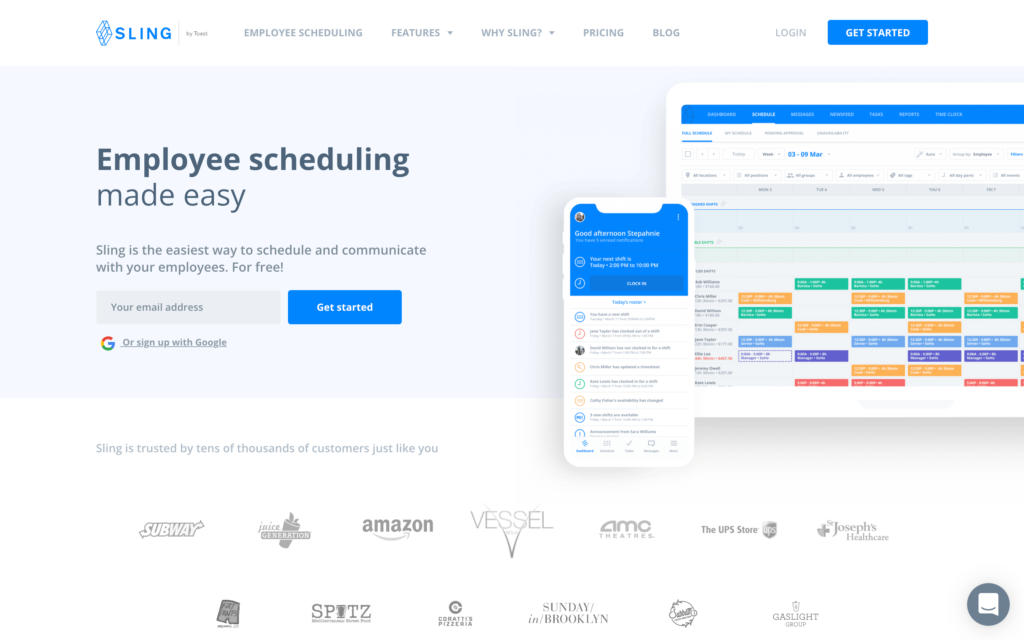
Created by Toast, Sling is an efficient and reliable employee scheduling tool for all industries. There is also a free plan available for businesses with up to 50 users.
Why I chose Sling: Sling is full of features to make scheduling your team easier. I found the employee scheduler to be easy to use and I like that it helps you avoid scheduling conflicts and manage labor and payroll spend.
Customizable employee scheduler
Sling offers an easy to use drag-and-drop interface for scheduling. You can tracks employee availability, time-off requests, and shift swaps, and make sure that staffing meets demand without overstaffing or understaffing.
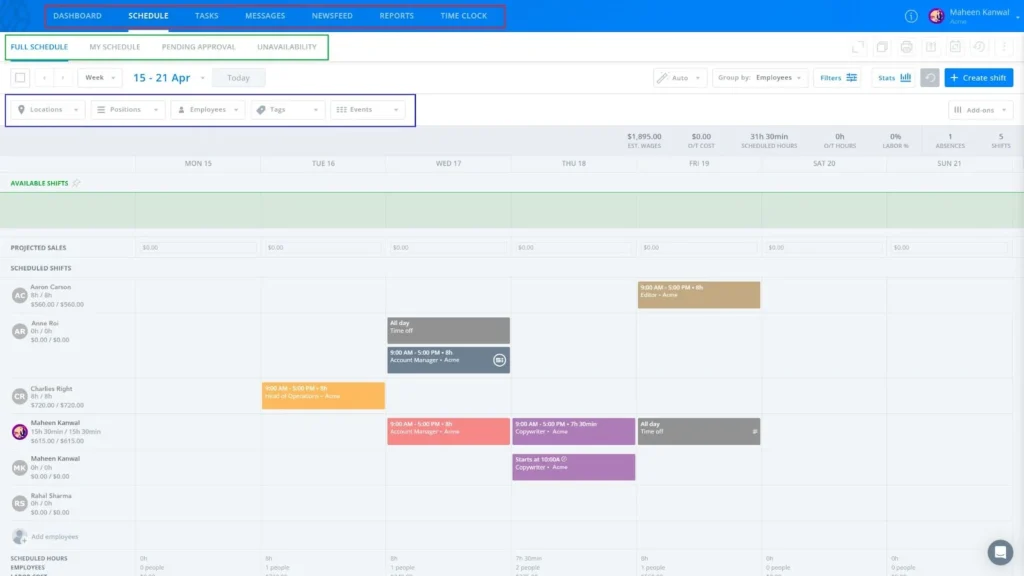
Sling’s shift scheduling dashboard on the desktop version While testing the software, I also found that the app alerts managers to any potential scheduling conflicts, like double-booking or scheduling an employee who has requested time off, which is useful for preventing scheduling errors. Sling is accessible to employees via mobile app or on desktop, where they can view their schedules, set their availability, and request shift changes.
Manage payroll spent
Sling comes with tools to help you track and control labor costs in real-time. I really like that the software provides helpful insights into payroll expenses by integrating work hours with pay rates so you have an idea of payroll spend before the actual processing. This way, you can adjust schedules if needed to ensure that payroll expenses stay within budget.
Sling’s payroll management tool also includes customizable reports that detail labor costs, overtime, and other payroll-related metrics.
Time off management
Within the app, employees can request time off and you can approve or deny these requests with a click. You always have clear oversight of who is available to work and can make sure that time-off requests are handled fairly and in a timely manner.
The software notifies you of new time off requests and allows you to view them in the context of the overall schedule so you can avoid any understaffing issues. Sling’s time off management feature also includes the ability to set policies for accruals, carryovers, and time off limits.
Integrations
Some of Sling’s integrations include:
- Toast
- Shopify
- Gusto
- Square
- HarborTouch
- POS iTouch
Love this product’s ease of use and ability to manage a large team schedule. Allows you to code people for different positions, set recurring shift times, and even has a group chat to easily send out team notifications.
Key Features
- Drag-and-drop shift scheduler
- Shift swapping
- Customizable shift templates
- Conflict alerts
- Time off management
- Labor compliance tools
Pros
- Overtime allocation tool
- Built-in conflict checker
Cons
- Reports of inconsistent notifications
- Limited reporting capabilities
Pricing
Starts at $2/user/month Trial: Yes — 15-day trial Free Plan: Yes — Up to 50 users (Changing to 30 users from March 1st, 2025)
-
Homebase — Good for calculating employee taxes

Homebase was designed with hourly workers in mind. This shift scheduling software allows small businesses to create schedules according to business needs and ensure they’re aligned with sales and labor targets.
Homebase offers a free plan for businesses up to 20 employees that work at a single location.
Why I chose Homebase: With features like auto-scheduling, time off management, and shift replacements, I found Homebase easy to use and effective. Homebase recognizes schedules need to remain flexible, allowing you to adjust the roster as needed and allowing employees to update their availability at any time and from anywhere.
Shift scheduling and templates
Homebase comes with customizable templates for manual scheduling as well as an auto-scheduling feature. While testing the manual scheduler, I discovered how easy it was to create schedules using recurring shifts. You can also recycle specific schedules that are reused weekly, which can be a huge time saver. I also really enjoyed the auto-scheduler, which creates schedules for you while considering employee availability, time-off requests, and business needs to create an optimized schedule.
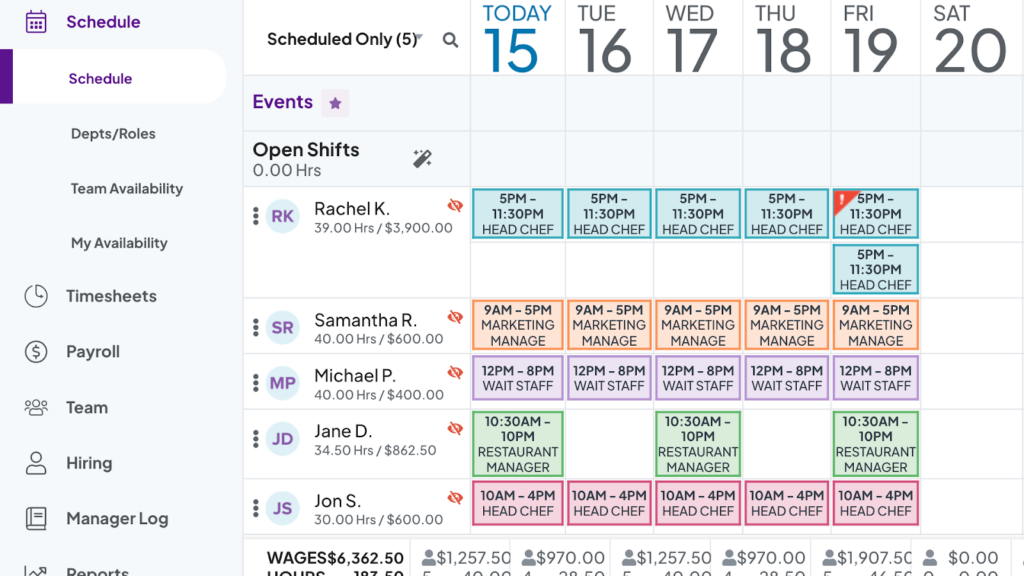
Homebase’s scheduling tool showing assigned shifts, total hours, and projected labor costs for the week. Once the auto-schedule was generated, I was able to review it for any necessary adjustments. I was able to drag and drop shifts, change roles, and make other tweaks as needed to fit specific needs or preferences. Homebase also sends automatic notifications to team members if you adjust their schedules so they remain current.
I also like that you can add shift notes for individual employees and color code roles per shift.
Automated timesheets
Homebase automatically generates timesheets using employee time clock data. When testing the software, I discovered that the software calculates both wages and tax information so you can send the data right to payroll for accurate paychecks. You can even set the software to automatically process tax filings and issue certain tax documents.
It’s very intuitive and easy to navigate. Online connectivity makes it easy for multiple managers to use it for specific roles.
Integrations
Some of Homebase’s integrations include:
- Square
- Clover
- Toast
- Shopify
- GoDaddy
- PayAnywhere
- Paychex
Key Features
- Announcement feature
- Time off management
- Shout-out feature
- Automated timesheets
- Team communication
- Scheduling templates with color-coding
Pros
- Real-time scheduling updates
- POS and payroll integrations
Cons
- No data and analytics features
- No video conferencing tools
Pricing
Starts at $24.95/location/month Trial: Yes — 14-day Free Plan: Yes — For a single location & up to 20 employees
-

Findmyshift — Good for task management for deskless employees
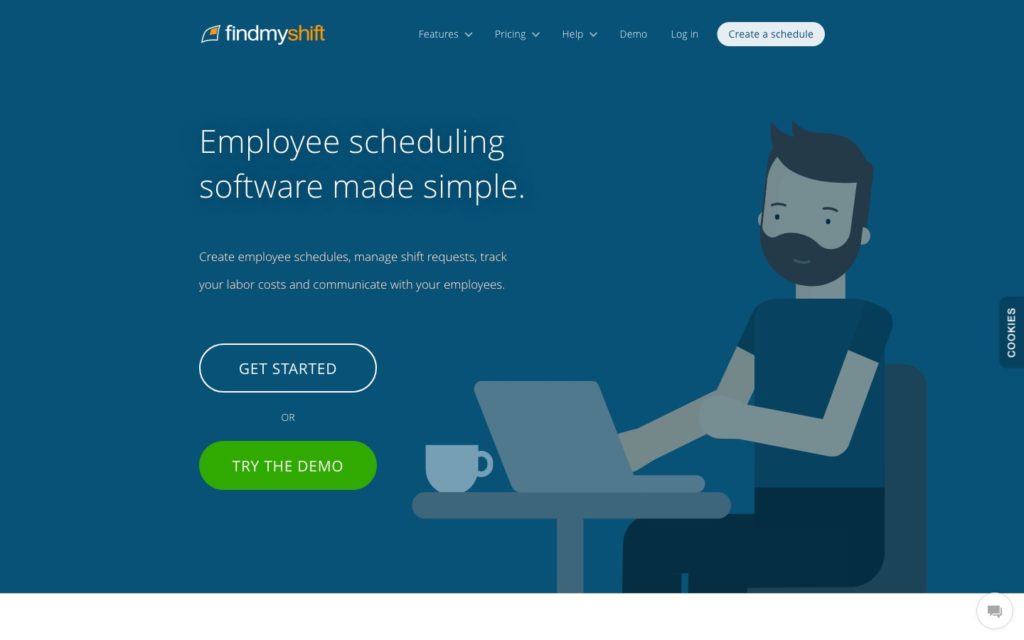
Findmyshift offers free employee scheduling software for businesses with up to 5 employees.
Why I chose Findmyshift: I chose Findmyshift because it offers a user-friendly platform that’s simple to use. It offers a great basic platform for creating team schedules and includes a time clock and attendance monitoring.
Employee scheduler
I found Findmyshift’s drag-and-drop interface user-friendly and simple for creating, modifying, and sharing schedules. It displays shifts in a clear, color-coded calendar view, so you can quickly see who’s working when and identify any gaps.
What really stood out to me about this shift scheduling software was that it doesn’t have lots of bells and whistles; it’s incredibly easy to navigate and very straightforward.
To add employees to the software, you just need to click on the Staff tab and you can input everyone’s names, contact details, date of birth, and pay rates. I also like that you can add individual break rules for each employee, as needed.
From my experience, Findmyshift really stands out with its ability to handle shift swaps and cover requests. Plus, it sends out automatic notifications to keep your entire staff in the loop, which saves a lot of time and reduces no-shows.
Employee time clock
While testing Findmyshift, the time off management feature allowed me to create custom leave policies tailored to my own team’s needs, assign these policies to the appropriate employees, and manage the entire request and approval process directly within the app.
Additionally, Findmyshift ensures that both employers and employees are notified of any leave actions and updates, keeping everyone informed and on the same page.
One feature that stood out was the automated reminders for employees to clock in and out, reducing the chances of missed punches. Additionally, the system’s integration with payroll makes processing wages really easy. However, I noticed that the initial setup could be a bit cumbersome for those not familiar with similar tools.
Integrations
Some of Findmyshift’s integrations include:
- Xero
- BambooHR
- Cake
- Vend
- Square
- Lightspeed
- Slack
Integrating it into my business was super easy and fast. And the report on hours of operation makes for better time management.
Key Features
- Employee scheduler
- Time-off management
- Reporting and analytics
- Time and attendance tracking
- Customizable breaks
- Reporting and payroll
Pros
- Easy to navigate
- Accessible to everyone from mobile devices or desktop
Cons
- Templates can be a bit difficult to customize
- No wage forecasting feature
Pricing
Starts at $25/team/month, for 20 team members Trial: Yes — 3-month Free Plan: Yes — for up to 5 team members
Compare the Best Free Employee Scheduling Softwares
| Topic |
 Start for free
Start for free
|
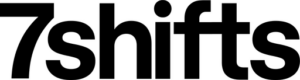
|

|
|

|
|---|---|---|---|---|---|
| Reviews |
4.8
|
4.7
|
4.6
|
4.6
|
4.6
|
| Pricing |
Starts at just $29/month for the first 30 users
|
Starts at $29.99/month/location, up to 30 employees
|
Starts at $2/user/month
|
Starts at $24.95/location/month
|
Starts at $25/team/month, for 20 team members
|
| Free Trial |
yes
14-day
|
yes
14-day
|
yes
15-day trial
|
yes
14-day
|
yes
3-month
|
| Free Plan |
yes
Free Up to 10 users
|
yes
Up to 1 location & 30 employees
|
yes
Up to 50 users (Changing to 30 users from March 1st, 2025)
|
yes
For a single location & up to 20 employees
|
yes
for up to 5 team members
|
| Use cases |
Best all-in-one scheduling software
|
Good for hospitality businesses
|
Good for managing payroll spend
|
Good for calculating employee taxes
|
Good for task management for deskless employees
|
| Available on |
What is Free Employee Scheduling Software?
Free employee scheduling software allows businesses to create and publish employee schedules, manage time off and employee attendance through, and track working hours, all through a mobile employee attendance app.
These apps usually include built-in time clocks and an in-app chat so you can easily communicate with your team. Some have automatic checkers that flag scheduling conflicts, automated shift scheduling, and the ability to save favorite or recurring shift patterns.
Typically, this software is available on mobile and desktop devices, so you can access them no matter where you are. They are also usually cloud-based to allow for real-time syncing. This is especially beneficial for managers of teams who work across multiple job sites and don’t have regular access to computers.
How Does Free Employee Scheduling Software Work?
Free shift scheduling software solutions are typically available through web browsers, a web app, or a mobile app for iOS and Android devices. They allow managers to easily create, publish, and oversee employees’ work schedules and typically have tools to help communicate these changes to the team.
Using this software, employees can access their schedule from anywhere, clock in and out on their mobile devices, request time off and take open shifts, and more.
In addition to streamlined shift scheduling, employee scheduling software often provides features like:
- PTO request management allows employees to manage their work-life balance and ensures businesses remain compliant. Managers can quickly review, approve, or deny requests. If approved, PTO dates can be automatically added to an employee’s timesheet.
- A mobile app so your employees can manage their workdays from anywhere.
- A GPS-enabled time clock to record employees’ locations when they start their shifts, prevent employees from forgetting to clock in or out, and reduce time theft and payroll errors.
- Automated timesheets to export to your payroll provider. This reduces the time required to process payroll and streamlines business operations.
- An in-app chat to help you keep in contact with your employees.
The Benefits of Free Employee Scheduling Software
Cost savings
It eliminates the need to invest in upfront scheduling tools because the software is free to use. This is especially beneficial for small businesses and startups with limited budgets.
Time efficiency
Free scheduling software streamlines the scheduling process by automating shift assignments, availability tracking, and handling shift swaps or time-off requests. This frees up managers’ time to focus on more strategic aspects of their roles.
Accuracy and reduction of errors
Manual scheduling can lead to errors like double bookings. With software, shifts are assigned accurately, and automated notifications help avoid scheduling conflicts.
Improved employee satisfaction
Employees can access their schedules online and often through mobile apps. This allows them to view their shifts, request time off, and even swap shifts with colleagues, enhancing their work-life balance and satisfaction.
Real-time updates
Changes to schedules, whether due to unexpected absences or adjustments, can be communicated in real-time through the free scheduling software. This ensures that employees are always aware of the latest schedule information.
Visibility and transparency
Managers and employees can easily view schedules and upcoming shifts. This transparency fosters better communication and coordination among team members.
Compliance and labor regulations
The software helps businesses ensure they remain compliant with scheduling-related laws.
Data insights
Some software offers reporting and analytics features, allowing businesses to track employee hours, monitor labor costs, and identify trends in scheduling preferences.
Flexibility and adaptability
Free scheduling software can often be customized to suit the specific needs of different industries and businesses. This flexibility ensures that the software aligns with the unique requirements of each organization.
How Much Does Employee Scheduling Software Cost?
Prices vary, but usually, employee scheduling software is charged per employee, per month. However, some tools may charge per location or for a set number of employees, such as $80 per month for 10 employees.
Each solution included in this article offers a completely free option. However, some platforms have limited features in their free version. It’s important to research each app’s features before committing.
Connecteam offers powerful features in every plan. It’s the most versatile employee scheduling software, free of cost for businesses with 10 or fewer employees. Connecteam’s paid plan starts at just $29 per month for up to 30 users, plus only $0.50 for each additional user.
The Bottom Line On Free Employee Scheduling Software
Free employee scheduling software reduces the amount of time and effort it takes to plan your team’s schedules. With tools like automatic shift scheduling and shift trading, overtime notifications, an employee scheduler, in-app PTO and absence approval, you can manage your employees’ schedules from anywhere, ensure compliance, and help support a healthy work-life balance for your team.
Many platforms exist, but Connecteam is the top free employee scheduling software and the best all-in-one solution. It offers automatic and drag-and-drop shift scheduling, human resources management features, and so much more.
FAQs
Connecteam is the best free scheduling software and all-in-one work management solution. The platform offers HR management features, PTO tracking features, and automatic shift scheduling tools. It also has one-click clock-in and clock-out, absence management tools, streamlined payroll processing, and much more.
Connecteam is completely free for life for businesses with up to 10 employees. Unlike other shift scheduling software, Connecteam offers its full range of tools and features in its free version.
Yes, you can. However, making an employee schedule in Excel requires a lot of time and effort. Plus, it’s difficult to maintain. It’s better to choose specialist software, such as Connecteam, that takes the hassle out of scheduling.
Recreate your current schedule in the app to keep things familiar, and offer brief training, gather feedback, and roll the tool out gradually to minimize disruption. Most tools are built to make this shift easy.
Keep your instructions short and clear, and make sure to choose an app with an intuitive interface and mobile support. Encourage peer support from tech-comfortable teammates that can help others get comfortable using the system daily.
Choose a tool that allows multi-site scheduling and role tagging. Employees can be assigned by location, department, or job type. Connecteam makes it easy to switch jobs or tasks without juggling multiple schedules.
You can use shift swaps, open shifts, or real-time notification features to handle emergencies without texting the whole company. Some apps, like Connecteam, let employees claim open shifts or trade with approval.
Customize shift rules to reflect local regulations by including break periods, overtime, and max hours. Even free tools should let you set basic limits. Review settings regularly, and when in doubt, consult a labor law expert.
Start by exporting shift data as CSV, which most systems can read. For more advanced workflows, use Zapier or APIs if the app supports it. Some platforms offer integration help or support add-ons as you grow.
Before you commit to a tool, check feature and user limits. When you hit limits, upgrade to unlock automation, multi-location support, or advanced reports. Platforms like Connecteam scale with your business, so you won’t need to start over.
Look for SOC 2, ISO 27001, or GDPR compliance. These signal strong data privacy practices. Your scheduling app should also offer role-based access, encrypted data, and clear permission settings to control who sees what.
Download schedule reports and employee info regularly in CSV or PDF format, and store them securely for payroll, audits, or migration. Most apps include export tools that make switching providers easier.
Yes! Some apps have screen reader support, high-contrast modes, and large, mobile-friendly interfaces. Ask about WCAG compliance, but generally any intuitive, inclusive design ensures all employees can access their schedules without barriers.