Preparing schedules with Excel or pen and paper is inevitably going to lead to shift conflicts, confusion and overstaffing in your business. Let’s take a look at the very best scheduling software for small businesses to simplify scheduling processes.
Scheduling apps enable small businesses to create a more organized work environment, enhancing operational efficiency.
However, with so many solutions available, finding one that fits your specific scheduling needs and is affordable can be hard. Luckily for you, I tested various solutions and narrowed the list down to five scheduling software for small businesses.
In this article, I will reveal how each small business scheduling software performed during testing. I will talk about the good and the bad of each solution to help you make an informed decision.
Our Top Picks
-
Best all-in-one scheduling software for small businesses
-

Good for labor cost optimization
-

Good for labor demand forecasting
Why trust us?
Our team of unbiased software reviewers follows strict editorial guidelines, and our methodology is clear and open to everyone.
See our complete methodology
17
Tools considered
10
Tools reviewed
5
Best tools chosen
How I Chose the Best Scheduling Software for Small Business
For a software to make it onto the list, it has to be affordable, feature-rich, and user-friendly. Here are some of the key features I looked for in each solution:
Important Core features
- Easy-to-use scheduling tool: The scheduling engine, whether manual or automatic, should be easy to use. The latter helps managers create hundreds of shifts with minimal effort, saving time.
- Employee self-service features: The best scheduling software for small business should also offer shift trading, open shifts, and availability management to let employees have a say in their work schedules.
- Automatic Scheduling Conflicts Detection: The scheduling software should flag potential scheduling errors and conflicts so you can amend them before publishing.
- Automatic Notification system: Real-time notifications keep employees in the loop when the manager publishes or updates a schedule so they can plan their work period effectively.
- Time off management features: The solution should also integrate leaves and time-offs into the scheduling process to give managers full visibility into employees availability.
I also made sure the software is:
- Affordable: A scheduling software can have all the features I mentioned above, but if it’s pricey, it doesn’t suit businesses with budgetary constraints. I ensured the solutions on my list are budget-friendly.
- User-friendly: I also ensured the software solutions are easy to understand and operate so managers can create schedules more quickly.
- Easy-to-use mobile app: This is indispensable, especially if you want field and mobile employees to view work schedules and update availability while on the move.
Finally, I checked for features that make scheduling software great:
- GPS time tracking: A great scheduling software for businesses with an hourly workforce allows you to track your employees’ regular hours, breaks, and overtime accurately. This helps remunerate employees fairly and adhere to labor laws.
- Payroll integrations: It should also integrate with your go-to payroll solution, letting you sync hours worked automatically to improve accuracy and reduce human errors.
The 5 Best Scheduling Softwares of 2025
-
Connecteam — Best all-in-one scheduling software for small businesses
Connecteam is an all-in-one employee scheduling software for small business with limited resources.
Why I chose Connecteam: I chose Connecteam because it has a free plan that suffices for small businesses with up to 10 employees. If your workforce is bigger than that, paid plans are budget-friendly. The basic plan costs $29 per month for up to 30 employees, which works out to less than $1 per employee. Scheduling software doesn’t get any cheaper.
You get much more than advanced scheduling solutions like auto-scheduling. Connecteam also offers employee time tracking, payroll integrations, team communication, and time-off management tools. Let’s take a closer look at some of its notable benefits:
Auto-scheduling to save time and cut conflicts
Connecteam’s easy-to-use employee scheduler enables managers to create schedules in minutes. One thing I like is that first-time users won’t need to get up to speed with guides on creating schedules. To create a schedule, hover the cursor over the calendar grid and click the plus (+) sign. Add the employee shift parameters or copy a saved template to create a shift with ease.
If you have a sizable workforce, use the auto-scheduler to sidestep the manual hassle. I have used this tool countless times, and what stands out is its ability to create error-free work schedules in seconds. This saves time for small business owners who need to juggle many tasks to keep operations ticking along.
Connecteam’s auto-scheduler assigns shifts based on employee availability, preferences, and qualification. Respecting employee availability and preferences boosts their satisfaction and morale. Moreover, assigning shifts based on qualifications helps maintain service standards, enhancing customer satisfaction.
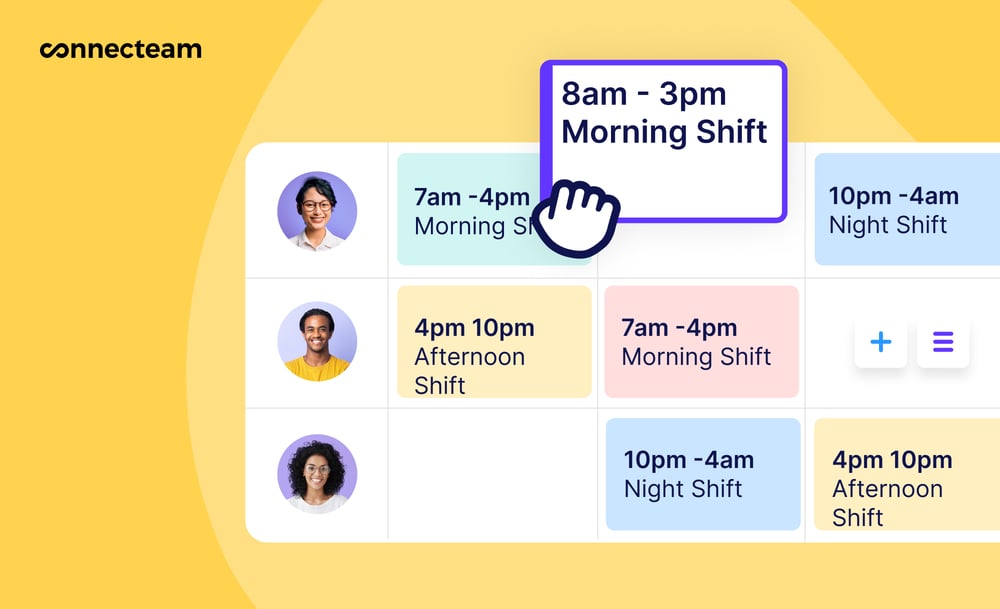
Efficient shift swaps to free up the manager
Another thing I like is the efficient shift swap, which comes in handy when employees have emergencies or unexpected plans. If an employee can’t work a shift for any reason, they can find a replacement on their own. This stops their absence from disrupting operations and takes the tedious work off the manager’s plate.
I love the fact that Connecteam enables employees to find shift replacements with only a few clicks on the web or mobile apps. However, employees can only pick up the shift on offer if their skills match the assigned task. If no admin approval is required, Connecteam assigns the shift to the employee who accepts the replacement request.
I prefer staying on top of shift replacement requests, and I’m glad Connecteam offers the option. With the manager’s supervision, employees won’t request shift replacement willy-nilly. This ensures an equitable workload distribution and blocks employees from evading shifts they deem undesirable.
Automatic notifications to keep the team on the same page
Connecteam’s smart notification system creates a stress-free experience for employees and managers. Real-time notifications keep employees in the loop when managers publish or update schedules. This eliminates confusion, ensuring team members know when and where they need to be.
Automatic notifications mitigate manual check-ins and follow-ups, reducing the administrative load for managers. They also streamline approval processes, eliminating delays that could cause disruption.
For example, the app notifies managers when employees accept a shift replacement request. The manager can accept or reject the request promptly, giving employees enough time to prepare for the shifts. This goes a long way towards preventing absenteeism, late arrivals, and understaffing issues.
Accurate time tracking for exact payroll
Connecteam’s time-tracking feature is designed with accurate compensation and compliance in mind. One thing I like is that the app works seamlessly on employees’ Android and iOS smartphones. As a result, small businesses don’t have to invest in expensive gadgets to log employee hours.
The mobile app is also easy to use, so even the newbies in your workforce won’t struggle to log hours. During my testing, Connecteam tracked employees’ regular hours, breaks, and overtime accurately. I was also impressed by the effectiveness of time-clock reminders and auto-clock-out. These tools enhance timecard accuracy, allowing small businesses to eliminate payroll leakages.

Another stand-out tool is geofencing, which enables you to create virtual boundaries around work sites. If an employee tries to clock in when outside the geofence, Connecteam prompts them to move closer to the job site. If the employee can clock in anyway, the app logs hours when the manager approves the punch.
Accurate Break and Overtime Tracking for unwavering compliance
Non-compliance with overtime and break laws can put your small business on its deathbed. I’m glad Connecteam’s flexible overtime and break tracking policies can conform to various labor laws for effective compliance. For example, you can create and enforce policies to adhere to California’s break laws. In addition, Connecteam supports daily overtime, doubletime, weekly overtime, and more.
During my testing, the break and overtime trackers worked just fine. You can rest assured that your business won’t be dragged to the courts for non-compliance. Even better, the overtime tool calculates employees’ pay accurately without the manager lifting a finger. Eliminating manual calculation saves time, freeing up managers for other meaningful tasks.
Connecteam also offers a free for life plan – Get Started Now!
Key Features
Drag-and-drop scheduler
Auto-scheduling
Open shifts and shift swaps
PTO tracking and approval
Geofenced time tracking
Reporting and analytics
Pros
Achieve full shift coverage in seconds
Create error-free schedules
Keep everyone in the loop with real-time notifications
Accurate time tracking
Communicate with employees effectively
Cons
More integrations still in development
Pricing
Free-for-life plan availablePremium plans start at $29/month for 30 users
14-day free trial, no credit card required
Start your free trial -

Sling — Good for labor cost optimization
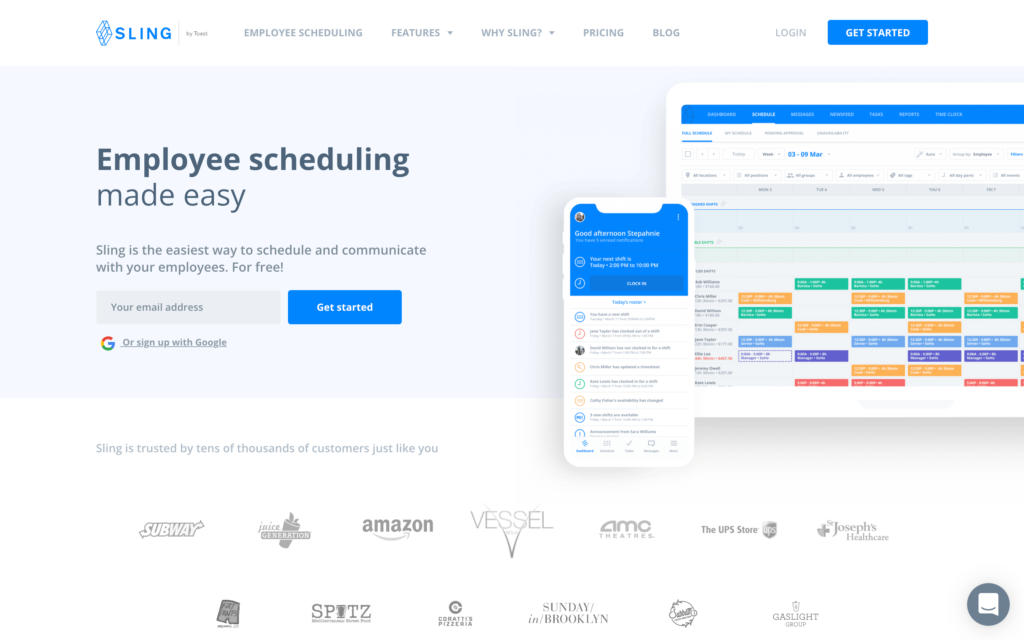
Sling is another feature-rich employee scheduling software that works best for startups and small businesses.
Why I chose Sling: I chose Sling for its free plan, which offers access to basic scheduling features. Paid plans are affordable and offer access to advanced tools like labor cost optimization. Also, Sling is user-friendly, so it appeals to small businesses with a non-tech-savvy workforce.
Let’s discuss some of Slings core features:
Drag-and-drop scheduling
Sling doesn’t offer an auto-scheduler, so managers have to create schedules manually. Thankfully, the manual scheduler is intuitive and neatly organized, so using it is a breeze. Tools such as shift copying and templates speed up scheduling and save time. However, these handy tools are available on paid plans only, which is disappointing.
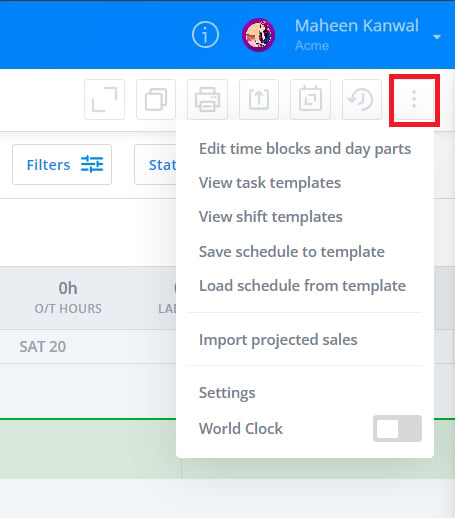
Sling’s template editor offers a number of options, but more customization would be welcome. My favorite Sling feature is auto-assigning, which offers a great workaround for manual scheduling. During testing, I used the manual scheduler to create an open shift. I then auto-populated this shift using the copy shift to create hundreds of open shifts.
Using the auto-assign feature, I could assign these shifts in seconds. The tool assigns shifts based on an employee’s availability, position, and location, preventing conflicts. My only gripe was that auto-assignment is available on Sling’s most expensive plan.
Labor cost controls
Labor costs constitute the largest expenses your small business has to absolve. To maximize profitability, you have to put in place measures to control these costs, and I’m glad Sling helps you achieve that. It offers estimated wages, budgeting, overtime, and labor percentage tools to simplify labor cost tracking.
Sling notifies you when you are about to schedule an employee into overtime. You can adjust the schedule accordingly to prevent overtime from driving labor costs up. You can also activate the option to end shifts before an employee accrues overtime to keep labor costs in check.
One potential issue is that Sling lets you set weekly overtime thresholds only. This will be problematic for small businesses that enact different work periods.
Reliable time tracking
Sling uses robust geofence capabilities to bar workers from clocking in when outside their assigned job site. I also like the ability to block employees from clocking in too early, preventing them from milking the time clock to claim a higher wage.
However, Sling’s overtime policy is rigid, so you can only configure one type of overtime. While this works for some businesses, it can be problematic for others who need to adhere to different types of overtime. For example, it doesn’t tick the boxes for businesses in California.
Similarly, Sling lets you assign both manual and automatic breaks — a great option for businesses in various states. The only issue is that the app doesn’t count automatic breaks on timesheets, which is annoying.
Key Features
- Drag-and-drop scheduler
- Shift templates and copying
- Built-in conflict checker
- Geofenced time tracking
- Labor optimization
- Time-off management
Pros
- Create schedules with ease
- Track and control labor costs for better profitability
Cons
- No advanced features on free plan
- Some users claim reports aren’t always reliable
Pricing
Starts at $2/user/month Trial: Yes — 15-day trial Free Plan: Yes — Up to 50 users (Changing to 30 users from March 1st, 2025)
-

Deputy — Good for labor demand forecasting

Deputy doesn’t offer a free plan and its paid plans are more expensive than Connecteam and Sling, but still affordable for most small businesses.
Why I chose Deputy: I chose Deputy because its scheduling module offers the essential features. It’s the lack of a free trial and complicated pricing model that relegates it to the third spot. To be precise, Deputy scheduling costs $4.50 per employee per month, which is still affordable. However, if you need to use other features like time tracking, you’ll cough up double the amount.
Let’s dive into the details:
AI-powered auto-scheduling
Like the other apps, Deputy has an intuitive manual scheduler, with drag-and-drop functionality. I appreciate having these tools because they simplify scheduling. However, I like the artificial intelligence (AI) powered auto-scheduler more because of its time-saving and labor optimization capabilities.
Using the auto-scheduler is a breeze. Simply create custom schedule rules with unique priorities and preferences. Once everything is set, open up the auto-build tool and let Deputy generate schedules in seconds. This saves you hours of manual scheduling and ensures the schedule aligns with your operational needs.
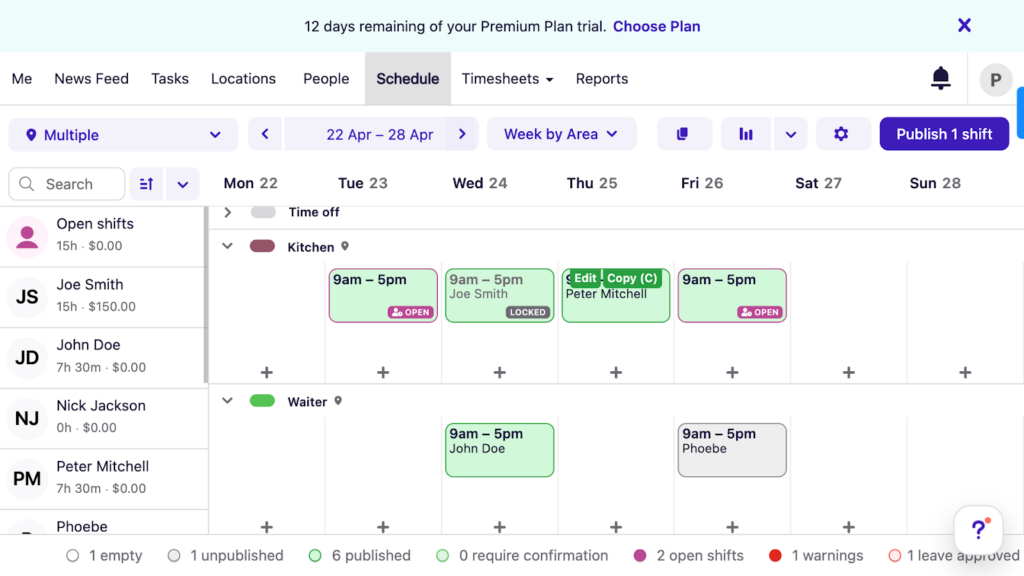
Deputy’s scheduler gives a clear overview of your staff and their scheduled work times. Reliable Labor demand forecasting
Deputy’s labor demand forecasting is helpful for industries with unpredictable customer flow. For example, the app can analyze seasonal trends in the hospitality industry to predict staffing needs. It leverages these insights to create labor-optimal schedules. As a result, you’re less likely to be short-handed during busy times or overstaffed during slow periods.
However, Deputy’s overreliance on forecasted and historical data can lead to forecast errors. This is because it doesn’t account for real-world shifts and unexpected events like abrupt market changes.
Accurate time tracking
Deputy tracks employee time accurately, thanks to geofencing and biometric facial recognition. The latter is only available on a shared kiosk app. It takes an employee’s selfie photo during clock-in or clock-out and compares it to their profile picture. In case of a mismatch, it blocks the clock-in/out attempt to prevent potential buddy punching.
However, the time tracking feature is only available at an extra cost.
Key Features
- AI-powered auto-scheduler
- Labor demand forecasting
- Time off and availability management
- Newsfeed
Pros
- Create schedules in seconds with AI auto-scheduler
- Predict staffing needs with ease
Cons
- Can be pricey when you get additional features
- Mobile app doesn’t work without internet connection
Pricing
Starts at $4.5/user/month, for Scheduling or Time & Attendance Trial: Yes — 31 days Free Plan: No
-
Homebase — Good for budget forecasting

Homebase is another affordable scheduling software for small service businesses operating in single-location.
Why I chose Homebase: I chose Homebase because it has a free plan with basic scheduling features and is ideal for businesses with up to 20 employees. If you outgrow the free plan, you don’t have to break the bank to get a paid plan. The vendor adopts a location-based pricing model, with subscriptions starting at $20 per location per month.
For the pricing, you get an array of useful tools, including:
Auto-scheduling
Homebase lets you schedule employees manually or automatically. I used the manual scheduler and was impressed with its user-friendliness. Creating schedules with the manual scheduler and tools like recurring shifts was child’s play.
My favorite tool is the auto-scheduler, which creates schedules based on labor targets, employee availability, and sales forecasts. Bear in mind that the auto-scheduler is available on costlier plans. I also like the shift trade feature, which lets employees find replacements in minutes. Managers can approve or reject coverage requests anywhere, anytime from the mobile app.
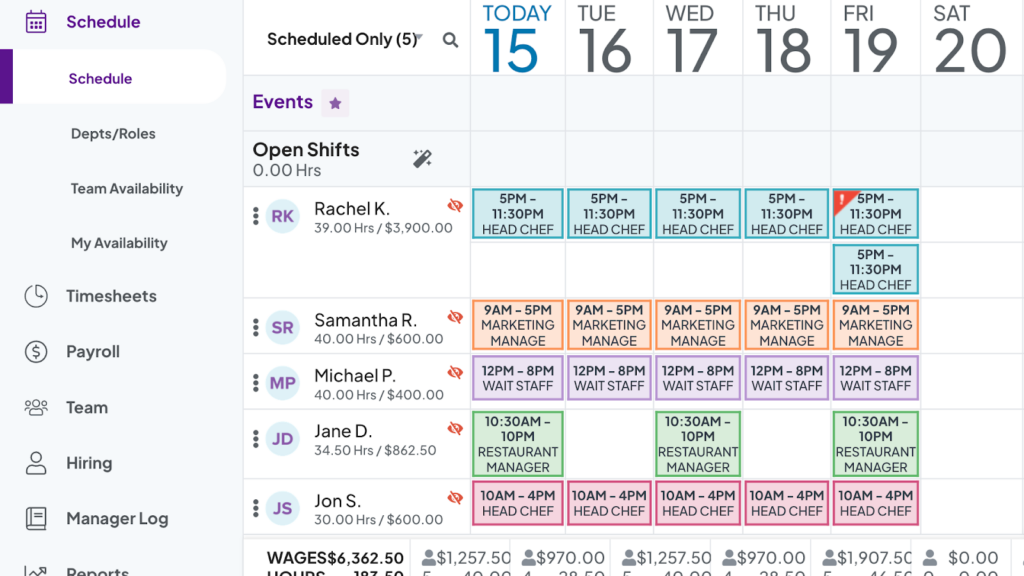
Homebase’s scheduling tool showing assigned shifts, total hours, and projected labor costs for the week. Budget forecast tools
Homebase has an array of useful labor forecast tools. One thing I liked was the ability to change Homebase’s schedule to show details that help me optimize labor budgets. For example, it can show hours and labor costs by departments. The details let you stay on top of departmental budgets and adjust schedules for better resource allocation.
Moreover, Homebase helps ensure you have the right staffing levels at the right times. It analyzes local weather patterns and sales trends, enabling you to predict customer demands. With these insights, you can adjust staffing levels to cut unnecessary expenses.
Time-off management
Homebase has standard time-off management features, like time-off categories and approval options. However, its most important feature is the “black-out dates.” With this tool, you can set days when no one can request time off, like during busy times when you need all hands on deck.
Key Features
- Automated scheduling
- Advanced budget forecast
- Labor control tools
- Time-off management
Pros
- Free plan for up to 20 employees
- POS and payroll integrations
Cons
- No task or project management features
- Advanced features available on pricey plans
Pricing
Starts at $24.95/location/month Trial: Yes — 14-day Free Plan: Yes — For a single location & up to 20 employees
-

Findmyshift — Good for simple scheduling needs
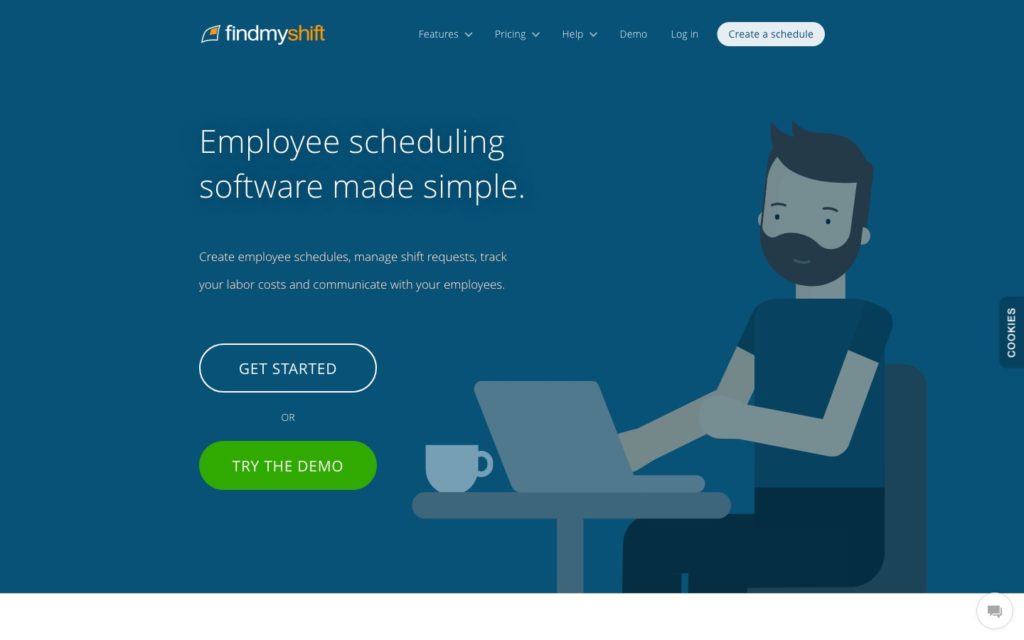
Findmyshift utilizes an Excel-like approach to simplify scheduling, time tracking, and attendance monitoring.
Why I chose Findmyshift: Findmyshift’s Excel-like scheduling platform suits small businesses moving away from spreadsheet scheduling. Another reason this app nailed a spot on my list is because of the free plan and affordable paid plans.
Some of the notable features include:
Excel-like shift scheduler
The Excel-like scheduling makes Findmyshift easy to use for managers who have used spreadsheets for scheduling. However, because of the unconventional design, scheduling requires extra steps. In addition, some features, like recurring shifts and the ability to link tasks to shifts, are missing.
The issues aside, Findmyshift has other arrows in its quiver, which I think makes it apt for busy small business owners. One of my favorites is the multi-cell editing capability, which enables you to create and assign shifts for up to 140 days with a few clicks.
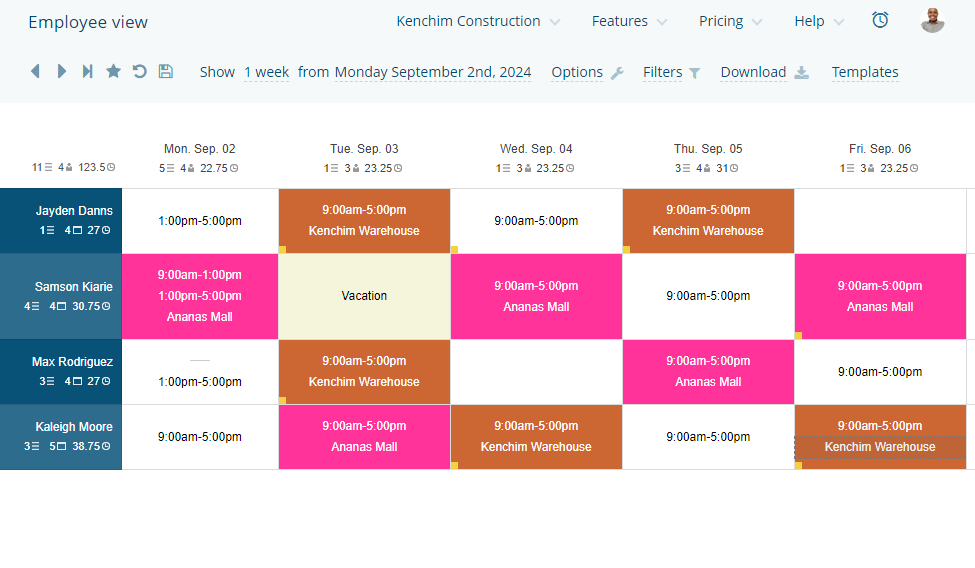
Shifts are color-coded based on facilities (locations). Sadly, Findmyshift doesn’t notify employees when you publish or update a schedule. This can lead to confusion, late arrivals, absenteeism, and dwindling team productivity. I found the shift trade helpful for employees who need to juggle life obligations. However, the process can be cumbersome because of the various prerequisites.
Labor cost optimization
Another helpful feature for budget-conscious small business owners is “real-time reporting.” Once you activate the tool, schedules will display total hours and costs per day and employee so you know when a shift is over budget. With the insights, you can adjust the shift accordingly to align employee hours with your labor cost goals.
Simple time tracking feature:
Findmyshift time clock delivered mediocre performance during my testing. If you want to track employees’ regular hours for fair payment, the app will help you achieve just that. With location whitelisting and geofencing, Findmyshift curbs timesheet fraud to boost payroll accuracy.
However, Findmyshift might not be equal to the task for small businesses that focus on compliance. During testing, the app failed to detect overtime, even though I had configured all the settings. The break tracker worked as expected, but it can’t track both paid and unpaid breaks. This makes it ineffective for small businesses that must follow strict break tracking.
Key Features
- Excel-like scheduling
- Employee shift trading and cancellation
- Real-time reporting
- Time and attendance management
Pros
- Easy to use
- Excellent customer support
Cons
- No offline mode
- Shift templates difficult to customize
Pricing
Starts at $25/team/month, for 20 team members Trial: Yes — 3-month Free Plan: Yes — for up to 5 team members
Compare the Best Scheduling Softwares
| Topic |
 Start for free
Start for free
|

|

|
|

|
|---|---|---|---|---|---|
| Reviews |
4.8
|
4.6
|
4.6
|
4.6
|
4.6
|
| Pricing |
Starts at just $29/month for the first 30 users
|
Starts at $2/user/month
|
Starts at $4.5/user/month, for Scheduling or Time & Attendance
|
Starts at $24.95/location/month
|
Starts at $25/team/month, for 20 team members
|
| Free Trial |
yes
14-day
|
yes
15-day trial
|
yes
31 days
|
yes
14-day
|
yes
3-month
|
| Free Plan |
yes
Free Up to 10 users
|
yes
Up to 50 users (Changing to 30 users from March 1st, 2025)
|
no
|
yes
For a single location & up to 20 employees
|
yes
for up to 5 team members
|
| Use cases |
Best all-in-one scheduling software for small businesses
|
Good for labor cost optimization
|
Good for labor demand forecasting
|
Good for budget forecasting
|
Good for simple scheduling needs
|
| Available on |
What Is Scheduling Software for Small Businesses?
Scheduling software for small businesses helps business owners create and manage employee schedules in a digital format. It’s also useful for time tracking and attendance, managing shift swaps or changes, notifying employees when schedules are published, and automating other administrative tasks related to scheduling.
It’s especially useful for small businesses with employees working at different locations, like manufacturing companies, trucking companies, cleaning services, and homecare businesses. With scheduling software, managers can create schedules quickly and easily, communicate with employees about changes or updates, and ensure that there is adequate coverage during peak hours or busy seasons.
How Does Scheduling Software for Small Businesses Work?
Small business scheduling software provides a digital interface for managers to create employee schedules, approve changes or swaps, track time and attendance, and automate other scheduling-related tasks. Most scheduling softwares include a mobile app so employees can view their schedules, release or pick up shifts, request time off, and communicate with team members directly from their phones.
Scheduling software may also include a time clock, allowing managers to set overtime limits and employees to clock in and out from their phones. Hours are often processed into timesheets, which can be exported to payroll software.
The Benefits of Scheduling Software for Small Businesses
There are countless benefits of using small business scheduling software, including:
- Saves time: Scheduling software saves small business owners significant time by automating scheduling processes. Managers no longer need to manually write schedules, but can complete the process much faster with a drag-and-drop scheduling tool.
- Improved accuracy: Creating schedules manually can lead to inaccuracies and errors. Scheduling software automatically monitors the scheduling process, flagging inconsistencies or mistakes. It can also ensure adequate coverage and accurately track employee work hours.
- Increased efficiency: Ditching pen and paper and moving towards a digital scheduling solution streamline the process and allows managers to quickly create schedules and make changes as needed. As a result, small businesses run more efficiently and effectively.
- Enhanced communication: Most digital scheduling tools allow employees and managers to easily chat directly from the app, consolidating all scheduling-related communication to one place.
- Saves money: By automating scheduling tasks, small businesses avoid overstaffing or understaffing leading to unnecessary labor costs or lost revenue.
- Employee flexibility: Instead of having to speak directly with a manager, scheduling software allows small business employees to request time off, swap shifts with other employees, or adjust their work schedules directly from their phones.
How Much Does Scheduling Software for Small Businesses Cost?
Scheduling software can vary in price, with some tools falling on the higher end of the spectrum. For example, Wrike and 7Shifts cost $490 and $1649.50 per month for 50 users, respectively. However, other scheduling systems are much more affordable, such as Jobber, which costs $180 per month for up to 30 users.
Additionally, some scheduling apps don’t advertise their pricing information on their websites, in which case you’ll need to contact a sales representative.
Connecteam is the best choice for scheduling software. It offers a free-forever plan and premium plans start at only $29 per month for the first 30 users.
Get started with Connecteam for free today!
FAQs
The cost of scheduling software for small businesses can vary dramatically depending on the number of employees, the needs of the business, the features and functionality of the software, and the pricing model. Connecteam, for example, is an incredibly affordable solution costing only $29 for small businesses up to 30 employees. Some employee scheduling solutions also offer free trials so businesses can test out solutions before committing to purchase.
While it may require an initial investment, small business scheduling software can ultimately save businesses time and money in the long run by automating scheduling processes, reducing errors, and optimizing labor costs.
Choosing the best employee scheduling software for your small business all depends on your specific needs. Consider how many employees you have, your budget, and what features will streamline your operations, such as: a time clock, automated scheduling, shift swaps, PTO requests, integrations, shift notes, and more. Then, choose a software that aligns best with your needs.
Scheduling software is particularly beneficial for deskless workers because they can check and manage their schedules from anywhere. An online scheduling solution means that workers no longer need to rely on emails, texts, phone calls, or even going into the office to check their schedules. Instead, as soon as the schedule is published, they’ll have a clear view of their upcoming shifts directly from their phones. This makes it easy for deskless workers to manage their time better and reduce scheduling conflicts.
The Bottom Line On Scheduling Software
Small business scheduling software is a valuable tool for managing employee schedules, streamlining operations and efficiency, and reducing business costs.
When choosing the best scheduling software for your business, it’s important to consider factors such as features and capabilities, compatibility with your business model, customer support, cost, and security. With the right scheduling software, small businesses can optimize their scheduling processes and focus on growing their business.





