Unified time tracking, scheduling, and payroll for small businesses
Verdict: 7.7/10
Homebase prides itself on being an all-in-one time tracking, scheduling, and payroll app for small businesses. It also offers handy tools for hiring and onboarding, team communication, HR and compliance, and employee feedback. For me, it’s one of the more comprehensive team management solutions on the market today.
That being said, it’s odd that payroll—a core feature—is available only as an add-on. Additionally, Homebase charges you by location. It’s free for one location, making it great for companies that employ hourly workers and operate from a single place. Some dispersed businesses might want to explore other options.
Key Features:
- Scheduling. Create and assign shifts based on worker availability and labor budgets. Let workers pick from open shifts or swap shifts.
- Time clock. Turn any smartphone, tablet, or desktop into a time clock so workers can easily punch in and out of shifts—even when working offsite. Capture workers’ GPS locations during shift hours to verify they are where they should be.
- Payroll. Homebase converts timesheets—including overtime, breaks, and paid time off (PTO)—into payroll reports. You can run payroll manually or set up auto-payroll.
- Hiring and onboarding. Create and post open roles to job boards, track applicants, manage communications, and send new joiners all the information they need from Homebase’s applicant tracking system.
- Team communication. Use the built-in messenger to connect with individuals, groups, or your entire company in real time.
- Employee happiness. Employees can request and view their PTO and ask for early access to wages. Additionally, recognition and feedback tools make workers feel valued.
- HR and compliance. Store employees’ licenses, certifications, and compliance docs such as W-2s, 1099s, and more. Build in rules around overtime, breaks, and PTO to stay compliant with labor laws.
- Integrations. Homebase integrates with 25+ software, including point-of-sales (POS) systems, payroll platforms, job boards, and other business tools.
| Pros ✅ – Free plan for up to 20 employees in a single location – Mobile app that can be accessed from anywhere – Integrations with other HR and payroll software | Cons ❌ – Doesn’t offer any task or project management tools – Payroll available only as an add-on – Many features available only on costlier plans |
Homebase Pricing
Homebase offers four plans for you to choose from.
| Basic | Essentials | Plus | All-in-one |
| $0 for 1 location/month | $24.95/location/month | $59.95/location/month | $99.95/location/month |
| Up to 20 employees | Unlimited employees | Unlimited employees | Unlimited employees |
| Basic scheduling | Everything in Basic | Everything in Essentials | Everything in Plus |
| Basic time tracking | Advanced scheduling | Hiring | Onboarding |
| Employee management | Advanced time tracking | PTO and time off controls | Labor cost management |
| POS integration | Team communication | Departments and permissions | HR and compliance |
| Payroll add-on available | Payroll add-on available | Payroll add-on available | Payroll add-on available |
I liked that the plans are neatly divided so you can consider your budget and pay for your needs. Additionally, while I was happy to see a 20% discount on annual plans, I found it confusing that payroll was available only as an add-on, including for the most expensive plan. It isn’t truly “all-in-one.” You can add payroll to any plan for a base fee of $39/month plus $6/employee/month.
Homebase’s pricing works well for some businesses. It provides excellent value for businesses that have only one physical address. For example, a large tech company with a single location can pay $99.95/month for all features (except payroll)—and use the app for unlimited employees.
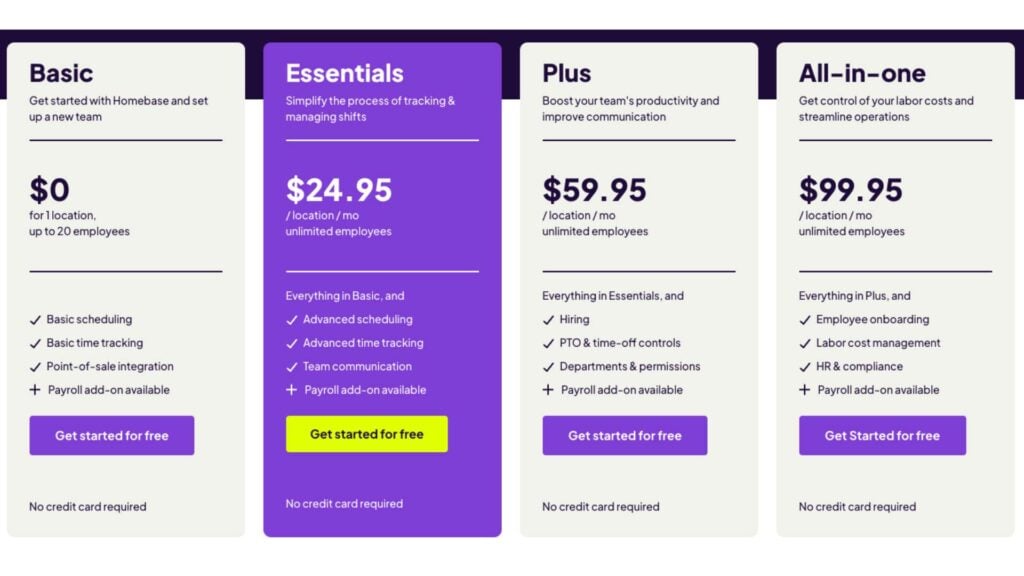
But a retail business with multiple locations must pay separately for each physical address, even if they’re in the same city. Costs can add up quickly.
Here’s a table comparing Homebase’s pricing to Sling’s and Connecteam’s per-user pricing that illustrates this. Each compared plan offers similar scheduling and time-tracking features.
| Number of locations | Team Size | Homebase (Essentials) | Sling Scheduling (Premium) | Connecteam (Advanced) |
| 1 location | 10 users | $24.95/month | $20/month | Free for life—all features and dashboards |
| 5 locations | 10 users | $124.75/month | $20/month | Free for life—all features and dashboards |
| 1 location | 30 users | $24.95/month | $60/month | $49/month |
| 1 location | 100 users | $24.95/month | $200/month | $154/month |
| 5 locations | 30 users | $124.75/month | $60/month | $49/month |
| 5 locations | 100 users | $124.75/month | $200/month | $154/month |
| 10 locations | 100 users | $249.50/month | $200/month | $154/month |
Homebase offers a free 14-day trial, so you can explore the platform and all its features before picking a plan. I was also impressed to see a free plan, which is a great way to test an app’s user interface for an extended period before upgrading. But I wish its 20-user limit was less restrictive. Compare this to Clockify, where the free plan offers similar features for unlimited employees.
Verdict: 7.5/10
Homebase Usability and Interface
I loved that Homebase’s web interface wasn’t overwhelming. It’s got a modern design, big font, and well-spaced-out text. Everything’s in the same purple and white color. Some might prefer more visual cues to find what they’re looking for, but I found the simplicity appealing.
The left sidebar lets you navigate Homebase’s key features, including timesheets, scheduling, payroll, and hiring. It also lets you update company information, view reports, and access your admin dashboard.
However, it took me a minute to find the time tracking and team chat features, which sit at the top bar as small icons. I wish I could’ve found these more easily or had a search bar to use for help.
The features are intuitive and straightforward to set up. For example, the scheduling tool opens into a weekly calendar view. You can click on a specific date and time box to create a new shift. This way, you can get a full view of your week while you’re building the schedule.
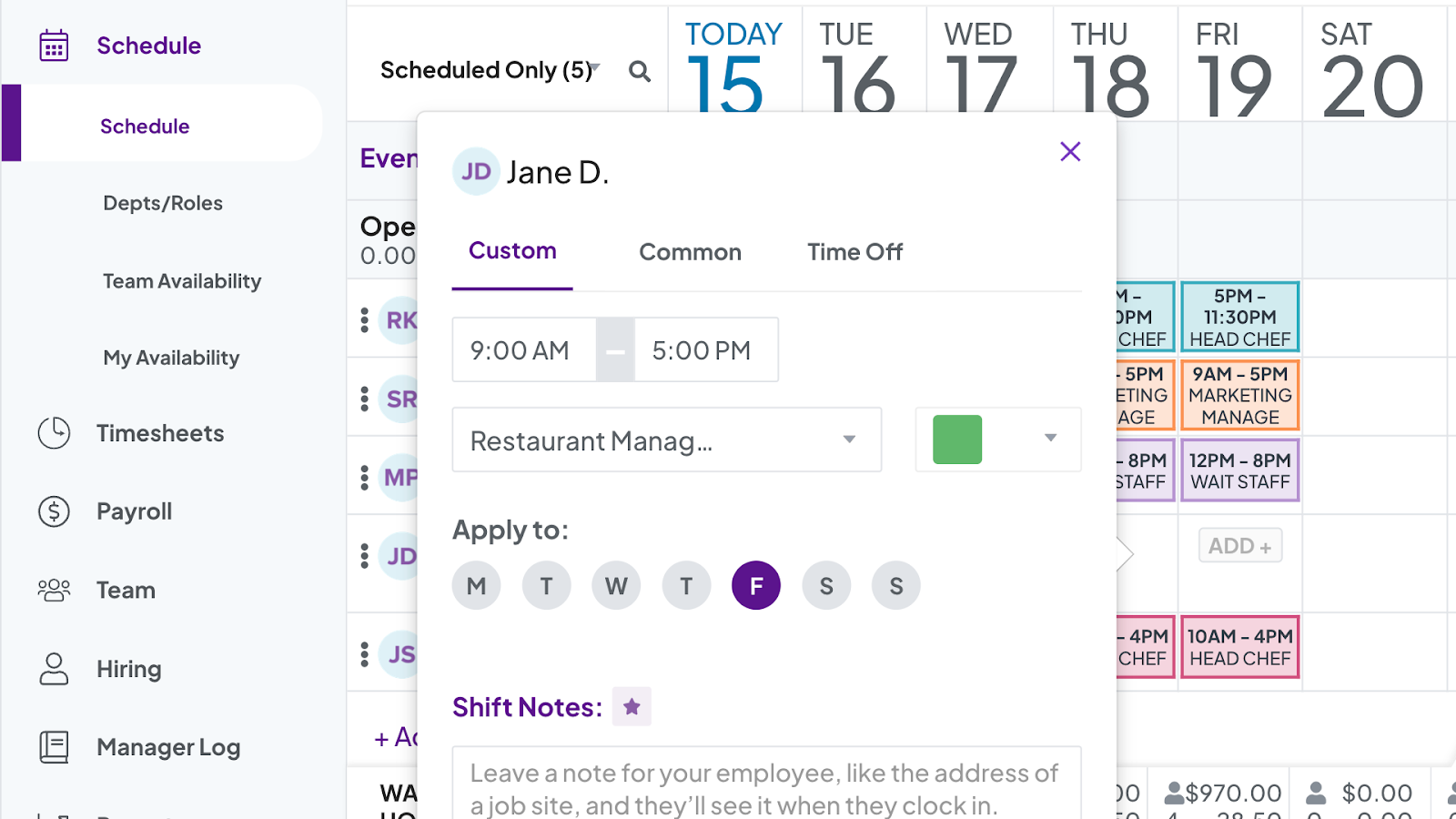
Unfortunately, the platform lacks customization options for users with visual, hearing, or other impairments, so it’s not entirely inclusive. But, for everyone else, it’s easy to set up and has a gentle learning curve.
Verdict: 8.5/10
Mobile App
Homebase has iOS and Android mobile apps. I downloaded and explored the iOS app and found it easy to use. However, neither the web version nor the apps work in offline mode. This makes the platform unusable for businesses that often operate from remote areas without internet access.
Overall, here’s how the mobile app compares to the desktop version.
| Menu Item | Admin | Employee | ||
| Website | Mobile App | Website | Mobile App | |
| Core Features | ||||
| Timesheet | ✅ | ✅ | ✅ | ✅ |
| Time Tracker | ✅ | ✅ | ✅ | ✅ |
| Payroll | ✅ | ❌ | ❌ | ❌ |
| Scheduling | ✅ | ✅ | ✅ | ✅ |
| Calendar sync | ❌ | ✅ | ✅ | ✅ |
| Communications | ✅ | ✅ | ✅ | ✅ |
| Hiring | ✅ | ❌ | ❌ | ❌ |
| Integrations | ✅ | ❌ | ❌ | ❌ |
| Analysis | ||||
| Dashboard | ✅ | ❌ | ❌ | ❌ |
| Reports | ✅ | ✅ | ❌ | ❌ |
| Earnings | ✅ | ✅ | ✅ | ✅ |
| Time off and availability | ✅ | ❌ | ✅ | ✅ |
| Management | ||||
| Manager log | ✅ | ✅ | ❌ | ❌ |
| Requests | ✅ | ✅ | ✅ | ✅ |
| Alerts | ✅ | ✅ | ✅ | ✅ |
| Team | ✅ | ✅ | ❌ | ❌ |
| Settings | ✅ | ✅ | ❌ | ❌ |
| Manage plan | ✅ | ✅ | ❌ | ❌ |
Verdict: 8/10
Homebase Core Functionalities
Here are Homebase’s key features and functionalities.
Time tracking and timesheets
Homebase’s time clock lets your employees clock in and out of almost any device—smartphones, tablets, desktops, and even POS systems. They can clock in using the timer or manually create a time entry later. They can also log any breaks they take and clock out when they’ve finished a shift.
Additionally, you can have your team members clock in from a central computer or tablet—rather than their own devices—using their personal PIN codes.
Homebase reminds workers to log their hours and automatically clocks them out when they forget, keeping data accurate. Furthermore, it alerts you of late clock-ins and overtime so you can track productivity and avoid unnecessary labor costs. Sadly, these features are available only on the All-in-one plan.
As an admin or manager, you can edit and update time entries. Impressively, Homebase can capture workers’ GPS locations or photos when they clock in. What’s more—you can set geofences that prevent workers from logging time when they’re not at their job sites.
This way, you can verify entries are accurate and prevent time theft, including buddy punching. Please note that the photo ID feature is available only on Homebase’s tablet and POS software.
Workers’ time entries—including breaks, PTO, and overtime—automatically convert to digital timesheets showing hours and wages. You can edit and update these, add notes, and use them when it’s time to run payroll. Homebase also saves historical time cards to help you comply with Fair Labor Standards Act record-keeping rules.
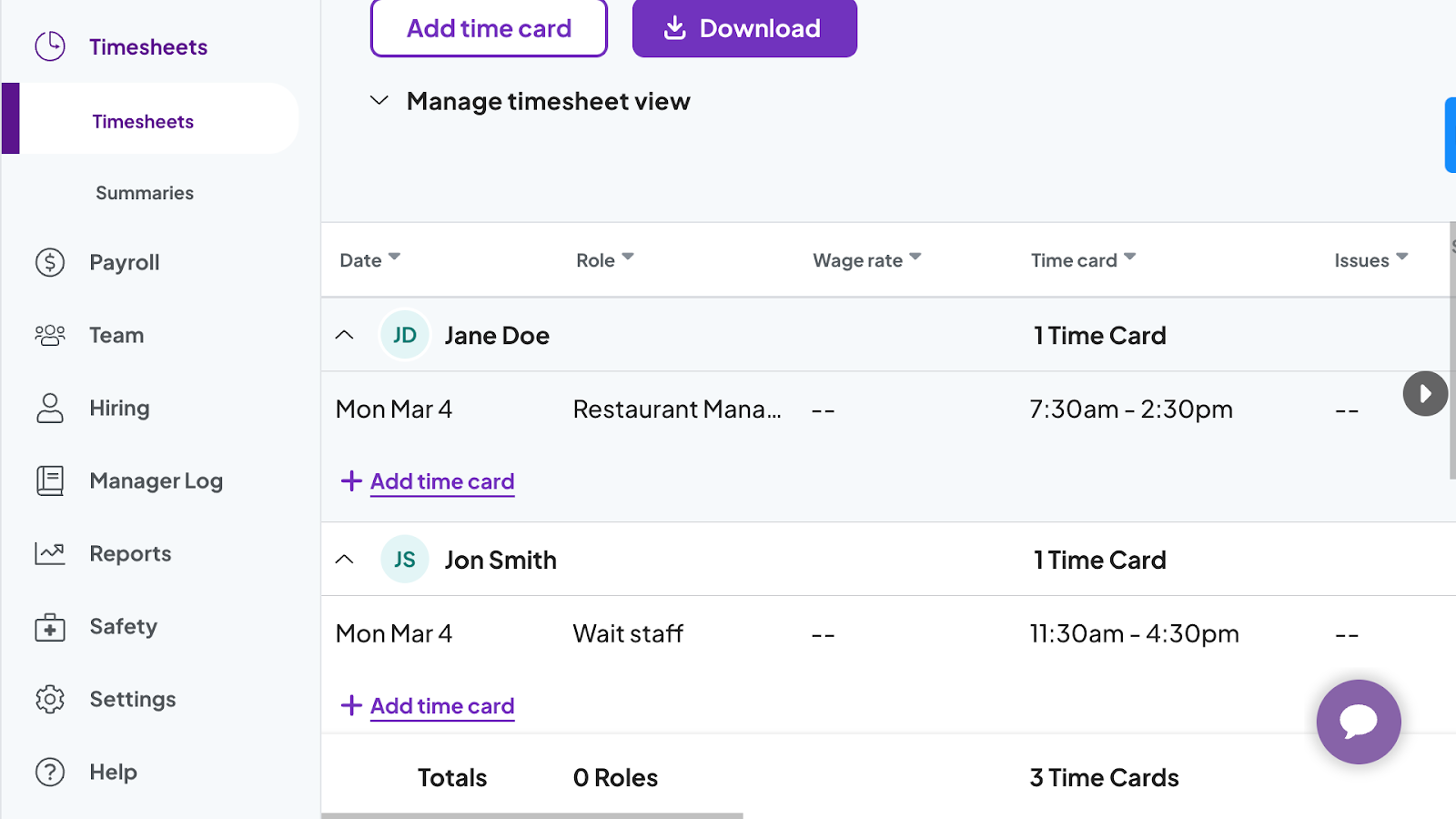
My disappointment with the time tracking feature is that time is only tracked to the nearest minute. Other time clocks—like Connecteam’s time clock—track to the nearest second. There’s more room for accuracy here.
Verdict: 8/10
Payroll
Homebase has its own payroll software, which I believe gives the app an edge over many others. Once timesheets are ready, you can sync them to payroll to pay your team in just a few clicks. That’s not all—Homebase also lets you set up zero-click auto-payroll to make the process even easier.
In addition to helping with accurate wages, Homebase calculates and files employer and employee taxes with the state and IRS. Plus, the platform issues 1099s for your contractors and W-2s for your employees.
Another big benefit Homebase offers is letting employees “cash out” or access up to $400 of their wages in advance. And get this—Homebase takes on the liability, so you don’t need to worry. This is such a great way to empower your workers without taking on additional risk or expense.
Employees can e-sign their payroll forms before payments, and the app notifies them when they’ve been paid. This helps keep everything clean and transparent.
Overall, while Homebase has aced its payroll solution, it comes at a hefty price. With a $39/month flat fee and an additional $6/month per employee, it’s not exactly easy on the pocket.
Luckily, Homebase integrates with Paychex, Gusto, and a few more payroll providers. This gives you the option of using a provider of your choice while still giving you access to Homebase’s other features.
Verdict: 8.5/10
Time management and scheduling
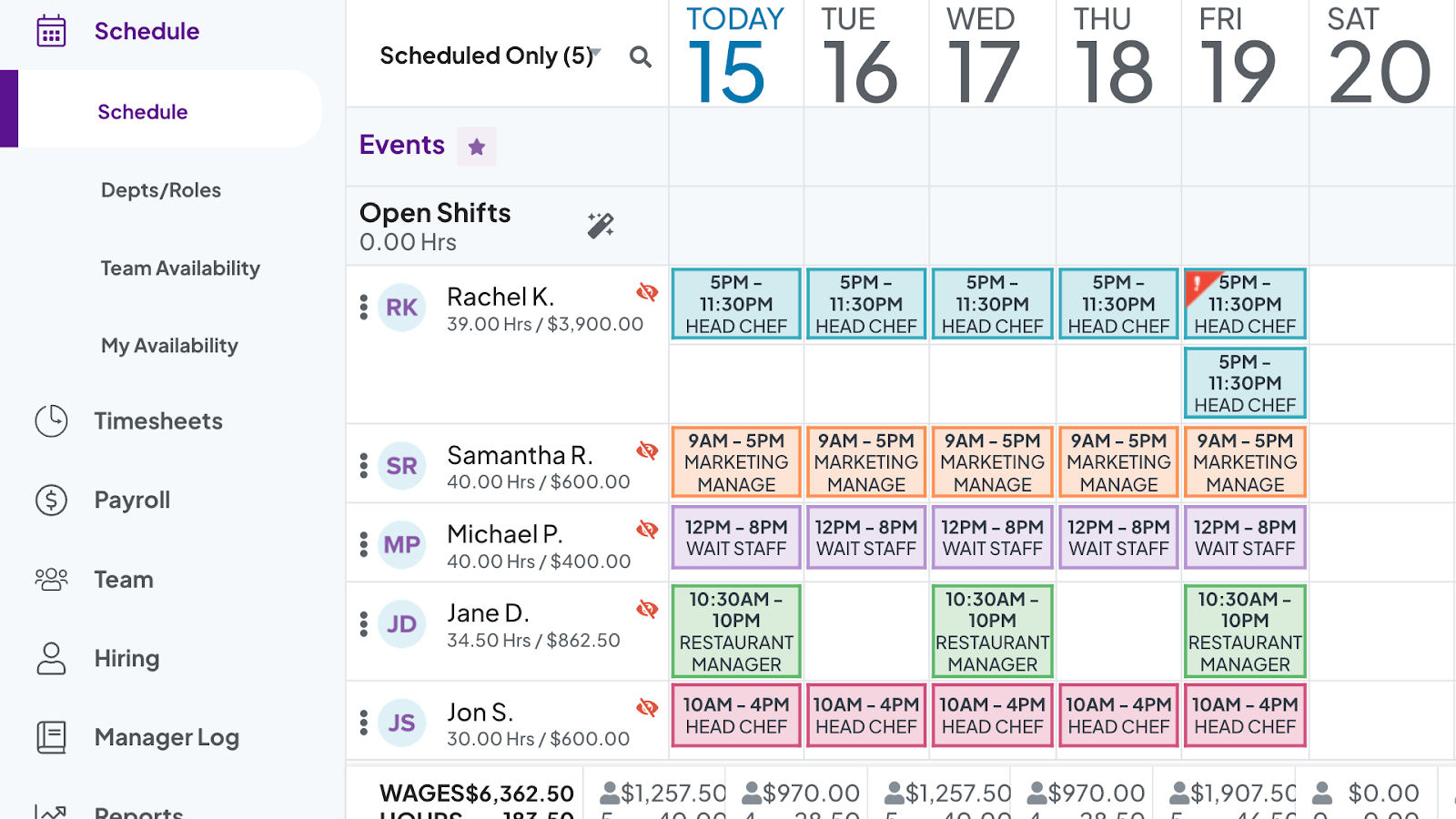
With Homebase, you can set policies for time off (including black-out periods and PTO), breaks, and overtime to comply with labor laws. Unfortunately, you can do this only on the Plus and All-in-one plans. Compare this to Deputy, which offers PTO and break management even on its cheapest plan.
What’s more, your employees can request leave on the app, and Homebase tracks their availability so you can plan ahead when creating schedules.
This platform makes it a breeze to build schedules from scratch, copy previous schedules, and even create templates for recurring shifts so you don’t waste time. What I found most helpful, though, is the auto-scheduling tool. The app creates optimal schedules based on sales forecasts, labor targets, and workers’ availability.
You can even set it up to let workers pick from open shifts based on their own preferences. In the off chance there’s a conflict or last-minute problem, simply swap shifts and notify impacted workers in just a few clicks. This takes the pain out of the process and reduces conflicts and errors.
While all this sounds great in theory, I was less than impressed with the actual functionality. I logged in as an employee and set a recurring availability preference starting from a future date.
But when I viewed the scheduler as a manager, the preference took effect immediately rather than from the future date I’d set. And, it didn’t repeat. In the real world, I can see this being very problematic in terms of both operations and employee happiness.
Verdict: 7.5/10
Team communication
Homebase is one of a few solutions with an in-app messenger. Simply click on the message icon to send your workers a one-on-one message, create a group chat, or send company-wide announcements.
In addition, some of Homebase’s other features have built-in tools for better communication. For instance, you can add detailed notes when publishing shifts so everyone knows what they must do.
Unfortunately, you can add text only. Sometimes, providing instructions through images, audio, and video is more effective, but Homebase doesn’t support these formats.
If you’re a worrier like me, Homebase also alerts you when your team has seen their schedules or read an announcement. It’s pretty reassuring to know they haven’t missed important updates.
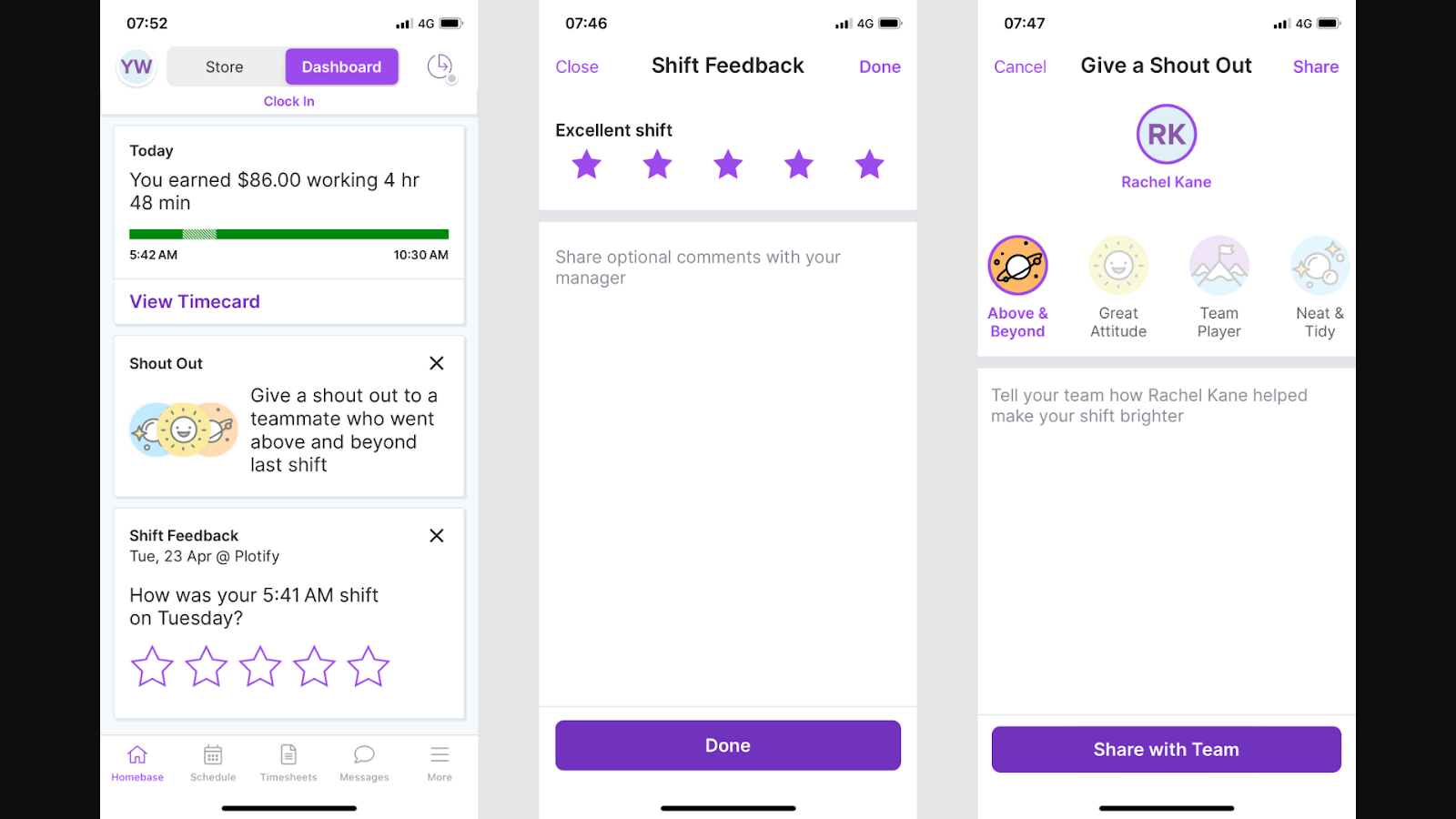
At the end of a shift, your staff members can see their earnings, rate their shifts, and give each other company-wide shout-outs while clocking out. This keeps them engaged and motivated while keeping you on top of employee sentiments.
You can also add notes about workers’ performance, attendance, and more after their shifts. Your notes are saved in your manager log book, which is sure to come in handy during performance reviews.
While Homebase’s communication tools seem to tick all the right boxes, I wasn’t entirely happy. First, you can’t attach files in your messenger chat. This is a huge miss, as most good in-app chats will let you do this so you don’t need to rely on email. Also, the messenger has no built-in emojis.
But the biggest problem I had was with the chat’s reliability. I tested Homebase’s messenger by sending a team message from its web interface. I had the same chat open on my mobile app, and the new message didn’t appear until I exited and went back in, manually refreshing the chat.
I hope Homebase resolves this glitch soon because instant messaging should be instant.
Verdict: 7.5/10
Hiring and onboarding
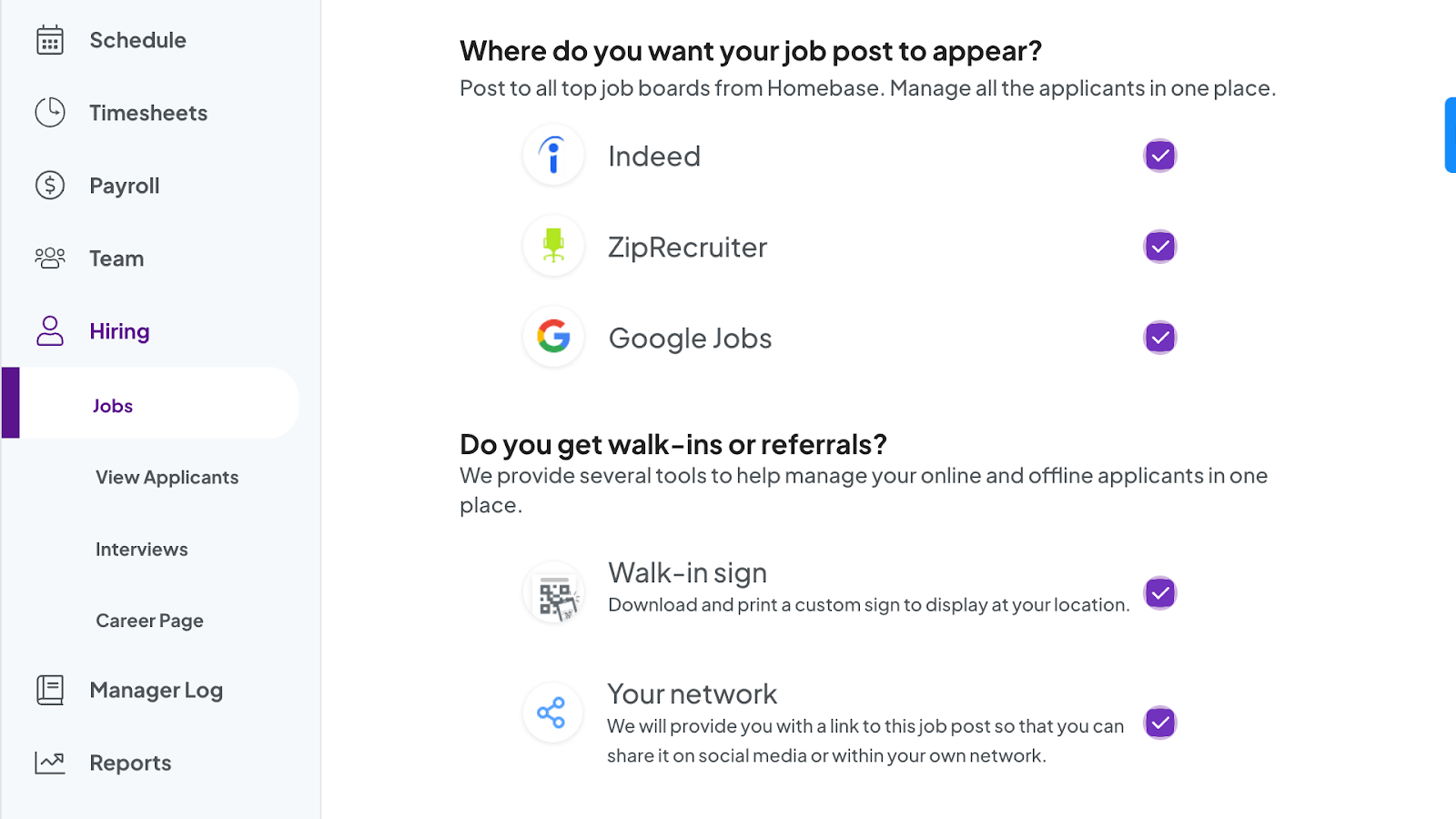
Homebase takes things up a notch by offering hiring and onboarding tools. I really appreciate the effort to provide an end-to-end solution, especially since hiring tools are not typical for team management solutions.
Homebase has a library of ready job descriptions you can customize and make your own. Once you’re ready, post your listing—along with custom screening questions—to job boards like Indeed, ZipRecruiter, and Google Jobs. You can also post it to your custom career page, complete with company information and your own branding.
Candidate applications feed straight through to your dashboard, and you can also log offline candidates in the same place.
The applicant tracking system allows you to view all applications, message candidates, and schedule interviews. Once they’re hired, you can send them a welcome pack with your handbook and other information and have them e-sign their W-4s, W-9s, and I-9s—all from the app.
Overall, I think Homebase makes hiring and onboarding much easier. Plus, it’s priceless to give new joiners a smooth onboarding experience. However, I didn’t like that you can’t post roles on LinkedIn, as it’s widely used by today’s candidates.
Verdict: 7.5/10
Homebase Security Features
Homebase’s security program is based on the NIST SP 800-171 framework, designed to protect personal and confidential information.
Here’s how Homebase keeps your data safe.
- All data is end-to-end encrypted.
- Homebase partners with trusted security firms to regularly find and report vulnerabilities in their systems.
- Homebase also regularly audits web security and access and permission controls.
- The customer service team receives data security and privacy training.
You can set role-based permission and access controls to ensure data is accessed by authorized users only. You can also set up 2-factor authentication to keep your accounts safe from intrusion.
While Homebase provides some security, I didn’t see any mention of HIPAA and GDPR compliance. So for some companies—for instance, healthcare companies—I recommend HIPAA-compliant platforms like Connecteam instead of Homebase.
Verdict: 7.5/10
Homebase Reporting & Analytics
Homebase offers a fixed set of reports to provide you with insights into employee hours, labor costs, attendance, and more. Let’s take a closer look.
- Overview dashboard: See summarized charts and graphs on real vs. scheduled hours, labor costs as a percentage of sales, time and attendance metrics, employees’ shift ratings, and more.
- Real vs. scheduled hours: View charts and tables showing hours worked and how this compares to their scheduled hours.
- On-time arrival: Check how early or late employees clocked into their shifts and gain insights into their on-time arrival rates.
- Shift feedback: See your workers’ average shift feedback scores to check your team’s pulse.
- Labor costs: To aid decision-making, view your total scheduled labor costs and paid labor costs, as well as labor costs by role, by department, and as a percentage of sales.
- Certificates: See all your employees’ certifications, including expiration dates, so you can stay compliant.
All the above reports and charts provide valuable insights into your company’s operations. But overall, I felt Homebase’s reporting functionality fell short. Not all reports let you pick specific time periods. Further, you can print and export data for only a few report types.
I also wasn’t happy with the level of customization. You can’t build your own reports to reflect what you’re looking for, which I found very limiting.
Verdict: 6.5/10
Homebase Customer Support
Homebase has received largely positive feedback on its customer service. I wrote to the support team using the contact form and received a helpful response within 24 hours.
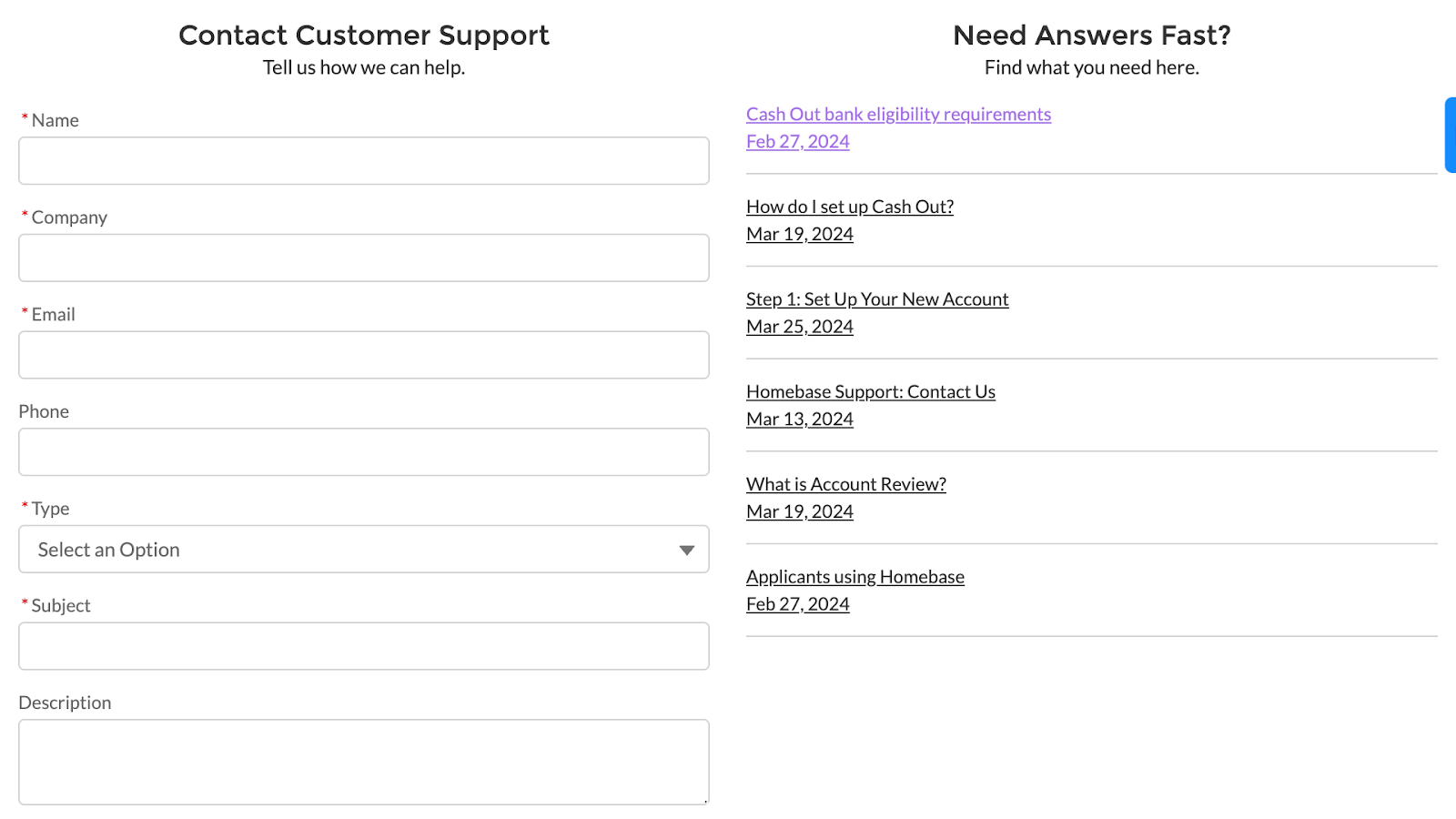
Here are the types of support available.
| Support | Timings | Response time |
| Phone | 8:00am–7pm CST | Instant |
| Live chat | 8:00am–7pm CST | Instant |
| Request form | Anytime | Within 24 hours |
| Guides and video tutorials | Anytime | Instant |
Homebase’s overall customer support seems promising. But there’s one thing that didn’t sit well with me.
While I understand Homebase’s decision to limit phone support to their Plus and All-in-one plans, I see no reason why they’ve done this for the live chat. I wish companies on the Basic or Essential plans had access to some sort of instant support.
Verdict: 7/10
What are Homebase’s Review Ratings from Review Sites?
(As of August 2024)
- Capterra: 4.6/5
- G2: 4.2/5
- Software Advice: 4.5/5
- TrustRadius: 8.1/10
- GetApp: 4.6/5
- Google Play Store: 4.4/5
- Apple App Store: 4.8/5
Homebase App Review
Homebase is great for small businesses looking for a good scheduling, time tracking, and payroll app. It’s even better for those looking for a fully integrated solution with hiring tools. Overall, it was easy to learn and use—but I faced a few glitches with the shift scheduler and team chat that I hope Homebase will fix soon.
With a per-location pricing model, Homebase works best for companies with few locations. Those who run multi-location businesses or need cheaper options might want to look at other platforms.
Connecteam: The Better Homebase Alternative
While Homebase offers a solid platform for employee scheduling and time tracking, Connecteam stands out as a superior alternative, particularly for businesses with frontline and deskless workers.
Connecteam’s multi-functional employee management app provides a comprehensive all-in-one solution designed to streamline essential work functions and enhance productivity across various industries.
Easy Schedule Customization

Connecteam’s user-friendly, drag-and-drop scheduling tool allows you to create and share schedules instantly with your deskless employees, saving time and effort. Its geolocation feature provides insights into employee locations, highlights scheduling conflicts, ensures even shift distribution, and prevents overlapping shifts. Additionally, it helps track breaks and overtime for compliance with labor laws and allows employees to swap shifts conveniently.
Simple Communication Across the Company
Connecteam excels in facilitating communication across your entire organization. The platform allows you to create project-specific, team-based, or job site chats, which can be prioritized based on importance. This ensures that your team stays connected and informed throughout the day. Moreover, Connecteam supports sharing files, images, videos, and audio notes, and enables company-wide notifications to recognize employee achievements and assign rewards.
Shift Reminders and Notifications
Connecteam helps your staff remember their scheduled shifts and get to work on time with automated reminders and notifications. Employees can manage which notifications they receive, tailoring the reminders to their needs without intruding on personal time. The app also notifies you when employees miss or reject a shift, and can send reminders for breaks and overtime, ensuring compliance with labor laws.
Effortless Remote Task Management
Connecteam’s task management feature gives you control over setting up specific tasks for employees during their shifts. The app notifies team members of their tasks, allows them to check off assignments as they complete them, and sends notifications for each completed task. This reduces the need for micromanagement and ensures high-priority tasks are accomplished efficiently.
Simple and Accurate Attendance Tracking

Connecteam’s advanced time tracking offers an ideal solution to payroll errors. Employees can easily access the time clock with a few taps on their phones, minimizing misunderstandings or mistakes. The platform allows you to optimize labor costs, calculate wages and hours, and comply with labor laws effortlessly.
Comprehensive Employee Management
Beyond scheduling, Connecteam provides a complete mobile employee management solution. Features like company-event management, employee surveys, and a centralized knowledge base offer a holistic approach to workforce management. Connecteam’s integration with apps like QuickBooks, Excel, and Gusto streamlines operations, making it a better alternative to Homebase by saving you time and money while enhancing overall efficiency.
FAQs
Who uses Homebase?
The Homebase scheduling app is used by various businesses—mainly those that operate on shift-based schedules. Retail stores, restaurants, healthcare facilities, salons, gyms, hotels, and event companies can use the Homebase app to organize staff shifts and streamline operations.
Is Homebase HIPAA compliant?
Homebase is not HIPAA compliant. While Homebase offers various features suitable for small businesses, including time tracking, scheduling, and payroll, it does not meet the specific security and privacy requirements mandated by HIPAA for handling protected health information. This makes it unsuitable for businesses in the healthcare sector that need to comply with HIPAA regulations. For healthcare businesses requiring HIPAA compliance, alternative platforms designed with these regulations in mind, such as Connecteam, would be more appropriate.
Does Homebase track your activity?
Homebase can capture employees’ GPS locations and photos when they clock in or out. But it doesn’t monitor mouse clicks, screenshots, URLs visited, or live locations like other time tracking and productivity platforms do.
What integrations does Homebase offer?
Homebase integrates with 27 systems, including POS apps, payroll solutions, job boards, and business tools. Some of its most popular integrations include GoDaddy, Shopify, Rippling, and Gusto.
Which countries does Homebase work in?
Homebase mainly serves businesses in the United States. While you can technically access the app from other countries, its features are built for US-based users. For instance, the platform supports compliance with US labor laws, integration with US payroll services, and support for US currency and tax rates.

