The Health Insurance Portability and Accountability Act (HIPAA) requires your business to keep protected health information secure at all times. I review 6 HIPAA compliance software platforms to help your business safely share and store health information.
The Health Insurance Portability and Accountability Act (HIPAA) sets out strict requirements for how protected health information (PHI) must be stored and shared. Unfortunately, many popular messaging, cloud storage, and HR management tools don’t meet HIPAA requirements. So, your business can’t legally use them to manage health data.
Following HIPAA requirements is important even if your business isn’t in healthcare. Many companies need to store health information about employees to administer a health insurance plan or track medical leave. This data must be stored and shared in a HIPAA compliance way.
The good news is that there’s software specifically built to meet HIPAA’s data privacy and security requirements. This guide highlights the 6 best HIPAA compliance software for 2025 to help you choose the right platform for your business.
Our Top Picks
-
Best all-in-one HIPAA compliance software
-

Good for patient management
-

Good for secure data storage
Why trust us?
Our team of unbiased software reviewers follows strict editorial guidelines, and our methodology is clear and open to everyone.
See our complete methodology
21
Tools considered
13
Tools reviewed
6
Best tools chosen
What to Look For in a HIPAA Compliance Software
HIPAA compliance software meets HIPAA’s requirements, but it also needs to meet your business’s requirements. Some features you should look for include:
- Secure messaging. Employees need to be able to share health data in real time. A HIPAA compliance messaging platform like Connecteam enables you to hold secure one-on-one and group conversations involving sensitive health information.
- Access controls. To remain compliant with HIPAA, health data and personally identifying information should be accessible only to those who need to see it. Access controls allow you to limit who in your organization can access what data.
- Audit logs. While not required by HIPAA, audit logs are important because they let you review which employees have accessed what data. You can review these logs to ensure your data security protocols are working properly.
- File sharing. The software you choose should give employees multiple ways to securely share files containing health information. Connecteam, for example, offers a cloud-based document center and the ability to share files, images, videos, and more with messages.
- Search functionality. Employees should be able to search secured documents based on their contents. This makes it much faster to find documents related to a specific individual, medical billing code, and more.
- Medical leave tracking. Your software should allow you to track approved medical leave and record health data related to that leave. This ensures that all data about an employee’s medical leave is available in one place.
The 6 Best HIPAA Compliance Softwares of 2025
-
Connecteam — Best all-in-one HIPAA compliance software

Connecteam is an all-in-one work management platform that helps your business remain HIPAA compliant while handling sensitive information.
Let’s take a closer look at Connecteam’s key features.
Communicate and share data seamlessly with one-on-one and group messaging
Connecteam offers a user-friendly, fully HIPAA-compliant employee chat app. You can create an unlimited number of individual and group chats, each with its own purpose. You can share images, videos, documents, and other files directly through messages.
All chat data is end-to-end encrypted, and as a manager, you can customize user access permissions to ensure that only authorized users can access certain conversations. This boosts security and ensures sensitive information stays private.
For extra security, conversations are saved to the cloud and not on users’ devices. Users can’t download or export any chat data either. You’re also able to moderate conversations, ensuring discussions remain on track and professional.

Set up user access permissions and monitor data use with audit logs
Connecteam offers flexible role-based access permissions so you can control who has access to what data. This is crucial for HIPAA compliance processes since it ensures that only employees who need access to sensitive health information have it.
You can create custom groups to control permissions or set permissions on an individual basis. Connecteam lets you control who can access different chat channels, documents, forms, and more.
Connecteam also logs data about each employee’s activity within the platform. You can use these logs to monitor data sharing and ensure your access permissions are set appropriately.
Protect employees’ accounts with 2FA and SSO
Connecteam helps you secure your data with 2-factor authentication (2FA) and single sign-on (SSO).
You can also set up a password policy requiring employees to use strong passwords for their Connecteam accounts.
Build forms and checklists in seconds
Connecteam makes it easy to build custom forms and checklists. Create checklists for everything from safety procedures to daily workflows and forms for any business process. Forms can be dynamic, meaning the questions automatically adapt based on earlier responses.
Additionally, you can include photos in forms and checklists and request e-signatures from recipients. You can also easily access data from past forms—useful for tracking data over time.
Assign employees to appointments with the drag-and-drop scheduler
Connecteam’s drag-and-drop schedule builder makes it easy to assign employees to appointments or shifts. Use templates to start building schedules instantly, or create fully customizable schedules from the ground up.
You can set rules for what qualifications employees must have for specific shifts or leave shifts open for employees to claim. Team members can also add their availability and work preferences ahead of scheduling and swap shifts among themselves with your approval.
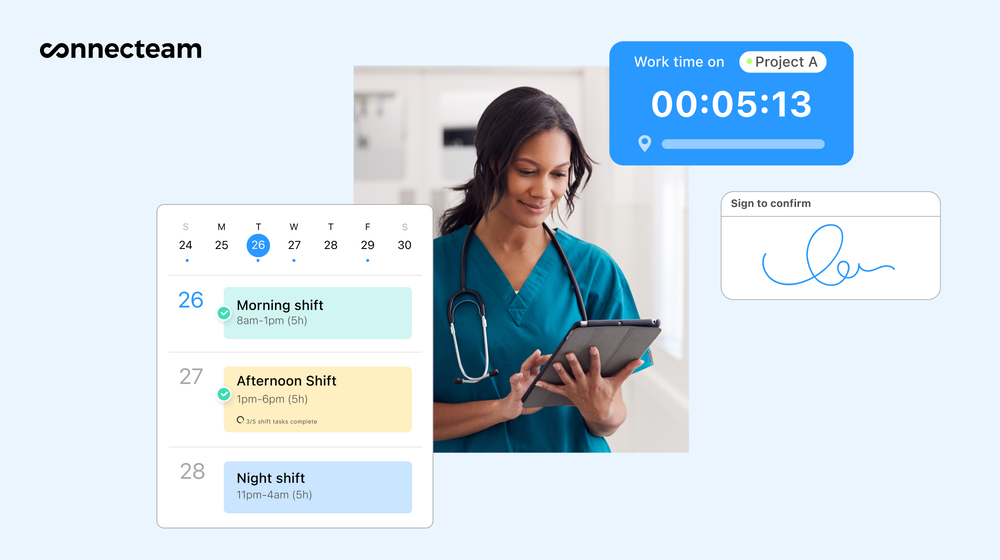
Connecteam shows employees’ time off within the schedule and alerts you of any conflicts before you publish your schedules. This ensures you’re always properly staffed. Plus, you’ll receive notifications when you schedule employees to work overtime, helping you cut unnecessary costs and prevent employee burnout.
You can publish your schedule with a single touch or click of your device. Employees will receive push notifications and automated reminders about new schedules and any changes to existing schedules.
Manage employee files securely in the cloud
Connecteam includes a secure, cloud-based document center. It’s fully searchable and enables employees to submit certifications, documents, and other files in seconds. You can also store all of your regulatory and formal documents and set expiration dates on documents as needed.
Non-healthcare businesses can use the document center to store health records such as those required for a health insurance plan or medical leave approval. You can also easily request documents from employees and contact them about their submitted documents.
Easily manage PTO and other types of leave
Another helpful feature is the ability to manage employee leave—including paid and unpaid leave. Connecteam offers a variety of pre-made leave categories, and you can define custom leave policies. You can also see which employees are on leave when creating schedules.
Connecteam lets employees request time off right from within the app, and you can review and approve these requests on the go. The platform also gives you a clear view of employees’ paid time off (PTO) and other types of leave—including how much leave they’ve taken and how many days they have left in a specific period.
Connecteam is also easy to set up and use, accessible via a mobile app and a web version. It’s affordable, too, with a free-forever Small Business Plan and paid plans starting from just $29 per month for up to 30 users.
Note: These prices do not reflect the additional fee of adding HIPAA compliance to an account.
Key Features
Seamless one-on-one and group messaging
Custom forms and checklists
Drag-and-drop scheduling
Secure cloud-based document center
Time off and leave management
Flexible role-based access controls
Pros
Facilitates collaboration and communication
Enables real-time data collection and sharing
Enforces strong data security measures
All-in-one workforce management solution
Cons
Doesn’t yet offer video conferencing
Pricing
Free-for-life plan availablePremium plans start at $29/month for 30 users
14-day free trial, no credit card required
Start your free trial -

Updox — Good for patient management
Available on
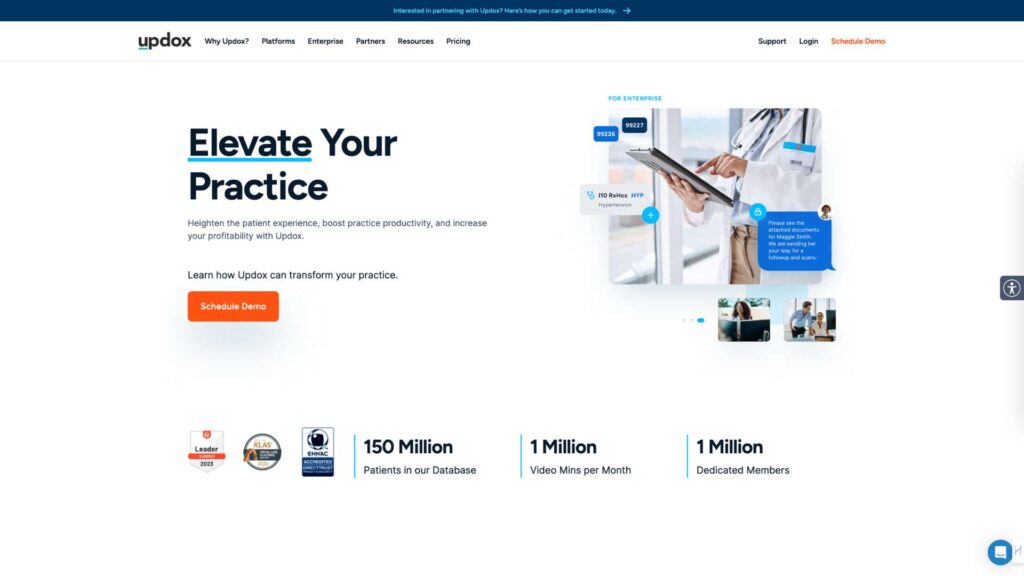
Updox is a patient management software for healthcare businesses. It offers HIPAA compliance tools for providers to communicate with patients via video conferencing, text messaging, and reminders. It also enables healthcare businesses to create a patient portal for appointment scheduling and online bill pay.
The software helps healthcare practices increase billing with an automated charge capture solution. It includes a database of billing codes to help providers accurately bill insurance companies for their services.
Updox also offers a secure messaging system for providers. However, the messaging app is fairly basic. It doesn’t offer separate channels for different groups, and administrators can’t moderate conversations.
Key Features
- Online patient portal
- Internal messaging system for providers
- Charge capture module with billing code database
- Reminders
Pros
- Supports video appointments with patients
- Captures every billable service
Cons
- No tools for scheduling providers to appointments
- Internal messaging app doesn’t offer channels
Pricing
Contact vendor for price Trial: No Free Plan: No
-

Axcient — Good for secure data storage
Available on
- Web
- iOS
- Android
- Windows
- Mac

Axcient is a HIPAA-compliant cloud storage solution that focuses on data security. The platform backs up business data multiple times per day. Data is transferred to servers not connected to the internet, protecting it from ransomware attacks or accidental data deletion.
Businesses can back up computers, servers, and even cloud-based healthcare applications to Axcient’s cloud. Axcient also supports integrations with Microsoft 365 and Google Workspace. All files stored with Axcient are fully searchable using the software’s web, mobile, and desktop apps.
While Axcient can be useful for storing healthcare data, it isn’t a HIPAA compliance solution for day-to-day operations. There’s no built-in messaging platform, scheduling tools, or data recording features.
Key Features
- Multiple daily data backups
- Microsoft 365 and Google Workspace integrations
- Search functionality
- System and Organization Controls 2 (SOC2) security certification
Pros
- Offers protection against ransomware attacks
- Can be set up in minutes
Cons
- No team messaging or scheduling tools
- Expensive compared to other cloud storage platforms
Pricing
Contact vendor for price Trial: Yes Free Plan: No
-
OhMD — Good for telehealth
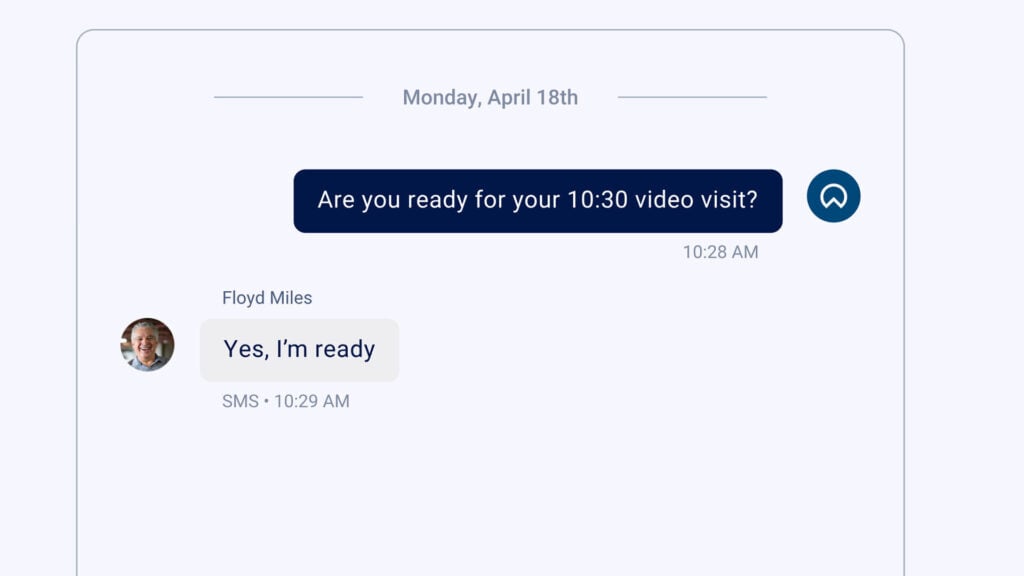
OhMD is a telehealth service that enables healthcare providers to connect with patients via text and video. The software lets providers send appointment reminders, forms, and billing notices via SMS messages. Patients can also communicate with providers via text, making it easier to have their questions answered outside of appointments.
Patients don’t need to install an app to attend appointments. They can click a link in an SMS message to launch their telehealth appointment.
OhMD also enables providers to text one another about patients, referrals, and prescriptions. However, only one-on-one messaging is available. There’s also no way for providers to video conference with one another.
Key Features
- SMS communication with patients
- Video telehealth appointments
- One-on-one messaging between healthcare providers
- Live chat for healthcare providers’ websites
Pros
- Patients don’t need to download an app
- Integrates with 85+ electronic medical record platforms
Cons
- Doesn’t support group messaging or group video conferencing
- Difficult to archive messages for record-keeping
Pricing
Starts at $175/month Trial: No Free Plan: Yes
-
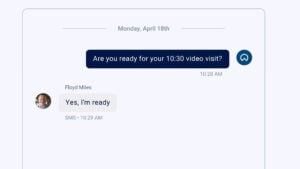
Spruce Health — Good for coordinating care between providers
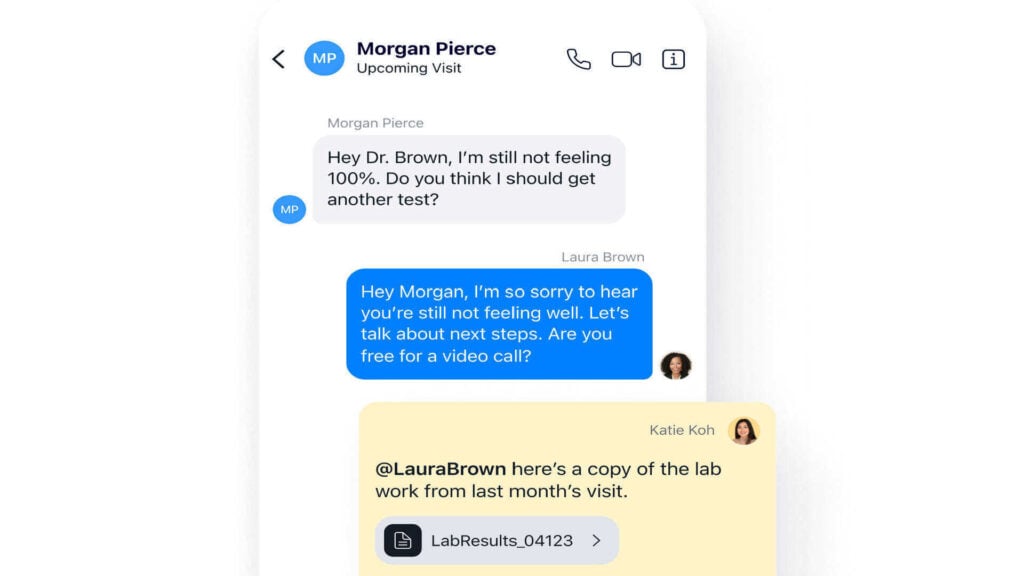
Spruce Health is a HIPAA-compliant communications app. It enables providers to message with one another, leave notes in patient’s files, and make referrals. The platform also allows providers to tag colleagues in a conversation, which can be useful for getting a second opinion or following up on a patient.
The Spruce Health app includes a digital phone system for healthcare businesses. It can automatically route calls, transcribe voicemails, and send and receive e-faxes. There’s no limit to the number of phone lines a business can set up with Spruce Health.
It also supports group messaging, but there’s no way to organize conversations into channels.
Key Features
- Secure messaging with patients and other providers
- Private notes within patient conversations
- Option to assign conversations to specific providers
- Voice over Internet Protocol (VoIP) phone lines for each provider
Pros
- Supports automated responses to patient messages
- Video conferencing for telehealth appointments
Cons
- Can’t organize messages into channels
- Doesn’t offer reminders about assigned conversations
Pricing
Starts at $24/user/month Trial: Yes Free Plan: No
-

TigerConnect — Good for integrating with electronic health records
Available on
- Web
- iOS
- Android
- Windows
- Mac
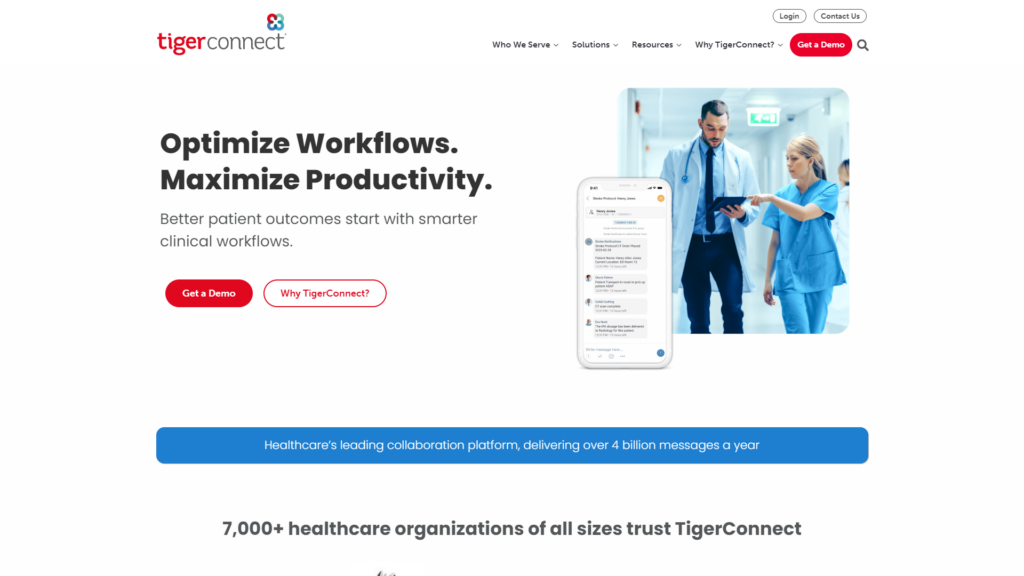
TigerConnect is HIPAA compliance software built for healthcare providers. It enables doctors and nurses to message patients and host telehealth appointments. Patients don’t need to download an app. Instead, they can start video conferencing from their browser.
This software integrates with most popular electronic health records platforms. It also integrates with physiological monitors, such as heart rate monitors, to alert on-call doctors when a patient’s readings are abnormal.
Additionally, TigerConnect offers a medical scheduling tool to assign doctors to shifts and on-call blocks. It can automatically create schedules with a click. However, building schedules manually can be time-consuming, as the scheduler doesn’t allow administrators to drag and drop providers onto shifts.
Key Features
- Video appointments with patients
- Scheduling tool
- Alerts based on physiological monitoring devices
- Individual and group messaging between providers
Pros
- Can use without downloading an app
- Users can organize group messages into chat channels
Cons
- Scheduling tool doesn’t allow drag-and-drop editing
- No automations for communicating with patients
Pricing
Contact vendor for pricing Trial: No Free Plan: No
Compare the Best HIPAA Compliance Softwares
| Topic |
 Start for free
Start for free
|

|

|
|
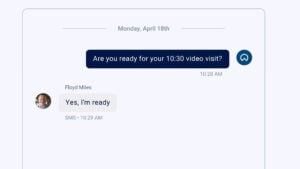
|

|
|---|---|---|---|---|---|---|
| Reviews |
4.8
|
4.3
|
4.8
|
5
|
4.4
|
4.7
|
| Pricing |
Contact support for pricing
|
Contact vendor for price
|
Contact vendor for price
|
Starts at $175/month
|
Starts at $24/user/month
|
Contact vendor for pricing
|
| Free Trial |
yes
14-day
|
no
|
yes
|
no
|
yes
|
no
|
| Free Plan |
yes
Free Up to 10 users
|
no
|
no
|
yes
|
no
|
no
|
| Use cases |
Best all-in-one HIPAA compliance software
|
Good for patient management
|
Good for secure data storage
|
Good for telehealth
|
Good for coordinating care between providers
|
Good for integrating with electronic health records
|
| Available on |
Web, iOS, Android, Windows, Mac
|
Web, iOS, Android, Windows, Mac
|
What Is HIPAA Compliance Software?
The Health Insurance Portability and Accountability Act (HIPAA) is a US privacy law that sets strict standards for storing and sharing personally identifying health information by a covered entity, including healthcare businesses and health plan administrators. This information can cover medical, health insurance, life insurance, and medical billing records.
HIPAA compliance software is a broad term for any software that uses data security practices consistent with HIPAA’s requirements. Examples of this software include messaging platforms, cloud storage systems, telehealth software, electronic health records software, and more.
How Does HIPAA Compliance Software Work?
Programs must meet several requirements set out by HIPAA’s privacy and security rules to be HIPAA compliant. They need to:
- Enable patients to access their healthcare data upon request
- Provide physical security for healthcare data stored on cloud servers
- Offer administrative controls over data access
- Support investigations into data breaches
HIPAA compliance platforms achieve these requirements through measures such as cloud storage for all recorded data, role-based access permissions, and audit logs.
Cloud storage ensures that data is always available when requested. Cloud data centers are built with physical security measures such as locked doors, security cameras, and human guards. Meanwhile, role-based access permissions enable administrators to control which employees can access health information. Finally, audit logs enable investigators to uncover the causes of a data breach and prescribe corrective measures.
Many HIPAA compliance platforms designed for the healthcare industry offer a secure way for providers to communicate with one another and patients. HIPAA compliance platforms can also offer secure medical record storage for companies that need to manage employees’ health information.
The Benefits of HIPAA Compliance Software
Streamline HIPAA compliance and avoid penalties
Of course, using HIPAA compliance software helps your business avoid breaking HIPAA rules. You don’t have to worry about whether or not a specific piece of information is protected health information. All information stored and shared on the platform is treated in a HIPAA-compliant manner.
This is vital because mishandling health-related data can result in hefty penalties.
Share medical information within your team
One of the biggest problems HIPAA compliance software solves is how to share protected health information within your business.
HIPAA compliance platforms enable providers to communicate about a patient without violating privacy rules. They also enable providers to quickly access medical records from any device—while also preventing them from viewing records they aren’t authorized to access.
Speedier information sharing enables providers to collaborate more effectively, which has been proven to significantly improve patient outcomes.
Reduce security threats that could harm your business
The best HIPAA compliance software goes above and beyond HIPAA’s privacy requirements to secure your company’s sensitive medical data.
Many HIPAA compliance platforms incorporate security features like multi-factor authentication (MFA), single sign-on (SSO), and strict password requirements. They also encrypt data so hackers can’t unlock any data stolen during a breach. Some platforms can also help your company conduct a thorough risk assessment.
These features are important because losing medical data or having patient data exposed on the web can damage your reputation and even land you in legal trouble.
How Much Do HIPAA Compliance Platforms Cost?
HIPAA compliance software solutions can vary widely in cost depending on what features the platform offers.
Spruce Health, which focuses on enabling communication between healthcare providers, starts at $24 per user per month. OhMD, a platform for telehealth, starts at $175 per month with no limits on users. Many HIPAA compliance services have variable pricing based on the size of your business.
Connecteam is completely free for businesses with up to 10 employees. Our paid plans are also very affordable, starting at $29 per month for up to 30 users, plus just $0.50 per month for each additional user. That means a healthcare business with 100 employees will pay just $64 each month.
FAQs
HIPAA compliance software is usually labeled as such. Contact the software provider if you’re unsure whether it’s HIPAA compliance.
Microsoft Office 365 is HIPAA compliant. However, it’s up to your business to share data stored with Office 365 in a HIPAA-compliant manner. For example, emailing data stored with Office 365 isn’t HIPAA compliance. As an alternative, you might consider using a HIPAA compliance messaging app like Connecteam for internal communications.
HIPAA has multiple requirements for storing and sharing health information. These include providing records to patients upon request, maintaining robust physical and digital security measures, and complying with data breach investigations. You should conduct an annual risk analysis to ensure your business complies with HIPAA requirements.
The Bottom Line On HIPAA Compliance Software
HIPAA compliance software is critical in helping your business protect sensitive health information, maintain patients’ trust, and avoid penalties for violating HIPAA. This software can serve multiple functions within your business—including facilitating employee collaboration, streamlining patient communication, and even scheduling healthcare providers for work.
Connecteam is a comprehensive work management system with a fully HIPAA compliance chat tool and many other useful features. It offers centralized document storage, customizable role-based access permissions, and more.





