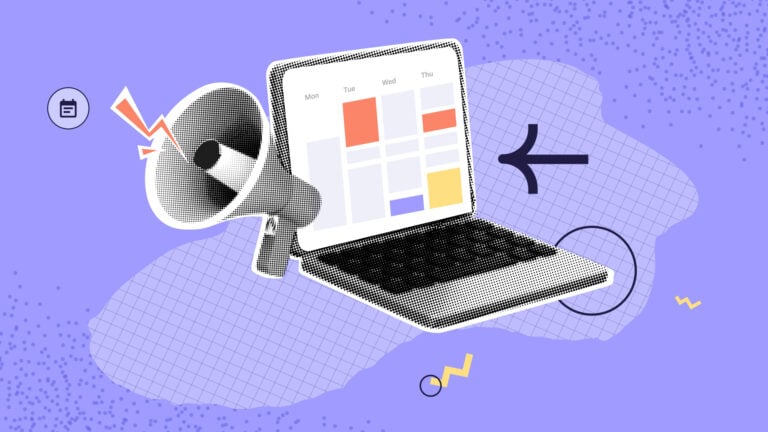Home care agencies need the very best technology to keep their caregivers organized and to provide the best patient care. Let’s take a look at some of the best home care software solutions on the market today.
Home care software helps home care agencies manage their operations and deliver care to clients. In this article, we’ll delve into the key features and benefits of home care software, exploring how it simplifies administrative tasks, enhances caregiver coordination, and ensures compliance with healthcare regulations.
In this article, I’m going over 8 of the best home care software solutions on the market today.
Our Top Picks
-
The best all-in-one home healthcare software
-

Good for client management
-

Good for managing invoices
Why trust us?
Our team of unbiased software reviewers follows strict editorial guidelines, and our methodology is clear and open to everyone.
See our complete methodology
29
Tools considered
19
Tools reviewed
8
Best tools chosen
How I Chose the Best Home Care Software
There are many home care software solutions on the market. Here are the key features I looked for to put together this list:
Important product features:
- Caregiver scheduling: You should be able to efficiently create customized schedules and match caregivers with clients based on skills, location, and availability.
- Task management: The best software for home health agencies will allow you to assign and manage tasks. It will also allow caregivers to view and update tasks related to client care right from their phones.
- HIPAA compliance: This is important to ensure that private patient data is kept safe and secure.
- Time and attendance tracking: Look for homecare software with features for clocking in and out, ideally with GPS verification. It should also track time and employee attendance.
- In-app onboarding and training: You should be able to create customized training courses and deliver them directly through the software.
- Payroll management: Look for tools to manage caregiver hours, wages, and generate payroll reports.
- Client management: Home care software should include the ability to store and manage all client information, including medical history, medications, and care plans.
- Billing and invoicing: Automated billing features that can integrate with existing accounting software is ideal.
- Communication features: Look for home care software that has in-app chat so that everyone on your team can easily message each other and keep in touch.
The 8 Best Home Care Software Solutions of 2025
-
Connecteam — Best all-in-one home care software solution.
Connecteam is the best management software for home health agencies designed to effectively manage their home care workers.
Why I chose Connecteam: First off, Connecteam is HIPAA compliant which is already a major win. This ensures that all personal health information stored or mentioned within the software is kept safe and secure, and only available to authorized individuals.
Connecteam also offers an easy, customizable interface, which means you don’t need much training to use it. It helps everyone feel part of the team even when working in the field, preventing them from feeling isolated.
Let’s take a closer look at how Connecteam can help your home care business:
Connecteam is HIPAA compliant, ensuring patient information is kept safe and secure
I love that Connecteam has gone the extra mile to officially acquire HIPAA compliance. This means that you and your staff can legally and safely talk about, share, and store pertinent patient information within the software.
Whether two healthcare workers need to securely discuss a patient through online team chat or store important patient documents within the app, Connecteam ensures that all information is kept private so your organization remains compliant with HIPAA regulations. You can also edit user access so that only authorized individuals can view specific chat logs, documents, and other files.
Efficient employee scheduling tools
Connecteam’s employee scheduling software is one of the best homecare scheduling software on the market. Schedule conflicts can be avoided with Connecteam since managers can view time-off requests and scheduling preferences directly on the platform.
They can also assign tasks for specific patients and include important notes and documents with each shift, so employees have all the relevant information they need to do their jobs, no matter where they are.
Connecteam also comes with employee scheduling templates to simplify the process even further. You will receive immediate notifications as soon as the schedule is published. You can also create your own customized schedules and templates.
Time clock with GPS-tracking ability
With Connecteam’s easy-to-use time clock, your home care workers can clock in and out with just one tap. You have a complete overview of who is clocked in at any given time so you always know who’s working.
Connecteam’s Time Clock is also GPS-enabled, so you can see where your staff are while on the clock. Set a geofence around a specific site to restrict your staff to only be able to clock in and out while on the job.
Connecteam automatically creates timesheets, too, and sends them for manager approval at the end of the pay period, saving time on payroll.
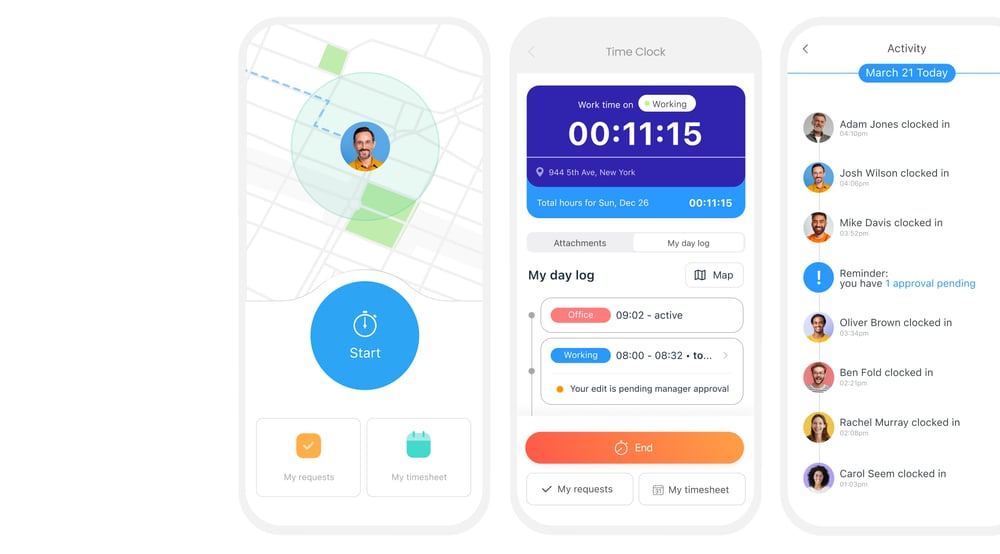
Send and receive reports in real-time from the road
Streamline health reporting and patient updates by enabling your home care workers to submit reports on the go, right from their phones. They can fill out forms and checklists and submit them with a tap of a button.
Keep all important documents in one easily accessible place
Connecteam’s Knowledge Base acts as your team’s personal filing cabin, where workers can upload, store, and access important information and documents using their mobile devices or tablets. They can also easily share these with each other, improving communication and collaboration among your entire staff.
Streamline employee communication
Communicating with your home care workers in the field has never been easier with Connecteam’s built-in employee chat.
Create private and group chats to remain in contact with your workers and share updates using the company newsfeed. Additionally, the employee directory ensures everyone has each other’s personal contact information, too.

Easy task and project management
Allocate one-time and recurring tasks, like medication administration or taking vital signs, in just a few clicks with Connecteam’s task management feature. Then, include built-in reminders to make sure your home care staff perform their tasks on time.
Attach images, files, and due dates, as well as detailed descriptions and subtasks. You’ll also automatically receive progress updates as tasks are completed.
Simplified compliance with ‘Read and Sign’ forms
Provide all home workers with digital ‘read-and-sign’ forms and checklists to ensure compliance with company protocol and industry regulations. This could include making sure they’ve read the employee handbook, uniform agreement, etc.
Onboard and train new homecare workers
Provide quick onboarding to new workers or training to existing staff directly from the field. Connecteam allows you to create customized and structured employee training experiences with training documents, read-and-sign forms, quizzes, videos, and PDFs.
Using their smartphones, home care employees can complete training and keep track of their progress.
Connecteam comes with several integrations, including:
- Quickbooks
- Gusto
- Paychex
- Xero
- Zapier
- RUN Powered by ADP®
And so much more…
In addition, Connecteam offers excellent customer service, a user-friendly interface, robust workforce management tools, and complete customizability.
Connecteam is also easy to set up and use, accessible via a mobile app and a web version. It’s affordable, too, with a free-forever Small Business Plan and paid plans starting from just $29 per month for up to 30 users.
Note: These prices do not reflect the additional fee of adding HIPAA compliance to an account.
Our care assistants are the lifeblood of our business and I wanted to ensure they receive the exact support they need, be that training, access to documents or a place to chat with peers, as well as feeling valued, engaged and part of one big national team. Connecteam checked every box we needed and more.
Connecteam also offers a free for life plan – Try Connecteam here!
Key Features
Read & sign forms and checklists
In-shift communication
Pros
All-in-one software solution
Excellent customer service
Affordable and scalable
Extremely attractive and simple user interface
Cons
Needs internet or wifi access to work
Pricing
Free-for-life plan availablePremium plans start at $29/month for 30 users
Take Your Home Care Business to the Next Level with Connecteam. Try It Now!
Let’s Get Started -

MEDsys — Good for client management
Available on
- Web
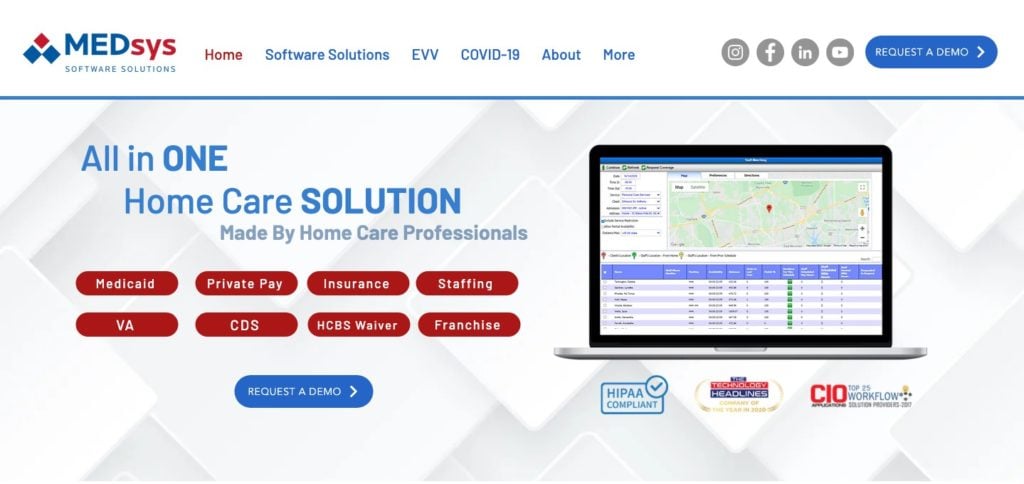
MedSys offers a comprehensive suite of features tailored for home healthcare agencies, streamlining both client care and administrative tasks.
Why I chose MedSys: Its client management system allows for easy tracking of medical histories, medications, and individual care plans.
On the administrative side, MedSys excels with its integrated billing, invoicing, and payroll modules, making financial management a breeze. Caregiver scheduling is another strong point, efficiently matching caregivers to clients based on skills and availability. The software is also HIPAA-compliant, ensuring secure data storage and facilitating compliance with industry regulations. Its user-friendly interface and mobile accessibility make it a convenient choice for both office staff and caregivers, ultimately enhancing productivity and the quality of care provided.
Key Features
- Client management
- Integrated billing and invoicing
- Caregiver scheduling tools
- HIPAA compliant
Pros
- Easy to implement
- Feature rich
Cons
- 100% web-based
- Outdated interface
Pricing
Starts at $100/user/month Trial: Yes Free Plan: No
-

CareSmartz360 — Good for managing invoices
Available on
- Web
- iOS
- Android
- Windows
- Mac
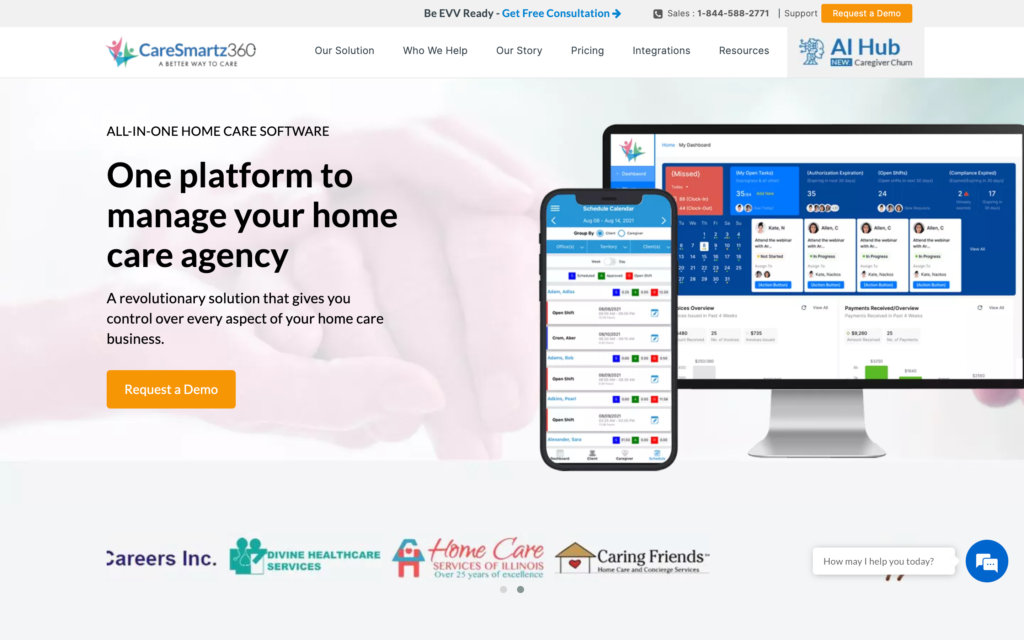
This cloud-based home health care scheduling software is suitable for home care agencies of all sizes.
Why I chose CareSmartz360: With a web-based portal and mobile-accessible app, employers can manage their teams from one place.
Features include client and caretake intake tools, electronic visit verification, billing and invoicing, and client management. CareSmartz360 has exceptional customer support and an accessible, online Help Center with detailed information and instructions on how to complete processes.
Key Features
- New patient intake tools
- Integrated billing and invoicing
- Employee scheduling
- Attendance and time tracking
Pros
- Excellent training tools to teach employees how to use
- User-friendly interface
Cons
- 100% web-based
- Limited integrations
Pricing
Contact vendor for price Trial: No Free Plan: No
-

Caring Village — Good for medication tracking
Available on
- Web
- iOS
- Android
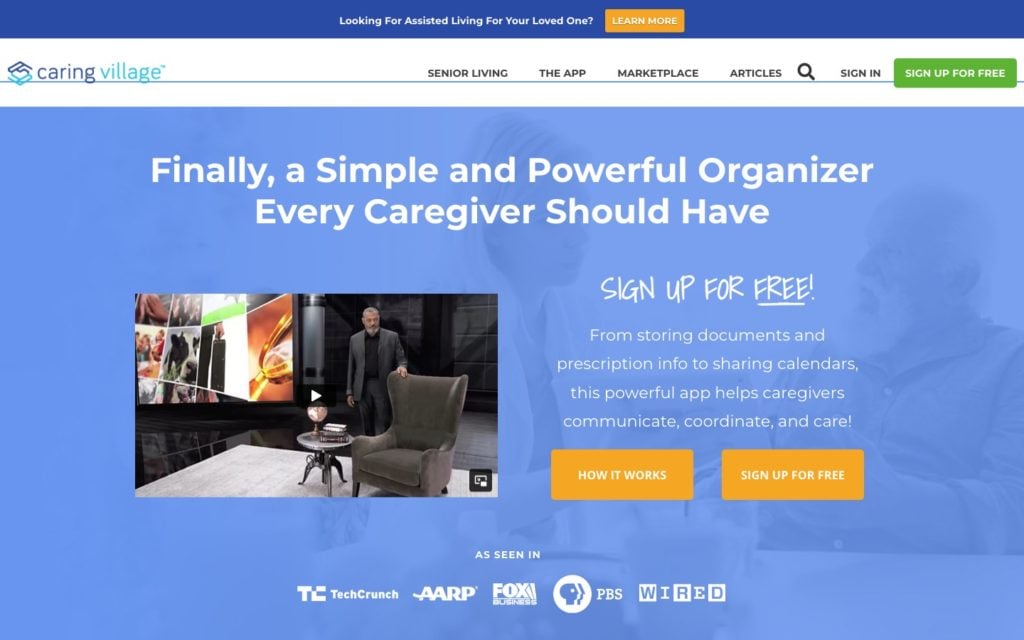
Caring Village offers a centralized platform for care coordination.
Why I chose Caring Village: One of its key features is the personalized Care Dashboard, which allows caregivers to keep track of medications, appointments, and other essential tasks.
The home care application also offers a secure messaging system so caregivers, family members, and healthcare providers can communicate in a HIPAA-compliant environment. Additionally, Caring Village provides customizable care plans and wellness journals, allowing for tailored care that meets individual needs.
Key Features
- Customized care plans
- Wellness journals
- Personalized care dashboard
- Employee chat
Pros
- Easy to use
- Intuitive
Cons
- Poor customer service
- Features need further development
Pricing
Free on App Store and Google Play Trial: No Free Plan: No
-

Medisafe — Good for setting medication reminders
Available on
- Web
- iOS
- Android
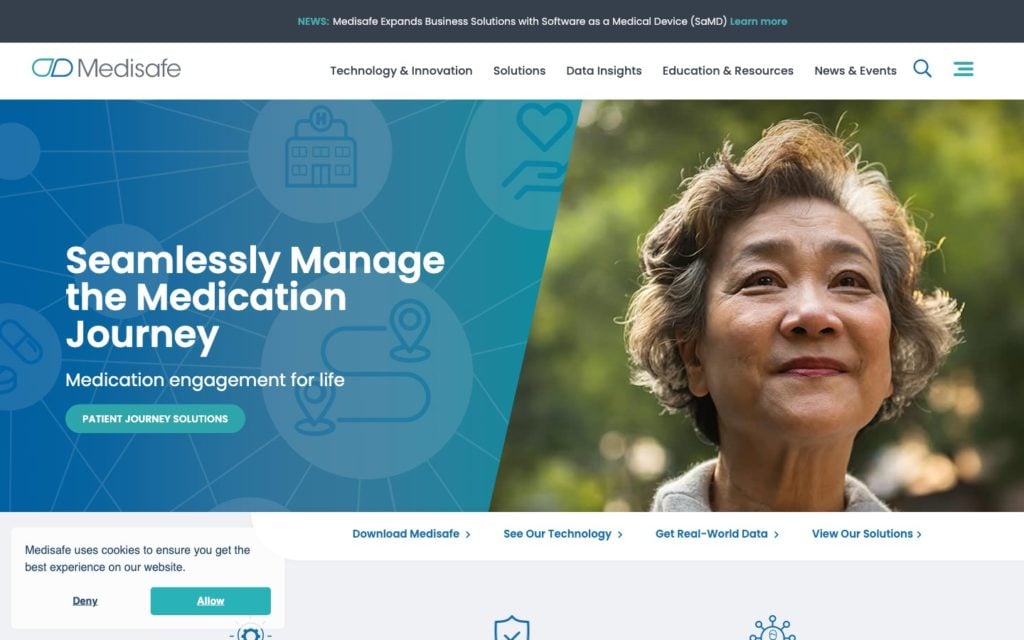
Medisafe is an easy-to-use home care app mainly as a medication reminder for both care providers and patients.
Why I chose Medisafe: It offers a cloud-based app that connects you and your patients. In addition, this home healthcare software provides medical tips, refill reminders, progress reports, and discounted prescription offers.
Key Features
- Patient journey management
- Patient-focused adherence programs
- Just-in-time-interventions
- Data and analytics
Pros
- Notification options
- Feature-rich
Cons
- Unintuitive user interface
- Prone to bugs
Pricing
Starts at $4.99/month Trial: Yes Free Plan: No
-

CareZone — Good for keeping track of medical records
Available on
- Web
- iOS
- Android
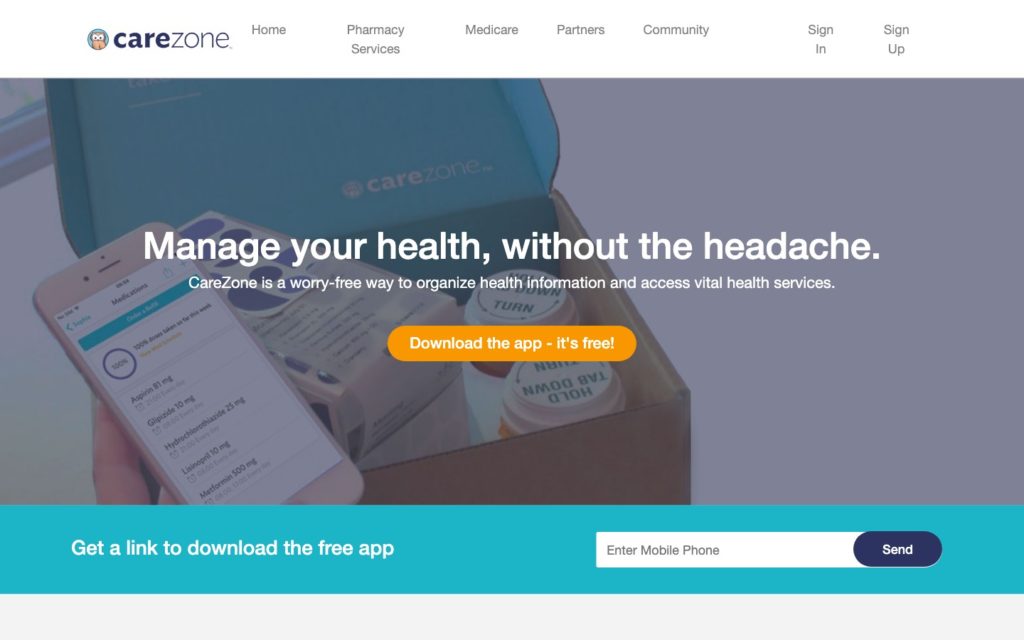
CareZone refers to itself as a health information organizer.
Why I chose CareZone: This software is designed for caregivers to keep track of uploaded or manually added medical information by organizing contacts, insurance, medication files, and ID cards of their patients and customers all in one place.
There’s also a shareable calendar and a to-do section to share information and assign and manage tasks on your care team. Caregivers can create to-do lists and keep track of appointments and medication times through the software.
Key Features
- Automatic reminders
- Medications can be delivered for free
- Pharmacy platform
- Shareable calendar
Pros
- Sufficient sharing options
- Feature-specific
Cons
- Not user-friendly
- Insufficient user privacy policy
Pricing
Free on App Store and Google Play Trial: Yes Free Plan: No
-

eCare21 — Good for 24/7 patient monitoring
Available on
- Web
- iOS
- Android
- Windows
- Mac
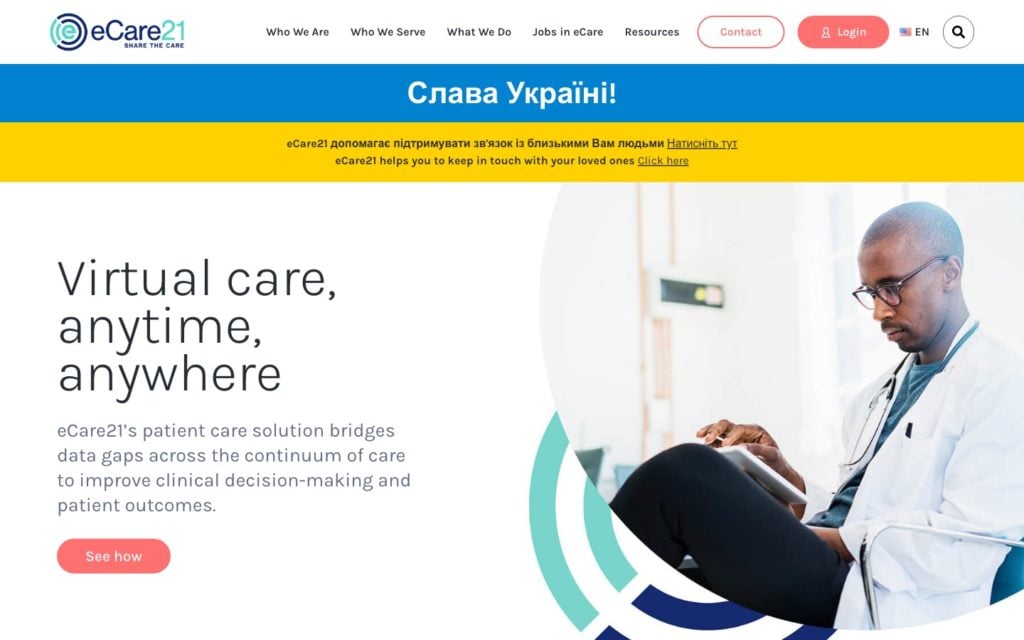
Home care services are simplifies with eCare21.
Why I chose eCare21: This is one of the best software for home health nurses and bridges gaps in data and provides 24/7 patient monitoring through wireless and wearable devices, such as smartwatches, Bluetooth, or FitBit devices.
Caregivers can remotely track the wearer’s glucose, heart rate, activity, medication, weight, calorie intake, sleep, and other parameters. The software also automates the documentation of patient care time records required to comply with CMS CCM billing requirements.
Key Features
- Comprehensive patient records
- Remote patient monitoring
- Virtual patient assessments
- Consent forms
Pros
- Flexible and customizable
- HIPAA compliant
Cons
- Lacks the ability to add notes
- Limited reporting options
Pricing
Free on App Store and Google Play Trial: Yes Free Plan: No
-
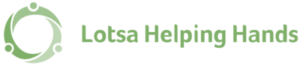
Lotsa Helping Hands — Good for managing care calendars
Available on
- Web
- iOS
- Android

Lotsa Helping Hands features an interactive calendar where individuals can manage everything including the application process, doctor appointments, family gatherings, necessary errands, and other details.
Why I chose Lotsa Helping Hands: The Helping Hands section works as a group message board, so caregivers, friends, and family members can boost morale and post encouraging notes to the care recipient, their families, and others in the group.
Lotsa Helping Hands also helps caregivers provide senior care. You can also select group coordinators and create community member pages where everyone’s contact information, birthdays, and preferred phone call times are listed.
Key Features
- Care calendar
- Share well wishes to support family
- Share announcements
- Photo gallery
Pros
- Easy to use
- Simple user interface
Cons
- Prone to bugs
- Poor customer service
Pricing
Free on App Store Trial: Yes Free Plan: No
Compare the Best Home Care Software Solutions
| Topic |
 Start for free
Start for free
|

|

|

|

|

|

|
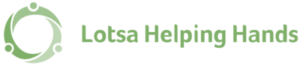
|
|---|---|---|---|---|---|---|---|---|
| Reviews |
4.8
|
4.6
|
4.7
|
N/A
|
N/A
|
N/A
|
N/A
|
N/A
|
| Pricing |
Starts at just $29/month for the first 30 users
|
Starts at $100/user/month
|
Contact vendor for price
|
Free on App Store and Google Play
|
Starts at $4.99/month
|
Free on App Store and Google Play
|
Free on App Store and Google Play
|
Free on App Store
|
| Free Trial |
yes
14-day
|
yes
|
no
|
no
|
yes
|
yes
|
yes
|
yes
|
| Free Plan |
yes
Free Up to 10 users
|
no
|
no
|
no
|
no
|
no
|
no
|
no
|
| Use cases |
Best all-in-one home care software solution.
|
Good for client management
|
Good for managing invoices
|
Good for medication tracking
|
Good for setting medication reminders
|
Good for keeping track of medical records
|
Good for 24/7 patient monitoring
|
Good for managing care calendars
|
| Available on |
Web
|
Web, iOS, Android, Windows, Mac
|
Web, iOS, Android
|
Web, iOS, Android
|
Web, iOS, Android
|
Web, iOS, Android, Windows, Mac
|
Web, iOS, Android
|
What is Home Care Software?
Home health care software is specifically designed to streamline the operations of home care and home health care agencies, also referred to as domiciliary agencies in the UK. It serves as an integrated platform that manages a wide range of tasks, from client management and caregiver scheduling to billing, invoicing, and compliance reporting.
The software aims to simplify administrative burdens, enhance the efficiency of care delivery, and ensure that agencies comply with healthcare regulations, such as HIPAA in the United States. With features like patient medical history tracking, automated financial management, and mobile accessibility for caregivers, home care software is an essential tool for modernizing and improving the quality of home-based care.
How Does Home Health Care Software Work?
Home health care software functions as an all-in-one platform that centralizes various aspects of an agency’s operations, making it easier for healthcare professionals and carers to manage both administrative and clinical tasks. It allows for the secure storage and easy retrieval of client medical histories, medications, and care plans, ensuring that caregivers have access to the information they need to provide appropriate care.
Features like billing, invoicing, and payroll are automated to streamline financial management. Caregiver scheduling tools match caregivers with clients based on skills, location, and availability, optimizing workforce management. Many platforms also offer mobile apps or mobile-friendly interfaces, enabling caregivers to access vital information and communicate with the agency while on the go.
Benefits of Home Care Software
Here’s a list of benefits of using home healthcare software:
Streamlined scheduling
Scheduling features simplify the scheduling process and help you match caregivers with clients, taking into account factors like skills, location, and availability.
Task management
Task management tools make it possible for employers to assign tasks to caregivers. Caregivers can view and update tasks related to client care from their phones, ensuring nothing is overlooked.
Notifications and alerts
Software sends real-time updates about schedule changes, medication times, and other important events regarding patients and clients.
Quality assurance
Home care software enables regular assessments and feedback to continually improve the quality of care.
Reporting and analytics
You can generate custom reports and analytics to make informed operational decisions.
Automated billing and invoicing
Both reduce manual errors and saves time by automating financial processes.
Payroll management
Easily manage caregiver wages, generate payroll reports, and track working hours.
How Much Does Home Care Software Cost?
The cost of home care software differs per provider and often depends on the number of users and the feature package. Most providers charge between $29 and $100 per month, and some even charge per user, which makes work with a large team rather expensive.
Note that high pricing does not necessarily equal a better user experience or provide you with all the tools that best suit your company’s needs. Our number one pick, Connecteam, offers premium plans with a wide variety of features and customization options at a set and reasonable monthly rate of $29 for the first 30 employees.
FAQs
Using home healthcare software can streamline your agency’s operations and caregivers’ jobs, from scheduling and billing to client management, making it easier to provide high-quality care. The software also enhances compliance with healthcare regulations, offers secure data storage, and facilitates better communication among caregivers, clients, and their families, ultimately leading to improved patient outcomes and operational efficiency.
Hospice software is a specialized type of healthcare software designed to manage and coordinate the various aspects of providing end-of-life care. It typically includes features for patient management, caregiver scheduling, billing, compliance reporting, and communication among healthcare providers, patients, and families.
Home care software varies in price depending on the plan and features package. Connecteam, for example, offers a free plan for users up to 10 users and starts at $29/month for home care agencies up to 30 users.
The Bottom Line On Home Care Software Solution
Home care software offers point-of-care solutions that enable caregivers to access patient information, update care plans, and communicate with healthcare teams in real-time while attending to clients.From automated billing to secure communication, health home care software is essential for modern home care operations, helping agencies stay competitive and compliant.