Follow employee work routes only when they’re on the clock.
Put Safety & Accuracy First with the #1 Employee GPS Tracker!
- GPS tracking begins when employees clock-in & stops at clock-out.
- Cross-reference employee schedules with completed work routes to verify timesheets.
- Usable from an office, on-site, or on the go.
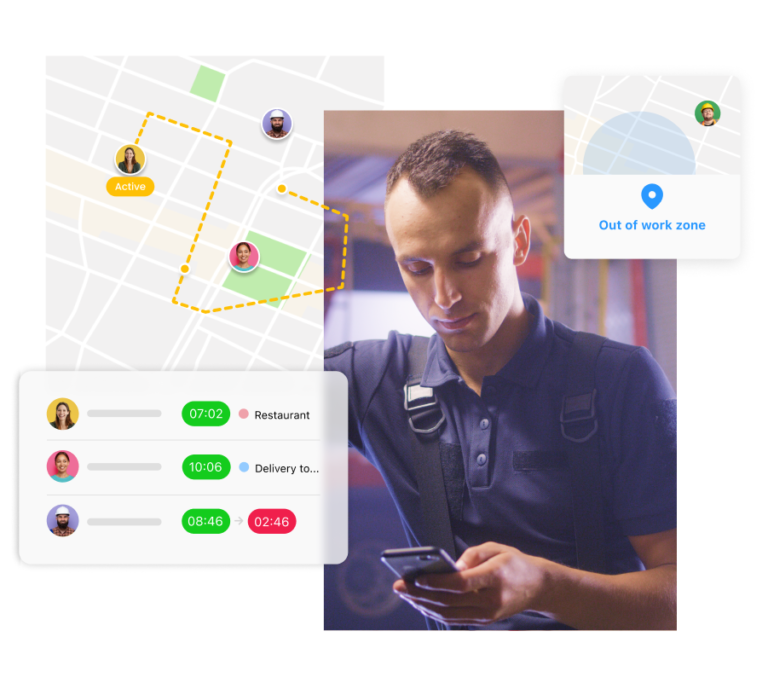
Trusted by Over 60,000 Companies Worldwide
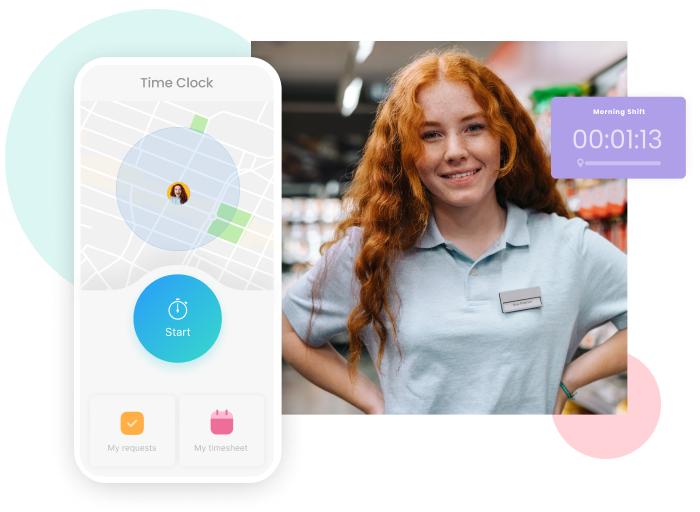
Hold Employees Accountable with Time & Location
Make sure employees are in the right place at the right time.
- Clocking in and out can be done from any device, even on the go!
- Send automated notifications to remind employees to clock-in and out.
- Set a restricted geofence radius for job sites that employees can clock into.
- Simple and intuitive user experience with minimal training required.
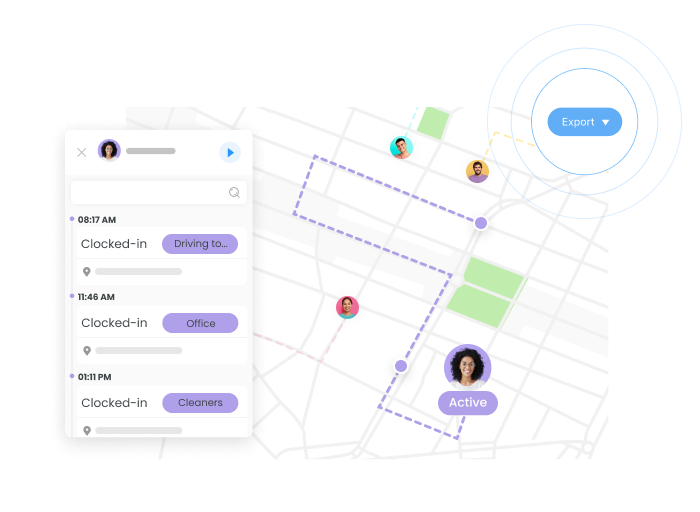
See the Complete Shift Route of Any Employee
Get full visibility of where your employees go during their shift with Breadcrumbs technology
- Easily search the map for a specific employee or see the entire team at once.
- Have a clear visual of the routes employees take & the associated timestamps.
- Send clients automated location reports to verify employee work routes.
- Experience a dependable time clock that keeps recording when phones die or there’s a loss of wifi.
- Minimize battery & data usage with Breadcrumb tracking technology.
Monitor Employee Location
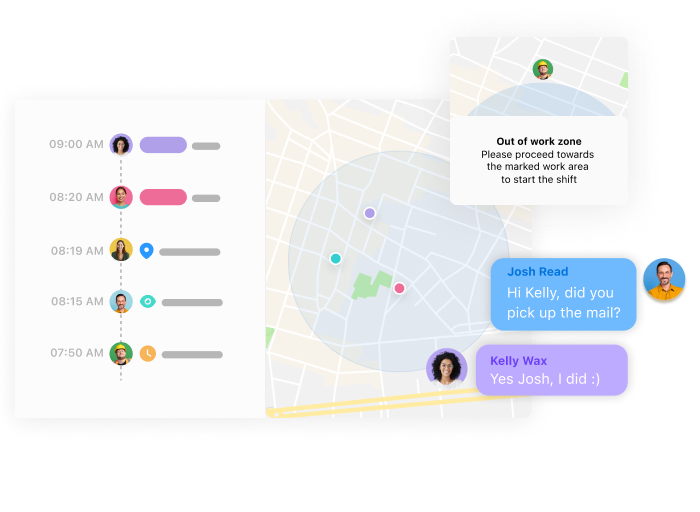
Be a Company that Prioritizes Employee Safety
Notification alerts & clear visuals of employee whereabouts
- Instantly communicate and respond to any incident with a built-in chat.
- Receive automated alerts once employees have stepped out of their agreed work zone.
- Ensure lone workers have returned to base once tasks are complete.
- Pick & choose which job positions or employees require GPS tracking.
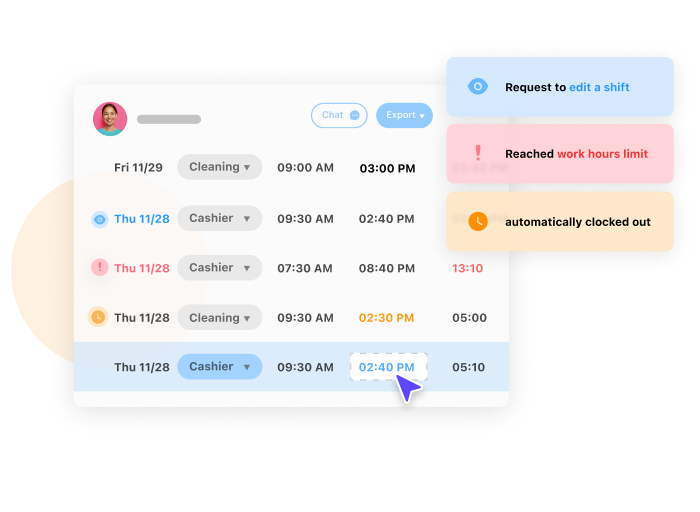
Spot Discrepancies Before they Become Costly
Eliminate time theft & buddy punching for accurate timesheets.
- Easily spot red flags on timesheets
- Notify employees of missing clock-ins & outs.
- Check and approve completed shifts from any device with ease!
- Automatically calculate break times, absences, PTO, overtime, and other pay rules
Customize Time Clock to suit your exact business needs
$0

Get Connecteam 100% Free for Up to 10 Users!
Frequently Asked Questions
Yes! Connecteam Time Clock offers a breadcrumbs capability that gives managers a live view of where everyone is while they are clocked in.
Yes! On your desktop admin dashboard, navigate to “Today View,” scroll down, and you’ll have a full map view to see your employees’ exact clock-in locations. In addition, managers can also view employees’ clock-in locations via the admin tab on the mobile app.
Yes! You will know exactly where your employees are with Connecteam’s live GPS tracking (Breadcrumbs). In addition, using Connecteam’s geofencing capability, you can ensure that your employees are clocking in ONLY from the job site.
Note: The app will only track your employees’ location while they are clocked in.
Connecteam’s employee time clock app with GPS tracking is the best way to monitor employee work hours and time spent on jobs or projects while preventing time theft. Both GPS and geofencing technology allow you to track employees’ locations while on the job to ensure employees don’t leave their job sites while working. Designed specifically for non-desk teams of all industries, the employee time clock syncs with the shift scheduler and allows you to monitor attendance, PTO, breaks, and overtime hours in real-time. All tracked hours are then automatically recorded onto digital timesheets, ready for review, approval, and payroll to speed up the entire process. With multiple communication channels, such as in-app chat and an employee updates feed, Connecteam allows you to remain synced and aligned with your teams no matter where they’re working.











