Are you a healthcare provider in need of a professional healthcare app? Search no longer. I’ve put together a list of the top 8 professional healthcare apps available on the market.
Healthcare professionals use many types of technology to streamline their day-to-day operations and ensure excellent patient care. From patient scheduling to referrals, to checking drug interactions and employee management, technology plays a huge role in the world of healthcare.
In this article, I’ve done all the research for you and lined up my top 8 picks of apps for healthcare professionals that will streamline your practice and up the level of your patient care.
Here’s an overview of my top picks:
Our Top Picks
-
Best for medical office management and streamlining workflows
-

Best for keeping up to date with medical information
-

Good for earning CME's
Why trust us?
Our team of unbiased software reviewers follows strict editorial guidelines, and our methodology is clear and open to everyone.
See our complete methodology
33
Tools considered
22
Tools reviewed
9
Best tools chosen
How I Chose the Best Apps for Healthcare Professionals
There are many professional healthcare apps on the market, so these are the key features I looked to choose my top picks:
Important key features
- HIPAA compliance: HIPAA compliance is incredibly important to ensure that private patient data is kept safe and secure and to keep your organization in compliance.
- Employee scheduler: Healthcare apps should allow you to create and distribute employee schedules with ease.
- Time and attendance tracking: The software should accurately track the number of hours worked, breaks, and overtime with a user-friendly mobile time clock.
- Skill tracking and certification management: Managers should be able to track staff skills and certifications and ensure that all employees are qualified and up-to-date.
- Employee database: You can manage all employee information in the system, such as contact details, job title, department, and HR documentation.
- Knowledge management: The best healthcare apps offer tools for sharing company knowledge with employees, such as policies and guidelines, as well as for onboarding and training.
- Reporting and analytics: This gives you insight into staffing levels, overtime costs, and other key metrics to identify trends and optimize operations.
- Internal communication: Employees should be able to communicate with each other and with their managers directly from the software to discuss any shift-related matters or scheduling conflicts.
- Document storage: This makes it much easier to manage all healthcare staff documents and files and helps you stay compliant with industry regulations and labor laws.
I looked for usability functions, like:
- Ease of use: It’s easy to set up and offers an intuitive user experience.
- Customizability: It’s customizable to suit your healthcare team structure.
- Support: It comes with good customer support to help you with any issues.
The 9 Best Healthcare Professionals Apps of 2025
-
Connecteam — Best for medical office management and streamlining workflows
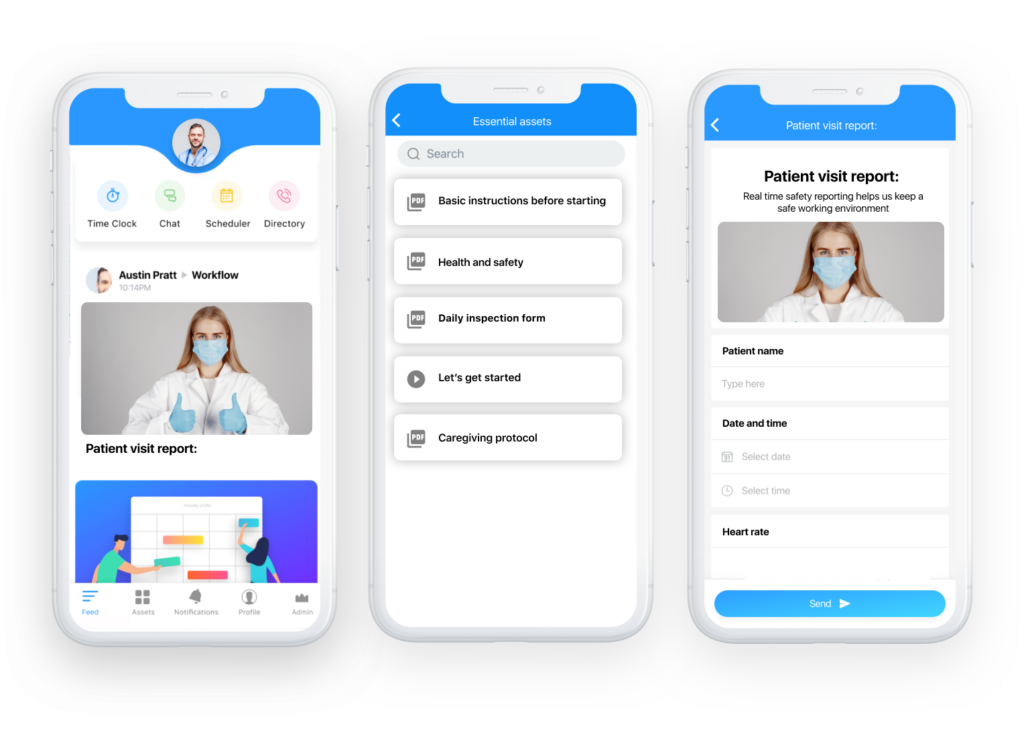
At the top of my list is Connecteam’s healthcare app for professionals, which streamline employee management and overall operations.
Why I chose Connecteam: I really like that Connecteam is incredibly customizable and comes with everything you need to easily and efficiently manage your healthcare teams. It’s also HIPAA compliant and comes with outstanding customer support. The app offers an intuitive user experience so you can adjust the platform to suit your exact business needs.
Let’s dive deeper into Connecteam’s capabilities to better understand how it can help improve your healthcare organization.
Efficient employee scheduling tools
Connecteam’s employee scheduler allows all admins to create schedules for employees. Whether you’re creating schedules for nurses, x-ray techs, or homecare staff, you can create customized schedules or utilize scheduling templates and distribute them with the click of a button. Managers can also view time-off requests and scheduling preferences directly on the platform, preventing scheduling conflicts.

Time clock with GPS-tracking ability
With Connecteam’s easy-to-use online time clock, your staff can clock in and out with just one tap, no matter where they’re working. A full view of clocked-in employees allows you to message those who haven’t started their shift yet.
Connecteam’s Time Clock is also GPS-enabled, which is beneficial if so you can see exactly where your employees are while they are on the clock. If you work with healthcare staff in multiples locations, you can use the geofence feature to restrict your staff to only be able to clock in and out while at work.
Connecteam is HIPAA compliant, ensuring patient information is kept safe and secure
I love that Connecteam has gone the extra mile to officially acquire HIPAA compliance. This means that you and your staff can legally and safely talk about, share, and store pertinent patient information within the app.
Whether two healthcare workers need to securely discuss a patient through online team chat or store important patient documents within the app, Connecteam ensures that all information is kept private so your organization remains compliant with HIPAA regulations. You can also edit user access so only authorized individuals can view specific chat logs, documents, and other files.
Onboard and train new hires and existing employees
Quickly and efficiently onboard new employees or train existing employees on new procedures with this employee training app. Connecteam allows you to create customized and structured employee training experiences for all roles in your healthcare organizations with training documents, read-and-sign forms, quizzes, videos, and PDFs.
Then, your staff can complete training directly from their smartphones, and managers can track their progress and results.
Streamlined communication features
Connecteam’s communication features allow you to keep your entire workforce connected, informed, and engaged.
With built-in online team chat, you can instantly communicate with your healthcare staff and share updates using the in-app chat or the employee newsfeed. You can also provide easy access to everyone’s contact information with the employee directory.

Store all important documents in one place
The team documents feature allows you to digitize your filing cabinet so you can manage and keep track of all employee documentation – such as health-related licenses and certificates and W4 forms – in one secure and organized location. You can easily send employees document requests, which they can then upload to the app from their mobile phones. So no more time-consuming manual paperwork.
With the knowledge base, you can upload and share all training materials, consent and incident reports, and privacy documents right in the app for easy access.
Integrations
Connecteam integrates with:- Quickbooks
- Gusto
- Paychex
- Xero
- Zapier
- RUN Powered by ADP®
And so much more…
In addition, Connecteam offers digital timesheets, HR tools, checklists and forms, surveys and live polls, and more.
Connecteam is also easy to set up and use, accessible via a mobile app and a web version. It’s affordable, too, with a free-forever Small Business Plan and paid plans starting from just $29 per month for up to 30 users.
Note: These prices do not reflect the additional fee of adding HIPAA compliance to an account.
Connecteam also offers a free for life plan – Get Started Now!
Key Features
Pros
Easy to use
Outstanding customer support
Affordably priced
Mobile, desktop, kiosk access
Cons
Needs internet or wifi access to work
Pricing
Free-for-life plan availablePremium plans start at $29/month for 30 users
Try Connecteam - The Healthcare Professionals App
Get Started Now -

Medscape — Best for keeping up to date with medical information
Available on
- Web
- iOS
- Android
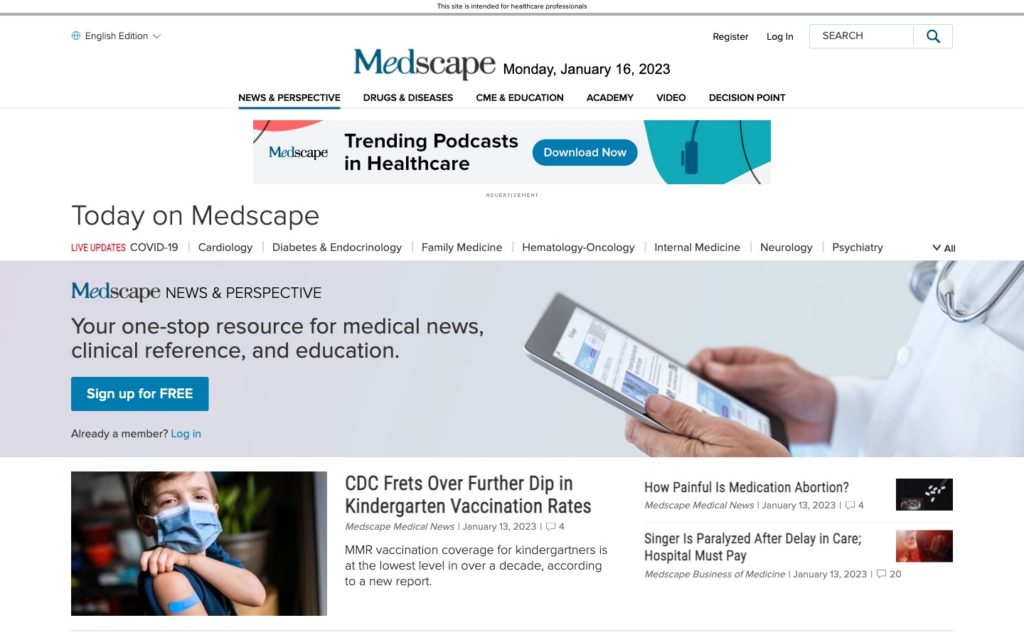
The WebMD creators built Medscape to help health professionals and medical students get accurate information from credible sources.
Why I chose Medscape: This professional healthcare app gives clinicians access to drug information, disease referencing, patient care tutorials, and clinical tools.
Medscape offers the latest medical news and expert commentary sorted by specialty, as well as drug and disease information. There are also clinical tools for drug interactions, over 600 dosing calculators, pill identifiers, and prescription information for about 8,000 drugs.
Drug prescription safety information
Medscape provides extensive drug prescription safety information, including vast database of over-the-counter and prescription medications. This feature offers detailed profiles for each drug, including dosages, potential side effects, contraindications, and interactions with other medications. Healthcare professionals can access this information to ensure the safety and efficacy of the prescriptions they provide to their patients. The platform also includes a drug interaction checker tool, allowing users to input multiple drugs and assess any potential adverse interactions, aiding in the prevention of medication-related complications.
Disease references
The app’s disease reference feature is a useful tool for healthcare professionals seeking detailed information on a wide range of conditions. Each entry includes comprehensive overviews of diseases, covering symptoms, diagnosis criteria, treatment options, and management strategies. The list is regularly updated with the latest clinical guidelines and research findings, ensuring that users have access to current and evidence-based information. The disease references are organized in an easily navigable format, making it straightforward for users to find the specific information they need.
Medical videos
Medscape’s collection of medical videos cover a multitude of topics, including procedural demonstrations, expert interviews, and lecture series on the latest developments in various medical fields. The visual format provides an engaging way to learn and review complex medical procedures and concepts, catering to different learning preferences. These videos are produced with the input of medical experts and institutions, ensuring high-quality and accurate content that can be relied upon for educational and professional development purposes.
Key Features
- Medical news updates
- Drug interaction database
- Medical calculators
- Medical glossary
Pros
- Mobile, kiosk access
- Easy to use
Cons
- No CME (continued medical education) tracking
- Reviewers claim publications are biased
Pricing
Free app Trial: No Free Plan: Yes
-

Epocrates — Good for earning CME's
Available on
- iOS
- Android
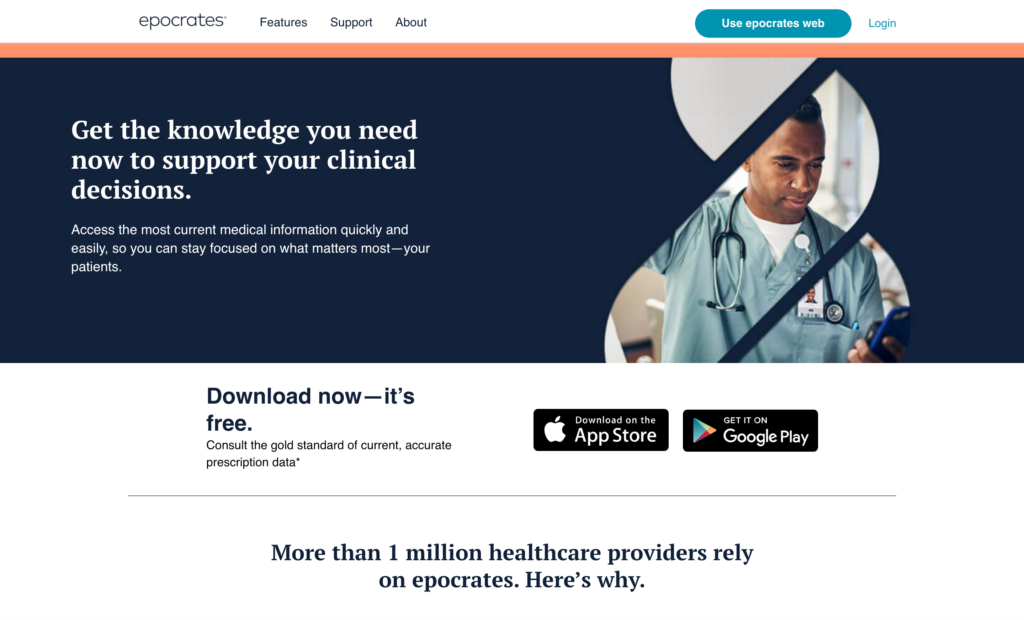
The Epocrates professional healthcare app gives healthcare providers access to medical resources, treatment plans, and more.
Why I chose Epocrates: The app has an up-to-date glossary of drugs, interactions, and pill identifiers. Epocrates can check drug interactions for up to 30 drugs at a time.
Continuing Medical Education (CME)
Epocrates facilitates Continuing Medical Education (CME) with access to a wide range of educational materials and activities. These CME resources are designed to keep practitioners up-to-date with the latest medical knowledge, treatment guidelines, and best practices in patient care. Users can participate in educational modules and quizzes directly through the app, earning CME credits that contribute to their professional development and licensure requirements.
Clinical tables
I like how the clinical tables feature offers quick access to a wealth of critical information in a concise and easily digestible format. These tables cover a variety of topics, including normal lab value ranges, medication dosing guidelines, and disease classification criteria. Designed for rapid reference, these tables save time and enhance decision-making by providing key facts and figures at a glance. Whether in a clinical setting or on the go, healthcare professionals can rely on these tables for immediate access to vital data.
Drug interaction checker
Epocrates’ drug interaction checker helps clinicians prevent adverse drug interactions. They can input multiple medications and assess for any potential drug-drug or drug-food interactions that could affect patient safety. The interaction checker analyzes the combined effects of the selected substances, providing detailed information on the nature of the interaction, its clinical significance, and recommendations for management.
Key Features
- CME
- Drug interaction checker
- Pill identification
- Medical calculators
Pros
- Mobile, desktop, kiosk access
- Easy to use
Cons
- Can be expensive for small clinics
- Pop-up advertisements
Pricing
Starts at $174/year Trial: No Free Plan: Yes
-
Complete Anatomy
Complete Anatomy — Best for 3D learning
Available on
- iOS
- Android
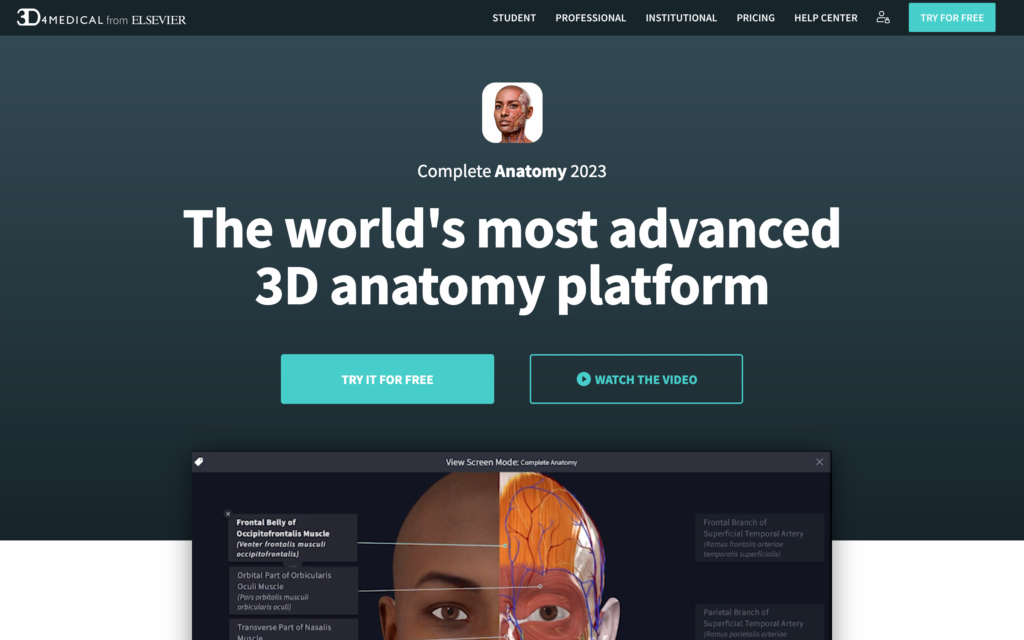
Complete Anatomy is used all over the world and provides 3D anatomic images of the human body. It’s a platform that can be used by medical students for studying and by doctors to better explain patients’ conditions.
All plans include muscle motion, beating heart, anatomy model, and origin path features. The professional plan also includes over 1,500 clinical videos and the ability to annotate the model.
The model can be used for collaborating with other doctors and for surgical preparation. Augmented reality allows doctors to simulate pathologies and procedures.
Key Features
- Augmented reality model
- Dissection simulation
- 4,000+ curriculum resources
- Engagement tracking for students
Pros
- Easy to use
- Detailed organ systems
Cons
- Reviews have complained about the app being glitchy
Pricing
Starts at $100/month Trial: Yes Free Plan: No
-

Doximity — Good for telehealth
Available on
- Web
- iOS
- Android
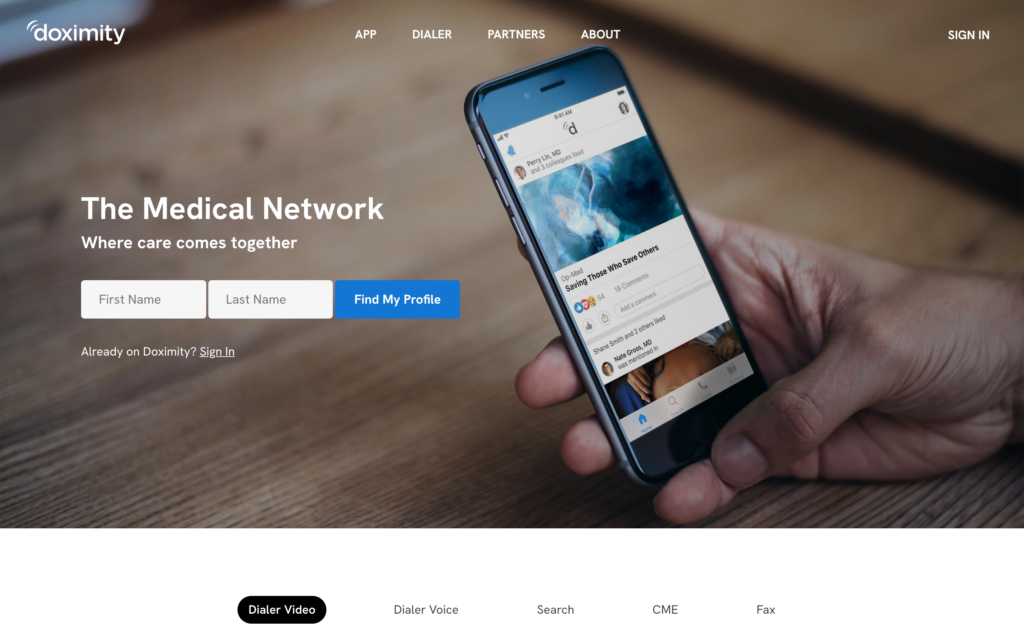
Whether talking to your patients or your colleagues, Doximity allows for secure calling. This employee management mobile app solution for healthcare allows you to call patients with your cell phone while displaying your office number. There is a Universal Clinician Directory so that you can easily search, find, and reach any healthcare provider of your choice.
You can make videos or voice calls, find experts, stay up to date with personalized news, and earn CMEs; finally, you can also send, sign, and date HIPAA-secure faxes right from your personal phone.
Key Features
- Clinician directory
- Communication management
- Live chat
- HIPAA compliant
Pros
- Mobile, desktop, and kiosk access
- HIPAA compliant
Cons
- Poor customer service
- Complaints of frequent call dropping
Pricing
Contact vendor for price Trial: No Free Plan: Yes
-
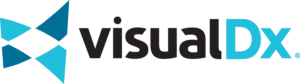
VisualDX — Good for decision making
Available on
- iOS
- Android
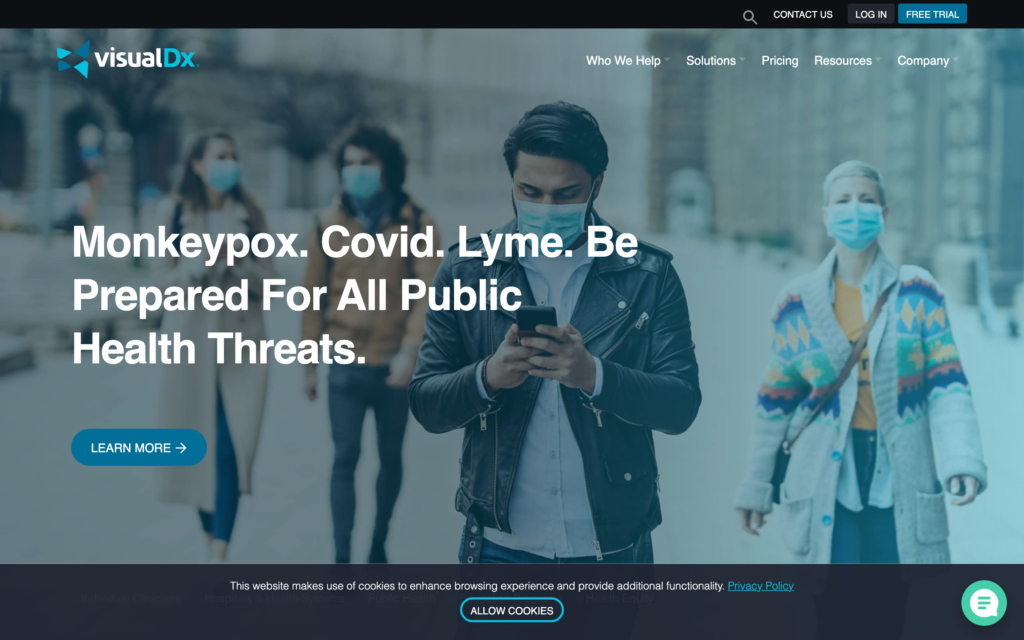
VisualDX is a clinical decision support system that aims to enhance diagnostic accuracy. Using over 32,000 digital images, clinicians can better diagnose a variety of diseases, including rare conditions.
The platform’s comprehensive digital medical image library is peer-reviewed, spanning across all specialties, to ensure accuracy and includes all ages, skin types, disease variations at every stage, and severity of the disease variations.
At an additional fee, VisualDX offers a feature called DermExpert, which analyzes skin lesion images to help better diagnose patients. Doctors can then prescribe medication or send the patient to urgent care if needed.
Key Features
- Medical image library
- Smart search
- Diagnosis builder
- Skin color atlas
Pros
- Easy to use
- Useful for dermatologists
Cons
- Android users complain of bugs
- Expensive
Pricing
Starts at $50/month Trial: Yes Free Plan: No
-

Preventive TaskForce — Good for disease prevention recommendations
Available on
- Web
- iOS
- Android

Preventive TaskForce (formerly ePSS) was designed and developed by the U.S. Department of Health & Human Services (HHS) Agency for Healthcare Research and Quality (AHRQ). The software was created to assist primary care physicians in identifying screening, counseling, and preventative medicines that best fit their patients.
Clinicians can search for data by patient characteristics such as age, sex, and risk factors.
Key Features
- Health library
- Search features
- Evidence-based recommendations
- Government monitored and backed
Pros
- Share and bookmark searches
- Easy to navigate
Cons
- Not detailed enough
- Reviewers say the clinical summaries are difficult to read
Pricing
Contact vendor for price Trial: No Free Plan: No
-

Cerner Ambulatory — Good for ambulatory care organizations
Available on
- iOS
- Android
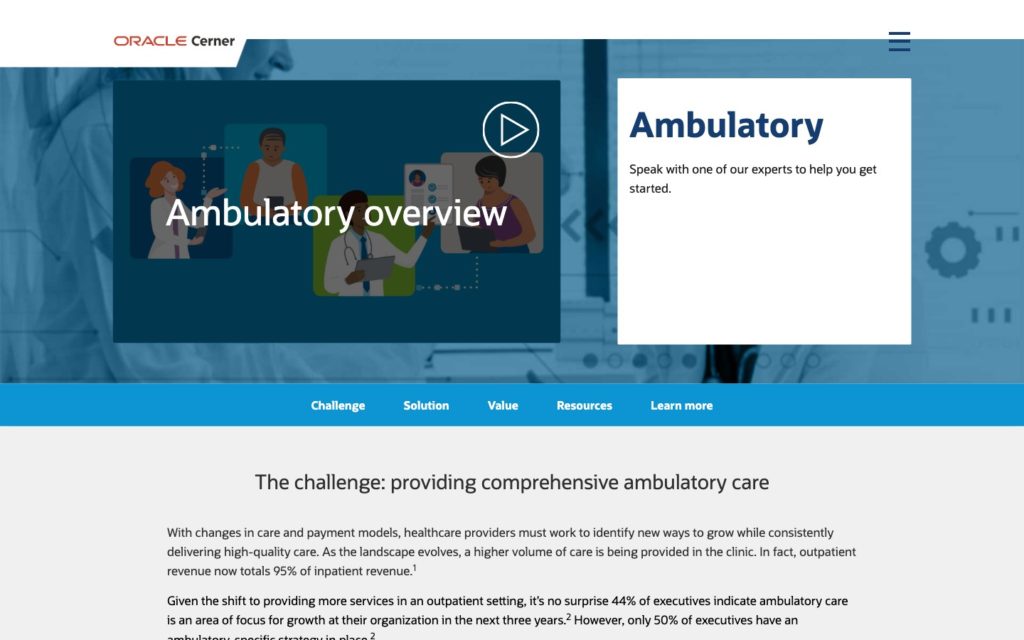
Cerner Ambulatory strives to provide comprehensive ambulatory care to growing organizations. It has features to manage workflows like patient engagement tools, communication features, and virtual health checks.
The app aims for interoperability between systems and providers directly through the ambulatory workflow. Of course, Cerner Ambulatory is HIPAA compliant. It is accessible on mobile devices and desktops, so providers can search patients’ electronic health records any time and from anywhere.
Additionally, Cerner Ambulatory has ePerscrible, nCode, electronic lab requisition and results, with the goal to reduce errors and save time.
Key Features
- Virtual health
- Communication tools
- Patient engagement
- HIPAA compliant
Pros
- Easy to manage patient orders
- Customizable
Cons
- Searching is difficult on the app
- Few third-party integrations
Pricing
Pricing is not publicly available Trial: No Free Plan: No
-
Referral MD — Good for referral management
Available on
- Web
- iOS
- Android

Referral MD helps enterprise healthcare providers manage referrals. The referral management features notify your staff when patient referrals require attention as well as automatically send updates to referring providers to eliminate any need for back and forth communication. Using Referral MD, patients are also able to schedule their own appointments and communicate with their doctors on demand. There’s also a healthcare CRM with over 5 million providers so that doctors can find referral partners.
Key Features
- Appointment scheduling
- Document management
- Confirmation and reminders
- Care plan management
Pros
- HIPAA compliant
- Mobile access
Cons
- Some users report issues with manually adding patients
- Limited reporting features
Pricing
Contact vendor for price Trial: Yes Free Plan: No
Compare the Best Healthcare Professionals Apps
| Topic |
 Start for free
Start for free
|

|

|
Complete Anatomy |

|
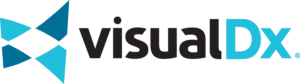
|

|

|
|
|---|---|---|---|---|---|---|---|---|---|
| Reviews |
4.8
|
3.7
|
4.6
|
N/A
|
4
|
N/A
|
N/A
|
3.8
|
4.6
|
| Pricing |
Starts at just $29/month for the first 30 users
|
Free app
|
Starts at $174/year
|
Starts at $100/month
|
Contact vendor for price
|
Starts at $50/month
|
Contact vendor for price
|
Pricing is not publicly available
|
Contact vendor for price
|
| Free Trial |
yes
14-day
|
no
|
no
|
yes
|
no
|
yes
|
no
|
no
|
yes
|
| Free Plan |
yes
Free Up to 10 users
|
yes
|
yes
|
no
|
yes
|
no
|
no
|
no
|
no
|
| Use cases |
Best for medical office management and streamlining workflows
|
Best for keeping up to date with medical information
|
Good for earning CME's
|
Best for 3D learning
|
Good for telehealth
|
Good for decision making
|
Good for disease prevention recommendations
|
Good for ambulatory care organizations
|
Good for referral management
|
| Available on |
Web, iOS, Android
|
iOS, Android
|
iOS, Android
|
Web, iOS, Android
|
iOS, Android
|
Web, iOS, Android
|
iOS, Android
|
Web, iOS, Android
|
What are Professional Healthcare Apps?
Healthcare apps for professionals help doctors, nurses, and other medical practitioners manage their tasks more efficiently. These apps provide features like access to medical references, drug information, patient data management including healthcare document software applications, appointment scheduling, healthcare learning management systems and communication with colleagues.
They’re built to support clinical decisions, offer continuing education, and streamline day-to-day operations, making it easier for healthcare professionals to deliver high-quality care while staying updated on medical advancements.
How Do Healthcare Apps for Professionals Work?
Healthcare apps for professionals work by offering a digital platform where medical practitioners can access a wide range of resources and tools directly from their smartphones or computers. These apps include databases for drug information, disease references, patient management systems, and communication channels.
They allow doctors and nurses to quickly find information, track patient health records, reduce the likelihood of HIPAA violations, schedule appointments, and even complete training courses, all designed to improve patient care and streamline the workflow in medical settings.
How Much Do Healthcare Apps Cost?
The cost of professional healthcare apps can vary widely. For example, Epocrates, known for its drug and disease information, offers a free version with basic features, but its premium version, which includes more advanced tools like lab guides and disease information, costs about $174.99 per year.
Connecteam, on the other hand, offers a free small business plan for organizations with under 10 users, and paid plans starting at $29 per month. Prices can change based on the features and the number of users.
Get started with Connecteam for free today!
What are the Benefits of Healthcare Apps?
Immediate access to information
These apps provide instant access to a vast repository of medical knowledge, including drug databases, disease references, and treatment guidelines, facilitating informed clinical decisions.
Improved patient care
With features like patient management systems and access to the latest medical research, healthcare providers can offer personalized and up-to-date care, improving patient outcomes.
Enhanced communication
These apps often include secure messaging and collaboration tools, enabling healthcare professionals to communicate easily with colleagues, discuss patient cases, and make collaborative decisions.
Time management and scheduling
Healthcare apps can help manage appointments, set reminders, and organize schedules, ensuring that healthcare providers can maximize their time and efficiency.
Mobile accessibility
The ability to access information and manage tasks on the go via smartphones or tablets allows for greater flexibility and responsiveness in various clinical settings.
Educational opportunities
Many healthcare apps offer Continuing Medical Education (CME) credits through articles, videos, and quizzes, supporting ongoing professional development.
Error reduction
By automating and streamlining tasks such as prescription management and patient data entry, apps can help reduce human error, enhancing patient safety.
Regulatory compliance
Healthcare apps can assist in maintaining compliance with health regulations and standards by providing tools for secure data management and privacy protection.
FAQs
Healthcare apps encompass a wide range of functionalities tailored to different aspects of health and medical care. Here are some of the main types:
- Clinical reference apps: Provide healthcare professionals with quick access to medical literature, drug guides, disease information, and treatment protocols.
- Diagnostic apps: Help in diagnosing conditions through various tools and databases. Some may use AI to suggest possible diagnoses based on symptoms and patient data.
- Electronic health record (EHR) apps: Allow doctors and medical staff to access and update patient records on the go, facilitating better patient management.
- Telemedicine apps: Enable virtual consultations between patients and healthcare providers, making medical advice more accessible and reducing the need for in-person visits.
- Medical education and training apps: Offer learning resources, CME (Continuing Medical Education) opportunities, and training modules for healthcare professionals to update their knowledge and skills.
- Patient monitoring apps: Used for remote monitoring of patients’ health status, vital signs, and medication adherence, especially useful for managing chronic conditions.
- Personal health record (PHR) apps: Give patients the ability to track their own health information, including medical history, medications, and test results.
- Wellness and lifestyle apps: Focus on preventive healthcare by promoting fitness, nutrition, mental health, and lifestyle changes to improve overall well-being.
- Scheduling and administration apps: Help healthcare facilities manage appointments, staffing, and administrative tasks more efficiently.
- Pharmacy and prescription apps: Facilitate the management of prescriptions, including medication reminders, refill requests, and direct communication with pharmacies.
This depends. If you plan on using a professional healthcare app to store sensitive patient information, then yes — it must be HIPAA compliant. However, if you’re using an app like Medscape, which simply provides information, then HIPAA-compliance is not required.
This all depends on what you’re using a health app for. For example, you need an app to assist you with providing patient referrals, than ReferralMD is a good option. If you’re looking for an app to help with employee management, scheduling, task management, and HR, then Connecteam is the best option. It’s incredibly customizable to suit your healthcare organization, affordable, and offers an incredibly user-friendly interface.
Bottom Line On Healthcare Employee Management App
Healthcare apps for professionals offer a wide range of capabilities. It’s important that healthcare providers have the tools and technology they need right at their fingertips so they can focus on providing the best possible care for their patients. The apps I’ve provided in the list can reduce many of the usual headaches.
Take a look and choose the best one to streamline operations at your healthcare organization.




