Check out our list of the top healthcare document management apps, including features, pricing, pros, and cons, so you can choose the best one.
Proper healthcare document management is critical to operational efficiency, safety and compliance, patient care, and more. But the sheer volume of sensitive data and complex regulations make this daunting.
Luckily, good document management apps can help. Below, I share 5 healthcare document management systems that make keeping information both accessible and secure easy.
Our Top Picks
-
Best all-in-one healthcare document management software
-

Good for indexing documents
-
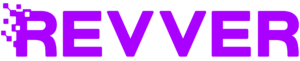
Good for collaborating
Why trust us?
Our team of unbiased software reviewers follows strict editorial guidelines, and our methodology is clear and open to everyone.
See our complete methodology
17
Tools considered
10
Tools reviewed
5
Best tools chosen
How I Chose the Best Healthcare Document Management Software
I considered the below key features and tools when shortlisting my top document management solutions for healthcare organizations.
Must-have features:
- Regulatory compliance: Look for software solutions that are compliant with the Health Insurance Portability and Accountability Act (HIPAA), which has strict rules around storing, handling, and sharing patient information, electronic medical records, and other sensitive data.
- Electronic document management: Your healthcare document management system must let you store information digitally. This lowers the risks associated with paper documents, including missing files and outdated document versions.
- Secure cloud-based storage: This means documents and records are stored securely in the cloud instead of personal devices. You can manage and retrieve them from anywhere with an internet connection.
- Data backup: This ensures you can feel safe knowing that your data is secure and easily recoverable in the event of any system failure or data loss
- Permission controls: These ensure that sensitive data like employee or patient records are accessible only to authorized users and will never get into the wrong hands.
- Multi-factor authentication: The best apps require multiple forms of verification before granting users access to private information.
- End-to-end encryption: This functionality scrambles data during transmission so only the sender and receiver can read it, securing it from unauthorized users.
I also made sure that the software offers:
- E-signature functionality: This feature allows employees, patients, and other clients to digitally sign documents and forms, streamlining the process for efficiency and ease.
- Mobile accessibility: Great document management software includes mobile applications that enable healthcare staff to share critical files and forms on the go.
- Good storage limits: This way, you don’t need to worry about the volume of information you need to store and manage on your system.
- User-friendly interface: These apps need to be easy to use for everyone—from doctors to other healthcare professionals.
Finally, I looked for these additional features that make healthcare document systems really great:
- Knowledge sharing: Look for apps that let healthcare employees easily access training guides, policies and procedures, and other company documents they need on the job.
- Checklists and forms: These let workers share appointment patient registration forms, case histories, and other custom forms and checklists with colleagues in real time.
- Instant messaging: Built-in chats allow staff members to share and collaborate on important documents, images, videos, and more instantly—saving more time for patient care.
- License and certification management and tracking: The ability to see which licenses and certifications your staff members possess and when they’re due for renewal is helpful for staying compliant.
The 5 Best Healthcare Document Management Softwares of 2025
-
Connecteam — Best all-in-one healthcare document management software
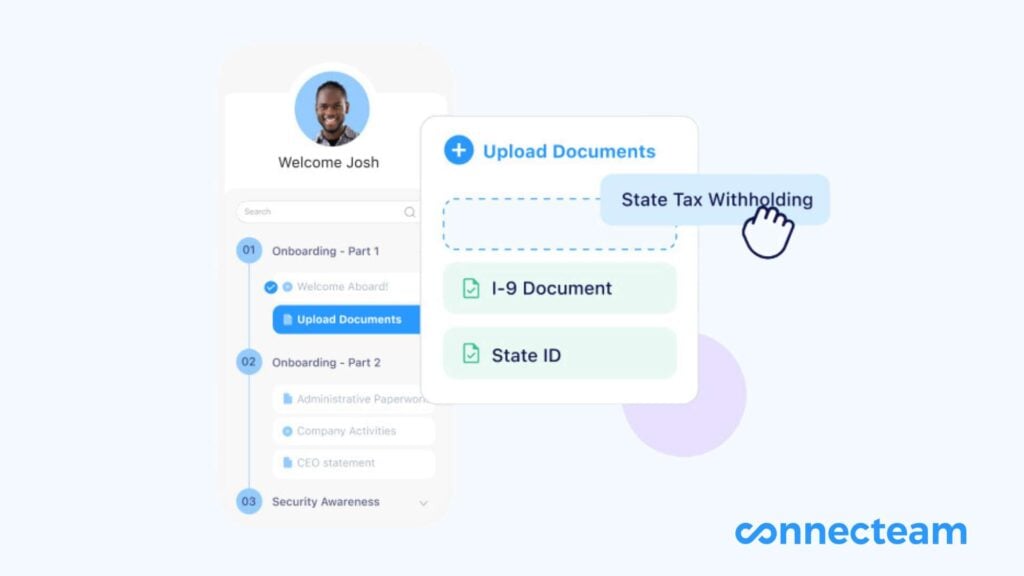
Connecteam stands out as my top pick for the best healthcare and medical document management software. It has a suite of handy tools that make document management easy, accessible, and secure.
Why I chose Connecteam: Connecteam is a mobile-first HIPAA-compliant document management app that’s suitable for any US healthcare business—from hospitals, clinics, and nursing centers to homecare and medical insurance providers.
I really like how user-friendly it is. Healthcare practitioners won’t waste time trying to navigate the app during emergencies. Finally, in addition to document management, Connecteam has powerful tools for operations, secure and speedy communications, and HR, making it an all-in-one solution for healthcare organizations.
Let’s dive into Connecteam’s document management features.
Cloud-based document center with unlimited storage
Connecteam has a centralized staff documents center where you can digitally store and organize employee licenses, certifications, and other job-specific permits. Workers can upload these themselves from their smartphones, saving you the hassle.
While documents are easily searchable, they’re stored in the cloud rather than personal devices, and workers can’t download the data—providing an extra layer of security. As an admin, you can view document histories and download the data you need.
I was also impressed that you can set expiration dates for each document. What’s more—smart alerts will notify you when something’s up for renewal.
Connecteam also automatically backs up these documents and others in the cloud.
In-app chat with end-to-end encryption
You can use the online team chat to instantly share and collaborate on important information in 1-to-1 or group settings. This keeps employees’ personal and work chats separate, preventing errors and data leaks.
In addition to documents, you can attach images, videos, and even audio clips, which can be extremely valuable in discussing medical cases, patient symptoms, and more. All chats have end-to-end encryption, securing them against unauthorized access or cyber-attacks.

Custom forms and checklists shared in real-time
Connecteam lets you build digital forms and checklists, including patient registration forms, feedback forms, and health screening checklists. Users can also e-sign forms and checklists and share these with relevant coworkers in real time.
Knowledge center for company documentation
Connecteam’s company knowledge base is a great place to store and organize important company documents such as clinical workflows, training guides, FAQs, and employee handbooks. There’s no storage limit, and you can upload files as PDFs, images, videos, audio, and more. Your healthcare team can access these from anywhere using their smartphones.
HIPAA-compliant security and data protection controls
Connecteam’s customizable permission controls let you control who has access to documents, chats, forms, and other features. You can grant permission to individual users as well as groups. This is critical in ensuring compliance with HIPAA requirements around access to protected health information (PHI).
Further, Connecteam maintains an audit trail of each user’s activities, making data readily available when it’s time to audit your processes.
Chats are automatically archived, so you can search and access historical information when you need it. Connecteam also lets you centrally delete all PHI as required by HIPAA regulations.
You can also instantly revoke someone’s access to Connecteam as soon as they leave the company, keeping confidential data protected.
Single sign-on (SSO) and 2-factor authentication (2FA)
Connecteam offers SSO, meaning users can log in using single sets of credentials that aren’t linked to their emails or phone numbers. But, you can boost security and compliance by adding 2FA. This means they’ll need their login credentials plus an authentication code sent to their mobile devices via text message before they’re granted access.
Additionally, you can customize settings so users need to set strong passwords and reset them frequently. And, you can log out inactive admins automatically.
Connecteam is also easy to set up and use, accessible via a mobile app and a web version. It’s affordable, too, with a free-forever Small Business Plan and paid plans starting from just $29 per month for up to 30 users.
Note: These prices do not reflect the additional fee of adding HIPAA compliance to an account.
Connecteam also offers a free for life plan – Try Connecteam here!
Key Features
Cloud-based document management
Secure and instant team chat
Forms and checklists
Company knowledge base
Access controls, audit trails, and deletion of PHI
2-factor authentication
Pros
Fully HIPAA compliant
Lets you set expiration dates on documents
Sends smart alerts and reminders
Supports multiple media formats
Cons
More integrations still in development
Pricing
Free-for-life plan availablePremium plans start at $29/month for 30 users
14-day free trial, no credit card required
Start your free trial -

DocuWare — Good for indexing documents
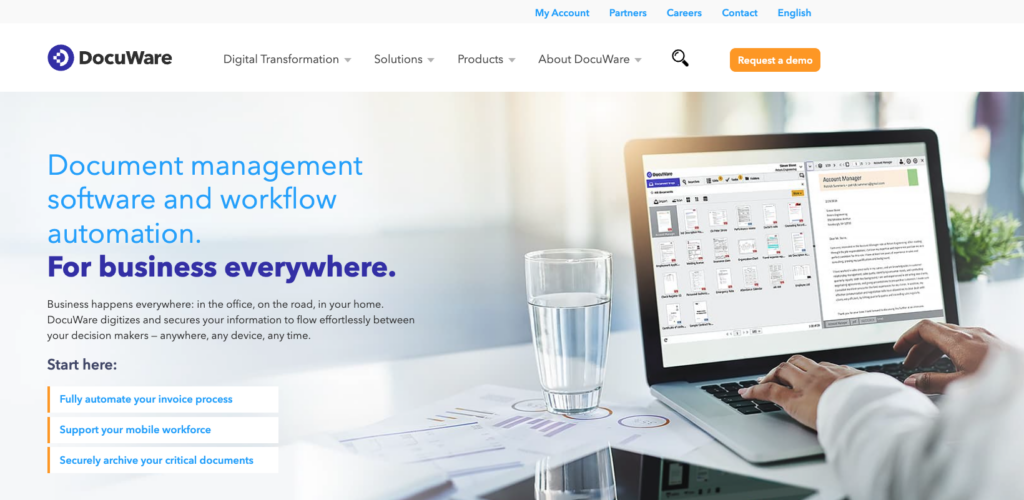
DocuWare is a digital document management solution that can help you capture, manage, process, and share business documents.
Why I chose DocuWare: The platform offers several great features to organize and protect your healthcare information. Here are some key features that put DocuWare on my radar.
Multiple methods to capture information
DocuWare offers several tools to help you gather documents and information. For instance, you and your employees can upload files to the platform directly through the mobile app. DocuWare can also save customizable web forms that patients, customers, or other healthcare team members can complete.
Further, the platform integrates with any scanning hardware to capture and store scanned paper documents. Similarly, integrations with Microsoft Office let you import documents directly from your Microsoft Drive, Outlook emails, or Microsoft Teams chat.
I wish DocuWare had its own built-in chat for instant document sharing, as not all companies use Microsoft Teams.
ML-powered indexing
Documents captured in DocuWare get automatically indexed using machine learning (ML). For instance, if you upload an invoice, DocuWare will tag important information such as the company name, invoice date, invoice amount, and contact name so you can easily search for it later.
I think this is a great way to eliminate the errors that come with manual data entry and keep things organized.
Processing and management tools
DocuWare allows for digital editing of documents within the app. You can annotate documents, correct images, and make other changes without changing the original document. The software saves edited documents as new versions to prevent errors in version control.
Traditional folder structures also allow for easy and intuitive file organization. But I’m not happy with file-sharing. You can share document URLs through email or your intranet, but I’d have preferred an easier method—such as sharing them instantly in a chat.
Security and archiving
Finally, DocuWare lets you customize permission controls so you can decide who can store, edit, and export documents. Both live and archived documents are stored securely with end-to-end encryption.
What users say about DocuWare
What I like most about Docuware is its versatility, its easy handling and the security of the information it stores.
I dislike the lack of customization and would rather use an in company solution.
Key Features
- Several methods for capturing and saving files
- Intelligent indexing
- Document editing and version controls
- Secure archiving and traceability tools
Pros
- Mobile access
- Permission controls
Cons
- No chat for instant document sharing and collaboration
- No other work or team management tools
Pricing
Contact vendor for pricing Trial: No Free Plan: No
-
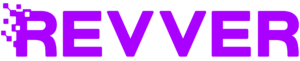
Revver — Good for collaborating
Available on
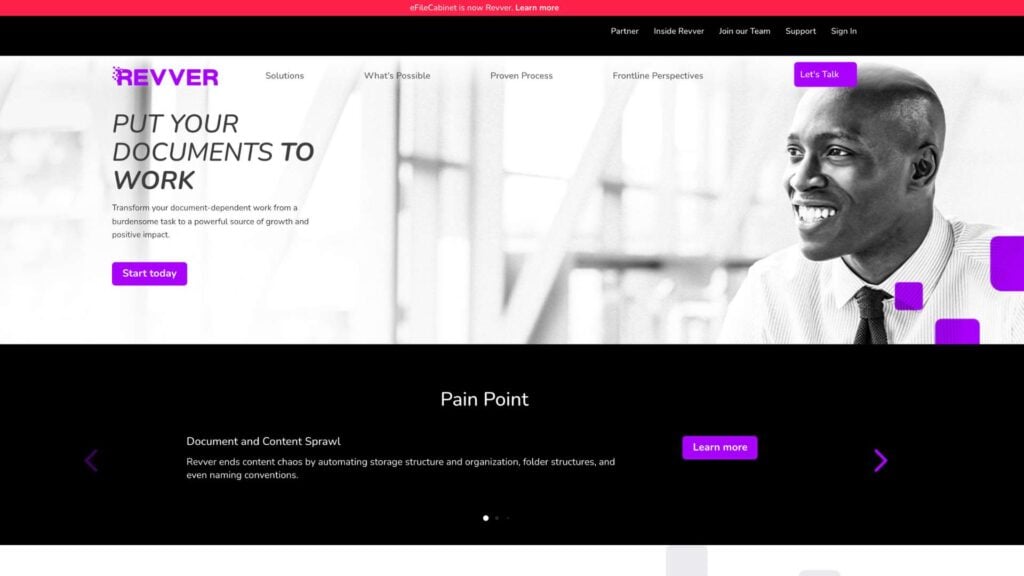
Revver (formerly called eFileCabinet) is a document management platform that helps digitize, organize, locate, and secure all your company’s paperwork.
Why I chose Revver: Revver’s strong security and compliance tools make it a good medical document management software. I list Revver’s key tools and features below.
Document center with cloud storage
With Revver, you can upload and store all your documents in a central cloud-based location. Files can be saved in individual folders. You can also tag key information in documents as “metadata,” which helps you organize files by subject, date, and other information.
I was impressed that all your document-related tasks show up right next to your documents. This is a great way to control workflows and ensure things get done. However, I was disappointed that Revver doesn’t let you set expiration dates for your documents.
Search feature
Revver has a powerful search tool that lets you locate documents through full text, keyword search, or document titles. You can also conduct an advanced search using the metadata tagged for documents. For instance, you can search for documents by date, author name, and more. I liked that you can save your custom searches so you don’t waste time running the same search in the future.
Collaboration tools
With Revver, you can share documents with both internal and external parties via URLs. The platform supports e-signatures, so you can get signed approval from recipients when they’re happy with certain documents.
Further, Revver’s integration with Microsoft Office makes it easy to collaborate on documents, make edits, leave comments, and access previous versions. While this is useful, I find it can be limiting for companies that use other software.
Security and compliance
You can set different access levels for your employees so only authorized users can view your documents. This also applies to the folder level where you can grant custom permissions for viewing or editing folders. In addition to this, Revver offers multi-factor authentication and lets you set password strength requirements.
What users say about Revver
Our HR team gets much more time with this tool and we have been getting good results in our business.
Most times I have to click as many as six different things to save the document where I want it. That has been a complaint of mine since I started using the software.
Key Features
- Cloud-based storage
- Internal and external collaboration
- Search and advanced search functionality
- Collaboration tools for internal and external stakeholders
Pros
- Lets you create metadata tags for documents
- Offers multi-factor authentication
Cons
- Users can’t set expiration dates on documents
- Only Microsoft Teams users can co-author documents
Pricing
Contact vendor for price Trial: No Free Plan: No
-

M-files — Good for AI metadata
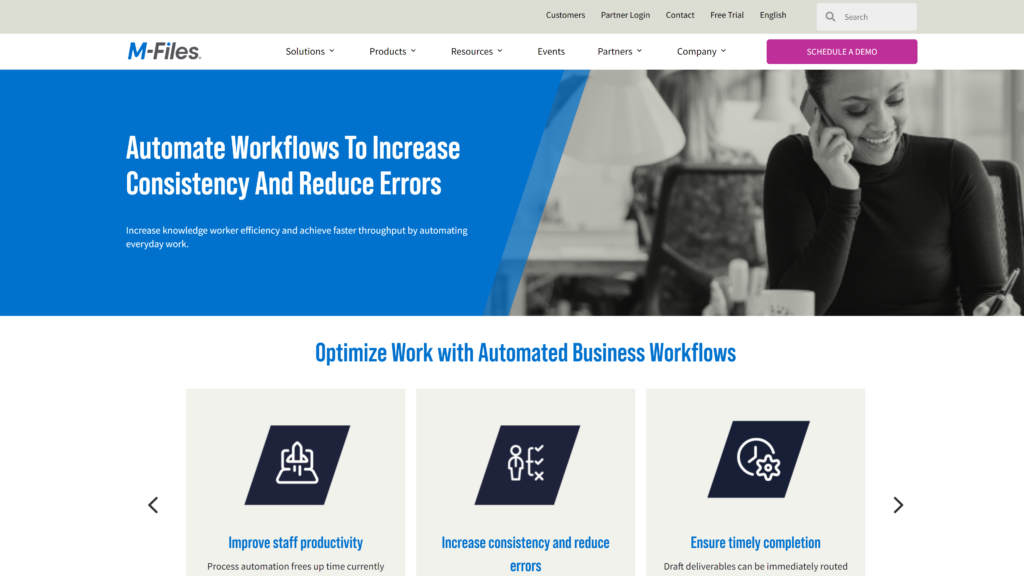
M-Files is a document management software that can help businesses organize, manage, and track documents.
Why I chose M-Files: M-Files is a great tool for companies of all sizes and offers some robust features for efficient document handling and management.
Centralized document storage
M-files lets you save your documents in a centralized location. It supports multiple file formats such as PDFs, Microsoft Word documents, Microsoft Excel, CSV files, and more. It also offers version control so you can track changes and access previous versions of documents.
While users can create and share direct links to documents stored in M-Files using methods like email, I wish there was an in-app chat for instant file sharing.
Metadata and search tool
The platform automatically captures metadata like dates, names, and other information from documents. I really liked the AI-powered functionality that also captures metadata from scanned documents. With this metadata, you can use the search tool to quickly retrieve files.
Security
M-Files is a secure platform with several tools to support HIPAA compliance. It lets you set permission controls so you can ensure only authorized users can access certain information. It also supports audit trails and end-to-end encryption.
What users say about M-Files
Great search feature, able to share or download files easily.
The application interface is not user-friendly at all. A learning period must pass before you can use the app.
Key Features
- Central document management
- AI-powered metadata
- Search tool
- Permission controls
Pros
- Mobile access
- End-to-end encryption
Cons
- No in-app chat
- No other work management features
Pricing
Contact vendor for price Trial: Yes Free Plan: No
-

SmartVault — Good for branded client portal
Available on
- Web
- iOS
- Android
- Windows
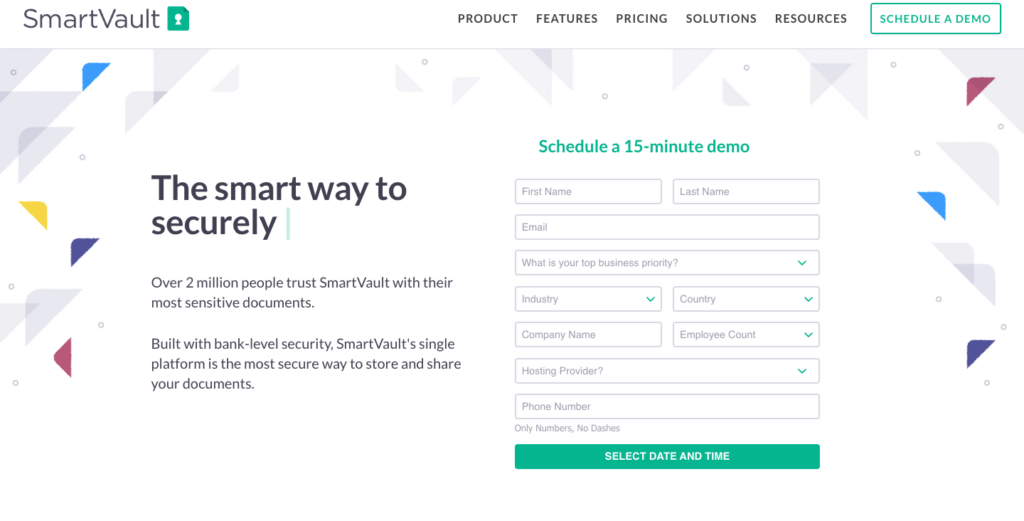
SmartVault is a document management software that offers a host of great features for collecting, organizing, and sharing documents.
Why I chose SmartVault: In addition to having internal document management features, SmartVault lets you share files externally with patients, customers, and other healthcare partners. Here are some of SmartVault’s key features.
Online document storage and sharing
You can use SmartVault to store your documents centrally. Files are saved to the cloud and can be shared with both internal and external parties easily. The platform also offers version control and a file lock that prevents users from editing documents. SmartVault has a mobile app for iPhone and iPad users, but I felt disappointed there was no Android version.
Client portal and e-signatures
The software lets you create a branded client portal that your recipients can access. Plus, it has e-signature functionality so clients and patients can view, approve, or acknowledge receipt of documents.
Security
SmartVault automatically backs up files and secures them with end-to-end encryption. I also appreciate that the platform sends you an email alert when a document has been uploaded or downloaded.
What users say about SmartVault
What is most impressive about this tool is its functionality and ability to maneuver according to any required situation. Also, it is very easy for the end user and saves a lot of time compared to other tools that exist in the industry.
The complex web of features requires either a ridiculous amount of setup time to get the product to function as you want it.
Key Features
- Cloud-based document storage
- Client portal
- E-signature
- Auto backup of documents
Pros
- Customizable client portal
- Email alerts when documents are uploaded/donwloaded
Cons
- No mobile app for Android
- Expensive compared to other solutions
Pricing
Starts at $20/month per user with a minimum of 5 users Trial: Yes — 14 days Free Plan: No
Compare the Best Healthcare Document Management Softwares
| Topic |
 Start for free
Start for free
|

|
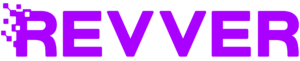
|

|

|
|---|---|---|---|---|---|
| Reviews |
4.8
|
4.6
|
4.4
|
4.2
|
4.4
|
| Pricing |
Starts at just $29/month for the first 30 users
|
Contact vendor for pricing
|
Contact vendor for price
|
Contact vendor for price
|
Starts at $20/month per user with a minimum of 5 users
|
| Free Trial |
yes
14-day
|
no
|
no
|
yes
|
yes
14 days
|
| Free Plan |
yes
Free Up to 10 users
|
no
|
no
|
no
|
no
|
| Use cases |
Best all-in-one healthcare document management software
|
Good for indexing documents
|
Good for collaborating
|
Good for AI metadata
|
Good for branded client portal
|
| Available on |
Web, iOS, Android, Windows
|
What Is Healthcare Document Management Software?
Healthcare or medical document management software is technology that simplifies and digitizes document collection, processing, access, and control in the healthcare industry. It lets you store employee files, patient records, and other important information in multiple formats so you can organize and quickly access information whenever you need it.
Great platforms will offer live chats, custom forms, and other tools for document collaboration. Some even have mobile apps—enabling you to retrieve data from anywhere, any time.
Importantly, the best healthcare and hospital document management software must be HIPAA compliant.
Overall, these platforms ensure that documents are accurate, current, neatly stored, and easy to access while also supporting the level of security and data privacy the healthcare space requires.
How Does Healthcare Document Management Software Work?
As an admin, you can upload employee documents, forms, and other medical records into a healthcare document management system. Or, you can request individuals to upload these themselves. A good system enables you to upload files in many formats and set expiration dates on documents to ensure timely renewals.
Admins will also be able to set custom permission controls, restricting access to sensitive data like PHI to authorized users only. Moreover, you can mandate strong password requirements and set up 2-factor authentication to ensure your healthcare files are always secure.
Employees get their own login credentials using SSO and 2FA. They can use the platform to upload files, collaborate on documents, share live forms and digital checklists, and even capture e-signatures.
Finally, good software enables easy organization of files and offers powerful search tools to help users locate documents quickly. This is critical to some of the time-sensitive jobs in healthcare.
The Benefits of Healthcare Document Management Software
Here are some advantages of using healthcare document management software.
Safeguards confidential information and keeps you compliant
Features like permission controls, audit trails, encryption, and 2FA ensure secure storage of sensitive data, including personnel records, patient files, and other forms of PHI. This helps you comply with regulations like HIPAA, enhancing people’s trust in your healthcare facilities.
Without HIPAA compliance, you could be dealing with data leaks, breaches, and cyber attacks. Plus, poor data management can lead to a lack of access to critical information at the scene of care or vague and missing information that leads to clinical mistakes and slow results. All this can lead to financial penalties, lawsuit risks, and reputational damage for your company.
Saves time and effort and reduces costs
Document management solutions let you store information digitally and retrieve it from anywhere using your desktops, tablets, or phones. This saves you the hassle of physically storing documents. Plus, it reduces the time spent searching for physical files.
Further, by reducing the reliance on paper, you save money on printing and the physical space required for filing cabinets and storage rooms.
Boosts employee performance and patient care
Good document management systems offer tools that let workers co-author documents, leave feedback and comments, and discuss information in real time. This facilitates better collaboration among healthcare professionals, leading to enhanced patient care and outcomes.
Further, quick and easy access to records and medical histories enables employees to make better decisions and provide a higher quality of service.
Sets you up for growth and scalability
Finally, digital document management systems are much better for scaling compared to traditional physical storage. Many apps even come with unlimited storage and affordable plans so document management doesn’t inhibit growth.
How Much Does Healthcare Document Management Software Cost?
Healthcare document management platforms vary in their pricing. Most systems we reviewed don’t transparently share their pricing plans on their websites. For the ones that do, prices can be quite expensive. For instance, SmartVault starts at $25/user/month and requires a minimum of 5 users.
Connecteam is both transparent and affordable in pricing and doubles as one of the best healthcare workforce management tools. Small businesses with fewer than 10 professionals can use it completely free forever. For larger companies, prices start at just $29/month for up to 30 users, and every additional user costs only $0.50/month.
FAQs
Connecteam is a great example of document management software. It provides all the essential features needed to centrally store, manage, and access company documentation. Furthermore, it has robust security tools like 2-factor authentication, permission controls, and end-to-end encryption so you can meet data regulations such as HIPAA and GDPR.
Document management software is the best way to manage sensitive but critical data such as personnel records, patient information, and more. It offers tools to keep information organized and easily accessible. It also supports version control and stores files securely in the cloud so they’re never misplaced.
Hospital document management software is designed to streamline the storage and management of documents in large-scale hospital settings. Healthcare document management systems are more versatile and cater to a broad range of healthcare facilities, including clinics, nursing homes, home care facilities, and even health insurance providers. We collected a list of clinical communication software for your convenience.
The Bottom Line on Healthcare Document Management Software
Good document management software is essential to the secure storage, easy sharing, and timely retrieval of healthcare information. It offers tools that help you streamline document collection and management processes and keep you organized, saving time, effort, and money.
I found that Connecteam is the best healthcare document management solution. It has secure, cloud-based storage and self-service tools enabling workers to create, upload, and access documents.
Secure messaging, a knowledge base, and custom forms allow healthcare professionals to share important notes and paperwork instantly, saving valuable time. Finally, you can set access controls, 2FA, and strong password requirements to comply with HIPAA or other regulatory requirements.





