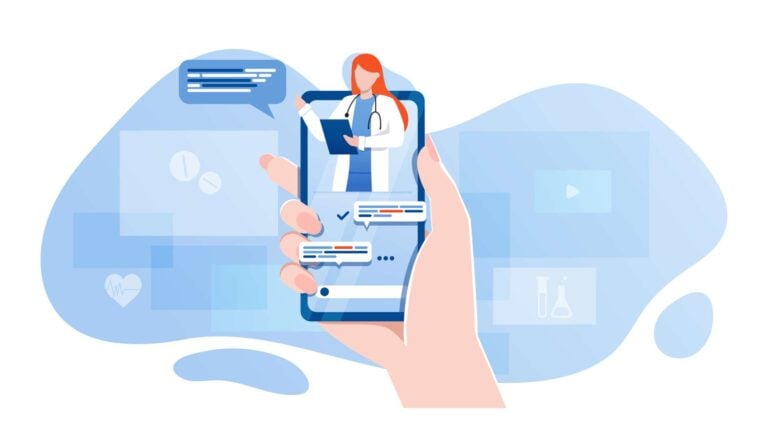Here’s my list of 5 favorite clinical communication solutions—including relevant features, benefits, and pricing—so you can choose wisely.
A generic communication app isn’t enough for high-stakes and regulated clinical settings where one mistake or data privacy issue can lead to major legal and financial consequences.
Luckily, good clinical communication software can help. Below, I review 5 clinical communication platforms so you can pick one that suits your needs.
Our Top Picks
-
Best all-in-one clinical communication software
-

Good for secure text messaging
-

Good for alerts and escalations
Why trust us?
Our team of unbiased software reviewers follows strict editorial guidelines, and our methodology is clear and open to everyone.
See our complete methodology
17
Tools considered
10
Tools reviewed
5
Best tools chosen
How I Chose the Best Clinical Communication Software
I looked for these key features when compiling my list of the best clinical communication platforms.
Essential features
- Instant messaging tool: Healthcare professionals must be able to discuss important information, send files, and more in real time so there’s no delay in patient care.
- Company newsfeed: Good apps will also let you share company-wide announcements and urgent updates with staff members, saving the hassle of reaching out to people individually.
- Company directory: Look for clinical communication solutions that let you save contact information for employees, patients, vendors, and others so you don’t waste valuable time trying to find it.
- Regulatory compliance: The best app will offer features that comply with the security and data privacy rules set forth by regulatory bodies such as HIPAA (Health Insurance Portability and Accountability Act).
I also looked for solutions that had
- A simple interface: This is important so everyone—from doctors and nurses to admin support—can use the app easily.
- Mobile accessibility: Great clinical communication platforms have mobile apps, so practitioners can communicate and provide patient care anytime and anywhere.
- Read receipts: Unlike pagers, solutions with read receipts reassure you that a staff member has read your message, even if they haven’t had time to respond.
Finally, I found that these tools elevated clinical communication solutions
- Customizable forms and checklists: These let team members share safety checklists, patient registration forms, case histories, and more in real time.
- Feedback tools: In-app surveys and polls let you gather feedback and suggestions from employees so you can make improvements to your operations and company culture.
- Knowledge center: This internal communication tool lets you store, update, and share informational guides, instructional images, videos, and more. Healthcare workers can access these anytime from their smartphones instead of waiting for responses.
- Event management tools: These allow you to create and manage in-person and virtual events such as company-wide town halls, team meetings, and conferences—helping bring your team together and foster a sense of community.
The 5 Best Clinical Communication Software for 2025
-
Connecteam — Best all-in-one clinical communication software

Connecteam ranks highest on my list of clinical communication solutions. It has a comprehensive set of user-friendly and reliable communication and collaboration tools.
Why I chose Connecteam: Connecteam is fully HIPAA-compliant—perfect for healthcare organizations—and its mobile app enables healthcare professionals to provide patient care from anywhere.
Moreover, Connecteam isn’t just internal communication software. It also has shift scheduling, task tracking, HR management, and more, making it an all-in-one clinic management solution.
Here are Connecteam’s key clinical communication features.
In-app chat with search functionality
Connecteam’s online team chat lets team members communicate instantly in a private setting or through group communication channels. Messages can also be scheduled for future delivery so you’re not contacting healthcare staff outside of work hours.
In addition to text messages, you can use the chat to send files such as test reports. Plus, you can share images, videos, and audio messages to describe patient symptoms and more. You’ll also get read receipts confirming that recipients haven’t missed your message.
Chats are stored securely in a private cloud, and you can use Connecteam’s search tool to locate any past chats, files, and details you need ASAP.
Connecteam’s chat feature is also embedded within its employee task-tracking tool, so task-related communications are neatly organized. Further, Connecteam’s employee scheduler shows you who’s on call so you can contact the right practitioner at any time.
Company updates and engagement feed
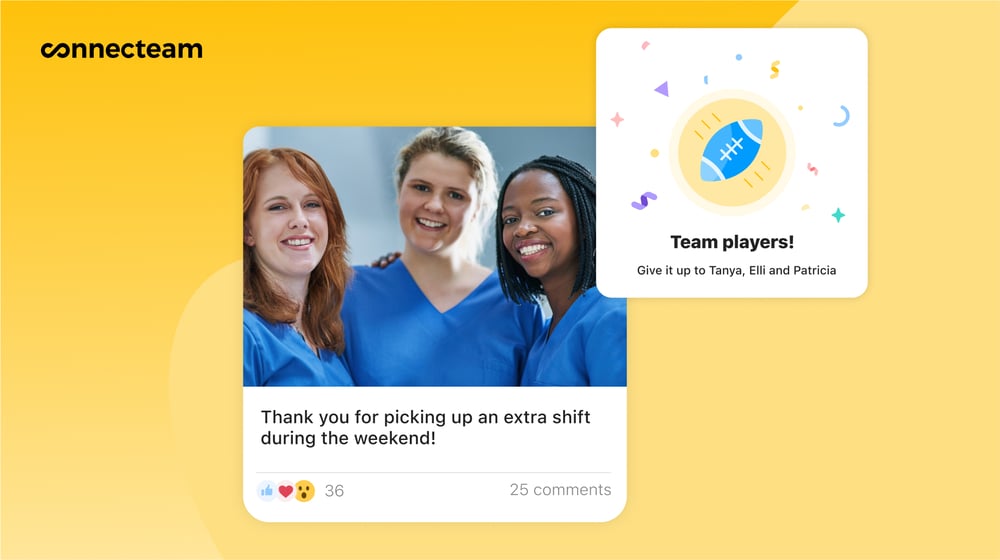
Connecteam’s company updates feature lets you share announcements, newsletters, and more with your entire company or a select group. Do this in real-time, or schedule an update for later.
You can customize the feed with your branding and include GIFs, images, videos, and more to make content engaging. I also think it’s great that updates can be translated into multiple languages—keeping internal comms inclusive. Like with social media, employees can use emojis and comments to react to posts, and you can track engagement levels from your admin dashboard.
Additionally, Connecteam lets you send smart alerts and push notifications so employees can check their messages instantly. Plus, you can set a requirement for employees to confirm when they’ve seen an update. This is especially useful during emergencies.
Company directory for internal and external information
The company employee directory automatically stores contact information for all your employees and their emergency contacts.
What’s more, you can add contact details for external parties such as patients, customers, and vendors, so you don’t need to save work contacts on your personal phone.
Customizable forms, knowledge center, feedback tools, and events
With Connecteam, team members can share digital forms and checklists such as patient registration forms, case histories, vitals checklists, and more on the go.
Connecteam’s company knowledge base is perfect for storing guidelines, FAQs, meeting minutes, and more. Workers can access these on-demand rather than waiting to ask you questions.
Additionally, employee communication surveys and polls let you collect feedback from your team, helping to improve internal communication and operations.
Connecteam also doubles as a company event app that lets you plan and manage conferences, town halls, and other events. Invite employees, track RSVPs, and send reminders—all in one place.
HIPAA-compliant privacy and security features
Connecteam helps keep work and personal communications separate, preventing accidental leaks of PHI (protected health information). Chats are also end-to-end encrypted.
Permission controls let you restrict information access to authorized personnel. You can also prevent chats and media from being downloaded without permission. Additionally, access is automatically revoked when employees leave the company.
Finally, Connecteam lets you centrally delete PHI and maintains an audit trail of user activity. You can also set strong password requirements and two-factor authentication for extra security.
Connecteam is also easy to set up and use, accessible via a mobile app and a web version. It’s affordable, too, with a free-forever Small Business Plan and paid plans starting from just $29 per month for up to 30 users.
Note: These prices do not reflect the additional fee of adding HIPAA compliance to an account.
Connecteam also offers a free for life plan – Try Connecteam here!
Key Features
Secure in-app chat
Company updates
Customizable forms and checklists
Company directory
Knowledge center
Employee surveys and polls
Pros
Fully HIPAA-compliant
Offers mobile accessibility
Smart alerts and push notifications prevent missed messages
All-in-one clinic management solution
Cons
More integrations in development
Pricing
Free-for-life plan availablePremium plans start at $29/month for 30 users
14-day free trial, no credit card required
Start your free trial -

TigerConnect — Good for secure text messaging
Available on
- Web
- iOS
- Android
- Windows
- Mac
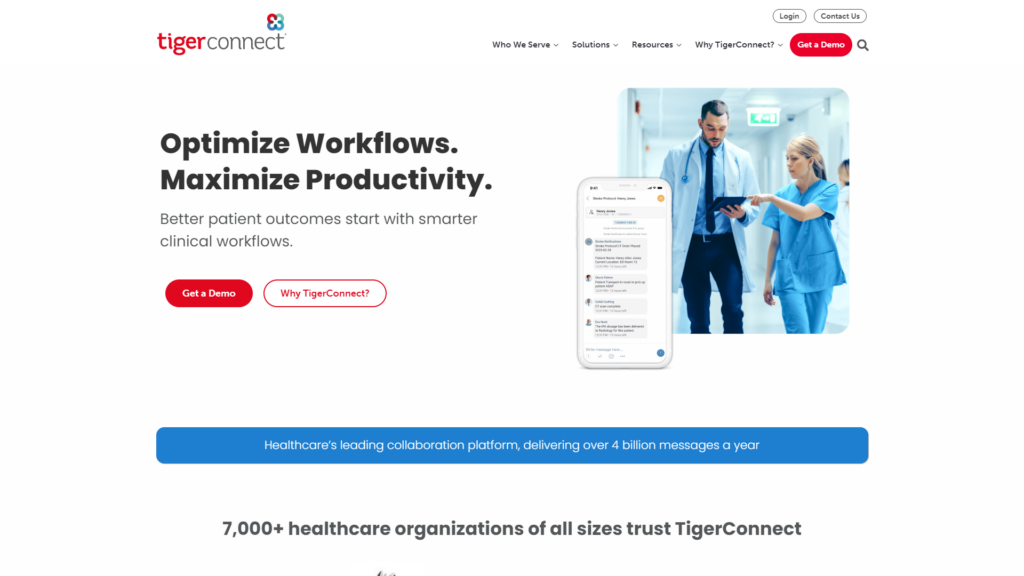
TigerConnect is a clinical and hospital communication software solution. Its features and tools specifically cater to healthcare organizations.
Why I chose TigerConnect: The platform offers all the basic tools for effective communication in clinical settings.
Here are its core features and tools.
Text messaging
With TigerConnect, you can send text messages to individuals in one-to-one settings or groups created by company admins. In addition to text, users can send files, images, videos, and voice recordings within the chat. All communications are stored securely in the cloud and can be accessed remotely using TigerConnect’s mobile apps.
I found the recall message feature particularly useful, as it lets you retract a message sent in error within a certain amount of time after sending it.
TigerConnect also lets you connect with patients and their family members from the same platform. While this is one of its selling points, I think it increases the likelihood of mistakenly sending a patient’s PHI to another patient.
Voice and video calling
In addition to text messaging, TigerConnect supports voice and video calls for clinic and hospital internal communications. This is a great way for care teams to collaborate on patients’ cases. However, since you can’t record voice and video calls, there’s no way to go back to what was said and shared if you need to conduct an audit in the future.
Company directory
TigerConnect’s directory-based lookups make it easy to find and contact your colleagues. You can locate an individual by their name or by clinical role. I find this especially useful for large-hospital internal communications where it’s challenging to remember everyone’s names. You can send a text or start a voice or video call straight from the directory, saving you time.
Security features
TigerConnect’s features allow you to comply with HIPAA regulations. Communications are encrypted, and you can set PIN locks for employees to access certain information. As an admin, you’ll be able to set permission controls and prevent staff members from downloading or copy-pasting information to their personal devices.
Overall, I think TigerConnect has a lot of great features when it comes to collaboration and patient care. But I was disappointed that it lacked a social feed, which is excellent for staff engagement.
What users say about TigerConnect
It is super easy to use and onboard new users. You can easily see if messages were received and read.
The integration with other facilities is difficult to maneuver. Tech support is not very friendly or helpful.
Key Features
- Internal text messaging
- Patient and family member messaging
- Voice and video calling
- Company directory
Pros
- Message recall functionality
- Features are HIPAA-compliant
Cons
- Voice and video calls can’t be recorded for future audits
- No company newsfeed
Pricing
Contact vendor for pricing Trial: No Free Plan: No
-

OnPage — Good for alerts and escalations
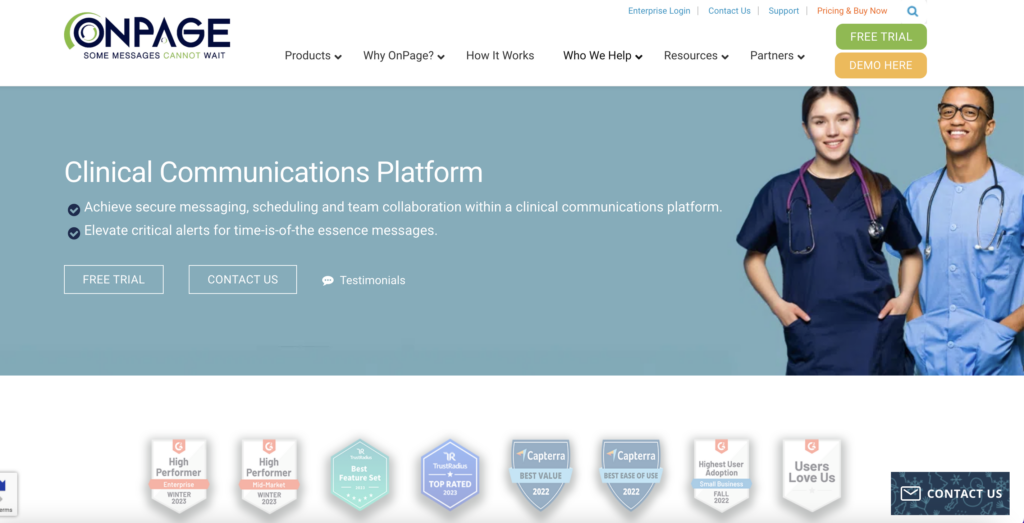
OnPage is a communication and collaboration software designed specifically for healthcare organizations.
Why I chose OnPage: OnPage offers several great tools for clinic and hospital internal communications as well as patient-physician communication. Some of its key features are listed below.
Secure text messaging
OnPage has a secure messaging platform that care teams can use to exchange information with an individual or distribution list.
In addition to text messages, you can send images through this feature. However, I was disappointed that there was no option to send videos. I also thought the chat interface was a bit old-school, looking less like instant messaging and more like email.
Alert-system
OnPage is a nice replacement for a pager service. It alerts physicians with a distinctive sound. You can also set up the system to continue alerting a staff member until they’ve acknowledged messages.
Further, I was impressed that OnPage’s alert system could override silence and “do not disturb” (DND) settings on smartphones. This is a great way to ensure no critical message is missed—but I do think this is more relevant to hospital settings and emergency rooms than clinical environments that deal with less-urgent situations.
Patient communications
In addition to internal communication tools, OnPage facilitates direct patient-doctor communications through live calls. If a physician isn’t available, the call is escalated to the next on-call physician.
Contact details syncing
OnPage lets you sync all the organization’s contacts with your smartphone address book.
On the one hand, having all your contacts in one place makes it quick and easy to reach out to colleagues. On the flip side, I think mixing personal and professional contacts can be risky. For instance, you might send PHI to a personal contact with the same name as one of your coworkers, putting you at legal and financial risk.
Security features
One of the main reasons OnPage made my list is because its mobile and web platforms adhere to HIPAA mandates. Chats are encrypted, and you can also set up role-based permissions. However, some features—such as sensitive data restrictions, audit trails, and remote PHI deletion—are only available on the more expensive plans.
What users say about Onpage
This app has allowed our company to easily switch between employees on call and ensure alerts are not missed.
Occasionally the app is rather slow and sometimes you need to logout/in to get pages flowing.
Key Features
- Secure text messaging
- Patient-doctor calls
- Alert system
- Smartphone contact list sync
Pros
- Offers features for HIPAA compliance
- Alert system can override silence and DND functions
Cons
- Many security features only available on expensive plans
- Messaging platform doesn’t support videos
Pricing
Starts at $13.99/user/month Trial: Yes Free Plan: No
-

Staffbase — Good for a company intranet
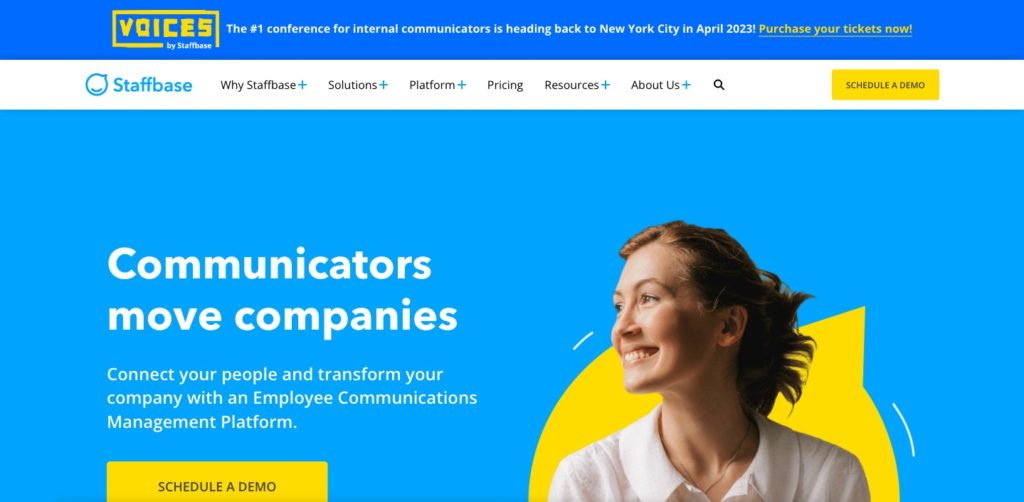
Staffbase is an employee communication and engagement platform used across various industries.
Why I chose Staffbase: The platform offers several tools to enhance internal communications within healthcare organizations. For more in-depth feature analysis, read our full honest Staffbase Review.
Company intranet
Staffbase lets you create a customized company intranet to publish news and updates, share resources such as company handbooks, and post employee surveys to gather feedback. Information can be personalized based on employees’ teams and locations.
Employee newsletter
You can use Staffbase’s content creation tool to design and publish company newsletters. The drag-and-drop editor lets you add and move text, images, videos, and more. Plus, you can customize it to reflect your clinic’s brand.
Messaging tool
Staffbase offers instant messaging, letting you connect with team members in group or one-to-one settings. However, this is only available as an add-on feature, which I found disappointing for a communications platform.
Additionally, I was dissatisfied to learn that the platform isn’t fully HIPAA-compliant.
What users say about Staffbase
It’s great to be able to build a platform that you can fully customize with your branding and make your own.
Staffbase isn’t intuitive to use and the interface is challenging to set up.
Key Features
- Company intranet
- Newsletter creator
- Employee surveys
- Instant messaging
Pros
- Company intranet can be personalized based on team and location
- Has mobile accessibility
Cons
- Not fully HIPAA-compliant
- Instant messaging only available as an add-on
Pricing
Contact vendor for price Trial: No Free Plan: No
-
Symplr — Good for patient communications
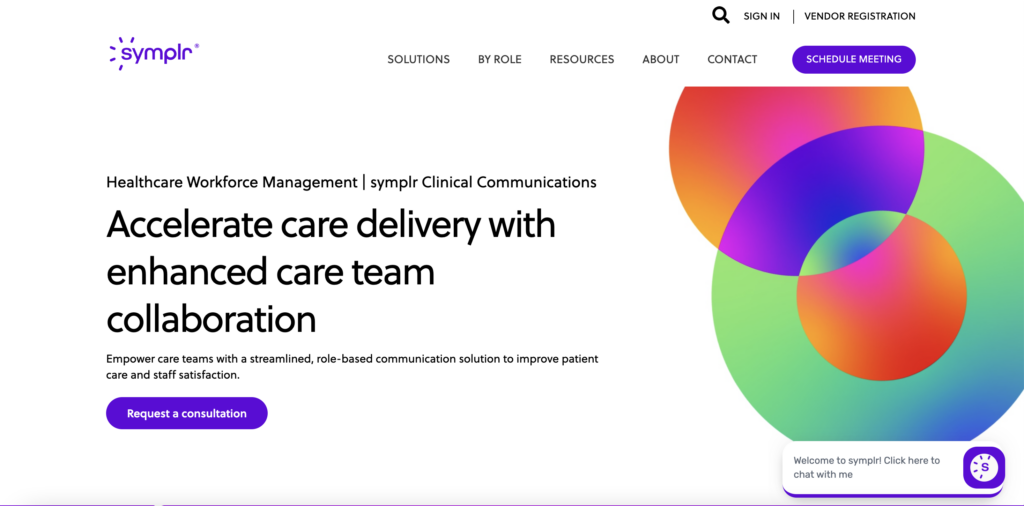
Symplr’s clinical communication tools are part of its broader healthcare operations solution.
Why I chose Symplr: It provides a range of features for quick and easy information exchange, enhanced patient care, and HIPAA compliance.
Here are Symplr’s key features.
Secure in-app messaging
The platform allows healthcare professionals to message each other securely in compliance with HIPAA regulations. This is useful because it means you can attach PHI directly to a message, keeping the entire care team on the same page with case-related information.
Symplr also lets you mark messages as urgent, with different alert sounds to attract attention. And, you can share images, videos, and voice notes on the chat.
Patient follow-ups
You can also use Symplr’s messaging tool to check on patients, answer any questions they have, and coordinate follow-up appointments.
I like that patients can’t see their healthcare provider’s contact information when exchanging messages. This helps establish boundaries and ensure you’re not contacted outside of work hours.
While these features are great, I would have liked to see more internal communication tools, such as a company newsfeed and knowledge base.
Mobile accessibility
Symplr has mobile apps that keep healthcare professionals connected from anywhere, not just their work locations.
What users say about Symplr
I like that messages can be sent securely and with read receipts.
The inability to delete multiple messages at the same time. The fact that I get the group messages even when I am off work and signed out and have a million to delete when I return.
Key Features
- Internal messaging
- Patient communications
- Custom alerts for urgent messages
- Multi-media support
Pros
- HIPAA-compliant
- Mobile accessibility
Cons
- No company newsfeed
- Doesn’t have a knowledge base
Pricing
Contact vendor for price Trial: No Free Plan: No
Compare the Best Clinical Communication Software
| Topic |
 Start for free
Start for free
|

|

|

|
|
|---|---|---|---|---|---|
| Reviews |
4.8
|
4.7
|
4.7
|
4.8
|
3.6
|
| Pricing |
Starts at just $29/month for the first 30 users
|
Contact vendor for pricing
|
Starts at $13.99/user/month
|
Contact vendor for price
|
Contact vendor for price
|
| Free Trial |
yes
14-day
|
no
|
yes
|
no
|
no
|
| Free Plan |
yes
Free Up to 10 users
|
no
|
no
|
no
|
no
|
| Use cases |
Best all-in-one clinical communication software
|
Good for secure text messaging
|
Good for alerts and escalations
|
Good for a company intranet
|
Good for patient communications
|
| Available on |
Web, iOS, Android, Windows, Mac
|
What Is Clinical Communication Software?
Clinical communication software is a special software designed to facilitate effective communication and communication in clinical settings.
Healthcare professionals like doctors, nurses, and administrative staff use the software to exchange important information—such as patient updates, test results, etc.—and share updates quickly and securely. This is crucial in clinical settings where time and accuracy are of the essence.
There’s a strong emphasis on HIPAA compliance with this type of software, with features that protect patient information and ensure clinics abide by regulations.
Overall, this communication software helps improve care coordination, patient safety, and efficiency in clinical environments.
How Does Clinical Communication Software Work?
Clinical communication software works using various features and technologies. Team members can use end-to-end encrypted messaging systems to instantly share text messages, images, videos, and files. They can also send you patient forms, test reports, and important checklists in real time.
Communications are stored in the cloud, and some solutions even offer mobile apps so you can access information from anywhere at any time.
The best apps will offer message encryption, access controls, and other privacy and security features to safeguard PHI and other sensitive information, keeping you compliant with data regulations like HIPAA.
The Benefits of Clinical Communication Software
Here are some key advantages of using clinical or hospital communication software.
Saves time and effort
Good apps provide a centralized platform for all forms of clinical communication, such as text, video, audio messages, forms, etc. Some even have company directories that store everyone’s contact information in one place. All this allows for efficient communication and saves healthcare professionals the hassle of seeking information.
Enhances patient safety
Clinical communication software lets you share information promptly, reducing response times. Some systems offer read receipts so you can ensure that critical information doesn’t go unnoticed.
Furthermore, good platforms let you share videos, images, and even voice messages. This way, users can describe critical information, such as patient symptoms, as accurately as possible, ensuring the right treatment.
Additionally, group chats ensure seamless coordination among different professionals involved in a patient’s care and keep everyone on the same page with treatment plans.
Keeps you compliant
The best clinical communication solutions offer features that let you fully comply with data privacy and security regulations like HIPAA. With secure messaging, central deletion of PHI, access controls, and more, you can prevent legal issues and heavy fines for non-compliance.
Improves staff engagement levels
The software’s internal communication tools, such as a newsfeed, ensure all your staff members are up to date with company information. Moreover, polls allow employees to feel included in clinic decisions.
Surveys let you gather feedback from staff members and use insights to improve your clinic’s operations. Finally, event management tools let you organize company events, bringing everyone together and building a strong community.
How Much Does Clinical Communication Software Cost?
Most clinical communication software solutions on this list don’t list their prices online. However, the ones that do can be costly.
For instance, Onpage’s basic plan starts at $13.99 per user per month. This could be expensive for clinics with small budgets. Plus, paying per user isn’t ideal for businesses looking to scale and grow their user base.
Connecteam is priced differently and offers much better value for money. Pricing starts at $29 per month for up to 30 users. It’s only $0.50 per month for every additional user after that. Compare this to OnPage’s basic plan, which would cost you $419 per month for the same 30 users.
Clinics with fewer than 10 users can use Connecteam completely free, making it a great choice for businesses of all sizes and budgets.
FAQs
Clinical settings require verbal, written, and even visual cues to describe patient histories and symptoms, share treatment plans, and more. Good communication software offers text messaging, file-sharing, image, video, and audio messaging—among many other features. These help improve the speed, precision, and effectiveness of various forms of clinical communication.
Connecteam is the best clinical management app. In addition to internal communication tools like a team chat, newsfeed, and directory, Connecteam supports on-call scheduling, time tracking, and task management. Additionally, its training, recognition, and other engagement features keep staff members driven and committed to your establishment.
Connecteam has robust clinical communication tools that can be used for free by small businesses with fewer than 10 users. Plus, it offers a 14-day free trial.
The Bottom Line on Clinical Communication Software
Good clinical communication software enables the secure, quick, and accurate transfer of information required in clinical settings where delays or mistakes can have dire consequences for patients’ health. It also prevents data leaks, which can lead to major legal, financial, and reputational risks for your business.
Among the options, Connecteam stands out as the best clinical communication platform on the market. It’s fully HIPAA-compliant and offers instant messaging, company-wide updates, customizable forms, and more for effective internal communications and patient care.