If you’re looking for Staffbase alternatives, you’ve come to the right spot. Find the right internal communication solution for your team with one of these seven tools.
Engaging, informing, and empowering your workforce takes solid employee communication. Whether you have a large, distributed team of frontline workers or a small, agile group of deskless employees, you need a way to reach them all with relevant and timely messages, feedback, and recognition.
However, some employee communication platforms may lack the features, flexibility, and scalability that you need to communicate effectively with your diverse and dynamic audience. Others may be too complex, costly, or cumbersome to use and maintain.
That’s why we’ve compiled this list of the best Staffbase alternatives for employee communication in 2025. We’ll compare the pros and cons of each platform and show you how they stack up against Staffbase.
Our Top Picks
-
The best alternative to Staffbase
-
Good for retail workers
-

Good for mobile communication
Why trust us?
Our team of unbiased software reviewers follows strict editorial guidelines, and our methodology is clear and open to everyone.
See our complete methodology
25
Tools considered
16
Tools reviewed
7
Best tools chosen
What Is Staffbase?
Staffbase is an employee communications platform that aims to unite companies and their employees behind a common purpose. It offers various channels to reach and engage employees across every device, including an employee app, an email newsletter, a front-door intranet, and integrations with SharePoint and Teams.
Staffbase claims to provide a single place where communicators can build their strategy, plan and create content, and measure results. It also boasts a large community of internal communicators who share best practices and insights on its online learning platform, blog, and Slack group. Staffbase serves over 2,000 customers worldwide, including Siemens, Adidas, Audi, and Lufthansa.
Why Are People Moving Away From Staffbase?
Staffbase may seem like a comprehensive and robust solution for employee communication, but it also has its drawbacks. According to negative reviews on GetApp, Capterra, Software Advice, and G2, some notable complaints customers have about Staffbase are:
- It’s expensive and has hidden costs. Some users report that Staffbase charges extra fees for features that aren’t included in the standard package, such as analytics, integrations, or customizations. They also complain that the pricing is not transparent and that they have to pay for every user, regardless of their activity level.
- It can be difficult to use. One user states on Capterra, “The backend structure can be very unintuitive and hard to understand.” Other users report that Staffbase requires a lot of technical expertise to get started. Some find the user interface confusing and unintuitive, especially for frontline workers who are not tech-savvy.
- It’s not flexible or customizable enough. Some users feel that Staffbase doesn’t offer enough options to tailor the platform to their specific needs and preferences. They also wish that Staffbase had more features and functionalities to enhance their communication efforts, such as surveys, quizzes, gamification, or chat.
The Best Staffbase Alternatives & Competitors for Employee Communication
-
Connecteam — The best alternative to Staffbase
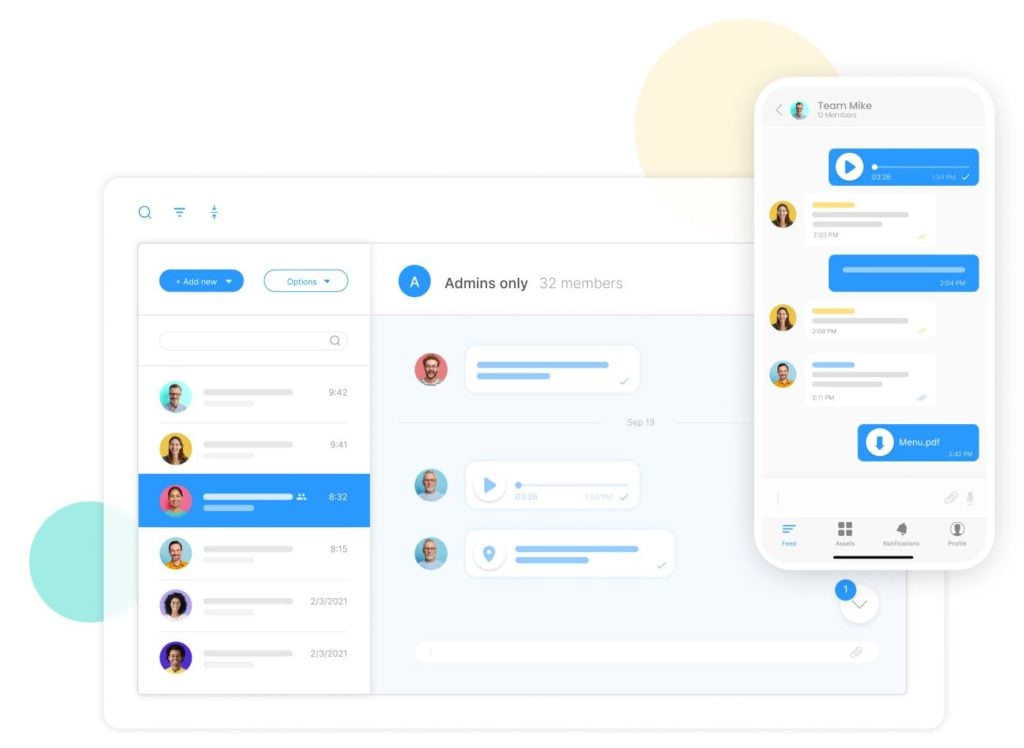
Connecteam is the ultimate employee communication platform for any organization that wants to reach, engage, and empower its workforce. Whether you have 50 employees or 5,000, Connecteam can help you communicate with them effectively and efficiently through various channels and tools.
Connecteam is flexible and customizable enough to meet your specific communication goals and challenges. Connecteam allows you to:
- Send instant updates and announcements via chat or push notifications
- Create engaging newsletters with rich media and interactive elements
- Recognize achievements and celebrate milestones with badges and shoutouts
- Gamify your communication with challenges and rewards
- Measure your communication impact with advanced analytics
Connecteam also had the following capabilities to help take your employee communication to the next level.
Built-In Chat To Stay Connected

The work chat feature allows you to send one-on-one or group messages to your employees, as well as share files, images, videos, and voice notes. You can use this intuitive chat app to communicate with your employees in real time as well as keep records of your conversations. This communication feature gives you the ability to create channels for different topics, departments, and locations for streamlined organization. Connecteam’s work chat is a secure and reliable way to communicate with your employees, especially if they are remote or mobile.
Easy-To-Navigate Knowledge Base
Connecteam’s knowledge base lets you to create and store your company knowledge and information in one place. For quick retrieval, you’re able to organize your content by searchable categories, tags, and keywords.
You can use your centralized knowledge base as a way to share documents, files, videos, podcasts, infographics, and e-learning modules with your employees. This feature is also a useful way for you to provide employees with learning and development opportunities, as well as keep them updated and informed on various topics.
Push Notifications for Updates and Announcements
Within Connecteam’s communication hub, you can send real-time updates and announcements to your employees using push notifications. Team members can view a mobile-friendly social media-style company feed to learn about the latest news, updates, stories, and tips.
It only takes a few clicks to publish eye-catching content, and you’re able to customize the feed to match your branding for a cohesive user experience. Plus, Connecteam’s segmenting feature lets you easily reach relevant teams by location, department, role, and behavior.
Anonymous Surveys and Live Polls
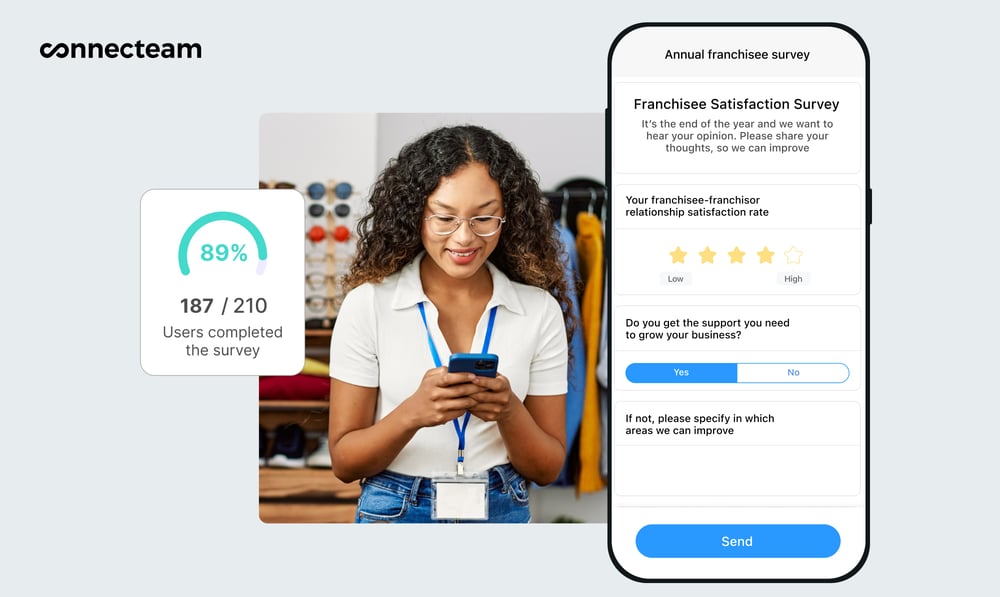
To collect crucial feedback and opinions from your employees, Connecteam comes with robust survey and poll functionality. You’re able to send anonymous surveys or live polls to your staff on topics like engagement, performance, culture, and safety.
You can use these tools to promote employee participation, encourage honest feedback, and ensure that everyone’s voice is heard. It’s a valuable way to gain actionable insights from your employees and improve your decision-making.
Mobile-Friendly Event Sharing
Connecteam allows you to announce, promote, and manage internal events in just a few clicks. You’re able to create and share event details, such as dates, times, locations, agendas, and speakers.
Employees can add comments or reactions to your posts, and team members can confirm their attendance or ask questions about the event directly from their mobile device. As your event approaches, you can send reminders to attendees.
Secure Company Directory
With Connecteam, your employee directory is easy to access, while still complying with privacy regulations. You have complete control over which contacts and details are visible to others. You can use the company directory to store and display your employees’ contact information, including each person’s name, role, department, location, phone number, email address, and even their preferred call hours.
You can add clients, vendors, suppliers, and emergency contacts to your directory, allowing your employees to reach the people they need.
Overall, employee communication through Connecteam is easy, secure, and reliable, allowing your employees to stay connected from anywhere through their mobile devices. Connecteam also provides excellent customer service, a user-friendly interface, and a highly adaptable platform that can be tailored to your specific business requirements.
Connecteam also offers a free for life plan – Get Started Now!
Key Features
Quick, direct communication app to reach your mobile workers
Audience segmentation capabilities to target the right people
Customizable interface to match your branding
Secure in-app messaging to maintain privacy
Integrations with your existing systems
Organizational surveys and polls
Pros
Affordable and transparent pricing
Getting started takes minutes and requires no training
Lets you measure the impact of your communication
All-in-one solution instead of separate apps
Cons
Some of its advanced features are only available with its paid plan
Pricing
Free-for-life plan availablePremium plans start at $29/month for 30 users
14-day free trial, no credit card required
Start your free trial -
Workvivo — Good for retail workers
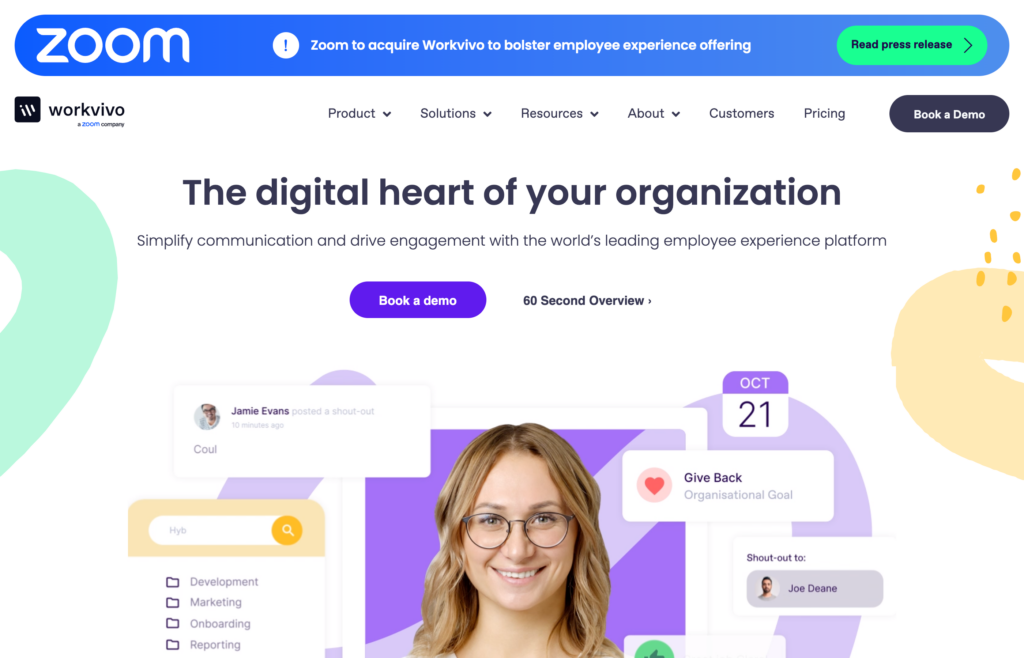
Workvivo is a social intranet platform that allows employees to share news, updates, stories, and recognition with their colleagues across the organization.
Workvivo mimics the look and feel of popular social media platforms. The app’s Activity Feed allows employees from all parts of the organization to share updates, celebrate successes, and collaborate on projects. Employees can like, comment, and react to posts, as well as follow hashtags, topics, and relevant groups that interest them.
Workvivo’s integration with Slack, Microsoft Teams, Zoom, and Google Workspace help organizations streamline employee communication and collaboration. The app offers analytics and insights for communicators to measure their reach and impact. This way, employers can measure and improve employee engagement levels, sentiment, and feedback through surveys, polls, analytics, and reports. Employers can also recognize and reward employees for their achievements.
Unfortunately, Workvivo does not allow you to fully customize the interface or apply your company branding. The app also has no free plan or trial, and you have to contact the company directly for pricing.
Key Features
- Personalized activity feed
- Push notifications for time-sensitive communication
- Organizational chart and employee directory
- Events calendar for company get-togethers
Pros
- Social features for increased engagement
- Integrations with popular tools and systems
Cons
- Offers no free plan or free trial
- Limited flexibility and customization options
Pricing
Contact vendor for price Trial: No Free Plan: No
-

Workmates — Good for mobile communication
Available on
- Web
- iOS
- Android
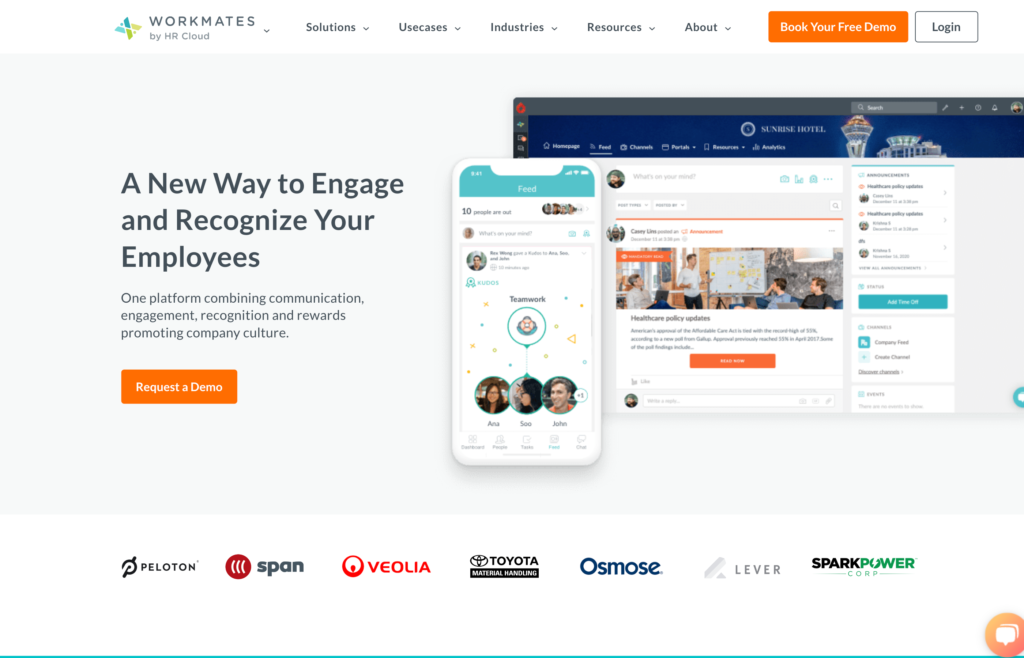
Workmates is an employee engagement platform by HR Cloud® that lets a company connect, recognize, and reward its employees for their contributions and achievements.
With Workmates, an organization can create a customized app that reflects its brand identity. Managers can use the app to communicate with employees via chat or announcements, as well as to share events, surveys, polls, and quizzes. The app also lets users send personalized messages, e-cards, badges, or points to employees for their work or behavior. It also features peer-to-peer recognition programs and rewards catalogs to motivate employees.
Workmates has a decent interface with drag-and-drop capabilities for creating tasks and assigning roles. It is also relatively easy to monitor and track employees’ activity on the app and check in on ongoing projects. Plus, the app acts as a hub for employee information with detailed employee profiles.
However, Workmates lacks certain useful features, such as integration with other digital tools and GPS-enabled time tracking. There is also no free plan for startups or businesses with few employees.
Key Features
- Interactive, drag-and-drop interface
- Channels for better content organization
- Detailed employee profiles
- Employee recognition and rewards
Pros
- Custom branding available
- Easily integrates with social media platforms
Cons
- Lacks comprehensive and robust features
- Not very scalable
Pricing
Contact vendor for price Trial: No Free Plan: No
-

PeopleOne — Good for integrating with existing Microsoft solutions
Available on
- Web
- iOS
- Android
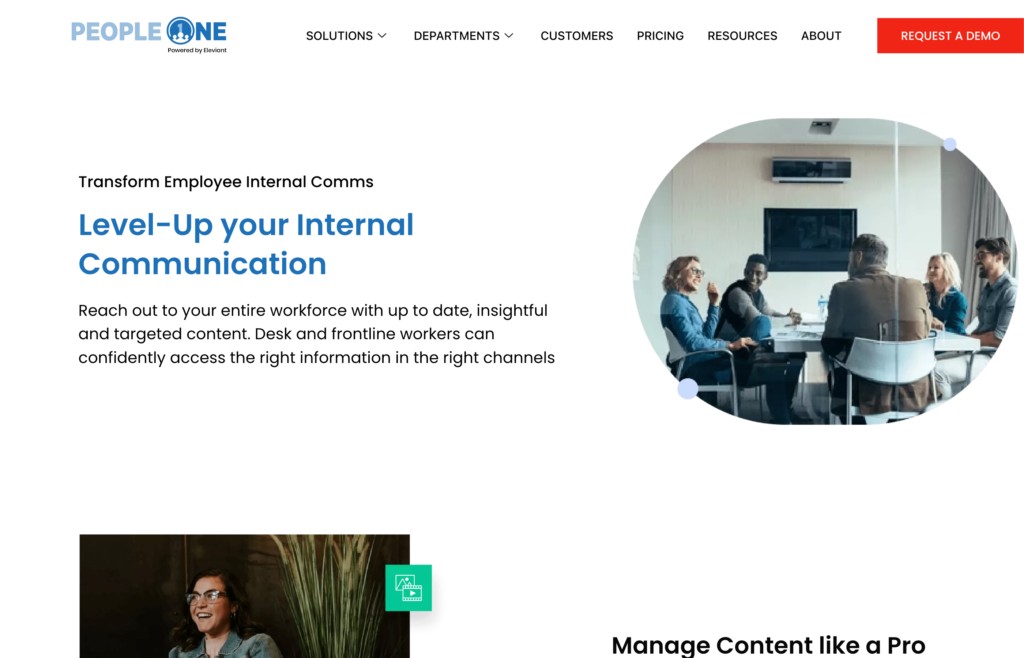
PeopleOne is a digital workplace platform where a company can create a cohesive employee experience that spans the entire employee lifecycle. It offers various modules for employee communication, collaboration, learning, performance, feedback and wellness. The centralized hub enables communication with employees via newsfeeds, blogs, forums, chats, emails, and file-sharing.
Eleviant, the company responsible for PeopleOne, is a certified Microsoft Gold partner. Its product integrates with SharePoint, and it may be a good fit for those who regularly use Microsoft tools. The platform features tools for HR initiatives such as onboarding and training. Plus, it’s customizable with different themes, templates, and branding options to choose from.
Unfortunately, PeopleOne does not feature certain capabilities like shift scheduling and time tracking, making it less comprehensive. PeopleOne may work for office and corporate employees, but it lacks many of the necessary tools for frontline employees.
Key Features
- Personalized newsfeed and in-app chat
- Integration with other digital platforms like Microsoft Office 365
- Employees can contribute articles
- Different channels for different teams
Pros
- Drag-and-drop features make it easy to personalize
- Can attach documents to messages
Cons
- Only available in English
- Not practical for frontline usage
Pricing
Contact vendor for price Trial: No Free Plan: No
-

Beekeeper — Good for mobile and frontline workers
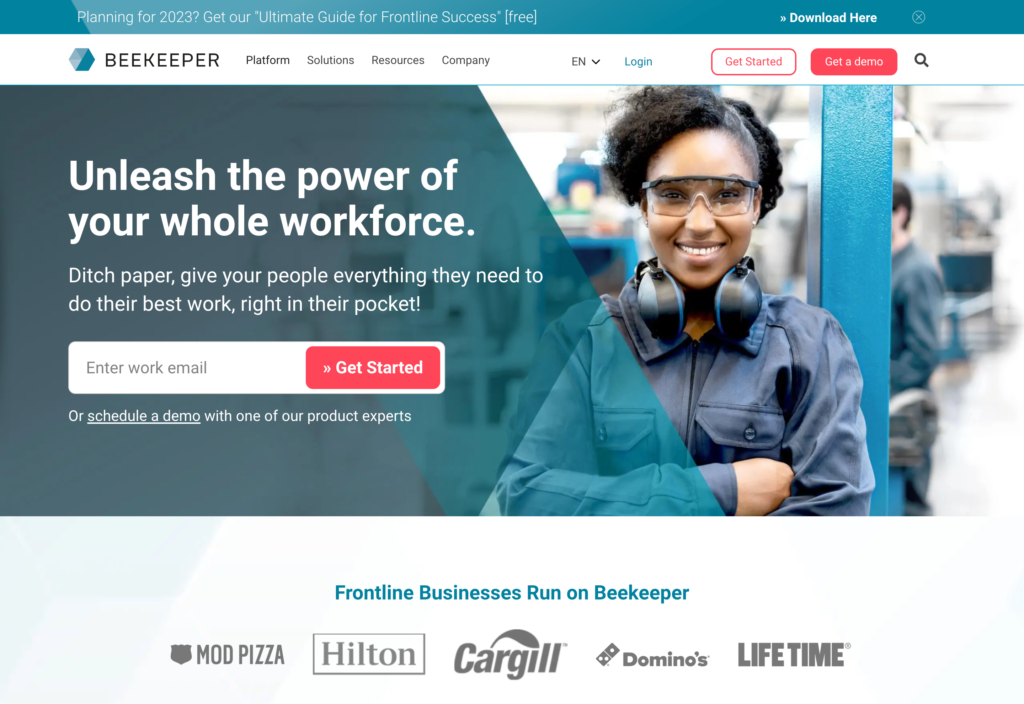
Beekeeper is a mobile-first platform that helps companies communicate and engage with frontline workers. It enables users to reach employees who may not have access to email or intranet via a secure app.
Beekeeper allows users to send instant messages, announcements, surveys, and polls to employees through chat or push notifications. It also allows for voice, video, and broadcast messages. Users can share updates, announcements, feedback, and recognition with their teams. In addition, managers can use the app to create groups, channels, or streams to segment their communication by location, department, or topic.
Beekeeper lets frontline employees view work schedules, PTO, pay slips, documents, forms, and checklists. Beekeeper also integrates with other tools and systems, such as Microsoft Teams, and SAP. Employees have a universal dashboard to access rewards, checklists, and feedback, as well as tools like Slack and My HR.
This app works best for frontline workers. However, it offers little in the way of culture enhancement, and its functionality is limited with regard to making company-wide announcements. Additionally, while the interface is easy to use, its appearance may feel outdated to some users.
Key Features
- In-app text, video, and audio messaging
- File sharing capabilities
- Integrations with digital tools like Microsoft Teams
- Polls and survey features
Pros
- Simple user interface
- Employees can chat with one another without sharing phone numbers
Cons
- It’s expensive and has complex pricing
- Exclusively for frontline workers
Pricing
Contact vendor for price Trial: Yes — 14-day Free Plan: Yes — No Data
-
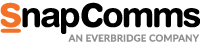
SnapComms — Good for healthcare and retail workers
Available on
- Web
- iOS
- Android
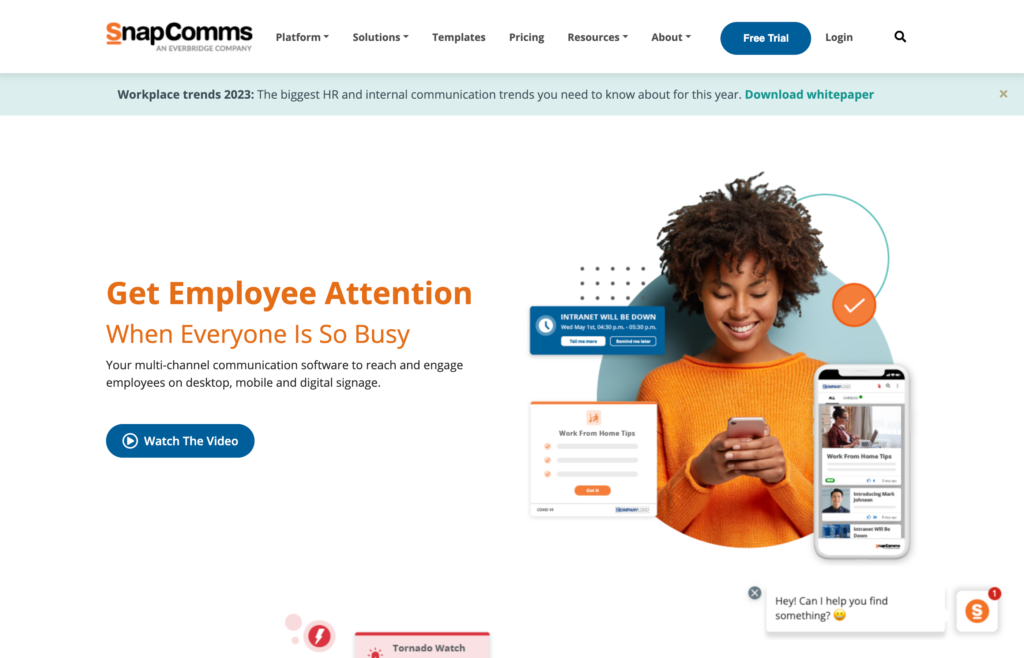
Snapcomms is a desktop and mobile platform designed for multi-channel communication with employees. It enables users to deliver targeted and timely messages to employees’ computers and mobile devices.
Snapcomms lets users send everything from alerts and notifications to wallpapers, quizzes, and newsletters to other employees. Managers can use the platform to create interactive content such as podcasts and e-learning modules. The app collects and analyzes feedback from employees to help companies measure satisfaction, engagement, and performance.
Snapcomms also features education and training tools for onboarding or improving current employees’ knowledge. Plus, achievements, rewards, and wellness tools can assist in improving company culture.
While Snapcomms’ simplicity may be good for simple frontline communication, it lacks more comprehensive features. There is no integration with other tools, no shift scheduling, and no employee analytics.
Key Features
- Users can see which messages are unread
- More than 60 message templates to choose from
- Managers can share education and training modules
- Emergency communication capability, even on locked screens
Pros
- Desktop-based targeted communication
- Visual communication is attention-grabbing
Cons
- It's expensive and has a high minimum number of employees
- Some features aren't ideal for deskless workers
Pricing
Starts at $40/year + $40/user Trial: Yes Free Plan: No
-

LumApps — Good for corporate employee communication
Available on
- Web
- iOS
- Android
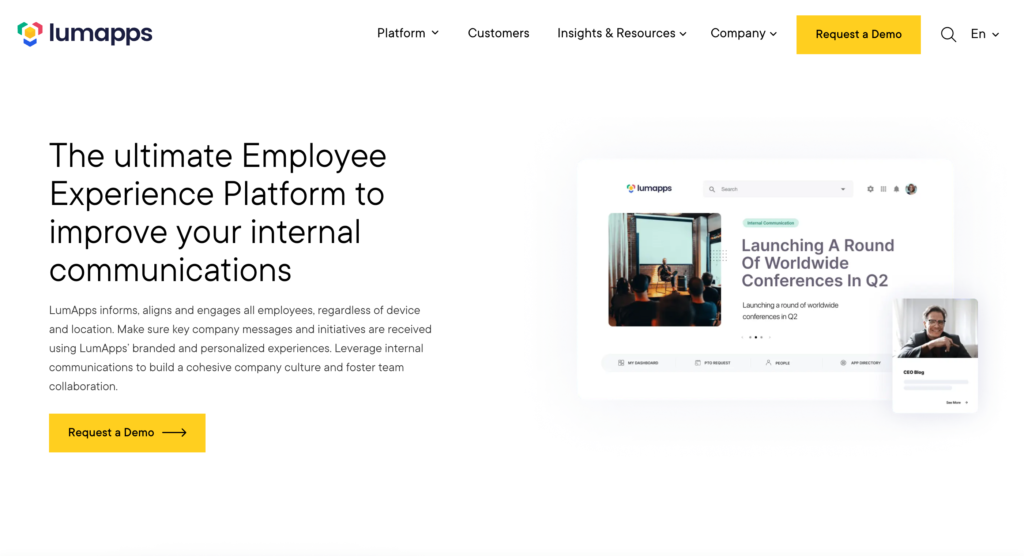
LumApps is a cloud-based intranet platform with an emphasis on employee communication and collaboration. Companies can create branded and customized intranets that reflect their identities and needs. Managers can use the app to share news, updates, events, documents, videos, and podcasts with staff. Employees have a personalized newsfeed where they can like, comment, and share posts. The intranet can also be used to establish communities, forums, blogs, and wikis to foster dialogue and knowledge-sharing among employees.
LumApps integrates with other tools and systems, such as Google Workspace, Microsoft Office 365, Slack, and Salesforce. Employees can use it to access applications, workflows, or dashboards that support daily tasks and processes.
While the app has a user-friendly interface and good integrations, it may be less suitable for frontline workers. In fact, businesses must purchase a frontline plan as an additional package. Otherwise, the app is not especially compatible with the needs of such workers. Plus, basic plans do not include some of the aforementioned features, meaning the product may not be worth the cost for some.
Key Features
- Communities for knowledge-sharing and relationship-building
- Customizable interface for brand cohesiveness
- Newsfeed and social features
- Can monitor how employees are engaging with communications
Pros
- Available in six languages
- Personalized newsfeed for increased engagement
Cons
- Frontline worker plan is an add-on
- No free version available
Pricing
Contact vendor for price Trial: No Free Plan: No
Compare the Best Staffbase Alternatives
| Topic |
 Start for free
Start for free
|
|

|

|

|
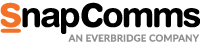
|

|
|---|---|---|---|---|---|---|---|
| Reviews |
4.8
|
4.7
|
4.6
|
4
|
4.6
|
4.8
|
4.1
|
| Pricing |
Starts at just $29/month for the first 30 users
|
Contact vendor for price
|
Contact vendor for price
|
Contact vendor for price
|
Contact vendor for price
|
Starts at $40/year + $40/user
|
Contact vendor for price
|
| Free Trial |
yes
14-day
|
no
|
no
|
no
|
yes
14-day
|
yes
|
no
|
| Free Plan |
yes
Free Up to 10 users
|
no
|
no
|
no
|
yes
No Data
|
no
|
no
|
| Use cases |
The best alternative to Staffbase
|
Good for retail workers
|
Good for mobile communication
|
Good for integrating with existing Microsoft solutions
|
Good for mobile and frontline workers
|
Good for healthcare and retail workers
|
Good for corporate employee communication
|
| Available on |
Web, iOS, Android
|
Web, iOS, Android
|
Web, iOS, Android
|
Web, iOS, Android
|
Summary
While Staffbase can be a helpful tool for employee communication, it has its shortcomings which you can read in detail in our honest Staffbase review. That’s why it’s essential to explore the alternatives and decide which platform is right for your business. Among these alternatives, we believe that Connecteam is the best option. Connecteam can help you communicate with your employees effectively and efficiently through various channels and tools. It can also help you engage and empower your employees through various features and functionalities, making it a robust and comprehensive platform.
Don’t take our word for it — try Connecteam for yourself and see how it can transform your employee communication. You can start with a free plan that includes up to 50 users and access to all features. You can also upgrade to a paid plan that suits your budget and needs. If you’re ready to take your employee communication to the next level, sign up for Connecteam today and get started in minutes.





