Keep your team members informed, engaged, and in sync with team communication software. These top Workvivo alternatives make it easy to achieve smooth employee communication without information overload.
Team communication tools are crucial for keeping employees engaged, working well together, and always in the loop on important topics.
One communication app, Workplace by Meta, announced in mid-May that it will shut down within the next year. As part of its customer migration plan, Meta has recommended Workvivo by Zoom as its preferred alternative.
However, when it comes to team communication, engagement, and management, Workvivo lacks some key features and capabilities that other applications offer.
In this article, I’ll explore what Workvivo offers customers and examine 6 alternatives that might better serve your needs.
Our Top Picks
-
The best Workvivo alternative
-

Good for its communication analytics dashboard
-

Good for its social intranet
Why trust us?
Our team of unbiased software reviewers follows strict editorial guidelines, and our methodology is clear and open to everyone.
See our complete methodology
21
Tools considered
13
Tools reviewed
6
Best tools chosen
What is Workvivo?
Workvivo is an employee communications platform with over 1 million users. Organizations use it to create a virtual workspace for employees. The company currently has over 1 million users. Some of the main features offered by Workvivo include personalized user live feeds, instant chat, and the ability to organize meetings and embed Zoom invites.
Some industries that use Workvivo include finance, healthcare, and technology. In addition, it offers a way for organizations to centralize communications, which is essential when working with distributed teams or remote workers. There’s also a live video streaming feature, allowing companies to set up virtual town halls and other live events for employees.
Why are People Moving Away From Workvivo?
According to user reviews, one of the platform’s most significant drawbacks is the need for integrations with other business tools. Some complained that because there aren’t many customization options, they had trouble aligning the solution with specific design or branding requirements.
One Capterra reviewer noted that the interface design is not very user-friendly and can be difficult for new users to learn.
One user also said they “would have liked this to have been part of a fuller employee engagement platform” that offers features beyond just communication, which they said were also lacking.
Another common issue noted by users is the lack of an option to use GIFs when working with the Workvivo app on a mobile phone. It’s also not possible to share images via external apps like Instagram.
The 6 Best Workvivo Alternatives of 2025
-
Connecteam — The best Workvivo alternative
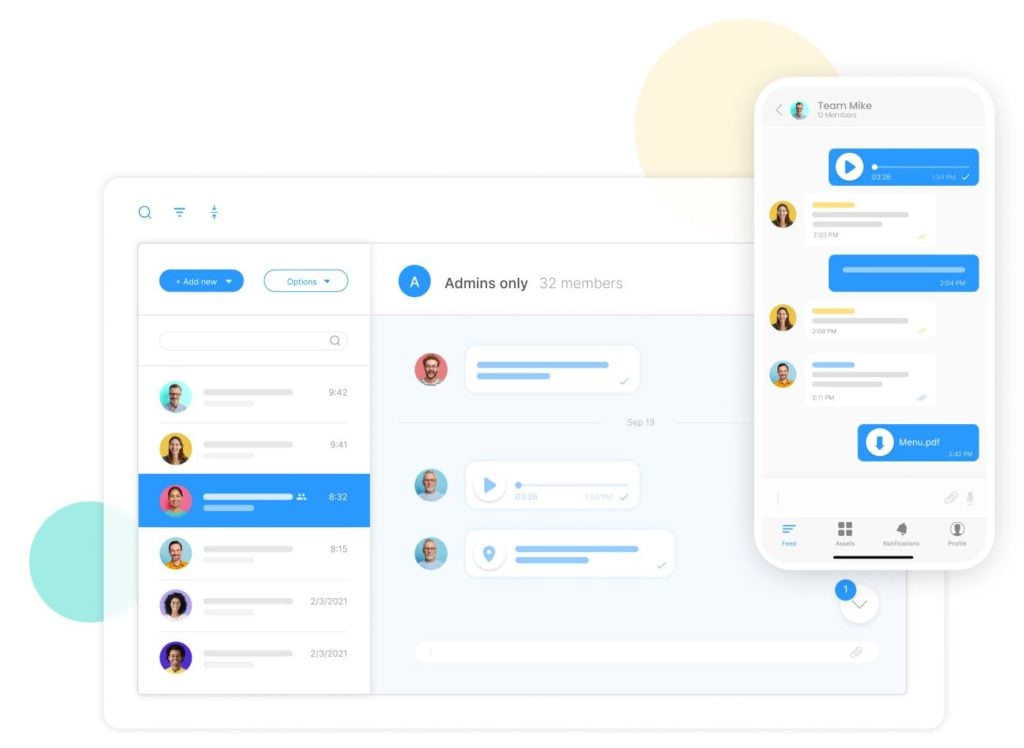
Connecteam’s multi-functional employee experience platform and and communication app is the best Workvivo alternative. This all-in-one app provides businesses with everything they need to remain connected and aligned. The app is incredibly user-friendly and employees can quickly locate essential functions from their mobile devices.
Connecteam offers more than just team communication and employee engagement features. The app includes tools for employee scheduling, onboarding and training, employee time tracking, HR and payroll, and more.
Let’s take a look at some of Connecteam’s essential features:
1:1 and group chats
You will be impressed with how many communication tools Connecteam offers.
The primary communication tool in Connecteam is the online team chat function. You can create group or one-on-one chats with team members to stay connected no matter where everyone is working.

Users can attach images, videos, and GIFs within chats and share and collaborate on documents before sending them out or publishing them to different channels. You can also turn on read-receipts and see who has read messages and who hasn’t.
Employee updates feed for team engagement
You can engage your employees and create team community using the company updates feed. It’s an incredibly interactive tool and is designed to appear like social media. The newsfeed is an easy and convenient way for managers to share important announcements and reminders with everyone, share digital recognition badges, and celebrate milestones like birthdays and work anniversaries.
Users can respond with comments, likes, GIFs, and emojis to keep things light and promote team engagement and comradery.
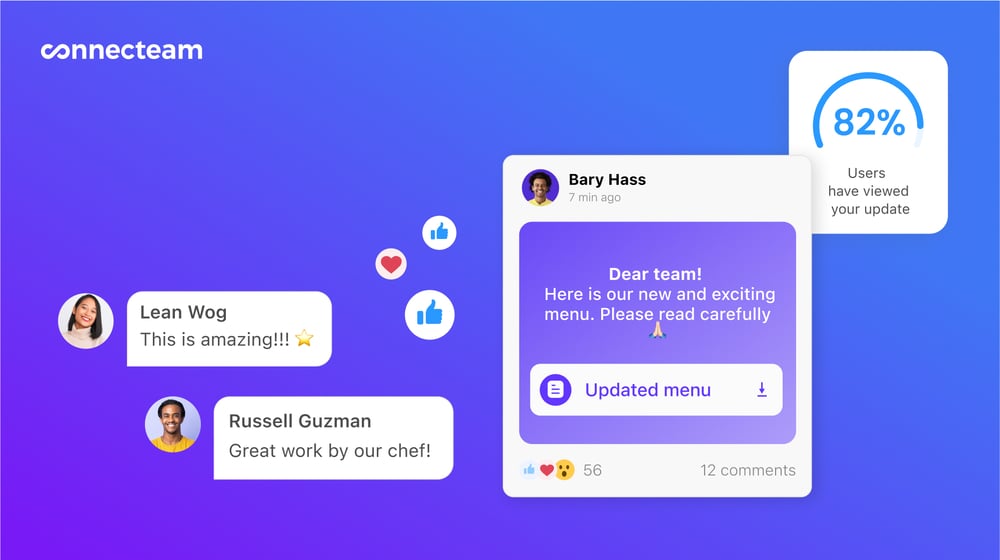
Employee directory
The company employee directory is another key communication tool where you can store all of your employees’ personal contact information. You can also save other useful information such as emergency contacts, dietary restrictions, and more.
Users can quickly search for employee contact information and contact them directly via email or phone call. In addition to internal workers, companies can configure Connecteam’s employee directory to contact suppliers, vendors, and clients.
Gather team feedback with surveys and polls
I like that you can create customizable and interactive surveys and live polls that give you more insight into your workforce. Creating them is easy and you can make them anonymous, too. Once you collect the results, you can use the analytics feature to measure user engagement and gather feedback on how to improve the workplace.
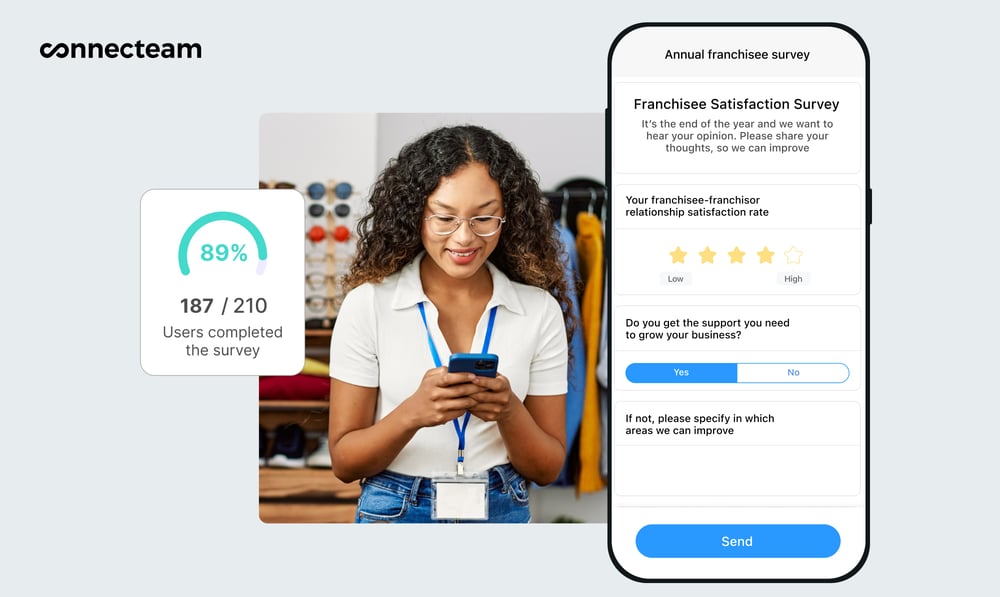
For example, while testing the software, I created a workplace satisfaction survey to test the creation process. It was simple and straightforward, and I could customize the questions with multiple-choice and open-ended questions.
Once I hit Send, I was able to view the survey as an employee and answer the questions right from my phone. My Admin account received the results immediately and results were displayed in a color-coded and easy-to-read format.
Task management and collaboration
Connecteam’s task management app streamlines task creation and assignment for remote teams and field workers. From a simple dashboard, you can create detailed tasks and subtasks, assign them to team members, and track progress through statuses like Open, In Progress, and Complete.
Include descriptions, due dates, checklists, and attachments so everyone assigned to a task knows what’s expected of them. The feature also supports recurring tasks so you can automate routine assignments.
I like that when you assign a new task, assigned employees receive alerts on their phones. You can also integrate tasks into their shifts on the employee scheduler. Team members can also chat about tasks, ask questions, and leave comments so they can collaborate efficiently.
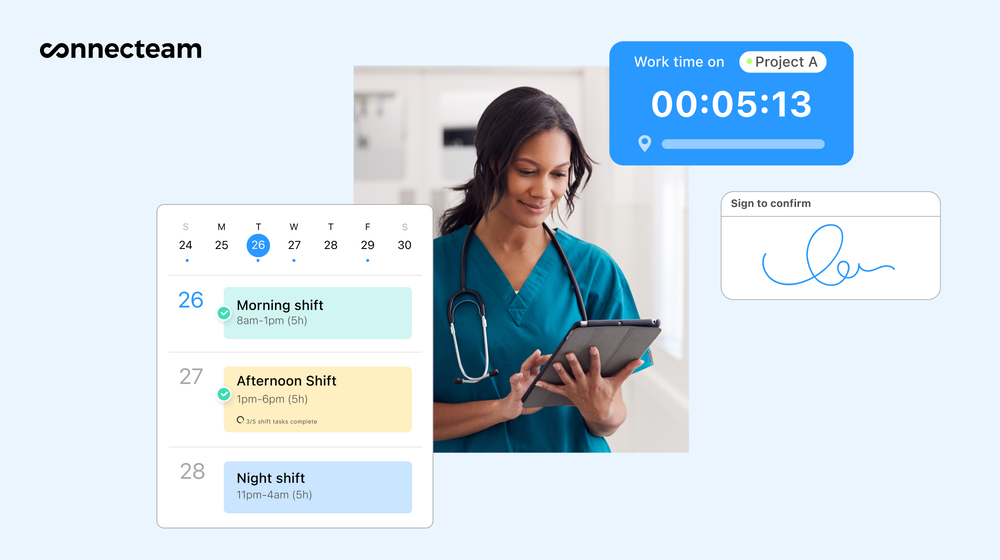
Affordable pricing and free plan
With Connecteam, you can manage team operations, communication, and HR from one place. The software offers a completely free plan for small businesses with up to 10 employees and a two-week free trial for businesses of all sizes.
Key Features
1:1 and group chats
Employee updates feed
Searchable employee directory
Customize surveys, polls, and quizzes
Task management
Real-time performance tracking
Pros
Lets businesses handle a lot of different business functions using one application
Can be used for employee management tasks like time tracking
Allows companies to add proprietary branding
Integrates with many popular business applications
Cons
Some integrations still in development
Pricing
Free-for-life plan availablePremium plans start at $29/month for 30 users
14-day free trial, no credit card required
Start your free trial -

Staffbase — Good for its communication analytics dashboard
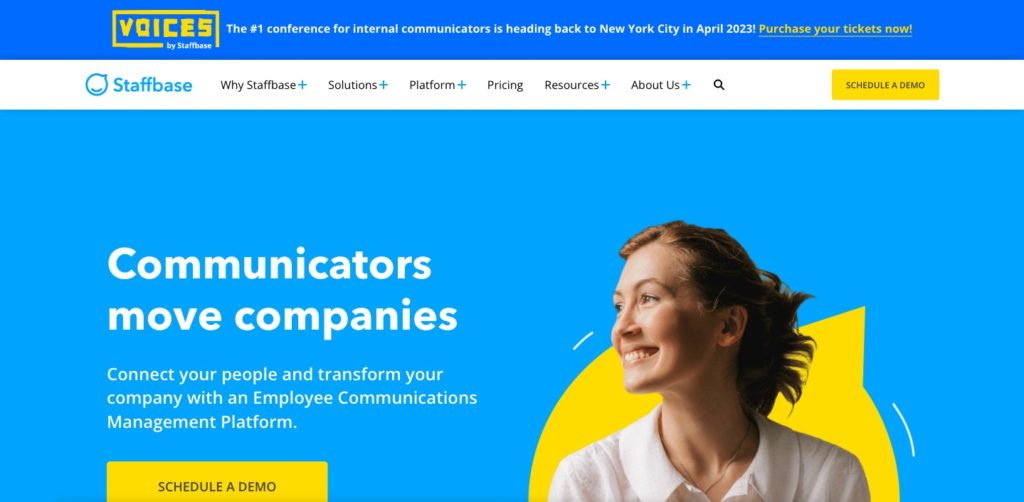
Staffbase is an internal communication platform designed to enhance team connectivity and engagement. It’s basic features offer tools for real-time messaging, news feeds, and content sharing, integrated with analytics to optimize business communication strategies.
Staffbase’s centralized communication hub consolidates all team messages, reducing the clutter of multiple apps. This includes messages from apps like Microsoft Teams and Slack, both of which Staffbase integrates with.
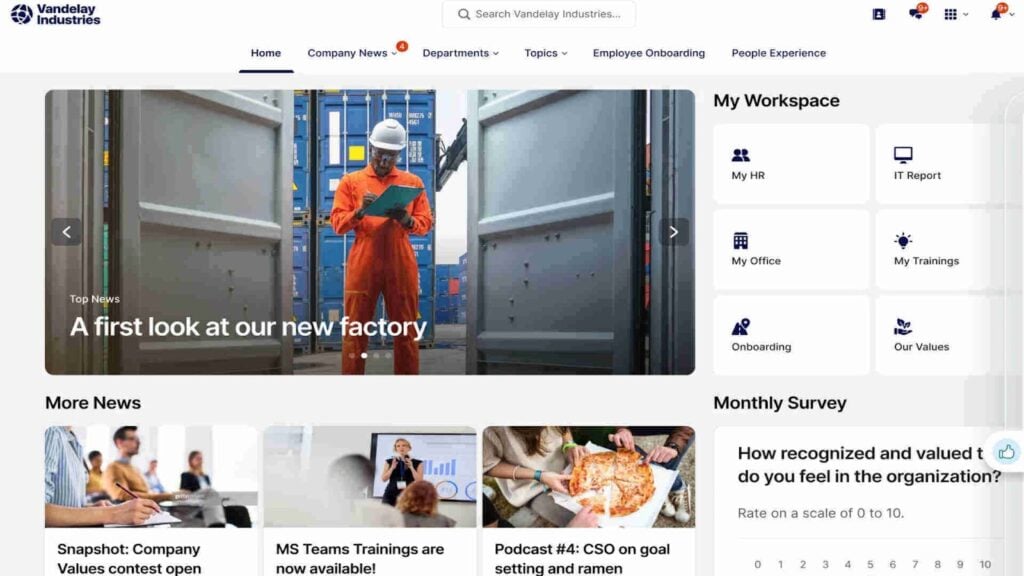
The news feed feature is great for team-wide announcement updates. Share any information you want your entire team to know and employees can respond with likes, comments, and emojis, fostering team engagement and collaboration.
I was really impressed with Staffbase’s communication analytics dashboard because it highlights areas where communication might be lacking or where additional engagement efforts might be needed.
The dashboard provides engagement metrics, including reach and impressions, which measure how many employees view messages and updates. It also measures user activity metrics such as active users and login frequency, as well as likes, comments, and click-through rates.
Key Features
- Communications analytics dashboard
- Live events and townhalls
- Multiple chat formats
- Employee training
Pros
- Accessible from any mobile device
- Provides social features like surveys and polls to encourage user engagement
Cons
- Learning curve can be steep for new users
- Requires a stable internet connection to function, a challenge in areas with poor connectivity
Pricing
Contact vendor for price Trial: No Free Plan: No
-

Simpplr — Good for its social intranet
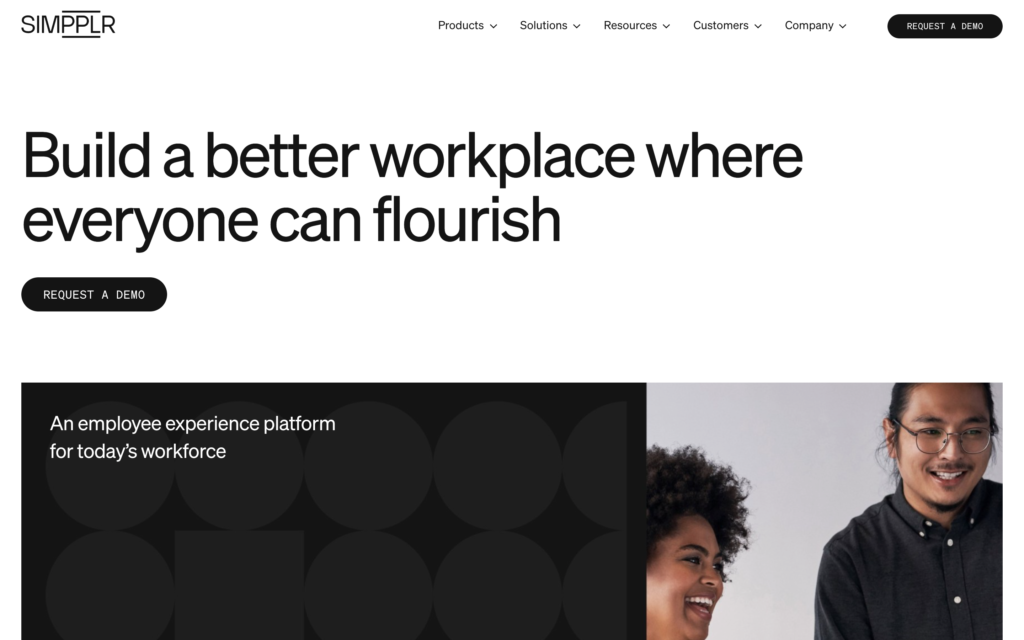
Simpplr focuses on enhancing internal communication through its social intranet features, which include news feeds, content sharing, and collaboration spaces for groups and teams. And while Simpplr doesn’t offer 1:1 chats directly, it integrates with other communication tools like Slack and Microsoft Teams,
I really like the social intranet, which is similar to competitors’ newsfeeds. Employees can share updates, celebrate milestones, and participate in discussions through a user-friendly platform that combines social networking with professional interaction.
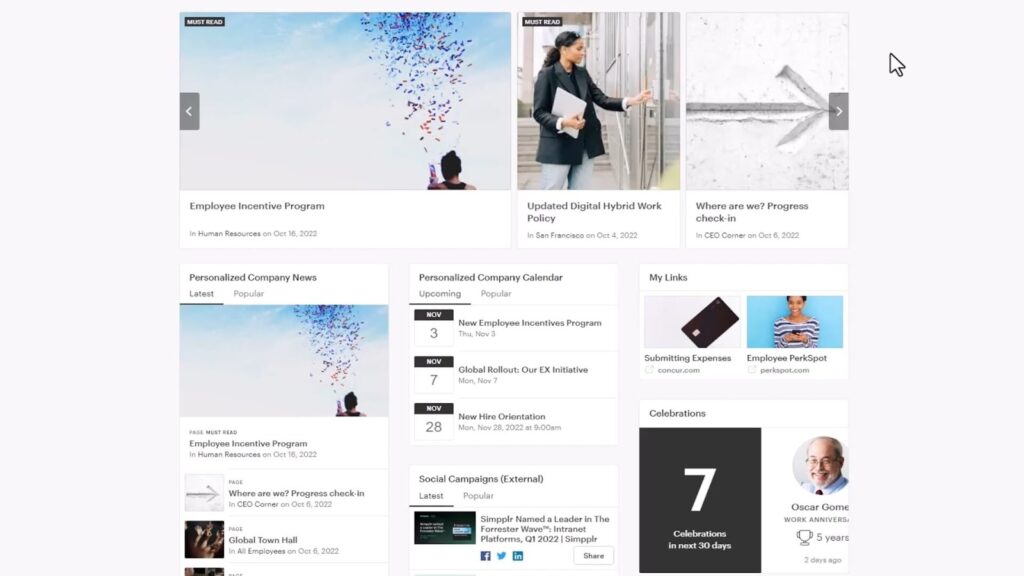
You can also recognize employees publically for various accomplishments, such as completing projects, demonstrating company values, or reaching personal milestones. This can be done using Kudos, virtual marks of a job well done that appear in the employee’s profile and on social feeds. I really like that other employees can add comments or additional kudos, creating a ripple effect of positivity.
Key Features
- Social intranet
- Employee recognition
- AI assistant for employees and managers
- Insights and analytics
Pros
- Builds team communities
- Customer support is very receptive to suggestions
Cons
- No 1:1 chat feature
- No video conferencing
Pricing
Contact vendor for price Trial: Yes — 14-day, by request only Free Plan: No
-

Unily — Good for its Employee Journey feature
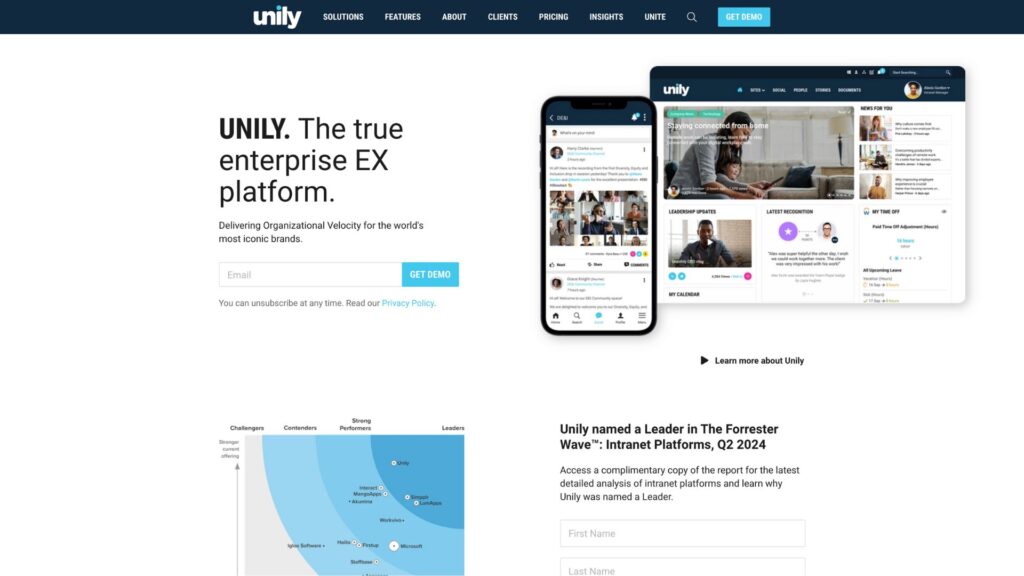
Unily is an AI-powered employee intranet designed to enhance internal communication, collaboration, and employee engagement. It integrates tools for content management, social interaction, and personalized experiences.
Unily’s AI-powered employee intranet enhances workplace productivity by delivering personalized content and intelligent search capabilities. It uses machine learning to tailor information and recommendations based on individual roles and interests.
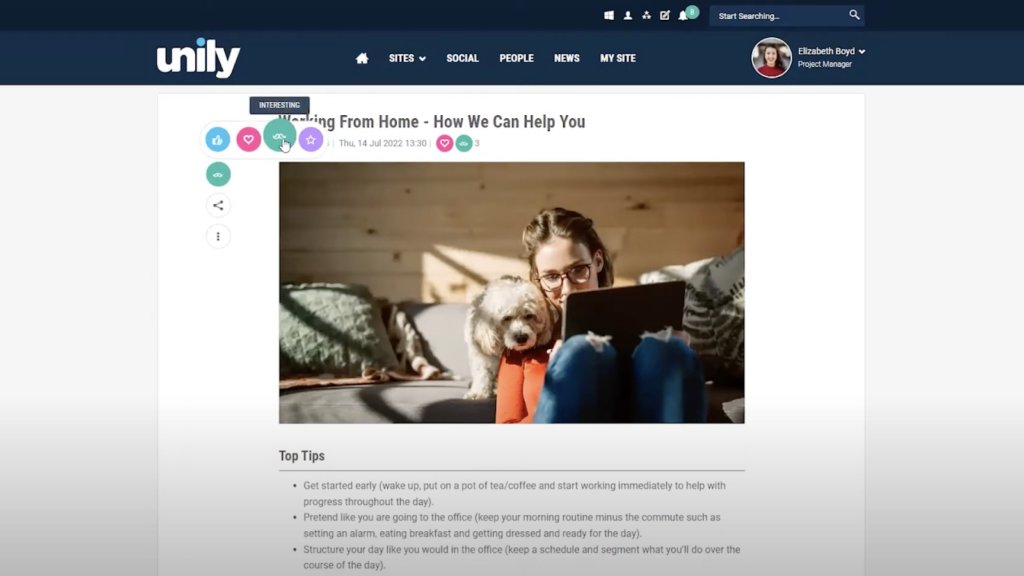
I particularly like the Employee Journey feature. You can provide personalized onboarding, continuous learning, and milestone recognition. This feature offers tailored content and resources for new hires, facilitates ongoing skill development, and celebrates key career achievements.
The analytics and feedback mechanisms embedded in the Employee Journey feature provide insights into engagement levels and employee satisfaction.
Key Features
- Employee engagement analytics
- AI-powered intranet
- Broadcast email newsletters
- Content creation within the software
Pros
- Customizable to your business needs
- Personalized tech support
Cons
- Users report that the CMS is glitchy
- Need technical coding knowledge for some features to work
Pricing
Contact vendor for price Trial: No Free Plan: No
-

interact — Good for creating communication assets within the software
Available on
- Web
- iOS
- Android
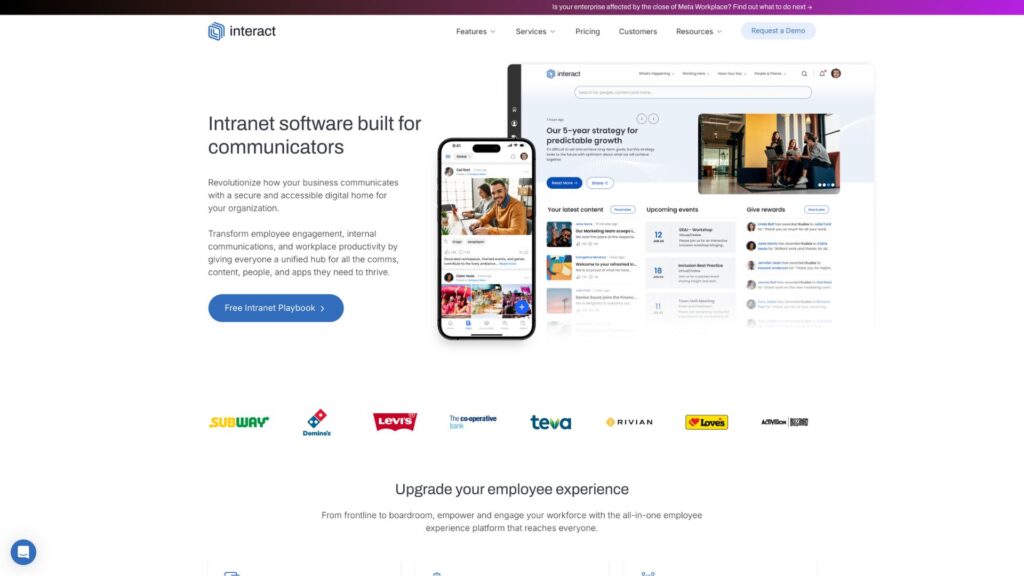
Interact is a business communication software that enhances business internal communication and collaboration. It offers features such as an employee intranet, collaboration spaces, content management, and intelligent search capabilities.
I was impressed with the Intranet Broadcast feature, which allows you to deliver important messages and announcements across your business. You can also create content directly within Interact using its user-friendly drag-and-drop interface. Create whatever internal communication assets you need using text, images, videos, and interactive widgets, or use one of Interact’s built-in templates.
I really like that you can direct your content to the right employee audiences. The targeting option allows broadcasts to be directed to specific departments, locations, or employee roles, ensuring that only relevant employees receive the information to reduce information overload.
You can also customize the Broadcast feature to customize messages to fit different contexts, such as urgent alerts, company news, or event notifications.
Key Features
- Mobile intranet
- Content creation
- Email newsletters
- Onboarding and enrollment
Pros
- Excellent customer support
- Nice UX design
Cons
- Users report that the AI functions aren’t impressive
- Difficult to set up
Pricing
Contact vendor for price Trial: Yes — 30-day Free Plan: No
-

Blink — Good for creating customizable polls and surveys
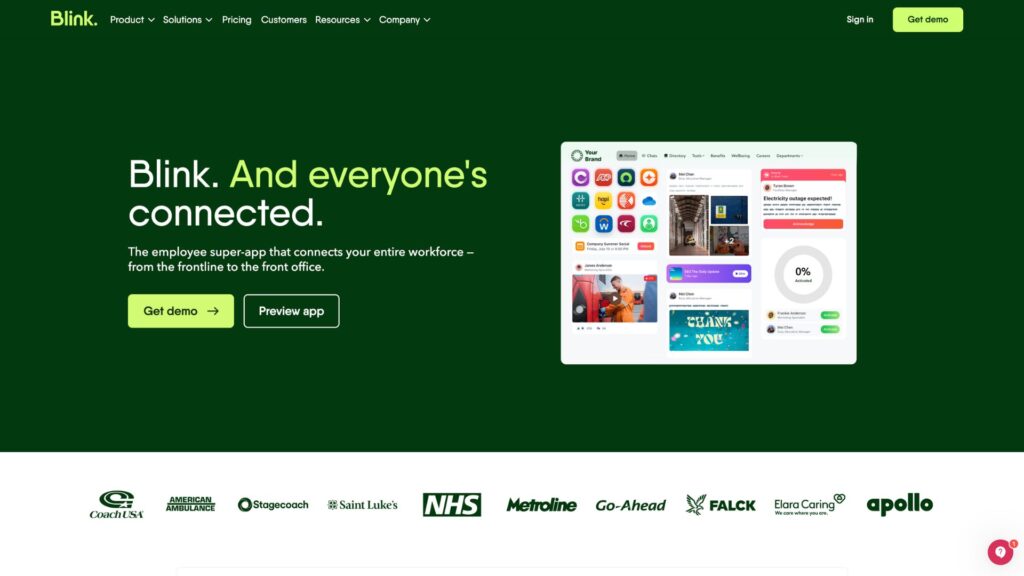
Blink is an employee intranet designed to enhance employee communication and engagement, particularly for frontline workers. It integrates features like instant messaging, news feeds, file sharing, task management, employee recognition, and survey capabilities.
Blink’s mobile app has a sleek and modern interface that’s easy to navigate. The software’s primary communication features are instant messaging for real-time chats between team members and an employee newsfeed for delivering company updates, announcements, and important information directly to employees in the field.
While testing the software, I took a look at Blink’s colleague recognition features which are great for improving company cultures and team morale. Both managers and employees can award team members by selecting from a library of digital awards. You can personalize them with a note, and then select which team or individual to send it to. If you’re publicly sharing a recognition, the app will display it on the team dashboard for everyone to see.
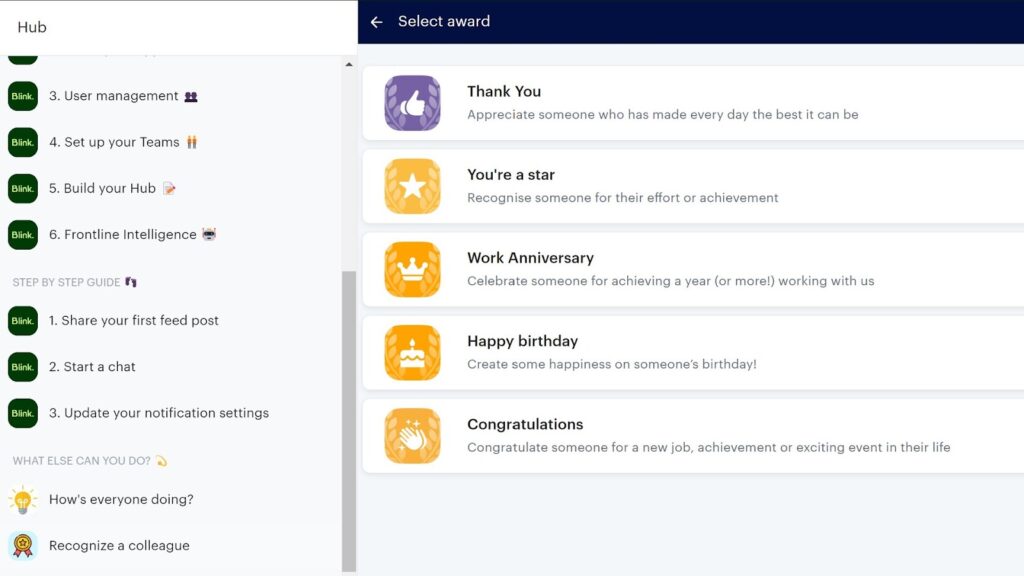
To capture employee insights, Blink offers customizable surveys and polls, too. You can gather feedback on various topics, such as job satisfaction, new policies, or workplace improvements, and the app analyzes responses to identify trends and areas for improvement.
I also like that you Blink has a knowledge management feature where you can store files and documents directly in the app. This allows employees to have instant access to crucial information, like training materials, and operational guides. This is great for supporting on-the-job learning and keeps employees up-to-date with the latest company information.
Key Features
- Text, voice, and video chat
- Company-wide newsfeed
- Knowledge base
- Digital rewards and kudos
Pros
- Streamlines communication with remote and field employees
- Boosts engagement with social media-style features
Cons
- Limited content analytics
- Limited newsfeed features
Pricing
Starts at $3.40/user/month Trial: Yes Free Plan: No
Compare the Best Workvivo Alternatives
| Topic |
 Start for free
Start for free
|

|

|

|

|

|
|---|---|---|---|---|---|---|
| Reviews |
4.8
|
4.8
|
4.8
|
4.6
|
4.6
|
4.7
|
| Pricing |
Starts at just $29/month for the first 30 users
|
Contact vendor for price
|
Contact vendor for price
|
Contact vendor for price
|
Contact vendor for price
|
Starts at $3.40/user/month
|
| Free Trial |
yes
14-day
|
no
|
yes
14-day, by request only
|
no
|
yes
30-day
|
yes
|
| Free Plan |
yes
Free Up to 10 users
|
no
|
no
|
no
|
no
|
no
|
| Use cases |
The best Workvivo alternative
|
Good for its communication analytics dashboard
|
Good for its social intranet
|
Good for its Employee Journey feature
|
Good for creating communication assets within the software
|
Good for creating customizable polls and surveys
|
| Available on |
Web, iOS, Android
|
Workvivo vs. Yammer
Workvivo and Yammer are both workplace communication software designed to enhance communication and collaboration within businesses and help employees feel a sense of belonging.
Workvivo is an engaging, community-focused platform that emphasizes employee engagement and recognition. Key features include a social news feed, personalized content, and integration with other business tools. It also provides detailed analytics to measure engagement and offers a customizable interface to align with company branding.
Yammer, a Microsoft product, integrates with Microsoft 365, making it a good option for companies that already use Microsoft productivity tools. It focuses on open communication through communities, allowing users to create groups around specific topics or projects.
Key features include threaded conversations, file sharing, and integration with tools like Teams and SharePoint.
Workvivio vs. Simppler
Workvivo and Simpplr are workplace intranet solutions designed to enhance internal communication and employee engagement, but they cater to distinct organizational needs.
Workvivo focuses on creating a vibrant, community-like environment with features such as a social news feed, personalized content delivery, and robust engagement analytics. Its interface encourages employee recognition and feedback, making it ideal for businesses seeking to boost morale and interaction.
On the other hand, Simpplr offers a sleek, user-friendly intranet with an emphasis on content management and access. It provides advanced search capabilities, integration with existing enterprise systems, and tools for managing and publishing content. Simpplr is designed to centralize information, making it easier for employees to find resources and stay informed.
Companies might prefer Simpplr over Workvivo if they need a comprehensive intranet solution focused on efficient content management and accessibility, rather than a primarily engagement-driven platform.
Workvivo vs. Workplace by Meta
Workvivo and Workplace by Meta are both software options that aim to improve workplace internal communication and collaboration, yet they have different strengths.
Workvivo excels in creating an engaging, community-centric environment with features like a social news feed, employee recognition tools, and personalized content delivery. It emphasizes boosting employee morale and internal interaction through its user-friendly interface and detailed engagement analytics.
Workplace by Meta integrates the familiar social networking experience of Facebook into the workplace. It offers tools for real-time communication, including chat, video calls, and live streaming, as well as collaborative features such as groups and file sharing.
Businesses might choose Workplace by Meta over Workvivo if they prefer the familiarity and ease of use associated with Facebook’s social experience for a more connected workplace.
FAQs
Yes, Workvivo partners with several companies to enhance the employee experience.
One of its newest partnerships is with Workplace by Meta, which is closing at the end of August 2025 (data will still be accessible until June 2026). Workplace has named Workvivo as their primary migration partner, encouraging its users to purchase Workvivo once the company closes.
The partnership between Workplace and Workvivo is meant to facilitate a smooth transition period and ensure that former Workplace customers still have access to a reliable and trustworthy communication app.
Neither Workvivo nor Workplace have announced the pricing structure for former Workplace users once the company shuts down.
Workvivo is an employee experience app that includes tools for internal communication, employee engagement and recognition, and intranet.
Standout features include:
- Activity feed
- Employee shout-outs to boost morale and recognition
- Community spaces for departments, teams, and interest groups
- Instant messaging and chat
- File-sharing
- Employee surveys and polls
- Events and calendars
- Updates and announcements
Conclusion
Workvivo is a popular team communication tool, but some users have found it’s not the perfect solution. Many have stated in reviews that Workvivo lacks flexibility. Others find the software isn’t very customizable. This has led many to look for an alternative to Workvivo.
Connecteam is the best Workvivo alternative on the market today. It’s easy to set up, versatile, and intuitive. You get secure group and one-on-one chats, chat moderation, a collaborative knowledge base, surveys, polls, and more. Connecteam even has a free-forever plan that supports teams of up to 10 people. Premium plans start at just $29/month for up to 30 users.




