Advanced employee communication platform for enterprise companies
Verdict: 8.2/10
Staffbase is an internal communications platform built for enterprise companies. It offers an effective way to build community among employees and keep them up to date on the latest company news.
Staffbase offers multiple channels to reach employees, and I really like how it enables you to track the effectiveness of your content with a fantastic analytics dashboard. It also includes tools to help your communication teams plan and collaborate on content.
The main drawback I found to Staffbase is its pricing. Plans start at $30,000/year, so this software makes sense only for very large companies that haven’t found success using employee messaging and project management apps to communicate.
Key Features:
- Multi-channel communication: Share content with your employees through news stories, social posts, landing pages, an employee intranet, chat, and more.
- Surveys: Take the pulse of your workforce with short surveys and measure how aligned employees are in their responses.
- Content planning tools: Plan out content campaigns, share an editorial calendar, and collaboratively edit content before publishing.
- Analytics: Track views and interactions on every post and campaign so you can see which content resonates with employees.
- Microsoft 365 integration: Integrate with Sharepoint, Teams, and Viva Connections to share content across existing employee touchpoints.
| Pros ✅ – Different communication channels to reach employees where they are – Personalized employee journeys with custom workflows – Enhanced collaboration within your communication team – Actionable data analytics built around campaigns – User-friendly interface for communication staff and employees | Cons ❌ – Suitable for large companies with 1,000+ employees only – No mobile app for administrators Email support only |
Staffbase Pricing
Staffbase is split into 3 modules: Employee App, Front Door Intranet, and Employee Email.
The Employee App module offers Starter, Business, and Enterprise plans:
- Starter: Includes a branded employee app with news and social feeds.
- Business: Adds surveys and chat messaging, as well as an editorial calendar for your communication team and access to Staffbase’s analytics platform. Includes everything in the Starter plan.
- Enterprise: Enables you to group content into campaigns, build personalized employee journeys, and create custom employee groups for content distribution. Includes everything in the Business plan.
The Front Door Intranet module also has Starter, Business, and Enterprise plans:
- Starter: Includes a branded intranet for desktop and mobile with news and social feeds.
- Business: Adds analytics, automatic content translation into 110 languages, and integrations for Microsoft 365. Includes everything in the Starter plan.
- Enterprise: Adds content planning tools and enables you to create custom employee groups. Includes everything in the Business plan.
The Employee Email module has Business and Enterprise plans:
- Business: Includes a drag-and-drop newsletter builder with templates, custom distribution lists, analytics, and surveys.
- Enterprise: Enables single sign-on and advanced user roles, plus adds an integration with Workday. Includes everything in the Business plan.
Pricing for Staffbase plans is by quote only, but Staffbase told me that plans start at $30,000/year and include a minimum of 1,000 employees. All plans are billed annually. If you want to combine 2 or all 3 modules, Staffbase offers discounted bundles.
| Team size | Staffbase | Workvivo | Connecteam (Advanced) |
| 10 users | N/A | N/A | Free for life—all features and dashboards |
| 30 users | N/A | N/A | $49/month |
| 50 users | N/A | N/A | $79/month |
| 100 users | N/A | N/A | $154/month |
| 500 users | N/A | $3333/month | $754/month |
| 1,000 users | $2500/month | $6666/month | $1504/month |
There’s no free trial, but Staffbase offers a one-on-one product demo with a sales rep so you can learn more about the software before committing to a subscription.
I think Staffbase’s pricing is somewhat reasonable for large companies—the quote I was given works out to around $30/employee/year for 1,000 employees. That’s cheaper than standalone employee messaging platforms like Slack or Microsoft Teams but significantly more expensive than all-in-one employee management solutions like Connecteam.
However, the fact that Staffbase plans start at $30,000 per year means that the platform isn’t a practical solution for most small and medium-sized businesses. Staffbase makes sense only for enterprise-scale companies with thousands of employees—including communication employees who write and publish content for your workforce.
I also think it’s a little odd that Staffbase splits up its employee app and intranet into different plans. These plans have many overlapping features, and the app and intranet are complementary. Competitors like Haiilo offer more streamlined pricing options that include both an employee app and intranet.
Verdict: 5/10
Staffbase Usability and Interface
Staffbase offers a modern, visually appealing user interface that’s organized into 5 modules: dashboard, planning, email, content, and analytics. I like this organization because it makes it easy to focus on what you want to accomplish.
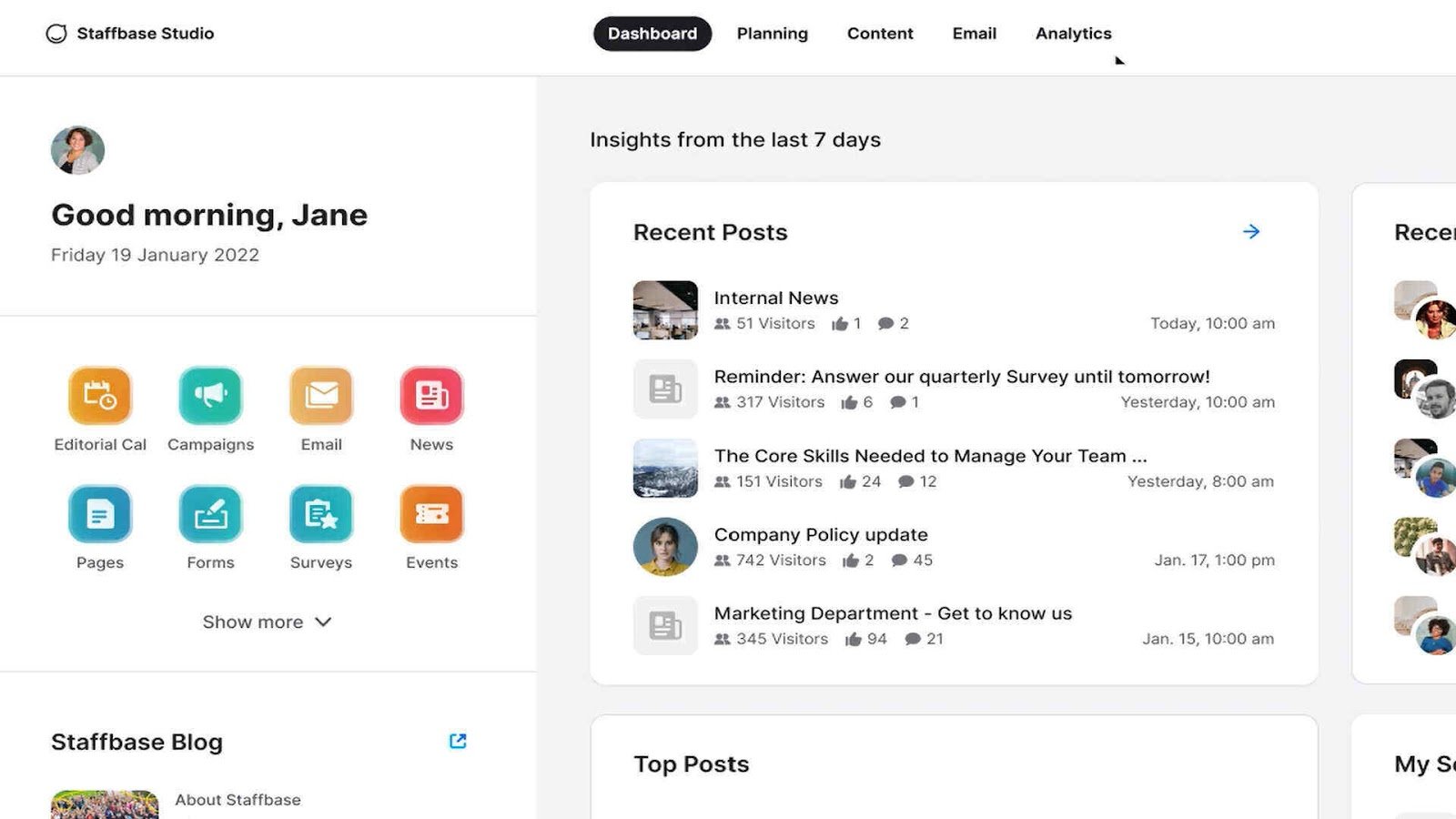
For example, you can use the dashboard to check your calendar and see how recent posts are performing. To create and share a new post, you can use the content module. The analytics module enables you to dive deeper into survey results or analyze trends over time.
I also found the experience within each of these modules to be fairly seamless. Staffbase uses overview pages to show you all the things you can do, which is especially helpful for new users who may not realize how many communication options are available. There are plenty of customization options for creating campaigns and intranet pages, but the design features don’t feel overwhelming.
Staffbase does require employees to be somewhat tech-savvy to customize their own dashboards and news feeds. However, the software’s learning curve is fairly gentle, and employees who don’t customize their settings won’t miss any important information.
Staffbase has also paid attention to the needs of administrators and employees with impaired vision and hearing. All content is readable by screen readers, and video posts include closed captioning. The software also passed a digital accessibility audit by consulting firm Level Access. This puts Staffbase on the same foot as some of its competitors—like Firstup—that offer similar accessibility features.
Verdict: 8/10
Mobile App
Staffbase has iOS and Android mobile apps for employees, but it doesn’t offer an app for administrators. This means you must use a computer to create posts, check survey results, and create internal email campaigns. This is a notable drawback since it would be nice to be able to draft and publish social posts and news articles on the go.
The employee-facing app can be fully branded with your company’s colors and logo. It offers a company news feed, self-service HR tools, access to surveys, and messaging. I found the app’s layout to be pretty intuitive, and it does a good job streamlining information rather than crowding your screen with news and posts.
Unlike the desktop version of Staffbase, the app doesn’t include email or Microsoft 365 integrations. In addition, employees can’t use the Staffbase app offline, which may be a problem for some employees working in the field.
| Menu Item | Admin | Employee | |
| Website | Website | Mobile App | |
| Communication features | |||
| Intranet | ✅ | ✅ | ✅ |
| ✅ | ❌ | ❌ | |
| Messaging | ✅ | ✅ | ✅ |
| Surveys | ✅ | ✅ | ✅ |
| Onboarding content | ✅ | ✅ | ✅ |
| Analysis features | |||
| Dashboard | ✅ | ❌ | ❌ |
| Reports | ✅ | ❌ | ❌ |
| Activity | ✅ | ❌ | ❌ |
| Management features | |||
| Task management | ✅ | ❌ | ❌ |
| Collaborative editing | ✅ | ❌ | ❌ |
| Approval workflows | ✅ | ❌ | ❌ |
| Media library | ✅ | ❌ | ❌ |
| Editorial calendar | ✅ | ❌ | ❌ |
| User permissions | ✅ | ❌ | ❌ |
Verdict: 5/10
Staffbase Core Functionalities
Staffbase is primarily an internal communication tool for growing or large businesses. It offers several ways to share information and keep employees engaged:
- Social posts: Publish these to an internal feed that employees can access through their online dashboard or the Staffbase mobile app. You can enable employees to like and comment on posts or disable commenting for certain posts.
- News stories: Publish news stories, which appear on your website, on employees’ dashboards, and in your social feed.
- Landing pages: Create online hubs for key information, such as your employee handbook or instructions for using a new software. Employees can bookmark frequently used landing pages within their dashboard for quick access.
- Employee intranet: Create an internal website for employees that includes news, landing pages, HR resources, surveys, and more. Staffbase offers a drag-and-drop builder—so you don’t need any coding skills to build your site.
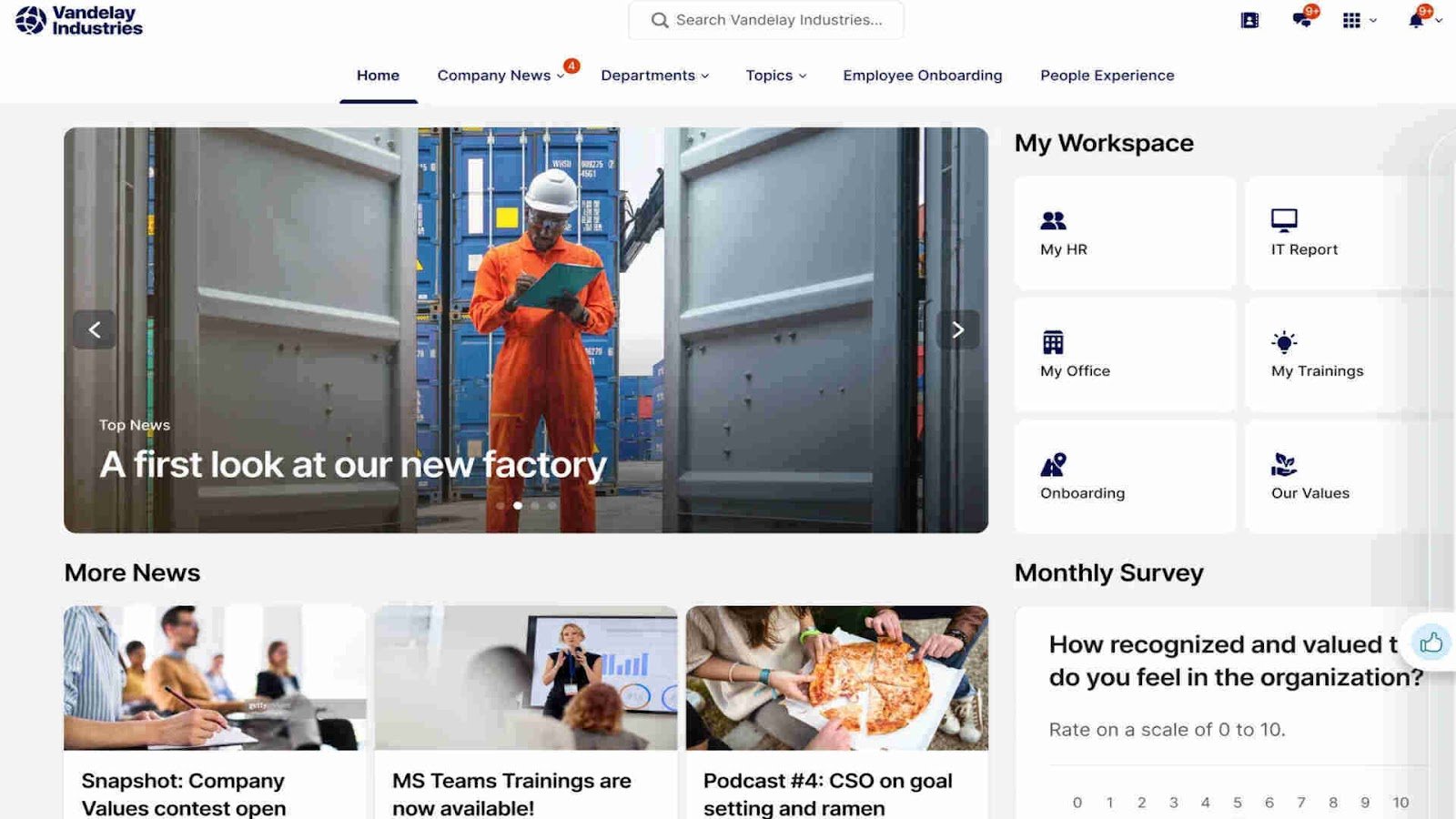
- Chat: Send one-on-one or group messages with Staffbase. The chat feature also supports voice messages.
- Email newsletters: Craft email newsletters using a drag-and-drop builder. Staffbase includes dozens of templates and lets you segment employees to create custom distribution lists.
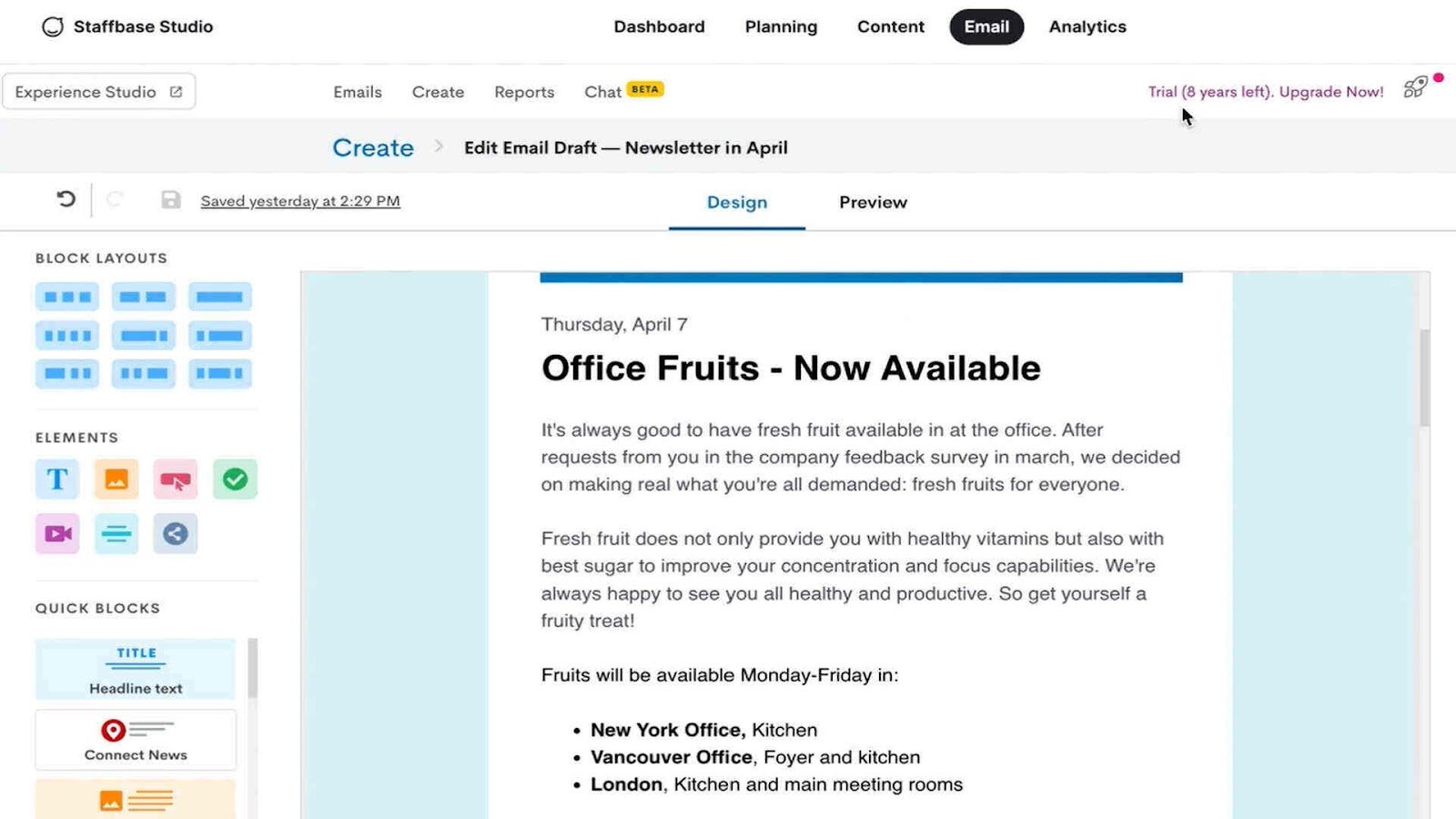
- Surveys: Make surveys to gauge your employees’ opinions and sentiment. You can notify employees about surveys with push notifications on the mobile app, share surveys to social feeds, or have them appear on employees’ dashboards.
- Employee journeys: Create custom workflows for employees to personalize their experiences. For example, you can design a workflow that sends new employees training and onboarding materials each day for their first 30 days. Staffbase can also automatically show relevant content on employees’ dashboards based on their job milestones.
I really like that you can segment employees into groups to create curated social feeds and news feeds. Groups can be based on work roles or non-work interests, which is great for fostering community among your employees.
In addition, Staffbase uses AI to automatically translate content into more than 110 languages, making this platform a good choice for global teams.
The software also incorporates an AI chatbot called Staffbase Companion. This is based on OpenAI’s ChatGPT 3.5 Turbo model. You can use Companion to write emails or social posts, summarize news articles, and optimize content. I found it to be helpful, but not essential. Staffbase doesn’t offer an open-ended chat window to converse with the AI, so you can’t use it for other purposes, unfortunately.
Verdict: 9/10
Staffbase collaboration
Staffbase has a handful of features to help administrators coordinate and collaborate on communications.
- Content planning: Make whiteboard-like content plans that lay out specific posts, news stories, and other communications you want to create. You can group content by topic or event, making it easier to decide when to publish content and which channels to use.
- Editorial calendar: Enable your team to look back at what’s been published and what content is planned for the future. I appreciate that you can drag and drop content on the calendar to move things around easily.
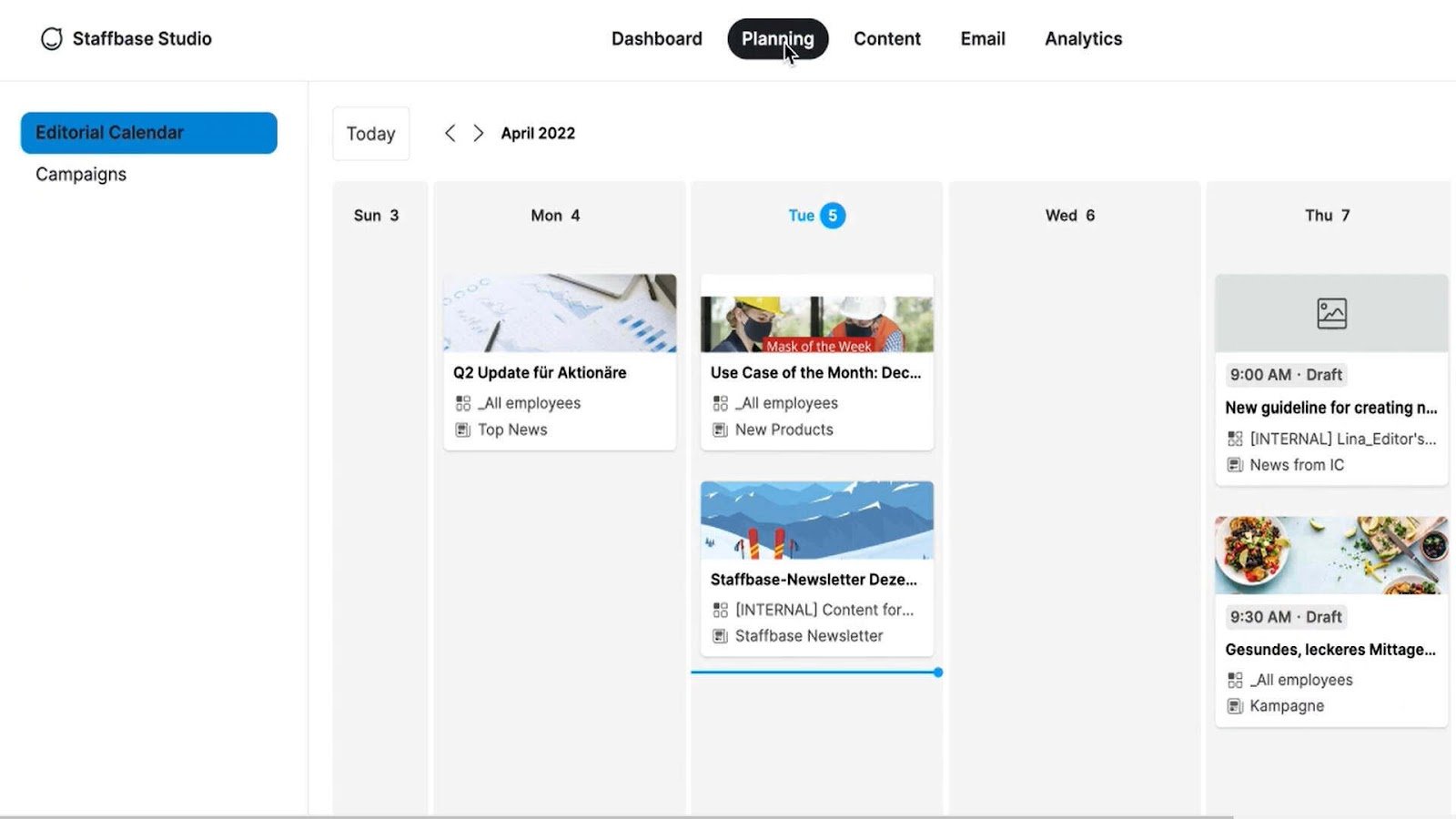
- Task management: Assign tasks within your communications team and visualize them using a kanban board. Team members can discuss tasks with comments on each card. Staffbase also lets you build custom approval workflows so your team can double check content before it’s published.
- Real-time editing: Let team members simultaneously edit documents within Staffbase. You can leave comments or tag colleagues with requests. I like that you can also restore older versions of any document.
- Digital assets management: Store images, videos, and other multimedia in Staffbase. The media library is organized with folders and is fully searchable.
- Centralized inbox: Empower your communication team to use a shared inbox to monitor comments on your social posts, messages, and more. You can assign comments to individual team members or mark items as done.
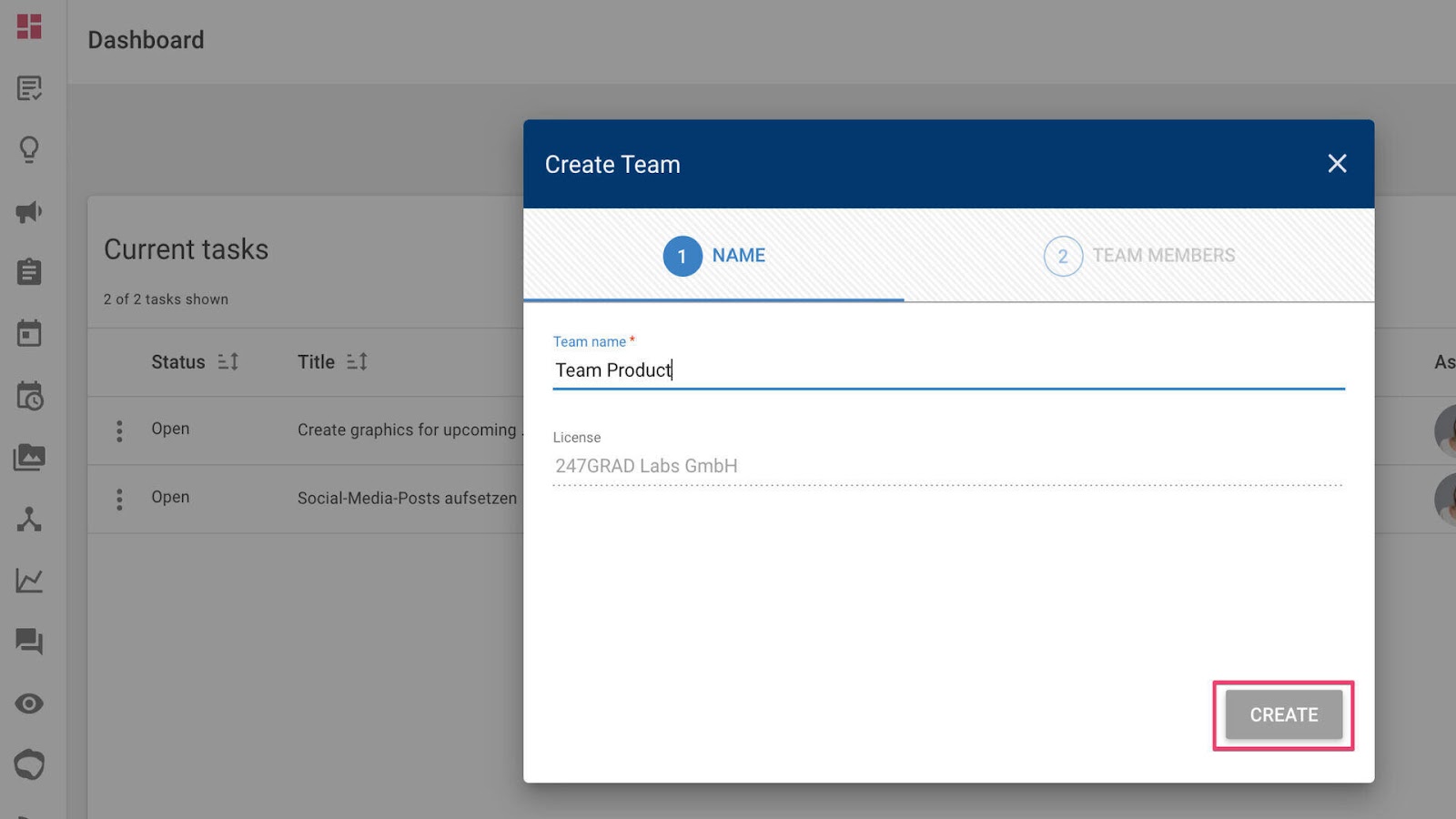
I thought the features for communications teams were fairly comprehensive. I especially like that the platform supports custom content review workflows, which can save you from sending content that’s inaccurate to your workforce.
Verdict: 10/10
Staffbase integrations
Staffbase offers deep integration with Microsoft 365. You can cross-share news stories, email campaigns, and surveys from Staffbase to Microsoft Sharepoint, Teams, and Viva Connections. Survey responses, email open rates, and news story clicks are captured from Microsoft 365 and counted in your Staffbase analytics dashboard.
You can also use Microsoft Power Platform to develop custom analysis workflows for Staffbase. For example, you can automatically analyze Staffbase using Microsoft Business Intelligence and send the results to administrators.
Staffbase also has integrations for popular HR tools like Workday, SAP, and more. These integrations enable you to use the Staffbase app as an HR self-service portal for employees. They can submit time off requests, check their pay stubs, view their work schedules, and more.
I appreciate that Staffbase also makes it fairly easy to create custom integrations and workflows. The platform offers APIs for analytics, chat, notifications, and multimedia.
Verdict: 10/10
Staffbase Security Features
I was impressed by the level of detail Staffbase shares about its security measures. The company is certified to the ISO 27001 and SOC 2 data security standards, which are widely considered to be the golden standards for enterprise cybersecurity. Staffbase is also compliant with GDPR, CCPA, and HIPAA. Amazon Web Services and Microsoft Azure host all data, and you can choose whether your data is located in the US or Europe.
Staffbase protects user accounts with 2-factor authentication and encrypts all communication between users’ devices and Staffbase servers. You can also use single sign-on to log into Staffbase.
You can control employees’ access to Staffbase with a wide range of user roles and permissions. For example, content creators can be limited to publishing content within specific social and news feeds. Editors can add and remove content for specific channels. There are additional permissions for editing intranet pages, accessing data analytics, and accessing administrative settings.
Verdict: 10/10
Staffbase Reporting & Analytics
Staffbase’s analytics tools are a highlight of the platform. The data Staffbase presents allows you to quickly see which content and channels are most effective at reaching employees.
The analytics dashboard gives you an overview of the performance of every piece of content you publish, including news articles, social posts, and landing pages. Color-coded traffic charts help you analyze views and interactions over time, while bar charts display total views by post so you can see what employees care about. You can also filter data by date range, group, the platform content was viewed on, and more.
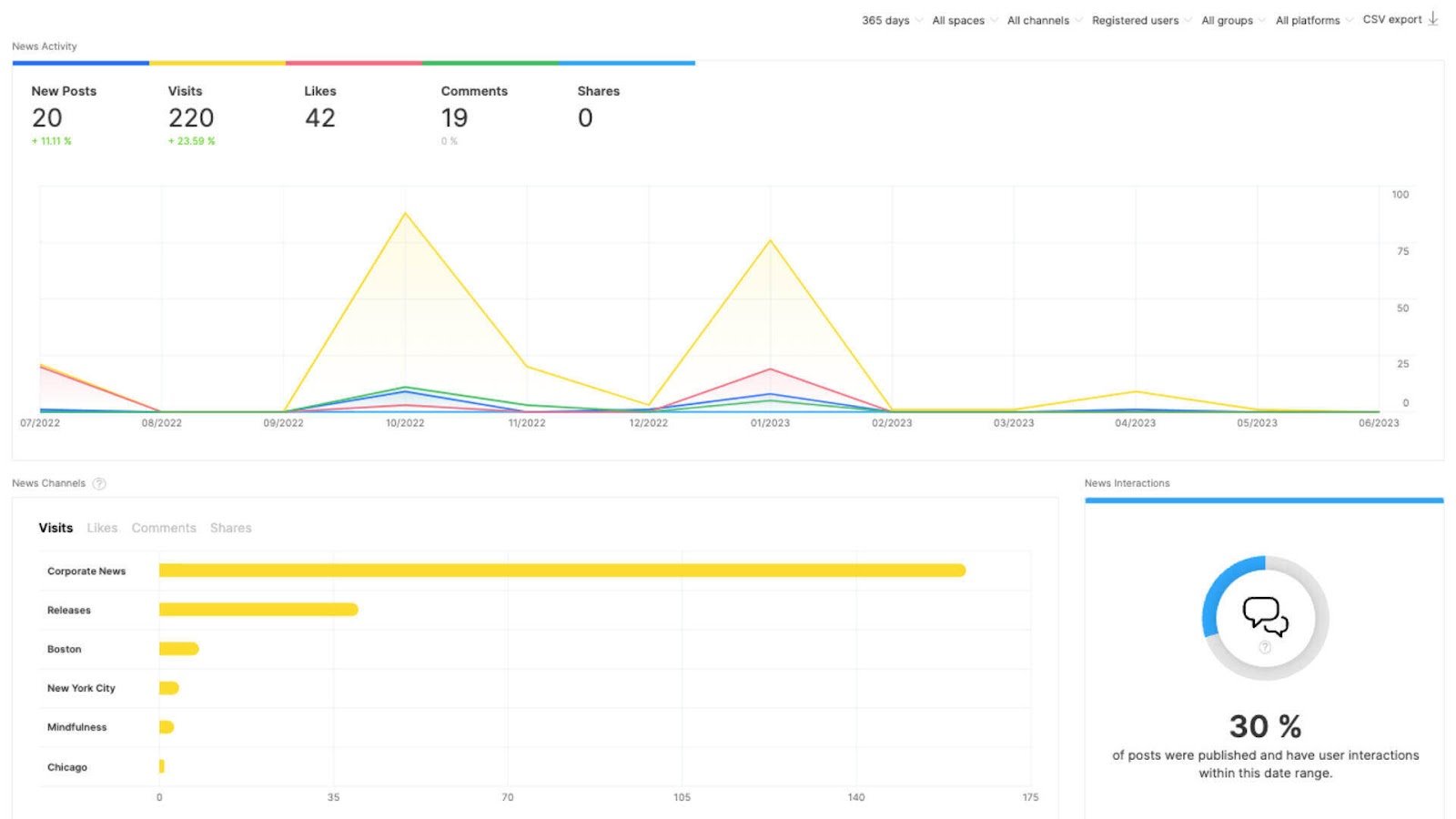
You can export all this data to a CSV with a few clicks, making it easy to analyze your data with additional filters.
I like that Staffbase also allows you to group content into campaigns with preset goals for engagement. You can track your top-performing posts for each campaign and see which employees engaged with 2, 3, or more posts from the same campaign. You can also track which groups of employees—by location, department, interest group, or another filter—interacted with your campaign most frequently.
If you share a survey with employees, Staffbase includes an interesting analysis metric called alignment. This measures how “aligned” employees are in their responses. You can use this to evaluate whether employees are on board with company initiatives—or whether there are potentially controversial issues to be aware of when planning content.
Verdict: 10/10
Staffbase Customer Support
Staffbase offers customer support by email from 8am-6pm (ET). I got in touch by email to ask about the surveys feature and received a helpful response in about 2 hours.
Unfortunately, there’s no phone or live chat support. I found this surprising considering that Staffbase caters to enterprise-scale companies that need to be able to address issues as quickly as possible. This also makes it harder to solve complicated issues since email can involve a lot of back-and-forth messages. Firstup, a Staffbase competitor, offers chat support.
Staffbase also has a very detailed online knowledge base that explains how to use many of the platform’s features and settings. A developer portal includes guides to Staffbase’s APIs along with tutorials for building custom widgets and personalizing the employee app.
In addition, Staffbase has an online learning platform for communication staff called Staffbase Campus. This offers free courses to help your communication staff better communicate with your workforce. Team members can also demonstrate their skills to earn badges and certificates. Staffbase Campus is open to anyone and doesn’t require a paid Staffbase plan, and I think it’s worth checking out even if you decide Staffbase isn’t right for your company.
Verdict: 2/10
Conclusion
Staffbase offers an effective way for large businesses to communicate with their employees and foster community. You can reach employees through news and social fees, an intranet, chat, and more—plus use analytics to evaluate whether your communications are effective. You can also personalize employees’ experiences and create groups based on both work roles and non-work interests.
I found Staffbase to be easy to use, and I liked how much control it gives your communication team. The biggest drawback I found is that it’s really focused on enterprise-scale businesses. With a starting price of $30,000 for a minimum of 1,000 employees, Staffbase simply doesn’t make sense for small and medium-sized businesses. These businesses might want to try more affordable internal communication software—like Microsoft Teams, StaffConnect, or Connecteam.

FAQs
What companies use Staffbase?
More than 2,000 companies use Staffbase, including Samsung, Domino’s, Sephora, DHL, Adidas, Walgreens, and Aldi.
Does Staffbase have a free trial?
Staffbase doesn’t offer a free trial. You can sign up for a 30-minute product demo with a Staffbase sales rep to explore the software and get a quote for your business.
How long does Staffbase take to set up?
Once you sign up for a Staffbase subscription, Staffbase’s team will help you set up the platform according to your business’s needs. The implementation process takes around 15 days.
Does Staffbase use AI?
Staffbase offers an AI tool called Staffbase Companion that’s based on ChatGPT 3.5 Turbo. The AI can help you draft a post, summarize a news article, optimize text, or suggest a title for your content. Staffbase also uses AI to translate your content into 110 different languages.
