Strong on employee engagement, yet hampered by complex workflow setup and rigid scheduling.
Verdict: 7.3/10
Beekeeper promises to connect frontline staff with their office-based colleagues and the systems they need to succeed. The provider’s suite of features could deliver on that promise if every facet worked as defined. The only problem is that Beekeeper delivers a mediocre performance — some features work well while others fall flat.
I found the employee lifecycle management and communication modules to work well. You can use Beekeeper to implement effective strategies that fuel stronger collaboration and improve communication among frontline employees. The employee lifecycle management features help boost engagement and recognize the top performers in your team to eliminate productivity slumps and minimize staff turnovers.
I also liked Beekeeper’s workflow management, which lets you automate repetitive tasks and processes. Unfortunately, creating workflows is an intricate process that many less tech-savvy employees can’t accomplish. Additionally, the scheduling process is majorly manual and rigid. Managers must fill out an Excel document to create schedules and shifts can’t be adjusted once published.
Key Features
- Employee engagement: Use campaigns, surveys, newsletters, and slideshows to keep your frontline staff engaged. Measure engagement levels with each channel to gain insights and adjust processes accordingly.
- Team communication: Use streams (Slack-like channels) to communicate company-wide announcements or chats (Slack-like DMs) to stay in touch with an individual, group, location, or department.
- Workflow automation: Create workflows to automate virtually any task or process, from operational productivity and employee lifecycle to people operations and machine maintenance and repair.
- Analytics: Beekeeper’s Frontline Intelligence module uses Artificial Intelligence (AI) to empower you to understand workforce productivity and sentiment. You can generate sentiment analysis, benchmarking, content, and task reports.
| Pros ✅ – Effective team communication module – Powerful analytics for helpful business insights – Workflow automation to streamline key processes – Multiple employee engagement channels | Cons ❌ – Fairly difficult to use – No time tracking feature – Manual shift scheduling – Creating workflows is difficult |
Beekeeper Pricing
Beekeeper offers general features information but doesn’t disclose pricing on its website. As a result, you can pick your ideal plan but can’t compute the required investment. I did the heavy lifting and found a resource with comprehensive pricing information. Beekeeper offers a pricing model with a free plan and three paid plans.
Each paid plan offers a 14-day free trial, and higher plans provide more advanced features. You can opt for a monthly or annual billing cycle; the latter offers significant discounts but requires a huge upfront investment. Remember that Beekeeper currently ties users to a minimum contract of one year, which might not be ideal for small business owners.
Here’s Beekeeper pricing in detail:
| Pricing/plan | Free Plan | Essential | Core | Premium |
| Monthly | Free | $148.8/month | $223.2/month | $334.8/month |
| Annual | Free | $124/month | $186/month | $279/month |
| Features | • Up to 30 users • 10GB of document storage • 5 workflows | • Secure employee communication • Pre-built templates • Guarantee important communication delivery • Monitor engagement and measure success with dashboard analytics • Share information on-site with automated slideshows, not messy paper bulletin boards • Secure digital platform • Groups and user directory • Bulk and automated user creation | Everything in Essential, plus: • Interactive workflows and process automations • Approve and record employee requests • Compare and analyze engagement across teams • Attract and retain top talent • Seamless login across your systems • Location based user management • OOTB Microsoft Integrations (MS Teams & MS Sharepoint) | Everything in Core, plus: • Automate FAQ content on demand • Optimize operations execution and staffing schedules • Understand the voice of your employees with Machine Learning and frontline intelligence reports • Turn TVs into digital signage and manage them directly from your dashboard • Customized analytics • Complex organization structure mapping and visibility across employee user-base • Full API access (& professional services access) |
Beekeeper Add-Ons
Another thing to note is that Beekeeper lets you use features not included in your pricing plans through featured add-ons. For example, if you’re on the Core plan and need shift scheduling, you pay an additional $1.8 per user per month to get the feature. Other notable add-ons include:
- Forms Advanced — $1.8 per user per month
- Tasks — $1.8 per user per month
- Employee referral – $0.6 per user per month
- Authenticated links — $0.6 per user per month
- Organizational Units — $0.6 per user per month
- Customizable bots – $0.6 per user per month
- Microsoft integration — $1.2 per user per month
- FAQ chatbot — $132
- SMS campaign — $0.18 per user per month
Overall, Beekeeper is pricey compared to other products in its category, especially for small businesses with less than 30 employees. I’d also say that Beekeeper doesn’t offer a huge bang for your buck, considering its middling performance (as you’ll find out).
| Plan | Beekeeper (Premium) | 7Shifts (The Works) | Hubstaff (Team) | Connecteam (Advanced) |
| 10 users | $334.8 | $79.99 | $100 | Free for life—all features and dashboards |
| 20 users | $334.8 | $79.99 | $200 | $49 |
| 30 users | $334.8 | $79.99 | $300 | $49 |
| 50 users | $334.8 | $79.99 | $500 | $79 |
Verdict: 7/10
Beekeeper Usability and Interface
For the usability test, I tested Beekeeper’s web and mobile app. Generally, the software is difficult to use because of its unintuitive design and complex functionalities. Let’s dive in:
Setting Up Beekeeper
Beekeeper signup process is straightforward. Once you sign up, Beekeeper takes you to your company’s workspace and serves up a quick intro video to give you an overview of the product’s capabilities. After the video, the vendor walks you through a six-step setup process where you can add employees, employee groups, welcome posts, group chat, and workflows.
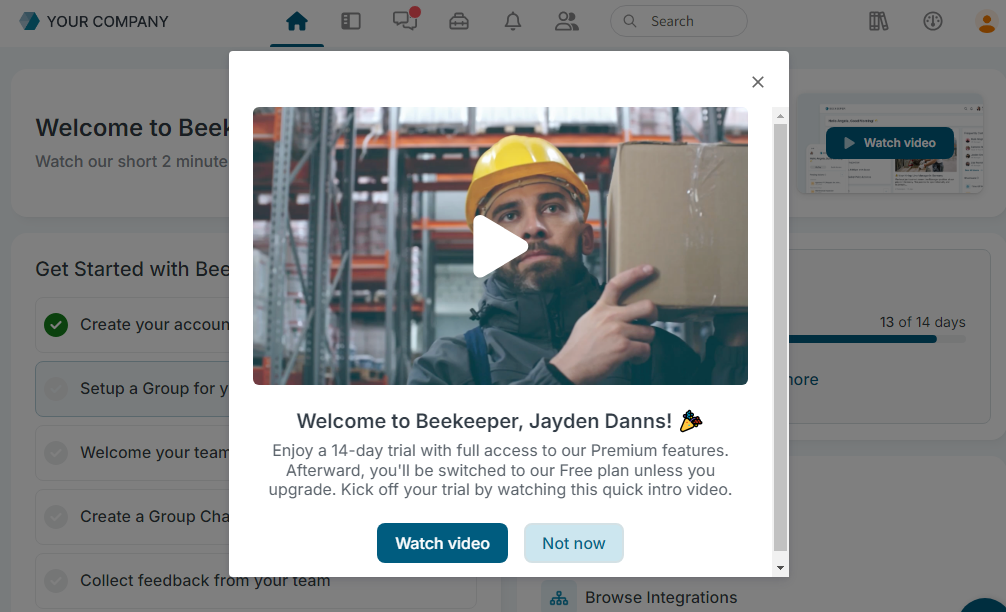
The guided setup speeds up the process, allowing business owners to have their teams up and running quickly. While some steps, like adding employees, are easy to accomplish, others, like creating workflows, are complicated.
When you invite an employee via email, Beekeeper automatically creates their profile and emails them the login credentials. Doing so saves time for employees and managers. The employee will only need to download the Beekeeper mobile app and log in. However, the employee can change their password on the first login.
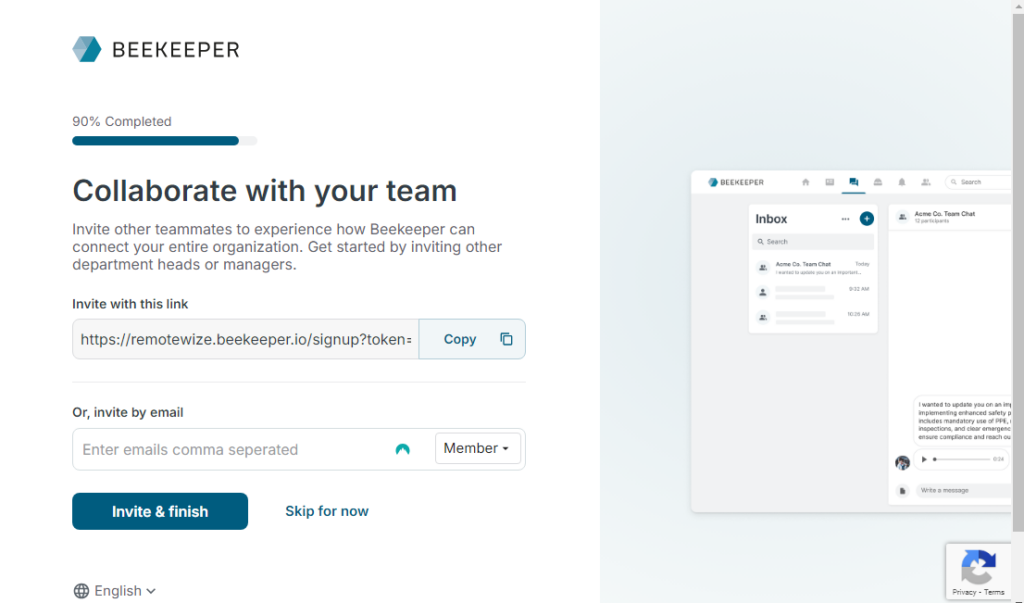
Verdict: 6.5/10
Beekeeper Web App
Setting up your team is easy, primarily because of the guided onboarding. However, the learning curve after onboarding can be steep, especially because Beekeeper has two user interfaces: the home screen, where you land when you log in, and the dashboard, where the configurations happen.
The home screen has two action areas: the top panel with features icons and the main details area. While the features are accessible from the top panel, the icons are not labeled. You have to hover the cursor over the icon to find the feature’s name. Newbies will need some time to master what each icon represents.
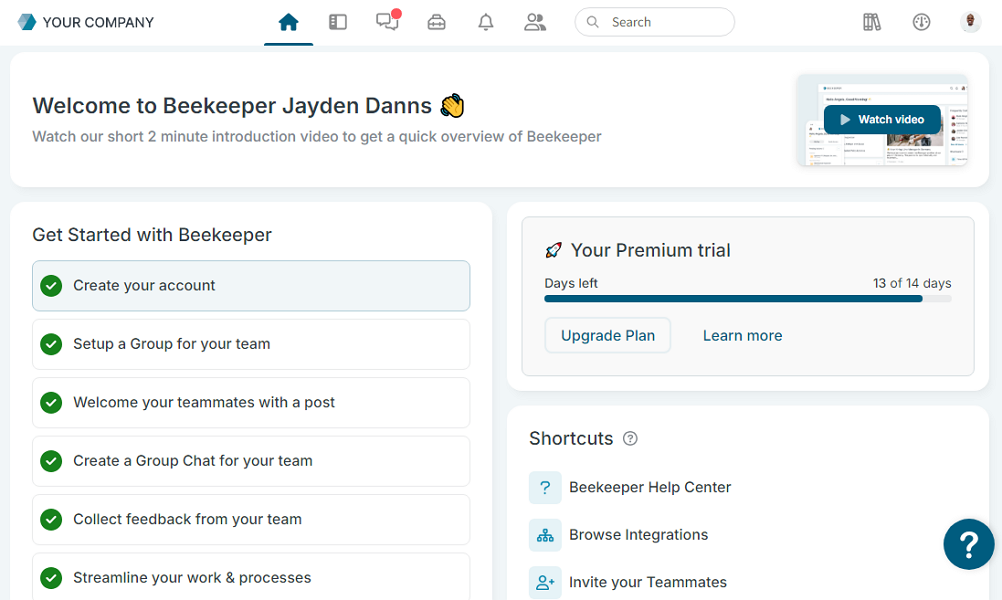
The home screen crams a lot of need-to-know information to simplify navigation, such as getting started, shortcuts, pending actions, recently invited, and important posts/chat panes. However, the litany of details is counterproductive — it only clutters the web app, complicating navigation for beginners.
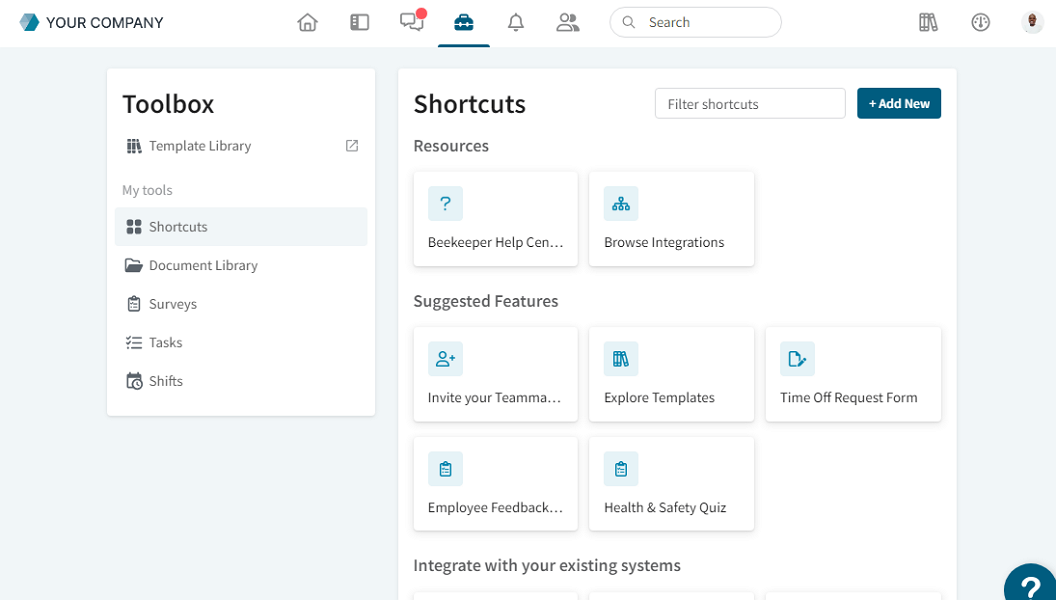
To access the dashboard, click the “clock” icon on the top panel — top right next to the profile. The dashboard sports a modern, well-organized design with the menu panel on the left and the details screen on the left. The dashboard is easy to navigate but is available to managers and admins since it’s the central configuration hub.
Features on the menu are clearly labeled, so there’s no guesswork as to which feature you’re accessing. When you click on a feature, it expands into the available options, allowing you to jump straight to what you need to accomplish. Managers can create forms and workflows, configure chat and streams, launch campaigns and surveys, and add users from the dashboard.
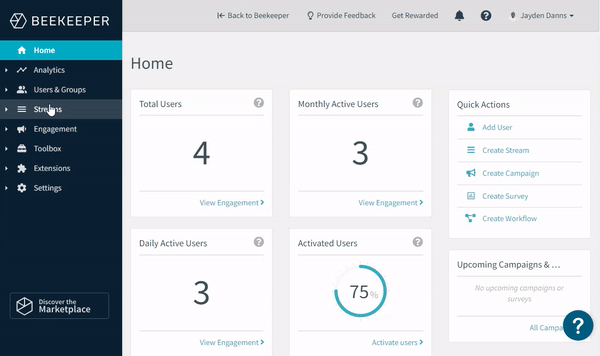
Verdict: 7/10
Beekeeper Mobile App
The mobile apps are easy to download from Google Play or the Apple App Store. When you first log in, the Beekeeper mobile app offers an intro video to give you a quick overview of the app’s functionalities. After the video, Beekeeper provides text walkthroughs to familiarize the user with the app’s main features—home, streams, chats, notifications, and more tabs.
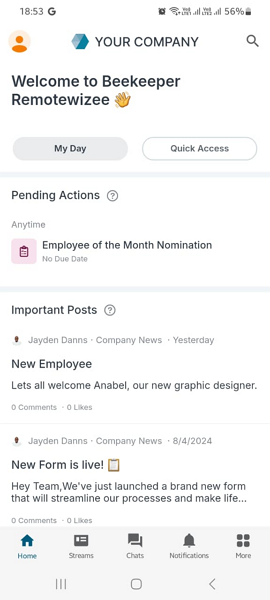
The mobile app has a modern, intuitive design, with a menu panel at the bottom of the screen. When employees log in, they land on the home UI, which gives them the details they need to get started for the day, such as from pending actions to important posts and chats.
Employees can open the “more tab” to monitor assigned tasks and shifts or fill out forms to trigger critical workflows. Deskless staff can trigger workflows, such as maintenance, time-off requests, and expense reimbursement, directly on their mobile devices to enhance operational efficiency.
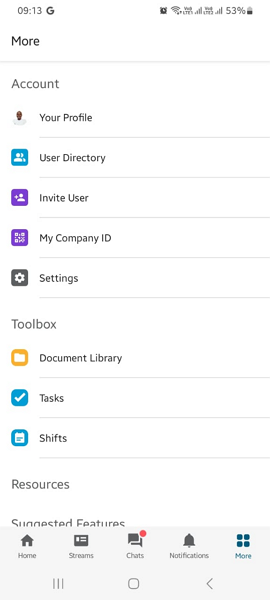
The manager and employee versions are identical in terms of design, but the manager app has additional capabilities. The manager can chat, create streams, add tasks, monitor their shifts, use forms, and add new users.
Unfortunately, the Beekeeper mobile app doesn’t function without an internet connection. Employees can still read messages that arrived before the internet was lost, but they can’t perform key functions such as claiming open shifts or completing forms to trigger workflows.
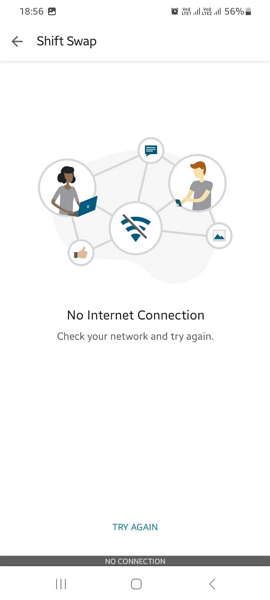
| Menu Item | Admin | Employee | ||
| Website | Mobile App | Website | Mobile App | |
| Feature (i.e. Time Tracking) | ||||
| Timesheet | ❌ | ❌ | ❌ | ❌ |
| Time Tracker | ❌ | ❌ | ❌ | ❌ |
| Calendar | ❌ | ❌ | ❌ | ❌ |
| Schedule | ✅ | ❌ | ✅ | ❌ |
| Expenses | ❌ | ❌ | ❌ | ❌ |
| Time off | ✅ | ✅ | ✅ | ✅ |
| Analysis | ||||
| Dashboard | ✅ | ✅ | ✅ | ✅ |
| Reports | ✅ | ✅ | ✅ | ✅ |
| Activity | ❌ | ❌ | ❌ | ❌ |
| Management | ||||
| Kiosks | ❌ | ❌ | ❌ | ❌ |
| Approvals | ✅ | ❌ | ✅ | ❌ |
| Projects | ❌ | ❌ | ❌ | ❌ |
| Team | ✅ | ✅ | ✅ | ❌ |
| Clients | ❌ | ❌ | ❌ | ❌ |
| Locations | ❌ | ❌ | ❌ | ❌ |
| Tags | ❌ | ❌ | ❌ | ❌ |
| Invoicing | ❌ | ❌ | ❌ | ❌ |
| Settings | ✅ | ✅ | ✅ | ✅ |
Verdict: 8/10
Beekeeper Core Functionalities
Beekeeper claims to connect deskless workers to systems, tools, and information they need to be productive. I put the software through the wringer to discover how the features enable business owners to accomplish that goal. Read on for the nitty-gritty details:
Workflow Automation
Workflow automation is Beekeeper’s real forte. The software allows you to create automation workflows using forms and AI-powered bots to automate any process in your organization and bridge the gap between frontline workers and office managers.
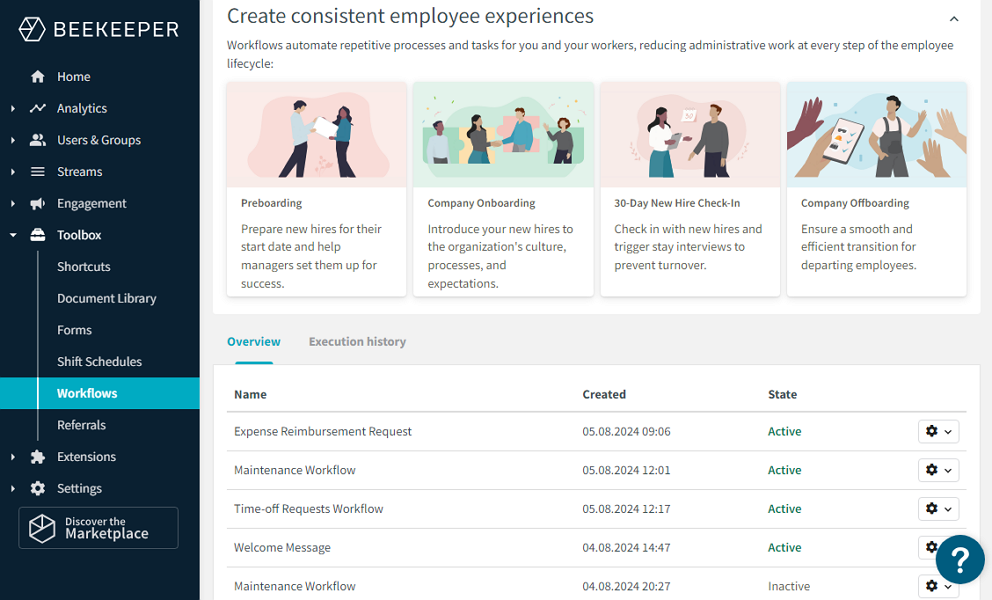
You can create workflows to automate employee lifecycle, health and safety, maintenance and inspection, operational productivity, employee engagement, people operations, and more. Some of the notable workflows include:
- Machine repair and maintenance: Create a repair request workflow to streamline the reporting and resolution of machine issues. With the workflow, frontline employees can quickly identify issues and fill out the repair request form to expedite the resolution process. The workflow minimizes downtime and ensures optimal use of each equipment.
- Safety reminder workflow: This workflow is handy for business owners in industries with strict workplace safety compliance regulations. Frequent reminders help keep safety at the top of employees’ minds, reinforcing best practices and enhancing compliance with the protocols.
- Budget approval workflow: Individuals or departments can easily submit form requests for budget allocation and expenditure approval. Beekeeper notifies managers, supervisors, and finance teams, prompting them to review the requests to ensure they align with your strategic goals and financial management policies.
- Time-off request workflow: Create a workflow to streamline time-off request and approval processes.
Creating Workflows
Beekeeper workflows use triggers and actions augmented by AI-powered bots to streamline the processes. For example, you can automate equipment maintenance and configure Beekeeper to automatically create and assign the repair or maintenance task to a technician. Moreover, you can set the app to add a deadline based on the task’s priority.
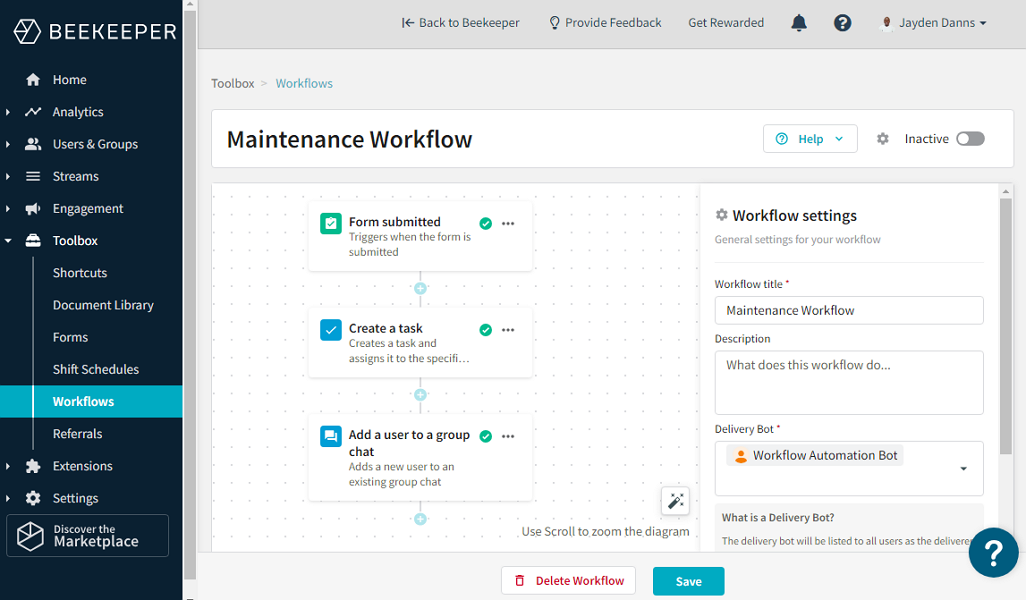
While I appreciate the flexibility to configure Beekeeper to perform unique actions, I found the workflow creation process to be very complex. Adding actions to the workflow is easy, but finding variables to keep the workflow sequence flowing is tricky.
Beekeeper provides a list of “magic variables” or potential triggers to simplify the process. However, it’s not uncommon for users to pick the wrong variables, leading to workflow errors.
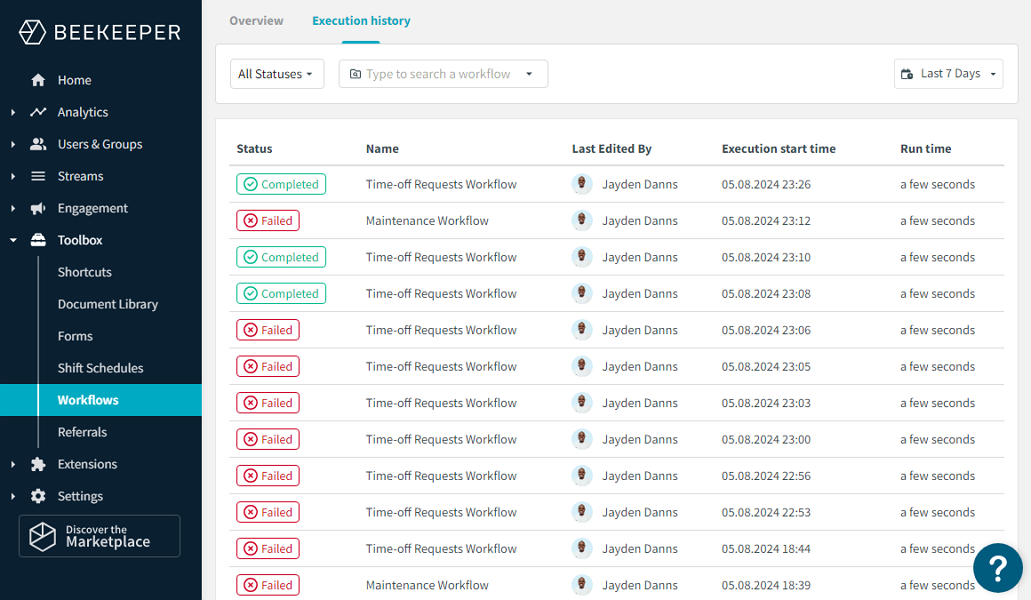
I spent hours practicing, and throughout the process, I reached out to Beekeeper support several times to figure it out. The support agents were incredibly helpful; they responded to each ticket in time to guide me through the process. I also used the workflow’s execution history to pinpoint and remedy potential workflow errors.
Once I had figured it out, all workflows worked as I expected. Keep in mind that you can’t assign workflows to employees or teams. Instead, Beekeeper allows you to assign the form that triggers the workflow to your employees by creating a “shortcut.”
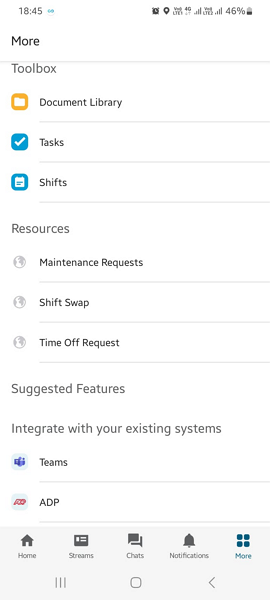
Verdict: 7.5/10
Shift Scheduling
Shift scheduling is indispensable for companies with deskless and frontline staff. It helps keep the workforce organized so that each team member knows where they should be working. You’d expect Beekeeper’s scheduling module to be powerful because the software is geared towards a frontline workforce. Well, I expected that, too.
However, the Beekeeper scheduling module is old-fashioned, and creating a schedule is a hassle. There’s no drag-and-drop schedule; the process is manual. To create a schedule, open “shift schedules” in the “dashboard” mode, click “add new,” and add the schedule name in the pop-up window.
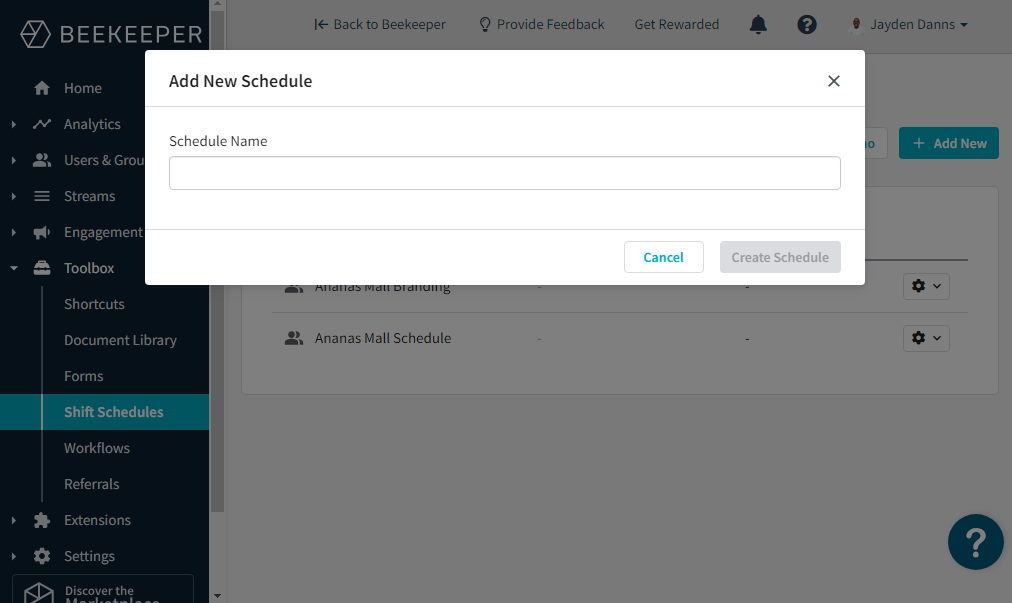
Next, you select employees or groups you intend to schedule for shifts. That step is child’s play, but things get complicated in the next step, where you have to add shift definitions by adding parameters such as shift title, description, and time. The next step is to click “download schedule” to download the schedule template in Excel.
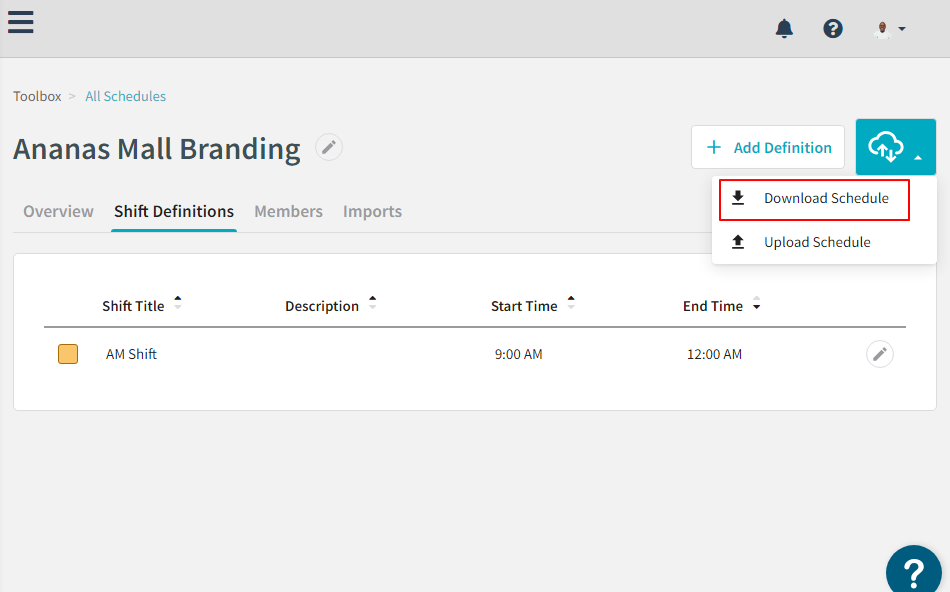
Next, open the Excel template and fill out shifts for users, ensuring the shifts match the definitions predefined under “shift definitions.” Go back to the Beekeeper scheduling page, click “upload schedule,” and select the filled-out Excel document. Beekeeper imports and assigns the shifts to the relevant employees based on the details on the Excel sheet.
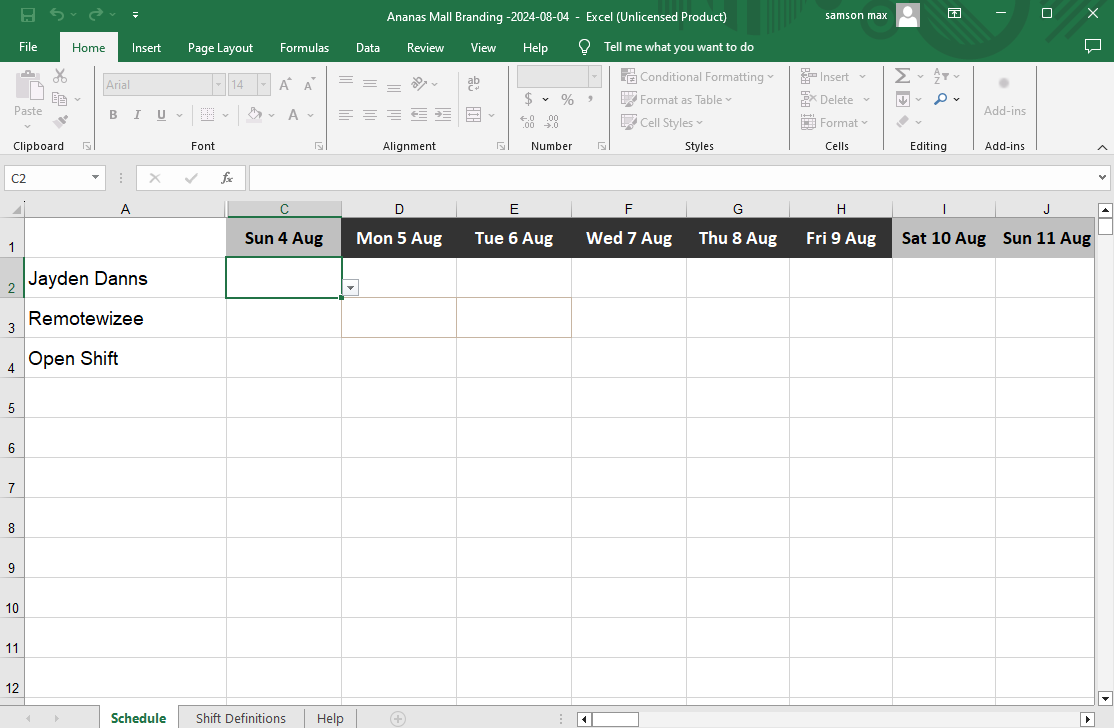
The only likable attribute about Beekeeper scheduling is that it’s child’s play for employees to claim open shifts. Unfortunately, once you publish a schedule, you can’t edit shifts. While Beekeeper gets the scheduling job done, the process is cumbersome, time-consuming, and error-prone. Scheduling employees on Excel documents defeats the purpose of using software in the first place.
Shift Replacement
Modern scheduling software allows employees to find shift replacements without involving the manager. Employees can also claim open shifts with a click of a button to pick up extra work and boost their earnings. Beekeeper permits shift replacement and open shifts, but the process could be better.
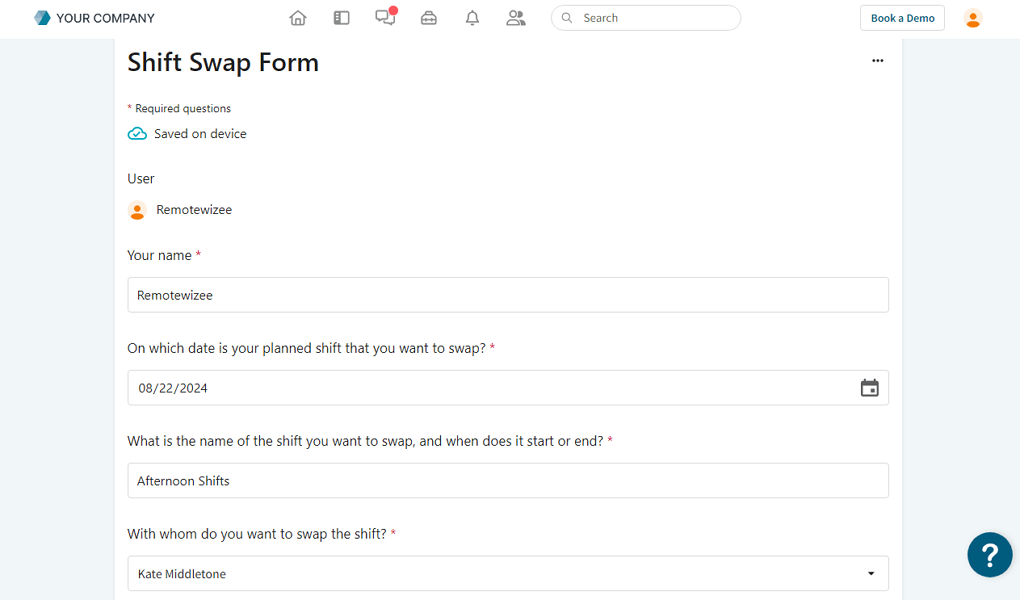
Managers have to create a shift replacement workflow. Luckily, Beekeeper has a customizable shift replacement template, so you don’t have to create the workflow from scratch.
The employee will need to fill out the shift replacement form to trigger the workflow. The AI-powered bots notify the manager, prompting them to review the request. However, the manager will have to create the schedule from scratch to factor in the changes.
Verdict: 6/10
Time-Off Management
Beekeeper doesn’t offer built-in time-off management features, which is disappointing. You have to create a time-off request workflow to streamline time-off requests and approval processes. I configured the time-off workflow during the testing to create a task and message the manager when an employee completed the time-off request form.
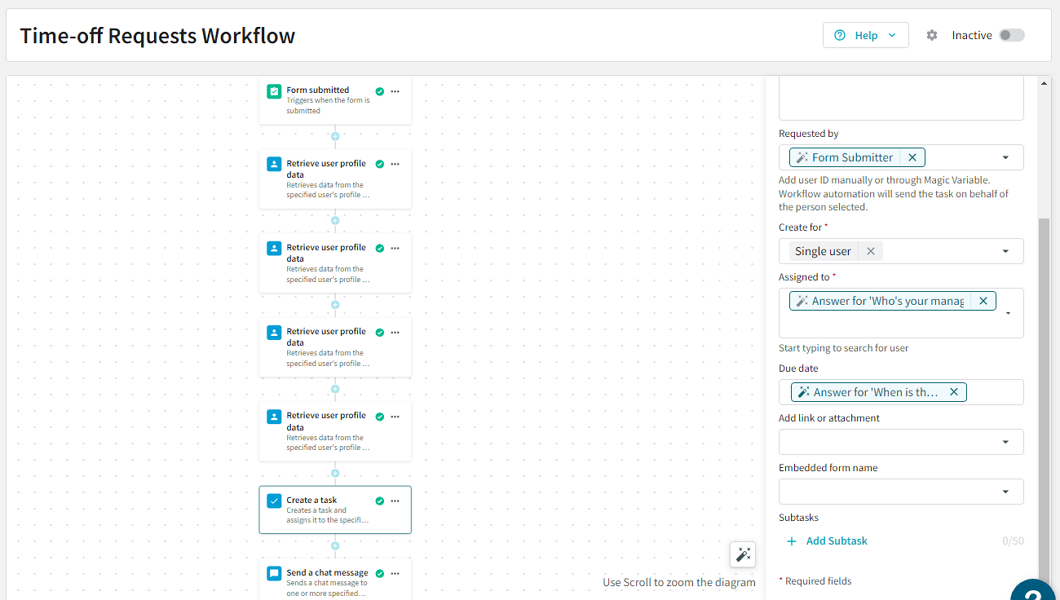
The time-off request workflow worked as defined. When an employee completed the time-off request form, Beekeeper created a task and assigned it to the manager. The app also messaged the manager, “One of your employees has submitted a time-off request,” and alerted them via push notification.
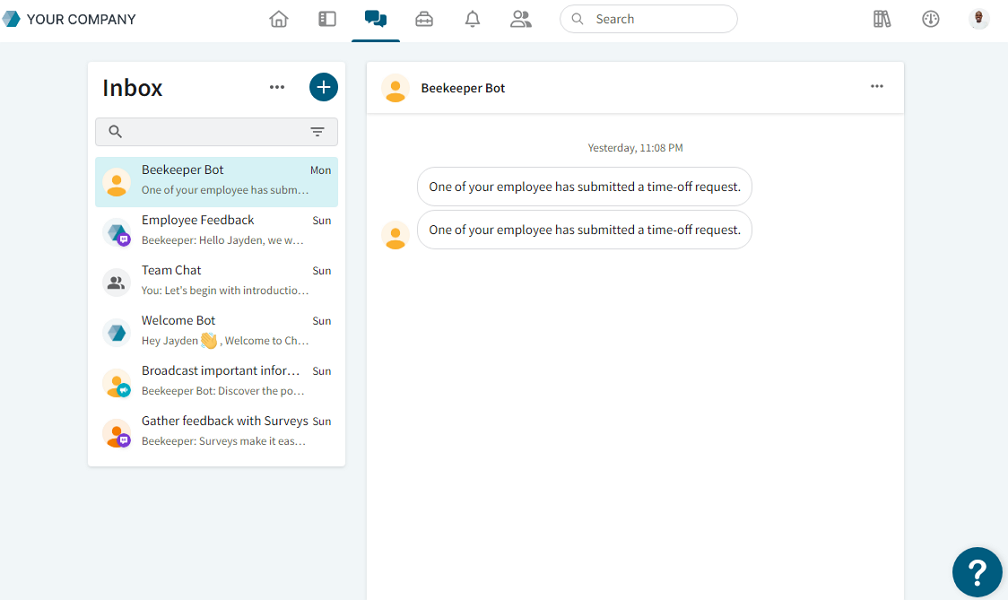
Verdict: 6.5/10
Employee Engagement
The more engaged your frontline employees are, the more successful they will be as a team. Yet, despite the importance of boosting engagement, 80% of frontline workers claim they are afforded few connection opportunities at work. Beekeeper seeks to solve the disengagement conundrum by diversifying engagement platforms, which is excellent.
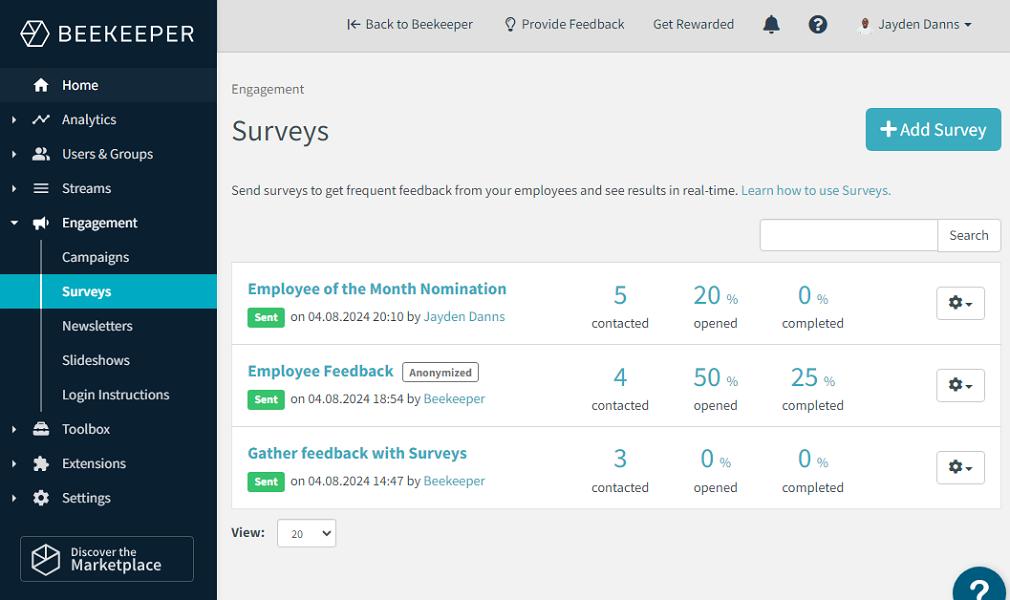
The software enables you to create campaigns to stay in touch with employees in simple and measurable ways. I found it to be easy to create campaigns targeting a specific audience or department. What impressed me most was that I could measure the results and see the performance of each message.
In addition, business owners can use surveys such as employed feedback, employee satisfaction, event participation, and continuous improvement surveys to gather real-time employee feedback. Beekeeper offers customizable survey templates, making it easy to create and launch surveys in minutes.
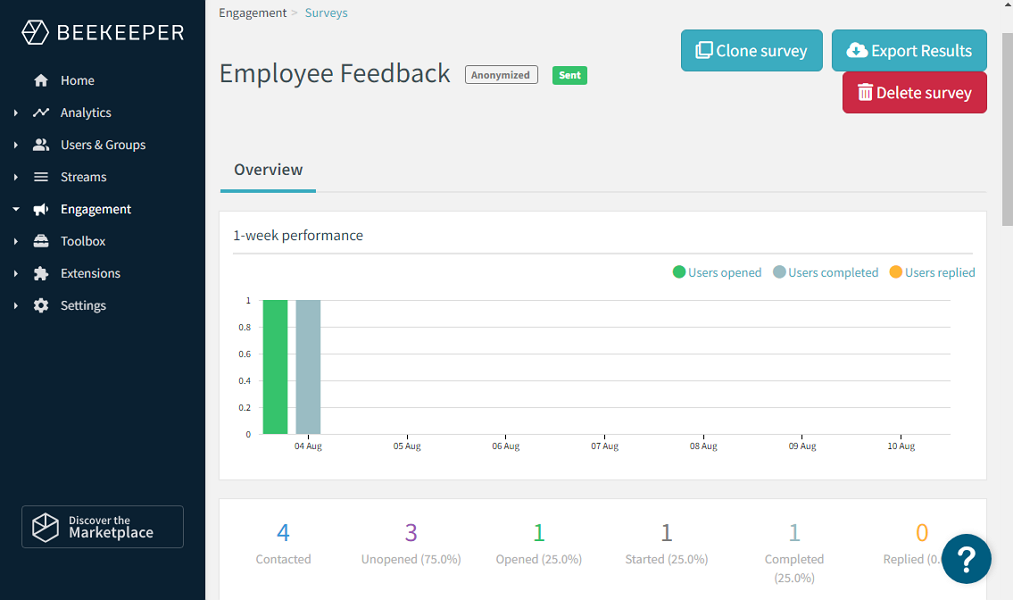
I also found the slideshow to be a highly effective employee engagement tool. Beekeeper allows you to create slideshows that display posts in a photo-reel-like style and publish them in areas where employees spend most of their time. This increases slideshow visibility, ensuring your message hits home. You can also create newsletters that target specific groups or departments.
Verdict: 8/10
Team Communication
The built-in communication tools — streams and chat — performed well during my testing. Streams are newsfeeds where you can post content and make company-wide announcements, such as employee recognition and celebrations. Think of streams like Slack channels; you can set them up by departments, teams, or topics so users know where to post or find content.
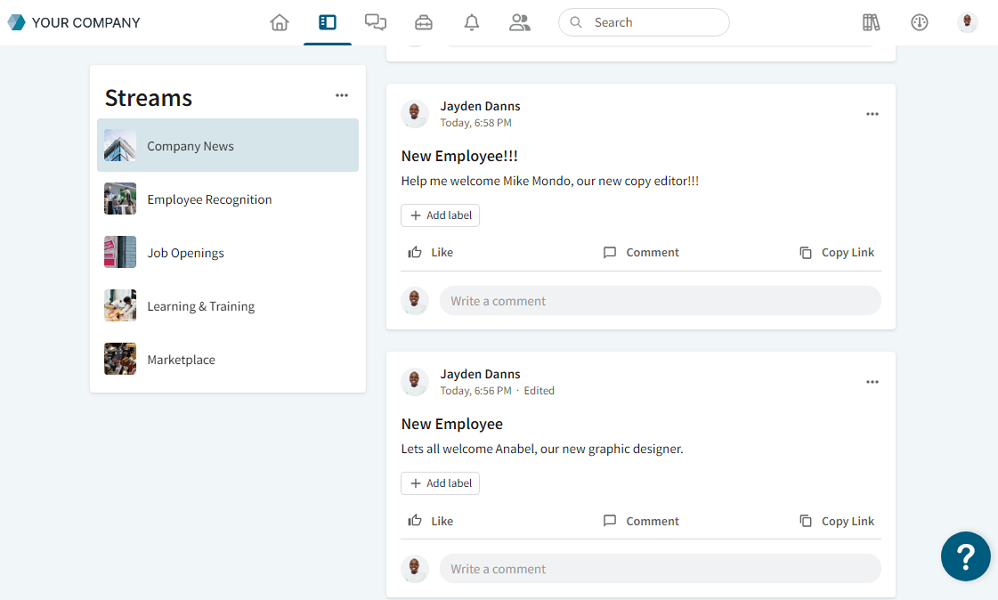
When I posted a message on a stream, Beekeeper notified employees through instant push notification, ensuring no one missed the message. The only issue is that Beekeeper doesn’t show you stream engagement — you can’t tell how many employees have read/not seen the message.
Beekeeper chats are like Slack direct messages (DMs), where employees communicate and collaborate. You can send one-on-one messages or create a group chat to ensure the message reaches the right audience. When you send an individual or group message, Beekeeper notifies relevant employees via push notifications.
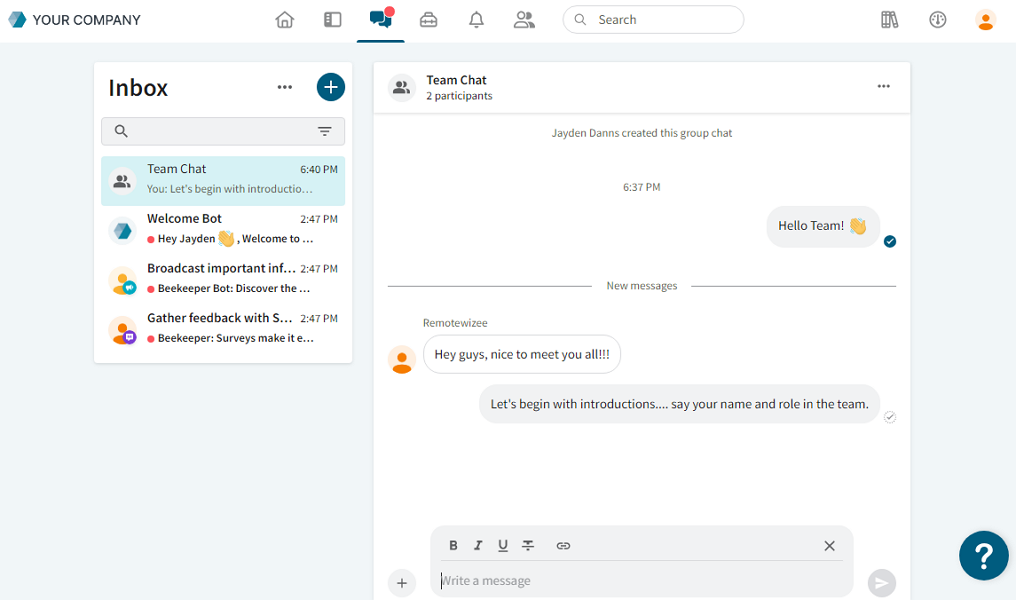
Verdict: 8/10
Beekeeper Integrations
Beekeeper integrations facilitate seamless exchange of information between systems, eliminating error-prone, manual data entry. The software integrates with various systems, including payroll, communication, employee engagement, surveys, scheduling, and productivity solutions. Some of the most popular integrations include:
- ADP
- BambooHR
- Abacus Software
- Microsoft Teams
- Workday
- Slack
- SharePoint
Beekeeper also supports integrations through Zapier, such as Google Calendar, OneDrive, and Facebook. In addition, you can use Beekeeper Application Programming Interface (API) integrations to build and run workflows with third-party systems to transform processes and remove data silos.
Verdict: 7/10
Beekeeper Security Features
Beekeeper has taken measures to safeguard user data at all levels. The software supports role-based access control management, ensuring users can access only the data they need to do their jobs. The app also supports two-factor authentication (2FA) and single sign-on (SSO) to streamline user authentication.
In addition, Beekeeper uses Advanced Encryption Standard (AES) 256-bit and Transport Layer Security (TLS) to protect data in transit. AES 256-bit is a robustly secure cipher that’s difficult to decipher even with brute force technologies.
Regarding compliance with relevant industry regulations, Beekeeper has done an excellent job. The provider complies with the General Data Protection Regulation (GDPR) and the Swiss Data Protection Act, meaning it has put strict measures in place to safeguard data integrity, confidentiality, and availability.
Beekeeper is also Health Insurance Portability and Accountability Act (HIPAA) compliant, which is good news for healthcare businesses in the U.S.
Verdict: 8/10
Beekeeper Reporting and Analytics
Beekeeper’s analytics module, Frontline Intelligence, leverages AI to provide actionable insights so you can make better decisions and stay ahead of the curve. The AI-powered insights help understand employee sentiment, track real-time operations, and optimize staff engagement.
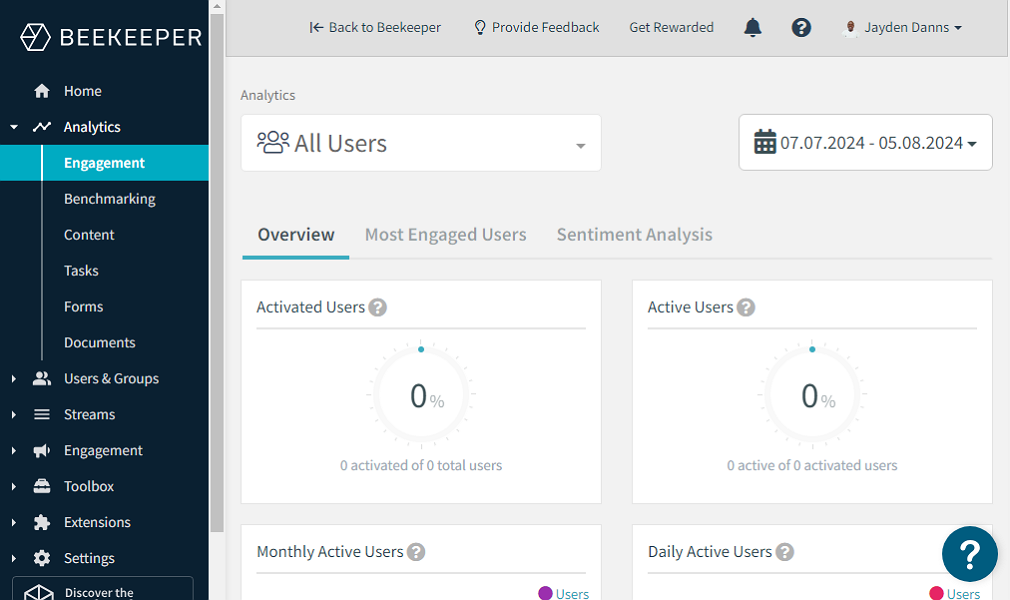
My favorite analytics are sentiment analysis and benchmarking. The latter compares your employee engagement levels to data from over 1,200 leading frontline businesses. Doing so helps you uncover areas of improvement and devise unique strategies to enhance engagement.
The sentiment analysis uses machine learning techniques to uncover employee sentiment trends you might not pinpoint at first glance. The AI-powered algorithm analyzes posts and comments in the streams to help you understand how employees are feeling without having to send ad hoc surveys.
Verdict: 8/10
Beekeeper Customer Support
If you encounter a problem while using Beekeeper, you can seek help through the knowledge base, phone, or email ticket. The knowledge base (help center) has articles organized into categories, making it easier to find relevant guides. You can also use the search bar to find helpful guides using keywords.
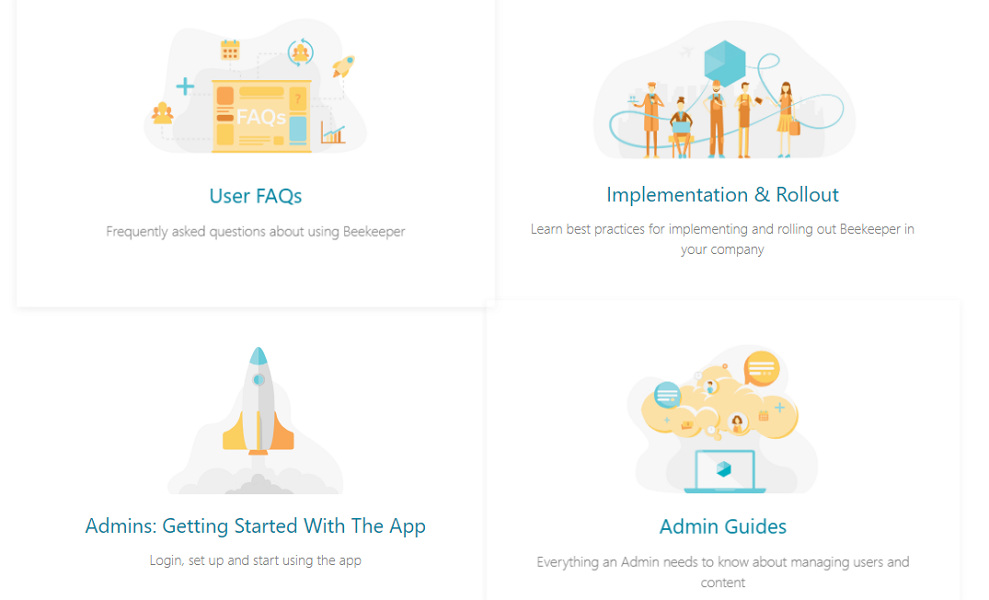
Alternatively, you can submit an email ticket on the web app or contact us page if your issues require human intervention. I used the former and was impressed with the responsiveness and quality of the answers. In most interactions, Beekeeper resolved my ticket in under an hour, which is excellent by ticket support standards.
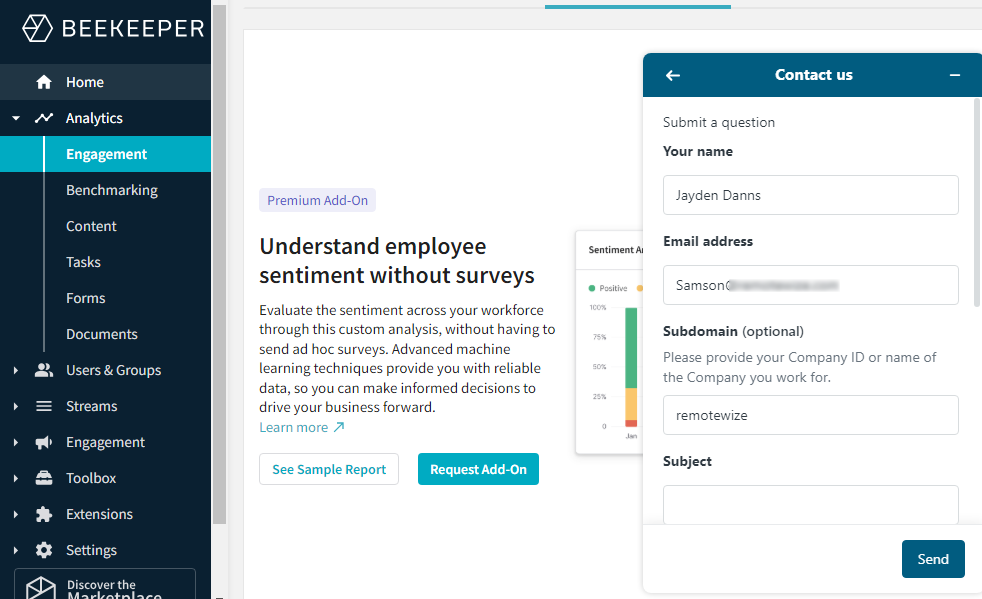
Verdict: 8/10
What are Beekeeper’s Review Ratings from Review Sites?
(As of August 2024)
- Capterra: 4.6/5
- G2: 4.7/5
- Software Advice: 4.5/5
- TrustRadius: 8.5/10
- GetApp: 4.6/5
- Google Play Store: 4/5
- Apple App Store: 4.8/5
Beekeeper App Review
While Beekeeper offers a suite of features, only a few meet expectations. If you’re in the market for a solution to improve team communication and employee recognition, Beekeeper ticks the boxes.
However, I don’t recommend Beekeeper for business owners looking to streamline employee attendance. While it offers scheduling and time-off management capabilities, the processes are semi-automated and ineffective. Beekeeper also doesn’t offer a time-tracking feature, which is a critical tool for attendance management.
If you’re looking for software to streamline time tracking and attendance management of your frontline staff, use Connecteam. We designed the software solution with ease of use and process efficiency in mind. Start a 14-day free trial today and use features such as a drag-and-drop scheduler, time tracker, and time-off management risk-free.
Connecteam: The Better Beekeeper Alternative
I like the customizability and flexibility Beekeeper functionalities give business owners and managers. Unfortunately, the tedious and manual configurations can be off-putting. Luckily, there are better alternatives to Beekeeper, such as Connecteam, that help you schedule employees, manage time offs, and communicate with teams in simple and effective ways.
Connecteam out-performs Beekeeper on all key fronts, including:
Employee Scheduling
Connecteam’s notable advantage over Beekeeper is that no manual scheduling process is involved. You don’t have to download or upload Excel documents to create schedules. Every step is automated to save managers time. The app also lets you easily adjust schedules, something you can achieve with the rigid Beekeeper schedules.
The Connecteam drag-and-drop scheduler allows you to easily schedule employees. To assign a shift, you only need to click on a day, add the shift parameters, and hit publish. Connecteam will notify the employees via email and push notifications so they instantly know where and when they should be working.

You don’t have to create schedules from scratch all the time. You can use the repeat tool to create recurring shifts or use saved templates to create schedules in minutes. Connecteam also encourages employees to take ownership of their shifts by letting them find shift replacements when they can’t work without involving the manager.
Accurate Time Tracking
Scheduling and time tracking go hand-in-hand. Connecteam allows you not only to create and assign schedules but also to track employee attendance with ease, something you can’t accomplish with Beekeeper.
Our time-tracking functionality lets you track employees’ regular hours, overtime, and breaks. We use geofencing and facial recognition to curb timesheet fraud and ensure employees are paid for the work they actually did.

Even better, the overtime and break time trackers are designed to help you comply with labor laws in your country or state. Whether you’re in Australia, Virginia, or California, you can adjust Connecteam trackers for unwavering compliance.
Employee Recognition and Celebrations
Beekeeper allows you to recognize the top performers in your team. The module is built within the employee lifecycle management, and I’m glad it’s available. However, managers can only create text-based employee recognition and celebration posts with no badges or emojis.

Connecteam takes employee recognition and celebrations a notch higher. We provide a library of badges for good jobs, milestones, anniversaries, customer service, and sales. The badges add color and pomp to your posts, strengthening your organization’s emotional culture. You can also gift employees tokens to appreciate good work or celebrate milestones in life.
Time-Off Requests and Availability Management
Beekeeper time-off management is anchored on workflow automation. While the system works, creating the time-off request workflow can be time-consuming for managers. Connecteam simplifies time-off requests and availability management.
Employees can request time off anywhere, anytime, on their mobile devices. They only need to open the time-off tool and add the request details, such as date and time-off type. Once they tap “send for approval,” Connecteam instantly notifies the manager so they can review the request.
In addition, it’s a breeze for employees to mark days they will not be available, a vital functionality you don’t get with Beekeeper. Incorporating employee availability into your scheduling process can significantly reduce absenteeism, eliminate scheduling conflicts, and enhance employee engagement.
FAQs
What is the Beekeeper app used for?
The Beekeeper app is a digital workplace platform that facilitates seamless communication and collaboration among frontline and deskless workers across various industries. It streamlines operational workflows, enhances team connectivity, and improves overall organizational efficiency.
Is the Beekeeper app safe?
Yes, the Beekeeper app is safe; it employs robust security measures, including end-to-end encryption and compliance with multiple international security standards, to protect user data and ensure secure communication channels.
Is Beekeeper free?
Beekeeper offers a free trial, but full access to its features requires a subscription plan tailored to the specific needs and size of the organization, with pricing available upon request.
Is Beekeeper HIPAA compliant?
Beekeeper is not HIPAA compliant; however, it adheres to stringent security standards including ISO 27001, 27017, and 27018 certifications, and is GDPR compliant, ensuring a high level of data protection and security.
