Find the right alternative to Facebook Messenger for your business. Here are 7 of the best options on the market for businesses of all types and sizes.
A reliable, intuitive team chat tool makes it simple to stay in touch with your workers no matter where or when they’re on the clock. You can provide instant updates to your team, send group messages in a flash, and see who’s read your messages. The best team chat programs are easy to use and come with an intuitive mobile app for on-the-go communication.
But not all chat software is created equal. With a poor communications system, you can face mixed messages, mistakes, and confusion that impact your productivity and even profits.
Facebook Messenger—Meta’s answer to instant chat—is widely used by shift managers and business owners alike. However, it’s not perfect, and there are certainly some better options on the market.
In this article, we discuss the 7 best alternatives to Facebook Messenger so you can take control of your organization’s internal comms.
What Is Facebook Messenger?
Facebook Messenger is a popular instant messaging app that’s part of the Meta network. While it’s largely used as a social media messaging platform, it can also be used for a business’s internal communications.
With Facebook Messenger, users can create group chats, secret chats, and send direct messages to others. It also supports audio and video calls.
Additionally, polls and simple surveys can be sent in a message, and documents, images, and other files can be shared instantly. Messenger provides read receipts and details which people in a group have seen a message and when.
While users can’t customize the app very much or add their own branding, it’s quite easy to set up and the user interface is intuitive. And, despite what many people think, Facebook accounts aren’t required to use Messenger.
Our Top Picks
-
The best alternative to Facebook Messenger
-

Good for self-hosted team messaging
-
Good for team task management
Why trust us?
Our team of unbiased software reviewers follows strict editorial guidelines, and our methodology is clear and open to everyone.
See our complete methodology
25
Tools considered
16
Tools reviewed
7
Best tools chosen
Why Are People Moving Away From Facebook Messenger?
Like all software, Messenger isn’t perfect and has received both good and bad reviews from users.
One reviewer claimed that Messenger “can be hacked too easily.” Another reviewer expressed frustration that Messenger is a separate app from the rest of the Meta for Business suite. They found that it was more straightforward to use when everything was integrated. As another user noted, “It used to be simple, but now we have to switch from one workspace to another.”
Other reviewers reported that it’s difficult to get in touch with a support person. One claimed that there’s “virtually no customer service or assistance.”
Elsewhere, one user wrote that they feel Facebook as a whole “excels in facilitating communication,” but that “there are times when the entire app crashes for a few hours.” They added, “This reduces my confidence that Messenger and Facebook will be 100% reliable and will not crash.”
Overall, millions of users worldwide use the Facebook Messenger app for personal and professional communication and it has generally positive reviews. However, it may not be the best solution for everyone, especially regarding the use of Facebook for internal business communication.
You might be looking for an alternative to Facebook Messenger, so let’s discuss the 7 best for 2025.
The Best Facebook Messenger Alternatives & Competitors for Business
-
Connecteam — The best alternative to Facebook Messenger
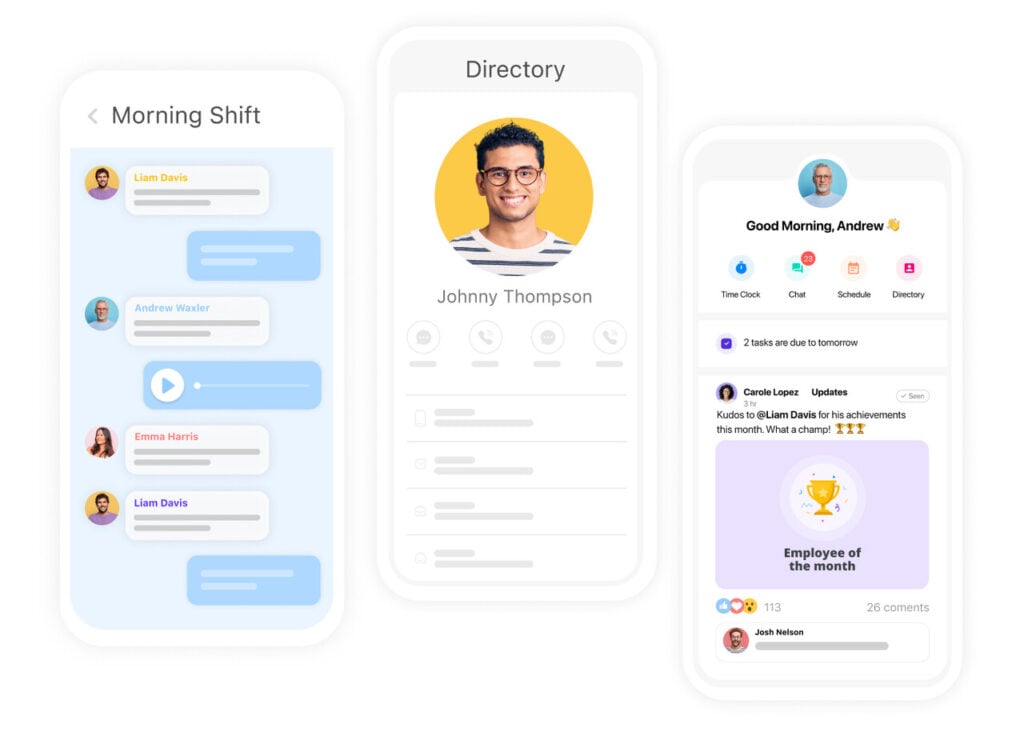
Connecteam is an all-in-one work management platform with a built-in chat and a ton of other powerful tools.
The chat feature makes it easy to keep your employees connected, informed, and up-to-date with important announcements and other information. And Connecteam’s suite of HR, communications, and operations management features simplifies your business operations. You’ll have access to a time clock, employee training tools, task management features, shift scheduling tools, and more.
Here are some of Connecteam’s most powerful features for team communication.
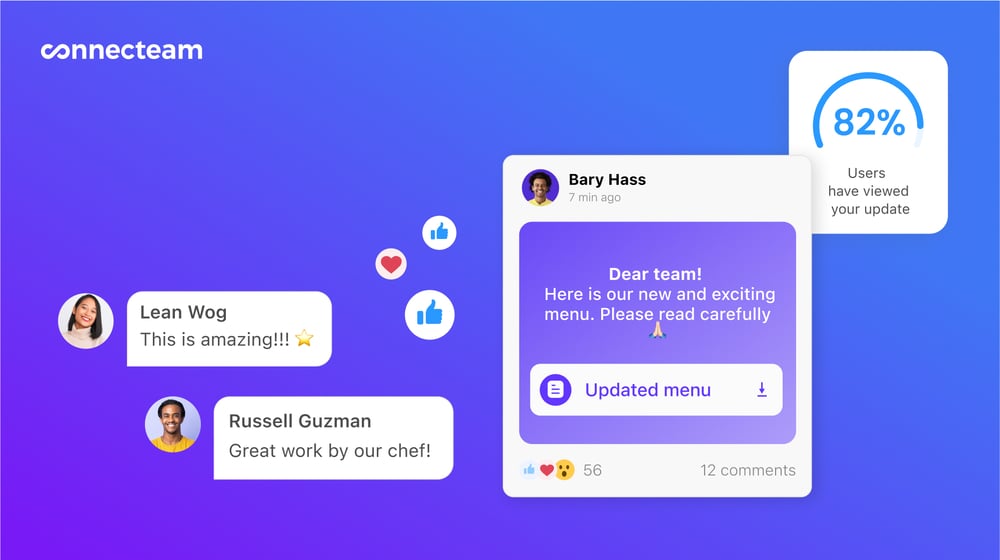
Secure business chat for fast, efficient communication
With Connecteam’s chat feature, you can quickly and easily create secure one-on-one or group chats. You could, for example, create separate groups for each team or department within your company. Everything from documents and images to GIFs and emojis can be shared within the chat. You can even add audio notes and files to messages.
You also have full admin and moderator control to ensure company chats remain focused on business instead of personal chats. Mobile alerts and push notifications ensure that important messages are seen as soon as possible.
Only current employees can access business chats and send messages, and users can’t export or save media or conversations. This is especially important if you work with sensitive information, and it provides an extra layer of security that many instant messaging apps lack.
A full company directory to streamline communication
Connecteam’s integrated company directory lets you find and contact anyone within your organization in seconds. You can create employee profiles with information such as their role, department, and location. You can also add extra information about things like preferred call hours to ensure internal communications run smoothly.
More sensitive information, such as birthdays and email addresses, can be added with reduced visibility. This means that only those with the appropriate permissions can see them.
Using the built-in search tool, you and your team can look up coworkers by name, role, department, location, and more. Once you find the employee you’re looking for, you can contact them via phone, email, text, or Connecteam’s in-app chat.
Another useful feature is the ability to add external contacts like clients or suppliers to your directory. This eliminates the need to keep a separate contacts list and should help you stay more organized. You can rest assured that all personal information is highly secure and encrypted by default.
Instant company-wide updates to keep everyone informed
With Connecteam’s social-media style updates feed, you can post important updates for everyone to see. Visibility controls let you decide who can see each update, and you can view a list of who has and hasn’t read your posts.
Connecteam also lets you configure real-time notifications and auto-reminders to ensure nothing important is missed. Updates can be scheduled for posting so you can stay organized and guarantee posts go out at the best time—such as when most people are on the clock.
Plus, Connecteam’s easy-to-use mobile app means that your workers can see updates immediately and on the go.
There’s also a range of insights available to help you understand what types of communication work best for your team. You can measure employee engagement with each update you post to help you fine-tune your communication strategy.
Integrated surveys and polls for information gathering
Another attractive feature is Connecteam’s survey and poll builder. This is fully integrated with the other communication features and can help you gather information from your employees.
You can create anonymous surveys and polls to help employees feel more comfortable sharing their thoughts and feelings. All surveys and polls can be accessed via the mobile app, and customizable notifications ensure that they aren’t missed.
Another great thing about Connecteam’s survey and poll tool is that you can view results in real time. This lets you act on potential issues immediately, resolving small problems before they become big issues.
An employee time clock and much, much more

The best thing is that Connecteam can be used as so much more than just an internal messaging service or Facebook Messenger alternative. There are numerous other tools, including a user-friendly time clock that makes employee timekeeping easier than ever.
The time clock is accessible from Connecteam’s Android and iOS mobile apps, and it supports one-touch time tracking. It also includes features like geofencing and automatic timesheet generation, along with break, overtime, and time off management.
Connecteam also has tools for employee scheduling, document management, training and onboarding, and more.
It’s super affordable as well, and there’s even a free-for-life Small Business Plan supporting up to 10 users. Premium plans start at just $29 per month for up to 30 users.
Key Features
Secure business chat
Powerful admin controls
Company updates feed
Customizable mobile alerts and reminders
Integrated surveys and polls
Company directory
Pros
Great security across the board
Very easy to use
Fully-featured mobile app
Free forever plan for up to 10 users
Cons
No video calling yet
Pricing
Free-for-life plan availablePremium plans start at $29/month for 30 users
14-day free trial, no credit card required
Start your free trial -

Troop Messenger — Good for self-hosted team messaging
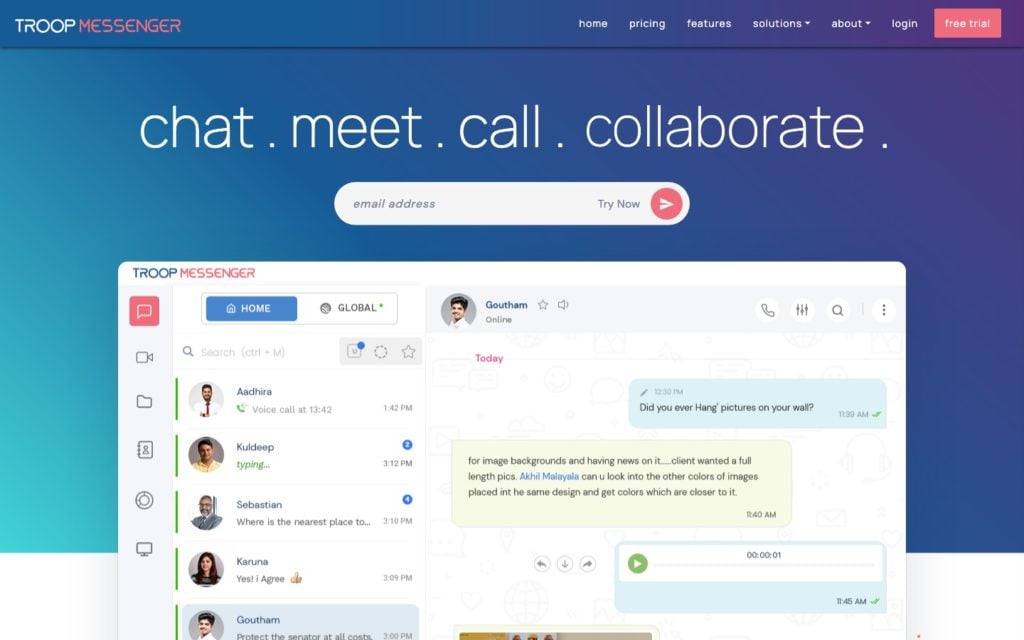
Troop Messenger is an alternative to Facebook Messenger that has the team chat basics. It supports one-on-one and group chats, audio and video calls, and screen sharing. Audio messages can also be sent, and images, videos, and other files can be shared via the chat interface.
The self-message feature lets users note their thoughts and any important information without having to use a separate app. Auto-reply and auto-forwarding settings can be set up, and the message recall feature enables messages to be deleted from both ends of the conversation.
Employers can customize alert and notification settings. Troop Messenger uses security features—including end-to-end encryption—to protect sensitive data, and the “Burnout” feature can be used to send self-deleting messages.
The main issue with Troop Messenger is its lack of integrations with third-party software. It’s also rather expensive, and it doesn’t have a free-forever plan.
Key Features
- One-on-one and group chat
- End-to-end encryption
- File sharing
- Video calling
Pros
- User-friendly interface
- Customizable notifications
Cons
- Few integrations
- No free plan
Pricing
Starts at $2.5/user/month Trial: Yes — 7 days Free Plan: No
-
Chanty — Good for team task management
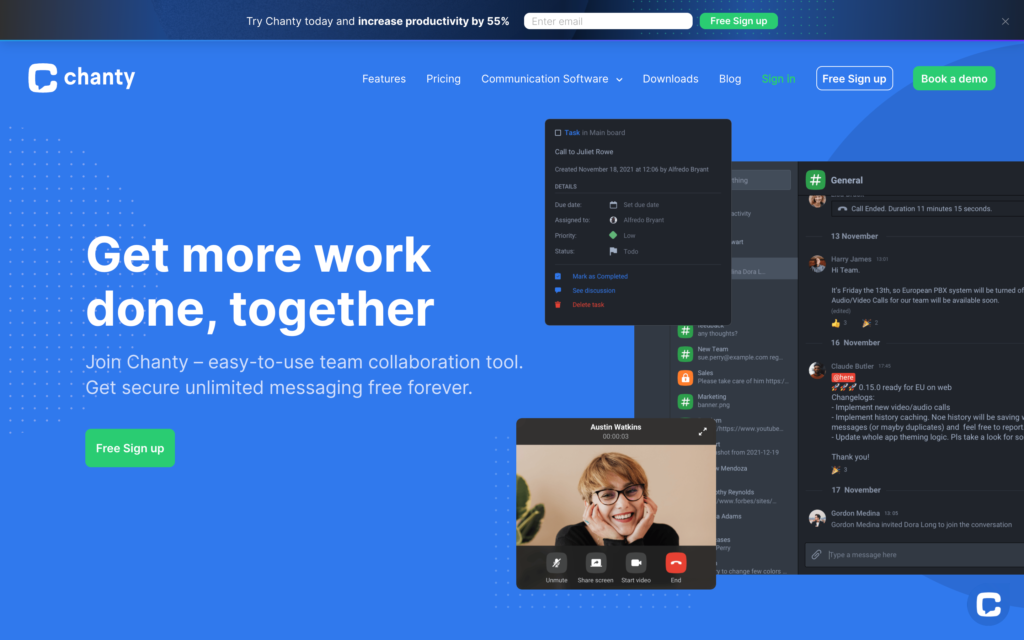
Chanty is a Facebook Messenger alternative that includes team chat and task management tools. One-on-one and group chats are supported, and the privacy settings for each chat can be set to dictate the people who can see them. Messages can be highlighted for particular team members with @mentions.
Important messages can be pinned to the top of the message thread, and various types of content can be shared. Tasks can be tracked and linked to specific chats with the task management tool.
However, Chanty lacks customization options, which means that users will effectively be stuck with the default interface. Its task management tools can also be a little confusing to use.
Key Features
- Team chat
- Audio and video calling
- Pinned messages
- Task management
Pros
- Secure business chat
- Integrated task management
Cons
- Can be confusing to use
- Lacks customization options
Pricing
Starts at $3/user/month Trial: No Free Plan: Yes — Up to 5 team members
-
Slack — Good for group messaging
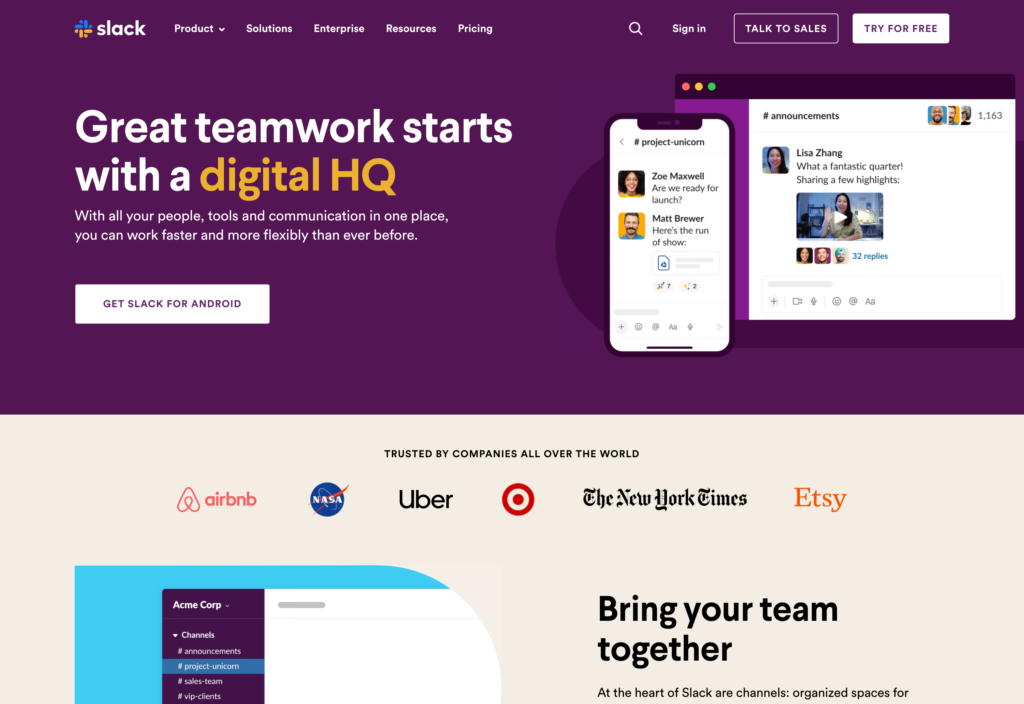
Slack’s mobile apps make it a popular iOS and Android Facebook Messenger alternative. It focuses on instant messaging and communications, with some additional features. Users can create message groups and send one-on-one chats to other team members.
There are some integrations, including Google Drive, Salesforce, and HubSpot. Video and audio calls are available, and important files can be pinned to the top of chats. File sharing is also supported, there are threaded conversations to keep chats tidy, and organization-wide channels are useful for updates and announcements.
However, Slack is one of the most expensive business chat solutions on the market, and the free plan supports only a single workspace.
Key Features
- Secure business chat
- Audio and video calling
- Third-party integrations
- File sharing
Pros
- User-friendly mobile app
- Third-party integrations available
Cons
- Expensive
- Free plan limited to one workspace
Pricing
Starts at $8.25/user/month Trial: Yes Free Plan: Yes
-

Microsoft Teams — Good for small to large businesses
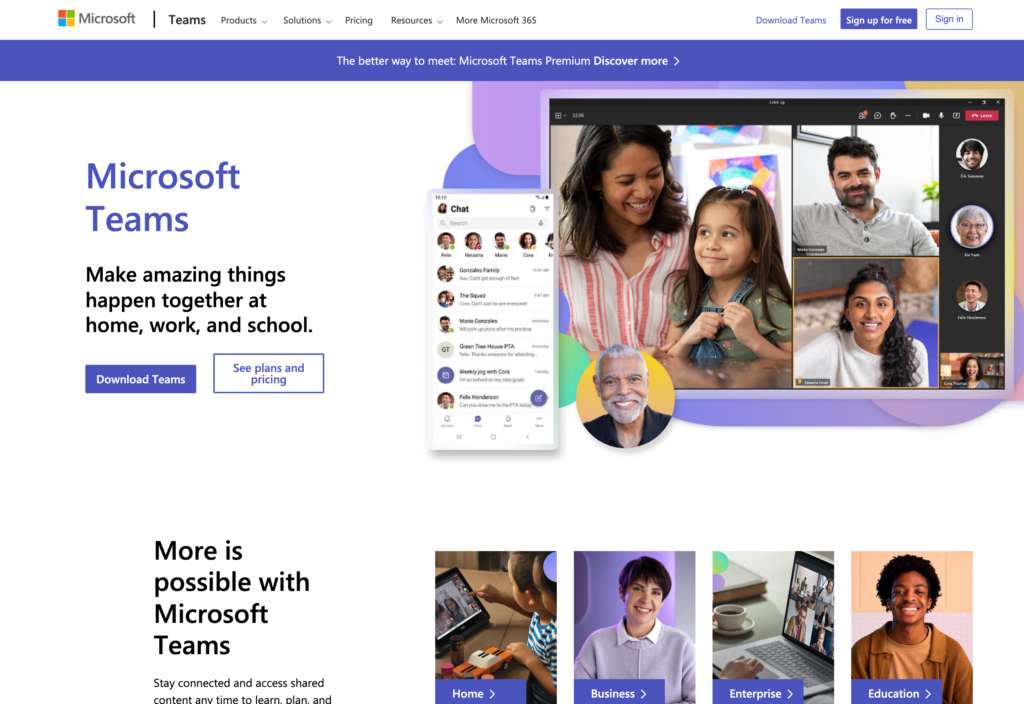
Microsoft Teams is Microsoft’s answer to the employee communication app. It supports group and one-on-one chat, audio calls, and video conferencing. It’s integrated with the rest of the Microsoft ecosystem, and it’s available on desktop and mobile devices.
Employers can schedule meetings with the built-in calendar and assign tasks with task management tools. Files, including documents and images, can be shared through the employee chat. Screen sharing is available, and notifications and alerts can be customized.
The main downside to Microsoft Teams is its somewhat clunky user interface. The customer service could be better, and there are limited interface customization options.
Key Features
- Task management
- Team chat
- Video and audio calling
- Screen sharing
Pros
- Task management tools
- Integrates directly with other Microsoft products
Cons
- A little difficult to use
- Poor customer service
Pricing
Starts at $4/user/month Trial: Yes — Up to 25 users Free Plan: No
-
Rocket.Chat — Good for companies with sensitive client information
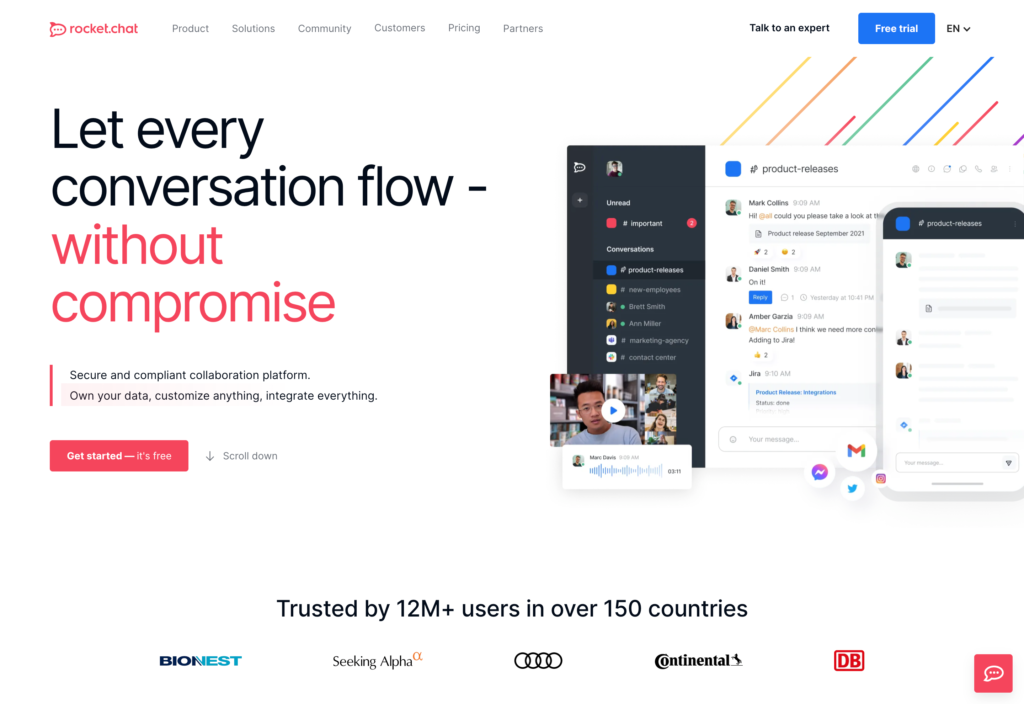
Rocket.Chat is an open-source team communications platform with features for customer management and external chat. The internal chat tools include one-on-one and group messaging, group discussions, and announcement channels for company-wide updates. Audio and video calls are also supported.
Developers can use Rocket.Chat’s open-source code to customize the program. Self-hosted and managed deployment options are available, and there’s a free-forever version with the basic features. There are also third-party integrations, read receipts, and file-sharing tools.
One concern with Rocket.Chat is that it has a steep learning curve. It also has sub-standard customer service, which could make it hard to troubleshoot if you do have problems.
Key Features
- Team chat
- Audio and video calling
- Open-source code
- Third-party integrations
Pros
- Open-source and highly customizable
- Flexible deployment options
Cons
- Poor customer service
- Steep learning curve
Pricing
Starts at $7/user/month, minimum of 25 users Trial: Yes — 30-day Free Plan: Yes
-

Google Meet — Good for quick meetings
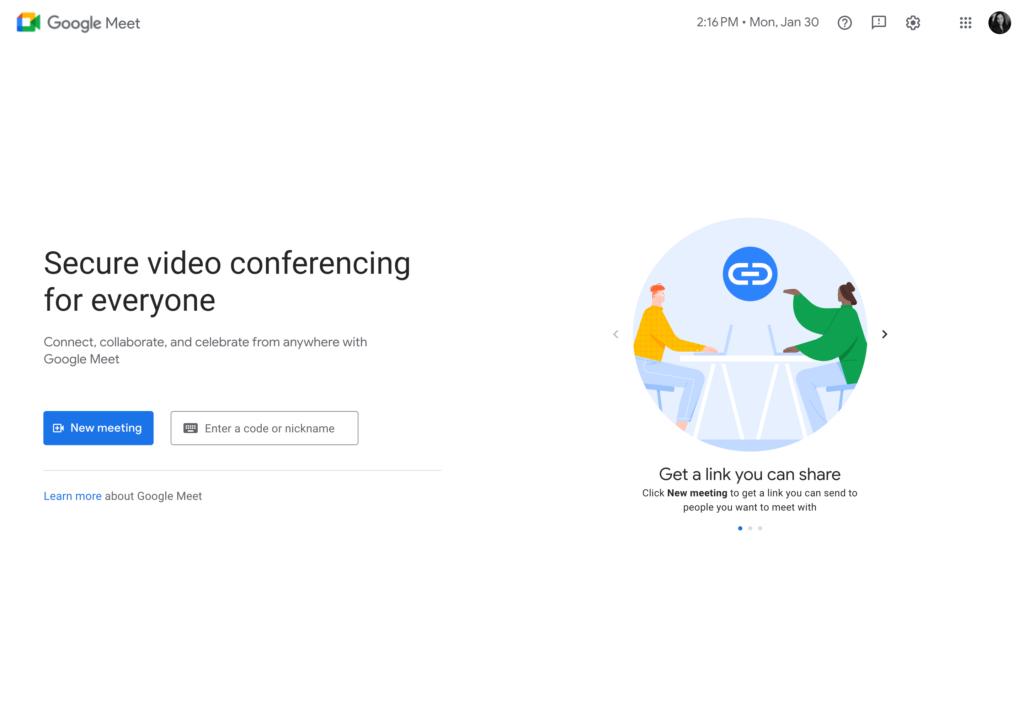
Google Meet is a workplace communications app focused on video conferencing. Anyone can start a new meeting for free, and other users can be invited with a meeting link. There are some tools to streamline meetings, including a mute button, a built-in chat, and a quick invite button.
Other features include polls, a breakout room, and a Q&A interface. A premium Google Workspace subscription unlocks meeting recording, background noise cancellation, and the ability to live stream calls on YouTube. There are also out-of-the-box integrations with the rest of the apps in the Google ecosystem.
The obvious flaw with Google Meet is its focus on video conferencing. There are very few customization options and no one-on-one messaging tools.
Key Features
- Video conferencing
- Integrated polls
- Meeting recording
- Background noise cancellation
Pros
- Integrates with other Google programs
- Free version available
Cons
- Limited features
- Few customization options
Pricing
Starts at $12/user/month Trial: Yes — 14-day Free Plan: Yes
Compare the Best Facebook Messenger Alternatives
| Topic |
 Start for free
Start for free
|

|
|
|

|
|

|
|---|---|---|---|---|---|---|---|
| Reviews |
4.8
|
4.8
|
4.7
|
4.7
|
4.5
|
4.3
|
4.5
|
| Pricing |
Starts at just $29/month for the first 30 users
|
Starts at $2.5/user/month
|
Starts at $3/user/month
|
Starts at $8.25/user/month
|
Starts at $4/user/month
|
Starts at $7/user/month, minimum of 25 users
|
Starts at $12/user/month
|
| Free Trial |
yes
14-day
|
yes
7 days
|
no
|
yes
|
yes
Up to 25 users
|
yes
30-day
|
yes
14-day
|
| Free Plan |
yes
Free Up to 10 users
|
no
|
yes
Up to 5 team members
|
yes
|
no
|
yes
|
yes
|
| Use cases |
The best alternative to Facebook Messenger
|
Good for self-hosted team messaging
|
Good for team task management
|
Good for group messaging
|
Good for small to large businesses
|
Good for companies with sensitive client information
|
Good for quick meetings
|
| Available on |
Summary
Streamlined internal communication is a crucial part of running a successful business, and team chat apps are a key component of this.
Facebook Messenger is a popular option for internal chat, but it lacks business features and doesn’t have the same power as many of its alternatives. For example, it doesn’t have threaded conversations, and many users express concerns about potentially poor security and a lack of customer service. Luckily, there are plenty of other great options out there.
Connecteam is the leading alternative to Facebook Messenger. It has a great built-in chat tool backed by an updates feed, company directory, and various other tools. It’s also super easy to use, and it’s one of the most affordable options on the market. There’s even a free trial and a free-forever plan that you can use to give it a try.
Sign up for Connecteam today and streamline your business communication.



