Powerful communication tools, but pricey with only limited free plan features
Verdict: 8.1/10
Slack is a communication and collaboration app used by companies of all sizes. It helps organize work communications through topic-specific channels, direct messaging, voice and video calls, and more.
You can use Slack from anywhere in the world with an internet connection. Plus, the app supports multiple languages, making it perfect for international teams. I also like that it offers 4 price plans for companies with different budgets.
Although Slack has a free plan, the plan’s features and capabilities are pretty limited. And the rest of the packages are relatively more expensive than paid plans from other apps. Businesses with lower budgets might want to explore cheaper communication platforms.
Key Features:
- Direct messaging. Send private messages to 1 or more team members for quick private conversations.
- Channels. Create dedicated spaces for different tasks, teams, projects, and more so relevant employees can see and contribute to conversations.
- Slack Connect. Collaborate with external partners in secure and private Slack channels.
- Huddles. Start instant audio and video calls with individuals, groups, or channels with a single click from the app.
- Workflows. Automate routine tasks and processes to save time and reduce manual work.
- Knowledge sharing. Share files and create collaborative canvases so everyone’s on the same page.
- Apps and integrations. Sync your Slack app with over 2,000 other apps, including Google Drive, Salesforce, and more.
| Pros ✅ – Support for multiple languages – Feature-rich mobile app – User-friendly and intuitive interface – Great search functionality | Cons ❌ – Platform is relatively expensive – Huddles don’t offer advanced tools like screen recording – Features on the free plan are very limited |
Slack Pricing
Slack offers 4 pricing plans.
| Free | Pro | Business+ | Enterprise Grid |
| Free forever | $8.25/user/mo | $15.50/user/mo | Contact vendor |
| Features | |||
| Unlimited messaging | Everything in Free | Everything in Pro | Everything in Business+ |
| 90-day messaging and file history | Unlimited message history | Data export for all messages | Unlimited workspaces |
| One-to-one huddles | Huddles with up to 50 participants | Single sign-on (SSO) | Built-in employee directory |
| Audio and video clips | Workflow builder | 24/7 support with 4-hour response time | HIPAA-compliance |
| One-to-one messaging with external partners | Slack Connect channels | ||
| Max 10 integrations | Unlimited integrations | ||
| Data encryption and 2-factor authentication | Custom retention policies for messages | ||
| Standard support | 24/7 support | ||
I like that Slack lets you choose a plan based on your budget and the features you need. This way, it works for anyone from a small team of 2 to large companies with thousands.
Further, I was happy to see a free plan. But the problem with Slack’s free plan is that users can only access, search, and view messages and files from the last 90 days. All older content is archived and inaccessible unless they upgrade to a paid plan—indirectly forcing people to upgrade. Compare this to Asana, which has no message or storage limit on its free plan.
Additionally, I think Slack’s paid plans are more expensive than those of other communication apps. Here’s how Slack’s pricing compares to competitors.
| Team size | Slack (Pro) | Chanty (Business) | Microsoft Teams (Essentials) | Connecteam (Basic) |
|---|---|---|---|---|
| 10 Users | $87.50/mo | $30/mo | $40/mo | Free for life — All features and dashboards |
| 20 Users | $175/mo | $60/mo | $80/mo | $29/mo |
| 30 Users | $262.50/mo | $90/mo | $120/mo | $29/mo |
| 50 Users | $437.50/mo | $150/mo | $200/mo | $39/mo |
That said, Slack’s features, design, and integrations are second to none, so it’s a great option for companies with deeper pockets. Plus, although Slack doesn’t advertise its free trials on the website, I found a way to request one and was granted a 30-day free trial on the Pro plan.
Verdict: 6/10
Slack Usability and Interface
Slack’s web portal and desktop app have the same user interface. It’s simple, modern, and cleaner than some other collaboration apps like ClickUp. The purple color, readable font, and white spaces are easy on the eyes.
Signing up was straightforward. I created an account using my work email address, added my profile details and team info, and sent invites to team members in less than 2 minutes. Unfortunately, one invite went to an employee’s junk folder. Slack might want to check its content, formatting, and servers to avoid being marked as spam.
Slack is also simple to navigate. The top bar has powerful search functionality. Your discussion channels and recent direct messages (DMs) are in your “home” tab on the left sidebar.
This is also where you can access all your DMs and notifications. Plus, there’s a “more” tab marked by three dots that takes you to automations, huddles, canvases, files, and other tools. Another cool feature? You can customize your left sidebar with your preferred tools.
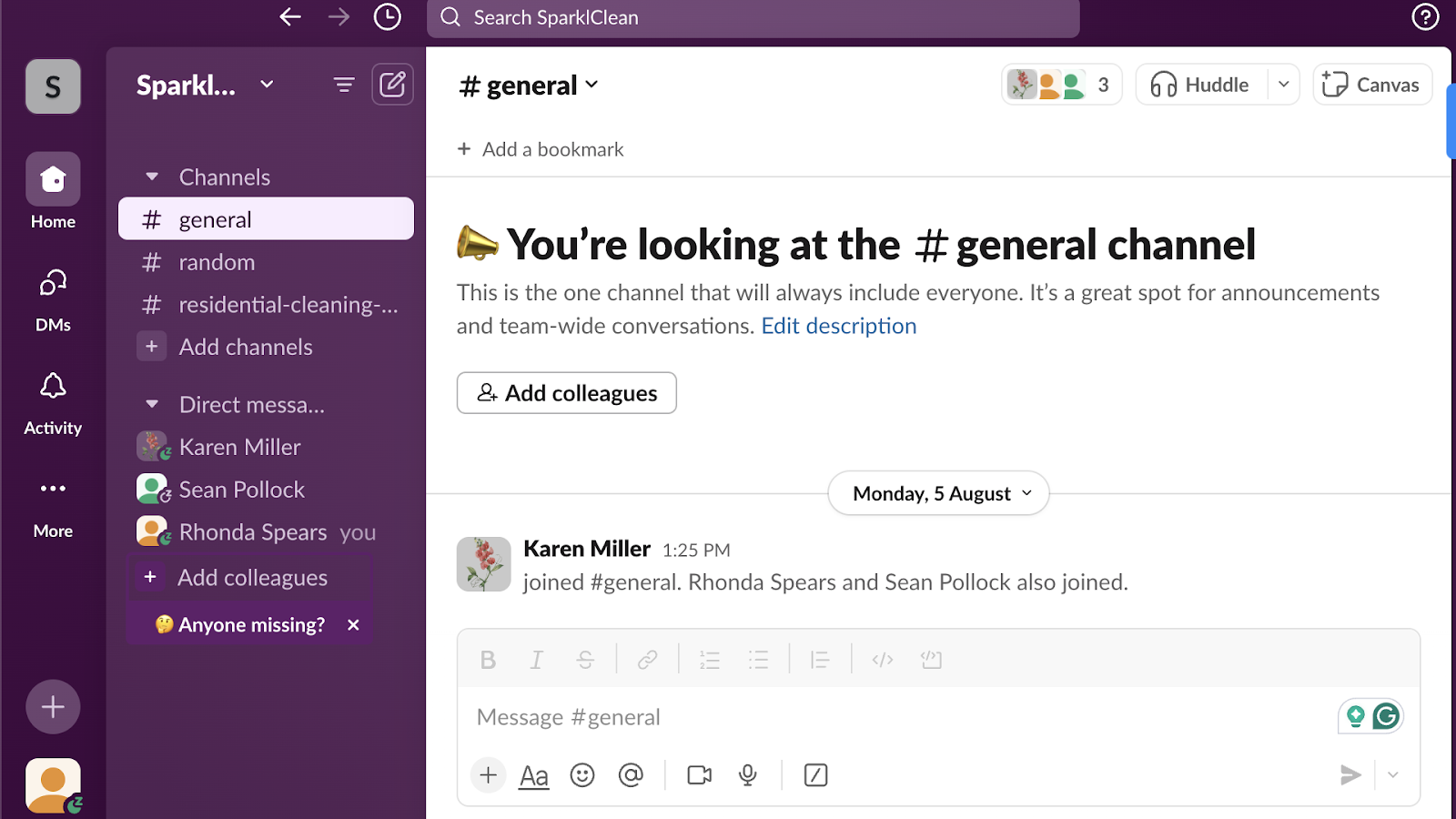
Each feature was also user-friendly, so Slack can work even for less tech-savvy users. Further, unlike other platforms like Homebase, Slack offers keyboard shortcuts, screen reader support, light and dark mode options, and even custom emojis, making it accessible and inclusive for everyone.
Verdict: 9.5/10
Mobile app
Slack has a feature-rich mobile app you can use from anywhere with an internet connection. Here’s how the mobile app compares to the web app.
| Menu Item | Admin | Employee | ||
| Website | Mobile App | Website | Mobile App | |
| Core features | ||||
| Search bar | ✅ | ✅ | ✅ | ✅ |
| Channels | ✅ | ✅ | ✅ | ✅ |
| Direct messages | ✅ | ✅ | ✅ | ✅ |
| Huddles | ✅ | ✅ | ✅ | ✅ |
| Audio and video clips | ✅ | ✅ | ✅ | ✅ |
| Slack Connect (external) | ✅ | ✅ | ✅ | ✅ |
| Canvases | ✅ | ✅ | ✅ | ✅ |
| Create automations | ✅ | ❌ | ✅ | ❌ |
| Set integrations | ✅ | ❌ | ✅ | ❌ |
| Slack AI | ✅ | ❌ | ✅ | ❌ |
| Analysis features | ||||
| Analytics | ✅ | ✅ | ❌ | ❌ |
| Audit logs (Enterprise Grid Plan) | ✅ | ✅ | ❌ | ❌ |
| Management features | ||||
| Invite team members | ✅ | ✅ | ✅ | ✅ |
| Account and profile | ✅ | ✅ | ❌ | ❌ |
| Settings and permissions | ✅ | ❌ | ❌ | ❌ |
| Manage members apps | ✅ | ❌ | ❌ | ❌ |
| Billing | ✅ | ❌ | ❌ | ❌ |
| Security | ✅ | ✅ | ❌ | ❌ |
Slack’s mobile app offers several features and functions. However, I don’t see why admins can’t access the full range of admin controls on this app. For example, I couldn’t customize roles and permissions through my iOS app.
Verdict: 8.5/10
Slack Core Functionalities
Here are Slack’s key features and functionalities.
Messaging and channels
Slack lets you communicate with individuals or multiple team members through direct messages or create dedicated channels for different topics, projects, locations, teams, and more. These channels can be public—accessible by anyone in the company—or private—accessible by invite only.
Those with Slack Connect can also create shared channels with people from outside the company and send direct messages to external individuals.
These features ensure your work messages are limited to Slack rather than getting lost in personal messages—as is often the case with apps like WhatsApp.
Both DMs and channels offer the same functions and tools. Users can format text messages and send emojis, audio and video clips, and files to the relevant individuals. The @ icon lets you mention users to draw attention and notify them immediately.
I also loved Slack’s threads functionality, which is similar to that of Proofhub. When you’re discussing a specific topic within a channel—for instance, today’s plan of action—users can “reply in thread” to continue the discussion in a thread within the original message rather than on the main channel. By default, messages within threads notify only those who are mentioned or have participated in a thread already.
When a channel is no longer in use, you can simply archive it and access all messages and files within it whenever you need to in the future. I like that this helps you keep your workspace free of clutter without accidentally losing important information.
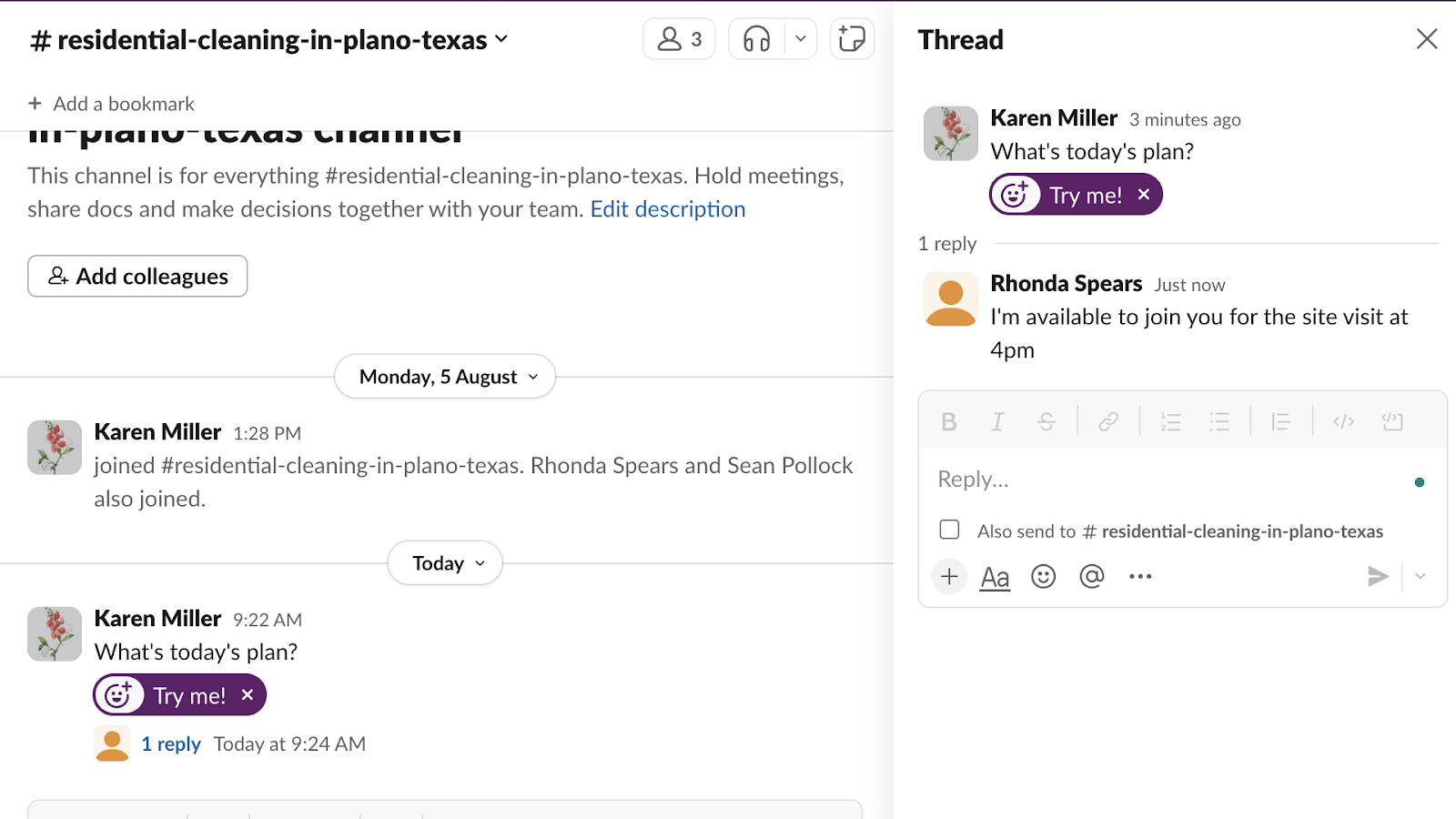
Additionally, I was impressed at the level of personalization Slack offers. You can:
- Add a profile photo and status, such as available, offline, or sick.
- Schedule messages to send later.
- Mark them as unread.
- Pin messages or files to the top of the channel so they’re always accessible.
- Set reminders to reply to messages.
- Customize notifications for individual messages and channels.
- And more…
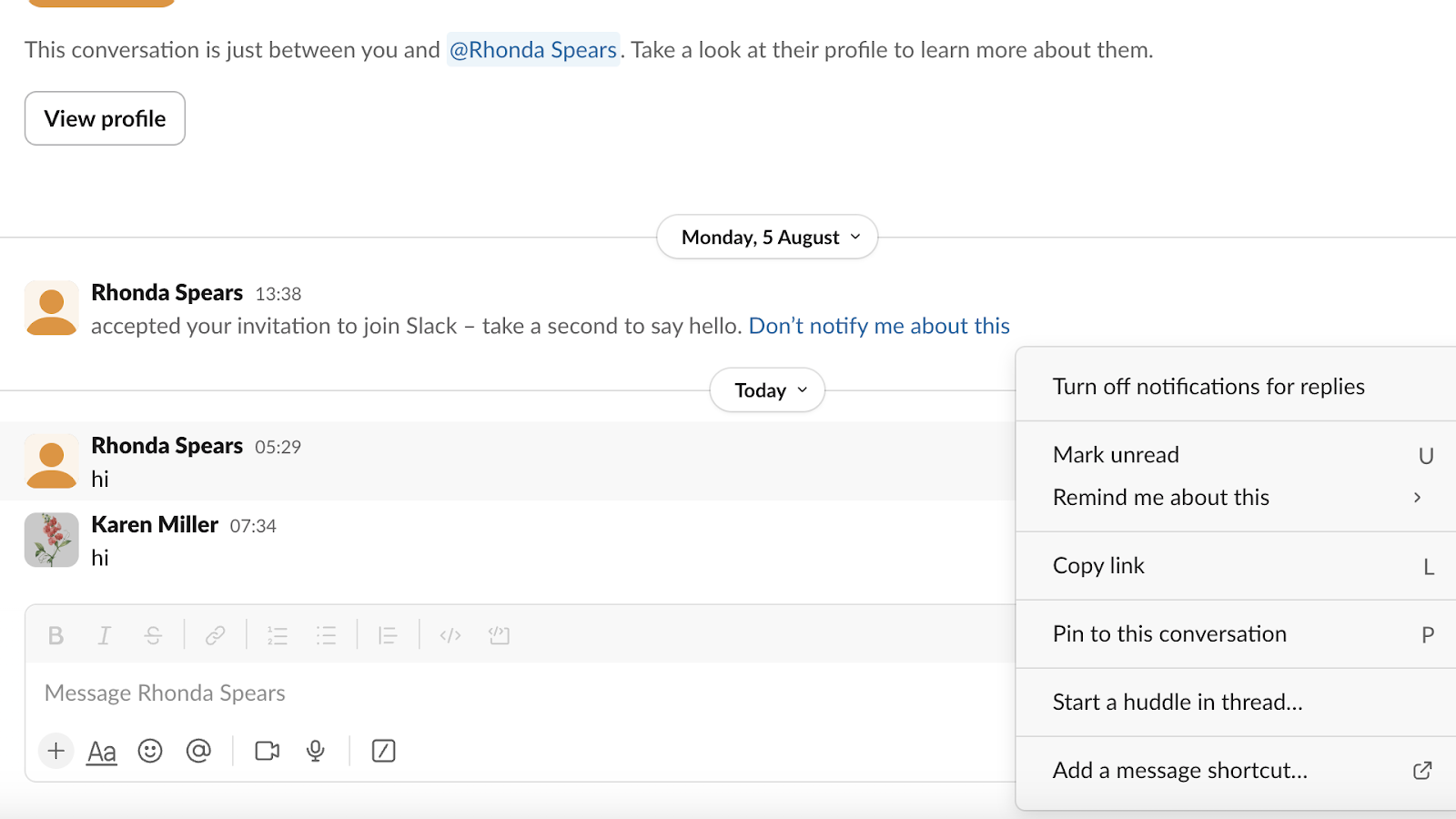
My one worry with Slack’s custom notifications? Admins can’t override employees’ individual preferences or do not disturb (DND) settings. In an emergency, you could struggle to contact team members who have notifications switched off. Other apps like Workvivo let you force push notifications even during DND hours for urgent messages.
Finally, I must mention Slack’s AI tool, which can also summarize messages—plus so much more. I couldn’t test this feature with my trial, but I think an integrated AI tool gives Slack an edge over other communication apps and could greatly enhance its messaging capabilities.
Verdict: 9/10
Huddles
Slack offers voice and video calling in the form of huddles. Unlike Zoom, Microsoft Teams, and other communication software, Slack lets you get into a huddle with a single click rather than having to set up a link or share dial-in details. I love this because it brings the feel of a quick office chat to the virtual workspace. You can even choose a theme and customize your background for a personal touch.
Team members can jump into voice or video huddles instantly to resolve questions or discuss important matters. You can also start discussions and threads and share files within huddles.
The huddles feature also allows screen sharing, which is particularly useful for presentations, collaborative troubleshooting, and more. And, you can see captions for the audio—great for accessibility. However, captions are available only in English, which is limiting for some international users. I was also disappointed that there’s no way to record meetings for future use.
Further, Huddles are restricted to 50 people, which won’t work for company-wide meetings for larger businesses.
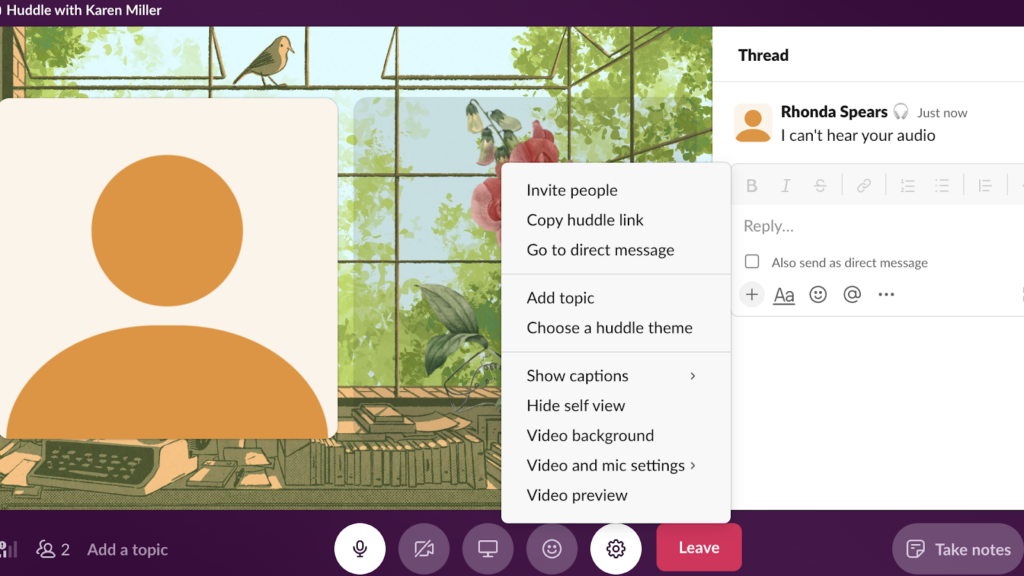
Verdict: 7.5/10
Automations and integrations
Slack’s workflow builder lets you automate routine tasks and processes without needing to write code. You can create workflows that automate actions like sending welcome messages to new members, creating approval processes, completing forms, and more.
Building a workflow was very straightforward. I went into the feature, selected an initial trigger for my new workflow, and named it. I could then drag and drop actions such as messages, forms, and more.
The best part? The workflow builder integrates with other apps and surveys, so you aren’t limited by Slack’s in-house features. For example, you can add a DocuSign integration to get someone’s e-signature as part of your workflow.
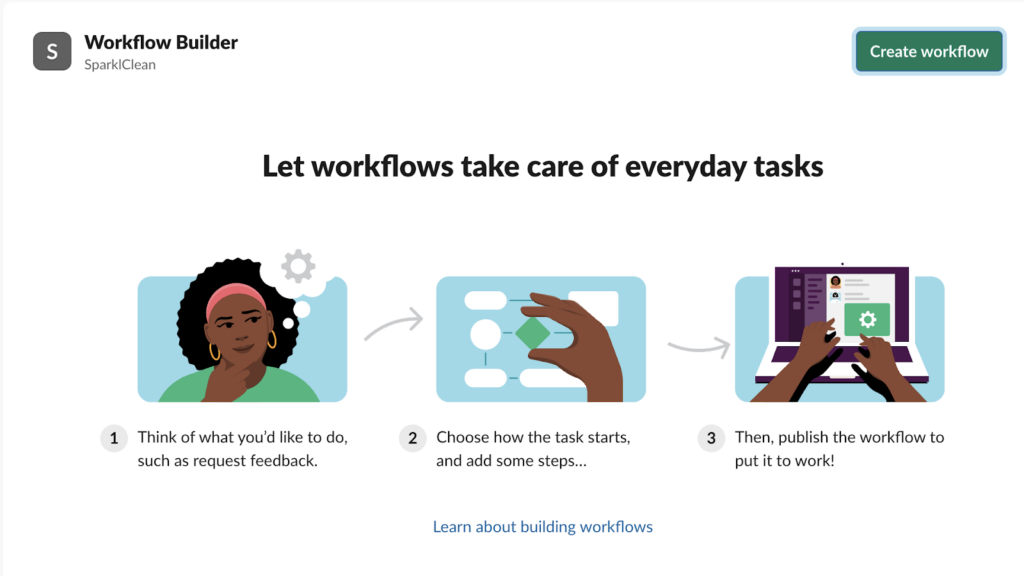
Overall, Slack has a strong ecosystem of over 2,000 apps and integrations to use in your workflows. You’ll find options for virtually anything—from project management tools like Asana to file storage systems like Google Drive or even developer tools like GitHub. This is such a handy way to streamline all your work from a single place.
Having said that, managing a large number of integrations can sometimes get confusing—so users should regularly review and update their connections.
Plus, companies likely must pay for all these third-party platforms separately. Those wanting a more comprehensive work management solution at a lower cost might be better off exploring other options.
Verdict: 9/10
Canvas
Slack’s canvas tool is a digital whiteboard team members can use to brainstorm, collaborate, and co-edit in real time. The best part? You can format it however you want—adding tables, emojis, files, checklists, and more.
Slack even offers ready templates for common topics, including monthly newsletters, employee onboarding, and meeting agendas.
You can share canvases with relevant individuals or channels and set them view only or edit permissions as required.
You can’t format content to the same extent you can in Word or Spreadsheet processors. But for me, the canvas is a great option for quick, spontaneous, and no-fuss collaboration. I really couldn’t fault this tool.
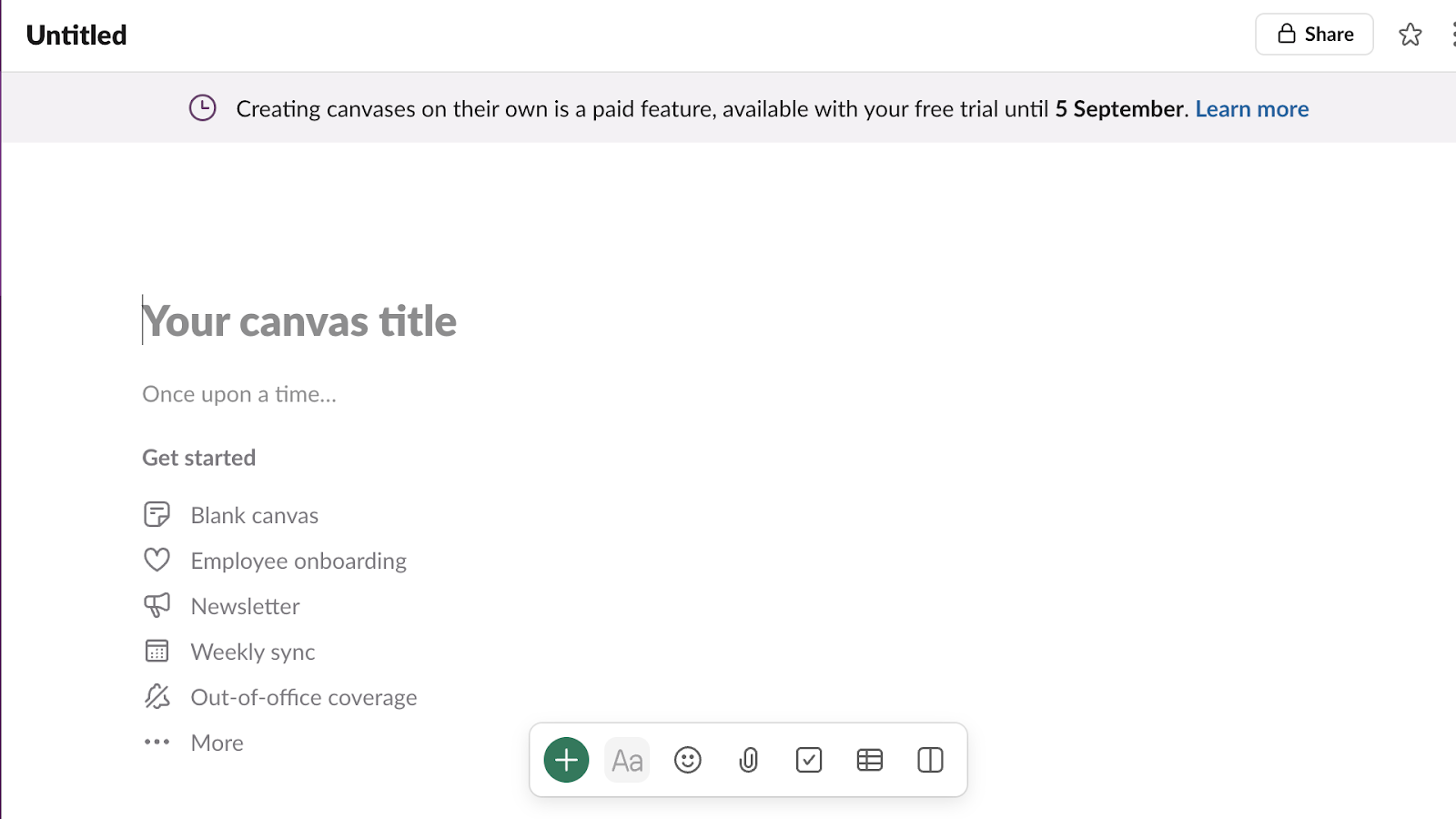
Verdict: 10/10
Slack Security Features
Slack offers several features to ensure data privacy and security.
- End-to-end data encryption prevents data in transit from being decoded.
- Single sign-on (SSO) lets users use 1 set of credentials to access Slack.
- Two-factor authentication adds an extra layer of security by requiring a second form of identification in addition to passwords.
- Role-based permissions let you set custom access and controls for your team members, preventing unauthorized access to data.
- Session durations allow you to automatically log users out after a certain time.
- Forced password reset lets you require all users to reset their passwords in case of a security threat.
- Audit logs and monitoring help you track and detect any usual behavior.
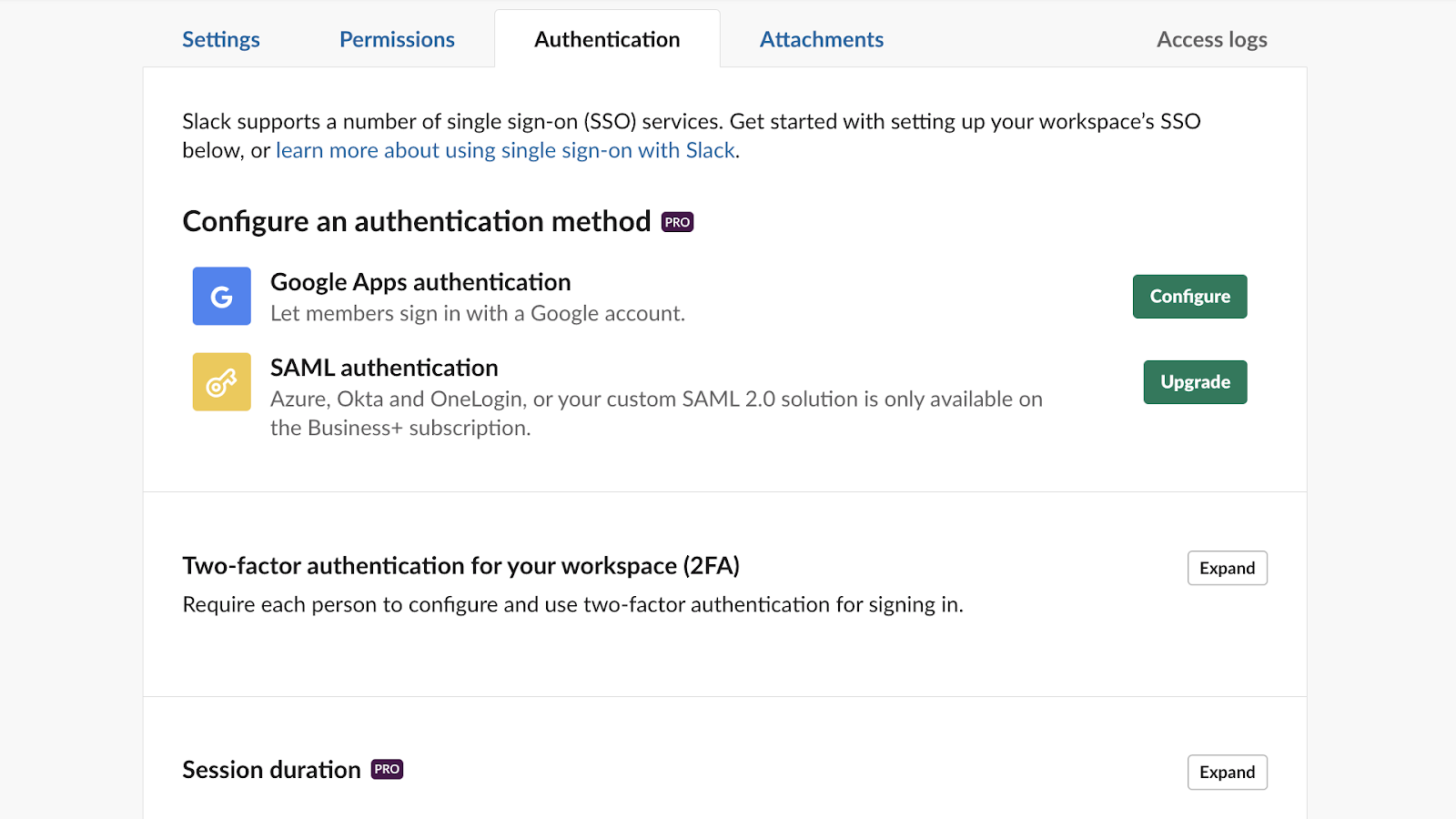
Additionally, Slack meets high compliance standards and adheres to the EU’s General Data Protection Regulations (GDPR) requirements. Slack also offers HIPAA compliance but only on the Enterprise Grid plan. I wish companies on cheaper plans could access this feature—even if it was an add-on (similar to what Connecteam offers).
Verdict: 8.5/10
Slack Reporting & Analytics
Slack’s admin dashboard lets you view data reports and analytics for your workspace. You can view reports for the last 30 days, the previous month, or all time.
Here’s what you’ll see.
- Overview dashboard: See how many of your team members are active—meaning they’ve posted or read a message on DMs or channels. Learn how many files are being uploaded and whether it’s by members or bots.
- Channels analytics: See information about your Slack channels in a line-by-line format. View the dates channels were created, messages posted, members who posted or viewed messages, and more.
- Members analytics: Find line-by-line details on all your workspace’s members, including their names, email addresses, days active, and messages posted.
Both channel and member reports can be exported as CSVs. You can also pick which columns you want to see in these reports from Slack’s pre-defined list of fields.
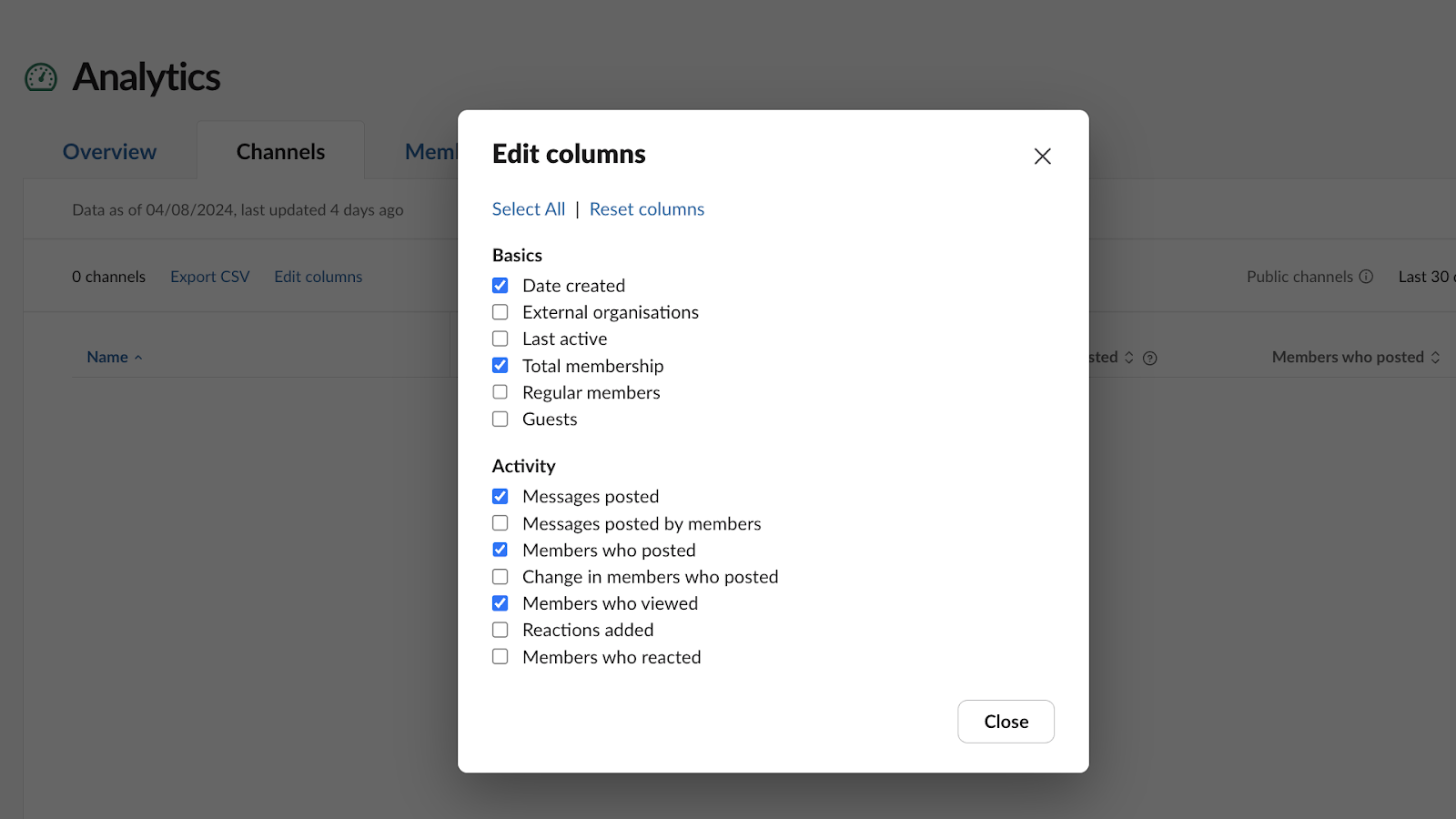
While this is helpful, I find the reporting tool lacks customizability. Further, I noticed that data isn’t updated in real time, and it’s unclear how long updates take. Considering Slack is powerful in so many ways, I was surprised by this and think it could be problematic for admins who need the information quickly.
Verdict: 6/10
Slack Customer Support
Here’s how you can get help and support with Slack.
- Help center with guides, featured articles, and tips.
- Videos and tutorials for in-depth explanations about how to use Slack’s features.
- Contact us form for when you need to speak to a customer support agent.
It’s great that you can access the help center, videos, and tutorials at any time for instant answers.
The only way to get specific support from a customer support agent is via the contact request form.
At first, Slack’s lack of live chat and phone support disappointed me. However, I was pleasantly surprised when I submitted my form and received a helpful response in less than 10 minutes. This level of service makes me willing to forgive the missing live support.
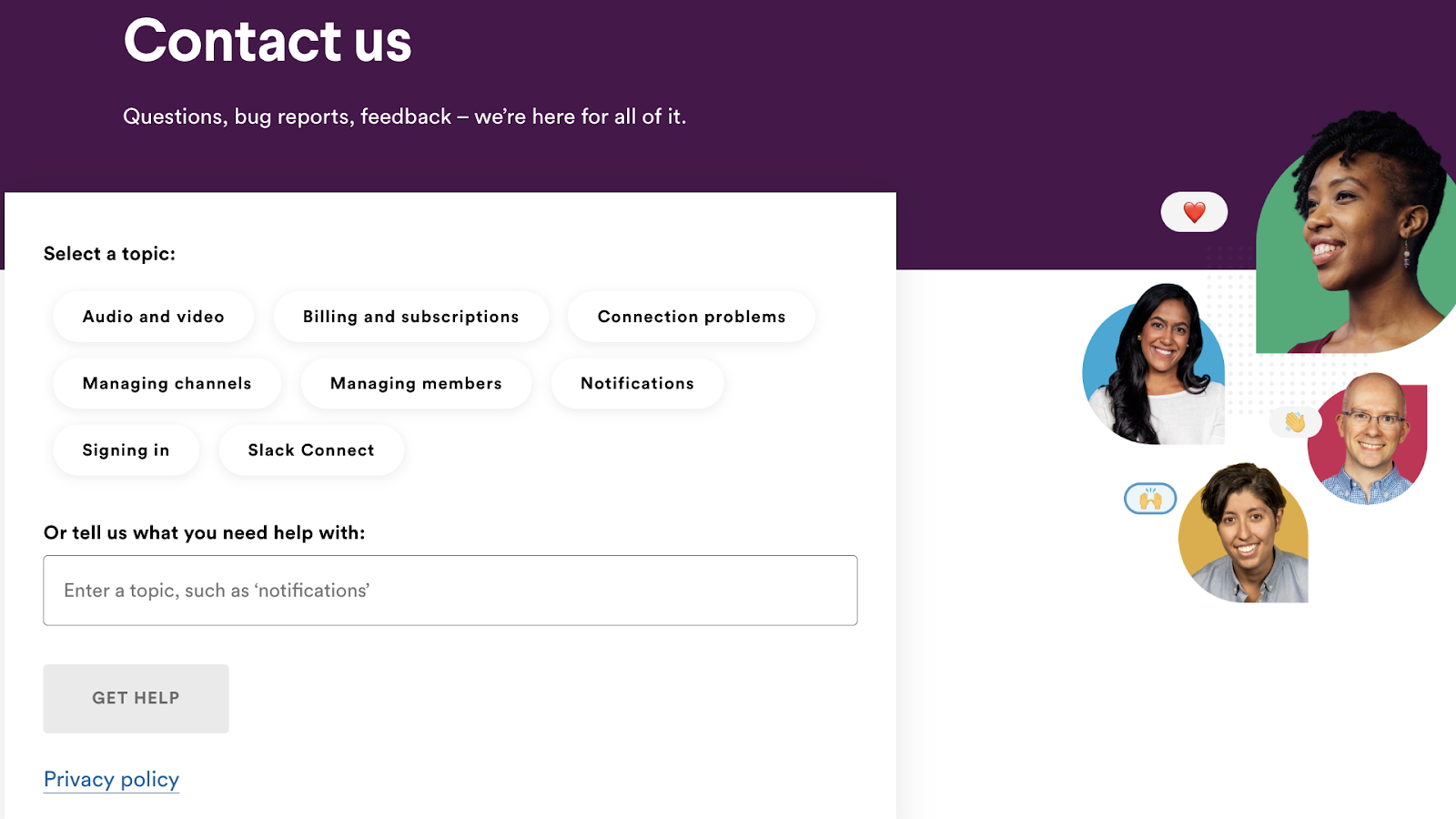
Verdict: 8/10
What are Slack’s Review Ratings from Review Sites?
(As of August 2024)
- Capterra: 4.7/5
- G2: 4.5/5
- Software Advice: 4.5/5
- TrustRadius: 9/10
- GetApp: 4.7/5
- Google Play Store: 3.3/5
- Apple App Store: 3.7/5
Slack App Review
Slack is a widely used messaging and collaboration tool, and I can see why. It’s got powerful communication features, ranging from direct messaging and dedicated channels to voice and video huddles, file sharing, and canvases—plus plenty of integrations.
My main complaint with Slack? Its free plan stores your messages and files for the most recent 90 days only. I think it offers many incredible features that can encourage users to opt for a paid plan without needing to corner them into it. I also wasn’t impressed with its reporting tools and wish it could accommodate more users in a huddle session.
Overall, Slack is a great platform, and just a few minor improvements could take it to the next level.
Connecteam: The Better Slack Alternative
While Slack is an impressive platform, it’s not for everyone. Its free plan is fairly limited, and paid plans are relatively expensive. Moreover, while it offers plenty of integrations, you must pay for each system separately, and costs can quickly add up.
Luckily, those looking for a feature-rich but cheaper alternative to Slack can explore an app like Connecteam.
Here are Connecteam’s key communication features.
- The online team chat for 1:1 or group conversations. I love that you can format text, share files, and add images, videos, voice clips, GIFs, and emojis to your chats. The chat also integrates with other tools, such as Connecteam’s task manager—so you can have all task-related discussions in one place.
- You can use the employee updates feature to post company-wide announcements with text, images, videos, or files in real time. Team members can react to and comment on posts, and you can track engagement stats in real time.
- There’s also an employee directory app that lets you quickly get in touch with employees or their emergency contacts in no time.
- Connecteam’s employee communication surveys and polls let you get feedback and opinions from your team members. I love how quickly and easily you can create these.
The best part, though, is that Connecteam offers all this and more operations and HR management features. That means you don’t need to sign up, pay for, and integrate multiple apps.
Paid plans start at just $29/month for up to 30 users, and you can sign up for a 14-day free trial. I also appreciate that small teams with fewer than 10 users can opt for the free-forever plan with access to the full range of features.
FAQs
Does Slack offer a free trial?
Slack’s free plan offers basic features and stores your messages and files for 90 days at a time. While Slack doesn’t advertise a free trial on its website, you can request a 30-day trial of its paid plans through customer support.
Is Slack HIPAA compliant?
Slack offers HIPAA compliance—but only on the Enterprise Grid plan.
What are the disadvantages of using Slack?
Slack needs a stable internet connection to work, and adding extra features to boost its functionality can really drive up the cost. Also, the quality of Slack’s audio and video calls isn’t as good as what you’d find on dedicated platforms like Zoom or Microsoft Teams.
What are the criticisms of Slack?
Some users find that Slack can be tough for managing tasks without hooking up some additional apps, and the constant notifications can really pile up and become overwhelming. Plus, needing a number of third-party integrations just to get everything working smoothly can be a hassle, especially if your internet connection isn’t the strongest.
