Find a better alternative to Slack for internal business communication. No matter the size of your business, we’ll cover your best options for keeping your team connected!
In today’s remote business landscape, staying in touch with your team members is more important than ever. If your people are out in the field or scattered in different locations, you need to communicate quickly and easily — without the hassle of logging in to check email, which can significantly delay progress.
Business group chat apps are the best solution for teams that don’t have regular computer access. They are intuitive, fast, and mobile-friendly and help keep everyone connected. Ideally, they can even track work, streamline daily tasks, and boost employee engagement.
While Slack has been one of the leaders in the business chat space, other options may be a better fit for your team.
Our Top Picks
-
The best alternative to Slack
-

Small and large businesses
-

Good for Small to large businesses that already use Microsoft products
Why trust us?
Our team of unbiased software reviewers follows strict editorial guidelines, and our methodology is clear and open to everyone.
See our complete methodology
25
Tools considered
16
Tools reviewed
7
Best tools chosen
What Is Slack?
Slack is a popular cloud-based instant messaging app and communication tool. It allows teams to communicate and collaborate in real time through messaging, file sharing, and various integrations with other tools.
Slack has standalone applications for most operating systems and a web application. Its user-friendly interface and robust feature set have made it a go-to choice for many businesses.
However, its limited mobile functionality and premium pricing model have led some teams to search for alternatives that better fit their needs.
Why Are People Moving Away From Slack?
As a widely-used business messaging app, Slack has both positive and negative reviews. Understanding why other teams are moving away from Slack can help you determine if an alternative might suit your needs better.
Being able to search a messaging history for past content is important to many teams, but one user noted that Slack “conversations get deleted after 14 days”, and they were unable to find important information they needed.
When you’re using an app for real-time communication, the audio and video quality can be important. One user notes that they “rarely use Slack for video calls, and this is because of issues like lags and instability in audio quality.”
Another user had a similar complaint about the audio and video quality and stated that the “long delays before calls get connected” was their main issue with Slack.
Business communications often contain sensitive information, and “Slack’s lack of security compared to other communication technologies” was an issue for one reviewer.
Some users commented that Slack notifications can be a little overwhelming at times, with one user indicating it was “easy to spend hours of my day messaging people about work or non-work related topics.” The same user stated they felt like they couldn’t get away from Slack on their off time, although they admitted that was a “company-wide decision.”
If you’ve experienced any of these issues with Slack, you may be looking for an alternative solution for business communication.
The Best Slack Alternatives & Competitors for Deskless Communication
-
Connecteam — The best alternative to Slack
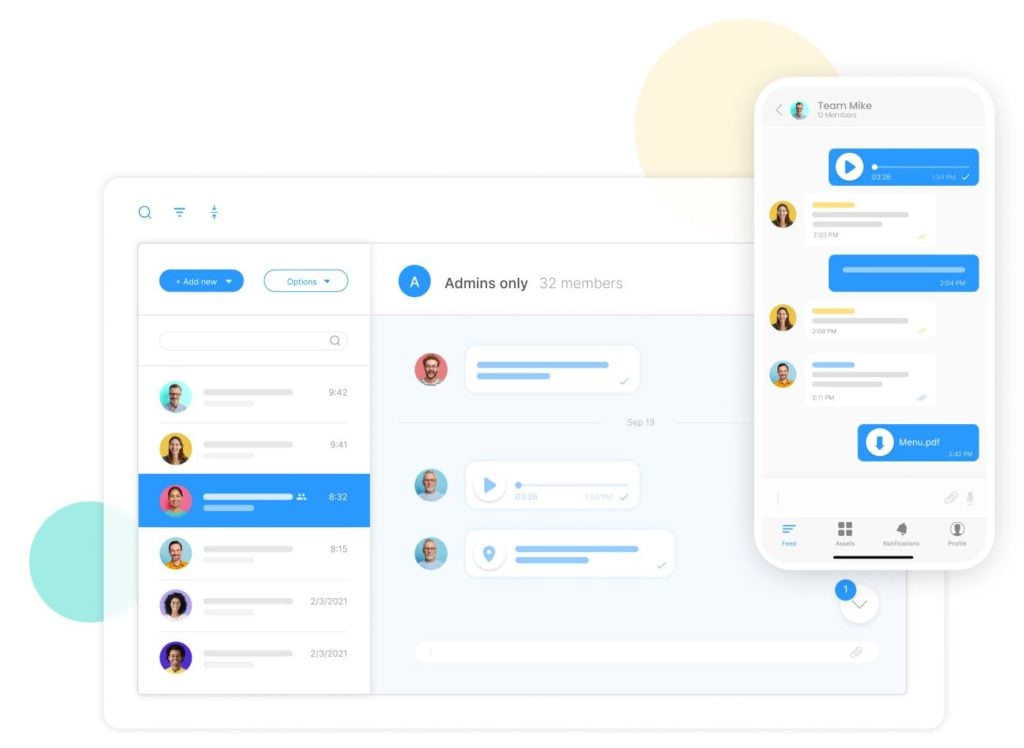
Connecteam makes internal communication easy and efficient, providing user-friendly chat tools for managers and employees to find and contact each other. It allows managers to send targeted messages to specific departments or teams or private instant messages to a single employee. This allows for more effective communication and helps to ensure that important information reaches the right people without overloading employees with irrelevant information, as often happens with Slack.
We’ve outlined them to help you better understand how Connecteam’s capabilities can increase team collaboration and productivity.
Engaging and Targeted Communication
In addition to traditional text-based communication, Connecteam also includes videos, images, GIFs, links, and files. This makes work communication more versatile and fun while also providing a more dynamic way to share information. You can send text or voice messages on the internal chat or call with a tap of a button. This not only helps to keep everyone informed but also helps to foster a sense of community and cohesion within the company.
Centralized News and Updates
When you’re rolling out new policies or have company-wide news you need to share with everyone, it can be hard to know if your message is getting across. Connecteam’s Updates offers a centralized location for you to send company announcements, updates, and news. Managers can also turn on read receipts to see who has read and confirmed the updates they’ve sent. They can then remind users who haven’t opened the updates that they need to take action.
Effortless Employee Feedback
In today’s competitive labor market, employee retention is a top priority for companies that want to maintain their hiring edge. Your employees will feel more valued and are more likely to stay with you if you solicit and act on their feedback and opinions. Connecteam lets you quickly send out surveys and polls and capture employee feedback right where they are. A digital suggestion box lets managers collect valuable real-time feedback on company improvements.
Data Analytics
Connecteam’s built-in reporting allows you to efficiently measure the results of your communications strategy. You can analyze what’s resonating with your employees and what’s missing the mark — allowing you to adjust your messaging to draw in your employees and boost their engagement.
Read our in-depth review of the best groups text apps for business
An All-in-one Solutions
Connecteam isn’t just the best Slack alternative. It also provides numerous tools and features for all of your business operations, including capabilities for employee scheduling, employee time tracking, knowledge management, documentation, and more.
Best of all, Connecteam offers a 100% free version for small businesses with up to 10 users.
Key Features
Smart in-app chat (one-on-one or group)
Easily attach files and other media
Social feed for updates, events, and announcements
Live polls, surveys, and a suggestion box
Advanced employee scheduling
Pros
Comprehensive solution
Affordable pricing (100% free for up to 10 users)
Excellent customer service
Easy to use across devices and platforms
Cons
Doesn’t integrate with other tools as it’s an all-in-one solution
Pricing
Free-for-life plan availablePremium plans start at $29/month for 30 users
14-day free trial, no credit card required
Start your free trial -

Troop Messenger — Small and large businesses
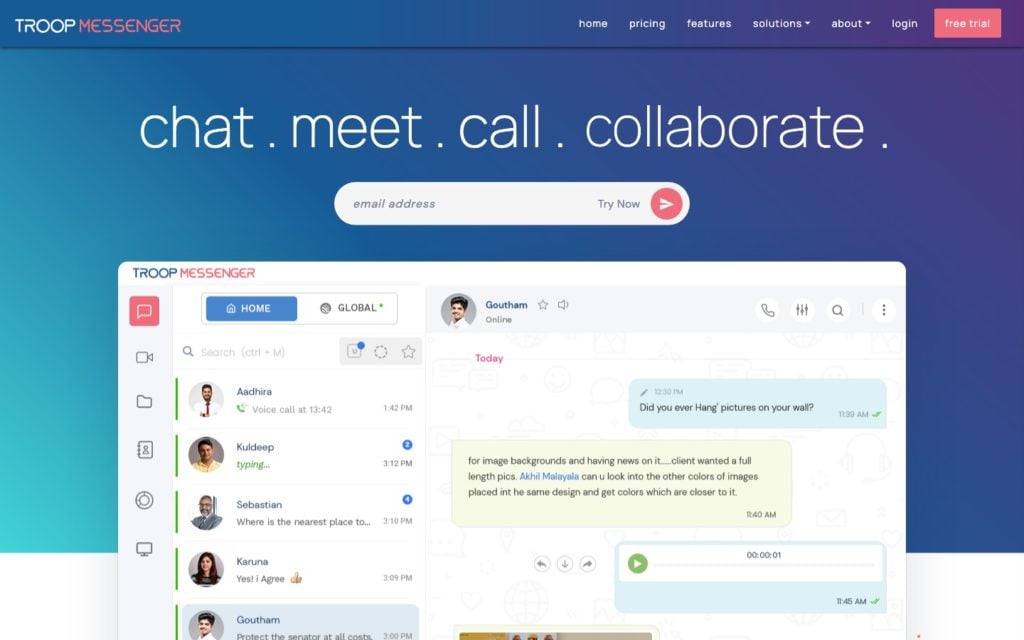
Troop Messenger is a feature-rich business chat app designed for remote teams. It enables internal and client-facing communication and collaboration, making it a perfect solution for companies with a distributed workforce. The app covers all the basic features that a team would need to stay connected and productive, such as audio and video calling and conferencing, instant messaging and chat, and of course, file and screen sharing.
What sets Troop Messenger apart from other chat apps is its emphasis on data security. One of the cooler functions of Troop Messenger is the “Burnout” feature that allows for the self-destructible exchange of confidential information. This means that users can share sensitive information without worrying about it being backed up or stored on the server, providing an added layer of security for their conversations. Troop messenger is a tool for remote teams looking for a secure and feature-rich communication app.
Key Features
- Alerts and notifications
- Real-time chat
- Discussion threads
- Video conferencing
Pros
- Easy to use
- Nice user interface
Cons
- Few integrations
- Expensive
Pricing
Starts at $2.5/user/month Trial: Yes — 7 days Free Plan: No
-

Microsoft Teams — Good for Small to large businesses that already use Microsoft products
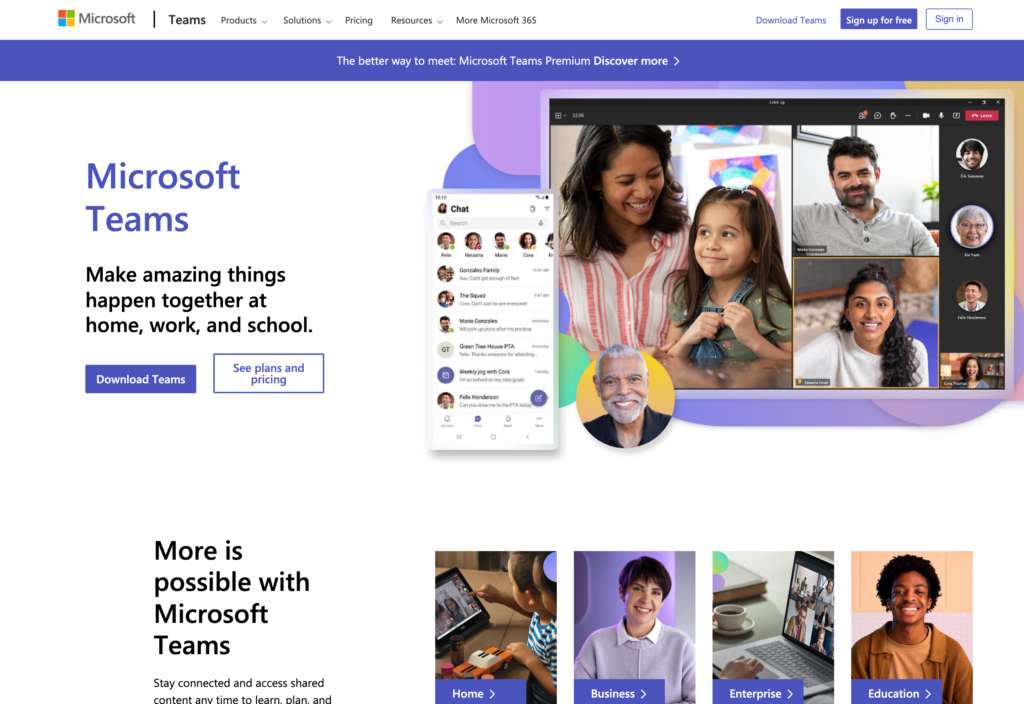
Microsoft Teams is a team chat and collaboration app that allows users to communicate and collaborate in real-time. It is designed to integrate seamlessly with other Microsoft products, such as Skype, to enhance the user experience. The app offers a variety of features that make it easy for teams to stay connected, including voice and video calls, file sharing, and screen sharing. Teams allows users to schedule meetings, assign tasks, and share notes, all in one centralized location.
One of the main advantages of Microsoft Teams is its integration with Microsoft Office 365. Integrating Teams is simple if you already have an Office 365 Essentials or Business account.
Key Features
- Alerts and notifications
- Discussion threads
- Real-time chats
- Video conferencing
Pros
- Easy to use
- Mobile and desktop access
Cons
- Dismal customer service
- Requires Microsoft account
Pricing
Starts at $4/user/month Trial: Yes — Up to 25 users Free Plan: No
-

Beekeeper — Good for Frontline workers
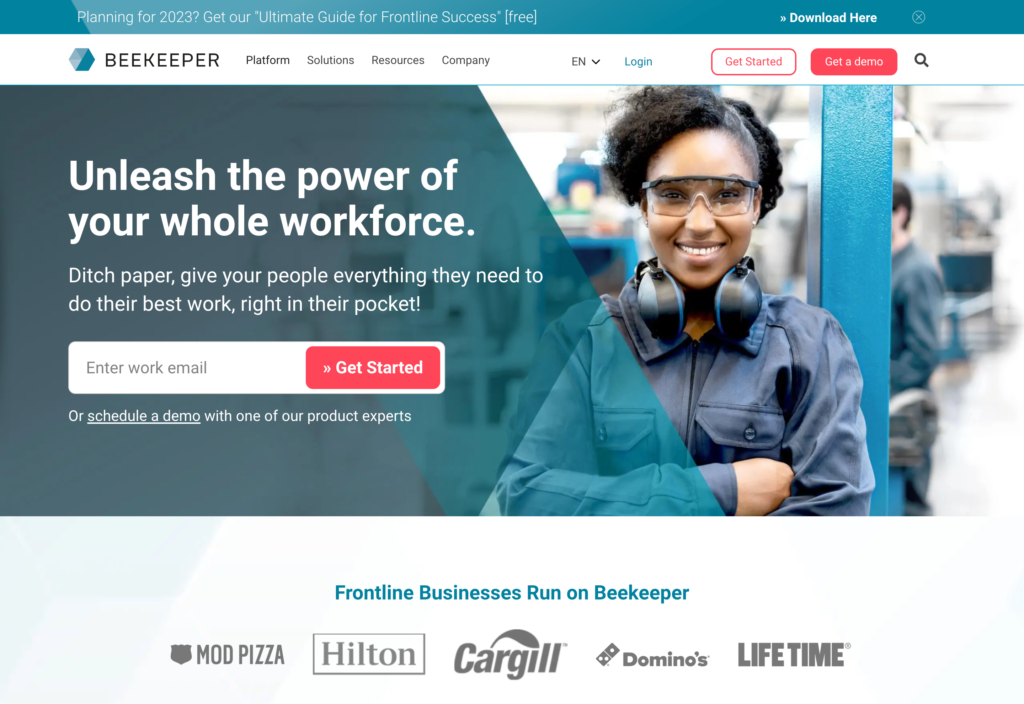
Beekeeper is a communication app aiming to improve team collaboration and productivity. It allows employees to share ideas and vote on them, encouraging participation and engagement within the company. The app also includes features such as company notifications, which keep employees informed and updated on important events and developments within the organization.
Beekeeper also offers secure instant messaging functionality, with encrypted data security to protect sensitive company information. This feature allows employees to communicate with each other in real-time without needing external messaging platforms.
Key Features
- Alerts and notifications
- Real-time chats
- Discussion threads
- Secure file sharing
Pros
- Designed for deskless workers
- Easy to use
Cons
- Unable to attach images
- Doesn't offer user roles or permissions
Pricing
Contact vendor for price Trial: Yes — 14-day Free Plan: Yes — No Data
-
Rocket.Chat — Good for companies with regulatory compliance standards or sensitive business information
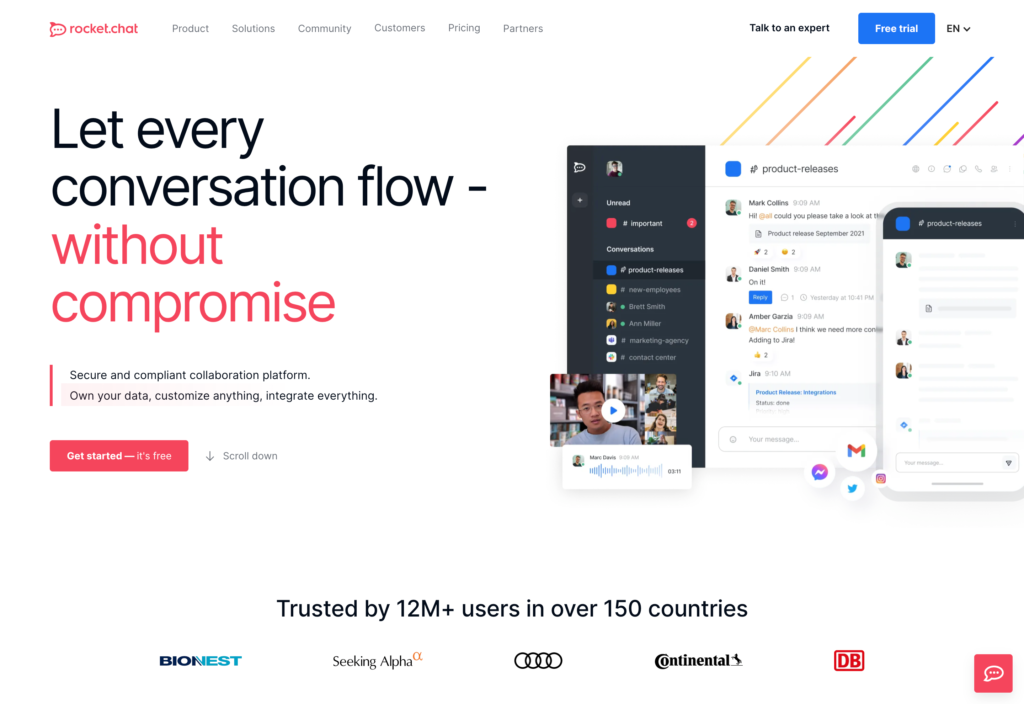
Rocket.Chat is a versatile and feature-rich communication platform designed for teams. With Rocket.Chat, managers and employees can share files, documents, and images in real-time, which can be helpful collaboration tools. The platform also includes a built-in chat feature and video/audio conferencing capabilities to hold virtual meetings with team members.
One of the unique aspects of Rocket.Chat provides complete access to the source code, meaning that users can fully customize, extend, or add new functionality to the platform to meet their specific needs. This makes it a great option for organizations with unique communication requirements and a skilled IT team. Rocket.Chat is secure and compliant with industry standards, ensuring that all communication and data shared on the platform is kept private and secure, which is good for companies that must comply with cybersecurity regulations and frameworks.
Key Features
- Real-time chat
- Screen sharing
- File sharing
- SSO
Pros
- Customize at code-level
- Enhanced security features
Cons
- Poor customer service
- May be too complicated
Pricing
Starts at $7/user/month, minimum of 25 users Trial: Yes — 30-day Free Plan: Yes
-
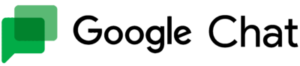
Google Chat — Good for small to large businesses that are already in the Google ecosystem
Available on
- Web
- iOS
- Android
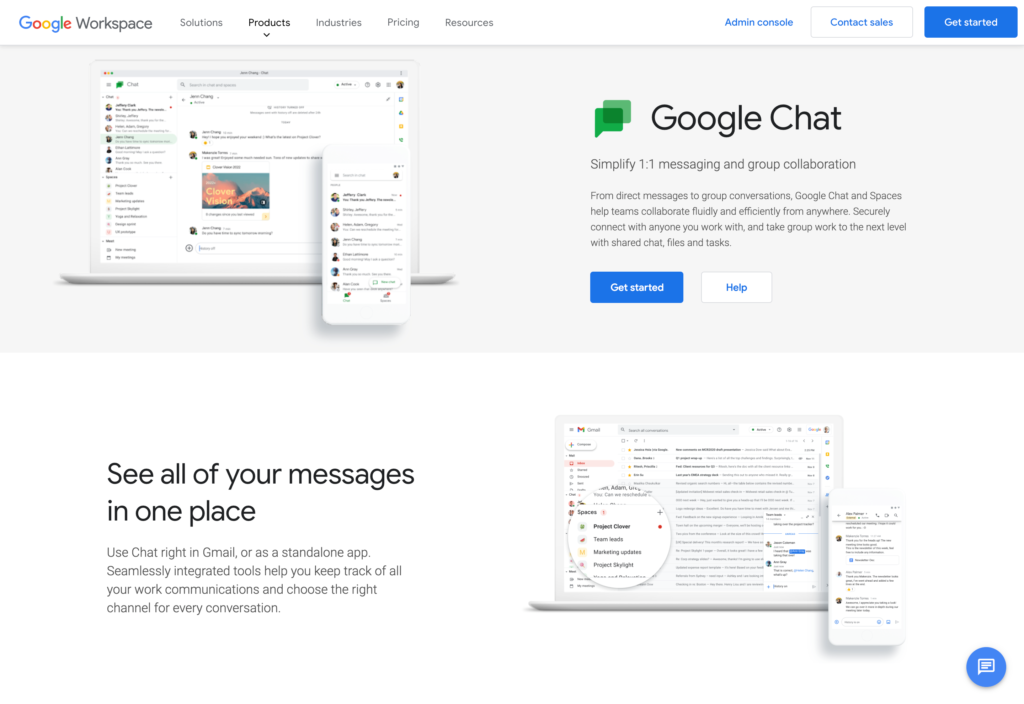
Despite its success in the email sphere, Google’s business messaging solution has been slow to find its footing. It’s been through several name changes and has splintered off into different products. Google Hangouts is being phased out, and Google Chat is taking its place as Google’s primary business messaging solution.
Chat offers several features that make it a viable solution for businesses that are already invested in Google Workspace. Google Chat seamlessly integrates with other Google products such as Google Docs, Sheets, and Slides. It’s also easy to access Google Chat directly from your email.
You do need a Google Workspace account to use Google Chat, which you can set up for free. Google Chat may be a good option for teams that already spend a lot of time working in Google.
Key Features
- Send messages over mobile and Wifi
- Read receipts
- Share files and high-resolution pictures
- Shows when someone is typing
Pros
- Easy to use
- Incorporates with Google products
Cons
- Bare-bones features
- Need a Google Workspace account
Pricing
Contact vendor for price Trial: No Free Plan: No
-

RingCentral — Good for small to large businesses
Available on
- Web
- iOS
- Android
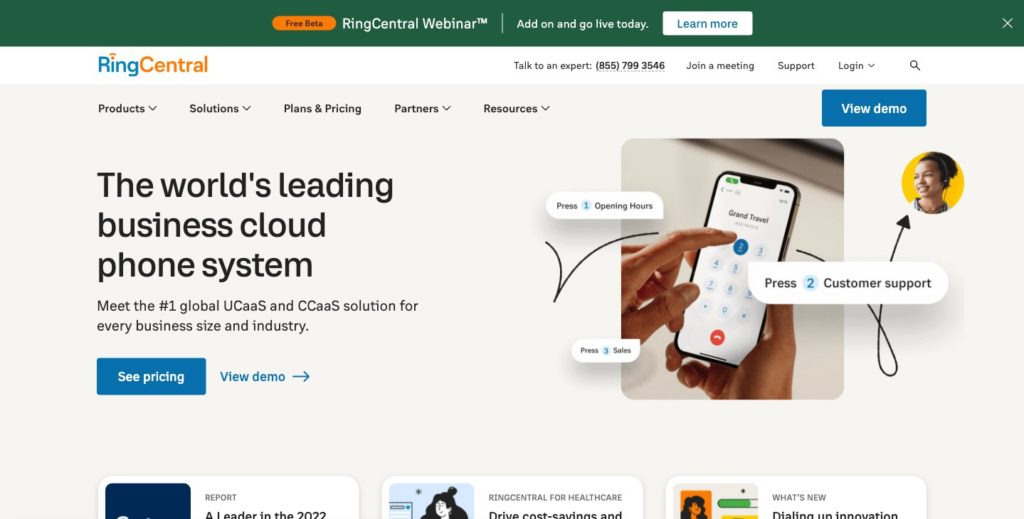
RingCentral provides a business phone and messaging solution inside a single app. You can send direct messages, host video chat meetings, and send and receive phone calls. RingCentral’s main strength is its easy integration with other applications.
It works with over 100 different software solutions, including Salesforce and Google Workspace. You can add it directly to these applications to integrate it into your existing workflow.
With RingCentral, you can add users to scale up. Its features, analytics, and integration work together to provide you with insights into how your team uses the messaging, video, and tools provided so you can continually improve its effectiveness. RingCentral may be a good option for businesses with existing collaboration platforms for daily business operations that are looking for a stand-alone solution for internal communications.
Key Features
- Audio and video conferencing
- Call logging and monitoring
- Contact management
- Employee directory
Pros
- Easy to set up
- Multiple integration options
Cons
- Difficult to use some features
- Expensive
Pricing
Starts at $19.99/month + $19.99 per user Trial: Yes Free Plan: No
Compare the Best Slack Alternatives
| Topic |
 Start for free
Start for free
|

|

|

|
|
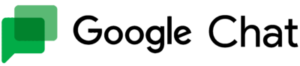
|

|
|---|---|---|---|---|---|---|---|
| Reviews |
4.8
|
4.8
|
4.5
|
4.6
|
4.3
|
4.5
|
4.3
|
| Pricing |
Starts at just $29/month for the first 30 users
|
Starts at $2.5/user/month
|
Starts at $4/user/month
|
Contact vendor for price
|
Starts at $7/user/month, minimum of 25 users
|
Contact vendor for price
|
Starts at $19.99/month + $19.99 per user
|
| Free Trial |
yes
14-day
|
yes
7 days
|
yes
Up to 25 users
|
yes
14-day
|
yes
30-day
|
no
|
yes
|
| Free Plan |
yes
Free Up to 10 users
|
no
|
no
|
yes
No Data
|
yes
|
no
|
no
|
| Use cases |
The best alternative to Slack
|
Small and large businesses
|
Good for Small to large businesses that already use Microsoft products
|
Good for Frontline workers
|
Good for companies with regulatory compliance standards or sensitive business information
|
Good for small to large businesses that are already in the Google ecosystem
|
Good for small to large businesses
|
| Available on |
Web, iOS, Android
|
Web, iOS, Android
|
Summary
Mobile apps for team chats are essential for businesses of all sizes to communicate with employees. They allow for quick and easy interactions and data sharing throughout the day, helping to keep employees engaged and productive. When dealing with remote employees, team chat apps are especially beneficial as they provide an efficient task manager and a good way to connect with one another. You have many options if you’re looking for great alternatives to Slack for team chat.
The best business chat apps should be affordable and offer a free trial to test the functionality. Look for user-friendly, easy-to-navigate solutions that offer a wide range of features beyond basic communication. Features like file sharing, video conferencing, task management, and a project management tool can greatly enhance collaboration and productivity.
Connecteam is an all-in-one employee management app that streamlines internal communication, allowing teams to easily communicate and collaborate on projects and expedite daily operations. Connecteam’s rich features can help increase productivity and employee satisfaction.
Start your free 14-day trial of Connecteam now. No credit card required!


