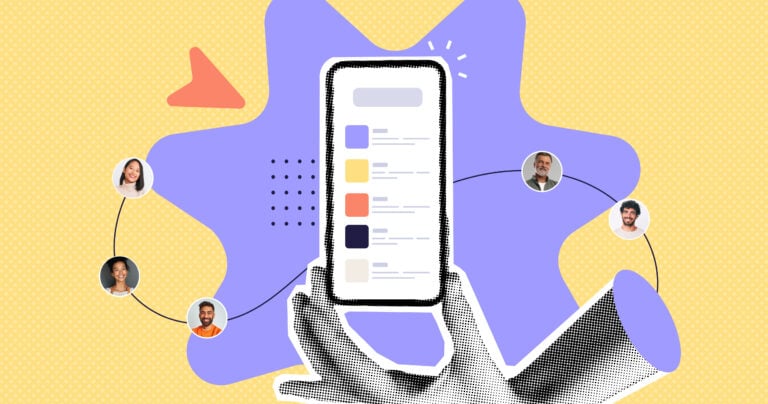Managing your employees is much easier with the right technology. In this article, I’ve lined up the 10 best employee management software on the market today so you can make the best decision for your business.
Employee management software is designed specifically to take this weight off your shoulders and simplify tasks like scheduling, training, HR management, and task management.
For this article, I did extensive research on the employee management software on the market today so you can find the best one for your business needs.
Here’s a quick overview of my favorite employee management software solutions:
Our Top Picks
-
Best all-in-one employee management software solution
-

Good for employee engagement
-
Good for performance management
Why trust us?
Our team of unbiased software reviewers follows strict editorial guidelines, and our methodology is clear and open to everyone.
See our complete methodology
37
Tools considered
25
Tools reviewed
10
Best tools chosen
How I Chose the Best Employee Management Apps
Here’s what I looked for when doing my research:
Important core features:
- Employee database: You can manage all employee information in the system, such as contact details, job title, department, and HR documentation.
- Communication tools: You can instantly reach your employees and communicate through the software.
- Time & attendance management: You should be able to track employee work hours, generate accurate timesheets, and create work schedules.
- Knowledge management: The best employee management software offers tools for sharing company knowledge with employees, such as policies and guidelines, as well as for onboarding and training.
- Task management: You can create, assign, and track tasks and projects on daily tasks.
I looked for usability functions, like:
- Ease of use: It’s easy to set up and offers an intuitive user experience.
- Customizability: It’s customizable to suit your team structures.
- Price: It is cost-friendly and suits your budget.
- Support: It comes with good customer support to help you with any issues.
These are some other important features I also checked for:
- Employee time clock: A mobile time clock makes it possible for your employees to clock in and out of work right from their phones, even while on the go.
- Document storage: This makes it much easier to manage all staff documents and files and helps you stay compliant with industry regulations and labor laws.
- Polls and surveys: These are a great way to gather instant feedback from your employees.
- Onboarding and training: You should be able to create customized training materials and upload them right to the app so employees can complete training no matter where they’re located.
The 10 Best Employee Management Software Solutions of 2025
-
Connecteam — Best all-in-one employee management software solution
At the top of my list is Connecteam’s all-in-one employee management software solution.
Why I chose Connecteam: I use Connecteam on a daily basis and have found that it’s incredibly efficient for managing non-desk teams. The app offers everything you need to easily and efficiently manage your frontline employees, even while on the go. And the great thing about Connecteam is that you can choose and pay only for the feature set(s) you need, which are grouped into three hubs: Communications, Business Operations, and HR & Skills.
Connecteam is also known for its outstanding customer support, intuitive user experience, and high customizability, so you can adjust the platform to suit your exact business needs.
Let’s dive deeper into the app’s capabilities to better understand how it can help improve your employee management.
Communications

Connecteam’s communication features allow you to keep your entire workforce connected, informed, and engaged. I’m a huge fan of the employee updates feed for real-time announcements that reach your entire team at once.
Also, Connecteam offers a Smart Groups feature that allows you to segment groups of employees however you need. For example, if you need to reach only your night shift workers, you can create a Smart Group with these employees and have an ongoing chat group to maintain communication.
Here are some of Connecteam’s main communication features:
- In-app chat: Instantly communicate with your employees in secure individual, group, and company-wide chats. This allows your entire team to stay connected wherever you’re working from.
- Updates: Share news and announcements with your employees through your company feed on the app – just like on social media. See who views and reads your updates and easily ensure your message gets across.
- Employee directory: With this digital phonebook, you and your team can quickly look up and contact any work contact directly through the app without having to save the contact to your mobile phones.
- Knowledge base: Create, organize, and share all company knowledge in one place. This way, your employees will know exactly where they can quickly access up-to-date information, from policies to manuals.
- Surveys & live polls: Gather employee feedback on any topic through customizable surveys and live polls, even while on the go. This way, you can gain valuable insights, make informed decisions, and ensure employees feel heard.
Business operations

Connecteam’s operations tools make managing your daily operations easy and efficient. For example, I love how easy the employee scheduler is to use. Connecteam also now offers an auto-scheduling feature that creates schedules for you in seconds. It considers employee availability, preference, and business need to instantly schedule your team. You can also make manual changes if you need.
Here are Connecteam’s main operations features:
- Task management: Easily create tasks and assign these to employees to complete on the job. Attach relevant task information, forms, or checklists and maintain a clear overview of your team’s progress on each task in real-time.
- Scheduling: Build optimal employee work schedules based on your team’s submitted availability and registered qualifications. Use templates, drag and drop, recurring shifts, and other time-saving options. The system also flags discrepancies to help you avoid scheduling mistakes.
- Time clock: Employees can clock in and out from shifts with one tap and ensure they’re exactly where they need to be with GPS time stamps and geofencing capabilities. Work hours are automatically recorded on digital timesheets for your review and further payroll processing.
- Forms & checklists: Create customizable forms and checklists for every task. Share these directly with the relevant employees or add them to shifts. Receive and review your team members’ entries in real-time.
HR & skills management

Connecteam’s HR & Skills hub helps you manage HR processes for your teams. Let’s take a look at some of the key features:
- Training & onboarding: Easily create and deliver onboarding and training sessions for your team to complete right from the app. Include quizzes to ensure they understand the covered material and track their performance, progress, and course completion in real-time.
- Document management: Digitize, manage, and keep track of all employee documentation in one organized and secure location. Request and have your staff upload documents directly to the app.
- Recognition & rewards: Show employees appreciation with digital recognitions, words of gratitude, and rewards they can convert into their favorite gift cards. Recognize individuals privately or share it to your company feed to have your whole team join in on the excitement.
Connecteam offers a completely free plan for small businesses with up to 10 employees and a two-week free trial for businesses of all sizes. Paid plans start at just $29/month.
Integrations
Connecteam integrates with:
- RUN Powered by ADP®
- Quickbooks
- Gusto
- Paychex
- Xero
- Zapier
In Connecteam we have found an app that is intuitive, scalable, secure, and highly customizable.
Connecteam also offers a free for life plan – Get Started Now!
Key Features
Pros
Intuitive and easy to use
All-in-one solution
Great customer support
Budget-friendly
Cons
Needs internet or wifi access to work
Pricing
Free-for-life plan availablePremium plans start at $29/month for 30 users
See Connecteam's App in Action
Request a Free Demo -

Zoho Workplace — Good for employee engagement
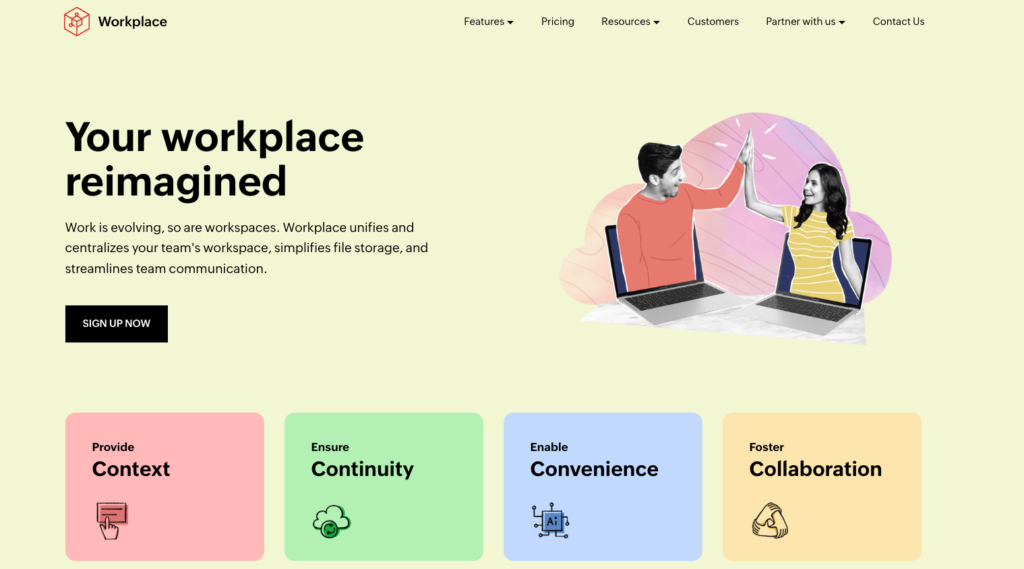
Zoho offers an extensive suite of tools to help businesses manage, automate, and streamline operations across various functions, including employee and HR management, sales, marketing, customer support, accounting, and human resources.
Why I chose Zoho: While testing Zoho, I discovered that the product is divided into different suites for different areas of business. I particularly like Zoho People for its employee management features that are beneficial for businesses of all sizes.
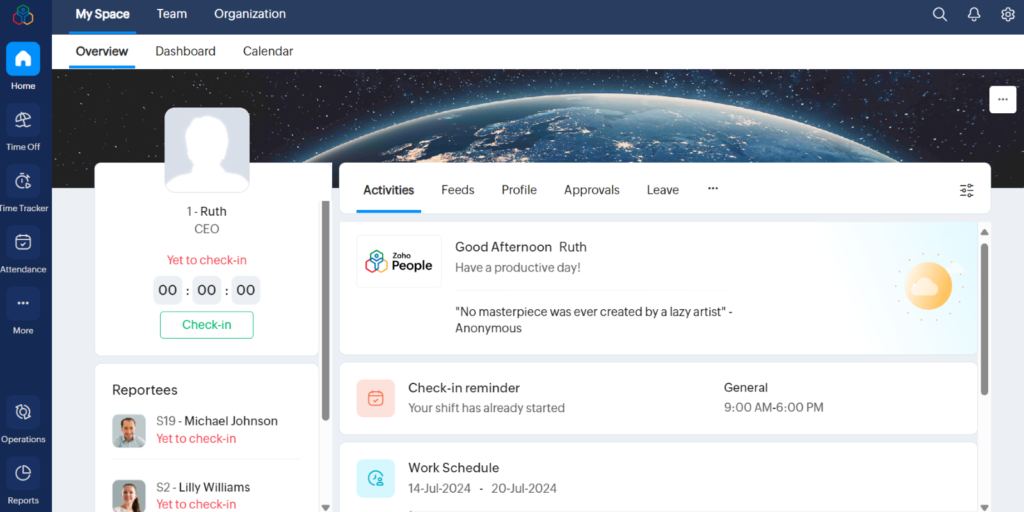
Zoho People’s homepage is organized in an intuitive, user-friendly way. Here are a few key features of Zoho People:
Employee time and attendance tracking
I found the employee time tracking tool is easy to use and efficient. Employees can clock in and out of work from their phones and record the time they spend on various tasks and projects directly within the app. They can start and stop timers as they work or enter hours manually, ensuring hours are tracked correctly.
Employees can also submit time off requests directly through the app, which you can approve or deny.
You can also categorize time by project, client, or any custom tags, which are printed clearly on reports for easy review. Managers can approve or adjust time entries, and the data can be integrated into invoices and payroll processing tools.
Employee engagement
I really like that Zoho places a strong emphasis on employee engagement by offering tools that facilitate regular feedback, recognition, and communication between teams.
Zoho People offers pulse surveys, where employees can anonymously share their opinions and feedback about their work environment. There’s also a kudos feature in which employees and managers can publicly recognize and reward team members for their achievements, which is great for creating a positive work environment.
Employee training
Managing employee training and development is another key feature of Zoho People. You can create your own training materials and assign courses to employees based on their roles or development needs. Then, employees can access these training materials directly through the app.
I like that the system tracks progress and completion so managers can monitor the effectiveness of training programs and ensure that employees are developing the skills necessary for their roles. This feature supports ongoing employee development and helps businesses invest in their workforce’s growth.
Integrations
Some of Zoho’s integrations include:
- Quickbooks
- Paybooks
- Adobe Sign
- DocuSign
- Microsoft Teams
- Zapier
Zoho offers very reasonable plans for small businesses like ours which has helped us reap the benefits without having to wait until we hire a couple dozen more people.
Key Features
- Activity dashboard
- Customizable reports
- Task management
- Customizable in-app chat integration
- Recruiting
- Employee portal
Pros
- Mobile access
- Good customer service
Cons
- Can be difficult to use
- Users report the software has some bug issues
Pricing
Starts at $2.97/user/month Trial: Yes Free Plan: Yes
-
15Five — Good for performance management
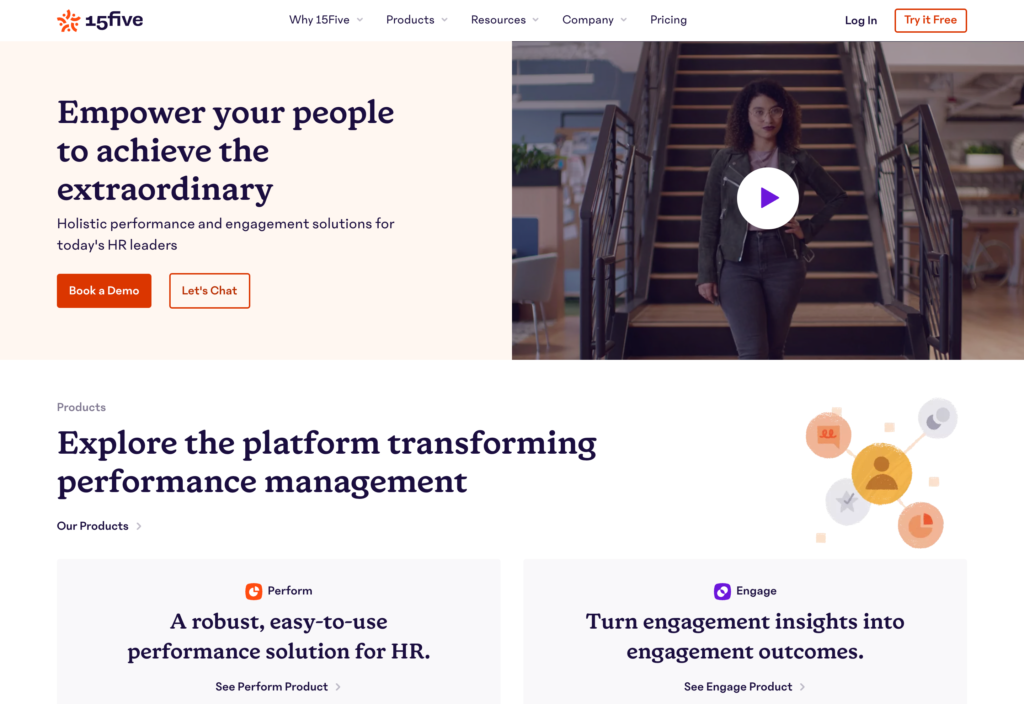
15Five is an HR and employee performance and management platform that focuses on employee productivity and retention.
Why I chose 15Five: I really like how 15Five helps keep your entire team engaged and on the same page. The software fosters open communication within teams and also has great customer support.
Detailed HR reporting
While testing 15Five, I discovered that you can customize the main Dashboard, which is incredibly useful. The dashboard aggregates data from performance reviews, check-in responses, and engagement surveys so you can stay informed of key HR processes in your company. It also provides a visual overview of team health and individual employee performance and allows you to filter and segment data to uncover trends, identify areas for improvement, and make informed decisions.
Employee performance and feedback
I was particularly impressed with 15five’s employee performance and daily check-in feature. Employees can regularly update their managers about their work progress, challenges, and achievements through a simple and intuitive interface. Employees can answer a set of questions to reflect on their weekly activities and goals, which is useful for facilitating ongoing communication between employees and managers, employee recognition, and detecting potential issues early-on.
Employee engagement features
15five is specifically designed to boost employee engagement. The platform includes tools for peer recognition, which I found incredibly unique. Employees can acknowledge their colleagues’ contributions and achievements which helps create a positive work environment and strengthens team bonds.
Engagement surveys are another great feature in which you can create customizable questionnaires to determine employee satisfaction, workplace culture, and other critical aspects of employee wellbeing. These surveys provide anonymous feedback, ensuring that employees can share their thoughts openly.
While I really like 15Five and it’s features, I do wish it offered some core HR features, like payroll tools.
Integrations
Some of 15Five’s integrations include:
- Workday
- Namely
- API
- Deel
- HiBob
- Paycor
15Five is a compelling tool that bundles individual performance measurement assessment with team-wide positive feedback. It makes it easier to build healthy rhythms and checkpoints into the culture of your team.
Key Features
- Surveys
- Question library
- Employer and employee feedback
- Reporting
- Training tools
- Dashboard for analytics
Pros
- Boosts employee engagement
- Mobile access
Cons
- No core HR features
- Goal-setting confusing to set up
Pricing
Starts at $4/user/month Trial: Yes — 14-day Free Plan: No
-
Gusto — Good for payroll management
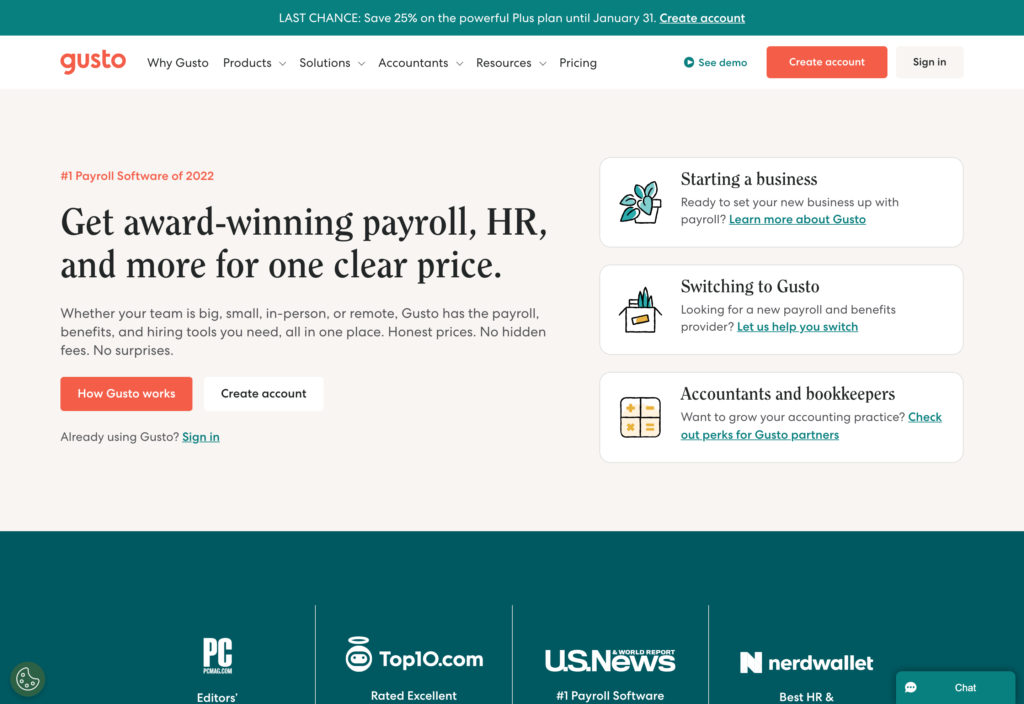
Gusto is one of the best and most popular cloud-based staff management software payroll solutions out there and is ideal for small to medium-sized businesses.
Why I chose Gusto: Gusto stands out to me because it’s incredibly user-friendly. If you’re new to using payroll systems, Gusto is a great option. I also was impressed that Gusto offers tons of resources to help you manage payroll, like helpful videos and articles. This is great for businesses that may not have a dedicated HR team or specialist working for them.
It’s also packed with features to help you manage your team’s HR department. You can stay on top of health insurance deductions, employee benefits, retirement fund contributions, and organize, send, and receive important tax documents like W2s and 1099s for your employees.
Simple payroll processing
I found processing payroll to be incredibly simple in Gusto. You can enter employee hours and payment information directly, or upload an Excel file and the software will enter it for you. I was also impressed that Gusto offers unlimited payroll runs so you can run payroll as many times as you need without any additional charge. This flexibility is ideal for companies with varying pay schedules or those needing to make adjustments on the fly.
Another highlight is the autopilot feature, which enables you to automatically run payroll on a set schedule so employees are paid on time even if you forget. This includes calculating wages, withholding taxes, and initiating direct deposits. I also discovered that it sends reminders and allows for review before processing, giving you a chance to make any necessary adjustments.
Compliance and tax management
Gusto also excels at compliance and tax management. I was impressed that the software handles all federal, state, and local payroll taxes for your business and employees and files them automatically. This includes calculating withholdings, filing tax forms, and even managing year-end forms like W-2s and 1099s. This is really helpful for reducing errors and penalties.
Gusto also ensures everything is done according to the latest regulations. The software helps you stay compliant with labor laws, offering features like automatic updates on new laws and compliance alerts.
One potential downside I discovered while testing the software is that Gusto’s services aren’t mobile-friendly because the software works best on a desktop computer.
Integrations
Some of Gusto’s integrations include:
- 15Five
- 7Shifts
- Carta
- Dropbox
- ClockShark
- Accelo
- Hubstaff
Gusto is by far the most feature-packed HR software I have ever used as an employee. It seamlessly integrates everything into very easy-to-use and follow processes.
Key Features
- Time tracking
- Payroll and benefits administration
- Talent management
- Employee benefits
- Hiring and onboarding
- Insights and reporting
Pros
- Easy to use
- Good customer service
Cons
- Doesn't work well on mobile
- Time tracking can be confusing
Pricing
Starts at $40/month + $6/person/month Trial: No Free Plan: No
-

Sling — Good for managing employee schedules
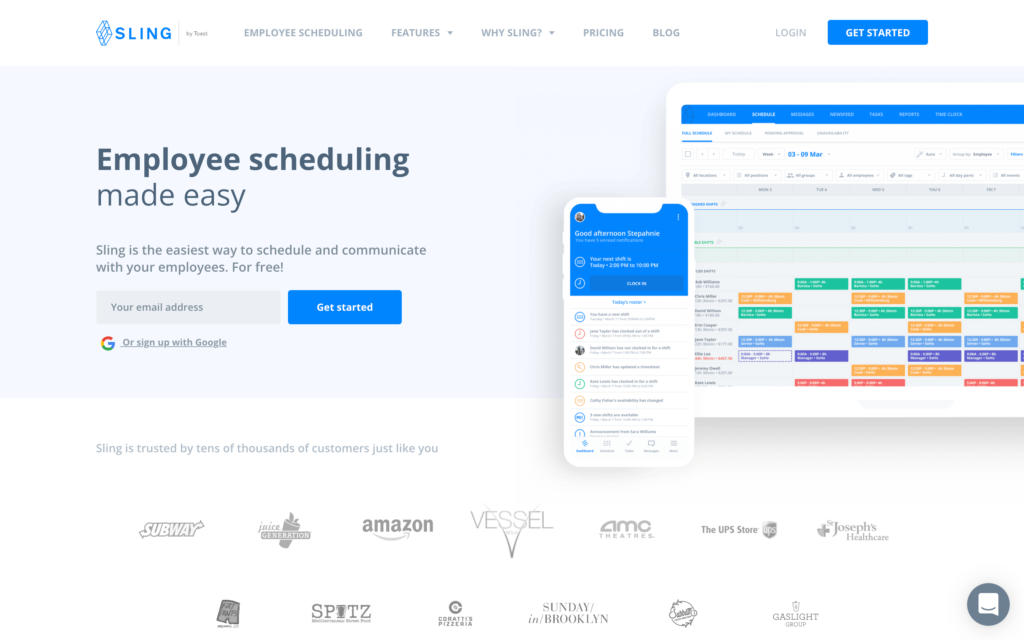
Sling’s employee management app offers various features, such as labor cost optimization, time clock, task management, and employee scheduling. However, its scheduling feature is its best-known tool, and it works very well.
Why I chose Sling: Sling is feature-rich and offers an intuitive, sleek user interface. Also, I really like that Sling offers a generous free plan along with affordable paid plans, which makes it a good option for startups and smaller operations.
Sling’s sleek blue-and-white interface offers an excellent employee scheduler for smaller businesses with enough features for larger businesses to be satisfied.
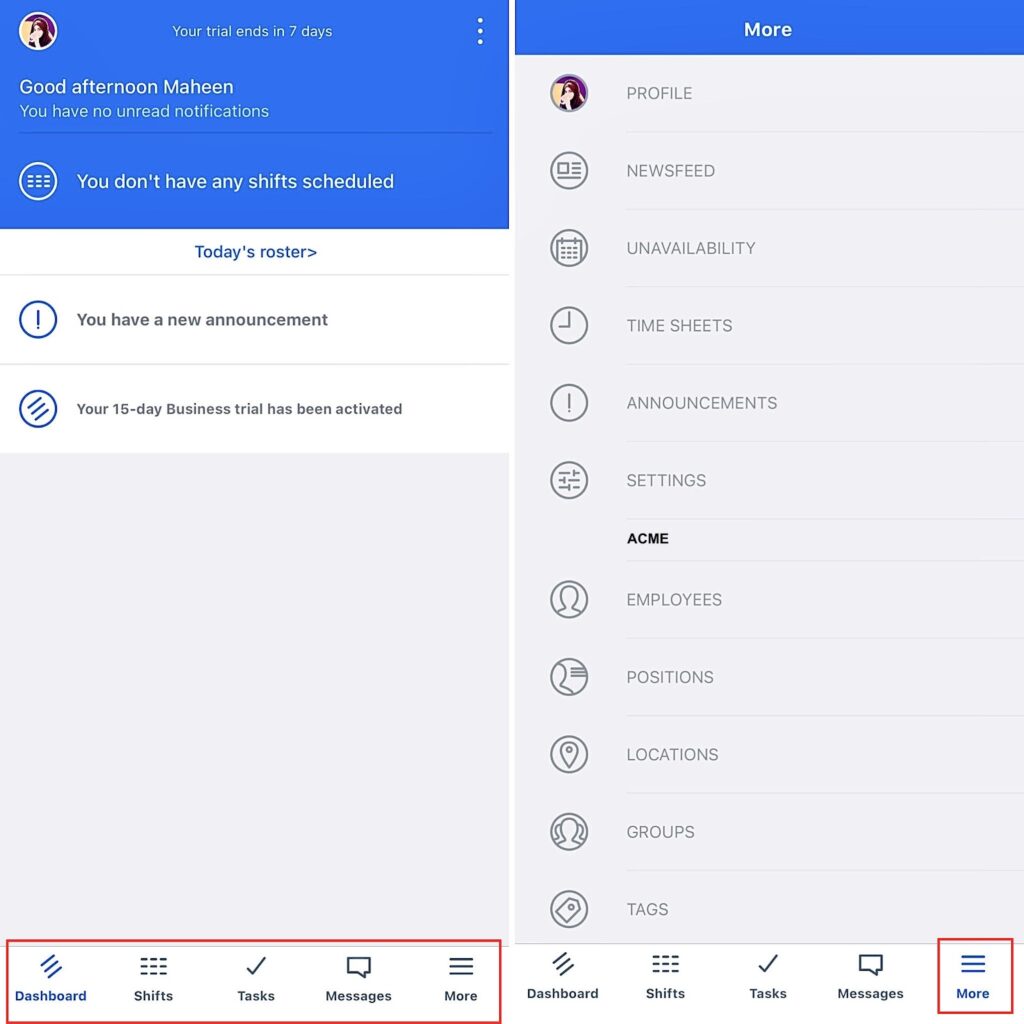
Sling’s mobile app employee dashboard The drag-and-drop tool offers scheduling templates for manual scheduling and an auto-assign feature to create schedules automatically. I really like that you can create templates for recurring shifts, but I did discover a few glitches with these on the mobile app.
The scheduler does a great job of reducing scheduling errors by marking them clearly as soon as you create them. This way, you can correct them immediately.
I played around with the labor cost optimization tools, which also integrate with the scheduler. This tool allows you to monitor and control labor-related expenses, making data-driven and cost-effective business decisions.
I also really like that you add employees to the system by importing a CSV file instead of entering all information manually. I tested this feature out and you can even indicate in Sling what category each column of your spreadsheet represents. Once I uploaded a CSV with employee information such as roles and locations, Sling automatically saved the data within the app for me.
The Open Shift Bidding feature is another win. If there are open shifts in your schedules, employees can “bid” on them by letting you know they want to pick them up. Then, you can easily approve or deny anyone’s request and ensure the most suitable candidate fills the shifts.
Time clock and time tracking
The time clock works well by enabling employees to clock in and out of work from their phones. Hours are recorded automatically onto timesheets which you can review from the admin dashboard.
However, I was disappointed to learn that the time clock is only available for Premium plans.
Integrations
Some of Sling’s integrations include:
- Toast
- Shopify
- Gusto
- HarborTouch
- POSitouch
- Square
- Restaurant Manager
Sling has been absolutely, hands down the best software we have ever adopted. I never feel frustrated with it and it helps save me time and irritations.
Key Features
- Task management
- Team messaging
- Scheduling templates
- Labor data reports
- Auto-scheduling
- Open shift bidding
Pros
- Works across multiple locations
- Intuitive to learn
Cons
- Basic plan doesn’t include time tracking
- Fewer integrations than other team management software
Pricing
Starts at $2/user/month Trial: Yes — 15-day trial Free Plan: Yes — Up to 50 users (Changing to 30 users from March 1st, 2025)
-

Deputy — Good for employee time tracking

Deputy is another team management app that offers lots of greta features, including time tracking, scheduling, employee updates compliance and reporting, and payroll integrations.
Why I chose Deputy: Deputy’s main features are its employee time clock and scheduling tools, and both work great. I also really like that Deputy works across multiple countries, which is incredibly convenient for businesses with offices around the world. It offers touchless, biometric facial recognition for clocking in and out, too, a neat feature that is also helpful for accessibility purposes.
Employee time clock with GPS and geofencing
With Deputy, you can turn mobile phones and tablets into employee time clocks. The time clock also comes with GPS location stamping so you can monitor employee locations while they’re on the clock. You can set up geofences around job sites, too, to ensure that employees can only clock in if they are within a designated range of their work location.
While Deputy does offer biometric facial recognition for clocking in and out, it’s worth mentioning that this feature is only available on tablets and does not work on smartphones.
I tested both the GPS-tracking and geofence features and found both to be accurate and display employee locations on easy-to-read maps.
You can also establish rules for overtime and restrict employees from clocking into unscheduled shifts. When employees clock out, they also have the option to add notes about their shifts and provide feedback. However, this feature does lack a way to categorize notes as important or urgent, which would be useful.
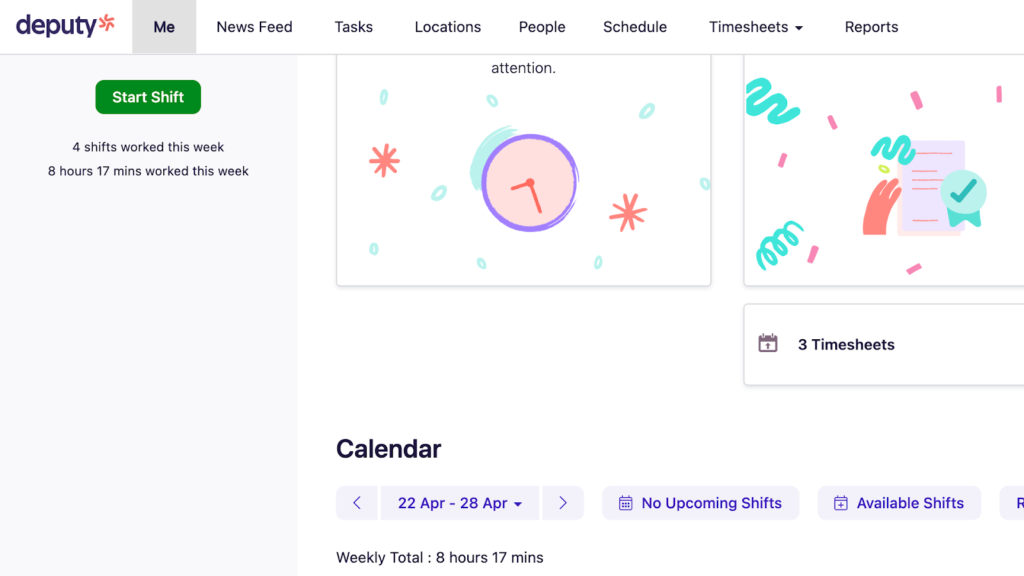
Deputy’s time clock is easy to navigate, but button labels could be a little clearer. Employee scheduling and compliance with labor laws
Deputy can help your business remain compliant with labor laws, including Fair Workweek regulations. With the employee scheduler, you can plan and publish work schedules well ahead of time, which keeps everyone in the loop and ensures compliance with notice period requirements.
The software also helps avoid scheduling conflicts and makes sure employees have enough rest between shifts, which is a key part of Fair Workweek laws.
I found Deputy’s time and attendance tracking features also very useful for compliance. The app accurately records clock-in and clock-out times, making it easy to track hours worked and overtime. It also saves past timesheets if you ever need to refer to them in the future.
Integrations
Some of Deputy’s integrations include:
- BambooHR
- Gusto
- HiBob
- Key2Act
- iPayroll
- JObAdder
- indeed
I absolutely love the online time clock and schedule feature. It also helps me keep track of a large team across multiple locations. My labor has never been more accurate.
Key Features
- Employee scheduler
- Time clock and attendance tracking
- GPS location tracking
- Employee updates and announcements
- Reporting
- Task management
Pros
- Available across multiple countries
- Touchless clock-in with biometric facial recognition
Cons
- Advanced security only offered with Enterprise plan
- No offline mode
Pricing
Starts at $4.5/user/month, for Scheduling or Time & Attendance Trial: Yes — 31 days Free Plan: No
-

Workday — Good for HR managers
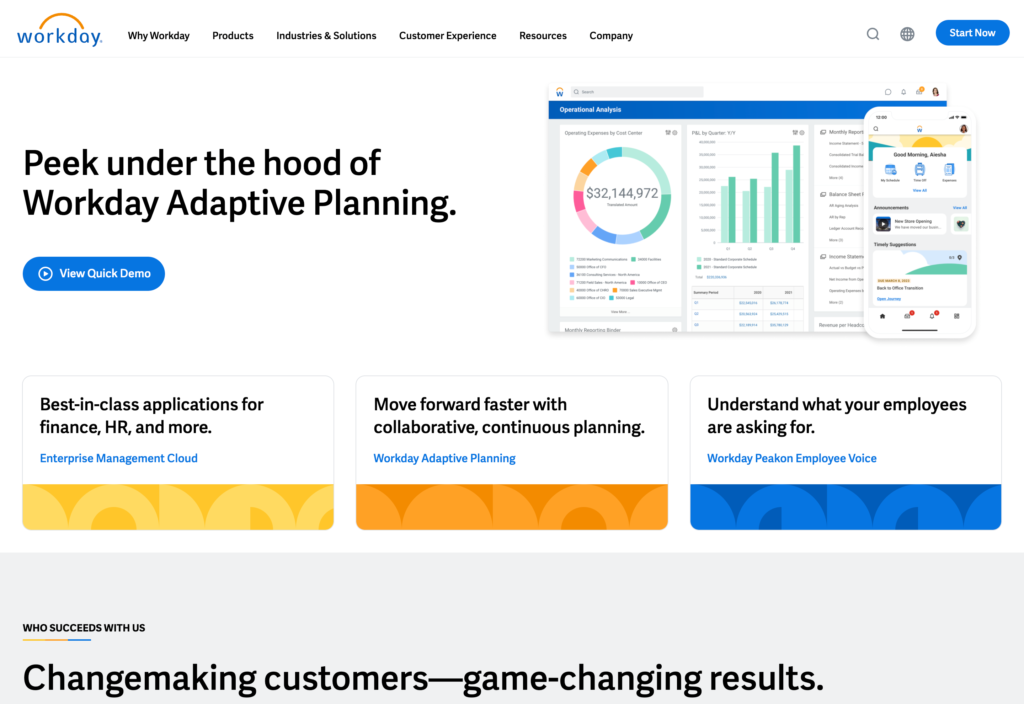
If you work with remote teams or field workers that work in different locations, Workday is a good option for managing large, multiple teams and staying on top of complex payroll processes.
Why I chose Workday: Workday impressed me by offering tons of helpful HR and employee management features. For payroll, it provides integration with third-party payroll applications to manage payments across the globe.
Employee onboarding and training tools
One of Workday’s standout features is its onboarding and training tools. You can create personalized onboarding and training materials within the software that can easily be shared with new employees throughout their first days and weeks of work.
I was also really impressed with the variety of content formats you can use to create training materials, including videos, quizzes, and interactive courses, making it easier to deliver engaging and effective training.
And because Workday offers a great mobile app, employees can access training materials anytime, anywhere from their mobile devices.
While testing Workday, I also took a look at the training analytics tools and was impressed how detailed they are. You can view employee progress and the effectiveness of your training program by viewing key metrics, like course completion rates, time spent on training modules, and assessment scores.
Employee recruitment and retention
Another thing I really like about Workday is that it’s a great tool for recruiting top talent and retaining your staff. You can post jobs directly from the software, receive and review applications, and move candidates into the employment process. I found the recruitment tools to be user-friendly and the interface is really intuitive.
A standout feature I discovered is the AI-powered candidate search and matching tool. This feature uses machine learning to identify the best candidates for specific roles you’re hiring for based on skills, experience, and potential. You can also manage the hiring process on the go with Workday’s mobile app.
For retention, Workday offers tools for employee engagement and development. For example, the software facilitates regular employee feedback and check-ins with staff to keep them aligned with team goals and engaged with their work.
Integrations
Some of Workday’s integrations include:
- ADP
- Kronos
- Clockify
- Slack
- Oracle
- Snowflake
- Bank of America
All records in one place and can be accessed anytime, anywhere. Well organized and collaborative customer support team.
Key Features
- Financial management
- Human capital management
- Workforce management
- Payroll
- Analytics and reporting
- Recruitment and retention
Pros
- Easy to use
- Feature-rich for HR professionals
Cons
- Users report the software is costly
- Lacks basic managerial tools
Pricing
Contact vendor for price Trial: No Free Plan: No
-

Jobber — Good for field service management
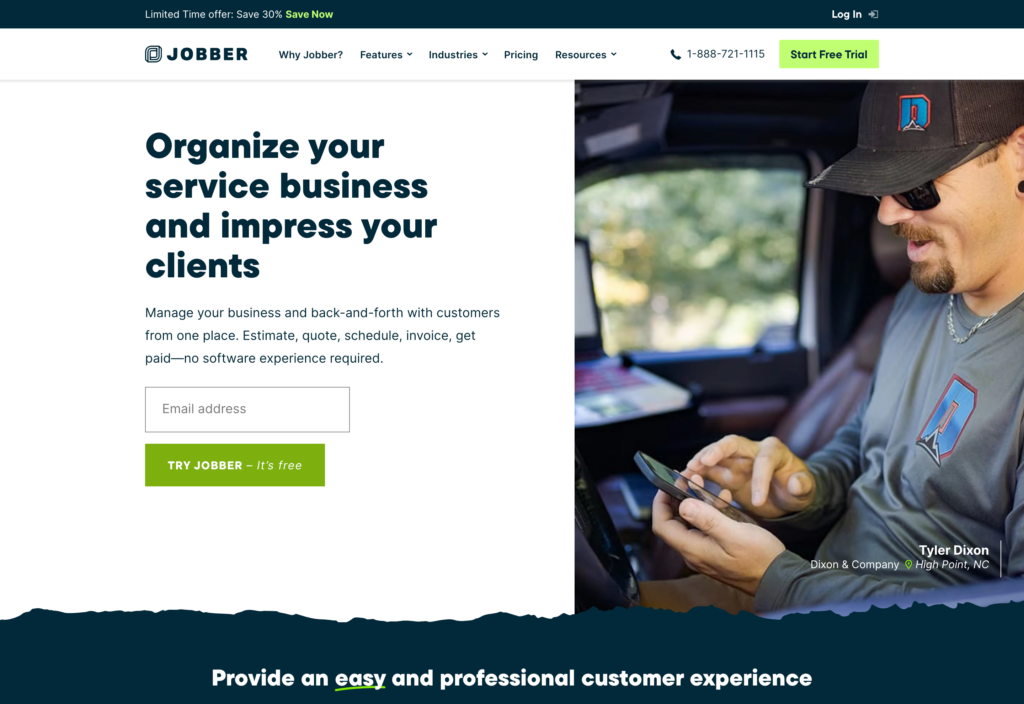
Jobber is a field service management app that streamlines business operations smoother for service businesses.
Why I chose Jobber: I really like that Jobber offers both team management tools and client management tools, including a client hub. It’s a great all-in-one software for field service management.
Jobber’s overall interface is modern and clean, and it’s pretty simple to find where all the features are. However, for some settings and features, you need to dig around a little. I also like that there’s a search feature in the upper right side and I found the learning curve to be manageable.
Employee scheduling and dispatching
While testing Jobber, I spent a lot of time exploring the scheduling and dispatching feature, which is crucial for service businesses. I like that it’s really customizable and color-coded, and that you can view schedules in 5 different views: month, week, day, list, or with a map view.
The month and week views have drag-and-drop functionality, making scheduling simple and quick. You can also assign tasks and filter them by type and status to ensure nothing gets overlooked.

The Jobber scheduling view on the mobile app, showing different view options on the left and the actual tasks view on the calendar on the right. Another great feature is the route optimization tool. It shows where your workers are while clocked in at all times and creates ideal routes for them to take to get to jobs. Directions are available directly from the app, but it’s important to note that the feature doesn’t have access to real-time traffic patterns.
Client quotes and estimates
I really like that Jobber puts a lot of focus into its client interaction tools. You can create quotes directly in the app and add detailed descriptions, quantities, and attachments such as photos to clarify what your business can offer.
You can create quote templates in the app and send them to clients. Once you send a quote to a client, they can access it directly in the Client Hub. Jobber lets you share pricing options in a few ways: by total, by line item, or through packages, which is great to try and upsell. When quotes are approved, Jobber automatically converts them into jobs and transfers the details for you so they’re ready for scheduling and invoicing.
One minor issue I have is that while Jobber supports discounts and taxes on quotes, the controls seemed somewhat simplistic to me. It’s not so easy to create a quote with a mix of discounted and full-price items or to apply different tax rates to various line items. This can be a bit of a pain for businesses with more complex pricing structures or for those that work in different locations with varying tax structures.
Integrations
Some of Jobber’s integrations include:
- Paypal
- Mailchimp
- Google Calendar
- QuickBooks Online
- Stripe
- Square POS
- Zapier
I love how easy it was to set everything up and get started with this software. The calendar is great as well as many other features.
Key Features
- Scheduling and dispatching
- Time tracking
- Client hub and CRM
- Route optimization
- Invoicing
- Reporting and analytics
Pros
- Feature-rich
- Includes client management tools
Cons
- No free plan
- Can be costly for small businesses
Pricing
Starts at $29/month, for 1 user only Trial: Yes — 14-day Free Plan: No
-
Homebase — Good for employee time tracking

Homebase offers several team management tools, including time tracking, scheduling, hiring and onboarding tools, and payroll.
Why I chose Homebase: Homebase is an excellent option for small to medium-sized businesses and offers a clean interface in its signature purple and white colors. It also offers a gentle learning curve and is pretty intuitive to get up and running.
Employee time tracking
Homebase’s time clock feature allows employees to clock in and out from various devices such as smartphones, tablets, desktops, and POS systems. Employees can log their hours, including breaks, and clock out at the end of their shifts. Team can also use a central computer or tablet for clocking in, utilizing personal PIN codes.
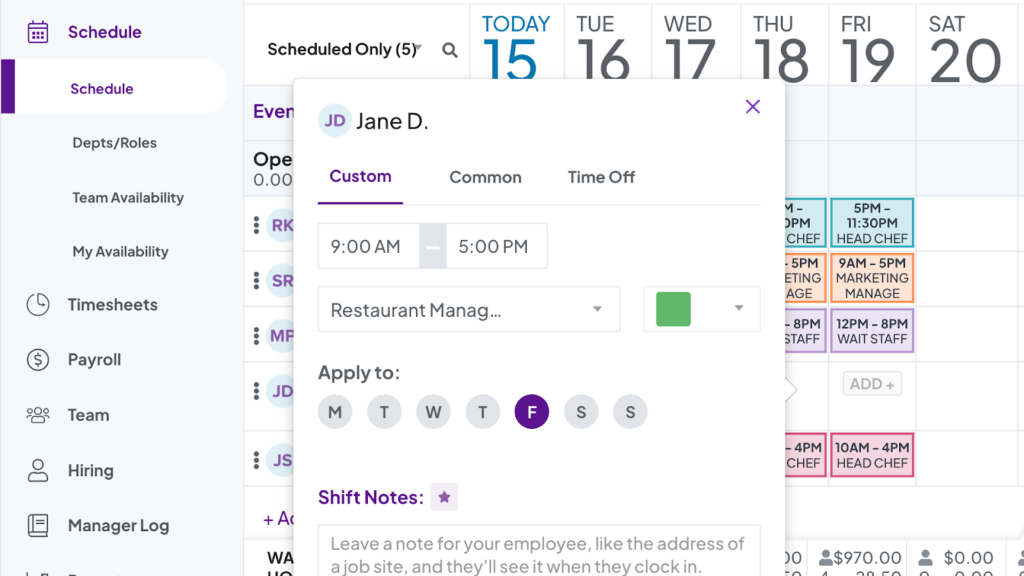
Homebase automatically adds worker time entries to timesheets, including breaks, PTO, and overtime. I like that Homebase ensures accuracy by reminding employees to log their hours and automatically clocking them out if they forget. It also alerts managers about late clock-ins and overtime, helping to track productivity and control labor costs. For added security, I found that Homebase can capture GPS locations or photos when employees clock in and set geofences to prevent time logging outside job sites.
Workers’ time entries are automatically recorded on timesheets, including breaks, PTO, and overtime. You can also edit timesheets if you need and approve them for payroll processing. The app also saves all employee time cards to comply with Fair Labor Standards Act record-keeping rules, ensuring thorough documentation.
Time management and scheduling
I was impressed that Homebase lets you set custom time-off, break, and overtime rules depending on your company, state, or city policies. However, I was disappointed to learn that this is only available on the Plus and All-In-One plans.
Employees can also request time off in the app and you can approve or deny their requests, and the app will keep track of everyone’s time off.
Homebase makes it easy to create schedules from scratch, replicate previous schedules, and build templates for recurring shifts, which saves a lot of time. I found that the auto-scheduling tool works great, and creates optimal schedules based on sales forecasts, labor targets, and employee availability.
Employees can also select open shifts that fit their preferences. If any conflicts or last-minute issues arise, you can swap shifts and notify affected employees with just a few clicks.
However, the functionality of picking up shifts fell short for me. When I logged in as an employee and set a recurring availability preference starting from a future date, it took effect immediately rather than on the set date and did not repeat. This could pose significant operational challenges.
Integrations
Some of Homebase’s integrations include:
- Clover
- Square
- Toast
- Shopify
- GoDaddy
- PayAnywhere
- Paychex
- ADP
- Gusto
Scheduling, Clock in and outs, communication with employees, hiring – I use Homebase for all these features. I’ve made a couple of suggestions along the way and their customer support is superior.
Key Features
- Team communication
- Scheduling
- Payroll
- Time tracking and timesheets
- Time off management
- Reporting
Pros
- Free plan for up to 20 employees
- Integrations with other HR and payroll software
Cons
- No task or project management tools
- Payroll only available as an add-on
Pricing
Starts at $24.95/location/month Trial: Yes — 14-day Free Plan: Yes — For a single location & up to 20 employees
-

Proofhub — Good for project management
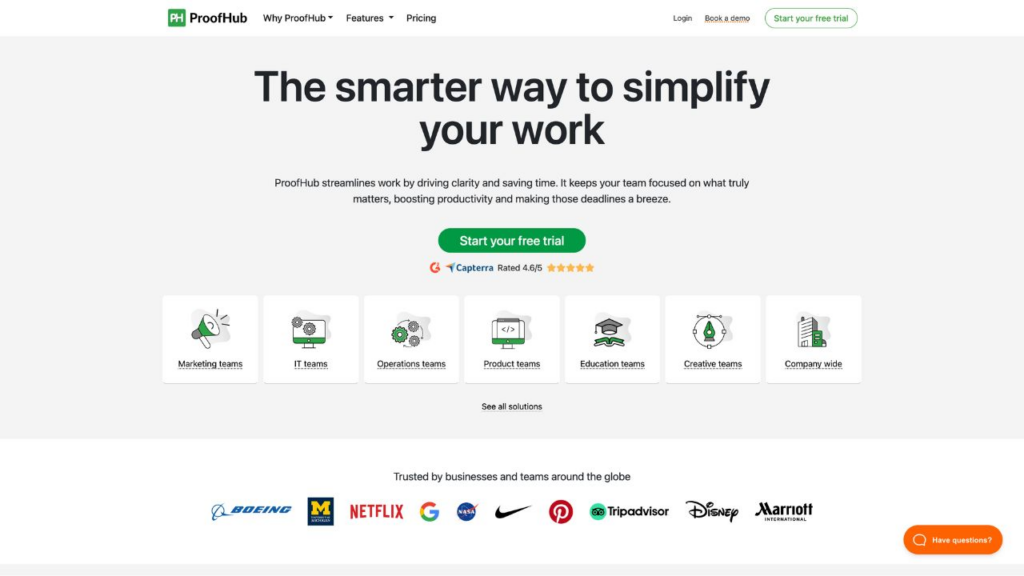
ProofHub is a project management software that lets you create individual tasks and projects as well as custom workflows.
Why I chose ProofHub: I like that ProofHub boosts team collaboration and helps you stay on top of all team tasks in one place. It offers team chat, file management and proofing, and time tracking, too. I also like that it offers a flat pricing plan for unlimited users.
Project and task management
Proofhub’s primary feature is its project management tool. I discovered that it’s really easy to create a new project in the software, and I was able to assign a project manager to oversee progress. The software also lets you turn projects into templates for future use, which saves a lot of time if you have many recurring or seasonal projects.
I like that you can also create tasks and subtasks within each project and assign them to different team members. You can also add descriptions, comments, files, set start and due dates, create tags for priority levels and set time estimates, which you can monitor as projects progress.
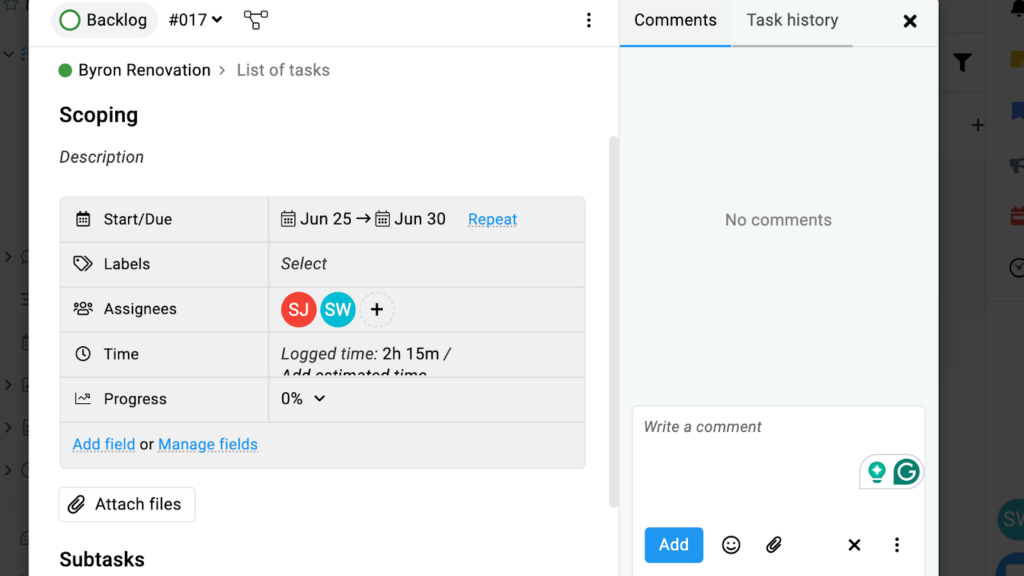
Proofhub’s tasks feature lets you add a task with descriptions, start and due dates, assignees, estimated and logged time, progress, custom fields, file attachments, and comments. Time tracking
ProofHub doesn’t offer an employee time clock but it does offer a project time tracking tool. To use it, you create timesheets by people, projects, or any other category you prefer. When your employees log time spent on tasks, they can add it to the specific timesheet.
A really cool feature of the time tracker is that logged hours automatically deduct from the estimated time originally set so you and your employees can track progress.
However, the time tracker doesn’t work without internet access.
Integrations
Some of ProofHub’s integrations include:
- Freshbooks
- Quickbook Online
- Slack
- Dropbox
- Google Drive
- One Drive
- Google Calendar
- Box
I’ve been using ProofHub for a while now and it has been a lifesaver for my remote team. It’s an all-in-one tool that has helped us streamline our daily work and stay on top of everything.
Key Features
- Project and task management
- Project time tracking
- In-app chat
- File management and proofing
- Customizable workflows
- Notes and discussion boards
Pros
- Flat pricing structure
- Offers multiple languages
Cons
- No offline capabilities
- Storage limit
Pricing
Starts at $79/month Trial: Yes — 14-day Free Plan: No
Compare the Best Employee Management Software Solutions
| Topic |
 Start for free
Start for free
|

|
|
|

|

|

|

|
|

|
|---|---|---|---|---|---|---|---|---|---|---|
| Reviews |
4.8
|
5
|
4.7
|
4.6
|
4.6
|
4.6
|
4.4
|
4.5
|
4.6
|
4.6
|
| Pricing |
Starts at just $29/month for the first 30 users
|
Starts at $2.97/user/month
|
Starts at $4/user/month
|
Starts at $40/month + $6/person/month
|
Starts at $2/user/month
|
Starts at $4.5/user/month, for Scheduling or Time & Attendance
|
Contact vendor for price
|
Starts at $29/month, for 1 user only
|
Starts at $24.95/location/month
|
Starts at $79/month
|
| Free Trial |
yes
14-day
|
yes
|
yes
14-day
|
no
|
yes
15-day trial
|
yes
31 days
|
no
|
yes
14-day
|
yes
14-day
|
yes
14-day
|
| Free Plan |
yes
Free Up to 10 users
|
yes
|
no
|
no
|
yes
Up to 50 users (Changing to 30 users from March 1st, 2025)
|
no
|
no
|
no
|
yes
For a single location & up to 20 employees
|
no
|
| Use cases |
Best all-in-one employee management software solution
|
Good for employee engagement
|
Good for performance management
|
Good for payroll management
|
Good for managing employee schedules
|
Good for employee time tracking
|
Good for HR managers
|
Good for field service management
|
Good for employee time tracking
|
Good for project management
|
| Available on |
What is Employee Management Software?
Employee management software streamlines and and automate HR-related tasks within a business. It serves as a centralized platform for managing employee information, attendance, payroll, and performance evaluations.
This software helps HR professionals and managers efficiently handle workforce-related processes, ultimately enhancing productivity and compliance with HR policies. With features like applicant tracking, benefits administration, and reporting capabilities, employee management software is crucial for effective HR management. Not sure where to start? Check out our guide to the best free HR software solutions.
How Does Staff Management Software Work?
Employee management software operates by centralizing and digitizing various HR processes. It typically begins by creating a comprehensive database to store employee information, including personal details, job history, and contact information.
Employees can often access self-service portals to update their information, request time off, or view pay stubs. The software automates tasks such as attendance tracking, leave management, and payroll processing, reducing manual effort and errors. It also generates reports and provides analytics to help HR professionals make data-driven decisions, ultimately streamlining HR operations and improving workforce management.
Benefits of Using Employee Management Software
The primary benefits of employee management software and apps include:
- Efficiency and automation: Employee management apps automate many HR processes, such as time tracking, leave requests, and payroll calculations, reducing manual data entry and administrative workload.
- Time savings: By streamlining administrative tasks, these apps free up HR professionals and managers to focus on strategic activities and employee engagement rather than routine paperwork.
- Accuracy: Automation reduces the likelihood of errors in processes like payroll, attendance tracking, and compliance, ensuring accurate and consistent data management.
- Cost reduction: By automating processes and reducing paperwork, organizations can lower operational costs associated with HR management.
- Improved communication: Many apps include features like employee self-service portals, making it easier for employees to access and update their information, view pay stubs, and request time off. This enhances communication between HR and employees.
- Data analysis: Employee management apps often provide analytics and reporting tools, enabling HR professionals to gain insights into workforce trends, performance metrics, and compliance data.
- Compliance and security: These apps help ensure that organizations adhere to labor laws and regulations, reducing the risk of compliance violations. They often include security features to protect sensitive employee data.
- Remote work support: In the age of remote and flexible work arrangements, these apps can facilitate remote HR tasks, such as virtual onboarding and remote attendance tracking.
- Employee engagement: Apps with self-service features empower employees to manage their own information, request time off, and access important HR documents, leading to increased employee engagement and satisfaction.
- Scalability: Employee management apps can often scale with an organization’s growth, accommodating an increasing number of employees and additional HR processes.
- Talent acquisition: Some apps include applicant tracking features, making it easier for HR departments to manage the recruitment and hiring process.
- Better decision-making: Data-driven insights provided by these apps can help HR professionals and managers make informed decisions related to workforce planning, performance management, and talent development.
How Much Does Staff Management Software Cost?
Employee management software varies depending on feature package and capabilities. For example, some software solutions such as 15five and Cornerstone start at $4 and $6 per user/month, respectively. Pricier options like Employee Navigator start from $445/month. Then there are solutions where you may need to contact a sales representative for more pricing information.
Solutions like Connecteam offer all the tools and features you need to manage your team on the go. Connecteam even offers a completely free plan for small businesses under 10 employees. The basic plan is $29/month for teams up to 30 users and is an incredibly affordable option.
Get started with Connecteam for free today!
The Bottom Line On Employee Management Software
With your needs and demands well defined, you should have an easier time navigating the seas of HR tech for your business. The fact that almost every single employee management solution is available on your smartphone means that you and your employees can do your tasks and work from anywhere, at any time. That’s the beauty of technology, it can help make your daily grind that much easier.
Using a management software software makes it easier to stay on top of things especially as a business owner, you have a million things going on at one time. By choosing the solution that’s right for you, it is easier to get things done, predict all risks and even improve overall efficiency – that can be achieved with the management software solution, just in case we haven’t made that point clear enough!
FAQs
Choosing the right employee management software is crucial for your organization’s HR efficiency. To make the right choice, start by identifying your specific needs and goals. Evaluate the size of your business, the complexity of HR processes, and any unique requirements you have.
Next, consider the features that are most essential for your organization, such as payroll management, attendance tracking, or performance evaluation. Prioritize software solutions that offer these core functionalities.
Additionally, assess the scalability, ease of use, and integration capabilities of the software to ensure it can grow with your organization and seamlessly integrate with existing systems. Finally, read user reviews, seek recommendations, and request demos or trials to get a hands-on feel for how the software aligns with your needs before making a final decision.
The most common and crucial features an employee management app should have include:
📚 📚 You might be interested in reading:
- The best employee scheduling software of 2025
- The leading employee time tracking software for 2025
Start with essential features first like scheduling, communication, or task management. Roll out the tool in phases and use your current structure as a blueprint. Many platforms, including Connecteam, offer onboarding support to make the shift smoother.
Focus on the benefits like fewer admin tasks, faster updates, clearer roles. Train in small groups using real scenarios, and make early adopters your champions and offer quick help for anyone stuck.
If you manage multiple workflows, like scheduling, training, and time tracking, an all-in-one tool may save time and reduce app overload. If your needs are narrow, a specialized tool might offer deeper control. You can also look for all-in-one platforms, like Connecteam, that let you use specific tools and expand if you need.
Look for tools with role-based access, time zone support, and centralized dashboards. Many platforms support distributed teams with real-time updates, mobile access, and location-based tagging to keep everyone in sync, no matter where they work.
Most platforms offer CSV import/export or support Zapier or API connections. If your existing system isn’t listed, check if the vendor offers custom integration support, especially on higher plans.
Before you do anything, first clean your data to remove duplicates and outdated info. Some platforms offer import templates, but generally it’s smart to start with basic fields (name, role, start date), then layer in schedules or training records.
Top platforms use encryption, role-based access, and secure cloud storage. Look for GDPR compliance and local data protections. Connecteam follows strict security standards, but you should always review a tool’s privacy policy before uploading sensitive info.
- Not all features are included in free tiers.
- Check for user limits, limited permissions, or hidden costs.
- Test before you upgrade.
Yes, there are many tools that support screen readers, have clear layouts, and offer mobile-friendly design. Ask vendors about WCAG compliance or accessibility certifications.
By regularly exporting employee records, schedules, and activity logs in CSV or PDF, you protect your data if you ever decide to switch platforms. You can also store backups securely in your internal system or cloud if you need historical reports for audits.