Simplified time tracking, scheduling, and workforce management for all businesses
Verdict: 8.2/10
Deputy is an all-in-one time tracking and scheduling platform. It also offers digital timesheets, task management, communications, compliance support, leave management, and payroll integrations.
Unlike many competing apps, Deputy is accessible in most countries and supports businesses in the United States, United Kingdom, and Australia. I really appreciate that Deputy offers plans for businesses of all sizes—so you can continue using it as you scale.
That said, some advanced security and reporting features are available only on the enterprise plan for 250+ users. I’d like to see these options available to smaller businesses subject to strict data privacy and security rules.
Key Features:
- Scheduling: Create and assign shifts from scratch with Deputy’s drag-and-drop tool—or use the smart auto-scheduler to save time and reduce errors.
- Time clock: Let employees punch in and out shifts from their web browsers or smartphones or central kiosks using PINs or biometric facial recognition.
- Timesheets: View, edit, and approve employee timesheets from your web or mobile app. Export these to integrated payroll software for swift and accurate payments.
- Leave management: View employees’ leave balances, approve or deny leave requests, and track employee availability when scheduling shifts.
- Newsfeed: Post announcements for your whole team or send messages to individual employees in real-time.
- Task management: Create and assign tasks to a location, a department, or team members. Share notes and due dates, and allow employees to set their own tasks.
- Compliance support: Schedule mandatory break times, track overtime hours, and more to comply with labor laws.
- Integrations: Connect Deputy with supported payroll, point-of-sales (POS), and HR systems to manage your business from a single platform.
| Pros ✅ – Availability across multiple countries – Touchless clock in with biometric facial recognition AI-powered auto-scheduler – Mobile app that can be accessed from anywhere | Cons ❌ – Advanced security is only on Enterprise plan – App doesn’t work when offline – There’s no built-in payroll software |
Deputy Pricing
Deputy offers 4 key price plans to choose from, plus a few additional options. Let’s look at the core plans first.
| Scheduling | Time & Attendance | Premium | Enterprise |
| $4.50/user/month billed monthly | $4.50/user/month billed monthly | $6/user/month billed monthly | Contact Deputy for custom pricing |
| Unlimited employees | Unlimited employees | Unlimited employees | 250+ employees |
| Employee scheduling | Time clock | Employee scheduling and time clock | Everything in Premium |
| Auto-scheduling | Timesheets | Auto scheduling and timesheets | Single sign-on |
| Availability management | Performance and journaling | Availability management and performance management | Advanced reporting and analytics |
| Meal and rest-break planning | Payroll integrations | Meal and rest-break planning | Custom roles and permissions |
| POS integrations | POS integrations | Payroll and POS integrations | Labor cost management |
| PTO and leave management | PTO and leave management | PTO and leave management | PTO and leave management |
| Newsfeed | Newsfeed | Newsfeed | Newsfeed |
| Task management | Task management | Task management | Task management |
| Manager dashboard | Manager dashboard | Manager dashboard | Manager dashboard |
Deputy allows companies to pay for what they need: time tracking, scheduling, or both. While I like the idea of multiple options, I think time tracking and scheduling go hand in hand, so most businesses—including those with lower budgets—will likely have no choice but to pick the more expensive premium plan.
Let’s see how Deputy’s premium plan checks out against competitors.
| Team size | Deputy (Premium) | Clockify (Pro) | Buddy Punch (Premium) | Connecteam (Advanced) |
|---|---|---|---|---|
| 10 Users | $60.00 | $79.90 | $98.90 | Free for life—all features and dashboards |
| 20 Users | $120.00 | $159.80 | $178.80 | $49 |
| 30 Users | $180.00 | $239.70 | $258.70 | $49 |
| 50 Users | $300.00 | $399.50 | $418.50 | $79 |
That said, I really appreciated that Deputy offers a flexible weekly plan for seasonal businesses or other companies running short-term events, conferences, etc. You can access premium-level features by paying $2.50/week for each active user and $0.50/week for inactive users, billed monthly.
Overall, Deputy is reasonably priced and provides good value for money. Opt for the premium plan, and you’ll get a 16% discount at $5/user/month if you pay for the year. And that’s not all—Deputy gives non-profit or charitable businesses a discount. Check out the discount calculator to see what you’ll save.
Finally, while Deputy doesn’t offer a free plan like Clockify and some other competitors, it offers a 31-day free trial with access to its full range of features without requiring credit card information. This is more than most other platforms and gives you ample time to explore the offering before committing to a paid plan.
Verdict: 7/10
Deputy Usability and Interface
I thought Deputy’s user interface was very intuitive. Its simple white and purple colors, big font, and well-spaced text were easy on the eyes.
Considering its many features, I was pleased that it was simple to navigate—for the most part.
It did take me a minute to find the time clock, which was labeled as “start shift” rather than “clock in.” You can find this on the left sidebar of the main dashboard. All the other features, plus settings and notifications, are neatly placed on the top bar. The bottom bar shows the schedule for the week in calendar format.
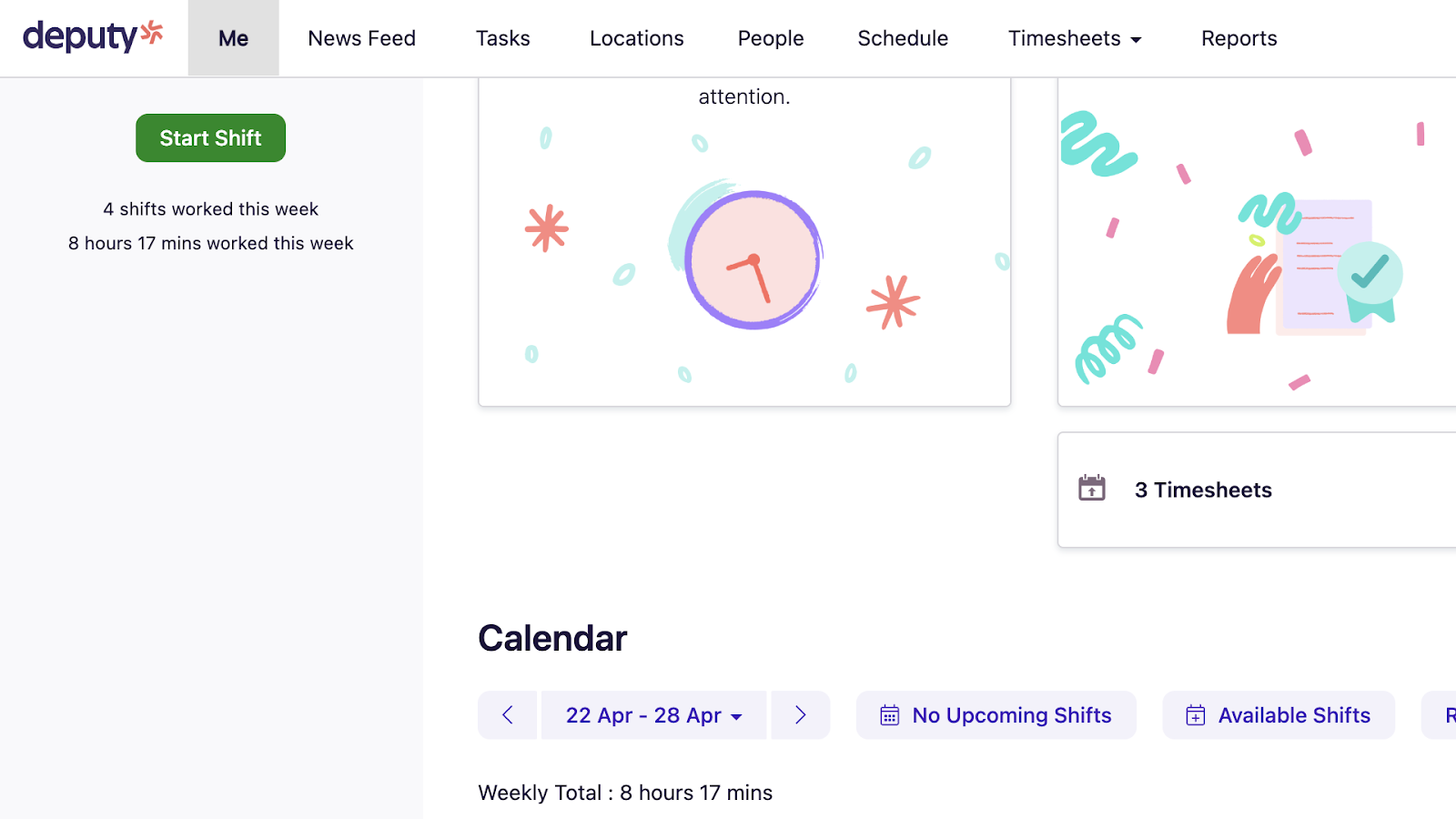
Setting up an account was also relatively straightforward. I registered using my email address and answered questions about company size, purpose of use, and so on. My account was ready in under a minute.
Once you’re in, you’ll land on the manager dashboard. This is where you’ll find pending tasks and things that need approval—for example, shift schedules or timesheets.
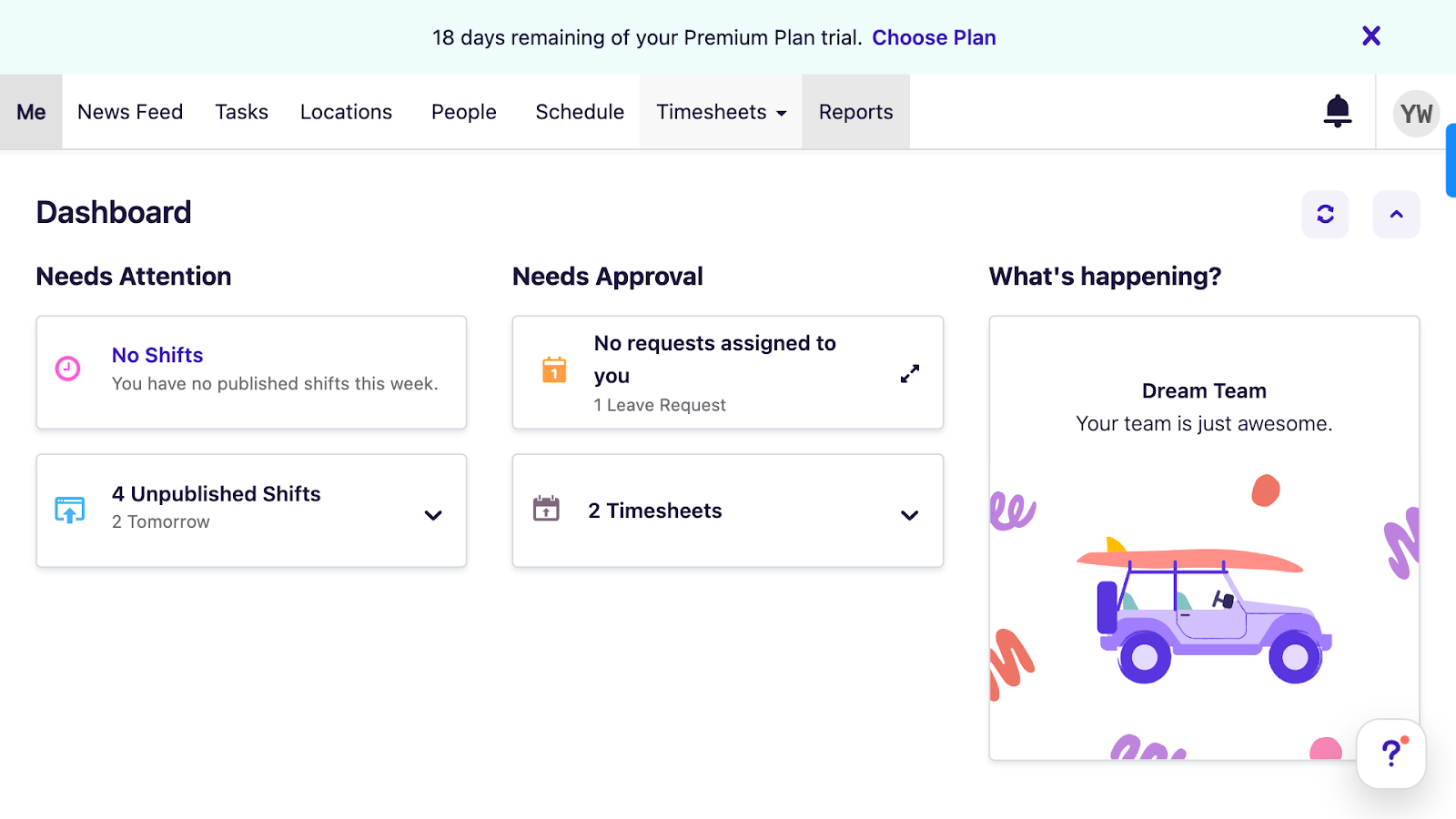
Overall, the user experience was great, but unfortunately, Deputy didn’t seem to have accessibility features like screen reader compatibility or customization options to accommodate disabilities. However, the touchless clock feature works through biometric facial recognition, making it friendly for individuals with certain impairments.
Verdict: 10/10
Mobile and tablet apps
Downloading Deputy’s mobile app was easy. As soon as I registered for Deputy’s web application, I received an SMS with a link to the iOS app. Deputy has apps for iOS and Android phones, an Android tablet app, and a shared kiosk app for the iPad. Additionally, employees can use their Apple Watches to clock in and out of shifts.
I checked out the iOS app, which was really easy to use and navigate. I only wish there was the ability to use the app offline.
For instance, I was unable to clock into a shift without an internet connection, so I don’t think Deputy is the right option for businesses that operate from remote locations without stable internet connections. I also thought that while the mobile and iPad apps seemed full-featured, the Android tablet app was lacking.
Here’s how Deputy’s features work across different devices.
| Menu Item | Admin | Employee | ||||||
| Website | Mobile apps | iPad app | Android tablet | Website | Mobile apps | iPad app | Android tablet | |
| Core Features | ||||||||
| Shared clock in with PIN | ✅ | ❌ | ✅ | ✅ | ✅ | ❌ | ✅ | ✅ |
| Shared Touchless clock in | ❌ | ❌ | ✅ | ✅ | ❌ | ❌ | ✅ | ✅ |
| Log in to clock in | ✅ | ✅ | ❌ | ❌ | ✅ | ✅ | ❌ | ❌ |
| Photo ID tracking | ❌ | ❌ | ✅ | ✅ | ❌ | ❌ | ✅ | ✅ |
| GPS location tracking | ✅ | ✅ | ❌ | ❌ | ✅ | ✅ | ❌ | ❌ |
| Geofencing | ✅ | ✅ | ❌ | ❌ | ✅ | ✅ | ❌ | ❌ |
| Shift feedback | ❌ | ✅ | ✅ | ❌ | ❌ | ✅ | ✅ | ❌ |
| Scheduling | ✅ | ✅ | ✅ | ✅ | ✅ | ✅ | ✅ | ✅ |
| Request leave and unavailability | ✅ | ✅ | ✅ | ❌ | ✅ | ✅ | ✅ | ❌ |
| Timesheets | ✅ | ✅ | ✅ | ❌ | ✅ | ✅ | ✅ | ❌ |
| Newsfeed | ✅ | ✅ | ✅ | ❌ | ✅ | ✅ | ✅ | ❌ |
| Task Manager | ✅ | ✅ | ✅ | ❌ | ✅ | ✅ | ✅ | ❌ |
| Analysis | ||||||||
| Dashboard | ✅ | ✅ | ❌ | ❌ | ❌ | ❌ | ❌ | ❌ |
| Reporting | ✅ | ❌ | ❌ | ❌ | ❌ | ❌ | ❌ | ❌ |
| Management | ||||||||
| Requests | ✅ | ✅ | ❌ | ❌ | ❌ | ❌ | ❌ | ❌ |
| Alerts | ✅ | ✅ | ❌ | ❌ | ❌ | ❌ | ❌ | ❌ |
| Team | ✅ | ✅ | ❌ | ❌ | ❌ | ❌ | ❌ | ❌ |
| Settings | ✅ | ✅ | ❌ | ❌ | ❌ | ❌ | ❌ | ❌ |
| Manage plan | ✅ | ✅ | ❌ | ❌ | ❌ | ❌ | ❌ | ❌ |
Verdict: 7/10
Deputy Core Functionalities
Here are Deputy’s key features and functionalities.
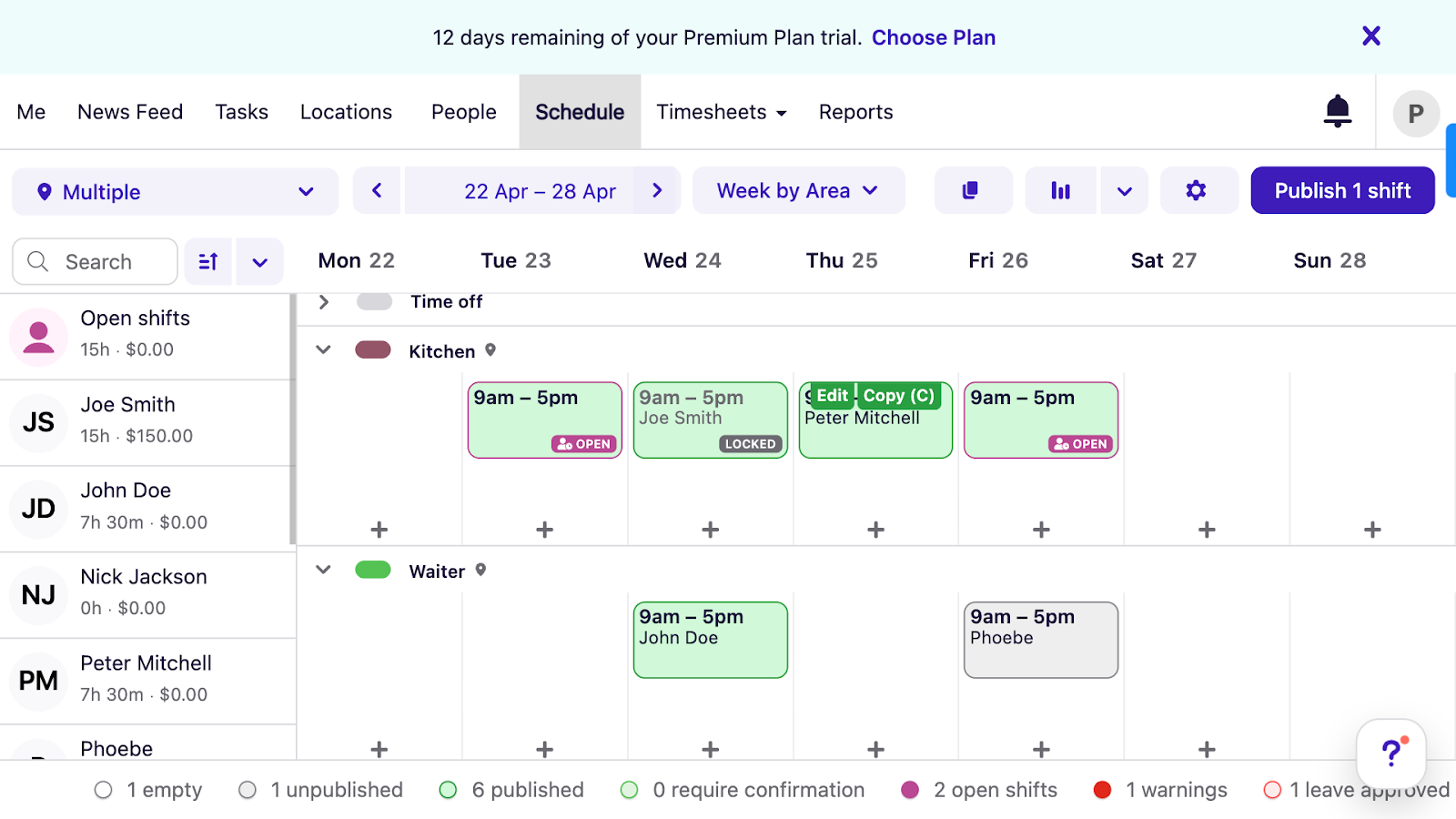
Shift scheduling, time off, and compliance
Scheduling is easily one of Deputy’s best and most comprehensive features. Create shifts from scratch by using the drag-and-drop tool or ready templates—or by copying previous shifts. You can also add notes to inform your employees what needs to be done.
Manually assign shifts to specific team members or leave them as open shifts that team members can grab with or without approval. Deputy will check the availability of team members based on approved leave and availability, which can be requested and approved on the same platform. This way, you can track everyone’s availability at all times and avoid assigning someone a shift on their day off.
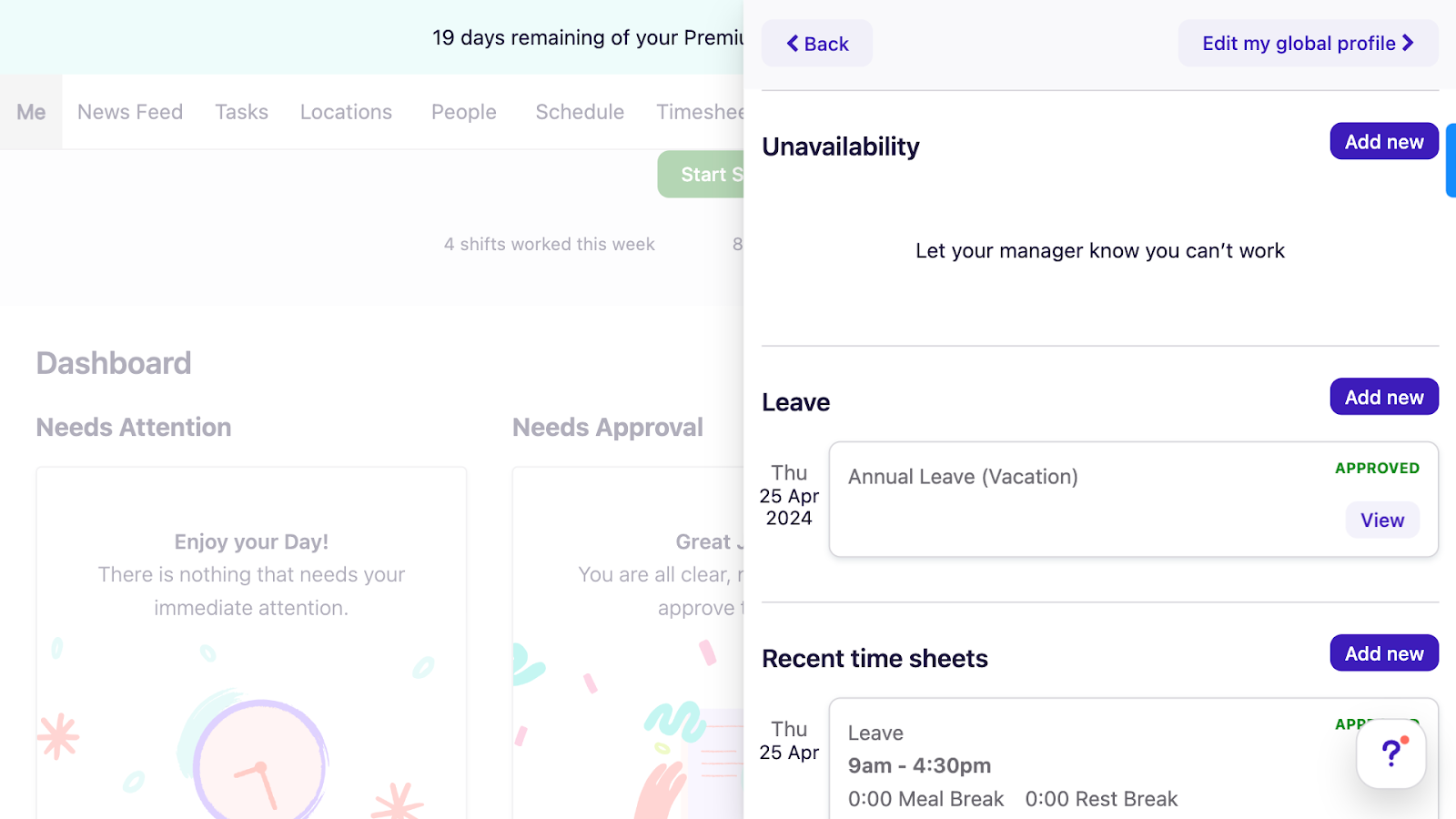
I also like that Deputy can check employees’ certifications or qualifications so you don’t mistakenly assign someone to the wrong shift.
Deputy also lets you set breaks and overtime rules into schedules to ensure you provide your team with the downtime they need, stay compliant with local labor laws, and keep your costs in check.
The best part? Deputy has AI-powered auto-scheduling, eliminating the need for manual work. This tool can create schedules based on sales, demand, seasons, wage and working hour laws, etc. It then assigns shifts based on workers’ qualifications, availability, and labor budgets.
I also appreciate that you can set rules for shift lengths, start times, and shift equality to ensure fairness and prevent overwork. The scheduling tool also gives you insights into shift coverage to ensure you’re always adequately staffed.
Once you publish shifts, you can export and print them if needed. Employees can also sync their shifts to their personal calendars so they know when and where they need to be. They can also request to swap shifts with other team members if their availability changes.
I had some minor concerns. I didn’t like the scheduling tool interface on the mobile app, as I struggled to understand the layout.
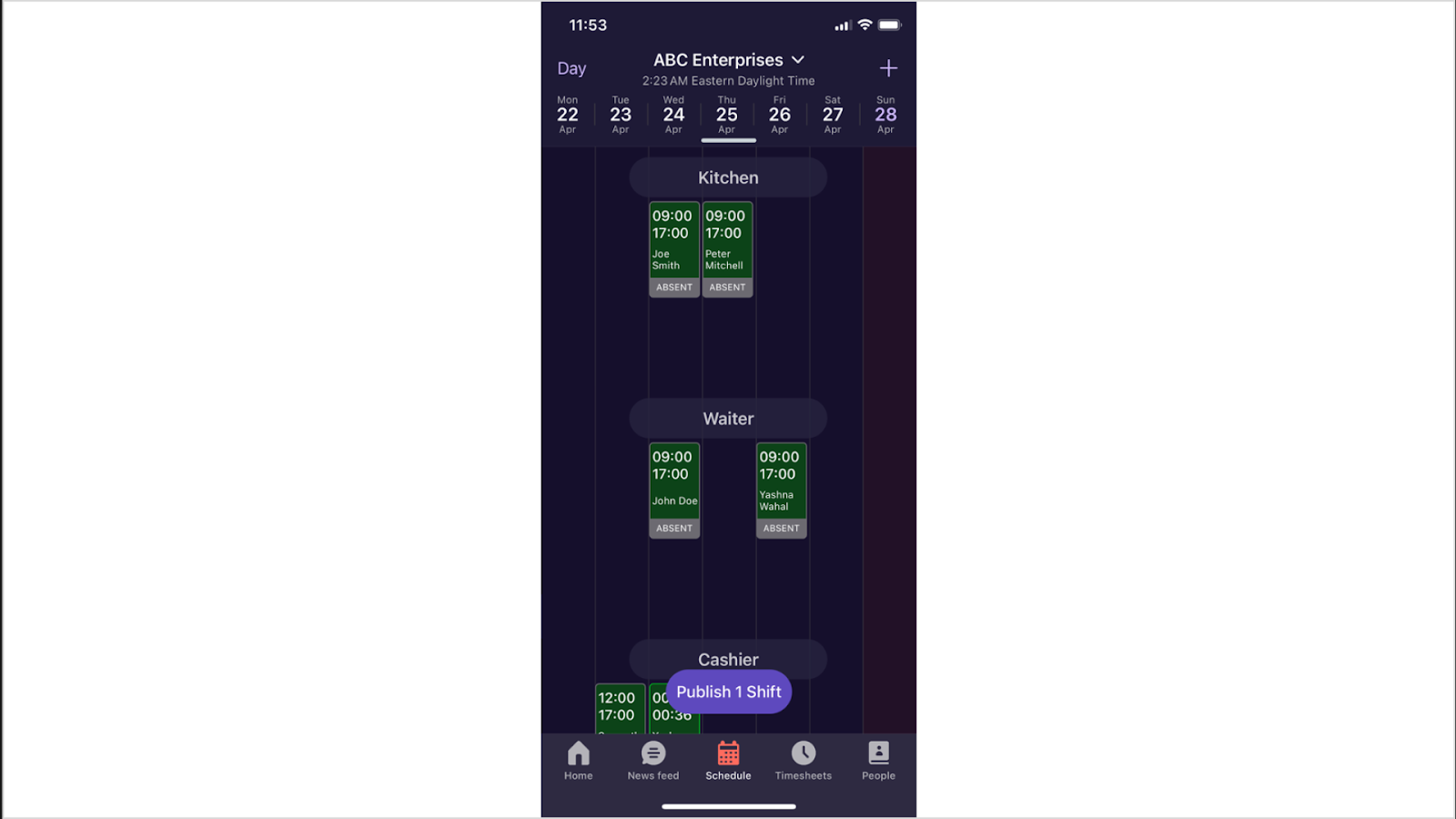
Additionally, the shift scheduler doesn’t warn you when you’re assigning shifts to employees who have requested leave that hasn’t been reviewed and approved yet. This functionality would prevent mistakes and be a good reminder to approve or deny a pending request.
But overall, I think the scheduling is great.
Verdict: 8/10
Time clock and timesheets
Deputy turns any device—from desktops to smartphones—into time clocks. You can let employees clock in and out of shifts with a single click from their web browsers or smartphones. Or, have your team track time using shared kiosks with web browsers or iPad and Android tablet apps.
Each of these options comes with its own set of controls. For example, you can track workers’ GPS locations at clock-in or clock-out when workers track time from their mobile devices. Plus, you can set virtual boundaries called geofences around job sites to prevent workers from clocking in unless they’re within a certain distance from their work location.
Shared kiosks can capture employees’ photos when they punch in and out of shifts, or you can set these up with touchless biometric facial recognition to prevent issues like buddy punching.
Additionally, you can set rules for overtime and prevent employees from clocking into unscheduled shifts.
When employees clock out of their shifts, they can add notes to let you know how it went and share shift feedback ratings. While I think this is great, there’s no way to categorize notes as important or urgent if something went seriously wrong in a shift.
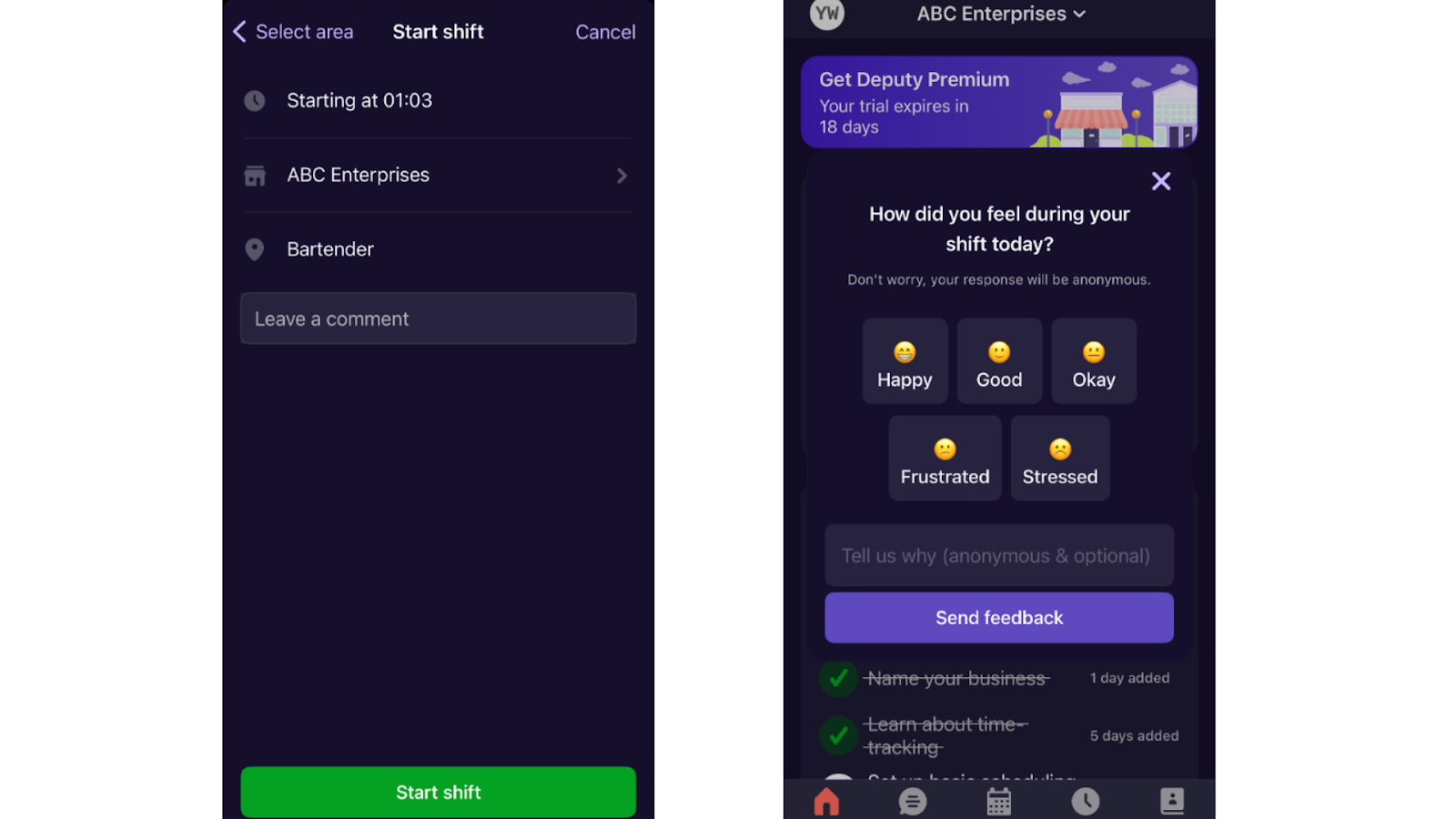
Helpfully, Deputy converts all time entries into employee timesheets. You can review, edit, and approve these easily from your web browser or mobile app. In addition to hours, timesheets also show you employees’ wages for their shifts, including premium rates for special shifts or overtime.
What’s more—you can add private notes to a “team member journal” at the bottom of timesheets and categorize these as positive or negative. Employees never see these journal entries, and I think they’ll be invaluable during performance reviews. Deputy doesn’t call itself a performance management app, so I thought this was a nice extra touch to the platform.
Deputy offers a newsfeed tool to support internal communications. You can post a message to an individual or an entire location or department to reach everyone. What’s more—the platform lets you add PDF, image, and video attachments to your message. Your team can comment and react with emojis and ask everyone to confirm that they’ve read a message.
Unlike platforms like Homebase, Deputy doesn’t have its own payroll solution. This means you’ve got to pay for a separate payroll system, which is potentially costlier than an all-in-one plan on a single platform.
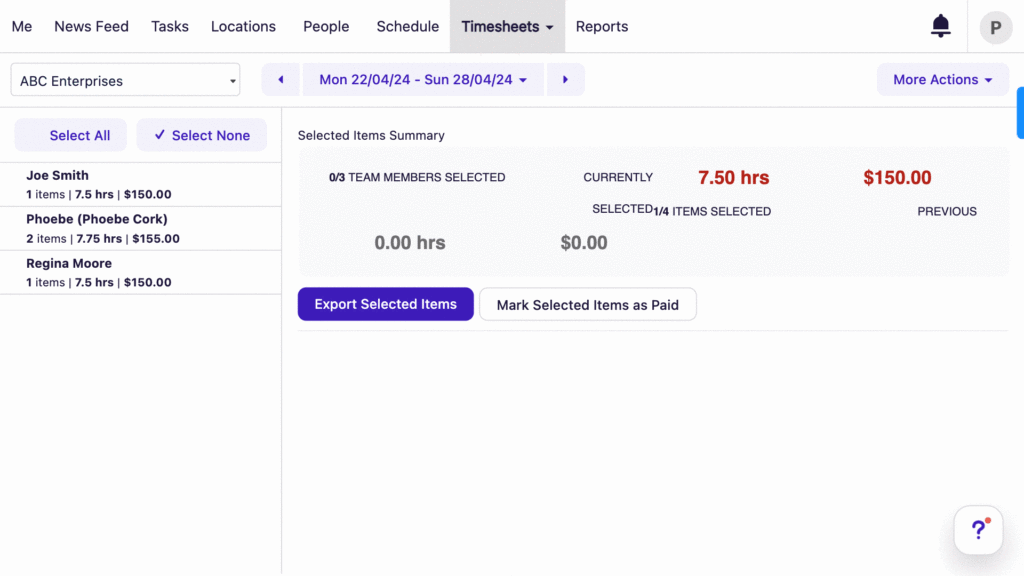
However, timesheets can be exported as CSV files and put through your preferred payroll partner. The quickest and most accurate way to pay your staff is by syncing timesheets with one of Deputy’s payroll partners, such as Gusto and OnPay.
Verdict: 8/10
Newsfeed
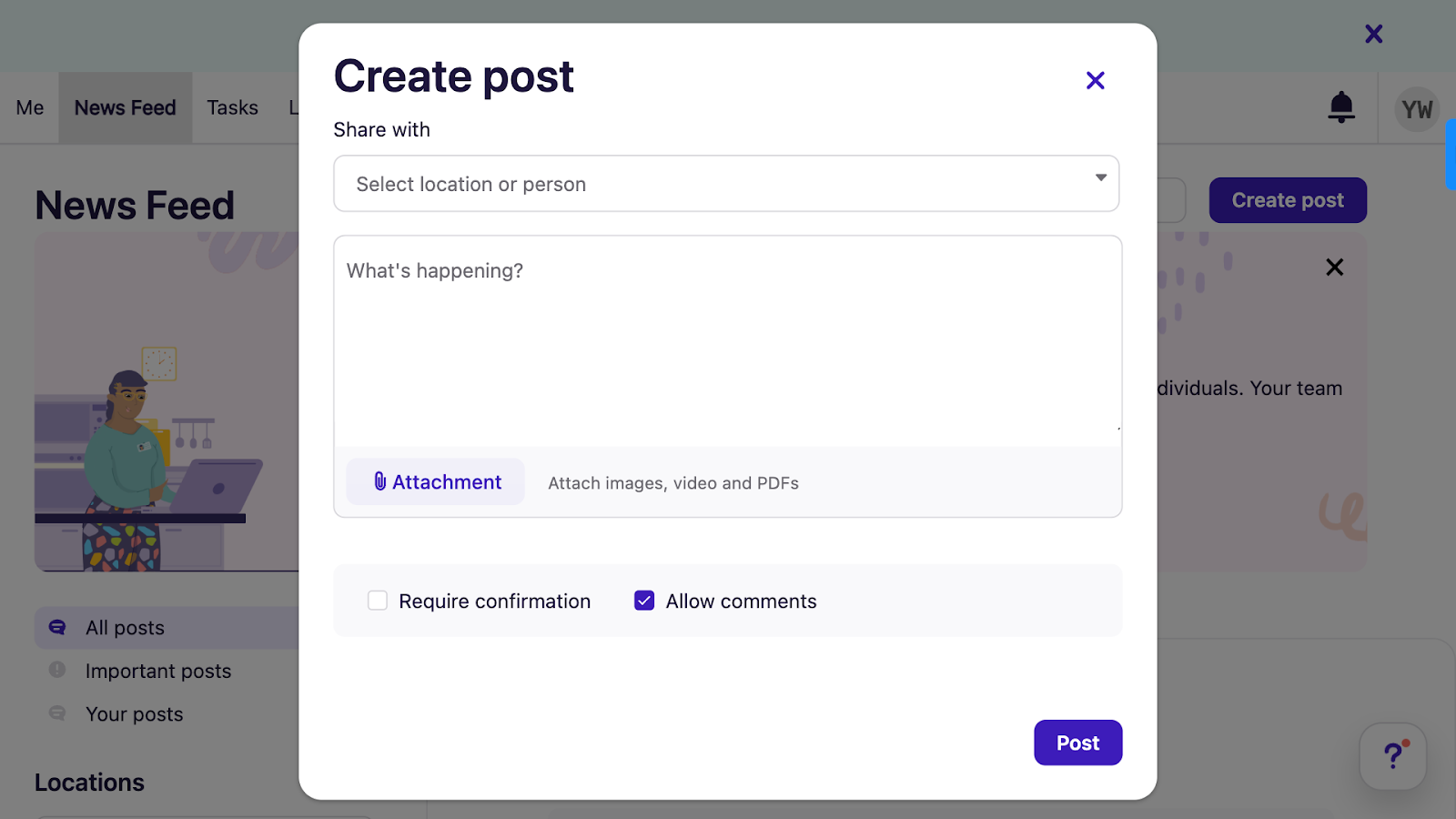
Something missing for me is the ability to send messages to a custom group of people. Most in-app communication tools let you do this.
Additionally, the newsfeed’s user interface didn’t feel very private. I wasn’t mentally comfortable sending private one-to-one posts and would’ve preferred a messenger-like interface for the communication tool.
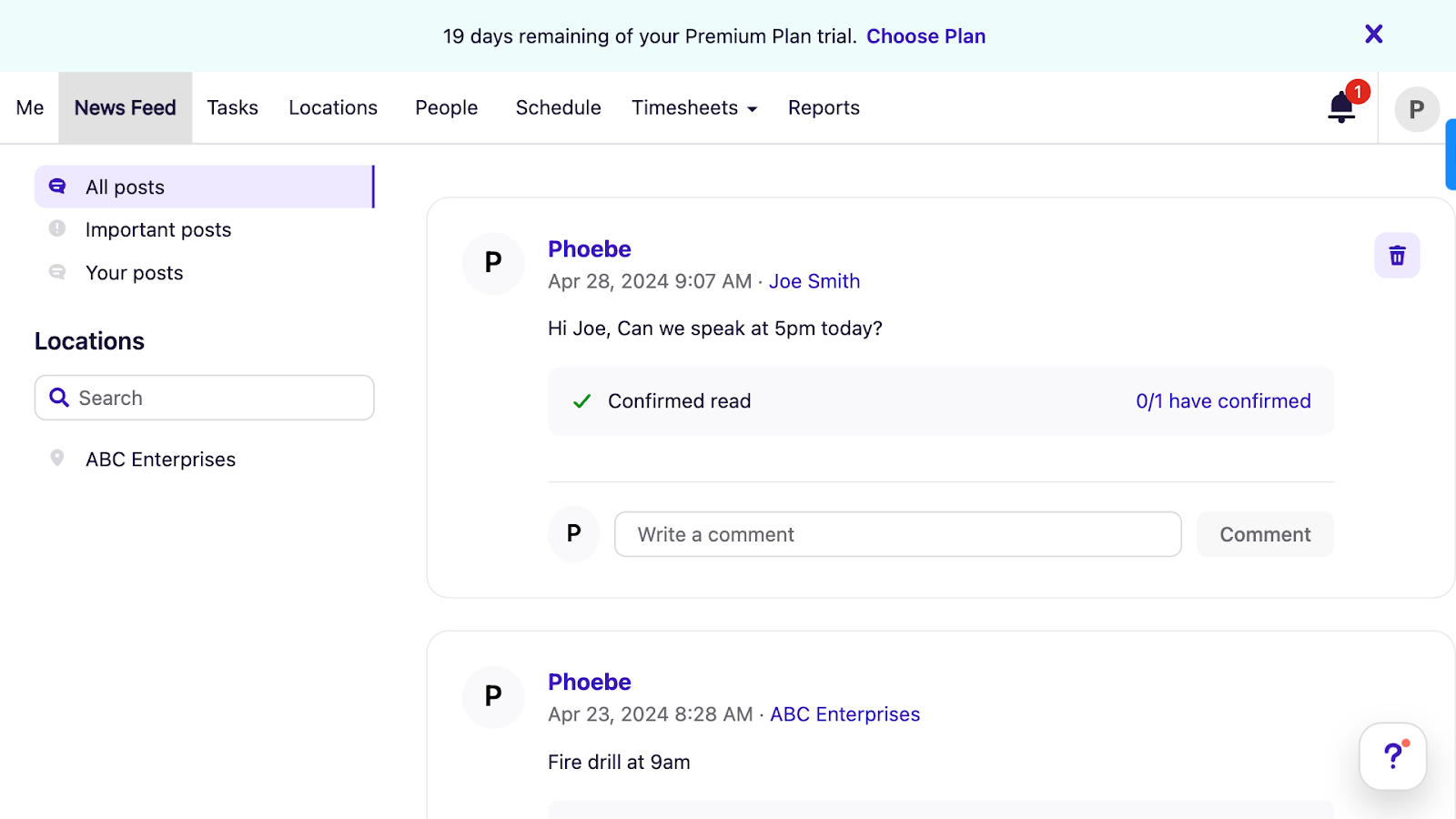
Verdict: 7/10
Task management
Deputy has an easy-to-use task management system. You can create and assign tasks and subtasks, add due dates and start times, and set tasks to repeat if needed. You can also view task progress in real time through your app.
I wish I could add detailed notes and attach images, videos, and audio files to tasks to ensure employees know what they must do. Further, I wish I could customize the assignment of recurring tasks rather than be limited by the daily, weekly, or monthly repetition that Deputy supports.
Still, despite its shortcomings, I was largely impressed by this feature.
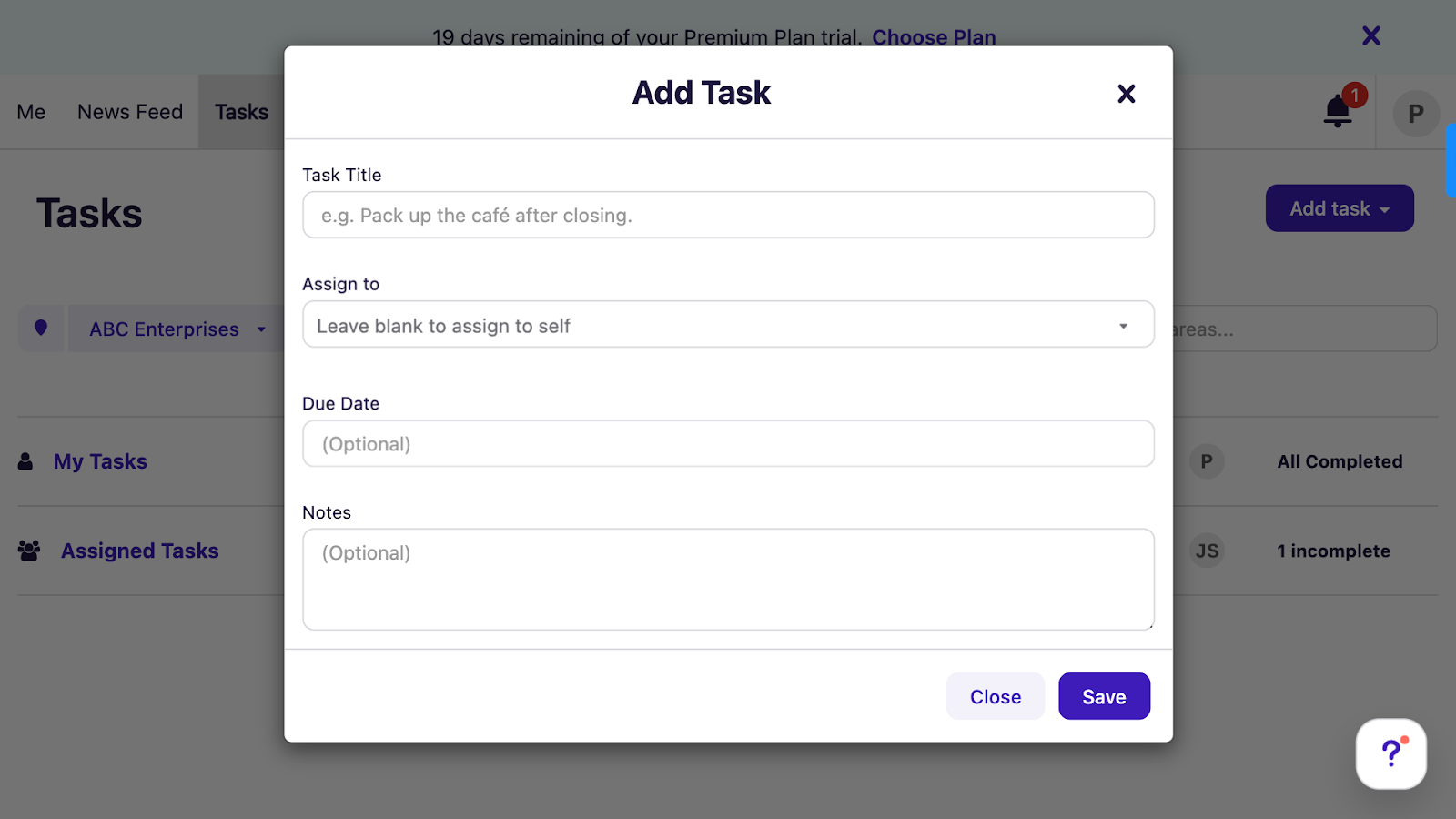
Verdict: 7/10
Deputy HR (UK and AUS only)
Deputy’s UK and Australia platforms also offer HR tools for hiring, onboarding, and document management. Unfortunately, these aren’t available in the US.
- Discover the 5 Best Workforce Management Software in Australia
Deputy Security Features
Here’s what Deputy does to comply with ISO 27001, SOC2, and PCI-DSS standards.
- Deputy runs annual reviews of its security features, which are checked by internal stakeholders, senior management, and external auditors.
- It shares security best practice guides to educate you on how you can keep your accounts safe and protected.
- Deputy’s web application supports 2-factor authentication.
- Customers on the enterprise plan can opt for a single sign-on (SSO) integration with platforms like Oracle and Azure.
- You can also set custom role-based permissions on the enterprise plan, controlling view and edit access for team members and ensuring that information can be accessed by authorized users only.
- Deputy encrypts information, including employees’ passwords, customer data, and other private information.
- Finally, Deputy stores customer data separately to limit data overlap and data loss in case of unforeseen breaches.
Overall, I think Deputy’s security features are very impressive, especially if you’re on an enterprise plan. But they seem to be geared more toward UK and EU regulations. For example, Deputy complies with data protection laws such as the European General Data Protection Regulation and its UK equivalent, GDPR.
While it also adheres to the California Consumer Privacy Act (CCPA), it isn’t HIPAA-compliant like some competitors of its competitors, including Connecteam, are.
Verdict: 9/10
Deputy Reporting & Analytics
Deputy lets you view and export several reports for better oversight, control, and decision-making.
Here are some of its key reports.
- Schedule vs. timesheets vs. sales: Compare employees’ scheduled hours, actual hours worked, and sales data. This can help you assess staffing efficiency and adjust schedules based on business needs and sales performance.
- Attendance reports: View attendance data by employees or by location. This is a great way to monitor punctuality, absences, and compliance with work schedules so you can spot and address issues before they escalate.
- Leave management: See employees’ leave entitlements, approved leave, and remaining balances. You can use this data to approve or deny leave requests and ensure you comply with time off regulations.
- Time off and schedules: Get real-time insights into who’s scheduled to work versus who’s taken time off. This way, you can quickly identify and address any staffing gaps.
- Timesheet locations: See your workers’ geographical locations when they clock in and out so you can confirm they were at their assigned locations during work hours.
Additionally, you can view staff feedback, contact tracing, employee contact details, and other reports on the dashboard.
Finally, you can use Deputy’s report builder to create custom reports. I appreciate this, especially since platforms like Homebase lack this feature.
But you need to choose from a pre-loaded template—for instance, scheduling, shift feedback, leave balance, and so on. And, you can view and customize the fields for that specific template only. So, it’s not entirely customizable. This feature is still in beta mode, so I hope to see more improvements over time.
Still, I’m impressed with the number of reports Deputy offers.
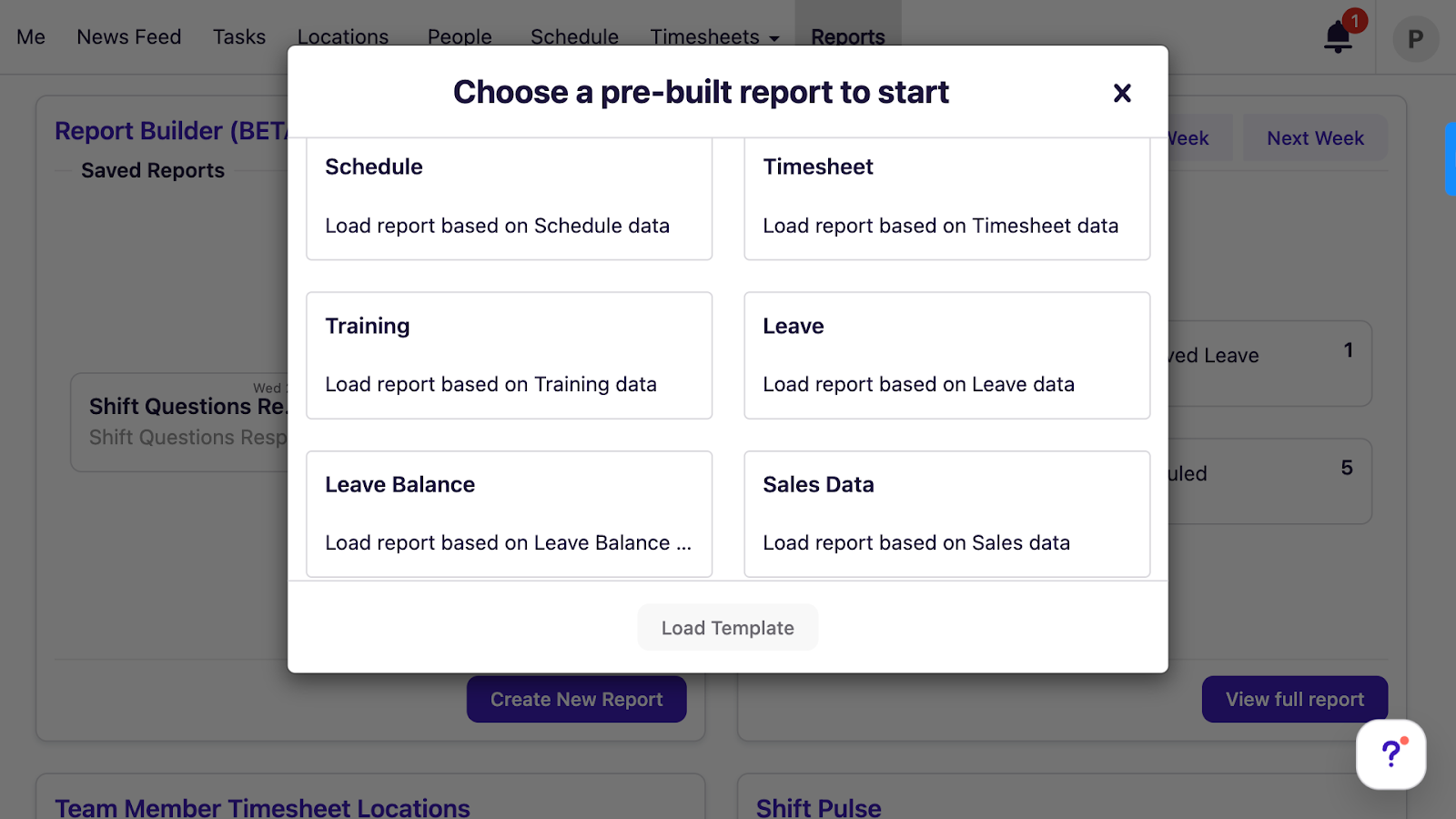
Verdict: 9/10
Deputy Customer Support
Deputy has gone above and beyond when it comes to customer service. Here’s the support you can expect:
| Support | Timings | Response time |
| Help center with guides, instructions, and FAQs | 24/7 | Instant |
| Learning center with video tutorials | 24/7 | Instant |
| Request form | Anytime | ASAP |
| Live chat | Anytime | Instant |
Deputy’s also extremely responsive. I raised 2 customer support tickets and received helpful responses within an hour both times.
Additionally, while the live chat starts with a chatbot, it’s easy to connect with a customer care specialist if you can’t find what you’re looking for.
That said, I wasn’t able to find a phone number, so either Deputy doesn’t have one or it’s difficult to find. Additionally, when I clicked “book time with an expert,” the system took me to a Zoom link for an expired webinar. I hope Deputy can fix this issue soon.
Verdict: 9/10
What are Deputy’s Review Ratings from Review Sites?
(As of August 2024)
- Capterra: 4.6/5
- G2: 4.6/5
- Software Advice: 4.5/5
- TrustRadius: 8.6/10
- GetApp: 4.6/5
- Google Play Store: n/a
- Apple App Store: 4.7/5
Deputy App Review
Deputy is an impressive time-tracking and scheduling platform that streamlines and simplifies your company’s operations. With additional features for compliance support, payroll integrations, communications, and task management, Deputy gives you almost everything you need at relatively reasonable prices.
I think there’s room for improvement with better customization options and richer features for its newsfeed and task management tools. Additionally, I hope Deputy starts supporting advanced security even on non-enterprise plans, which I think will really elevate the offering.

FAQs
Does Deputy track you?
Deputy can be set up to capture your live location or photo when you clock in and out. It doesn’t monitor your location or keep your video on throughout the day.
Are administrators counted in the per-user fee?
Deputy counts all users, including administrators and supervisors, in your total user number—regardless of whether you’re tracking their time or creating shift schedules for them.
What systems does Deputy integrate with?
Deputy integrates with over 56 payroll, POS, and HR systems. Some of its popular integrations include Shopify, Bamboo HR, and Dropbox.
What do customers think about Deputy?
Deputy has a high rating of 4.6 on Capterra and has received plenty of positive reviews on other websites like G2. For example, one user noted that they find it easy to use Deputy for scheduling.
However, there’ve been complaints, too. For instance, one customer shared that they dislike Deputy’s reliance on an internet connection.
