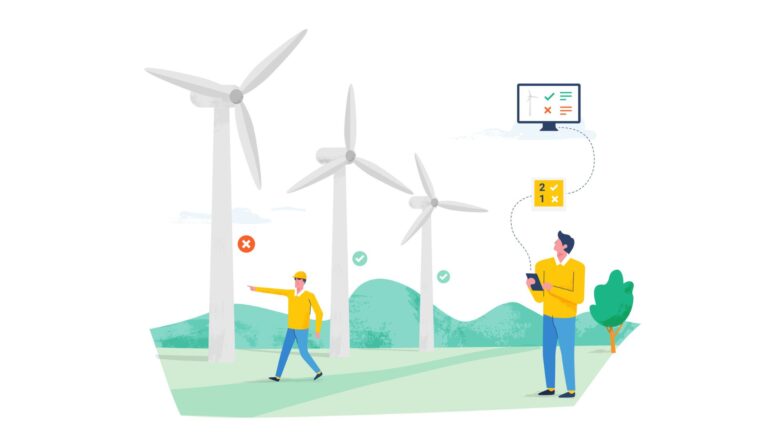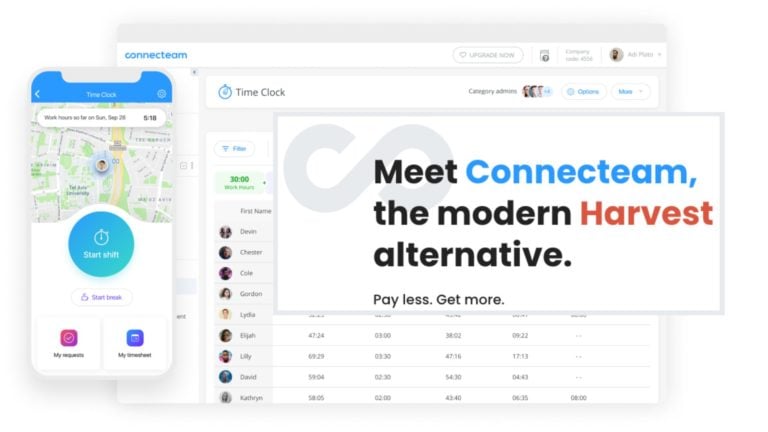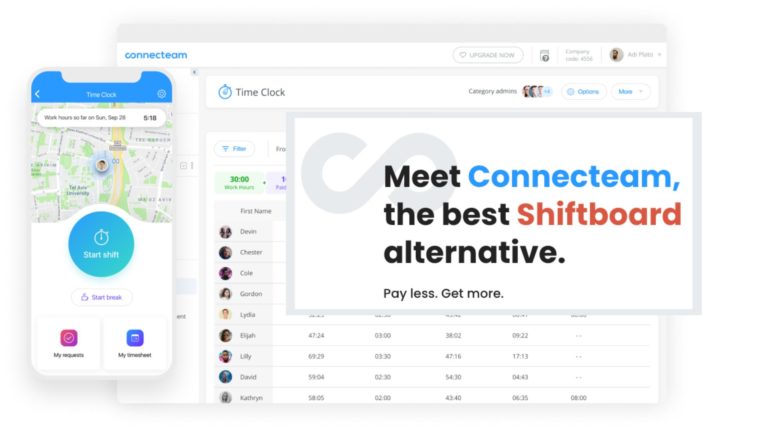Field management tools can help your small business stay organized, no matter what location you’re working from. We explore the top 7 best Jobber alternatives for 2025 so you can choose the best software for your company.
Field service management software can be a game-changer for business owners and managers—making it easier to schedule employees, manage invoices, chat with clients, carry out inventory management, and more.
Jobber is a popular solution for managing field service operations and streamlining workflows, but it may not be the perfect one for your business. In this article, we explore the 7 best alternatives to Jobber, so you can choose the right tool to suit your needs.
What is Jobber?
Jobber is a field service management software solution aimed at small and medium enterprises. It has tools to manage all in-field business operations, including job scheduling and dispatching, customer management, invoicing, payment processing, and job tracking.
Jobber’s additional features include GPS location tracking, a drag-and-drop calendar, an online customer portal, employee scheduling tools, analytics-driven job orders, and tools to support email marketing.
Jobber is designed to be user-friendly and can be accessed from desktop and mobile devices. It’s suitable for a range of industries, including lawn care, home service, landscaping, cleaning, HVAC, and more.
Our Top Picks
-
The best alternative to Jobber
-
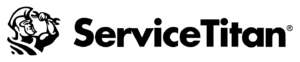
Good for generating reports
-

Good for managing customer information
Why trust us?
Our team of unbiased software reviewers follows strict editorial guidelines, and our methodology is clear and open to everyone.
See our complete methodology
25
Tools considered
16
Tools reviewed
7
Best tools chosen
Why Are People Moving Away From Jobber?
It’s hard to come by a perfect software solution, and Jobber is no exception. Users have rated it both positively and negatively.
Firstly, some have expressed frustration with Jobber’s invoicing tool. One wote that they “don’t like the invoicing procedure” and found that “having to add everything from the timesheet to the job is tedious.”
While another user said they find Jobber “easy to use,” they noted that “more report options would be nice when it comes to finances.” Similarly, another user said of Jobber, “It is missing a few features. Would really like to see some improvement in the routing system, and would like to be able to select multiple jobs, quotes etc, and batch edit them.”
Jobber’s high cost has also come up in many reviews. One customer stated that they like Jobber, but “the cost would be the only thing to make me rethink the purchase or maybe even cancel all together.” Another said that, due to the cost, they chose not to subscribe to Jobber after their free trial was up.
Others simply wished that Jobber was more customizable. “The biggest issue I had was the lack of customization options,” one user said.
Jobber has a respectable rating of 4.5 on Capterra, but some of these issues have sent users looking for alternatives. Below, we round up the top apps like Jobber to help you pick the best one for you.
The Best Jobber Alternatives & Competitors for Field Management
-
Connecteam — The best alternative to Jobber

Connecteam is the best Jobber alternative on the market. It offers powerful tools for scheduling, communications, employee training, and so much more. scheduling tools to help you keep up with your workflow. What’s more, Connecteam has a user-friendly mobile app and comprehensive customer service.
Let’s dive into Connecteam’s field service management features.
Time tracking, GPS location tracking, and identity verification features for better accuracy and oversight
With Connecteam’s in-app time clock, your employees can clock in and out with just a single touch of their devices. The clock records time to the second and allows employees to categorize time by task, project, client, location, and more.
It’s also GPS-enabled, so you can verify employees’ locations as they work and check where they clock in and out from. (Workers’ locations are always hidden when they’ve clocked out.)
Connecteam has geofencing functionality as well. You can create a virtual border around your office or any of your job sites, with no limit on the number of geofences you can set up. When they enter the geofence, employees will receive push notifications prompting them to clock in. Connecteam can automatically punch workers out when they’ve left a geofence.
In addition, you have the option to use Connecteam as a time clock kiosk. Employees can clock in and out from a shared device in a central location—no need for them to carry around personal devices as they work.
On top of all this, you can use Connecteam’s biometric identity verification features to ensure the correct employee is clocking in for their shift. This adds an extra level of security to clock ins and helps prevent buddy punching.
In-app chat to stay in touch with employees on the go
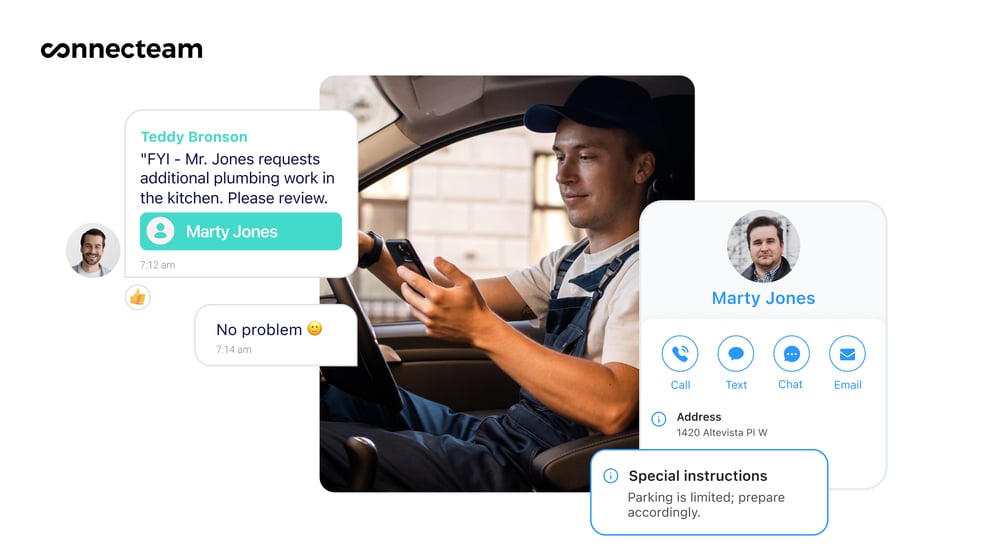
Connecteam’s in-app chat feature enables team members to communicate and collaborate efficiently through one-on-one and group chats. You and your team members can receive notifications directly to your mobile devices altering you of new messages.
Group chats can be created for different work sites, teams, or projects. In addition, they can be sorted based on importance to help you prioritize work. There’s even a dedicated channel to discuss tasks, helping keep your team focused on the responsibilities at hand.
Chats are highly secure and accessible from anywhere, at any time. Conversations never leave the Connecteam app, all data is stored in the secure private cloud and never on workers’ devices, and employees can’t save any data. As a manager, you can set and adjust custom user permissions for even more safety.
Drag-and-drop tool for hassle-free employee scheduling
Connecteam’s intuitive scheduling tool will help you take schedule planning from hours to minutes.
You can drag and drop shifts to your schedule, set recurring shifts, extend shifts where necessary, and assign shifts based on workers’ preferences, availability, qualifications, and locations. You’re also able to use handy schedule templates, copy previous schedules, and even export weekly schedules to Excel.
Another great feature of Connecteam’s scheduling tool is the ability to allow workers to pick open shifts or swap shifts with each other, with or without managerial approval—based on your settings. This empowers workers to take control of their schedules and helps you ensure all shifts are covered.
Digital forms and checklists for enhanced worker efficiency and streamlined invoicing
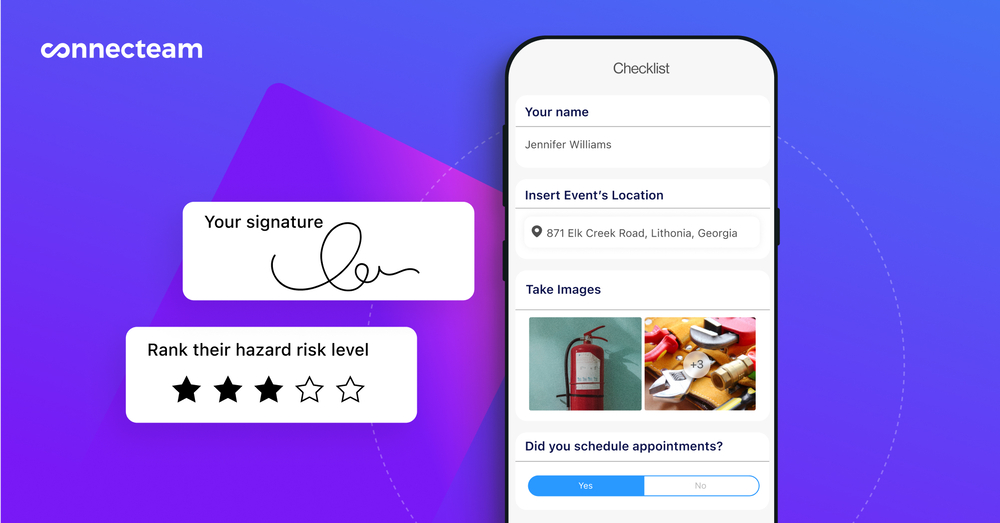
Connecteam’s custom forms feature allows you to gather information from the field and verify it by e-signature. This is perfect for creating forms for invoices, customer feedback, inspection reports, receipts, safety checks, and more.
Furthermore, you can create custom checklists for workers. This can help them, for example, manage their workload using a delivery checklist, or stay safe in the field by completing a vehicle safety checklist. In real time, you can track and receive notifications when workers complete items on their checklist. This makes it easier to ensure all tasks are completed, even if you’re in a different location from your workers.
Connecteam offers templates for forms and checklists, or you can create them from scratch. You can also save your templates with company branding, logo, and colors. This can help simplify the invoicing process and prevent you from needing to make a new invoicing form from scratch every time.
The central knowledge base helps you stay organized
Connecteam’s central knowledge base is the perfect tool to help you safely store customer information, invoices, employee training resources, and more.
You can control user permissions and ensure everyone has access only to information relevant to their jobs. Additionally, you can create different categories and subcategories to organize your knowledge base and make it easier to search through. This keeps invoices, training documentation, and customer and employee information separate and organized.
One of the key benefits of Connecteam’s central knowledge base is that it’s accessible from anywhere and on any device. It’s also cloud-based, meaning new documentation is uploaded in real time and changes to existing files are saved instantly. This way, everyone always views the most up-to-date information.
Digital training tools to ensure your workforce stays knowledgable and skilled
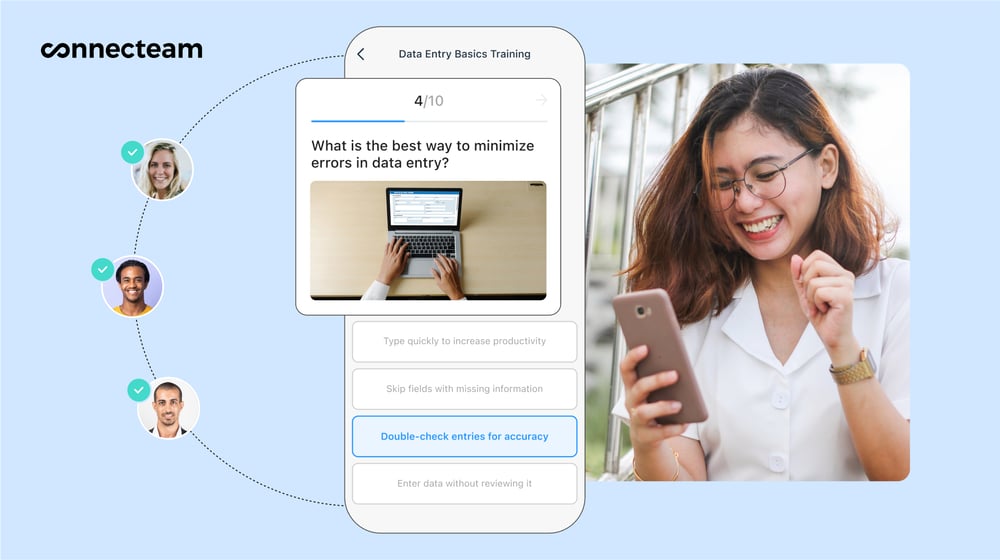
Connecteam’s in-app training tools make it easy and convenient to provide consistent training to your employees no matter where they’re located. You can create custom training courses, draft customized quizzes to test employees’ knowledge, and store detailed training materials in a single, easily accessible location.
You can use existing documents, media, and even YouTube and Dropbox to create your courses. View the admin dashboard and see how employees are progressing through training, and send reminders to workers to complete required courses as needed.
These tools help your employees sharpen their existing skills and obtain new knowledge and capabilities. They also keep your business compliant, as you can deliver on-time safety and regulatory training with ease.
And more!
Connecteam also offers a company directory and social media-style updates feed, tools to plan and manage company events, time-off management features, rewards and recognition tools, an employee timeline, and a whole lot more.
It’s 100% free forever for teams of up to 10, and its paid plans start at just $29 per month for up to 30 users.
Key Features
Pros
Intuitive user interface
Free-forever plan
Comprehensive customer support
All-in-one work management tool
Cons
No video conferencing tools yet
Pricing
Free-for-life plan availablePremium plans start at $29/month for 30 users
14-day free trial, no credit card required
Start your free trial -
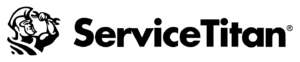
ServiceTitan — Good for generating reports
Available on
- Web
- iOS
- Android
- Windows
- Mac
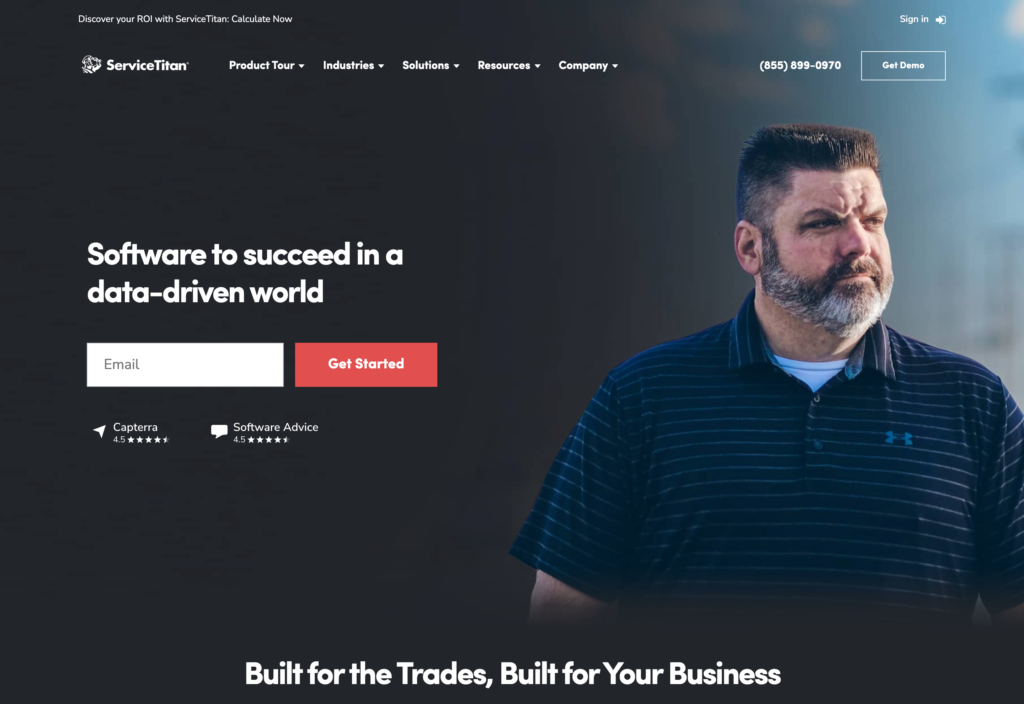
ServiceTitan is a field management solution that acts as an alternative to Jobber. It has features for managing field operations and customer information. It also has a range of tools for dispatching technicians, processing payments, generating reports, and scheduling appointments in the sales and delivery industry.
ServiceTitan offers a simple user interface, which helps technicians and office staff navigate the platform. Additionally, it has analytics and reporting capabilities that can help field service businesses identify areas for improvement.
ServiceTitan is also known for its customer service, with support teams available 24/7. Unfortunately, though, ServiceTitan lacks communication features such as a team chat and video conferencing capability.
Key Features
- 24/7 support for a better customer experience
- Mobile app
- Employee scheduling tools
- Customer information management
Pros
- Clean user interface
- Integrates with a range of other tools, including QuickBooks
Cons
- No in-app chat feature
- No video conferencing tools
Pricing
Contact vendor for price Trial: No Free Plan: No
-

HouseCall Pro — Good for managing customer information
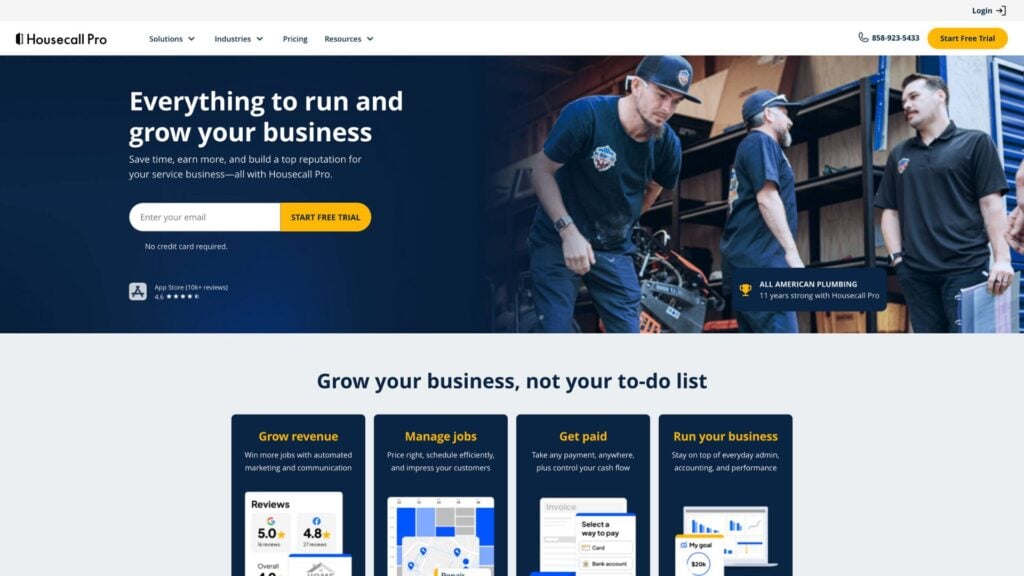
Housecall Pro is a cloud-based field service management software solution with features for managing customer information, scheduling appointments, dispatching technicians, processing payments, and generating reports.
Housecall Pro offers a number of customization options, including the ability to create custom forms and checklists. Technicians are able to use these to record customer information while on the job. In addition, businesses can book and manage appointments using the scheduling option, which comes with drag-and-drop functionality.
The downside is that Housecall Pro is quite costly and doesn’t offer many integrations.
Key Features
- Drag-and-drop scheduling
- Mobile app
- GPS vehicle tracking
- In-app chat feature
Pros
- Intuitive user interface
- Free trial
Cons
- Expensive
- Limited integration options
Pricing
Starts at $59/month Trial: Yes — 14 days Free Plan: No
-
JobNimbus — Good for roofing contractors
Available on
- Web
- iOS
- Android
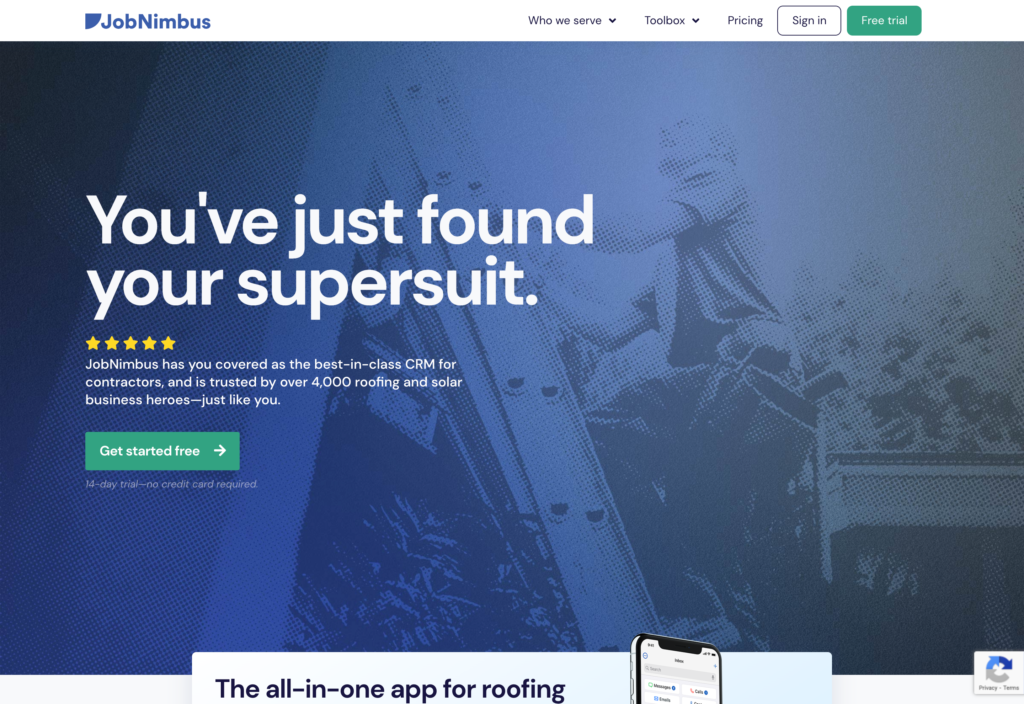
JobNimbus is a business management software specifically designed for roofing contractors. The platform can help users schedule appointments, track leads, and opportunities, manage projects, and generate reports.
JobNimbus offers in-app chat as well as call and email features, which work through the platform’s mobile app. There are also tools for managing invoices and taking payments. For instance, users can take estimates of a roof measurement using JobNimbus’s “hover” tool, price the roof size, and send the quote to their client. All quotes are saved for future reference and can be digitally signed by the client to agree on the price.
However, JobNimbus lacks additional features for worker management, such as scheduling and GPS location tracking.
Key Features
- In-app chat, calls, and emails
- Mobile app
- Costing estimation tool
- Built-in measurement tool
Pros
- Designed for roofing contractors
- Free trial
Cons
- No scheduling tools
- No GPS location tracking
Pricing
Starts at $200/month Trial: Yes Free Plan: No
-

FieldEdge — Good for tradespeople
Available on
- Web
- iOS
- Android
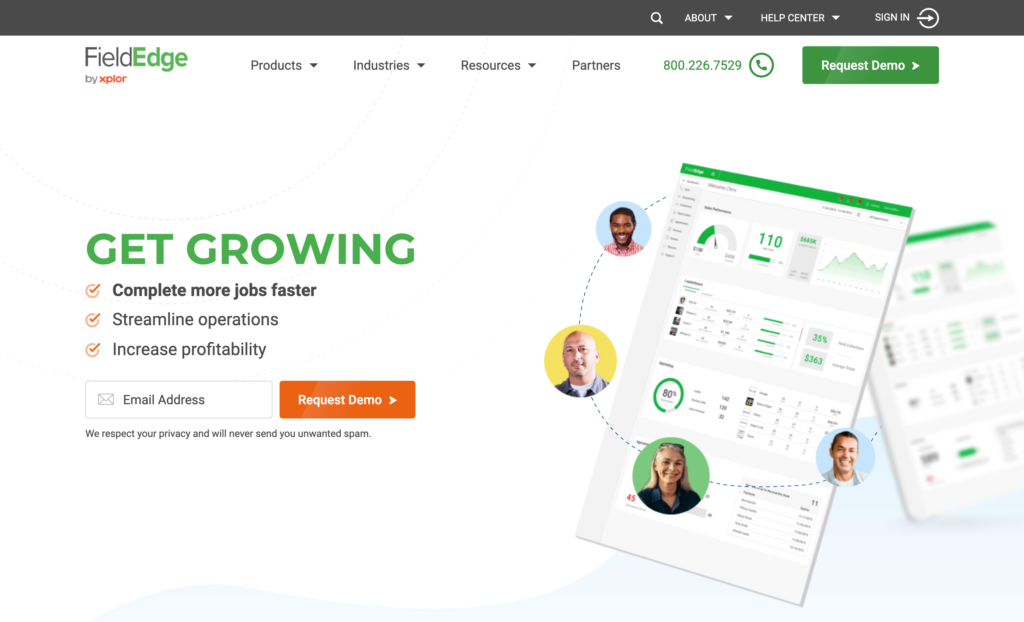
FieldEdge is a Jobber alternative useful for electricians, plumbers, HVAC contractors, and anyone who works in trades. With FieldEdge, users can gain full access to a customer’s job history, understand their background, and save signed invoices.
FieldEdge also has QuickBooks integration for easy accounting, and the calendar tool reminds users of any upcoming invoices or billable jobs. In addition, users can contact FieldEdge via its website, phone, or WhatsApp for customer support or to remedy any technical difficulties.
Users have to contact FieldEdge directly for pricing, but there’s evidence online that suggests the platform is very expensive—potentially the costliest of all alternatives to Jobber.
Desktop user licenses and field technicians’ licenses are said to cost over $100 per user, per month. There have also been reports that FieldEdge charges a one-time fee of $4,000 for remote training and software setup.
Key Features
- Full customer history
- Good customer support
- Customizable digital forms
- Built-in calendar
Pros
- Multiple customer support options
- Cloud-based backup
Cons
- No in-app chat feature
- Must contact vendor for pricing
Pricing
Contact vendor for price Trial: No Free Plan: No
-

Service Fusion — Good for scheduling and dispatching
Available on
- Web
- iOS
- Android
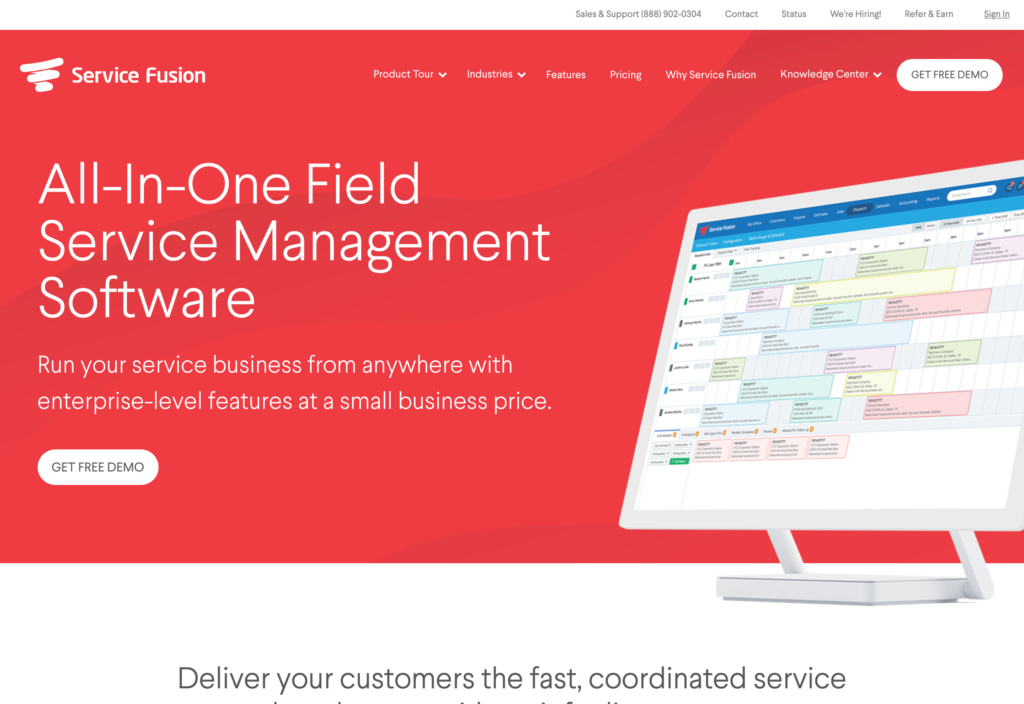
Next on our list of Jobber alternatives is Service Fusion, a field service management software solution equipped with scheduling and dispatching features. The platform offers drag-and-drop appointment scheduling, technician dispatch alerts, and the ability to create work orders from a single dashboard. It also offers real-time notifications and alerts.
Additionally, Service Fusion includes features for managing customer information, invoicing, and payments. The platform enables businesses to create and send invoices, track payments, and manage customer accounts from a single location. All this can be done through the mobile app.
Unfortunately, there have been reports that Service Fusion is tricky to get used to.
Key Features
- Intuitive user dashboard
- Alerts and notifications
- Appointment scheduling
- Invoice creation and tracking
Pros
- Mobile app
- Free trial
Cons
- No in-app chat feature
- Steep learning curve
Pricing
Starts at $149/month Trial: No Free Plan: No
-

ServiceTrade — Good for commercial service professionals
Available on
- Web
- iOS
- Android
- Windows
- Mac
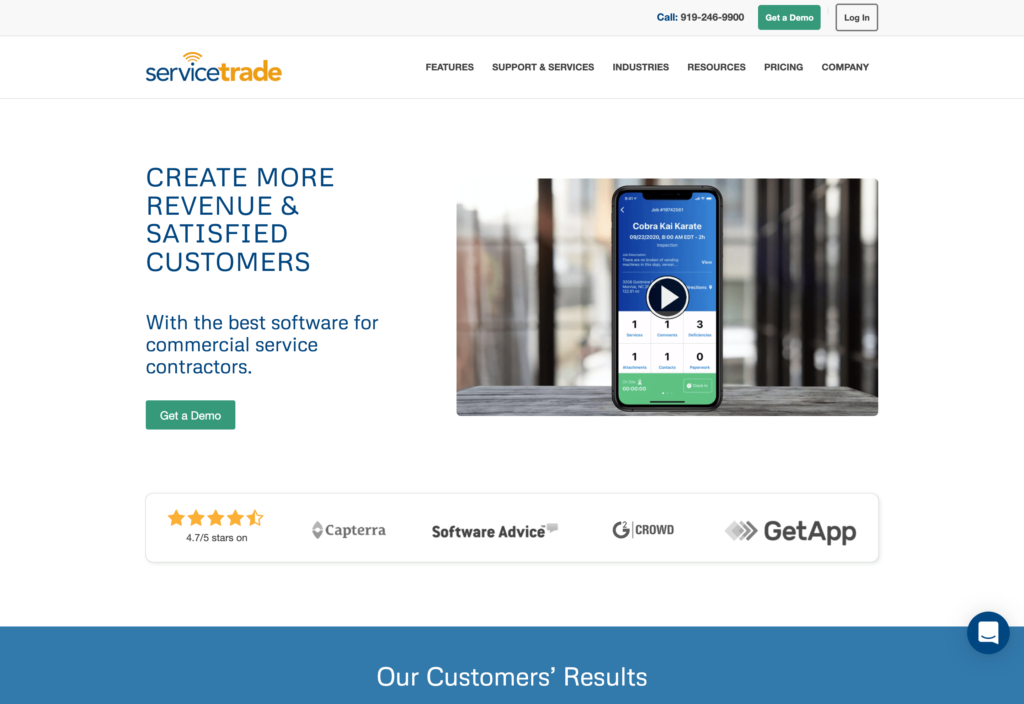
ServiceTrade is a cloud-based field service management software designed to help commercial service companies manage their operations. It integrates with a variety of other tools commonly used by businesses in the commercial service industry. These include accounting software like QuickBooks, communication tools like MailChimp, customer relationship management (CRM) software, and scheduling software.
ServiceTrade also offers an open API. This allows businesses to create custom integrations with other software and custom workflows to streamline business operations.
The tradeoff with ServiceTrade, however, is that it’s relatively expensive compared to other apps like Jobber and doesn’t offer much flexibility in its features.
Key Features
- Custom API pathways
- Scheduling tools
- Mobile app
- Central dashboard
Pros
- Free trial
- Various integrations tools
Cons
- Pricey
- Limited flexibility
Pricing
Starts at $79/technician/month Trial: Yes Free Plan: No
Compare the Best Alternatives for Field Management s
| Topic |
 Start for free
Start for free
|
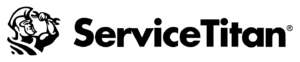
|

|
|

|

|

|
|---|---|---|---|---|---|---|---|
| Reviews |
4.8
|
4.4
|
4.7
|
4.6
|
4.2
|
4.3
|
4.6
|
| Pricing |
Starts at just $29/month for the first 30 users
|
Contact vendor for price
|
Starts at $59/month
|
Starts at $200/month
|
Contact vendor for price
|
Starts at $149/month
|
Starts at $79/technician/month
|
| Free Trial |
yes
14-day
|
no
|
yes
14 days
|
yes
|
no
|
no
|
yes
|
| Free Plan |
yes
Free Up to 10 users
|
no
|
no
|
no
|
no
|
no
|
no
|
| Use cases |
The best alternative to Jobber
|
Good for generating reports
|
Good for managing customer information
|
Good for roofing contractors
|
Good for tradespeople
|
Good for scheduling and dispatching
|
Good for commercial service professionals
|
| Available on |
Web, iOS, Android, Windows, Mac
|
Web, iOS, Android
|
Web, iOS, Android
|
Web, iOS, Android
|
Web, iOS, Android, Windows, Mac
|
Summary
Jobber is a popular field service management software. However, some customers have found it too costly and lacking in features and customization options.
While many other software solutions exist and serve as alternatives to Jobber, Connecteam stands out from the competition. It goes beyond being a field service management tool and shines as an all-in-one work management solution with tools for everything from time tracking and scheduling to employee training and team communications.
Connecteam is also completely free for up to 10 users for life, with paid plans starting as low as $29 per month for up to 30 users. That’s just $0.96 per user, per month!
Ready to learn what Connecteam can do for your business?