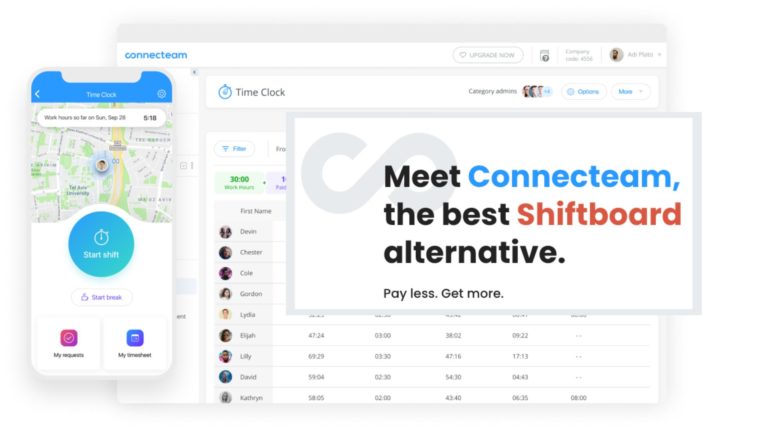Shiftboard is a popular employee scheduling tool used by businesses with shift-based workers, but it has its downsides. In this guide, we list the best Shiftboard alternatives to consider if you’re looking for a better scheduling solution.
Effective employee scheduling is crucial for restaurants, construction companies, retail stores, and other businesses that employ shift workers and hourly employees. Traditionally, companies handled this with pen and paper, but it was inefficient and could lead to errors and scheduling conflicts.
A better option is to use employee scheduling software to assign shifts. It allows you to easily build schedules while avoiding scheduling conflicts, manage time off and change requests, and ensure all shifts are covered. It also helps companies remain compliant with laws and regulations and enables workers to check their schedules remotely.
What Is Shiftboard?
Shiftboard (read our in-depth Shiftboard review here) is an employee scheduling solution used by companies with shift-based workforces. It can automate the process of schedule creation by identifying and assigning the best workers for a specific job while allowing workers to request leave, pick up shifts, and check schedules on the go.
Shiftboard includes features for identifying and correcting coverage gaps, notifying workers of available shifts or changes to the schedule, and adding, extending, or splitting shifts. Workers can provide timesheets online, which are validated automatically, and can use the platform to clock in and out.
Many of Shiftboard’s competitors, like Connecteam, offer functionalities that extends beyond time and attendance tracking and scheduling.
Our Top Picks
-
The best alternative to Shiftboard
-

Digging into scheduling data
-

Helping you schedule smarter
Why trust us?
Our team of unbiased software reviewers follows strict editorial guidelines, and our methodology is clear and open to everyone.
See our complete methodology
17
Tools considered
10
Tools reviewed
5
Best tools chosen
The Best Shiftboard Alternatives & Competitors for Employee Scheduling
-
Connecteam — The best alternative to Shiftboard
Connecteam’s employee scheduling app is a versatile tool that streamlines and speeds up your scheduling-related tasks. It also has a simple user interface and many helpful features for managers and employees alike.
Speed up and simplify shift scheduling
Connecteam allows you to quickly create and send schedules to your team. You can use our scheduling templates to generate and send schedules in seconds, import schedules from Excel, and duplicate shifts to avoid retyping information.
Once schedules are published, the software immediately shares them with workers. Connecteam lets you assign shift-related tasks to any type of work schedule as well as shortcuts, attachments, and notes. This improves workplace efficiency and ensures workers have the information they need.
Additionally, you can share read-only schedules with clients or stakeholders through a sharable link, keeping them updated without needing access to the system.
Connecteam also gives you a comprehensive look at employee availability, as employees can tell you what days they are available or prefer to work. You can maintain full visibility of your schedule and see updates in real time.
Avoid scheduling conflicts and issues
The Connecteam app helps with a variety of common scheduling issues, such as last-minute staff absences or incorrect calculation of hours worked.
The online timesheets help track and calculate work hours, overtime, and breaks, to make complying with regulations easier. Timesheet data can be exported to payroll software in only a couple of clicks.
You can send automatic shift reminders to ensure workers show up at the right time. The app also helps you avoid shift overlap and can guarantee an equal distribution of shifts for all workers. Finally, it optimizes shift planning by flagging inconsistencies like someone being double-booked.
Add notes, checklists, forms, and more to shifts
Connecteam also lets you add extra context and information to shifts. This helps ensure that each worker has the information they need to do their best work. For example, you might add checklists for opening and closing shifts or forms to ensure correct job site inspections.
You can also add specific tasks to each shift and be notified when an employee marks the task as completed. These can be given to a single employee or to an entire team. Internal links, photos, attachments, and more can also be easily and quickly added to each shift.
Time tracking and scheduling made easy
Connecteam allows any employee device to be turned into a time clock. This time clock comes with helpful reminders and can sync with your schedules to simplify clocking in and out. You can even customize the time clock depending on your business needs.
The solution also offers real-time GPS tracking, provides alerts when employees clock in late, and helps eliminate payroll-related issues like time theft and buddy punching.
Connecteam also lets you create a geofence, which is a virtual border around your job site or store. It ensures employees are clocking in and out in the right place. Of course, when employees aren’t clocked in, their location data remains completely private.
The app lets you track the precise time employees clock in and out from their shift, too. Inaccurate tracking of work hours can impact your labor cost, so using a digital time clock can help save you money as well as time.
Employee self-service features
Connecteam gives your employees more control over their schedule. They can request time off right from the app, change their availability, and even trade shifts in some cases. The app allows for sharing files and provides easy access to everything your employee needs, no matter where they are.
Employees can clock in and out with one touch on their devices, and workers can reach out to management directly from their mobile device.This all improves the employee experience within your organization
Direct communication with staff
Another feature that makes Connecteam one of the best Shiftboard scheduling alternatives is that it gives managers a direct line of communication with staff through the secure in-app chat. This can be accessed from the job site or out in the field.
Managers can share updates through the app and ensure their teams always have the information they need whenever they need it. This feature also allows employees to share their thoughts, feedback, and insights.
Finally, Connecteam lets you easily create and customize forms to collect any information you need from your team.
Connecteam also offers a free for life plan – Try Connecteam here!
Key Features
Create schedules in seconds with helpful templates
Avoid common scheduling issues like overlapping shifts
Turns any device into a fully functioning time clock
Includes plenty of employee self-service features
In-app chat to keep everyone up to date
Ability to duplicate shifts and import schedules
Pros
Budget-friendly (free for under 10 users)
Customizable notifications
Simple and intuitive to use
Appealing design and interface
Cons
More integrations to be added
Pricing
Free-for-life plan availablePremium plans start at $29/month for 30 users
14-day free trial, no credit card required
Start your free trial -

Hubstaff — Good for digging into scheduling data

Hubstaff is an all-in-one tool for scheduling, tracking, and managing your team. From a single dashboard, you can create and adjust employee schedules, set limits on overtime, see which team members are on leave, and manage paid time off.
You can create break policies within your work schedules and choose whether they are paid or unpaid. Geofenced job sites, shift reminders, and daily recaps are also included. Hubstaff lets you create work schedules for both teams and individuals and allows managers to review and approve all timesheets.
You can also generate reports based on your scheduling data (such as how many times workers are late) and can use them to create better schedules in the future. But while plenty of reporting options are available, they’re often difficult to find and display.
Key Features
- Manage all scheduling needs in one dashboard
- Create breaks and add them to work schedules
- Geofenced job sites
- Detailed reports
Pros
- Plenty of software integrations in different categories
- Ensure accurate time-tracking
Cons
- Finding certain reports can be difficult
- Steep learning curve
Pricing
Starts at $4.99/user/month, 2 users minimum Trial: Yes — 14-day Free Plan: Yes — For one user only
-

Deputy — Good for helping you schedule smarter

Deputy is a Shiftboard competitor that helps you schedule more intelligently. You can optimize schedules with AI, manage employee fatigue by setting limits on working hours, and schedule employees based on specific skills.
Filling empty shifts can be based on availability, cost, and skillset. Deputy also helps you find qualified replacements to avoid being short-staffed if someone calls in sick.
Whether you’re dealing with part time or full time schedules, you can manage workers remotely, using a laptop, tablet, or mobile device. You can share new schedules or policies, and workers can use Deputy to clock in and swap shifts.
Other features include break planning, the ability to closely monitor attendance, and integration with HR and point-of-sale systems. However, some users have reported difficult customer support encounters with Deputy.
Key Features
- AI-optimized schedules
- Schedules employees based on specific skills
- Manage schedules from any location or device
- Set limits on scheduled hours
Pros
- Setup is quick and easy
- Simple for employees to learn and use
Cons
- Subpar customer service according to some users
- The software can be unreliable due to glitches, crashes, and lag
Pricing
Starts at $4.5/user/month, for Scheduling or Time & Attendance Trial: Yes — 31 days Free Plan: No
-
Homebase — Good for: building schedules that line up with sales forecasts

Homebase helps you not only schedule employees but also track time, handle payroll, onboard people, and more. A standout feature is the ability to create schedules in line with sales forecasts so you always stay on budget.
You can build your schedule by creating color-coded templates or through auto-scheduling, while avoiding scheduling conflicts. Employees can be automatically reminded of upcoming shifts, and personal notes/instructions can be added to any shift. Managers can post open shifts, and employees can trade shifts with one another.
Other features that make Homebase one of the best Shiftboard scheduling alternatives include instant notifications, more control over time-off requests, and the ability to adjust schedules remotely.
Key Features
- Build schedules in line with sales forecasts
- Options to better control time-off requests
- Create schedules with templates or auto-scheduling
- A centralized experience with everything in one place
Pros
- Ease of use
- Great for team communication
Cons
- Notifications not always received by staff
- The app not as good as the web version
Pricing
Starts at $24.95/location/month Trial: Yes — 14-day Free Plan: Yes — For a single location & up to 20 employees
-

QuickBooks Time — Good for tracking time on the go

Best known for its time tracking capabilities, QuickBooks Time can help you build and manage schedules for all sorts of teams. You can schedule by the shift or by the job and track time from anywhere, using a mobile device, tablet, or laptop.
You can see who’s working and what they’re working on, and time tracking data can be integrated with accounting or payroll. You can view reports, manage multiple timesheets, and remind employees to clock in and out.
Use drag and drop to create and modify schedules, and send automatic alerts to employees whenever there is a change. You can see which employees are available for urgent jobs, create schedule templates, sync schedules with other calendars, and all schedules are stored in the cloud.
However, it comes with a high price. The software starts at $20/month, and costs an extra $8/month for each user.
Key Features
- Track time on the go
- Schedule by shift or by job
- Drag and drop shifts for simplicity
- Makes it easy to find workers for urgent jobs
Pros
- Widespread integration
- Straightforward interface and experience
Cons
- Expensive
- Relatively barebones compared to others
Pricing
Starts at $20/month + $10/user/month Trial: Yes — 30-day Free Plan: No
Compare the Best Shiftboard Alternatives
| Topic |
 Start for free
Start for free
|

|

|
|

|
|---|---|---|---|---|---|
| Reviews |
4.8
|
4.6
|
4.6
|
4.6
|
4.7
|
| Pricing |
Starts at just $29/month for the first 30 users
|
Starts at $4.99/user/month, 2 users minimum
|
Starts at $4.5/user/month, for Scheduling or Time & Attendance
|
Starts at $24.95/location/month
|
Starts at $20/month + $10/user/month
|
| Free Trial |
yes
14-day
|
yes
14-day
|
yes
31 days
|
yes
14-day
|
yes
30-day
|
| Free Plan |
yes
Free Up to 10 users
|
yes
For one user only
|
no
|
yes
For a single location & up to 20 employees
|
no
|
| Use cases |
The best alternative to Shiftboard
|
Good for digging into scheduling data
|
Good for helping you schedule smarter
|
Good for: building schedules that line up with sales forecasts
|
Good for tracking time on the go
|
| Available on |
Summary
Using employee scheduling software like Connecteam is one of the best things your business can do to reduce scheduling errors and become more efficient.
Connecteam is reliable, easy to use and learn, and budget-friendly. It also comes with helpful scheduling templates, a time clock, in-app chat, and various features that give employees more control over their schedules. For these reasons, we think it’s the best of the Shiftboard scheduling alternatives.
Give Connecteam a try and see how it helps simplify and streamline your scheduling process.