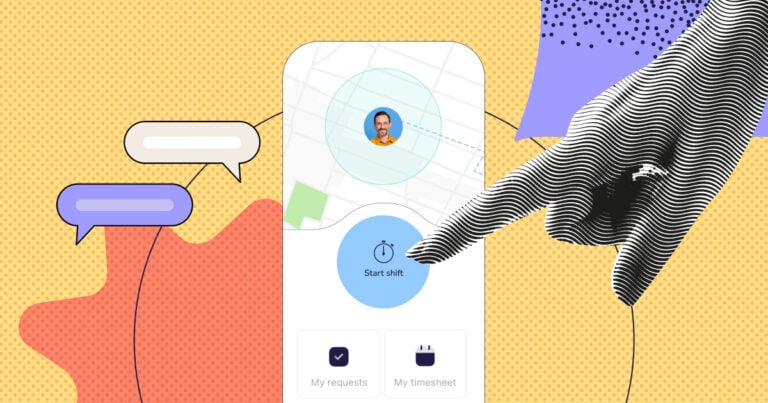The best clock-in clock-out apps accurately track workers’ time so you can run payroll accurately and keep track of everyone’s hours. Here are the 7 best clock-in-clock-out apps.
Clock-in clock-out apps are a simple solution for businesses with hourly workers. They allow workers to clock into work from anywhere—in the office, the field, or from home.
These apps can not only track how long employees work, but also their pay, overtime, vacation time, and breaks.
In this article, I’ve lined up my top picks of the 7 best clock-in and out apps on the market today so you can choose the right solution for your business.
Here’s a quick overview of my favorite clock-in clock-out apps:
Our Top Picks
-
Best all-in-one clock-in clock-out app
-
-
Good for detailed timesheets
Why trust us?
Our team of unbiased software reviewers follows strict editorial guidelines, and our methodology is clear and open to everyone.
See our complete methodology
25
Tools considered
16
Tools reviewed
7
Best tools chosen
How I Chose the Best Employee Time Tracking Apps
To give you a more specific look into how I narrowed down my list, these are the key functions and features I looked for when reviewing clock-in clock-out apps:
Important core features:
- Mobile time clock: The best clock-in apps have a mobile time clock so employees can clock in and out from their phones.
- Overtime calculation: The app should automatically calculate overtime based on set rules or regulations.
- Automated time sheets: The app should automatically calculate employee hours and record them onto timesheets.
- Payroll integrations: Look for an app that exports employee timesheets to Excel or your accounting software to streamline the payroll process.
I also checked for usability features, such as:
- Intuitive interface: Good clock-in and out apps make it easy to track working hours, often with just one button.
- Remote access: Apps with remote access are an ideal way to manage remote workers’ time, since they allow them to log in from anywhere.
As a final check, I looked for these specific features that make for a great clock-in and out app:
- Manual options. If someone makes an error, such as forgetting to clock in or leaving a clock running, you’ll need a way to fix the mistake and edit the timesheet.
- Available on all app stores: You should be able to find the app on both the Apple Store and Google Play.
- Geofencing: This feature ensures that employees are clocking in from the correct location and is especially useful for remote or field workers.
- Notifications and alerts: Reminders for employees to clock in or out, and alerts for managers about missed clock-ins or early departures.
- Multiple job codes: If employees work different roles or tasks, they should be able to clock into specific job codes or categories.
- Reporting features: Managers should be able to generate reports on employee hours, overtime, late arrivals, early departures, etc.
The 7 Best Clock-In Clock-Out Apps of 2025
-
Connecteam — Best all-in-one employee clock-in clock-out app
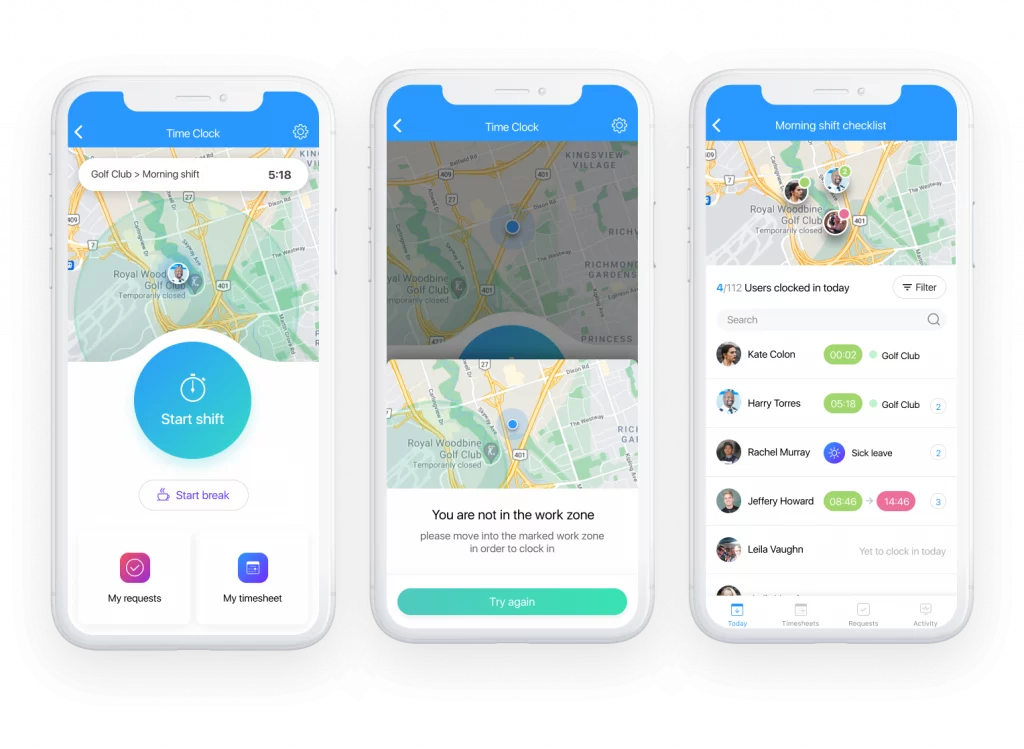
At the top of our list is Connecteam’s all-in-one clock-in clock-out app.
Why I chose Connecteam: I use Connecteam on a daily basis and am a huge fan of all the features the time clock offers. It allows you to easily track and record your employees’ accurate work hours from wherever they’re working.
Let’s take a closer look at Connecteam’s time clock capabilities and how you can use them to optimize your day-to-day.
GPS-enabled time clock
With the employee time clock, your employees can clock in and out with one simple tap right from the app on their phones. You can also set up a shared kiosk on a tablet or laptop for employees who are all working from the same location.
The app offers GPS tracking so you can ensure employees are exactly where they need to be when on the clock and eliminate time theft.
You can also track employees’ whereabouts in real time when they’re clocked in and set up digital geofences around job sites to limit the area from which your team can clock in and out.
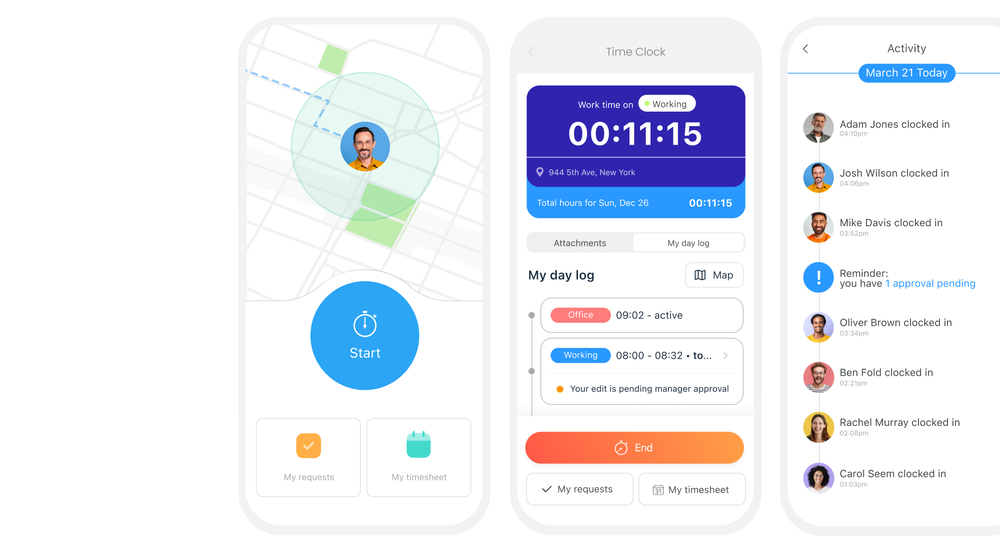
Automated timesheets
Employee hours are automatically recorded onto digital timesheets for payroll. You can easily view and edit all employee hours, if needed, and view overtime, time off, and breaks. The app also flags irregularities, making it easy to spot and fix potentially costly payroll mistakes.
On top of that, you can set pay rates per employee and automatically calculate wages.
Users can review their timesheets, request any changes, and send in their approval before you process payroll – all via the app.
In addition, you can leave comments directly on employee timesheets if you have any questions about their time entries. Connecteam also includes online team chat so you can communicate with employees directly for easy resolutions.
Payroll integrations
Once you’ve approved timesheets, you can simply export them to Excel or one of Connecteam’s payroll integrations: RUN Powered by ADP®, QuickBooks, Gusto, Paychex, and Xero. This way, you can skip the entire manual process and save valuable time processing payroll.
Intuitive drag-and-drop shift scheduler
Connecteam’s free employee scheduling app includes an intuitive drag-and-drop scheduling tool so you can create shifts and simply drag employees’ names to them. You can automatically assign shifts based on employee qualifications, preferences, and availability.
The app also offers scheduling templates to make the process even faster. Use Connecteam’s premade scheduling templates or customize your own. You can also create and automatically assign recurring shifts.
Additionally, Connecteam has automatic shift conflict alerts that let you know immediately of any scheduling errors. This helps you reduce labor costs by avoiding double scheduling, assigning the wrong employee to a shift, or assigning an employee who’s scheduled for PTO.
I absolutely love Connecteam’s auto-scheduler, too. With this feature, you can tell the app what shifts you need covered and the app will automatically assign employees to shifts based on availability, preference, and business need.
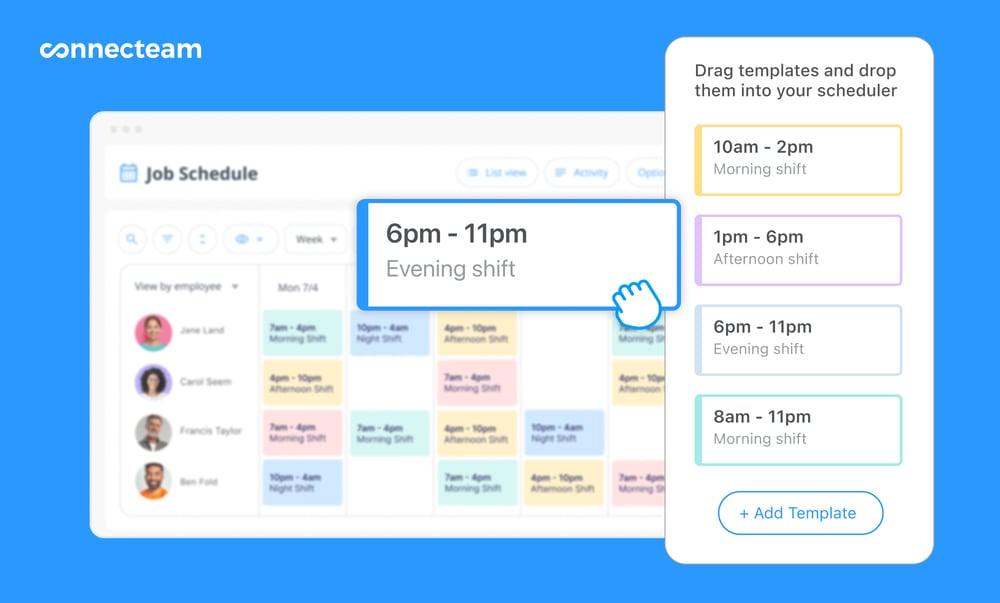
Shift swapping for seamless coverage
Connecteam allows your employees to trade shifts with just a click of a button. They can request shift swaps directly from the Connecteam app, and you can approve or deny them.
Once you approve a shift swap, the app automatically updates the schedule and sends push notifications to anyone whose hours or days have changed.
Connecteam integrates with:
- Quickbooks
- Gusto
- Paychex
- Xero
- Zapier
- RUN Powered by ADP®
Plus so much more!
Besides a mobile time clock, Connecteam offers a complete employee management app with tools to manage your business from anywhere. You can communicate with your team, onboard and train new employees, stay on top of task management, and more.
Teams of up to 10 people can get Connecteam’s employee scheduling software free for life, and the platform’s paid plan starts at just $29/month for up to 30 users.
I had people that we would just schedule for work and hope and pray that they show up. And now, we have an average of a 90-95% attendance rate.
Connecteam also offers a free for life plan – Get Started Now!
Key Features
Pros
Intuitive and easy to use
All-in-one solution
Great customer support
Budget-friendly
Cons
Needs internet or wifi access to work
Pricing
Free-for-life plan availablePremium plans start at $29/month for 30 users
14-day free trial, no credit card required
Start your free trial -
Buddy Punch — Good break and overtime monitoring

Buddy Punch lets workers easily clock in and out from their phones using its mobile time clock.
Why I chose Buddy Punch: Buddy Punch has a simple user-interface and offers key features like GPS tracking, facial recognition, and QR code scanning to prevent time theft.
Employee time clock
I like that Buddy Punch offers several methods for employees to clock in and out. Employees can use a customized 4-digit PIN, facial recognition technology, scan QR Codes, or simply use a traditional username and password for authentication.
Multiple clock-in methods are great for accessibility and security, not to mention that it’s also convenient.
Overtime and break monitoring
I found it really useful that you can set your own break policies based on your local labor laws within the app. You can also set up manual or automatic breaks for your employees. However, Buddy Punch only allows you to assign employees one automatic break, but you can set unlimited manual breaks.
Buddy Punch’s overtime monitoring feature is another highlight, which automatically tracks and calculates overtime hours based on the rules you set. The app will send alerts to employees when they are nearing or exceeding their regular work hours so they can clock out.
While testing the software, I could monitor overtime trends closely. This feature is really useful for making informed decisions about scheduling and workload distribution so you can better control your labor costs.
Locations feature
I’m a big fan of the Locations feature, which tracks where employees clock in and out using GPS. This is particularly useful for companies with remote or field employees to ensure that staff are in the correct location when they start and end their shifts. Employers can set up geofence locations, too, requiring employees to be within certain areas to clock in or out.
Integrations
Some of Buddy Punch’s integrations include:
- Quickbooks
- Zapier
- Asana
- Gusto
- Paychex
- Workday
- And more
BuddyPunch makes employee time tracking very easy. Employees just need to be within a geofence (if one is set up) log in and punch in/punch out. They don’t have to jump through endless steps for something that should be straightforward. The user interface is also very user friendly.
Key Features
- Multiple log-in methods, including QR codes and facial recognition
- Overtime monitoring
- Alerts and notifications
- Customizable job codes
- GPS tracking
- Employee time clock
Pros
- Intuitive and easy to use
- Tracks vacation and sick days
Cons
- No free version
- Few options for integration
Pricing
Starts at $3.99/user/month + $19 base fee/month Trial: Yes — 14-day Free Plan: No
-
Clockify — Good for detailed timesheets

Clockify is a clock-in clock-out app that allows workers to track their hours from their phones.
Why I chose Clockify: Clockify tops the list due to its customizable time tracking features and detailed time tracking reports.
Employee time clock and time tracker
Clocking in and out of work is straightforward with Clockify. Employees can use the clock-in feature to clock in and out of work from their phones, tablets, and desktops, and use the timer to track time spent on specific projects. However, one downside I discovered is that you can’t switch tasks without stopping and restarting the timer in the app. However, you can do this in the kiosk mode.
I like that the app comes with GPS, and even takes screenshots of employees’ locations so you can make sure they’re where they’re meant to be while on the clock.
Your workers can also add detailed descriptions and tags to each time entry and mark whether the time is billable or non-billable, ensuring that customers pay the correct amount.
I also like that you can create different pay scales for projects so that employee pay is calculated correctly on timesheets.
Automated timesheets
Clockify automatically converts employee hours into digital timesheets so neither you or your employees have to manually keep track of them. The app compiles this data into a weekly view, and employees can easily review, edit, and submit their timesheets for approval directly within the platform.
It’s also easy for you to review timesheets for proper oversight before sending them to payroll.
Time tracking reports
Clockify provides detailed insights into how time is spent across projects, tasks, and team members. I found that it’s pretty simple to customize these reports to fit your needs. You can select which data you want to include and for which time periods and projects.
For example, you can create “team reports” with attendance and assignments and filter them however you need, including start and end time, breaks, work, capacity, overtime, and time off. You can also create expense reports by team, client, project, category, status, and note.
These reports provide a visual breakdown of time distribution, and if needed, you can export them in PDF, CSV, or Excel formats.
Integrations
Some of Clockify’s integrations include:
- Github
- Basecamp
- Quickbooks
- Monday.com
- Wrike
- ClickUp
- Google Sheets
- Zendesk
It works very well and it helps you to track time from anywhere. Its flexibility makes it compatible with everyone. Collected data by Clockify helps me to analyze employee performance and also create reports.
Key Features
- Automatic notifications and alerts
- GPS-enabled employee time clock
- Project and task management
- Invoicing tool
- Time off management
- Time off management
Pros
- Free version comes with a lot of features
- Simple interface
Cons
- Users report slow processing at times
- Can only create schedules from desktop
Pricing
Starts at $3.99/user/month Trial: Yes — 7 days Free Plan: Yes
-
Jibble — Good for project time tracking
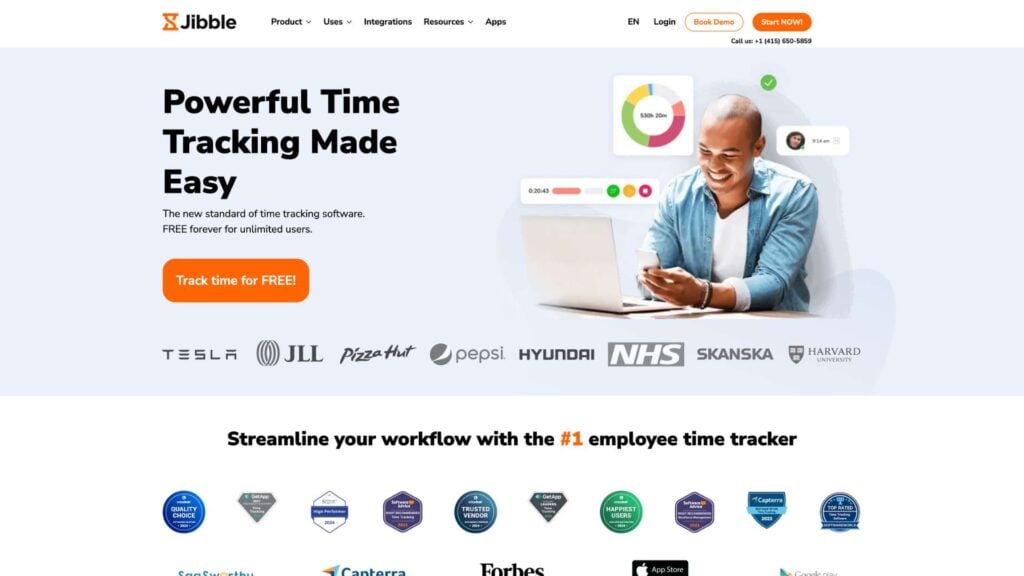
Jibble is dedicated entirely to time tracking and provides a user-friendly interface for businesses of all sizes.
Why I chose Jibble: I like how you can customize Jibble based on your needs. It has multiple pricing tiers and even offers a free plan for basic time tracking.
I also really like how easy it is to register and get started with the software.
Easy-to-use employee time tracking
Jibble’s employee time clock is simple to use. Employees can clock in and out and track project times via smartphones, tablets, or computers. Whether they’re on-site or in the field, they just press a button in the app to start the clock.
I appreciate that Jibble offers three different time tracking policies—flexible, moderate, and strict—each with its own specific settings. These options allow you to tailor the app to match your team’s unique needs and work culture and is perfect for teams with more lenient start and end times to their shifts.
If an employee forgets to clock in, the app sends them a notification to remind them to do so, which takes the burden off you so you don’t need to remind employees to do so.
I really like that the app offers facial recognition for clocking in and out, which is helpful for accessibility purposes. GPS tracking prevents time theft and ensures employees are at their worksites during work hours. You can also view employees’ locations while they’re clocked in on easy-to-read maps, which are color coded and very clear.
Simplified attendance tracker
I found Jibble’s timesheets and attendance tracking features really user-friendly. The app automatically saves all employee hours onto digital timesheets, which you can review and approve for payroll. I also like that employees can review their own timesheets to ensure accuracy and promote team transparency. However, they do not have access to edit them themselves, which ensures that only admins can do so.
Within the app, you can also view employee working hours using daily, weekly, or monthly calendar views. I like how clear they are, and I can see how they are really useful for identifying attendance patterns.
Integrations
Some of Jibble’s integrations include:
- Airtable
- Paylocity
- Asana
- ClickUp
- Oracle
- Freshdesk
- Notion
I love that Jibble allows us to be able to clock in for specific projects or tasks. It was like saying goodbye to time wasted!
Key Features
- Graphic timesheets
- Payroll hours tracker
- Employee time clock with GPD
- Productivity tracking
- Breaks and overtime monitoring
- Facial recognition technology
Pros
- Clean user-interface
- Unlimited geoefences
Cons
- Users report Jibble crashes occasionally
- System requires you to add explanation for altering a time change
Pricing
Starts at $2.99 per user/month Trial: Yes — 14 days Free Plan: Yes
-
When I Work — Good for labor distribution reports
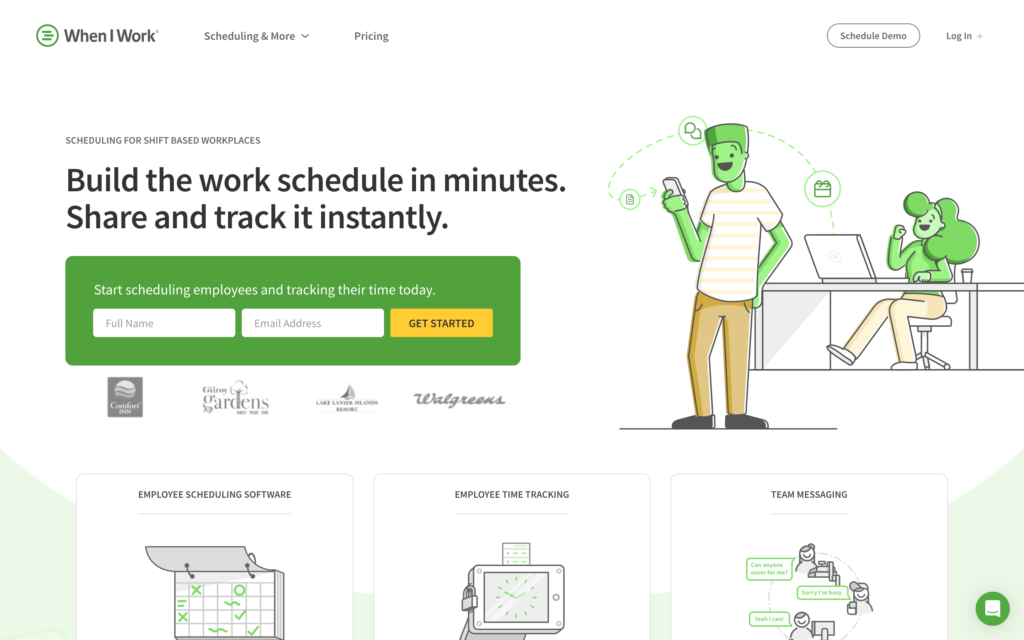
When I Work is a scheduling and time-tracking app that helps managers build team schedules and track time more easily. It’s ideal for small to medium-sized businesses
Why I chose When I Work: The app offers real-time GPS and geofencing with time tracking, automated shift scheduling, and seamless integration with payroll systems
Employee time clock and labor reports
Like other similar products, When I Work offers a mobile time clock with GPS tracking that calculates employee hours and automatically records them onto timesheets. I really like that you can set custom limits to how early or late employees can clock in. While testing the software, I was also impressed to see that if an employee misses clocking in, then you’ll receive an immediate notification.
One of the app’s standout features related to time tracking is the labor distribution reports. These are really useful for keeping your labor costs in check by providing detailed insights into how labor hours are allocated across different departments, shifts, and tasks. Reports include visual charts and graphs for easy analysis to help you spot trends.
Employee scheduling
When I Work offers an intuitive team scheduler, allowing you to manage everyone’s schedules, time off, overtime, and breaks.
When creating schedules, each position is color-coded so you can easily ensure that you have enough of each role scheduled during every shift. Then, you can drag employees’ names to each role to quickly fill them in.
If an employee can’t work a specific day, they can give up their shift quickly by filling out a short form. I like that the form requires them to signify whether they are unavailable to work or simply prefer not to work, which gives you better insight into the reason they’re taking off. They can also leave notes for you in this form.
Once an employee gives up a shift, other employees with the same qualifications can pick it up from the app on their phones.
Integrations
Some of When I Work’s integrations include:
- Namely
- Xero
- Zapier
- Square
- ADP
- Gusto
- QuickBooks
I like the web based system. I love that instant changes are communicated. I love the color coding of roles and the budgeting features on the schedule.
Key Features
- Labor distribution reports
- Time clock
- Attendance management
- Team messaging
- Employee scheduling
- Payroll processing
Pros
- Affordable pricing structure
- Easy to copy and paste shifts in the scheduler
Cons
- Can’t speak live to customer support
- Chat feature can be glitchy
Pricing
Starts at $2.5/user Trial: Yes — Yes, 14-day Free Plan: No
-
Homebase — Good for GPS and geofencing

Homebase is a workforce management app that come with time tracking, hiring and onboarding features, team chat, scheduling, and more.
Why I chose Homebase: I was impressed with how many tools the app offers and found them all to function nicely. Homebase also offers many useful integrations with popular software.
Time clock and timesheets
I found Homebase’s time clock to be really user-friendly. Employees are able to easily clock in and out using smartphones, tablets, desktops, or even POS systems. However, the photo ID feature is available only on Homebase’s tablet and POS software.
The app supports both timer-based and manual entries. Managers can edit entries on timesheets and use GPS tracking and photo verification to prevent time theft and ensure accuracy.
The app also provides automatic reminders for clocking in and out and alerts you if employees clock in late or go into overtime.
Time management and scheduling
While testing Homebase’s employee scheduler, I found it really simple to create and copy schedules for recurring use. You can also create your own scheduling templates.
The app allows workers to pick shifts, request time off, and swap shifts easily, which can really help reduce scheduling conflicts. You can even set up the app to let workers pick from open shifts based on their own preferences. Additionally, you can set custom policies for time off and breaks to ensure compliance with labor laws.
One problematic feature I noticed was that when I logged in as an employee and set a recurring availability preference starting from a future date, the preference took effect immediately rather than from the future date I’d set when I viewed the scheduler as a manager.
Homebase also offers an auto-scheduling feature, which generates optimal shift schedules based on labor targets, sales forecasts, and employee availability.
Integrations
Some of Homebase’s integration include:
- Quickbooks
- Gusto
- Square
- ADP
- Toast
- Paychex
- Shopify
Homebase has made us realize how much time we used to spend in scheduling and payroll. Now we can do scheduling while on the road, on a trip or make last-minute changes on the fly.
Key Features
- Employee time clock
- Automated timesheets
- GPS tracking and geofencing
- Photo ID feature (on tablet and POS systems only)
- Notifications and alerts
- Hiring and onboarding tools
Pros
- Free plan for up to 20 employees in a single location
- Mobile app that can be accessed from anywhere
Cons
- Doesn’t offer any task or project management tools
- Payroll available only as an add-on
Pricing
Starts at $24.95/location/month Trial: Yes — 14-day Free Plan: Yes — For a single location & up to 20 employees
-

Deputy — Good for clocking in and out with facial recognition

Deputy is a time tracking and scheduling software that also offers digital timesheets, task management, communications, compliance support, leave management, and payroll integrations.
Why I chose Deputy: Deputy provides detailed statistics so you can see how much each employee works and track their hours over time. Thanks to facial recognition and GPS timestamps, employees can also clock in and out touch-free, so timesheets are always accurate.
Employee time clock
Deputy’s employee time clock allows employees to clock in from web browsers, smartphones, and tablets. I was impressed to see that Deputy offers biometric facial recognition and pin codes as clock-in options, which are both useful for accessibility purposes.
Another plus is that Deputy’s Kiosk app supports offline functionality. If a job site is located in an area with limited connectivity, the app will store clock-in data for up to 24 hours until the connection is restored.
Once an employee clocks in, Deputy tracks their work hours, breaks, and end times and automatically records hours onto employee timesheets. You can also edit timesheets whenever you need from your desktop or mobile phone in case of any errors and export them for payroll using one of Deputy’s payroll integrations.
I like that Deputy offers live attendance updates, too, which show real-time information on who has arrived at work, who is on break, and who has clocked out for the day.
Team member journal feature
The Team Member Journal feature is a particularly useful tool within Homebase. It allows you to document notes about employee performance and behavior and keeps a record of both positive feedback and areas needing improvement, which can be useful for performance reviews, coaching, and tracking progress over time.
The journal entries are not visible to employees, so the information is documented confidentially and can be referenced whenever you need.
Integrations
Deputy offers integrations with many popular software, including:
- BambooHR
- Quickbooks
- Square
- Gusto
- HiBob
- JobAdder
- Lightspeed
- Paycom
We love the fact that it gives both the manager and the staff the flexibility to control their shifts and it gives the employees a sense of ownership.
Key Features
- Employee time clock with GPS
- Intuitive interface
- GPS timestamps
- Facial recognition
- Alerts and notifications
- Activity monitoring
Pros
- Touchless clock in with biometric facial recognition AI-powered auto-scheduler
- Availability across multiple countries
Cons
- Advanced security is only on Enterprise plan
- App doesn’t work when offline
Pricing
Starts at $4.5/user/month, for Scheduling or Time & Attendance Trial: Yes — 31 days Free Plan: No
Compare the Best Clock-In Clock-Out Apps
| Topic |
 Start for free
Start for free
|
|
|
|
|
|

|
|---|---|---|---|---|---|---|---|
| Reviews |
4.8
|
4.8
|
4.8
|
4.9
|
4.5
|
4.6
|
4.6
|
| Pricing |
Starts at just $29/month for the first 30 users
|
Starts at $3.99/user/month + $19 base fee/month
|
Starts at $3.99/user/month
|
Starts at $2.99 per user/month
|
Starts at $2.5/user
|
Starts at $24.95/location/month
|
Starts at $4.5/user/month, for Scheduling or Time & Attendance
|
| Free Trial |
yes
14-day
|
yes
14-day
|
yes
7 days
|
yes
14 days
|
yes
Yes, 14-day
|
yes
14-day
|
yes
31 days
|
| Free Plan |
yes
Free Up to 10 users
|
no
|
yes
|
yes
|
no
|
yes
For a single location & up to 20 employees
|
no
|
| Use cases |
Best all-in-one employee clock-in clock-out app
|
Good break and overtime monitoring
|
Good for detailed timesheets
|
Good for project time tracking
|
Good for labor distribution reports
|
Good for GPS and geofencing
|
Good for clocking in and out with facial recognition
|
| Available on |
What is a Clock-In Clock-Out App?
A clock-in clock-out app is a digital replacement for paper time cards that accurately tracks total time and pay for every pay period. It allows workers to punch in and out from wherever they’re working. This type of app also helps track employees’ locations and hours worked on specific projects or for certain clients.
Clock-in and out apps track every type of worker’s hours. For hourly workers, you need to keep track of time to run payroll. For salaried workers, monitoring labor costs and properly charging clients is important. The apps are also flexible enough to track time for freelancers, project-based workers, and deskless and remote employees.
How Does a Clock-In Clock-Out App Work?
Instead of punching physical time cards, employees log into the app. Some enable employees to clock in and out with the press of a button. With others, the app works in the background, automatically keeping track of how much time workers spend on work apps, documents, and in project management systems, without any manual input.
Clock-in clock-out apps tally the total time spent on each task and produce a timesheet for each pay period, totaling how many hours an employee has worked.
Clock-in and out apps work on mobile devices in most cases, though many also work on computers and POS devices. Workers can clock in from the field, their home, or an office. Information is automatically sent to the app, so in most cases, you can see who’s clocked in, who’s working, and even where they are.
The Benefits of Clock-In Clock-Out Apps
Accurate time tracking
Clock-in clock-out apps ensure that employees are paid for the exact amount of time they’ve worked, reducing discrepancies.
Reduced administrative work
Automated time tracking reduces the manual effort required to tally hours, calculate overtime, and process payroll.
Cost savings
Accurate time tracking can lead to significant savings by ensuring that businesses only pay for actual hours worked.
Enhanced productivity
When employees are aware that their time is being tracked, it can motivate them to use their time more efficiently.
Overtime management
Apps allow businesses to manage and monitor overtime, ensuring compliance with labor laws and avoiding potential legal complications.
Easy time tracking
The apps provide a clear record of hours worked, breaks taken, and overtime, reducing manual work for employers.
Remote work management
These type of apps ensure that work hours are tracked accurately regardless of location.
Eliminate time theft
Features like geofencing or biometric integration can prevent practices like buddy punching or clocking in from unauthorized locations.
Streamlined payroll
Integration with payroll systems can make the payment process smoother and more accurate.
Data insights and reporting
Reporting features can provide insights into workforce trends, helping businesses make informed decisions about staffing, scheduling, and more.
Labor law compliance
Businesses can more easily adhere to labor laws and regulations related to work hours, breaks, and overtime.
Improved scheduling
With insights from the app, managers can optimize schedules, ensuring adequate staffing during peak times and reducing overstaffing during slow periods.
Easy access to time records
Cloud-based systems allow for easy retrieval of past records, useful for audits, reviews, or resolving disputes.
Integration capabilities
Many apps can integrate with other business systems, such as HR software, project management tools, or CRM systems, creating a more cohesive workflow.
How Much Do Clock-In Clock-Out Apps Cost?
The good news is that many clock-in clock-out apps are very affordable. It mainly depends on the features you want and the number of employees you have. You’ll typically pay a set monthly price for a specific tier of services, plus an extra amount per user per month. You can often save by opting to pay yearly instead.
There are also free clock-in clock-out apps and some that have free versions. Keep in mind that these may be limited to just one user or have minimal features.
With Connecteam, the app is completely free for companies with up to 10 users and paid plans start at only $29/month. You get access to the employee time clock with geofencing, employee and team chat, scheduling features, knowledge base, employee training and onboarding, and more.
Get started with Connecteam for free today!
The Bottom Line on Clock-In Clock-Out Apps
Clock-in clock-out apps make it easy to keep track of team members, even when they’re all working from different locations. They let you see in real time who’s at work, who’s late, whose shift starts next, and who’s requested time off.
When it’s time for payroll, a good clock-in clock-out app generates accurate timesheets showing hours and overtime hours worked, so you can easily start calculating gross income. You can even send these timesheets directly to your accountant or payroll software.
Quality clock-in clock-out apps also include features such as integration with messaging apps and scheduling platforms.
While weighing up your options, consider Connecteam, the best overall clock-in clock-out app for businesses of all sizes. Integrated with everything you need to run your business, from HR to communications, Connecteam helps you manage your organization’s time more effectively.
FAQs
By tracking employee hours, clock-in clock-out apps can create timesheets for hourly employees. When it’s time to run payroll, you can see how many hours employees work and overtime for every worker. Some apps generate timesheets you can send right to your payroll software or accountant so you can pay your team with minimal manual work.
Almost all clock-in clock-out apps have downloadable app versions for Android and iOS, allowing workers to clock in wherever they are. Your employees can either use their own or company devices to clock in and out. Some apps have browser versions you can use on desktop computers, too.
For small businesses, affordability is important—but don’t overlook features that can save your business time and money.
Look for apps that:
- Integrate with payroll software
- Create timesheets
- Generate reports
- Use GPS tracking
It’s best to start out with just a few employees before you expand to the whole team. Have short training sessions to make sure everyone is comfortable with the app. Most apps offer setup support to ease the switch.
Be transparent and explain what’s collected, when, and why. Emphasize security, fraud prevention, and faster check-ins, and allow opt-in where possible. Make sure you highlight privacy controls, such as limiting GPS tracking to work hours or requiring face scans only on clock-in.
- Keep geofences tight but realistic, and set them around job sites.
- Test the zones to avoid false clock-ins.
- Combine with GPS validation or alerts so you don’t frustrate staff.
Some apps use job codes or tags. Good apps let employees select a role or location at clock-in, keeping records clean for payroll. Connecteam, for example, lets you log hours by task or job with ease.
Start with exported CSVs, which most platforms support anyway. Use Zapier or API access if you can. Some providers offer integration services for complex needs, but always check if your current software can import time data easily.
Use apps that sync data when employees go back online. Field-friendly platforms are designed to handle inconsistent signals without losing key records.
For best results, regularly export CSV or PDF files and store time logs, punch records, and approvals in secure systems. Backups help with audits, disputes, and switching providers. Most apps make this quick and easy.
Choose software with large buttons, clean design, and screen reader compatibility. Mobile-first tools tend to be easier for all users, but you can also ask about WCAG compliance or specific accessibility settings when you’re looking at options.
Look for apps like Connecteam that allow employees to submit change requests. Managers can review and approve edits before they hit payroll. This prevents manual tracking and ensures accountability across the board.
Regulations vary widely, so before you use facial recognition check local laws and choose a provider with secure, compliant biometric data handling. Remember that some regions require consent, clear privacy policies, or even data minimization.