Accurate timekeeping prevents time theft, buddy punching, payroll errors, and more. We review the 7 best Clockify alternatives for time tracking, so you can make the best decision for your company.
Without a reliable way to track employees’ time, businesses can face low productivity, missed deadlines, and costly errors. Poor time management is even more likely in distributed teams where managers can’t easily monitor how workers are spending their time.
Luckily, good time-tracking software lets you see how workers spend their hours each day across tasks, shifts, and projects. You can identify and address poor efficiency, uneven workloads, and more before they damage your bottom line and reputation.
Moreover, accurate time logs help produce error-free payroll reports and customer invoices.
Clockify is a popular time-tracking tool, but it may not be the right fit for everyone. Below, we look at the 7 best Clockify alternatives so you can find the software that works best for your company.
What Is Clockify?
Clockify is a time-tracking app that lets workers record time spent across projects, sub-projects, and individual tasks. Both workers and managers can view reports of employees’ time logs.
Additionally, Clockify’s GPS tracking feature enables managers to see in real-time where their team is during working hours. Managers can also view billable and non-billable hours and generate payroll and customer invoices.
Clockify also offers attendance and paid time off (PTO) management so managers can see which workers are available for shifts. The app also has expense tracking and scheduling features, but these are available only in the pro package.
Clockify is available on desktop and mobile devices. It also offers a free plan with limited functionality that works well for freelancers and small businesses. Its premium plan is more suited to medium and large-scale enterprises.
If you don’t have the time to read through our research, jump down to our quick comparison table.
Our Top Picks
-
The best alternative to Clockify
-

Good for monitoring office employees
-

Good for invoicing and online payments
Why trust us?
Our team of unbiased software reviewers follows strict editorial guidelines, and our methodology is clear and open to everyone.
See our complete methodology
25
Tools considered
16
Tools reviewed
7
Best tools
chosen
Why Are People Moving Away From Clockify?
Clockify is a popular time-tracking tool and has a good overall rating (4.7 on Capterra). But some users have reported issues with the software, and some people are now looking for other apps like Clockify to use instead.
One user reported that Clockify helps them keep up with “invoices, time spent on topics, expenses, and other clerical things.”However, they dislike that the software doesn’t allow users to “set a flat billing rate for a task that isn’t dependent on the number of hours you put into it.”
Another reviewer said, “Clockify is a useful time tracking tool” but noted that “some users may find that Clockify’s time tracking features are limited, as it does not offer automatic time tracking or screenshot monitoring.” They also felt that “paid plans do not offer enough additional features to justify the cost.”
Finally, some users have noted issues with integrations. One reviewer said Clockify was “user friendly,” but they faced “inaccurate time tracking issues” when integrating Clockify with Jira. Another shared that “integration with other applications sometimes is restricted.”
Many users have shared positive reviews for Clockify, and the software is still a good option for time tracking. However, there are some great alternatives to Clockify that may be better for you.
The Best Clockify Alternatives & Competitors for Time Tracking
-
Connecteam — The best alternative to Clockify
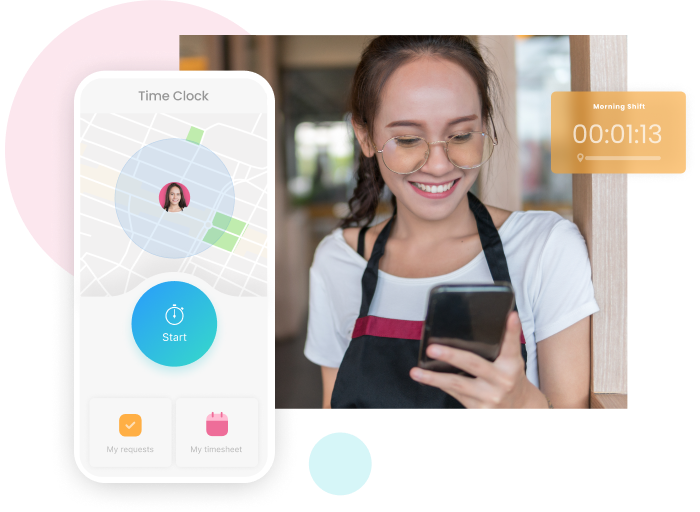
Key Features
One-touch clock in and clock out from anywhere
Powerful GPS and geofencing features
Accurate automated timesheets
Easy drag-and-drop scheduling
Time off management tools
Customized reporting
Pros
User-friendly interface
Sends reminders to employees to clock in and out
Mobile app lets you track time, tasks, and more on the go
All-in-one work management solution
Cons
More integrations in development
Connecteam tops our list of the best alternatives to Clockify. It lets you track your team’s time and location, reduce payroll errors, manage projects efficiently, and more.
The user-friendly mobile app lets you access Connecteam’s features from anywhere. Plus, its sleek interface and extra HR and work management features give Connecteam an edge over other Clockify competitors.
Let’s dive deeper into Connecteam’s key features.
Easy clocking in and out from anywhere with a single touch
With Connecteam’s time clock, workers can punch in and out of their shifts from any desktop or mobile device with a single touch. The time clock is accurate down to the second, and employees can record time automatically or enter time data manually if they forget to clock in or out.
In addition, teams that operate from a central location can use Connecteam’s kiosk app. This enables multiple workers to clock in and out from one secure shared device.
Built-in GPS and geofencing to verify employees’ locations
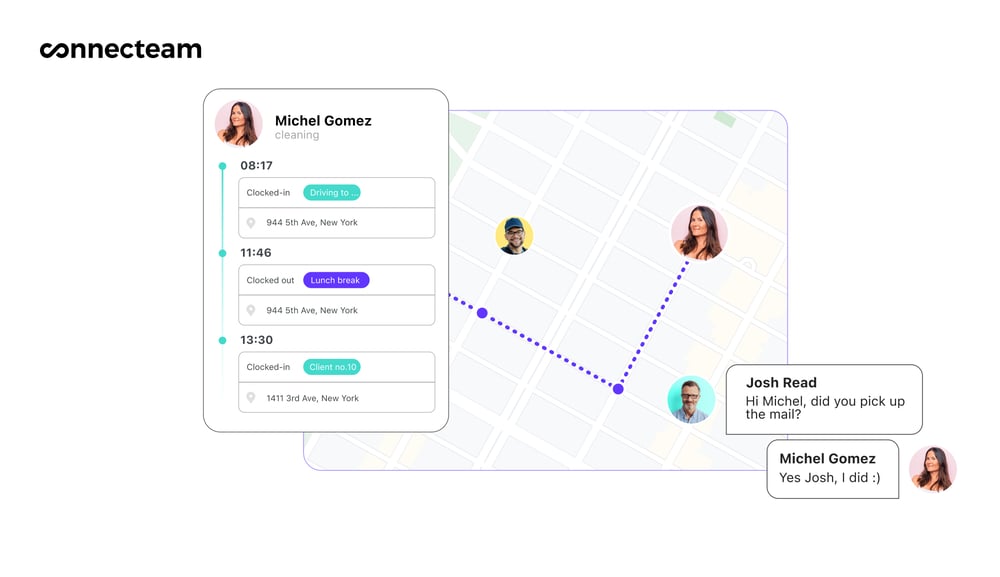
Connecteam comes with built-in GPS technology so you can track your workers’ real-time locations while they’re on the clock. You can ensure everyone is where they need to be during work hours and ensure safety for employees who are working alone. Importantly, Connecteam never records employees’ locations after they’ve clocked out.
In addition, the geofencing tool lets you set virtual boundaries around work locations. Geofences restrict workers from clocking in or out unless they’ve entered or left their work zones. Plus, employees can receive automatic reminders to clock in and out when they move in and out of geofences.
Manage PTO, breaks, overtime, and more with transparent time off management
Connecteam also lets you create custom time off policies. Employees can request paid time off (PTO)—including vacation days, personal days, and other absences—directly from the app. And you can approve and view time off and attendance directly from the app as well.
Further, Connecteam automatically calculates employees’ remaining time off by subtracting how many days they’ve taken off from their total allowance. This gives you full visibility of an employee’s PTO so you can make quicker decisions when approving or denying time off requests.
Finally, you can also customize overtime rules and rest breaks. This way, you can provide workers with the downtime they need without hampering work or overspending on overtime. Plus, this keeps you compliant with local labor laws and regulations.
Reduce payroll and invoicing errors with automated timesheets
Connecteam can generate automated timesheets directly from time logs. You’re able to easily catch and correct any errors, and employees can request changes to their timesheets if needed. Approve or deny these requests on the go using any device.
For even more accurate payroll, you can apply different pay rates across jobs or workers and use timesheets to track billable and non-billable hours for invoicing purposes.
And for seamless payroll processing, Connecteam integrates directly with Gusto and QuickBooks Online. It’s also easy to export your timesheets for later use with your payroll software of choice.
Feature-rich task management and scheduling for stress-free planning

Connecteam’s task management tools let you create and assign tasks and sub-tasks to employees. You can track progress to ensure that they’re completing their tasks and working efficiently.
Built-in forms and checklists can also help you verify that employees are working on what they need to. For example, a workers’ checklist can show that they’ve completed necessary tasks, such as safety checks, before leaving their job site for the day. Or, employees can use forms to get a customer’s sign-off at the end of a project.
Meanwhile, Connecteam’s employee scheduling app has a handy drag-and-drop scheduling feature that lets you assign workers to shifts based on their availability, preferences, and qualifications. Or, you can create open shifts that any employee can claim.
You can also use shift templates and set common shifts or schedules to repeat daily, weekly, or monthly. You can then check employee schedules against their GPS locations to ensure that they’re where they need to be. Plus, any overtime and breaks are automatically added to employees’ schedules for better time management.
Finally, you can sync the time clock and scheduling tool so time tracking begins as soon as workers clock in.
Customized reporting and so much more!
Connecteam’s highly customizable reporting feature lets you track hours worked, overtime expenses, and more. You can view data across different workers, projects, or customers.
But Connecteam is more than just a great time-tracking solution. It’s also a do-it-all work management system. It offers many other communications and HR management tools. These include a built-in chat feature, customizable training tools, a knowledge base, rewards, and recognition tools, and so much more.
Connecteam is also more affordable than some other alternatives to Clockify. It starts at just $29 per month for up to 30 users. Small businesses with up to 10 employees can use Connecteam completely free forever.
Connecteam also offers a free for life plan – Try Connecteam here!
Pricing
Free-for-life plan availablePremium plans start at $29/month for 30 users
14-day free trial, no credit card required
Start your free trial -

Time Doctor — Good for monitoring office employees
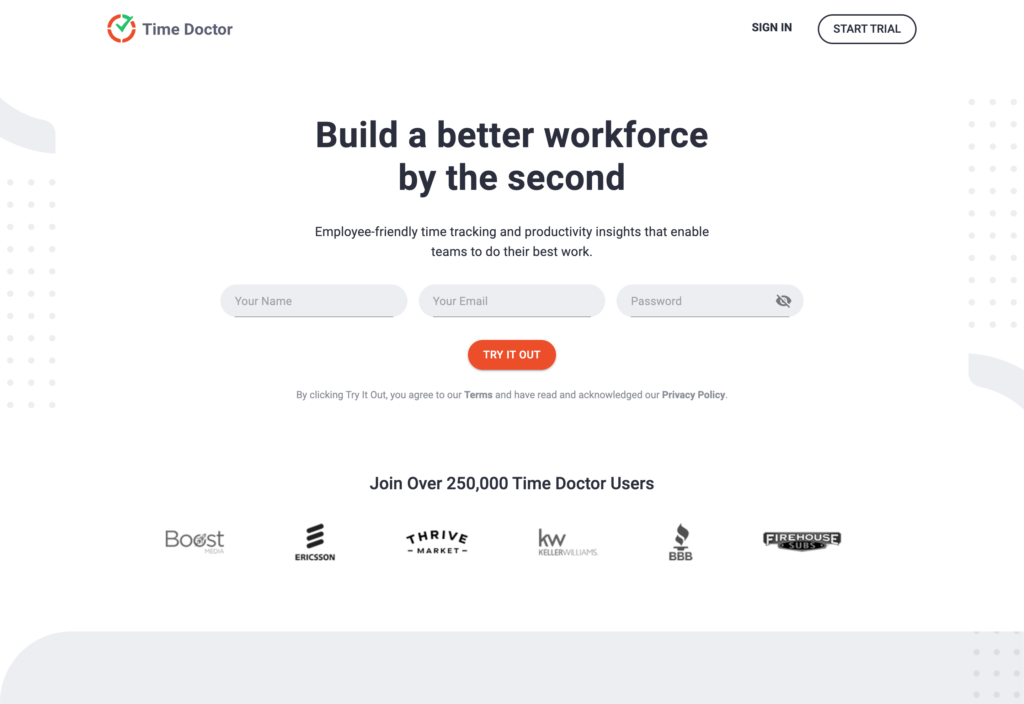
Key Features
- Takes screenshots of websites workers visit during work hours
- Sends distraction alerts when employees are on other web pages
- Online timesheets
- Reporting dashboard
Pros
- Timer auto-stops when a computer has been idle for a while
- Sends reminders to clock in and out
Cons
- Expensive compared to other Clockify competitors
- No iOS app
Time Doctor is a time tracking tool that also provides online timesheets and project management features.
The software specializes in employee monitoring. It takes screenshots and tracks the web pages that employees visit during their scheduled hours. Workers are also sent “distraction notifications.” These capture their attention when they’ve spent too long away from work-related pages. This makes Time Doctor useful for teams that work using computers and mobile devices.
However, it lacks GPS tracking and geofencing technology. Additionally, its basic package is expensive compared to Clockify. Free alternative packages aren’t currently offered.
Pricing
Starts at $5.9/user/month Trial: No Free Plan: No
-

Harvest — Good for invoicing and online payments
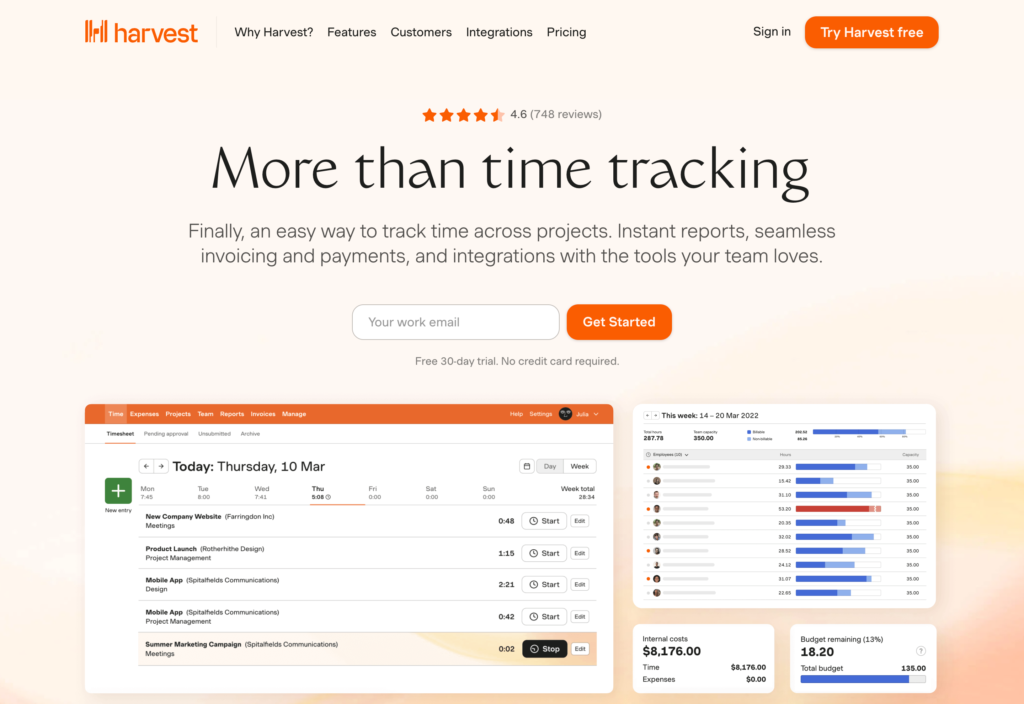
Key Features
- Expense tracking and budgeting
- Time tracking
- Invoicing
- Reporting tool
Pros
- Simple interface
- Lets you set hourly and fee-based budgets
Cons
- No GPS technology
- Free plan has limited features
Harvest is a software solution that offers time tracking, reporting, and customer invoicing tools. Managers can track working hours and produce reports by project, teams, or customers. Time entries can also be used to generate payroll reports and customer invoices. The software integrates with online payment systems for quicker payments.
Additionally, Harvest offers budget management and allows for project rates to be set in a number of ways. Managers can set their rates as fixed project fees or on an hourly basis. They can also set their rates based on materials—e.g., $X/pound of cement used in a project.
The platform also offers expense management. Employees can submit expenses and attach receipts on the app.
However, Harvest lacks GPS technology. It does offer a free package, but you can use it for only 2 projects before you’ll be required to pay for an upgrade.
Pricing
$10.8/user/month Trial: Yes — 30-day Free Plan: Yes — Up to 1 seat & 2 projects
-

QuickBooks Time — Good for existing QuickBooks accounting customers

Key Features
- Timecard reports
- “Who’s working window” to monitor workers
- Scheduling tool
- Desktop, mobile, and kiosk timer
Pros
- Integrates with QuickBooks Accounting and Payroll
- Workers can attach photos to timesheets
Cons
- No built-in communications features
- Expensive compared to some other solutions
QuickBooks Time is next on our list of the top Clockify competitors. It’s a timekeeping and employee scheduling software. Managers can use it to create and assign shifts, manage schedules, and track how workers spend their time.
It has built-in GPS tracking and geofencing, so managers can monitor employee locations in real-time. It also offers clock-in and out reminders for workers. In addition, the “who’s working window” lets managers see which employees are clocked in at a given time.
Additionally, QuickBooks Time enables users to produce online timesheets that managers can edit, review, and approve. These can be integrated with QuickBooks accounting software.
However, its premium plan is more expensive than some other apps like Clockify—as well as Clockify itself. Free alternative packages aren’t currently available.
Pricing
Starts at $20/month + $10/user/month Trial: Yes — 30-day Free Plan: No
-

Deputy — Good for job scheduling

Key Features
- GPS-enabled timer
- Geofencing feature
- Employee scheduling
- Online timesheets
Pros
- Mobile app
- Offers tools to support compliance with labor laws
Cons
- No in-app chat
- Reporting only available on premium plan
Deputy is an employee scheduling tool. It also offers GPS-enabled time tracking so managers can monitor when workers punch in and out of work. In addition, it uses time entries to generate digital timesheets that can be used for payroll.
Deputy’s newsfeed feature lets managers and company leaders post announcements and news in real-time. It also supports multimedia such as images and videos. The app is available on web browsers as well as mobile devices.
Unfortunately, Deputy’s scheduling solution and time tracking solution have to be purchased separately, making it more expensive than Clockify. Free alternative plans aren’t currently available with Deputy.
Pricing
Starts at $4.5/user/month, for Scheduling or Time & Attendance Trial: Yes — 31-day Free Plan: No
-
Timecamp — Good for employee surveillance
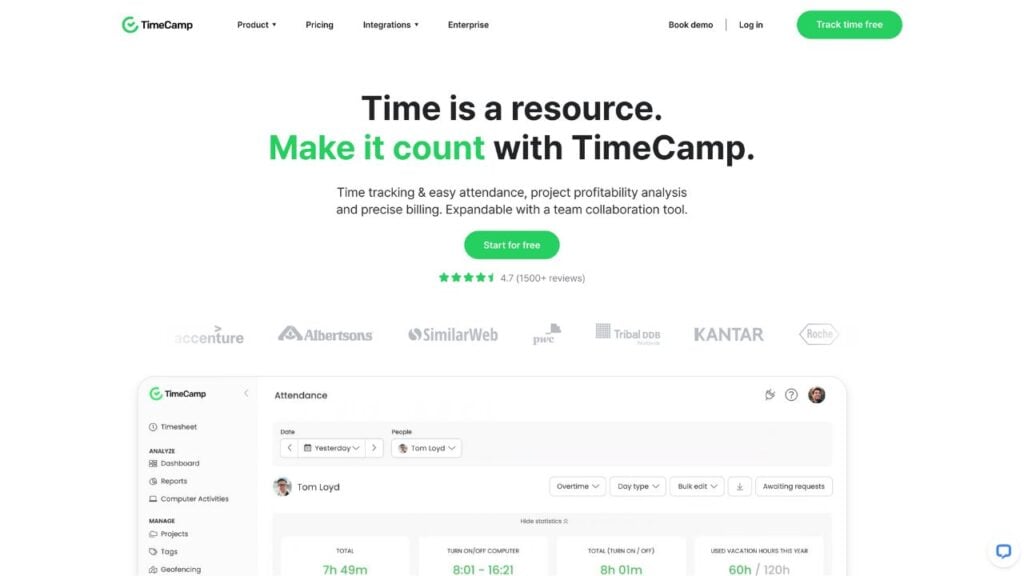
Key Features
- Web page and URL tracking
- Automatic time tracking
- Private mode for breaks
- Budgeting
Pros
- Mobile app
- Enables in-app timesheet approvals
Cons
- No communications features
- No built-in scheduling system
TimeCamp is another one of the best Clockify competitors. It has a GPS-enabled time clock and project management tools. Employees can clock in and out with a single click and are clocked out automatically when their screens are idle. This makes it a good solution for employees who work on desktop or mobile screens. TimeCamp also provides employee monitoring tools, including website/URL tracking and in-app screenshots.
Its online timesheets can be exported to generate payroll reports and client invoices. The software also allows for in-app timesheet approvals. However, timesheet approvals and invoicing aren’t available on the basic plan.
Pricing
Starts at $2.99/user/month Trial: Yes Free Plan: Yes
-

Toggl Track — Good for project budgeting

Key Features
- Time tracking
- Budgeting and forecasting
- Employee database
- Online timesheets
Pros
- Tracks time when employees are offline
- Allows for automatic rounding up or down of time entries
Cons
- No GPS location tracking
- No geofencing features
Toggl Track is a time-tracking software solution that also offers project management features. Workers can use the single-tap timer to punch in and out of work. Workers also get automatic reminders to start and stop their time clocks. Time entries can also be manually adjusted if workers forget to start or stop the timer. Additionally, the app offers offline time tracking, meaning that the timer continues even without internet connectivity.
Managers and teams can also use the drag-and-drop scheduling tool to assign shifts. The app’s reporting tool lets managers view time entries by a specific period, shift, or project.
Toggl Track also offers built-in chat and file-sharing features. However, in order to access all of its time and project management tools, you’ll have to pay for a premium or enterprise plan.
Pricing
Starts at $9/user/month Trial: Yes — 30-day Free Plan: Yes — For up to 5 users
Compare the Best Clockify Alternatives for Time Trackings
| Topic |
 Start for free
Start for free
|

|

|

|

|
|

|
|---|---|---|---|---|---|---|---|
| Reviews |
4.8
|
4.5
|
4.6
|
4.7
|
4.6
|
4.7
|
4.7
|
| Pricing |
Starts at just $29/month for the first 30 users
|
Starts at $5.9/user/month
|
$10.8/user/month
|
Starts at $20/month + $10/user/month
|
Starts at $4.5/user/month, for Scheduling or Time & Attendance
|
Starts at $2.99/user/month
|
Starts at $9/user/month
|
| Free Trial |
yes
14-day
|
no
|
yes
30-day
|
yes
30-day
|
yes
31-day
|
yes
|
yes
30-day
|
| Free Plan |
yes
Free Up to 10 users
|
no
|
yes
Up to 1 seat & 2 projects
|
no
|
no
|
yes
|
yes
For up to 5 users
|
| Use cases |
The best alternative to Clockify
|
Good for monitoring office employees
|
Good for invoicing and online payments
|
Good for existing QuickBooks accounting customers
|
Good for job scheduling
|
Good for employee surveillance
|
Good for project budgeting
|
| Available on |
Summary
Clockify is a widely used time tracking tool, but it may not work for everyone. Some users have wished they could set flat billing rates on projects. Others have felt that Clockify’s time-tracking features were limited.
One user even shared that the free plan had limited features and paid plans didn’t add enough functionality to justify the cost. For these reasons and more, some users have been looking for other apps like Clockify.
Connecteam stands out as the best Clockify alternative. It has a time clock that’s accurate down to the second. Plus, its GPS tracking, geofencing, and reporting features let you see how and where workers spend their time. Connecteam also generates automatic timesheets for error-free processing. And its task management and scheduling features enable you to ensure that workers are on the right shifts and using their time productively.
Connecteam is also affordable and user-friendly, making it the best solution for companies of all sizes. Plans begin at $29 for up to 30 users. There’s also a free-forever plan for small businesses of up to 10 users.
Sign up for a 14-day free trial to test out Connecteam’s features before upgrading to a paid plan.

