QuickBooks Time (formerly TSheets) is a popular time-tracking app, but it has flaws that send some people looking for other options. Here are the 7 best QuickBooks Time alternatives for time tracking.
It’s essential to track employee hours, but manual pen-and-paper time tracking can be time-consuming and inaccurate. Digital time tracking tools are designed to help business owners and admin staff track work hours easily and more accurately. They show when (and often where) employees are working, help reduce time theft, and can improve productivity.
QuickBooks Time, formerly known as TSheets, is a widely used employee time-tracking app. But it’s not perfect, and there are better options out there.
Below, we take a closer look at QuickBooks Time, the reasons some people are looking for other digital time clocks, and the 7 best QuickBooks Time alternatives for 2025.
Our Top Picks
-
The best alternative to QuickBooks Time
-

Good for time tracking plus other features
-
Good for small teams
Why trust us?
Our team of unbiased software reviewers follows strict editorial guidelines, and our methodology is clear and open to everyone.
See our complete methodology
25
Tools considered
16
Tools reviewed
7
Best tools chosen
What is QuickBooks Time?
QuickBooks Time is an employee management and time-tracking solution that’s part of the larger QuickBooks ecosystem. It offers employee time management tools, including clock-in and clock-out functionality. You can generate timesheets based on tracked time and other data and access custom reporting tools.
There are GPS tracking features that enable you to keep track of your employees and see where they’re clocking in and out from. QuickBooks Time also offers payroll and employee scheduling tools and a kiosk app that enables employees to check in and out from an on-site device.
Management staff can create an activity feed for each job, so employees can discuss progress, upload documents and photos, and post updates.
QuickBooks Time starts at $10 per month, plus an additional $8 per user, per month. There’s no free-forever plan.
Why Are People Moving Away From QuickBooks Time?
QuickBooks Time is a popular time-tracking tool with many useful features. However, some reviewers have noted one or two concerns while using the software.
For one, many people seem to have trouble getting familiar with QuickBooks Time. One user wrote that the software “can be a bit difficult to get the hang of initially,” while another felt that QuickBooks Time “has a steep learning curve.”
Cost is an important factor when choosing a time tracker. One reviewer found that “the price is a little bit expensive if you have a small business or startup.”
At the same time, some reviewers found that the software isn’t particularly well-suited to large teams, either. One company executive wrote that “the more employees you get, the more manual tasks have to be done” and that “there was no way to automate certain functions with this software.”
Overall, QuickBooks Time still benefits from a good reputation, and many people continue to use it. However, you may be on the hunt for a QuickBooks Time alternative that can better suit your business’s needs.
The Best QuickBooks Time Alternatives & Competitors for Time Tracking
-
Connecteam — The best alternative to QuickBooks Time
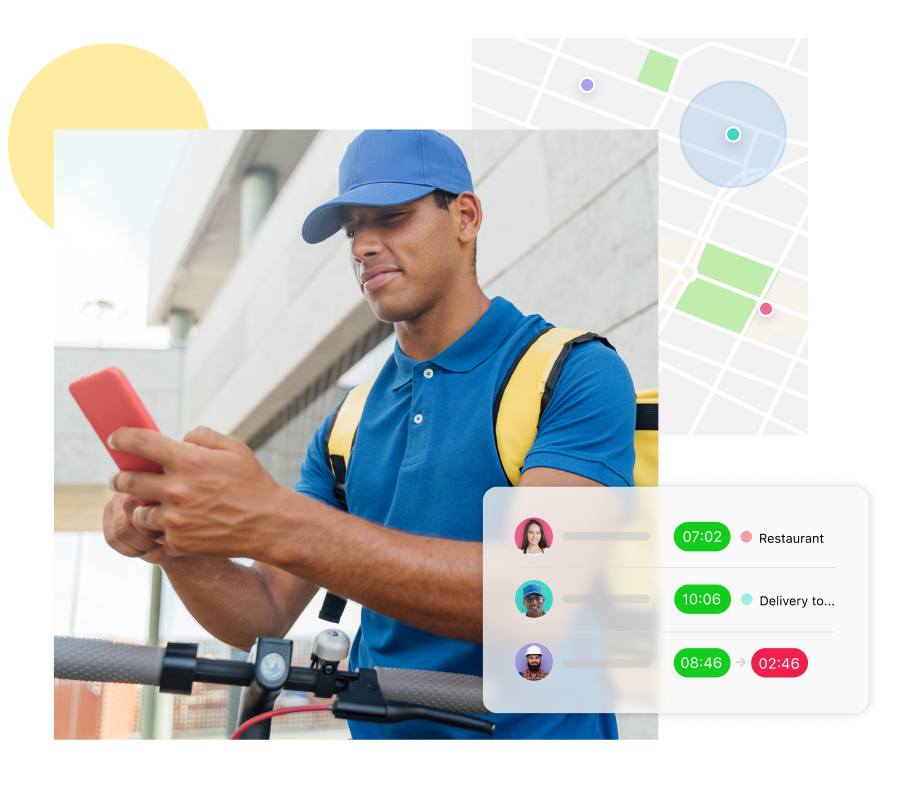
Connecteam is the best QuickBooks Time alternative and an all-in-one solution for communications, human resources (HR), and operations management. It has a one-click employee time clock alongside employee shift scheduling tools, task management, and mobile time tracking.
It’s a user-friendly option with an easy-to-understand interface and an intuitive mobile app. Connecteam’s free-forever Small Business Plan supports up to 10 users, which makes it stand out among the leading QuickBooks Time free alternatives. Premium packages start at just $29 per month for up to 30 users, and only $0.50 per user after that.
Here are some of Connecteam’s standout features.
One-tap clock-in and clock-out to keep things quick and easy
Connecteam’s employee Time Clock app enables your employees to clock in and out with just one click. Employees can access the time clock through Connecteam’s mobile app, a single on-site kiosk, or through a web browser. This is perfect for frontline employees, as it enables them to track time from anywhere at any time.
Additionally, you can add manual time entries or edit existing entries if needed.
Ensure workers are on-site and safe with GPS functionality
Connecteam’s time-tracking features are GPS-enabled so you can see where an employee is when they clock in and clock out.
Managers and admin staff can also track the real-time location of all employees as they work. This is useful for verifying that timesheets are accurate, helps ensure your workers are doing what they’re supposed to, and reduces the risk of time theft. Importantly, Connecteam keeps your employees’ data secure and stops tracking their location when they’ve clocked out.
You can also use Connecteam’s geofencing tools to create specific areas where your employees have to clock in and out.
Automatic timesheets save you time and energy
Connecteam enables you to create automatic timesheets based on tracked data. You can assign tracked hours to specific jobs, clients, or tasks to make billing and invoicing easier. The software enables you to specify custom pay rates for employees or jobs and automatically adds this information to timesheets.
Plus, you can send timesheets to employees for approval within the Connecteam app. They can request changes, which you can approve or reject before payroll processing.
Payroll integrations for even smoother payroll
To further streamline payroll, Connecteam offers integrations with QuickBooks Online and Gusto. You’re able to directly export timesheets, saving you time and reducing the risk of human error.
Incidentally, this means that if you’re using QuickBooks Online, you can still make the switch from QuickBooks Time to enjoy all of Connecteam’s great features.
Read our in-depth review of the best payroll software solutions for small businesses.
Notifications and alerts to keep your team up to date
Connecteam comes with custom notifications and alerts. You can set specific alerts for individual employees, groups of employees, or even yourself and your management team. For example, you can set shift reminders to make sure your employees don’t forget when they’re supposed to work.
Break, time off, and overtime management for smoother bookkeeping
You can create custom rules to configure overtime tracking and automatic breaks, helping you remain compliant with labor laws. This is also useful for bookkeeping, as you can automatically calculate things like overtime pay rates.
Connecteam’s time-off management tools are just as handy. You can create clear time-off policies that enable Connecteam to automatically approve or deny simple time-off requests. You can still take care of requests manually when needed, and Connecteam creates a record every time an employee requests time off.
Tags to help everyone stay organized
Employees can tag their time entries by client, location, job, and more. You can create custom tags, too.
From the admin dashboard, you can view the hours worked for each client and on each task, for example. This shows you how you’re dividing your labor and budget and can help you make informed invoicing and business management decisions.
Kiosk app to clock in and out from a single device
Connecteam’s time clock kiosk app is ideal for teams that want a single check-in and out location. You can set up the app on any mobile device, and employees can quickly log into their accounts using a unique PIN code.
This is a super easy-to-use system, and it enables you to ensure accurate time tracking across the board. The kiosk app also enables employees to view their work schedules, allows you to integrate training material, and lets you and your employees access checklists to ensure jobs get done quickly and efficiently.
Employee scheduling and much more
With Connecteam’s drag and drop free work schedule app, you can quickly and efficiently schedule shifts. There’s a selection of templates to streamline scheduling even further, and you can import or duplicate schedules.
There’s a hassle-free shift-swapping tool as well, along with various features to help you stay compliant with labor laws and regulations. Plus, the employee schedule is directly integrated with the time tracker.
Overall, Connecteam is the best QuickBooks Time alternative because of its ease of use, versatility, and affordability. It also comes with proactive customer support, a help center, and various HR, communications, and operations tools. It’s the perfect solution for everything your team needs.
Connecteam also offers a free for life plan – Try Connecteam here!
Key Features
Accurate one-click clock in and out
Automatic timesheet generation
Kiosk app
GPS and geofencing features
Streamlined payroll integrations
Drag-and-drop scheduling
Pros
Very easy to use
Super versatile
Competitively priced
Free-forever plan for up to 10 users
Cons
Additional payroll integrations in the works
Pricing
Free-for-life plan availablePremium plans start at $29/month for 30 users
14-day free trial, no credit card required
Start your free trial -

Time Doctor — Good for time tracking plus other features
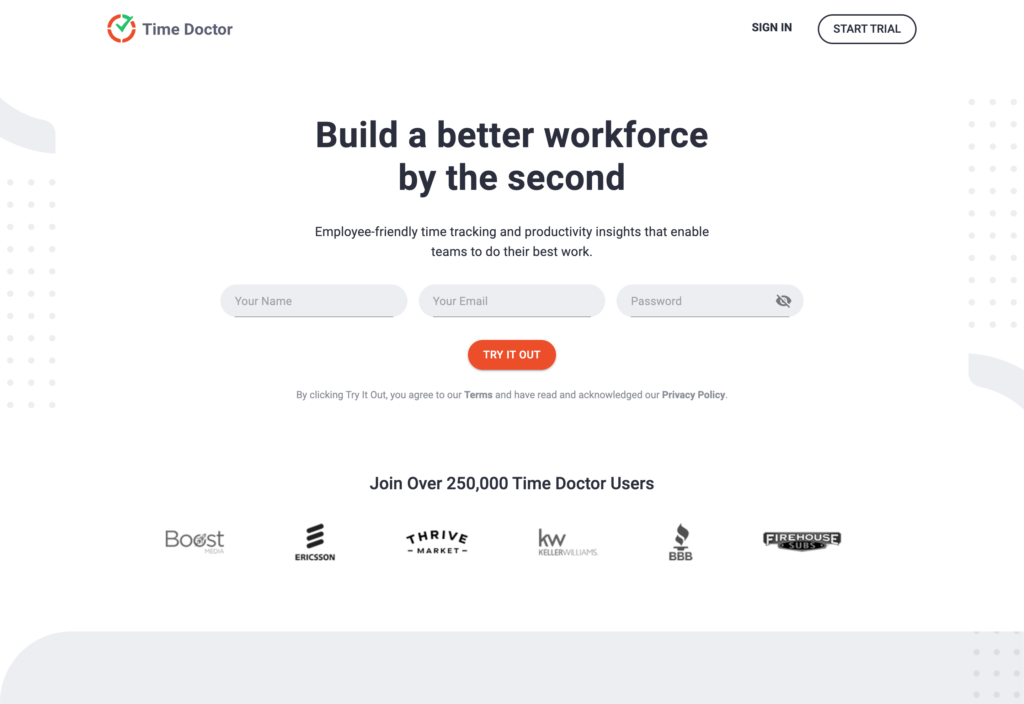
Time Doctor is an employee monitoring tool that includes time tracking, timesheet generation, employee management, and scheduling tools. Employees can clock in and out with a click of their mouse or a tap of their screen. You can use tracked data to create timesheets and reports for your employees or remote team, and the time tracker enables you to edit time data and hours manually.
Time Doctor doesn’t offer any free plans for individuals or small businesses, and its premium plans start at $7 per user, per month. The platform charges an extra fee for payroll features, third-party app integrations, and app and URL tracking.
Key Features
- One-click clock in and out
- Timesheet generation
- Mobile time tracking
- Report generation
Pros
- Customizable user interface
- Extra management features
Cons
- Quite expensive
- No free plan
Pricing
Starts at $5.9/user/month Trial: No Free Plan: No
-
Homebase — Good for small teams

Homebase is a time-tracking software solution that works well for small teams and companies working across multiple locations. It has a kiosk app that enables multiple employees to check in from the same device. Using Homebase’s employee app, workers can track their own hours right from their mobile devices.
Homebase has a free-forever plan, which makes it one of the best QuickBooks Time free alternatives. It supports unlimited employees working in a single location and comes with simple time-tracking and scheduling tools. Its premium packages start at $20 per location, per month and add tools like performance tracking, PTO management, and an onboarding portal.
Unfortunately, payroll is only available as an add-on.
Key Features
- Kiosk app
- Employee scheduling
- Timesheet generation
- Optional payroll tools
Pros
- Employee app
- Free plan
Cons
- Management panel can be confusing
- Base plans don’t include payroll
Pricing
Starts at $24.95/location/month Trial: Yes — 14-day Free Plan: Yes — For a single location & up to 20 employees
-

Deputy — Good for small teams

Deputy is a work management and employee scheduling solution with time tracking tools. The time clock itself comes with a selection of features. You can get a real-time view of who’s working and what their status is—see which employees are clocked in, check if anyone’s on break, and see if anyone missed their shift or clocked in late.
Deputy also generates automatic timesheets that you and your employees can verify. You can set in-app notifications for everything from employees starting a break to someone clocking in. Additionally, the platform includes facial recognition and GPS technology, which you can use to verify hours and eliminate buddy punching.
The biggest downside is that Deputy’s free plan doesn’t offer time tracking.
Key Features
- Automatic timesheet generation
- GPS technology
- Facial recognition
- Real-time employee monitoring
Pros
- Easy to use
- Integrated employee scheduling
Cons
- No time tracking with free plan
- Limited third-party app integrations
Pricing
Starts at $4.5/user/month, for Scheduling or Time & Attendance Trial: Yes — 31 days Free Plan: No
-
Timecamp — Good for freelancers to larger teams
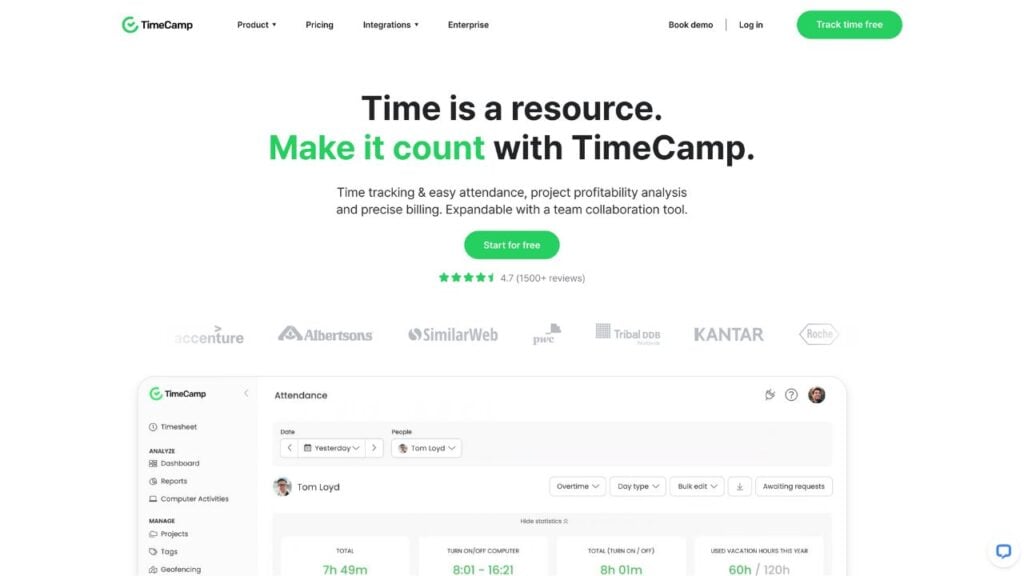
TimeCamp is another of the best QuickBooks Time free alternatives. Its free plan supports basic time tracking for unlimited users with unlimited tasks and projects.
However, you’ll need a premium subscription to access more advanced features. Paid plans include automatic time tracking, custom reporting, time rounding, productivity tracking, and access to third-party integrations.
TimeCamp also has tools to help make billing and invoicing easier. These include time off and attendance management. Plus, you can use automatic timesheet generation to make payroll even easier.
Key Features
- Time off and attendance management
- Custom reporting
- Productivity tracking
- Billing and invoicing
Pros
- Easy to use
- Free plan
Cons
- Can become expensive
- Limited feature list
Pricing
Starts at $2.99/user/month Trial: Yes Free Plan: Yes
-
Clockify — Good for simple employee time tracking

Clockify is another free QuickBooks Time alternative available on mobile and desktop devices. Its four premium plans provide extra time tracking and employee management features.
You can categorize every minute of time worked by client, job, or project. Employees can also add custom notes to each time entry, and there’s a tool to mark time as billable or non-billable.
Clockify comes with a kiosk app that enables multiple employees to track their time from the same device. You can gather information on time worked and other data to create advanced reports. Additionally, Clockify offers automatic timesheet tools.
There are a few team management features, including expense tracking and employee scheduling, but don’t expect anything too fancy beyond time tracking.
Key Features
- Free time tracking
- Tracked time categorization
- Employee management
- Automatic timesheets
Pros
- Easy to use
- Desktop and mobile apps available
Cons
- Limited to time tracking and employee management
- No automatic clock out
Pricing
Starts at $3.99/user/month Trial: Yes — 7 days Free Plan: Yes
-

Hubstaff — Good for GPS timesheet verification

Hubstaff is a time tracking and workforce management system that enables employees to clock in and out from a mobile device. It supports accurate timekeeping with various features to reduce the risk of time theft.
Hubstaff’s GPS monitoring tools enable you to view your employees’ locations through a live map dashboard. You can also create geofencing rules that automatically clock employees in and out when they enter or leave a location.
Additionally, Hubstaff comes with employee scheduling and payroll management tools. There’s a free-forever plan, but the premium subscriptions are pricey.
Key Features
- Time tracking
- GPS employee monitoring
- Automatic clock in and clock out
- Timesheet generation
Pros
- Many features
- Third-party integrations
Cons
- Expensive
- Amount of features could be overwhelming for some users
Pricing
Starts at $4.99/user/month, 2 users minimum Trial: Yes — 14-day Free Plan: Yes — For one user only
Compare the Best QuickBooks Time Alternatives
| Topic |
 Start for free
Start for free
|

|
|

|
|
|

|
|---|---|---|---|---|---|---|---|
| Reviews |
4.8
|
4.5
|
4.6
|
4.6
|
4.7
|
4.8
|
4.6
|
| Pricing |
Starts at just $29/month for the first 30 users
|
Starts at $5.9/user/month
|
Starts at $24.95/location/month
|
Starts at $4.5/user/month, for Scheduling or Time & Attendance
|
Starts at $2.99/user/month
|
Starts at $3.99/user/month
|
Starts at $4.99/user/month, 2 users minimum
|
| Free Trial |
yes
14-day
|
no
|
yes
14-day
|
yes
31 days
|
yes
|
yes
7 days
|
yes
14-day
|
| Free Plan |
yes
Free Up to 10 users
|
no
|
yes
For a single location & up to 20 employees
|
no
|
yes
|
yes
|
yes
For one user only
|
| Use cases |
The best alternative to QuickBooks Time
|
Good for time tracking plus other features
|
Good for small teams
|
Good for small teams
|
Good for freelancers to larger teams
|
Good for simple employee time tracking
|
Good for GPS timesheet verification
|
| Available on |
Summary
QuickBooks Time, formerly known as TSheets, is a popular time-tracking program. However, it has its flaws, including high prices and a user interface some find confusing. This has led some to search for other time-tracking options.
Connecteam is the most comprehensive time-tracking solution and the best QuickBooks Time alternative on the market. It boasts accurate, feature-rich time tracking, and it’s backed by tons of additional employee management, communication, and HR features for everything your business needs. There’s even a free trial and a 100% free plan that supports up to 10 users, so you can try Connecteam risk-free.



