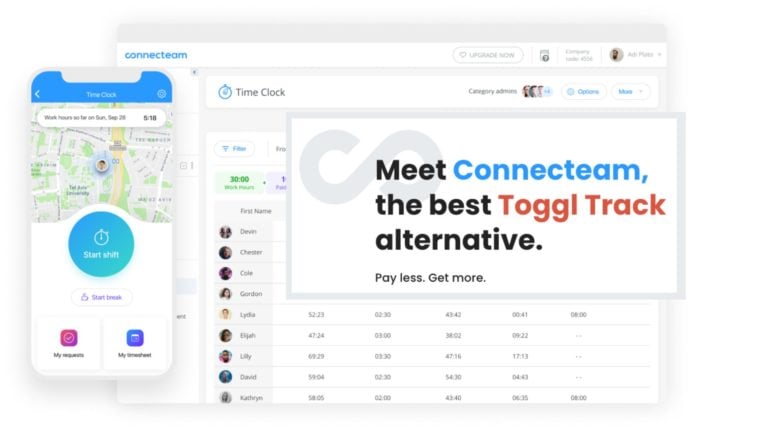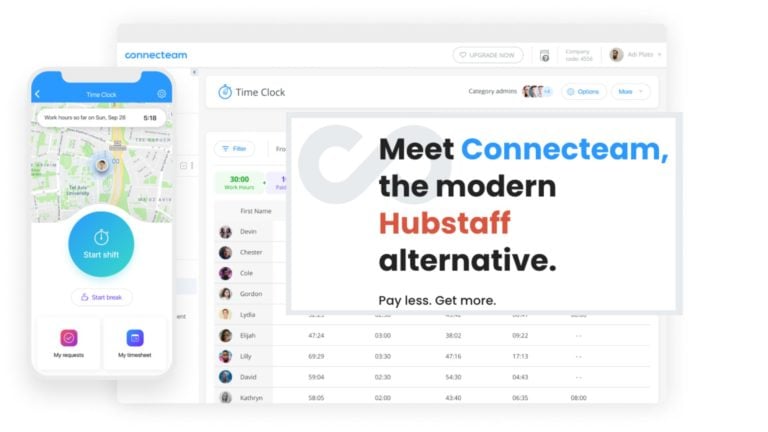Toggl is a popular digital time tracking option which eliminates the need for often difficult paper tracking, but there are plenty of other options out there. Discover the leading Toggl alternatives and find out why Connecteam has all your employee time tracking needs covered.
If you’ve been looking for a reliable employee time-tracking program, you’ve probably come across Toggl. Digital time clocks like this solve many of the issues associated with traditional manual time keeping, including saving admin time, reducing human error, and limiting the risk of time theft.
With a top-rated employee time clock, you can accurately keep track of employee work hours and take advantage of extra features like automatic timesheets, payroll integrations, and GPS functionality.
Toggl is a popular time tracking solution that seems to work well for many businesses. However, some customer reviews show that not everyone’s experience has been perfect.
In this guide, we take a closer look at Toggl, what it does, and what people are saying about it. We’ll also present a clear list of the best Toggl alternatives on the market today.
What Is Toggl?
Toggl is a popular time-tracking program that comes with various other workforce management tools. Its time-tracking features include one-click tracking, calendar view, and offline tracking. There are also desktop and mobile apps with employee time-tracking functionality.
Toggl includes an auto-tracking tool that records your app and web browser activity. This information can be added to time entries as extra verification. Additionally, Toggl has integrations with third-party programs, custom reporting tools, and a project management dashboard.
There’s also a free-forever plan that supports up to five users and includes reporting and basic features. A premium subscription starts at a high $9 per user, per month.
Our Top Picks
-
The best alternative to Toggl
-

Good for SMB time tracking
-

Good for accurate expense reporting
Why trust us?
Our team of unbiased software reviewers follows strict editorial guidelines, and our methodology is clear and open to everyone.
See our complete methodology
25
Tools considered
16
Tools reviewed
7
Best tools chosen
Why Are People Moving Away From Toggl?
It’s important to understand the pros and cons of a program before you commit to using it. Although Toggl offers some attractive features and functions well, current users point out some issues that are making them rethink their software choice.
A user-friendly mobile interface is important for time tracking in the field. While Toggl does offer one, one reviewer notes that it’s “A bit clunky at times. The desktop app leaves much to be desired”.
In a similar vein, another reviewer has said they “don’t like how simple the app is” and “wish[es] there a few more options and settings.” This does present some concerns, as full-featured mobile functionality is something that many companies look for.
Some current Toggl users also comment on the user interface and report format. “It was rather confusing”, said one. “I wish the reports looked more professional”, adds another.
The limitations of the free plan also turn off some users. Many people have commented something along the lines of “I’d like to be able to include more members and stay on the free plan”.
If you’re looking for time-tracking software, here are some of the best alternatives to Toggl.
The Best Toggl Alternatives & Competitors for Time Tracking
-
Connecteam — The best alternative to Toggl
Connecteam is a highly rated employee management, communication, and collaboration program that comes with excellent time-tracking features. It’s easy to use, the customer support team is always on hand to assist you, and there’s a fully functional mobile app.
What’s more, Connecteam is known for its ease of use. It’s designed to save time for employees, managers, and payroll staff. It does this by tracking working hours in a secure, hassle-free manner.
Here’s some more information to help you understand why Connecteam is the best alternative to Toggl and how it could benefit your business.
Job-specific time tracking
Connecteam’s time tracking feature lets you tag working hours by everything from location and project to clients. This can help you and your management team organize your staff and ensure projects are staying within their budgets.
Tracked hours can be viewed from the Connecteam admin dashboard, which provides insights into the amount of time spent on individual clients or projects. You can also generate custom reports based on this data, as well as create automatic timesheets and use the integrated invoicing tools to create clear, accurate invoices.
One-touch clock in and clock out
It’s super easy for employees to clock in and clock out with Connecteam’s one-touch employee time clock. The time clock is available via mobile and desktop and enables accurate time tracking.
With a digital time-keeping solution like this, you won’t have to worry about time theft. Even something as innocuous as employees adding a couple of extra minutes to the start and finish of their shift can cost you a lot of money in the long run. Connecteam offers notifications for early check-in and late check-out, set up automatic clock-out rules for the end of shifts, and use the identity verification features to ensure employees are checking themselves in.
GPS functionality
Taking advantage of the integrated GPS-tracking features will enable you to take your employee time tracking to the next level. This is something that Toggl lacks, which makes Connecteam stand out as a clear Toggl alternative.
For starters, you can log GPS data from the moment employees check in until they clock out for the day. This can be crossed-referenced with their expected jobs and locations to verify timesheets. As soon as employees clock out, their location is hidden and can no longer be tracked.
Similarly, you can create geofencing rules that only enable employees to check in and out from specified locations. This is useful in preventing types of time theft due to early clock ins or late clock outs.
Automatic timesheets
Connecteam also boasts automatic timesheet creation and integrations with payroll software. This can help you streamline payroll processes, which reduces the amount of time that has to be spent manually entering hours and creating timesheets.
Through your admin dashboard, you can set custom hourly rates for employees and/or jobs, create overtime rules, set automatic breaks at specified times, and manage your team’s time off.
Timesheets can be sent to employees for approval through the Connecteam mobile app. You can review any requested changes from your management panel, and potential payroll errors will be flagged for review.
Intuitive shift scheduling
The integrated shift-scheduling tools work seamlessly alongside time-tracking. You can draft and issue work schedules in minutes, set billable rates per job, and there are numerous templates to help you speed things up.
You can also import schedules, visualize employee availability, and set automatic shift reminders. Additional tools make things like shift swapping, regulatory compliance, and managing employee absences easier than ever.
Using the shift scheduling tools alongside the timesheet app can help you verify employee hours and ensure people are working when you’re expecting them to be.
Advanced communications
Connecteam’s integrated Communications Hub includes a secure team-chat tool that’s perfect for staying in touch with frontline employees or a remote team in a different location. You can create chat groups by job, team, client, or any other filter, and there’s a company phone book that enables you to get in touch with the relevant team members.
The Communications Hub also includes an event-management tool and features for creating and managing surveys. It also has everything you need to create your own company knowledge base.
There’s also a full HR and Skills Hub with tools for training and onboarding, creating employee quizzes, employee-timeline management, document management, and recognition and rewards.
Connecteam offers everything you need to implement high-quality employee time tracking backed by a suite of other tools, such as a built-in chat and a project management tool to keep track of projects and tasks.
Connecteam’s paid plans start at just $29 for up to 30 users and its free-for-life plan make it the best free Toggl alternative.
Connecteam also offers a free for life plan – Get Started Now!
Key Features
Pros
Very easy to use
Attractive free plan
Advanced time-tracking features
Anti-time-theft tools
Detailed reports
Cons
Needs internet or wifi access to work
Pricing
Free-for-life plan availablePremium plans start at $29/month for 30 users
14-day free trial, no credit card required
Start your free trial -

Time Doctor — Good for SMB time tracking
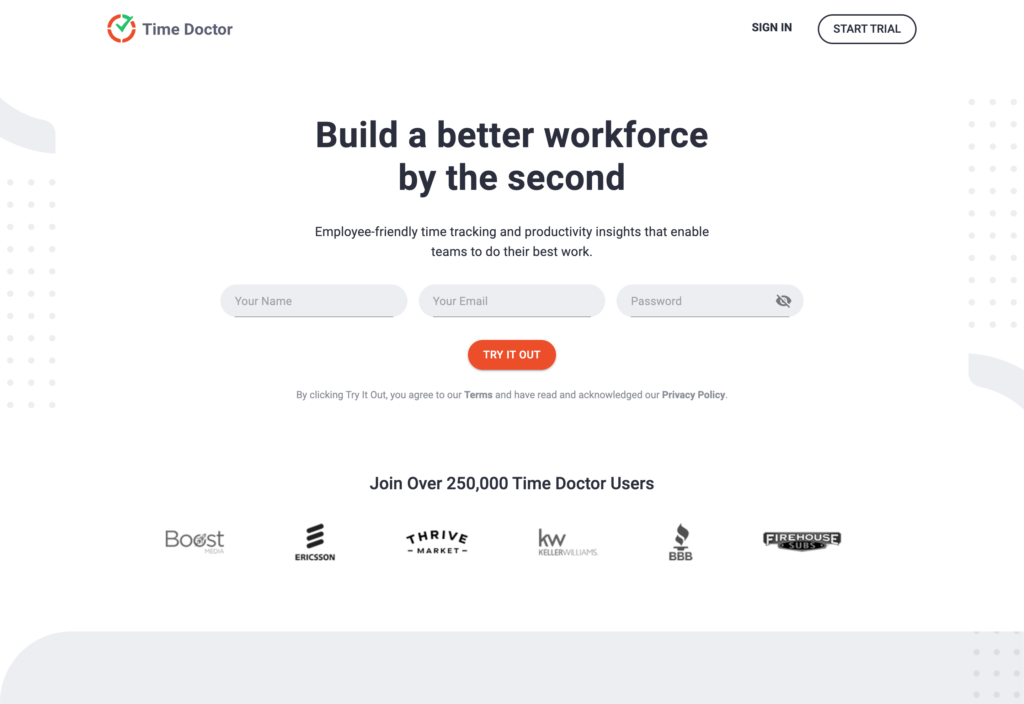
Time Doctor is a time tracking tool that offers a basic time-tracking and employee-management solution.
Employers can track employee hours with the built-in time tracker. It summarizes daily activity and tracks the actions an employee takes on their computer with screenshots. Time entries can be added manually, while automatically tracked entries can be edited.
There are also some project management features, enabling managers to keep track of multiple jobs at once. Payroll tools enable admin staff to pay employees from the app via third-party integration.
On the downside, Time Doctor has no free version and the premium plans can be pricey. The user interface is also a little clunky and could do with an overhaul.
Key Features
- Project management
- Automatic time tracking
- In-app payroll solutions
- Timesheet verification
Pros
- Pay employees from the app
- Excellent customizability
Cons
- Expensive
- Outdated interface
Pricing
Starts at $5.9/user/month Trial: No Free Plan: No
-

Harvest — Good for accurate expense reporting
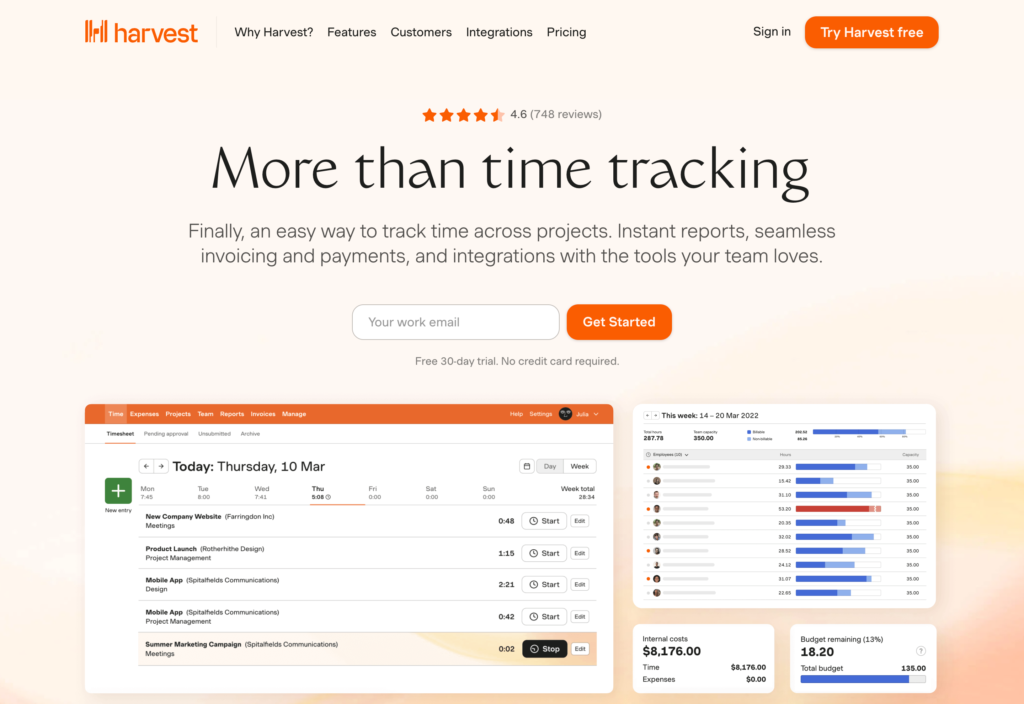
Harvest is a time-tracking and team-management program suitable for client-service businesses. It comes with expense-tracking tools, which enables employees to log expenses from the mobile app.
The program is available as a desktop app and via web browser. There are various integrations with popular third-party programs, too.
Harvest’s invoicing and payments hub makes it a viable Toggl alternative. You can create and send invoices based on tracked hours and expenses, then have clients pay via PayPal and Stripe.
On the downside, Harvest is expensive compared to competitors. There’s a free plan, but it only supports a single user. Premium subscriptions for teams start at a high $10.80 per user, per month.
Key Features
- Expense tracking
- Mobile compatibility
- Third-party integrations
- Built-in invoicing tools
Pros
- Useful for client-service businesses
- Good invoicing features
Cons
- Some features are confusing and difficult to use
- Limited automation features
Pricing
$11/user/month Trial: Yes — 30 days Free Plan: Yes — Up to 1 seat & 2 projects
-

QuickBooks Time — Good for field-services businesses

QuickBooks Time is a time-tracking solution and part of the QuickBooks ecosystem. It offers time-tracking features alongside employee-scheduling tools.
On the time tracking front, QuickBooks Time enables you to generate timesheets, view real-time employee reports, and create custom reports. There are several payroll and invoicing integrations, and the GPS location tools allow for geofencing rules and location-based reminders.
Employees can clock in and out via a mobile app that’s available for both Android and iOS devices. They can request timesheet changes or manually-added hours if required. There are various collaboration tools to streamline everyday processes.
The employee scheduling tools enable you to create shift schedules via the drag-and-drop schedule builder. Unfortunately, QuickBooks Time is also quite an expensive Toggl alternative.
Key Features
- Automatic timesheet generation
- Real-time employee monitoring
- Employee shift scheduling
- GPS-location functionality
Pros
- Plenty of third-party-app integrations
- Fairly easy to use
Cons
- Poor customer service
- More expensive than competitors
Pricing
Starts at $20/month + $10/user/month Trial: Yes — 30-day Free Plan: No
-

Deputy — Good for shift scheduling and time tracking

Deputy offers employee time-tracking solutions as part of its larger employee scheduling program. You can manage shift scheduling, time tracking, and timesheet generation from one dashboard.
Employees can use the Deputy app to track their working hours. Timesheets can be generated automatically, and then verified manually. You can also reach out to employees to deal with any potential issues. Finally, you can view real-time attendance to see who’s currently working.
The timesheet tool enables you to set custom pay rates for each employee. Overtime rules can be configured for automatic overtime calculation. Deputy also comes with tools to help you maintain compliance with the relevant wage and break regulations.
On the downside, you have to upgrade to Deputy’s most expensive plan to access all of the time tracking and scheduling tools.
Key Features
- Automatic timesheet generation
- Wage and break compliance tools
- Employee-shift scheduling
- Mobile time tracking
Pros
- Relatively easy to use
- Integrated employee scheduling
Cons
- Linking third-party programs can be difficult
- Hidden fees and charges
Pricing
Starts at $4.5/user/month, for Scheduling or Time & Attendance Trial: Yes — 31 days Free Plan: No
-
Timecamp — Good for complementary invoicing tools
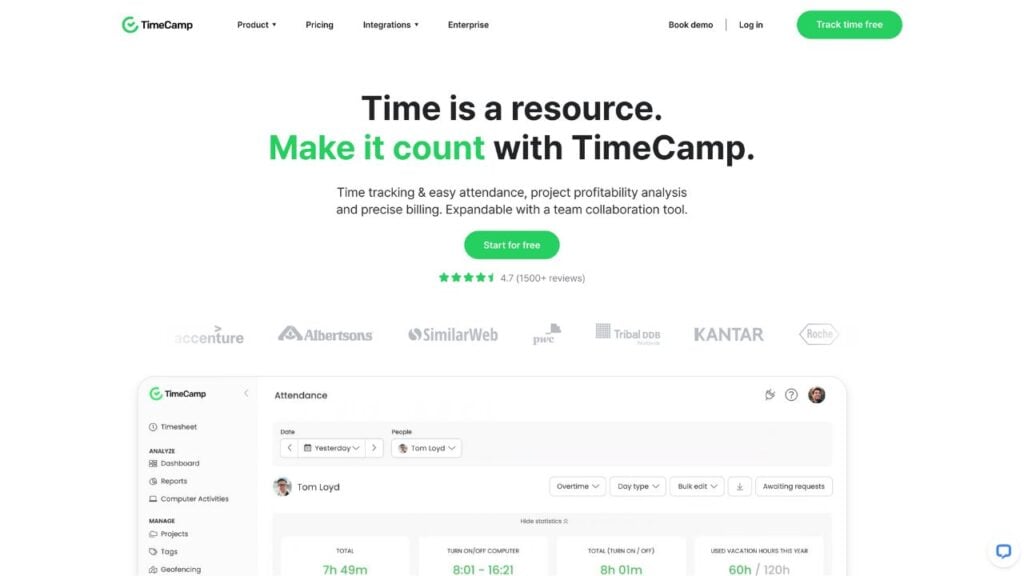
TimeCamp offers time-tracking solutions and additional time and employee management tools. The automatic time tracker is easy to use, and employees can clock in and out from the mobile app.
Users can also manually adjust time entries as required. The automatic timesheet generator brings time entries together into a single weekly summary. Admin staff can approve timesheets from the main dashboard and there are invoicing tools to ensure you’re billing clients correctly.
On the downside, TimeCamp’s features don’t extend far past time tracking and basic employee management. For example, things like employee scheduling, team chat, and project management software are unavailable. It can also get pretty expensive for larger businesses.
Key Features
- Automatic time tracking
- Timesheet generation
- Client invoicing tools
- Time-off and attendance management
Pros
- Intuitive and easy to use
- Good for teams of all sizes
Cons
- Lacks complementary features
- Expensive for larger teams
Pricing
Starts at $2.99/user/month Trial: Yes Free Plan: Yes
-
Clockify — Good for cross-platform time tracking

Clockify is an option for businesses looking for a basic, free time-tracking solution. The free plan includes basic time tracking and a small number of other tools for unlimited users.
The premium plans have additional features such as manual time tracking and automatic breaks, time-off management, automatic reporting, and payroll integrations. You will also find various project-management features as well as a kiosk app that enables employees to clock in and out from a single on-site device.
Another useful Clockify feature is the ability to convert tracked time into invoices that you can send to clients. You will receive real-time reports, and automatic timesheet generation is available if required. Clockify can also be used on web, desktop, and mobile devices. Read about all the differences in a Clockify vs. Toggl time tracking comparison.
Key Features
- Employee time tracking
- Clock-in-and-out kiosk app
- Invoicing tool
- Payroll management
Pros
- Very easy to use
- Versatile free-forever plan
Cons
- Premium plans are expensive
- Interface can become cluttered
Pricing
Starts at $3.99/user/month Trial: Yes — 7 days Free Plan: Yes
Compare the Best Toggl Alternatives
| Topic |
 Start for free
Start for free
|

|

|

|

|
|
|
|---|---|---|---|---|---|---|---|
| Reviews |
4.8
|
4.5
|
4.6
|
4.7
|
4.6
|
4.7
|
4.8
|
| Pricing |
Starts at just $29/month for the first 30 users
|
Starts at $5.9/user/month
|
$11/user/month
|
Starts at $20/month + $10/user/month
|
Starts at $4.5/user/month, for Scheduling or Time & Attendance
|
Starts at $2.99/user/month
|
Starts at $3.99/user/month
|
| Free Trial |
yes
14-day
|
no
|
yes
30 days
|
yes
30-day
|
yes
31 days
|
yes
|
yes
7 days
|
| Free Plan |
yes
Free Up to 10 users
|
no
|
yes
Up to 1 seat & 2 projects
|
no
|
no
|
yes
|
yes
|
| Use cases |
The best alternative to Toggl
|
Good for SMB time tracking
|
Good for accurate expense reporting
|
Good for field-services businesses
|
Good for shift scheduling and time tracking
|
Good for complementary invoicing tools
|
Good for cross-platform time tracking
|
| Available on |
Summary
Toggl is a popular and widely-used time-tracking solution. Some users found the mobile app to be buggy and others wished the ease of use and functionality could be better. It’s also pricier than some competitors, and monthly subscriptions can range into hundreds or even thousands of dollars per month for larger teams.
Connecteam stands out as the best Toggle alternative. It offers practical time tracking, competitive prices, and versatile tools for HR, communications, and operations management. There’s also a free-forever plan that supports teams of up to 30 people as well as a full-featured Small Business plan that is 100% free for companies with up to 10 users.
Start your free 14-day trial of Connecteam now to see how it can improve your time tracking