Clockify and Toggl both offer time-tracking and project-management tools for small teams. I compare the 2 platforms so you can pick the best one for your business.
Time tracking, scheduling, and project management tools are key to running your business effectively and ensuring no work gets missed. There are various time-tracking software platforms offering these features, so figuring out the best one for your needs can be difficult.
In my Clockify vs. Toggl comparison, I compare 2 popular time-tracking apps head-to-head so you can decide which one is right for your business.
What Is Clockify?
Clockify is an all-in-one platform for time tracking, scheduling, project budgeting, expense management, and invoicing created by Nenad Milanovic and Lazar Vujanic. It offers tons of features at a relatively affordable price.
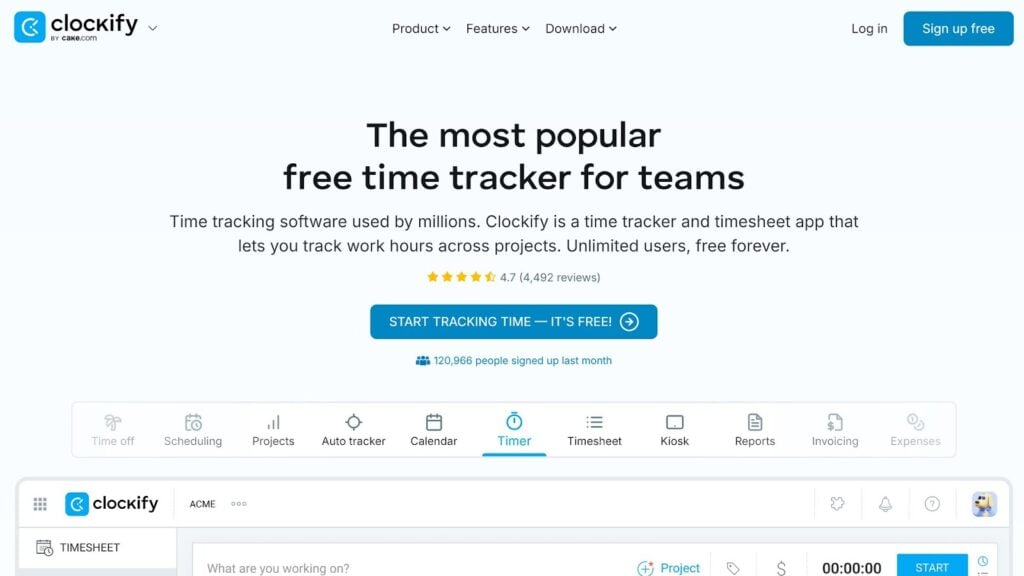
Clockify is especially good for field teams thanks to its GPS tracking features. It’s also suitable for businesses with projects and clients in multiple countries since it supports multiple currencies.
Key features of Clockify
Time tracking
Clockify offers 1-click time tracking on web, iOS, and Android. You can assign time entries to projects and tasks, mark time using billable or non-billable hours, and tag time entries to keep them organized. Time entries are automatically collected into timesheets, and you can set up approval processes to make invoicing and payroll easier.
Scheduling
Clockify enables you to schedule projects and tasks on a calendar, making it easy to manage your team’s workload. You can drag and drop tasks on the schedule, and a capacity view—which I find really useful—lets you see which team members have time available.
Leave management
Clockify enables you to set policies for paid time off, sick leave, holidays, and more and seamlessly tracks employees’ accruals. Employees can make time off requests in Clockify for manager approval, and time off appears in the scheduler so you can plan around it.
Expense management
Clockify includes tools for tracking, invoicing, and reimbursing project-related expenses. You can define custom expense types and tag every expense to a specific project. I especially like that employees can take photos of receipts using the Clockify app and add notes to reimbursement requests.
Reporting
Clockify offers detailed reports showing time worked on specific projects, reported expenses, billable vs. non-billable time, and much more.
Clockify pricing
Clockify offers 5 pricing tiers to accommodate businesses with a wide range of needs:
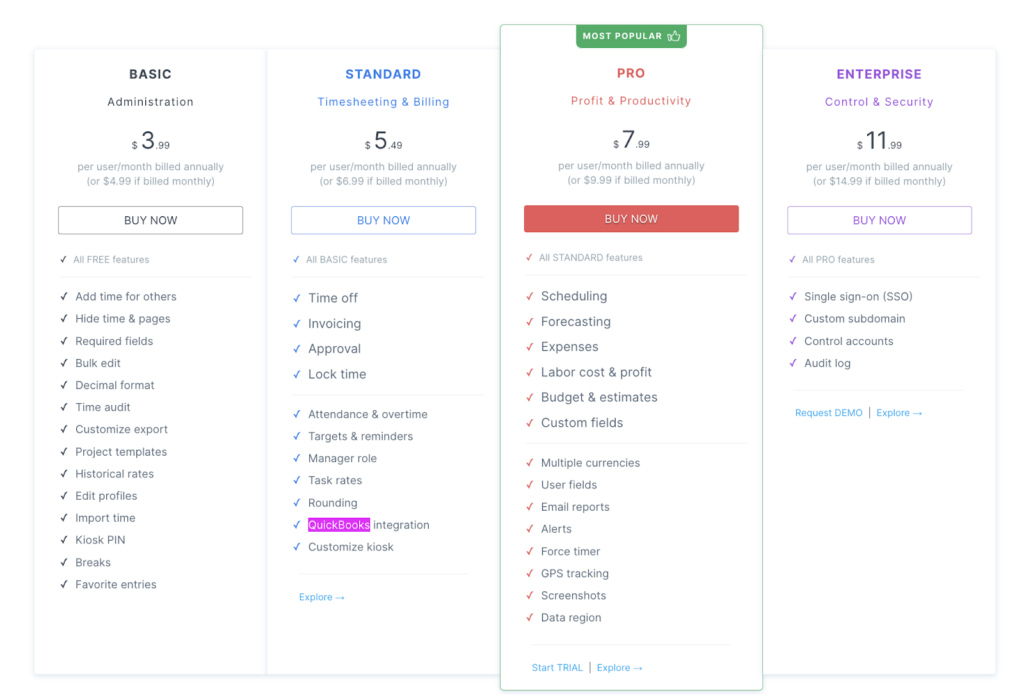
- Free: $0/month. Unlimited time tracking, timesheets, and custom billable rates for unlimited projects and users.
- Basic: $4.99/user/month ($3.99/user/month when billed annually). Adds tracking for break time, the ability to split time entries, and time audits.
- Standard: $6.99/user/month ($5.49/user/month when billed annually). Adds leave management, invoicing, timesheet approvals, time rounding, and QuickBooks integration.
- Pro: $9.99/user/month ($7.99/user/month when billed annually). Adds scheduling, expense management, project budgeting and estimates, GPS tracking, and support for custom fields.
- Enterprise: $14.99/user/month ($11.99/user/month when billed annually). Adds single sign-on (SSO) and an audit log for your team’s account.
Read our full Clockify review
What Is Toggl?
Toggl is a suite of 4 different apps created by Alari Aho and Krister Haav: Toggl Track, Toggl Plan, Toggl Hire, and Toggl Work. I’ll focus on Toggl Track, which competes directly with Clockify on time tracking and project management. If you need expense management tools, consider Toggl Work.

Toggl Track offers automatic time-tracking tools, invoicing, and more for small teams. It’s best for businesses that prefer a streamlined time-tracking solution over a more feature-rich platform and is most suitable for office employees.
Key features of Toggl
Time tracking
Toggl offers a 1-click time tracker and can automatically record time for you and your employees. It creates a timeline of apps you’ve used throughout the day, making it easy to quickly organize work into entries on your timesheet. Employees can mark time entries as billable or non-billable, track idle time, and manually edit timesheets before sharing them for approval.
Project management
Toggl enables you to estimate time for all of your projects, then tracks how your team’s actual time lines up with your forecast. I like that Toggl also supports sub-projects and tasks—so employees can track time at a more granular level.
Invoicing
Toggl can use your team’s timesheets to create basic invoices for clients. You can also export data to QuickBooks, Xero, FreshBooks, or Zoho Books to create more advanced invoices.
Reporting
Toggl offers in-depth reports that help you visualize how your team is spending time. I appreciate that you can filter reports by project or employee, plus create custom dashboards to get an overview of how a specific project or team is performing.
Toggl pricing
Toggl offers 4 pricing tiers for Toggl Track:
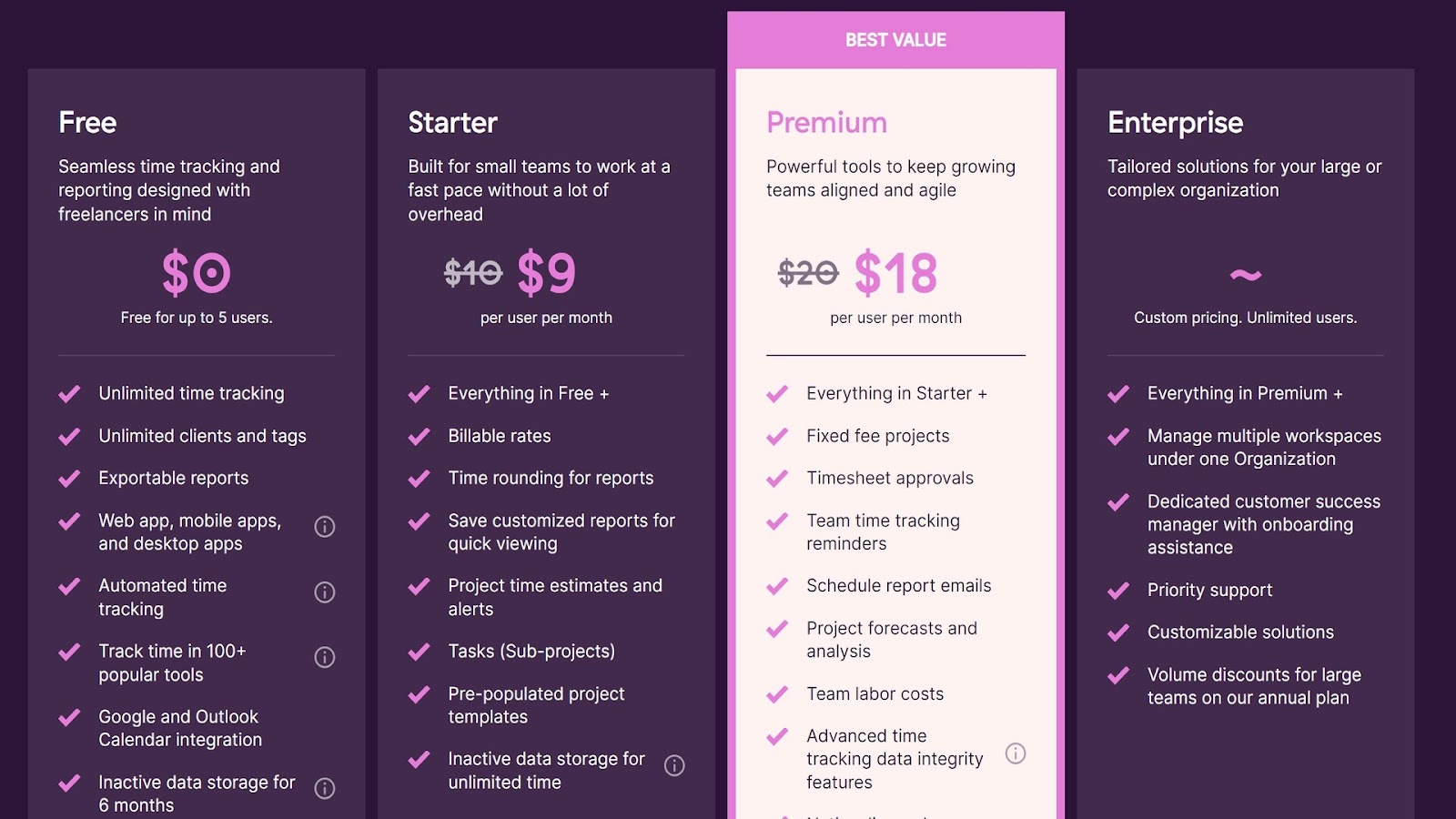
- Free: $0/month. Unlimited time tracking, timesheets, and custom billable rates for up to 5 users.
- Starter: $10/user/month ($9/user/month when billed annually). Adds billable rates, project time estimates, and tasks.
- Premium: $20/user/month ($18/user/month when billed annually). Adds timesheet approvals, automated time tracking reminders, time audits, SSO, and Jira and Salesforce integrations.
- Enterprise: Pricing by quote only. Enables you to manage multiple teams with a single account and adds priority support.
There’s no way to bundle Toggl Track with Toggl’s other tools for team planning, hiring, or expense management.
Read our full Toggl Track review
Clockify vs. Toggl: Which Is Better?
Let’s take a closer look at how Clockify and Toggl stack up.
💻 Usability and interface
Clockify
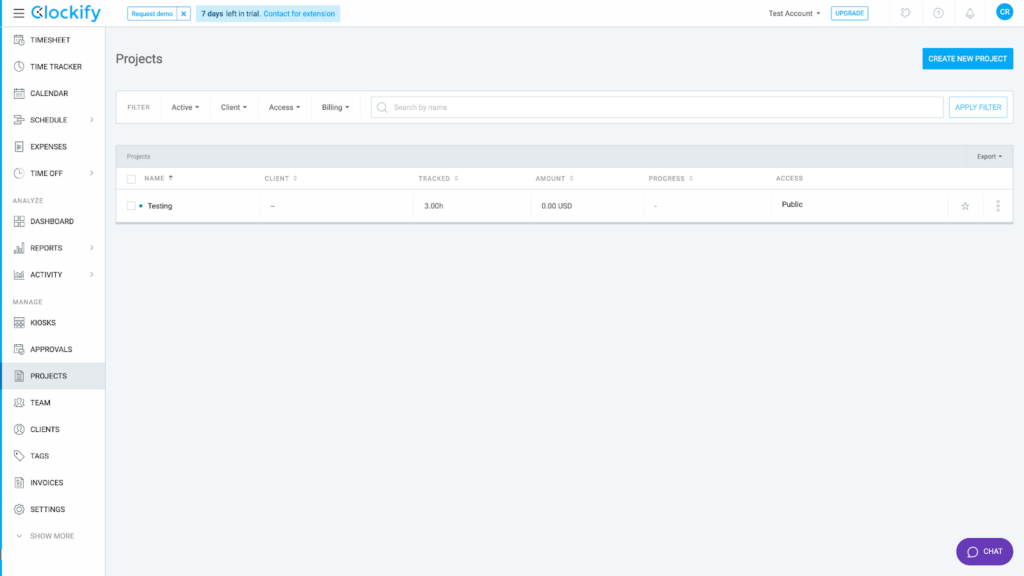
Clockify is available on web, desktop, and mobile and offers browser extensions for Chrome, Firefox, and Edge. Employees can begin tracking time with a click or set Clockify to start tracking time automatically when they open specific apps. I really like that Clockify alerts users if they forget to start a timer and automatically detects idle time and subtracts it from their timesheets.
Clockify’s apps are non-intrusive, which I like because employees can focus on work instead of the time tracker. The analysis dashboard is easy to use, but it felt a little cluttered at times.
Toggl ✅
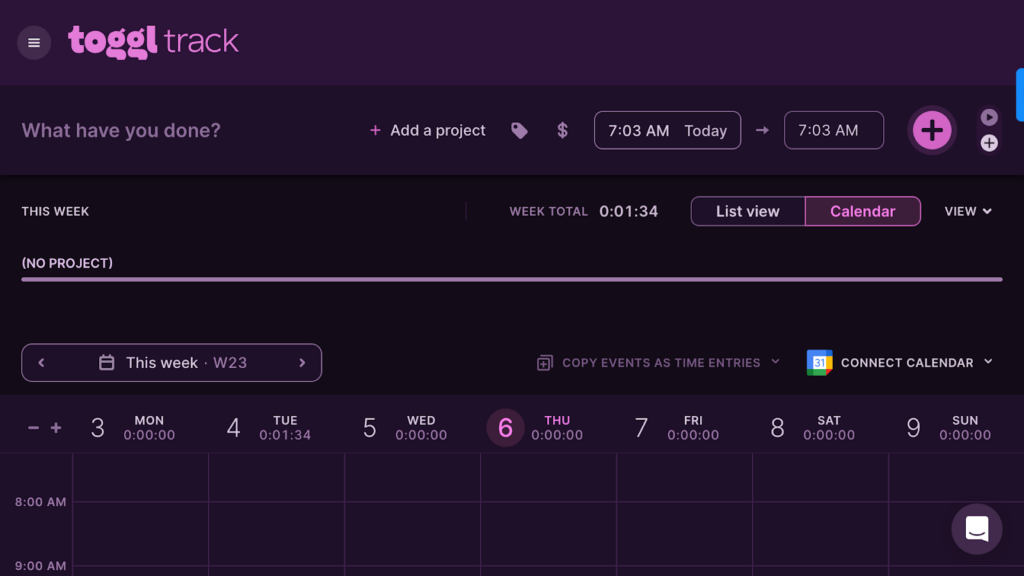
Toggl is available on web, desktop, and mobile, and—like Clockify—it has extensions for Chrome, Firefox, and Edge browsers. Employees can easily start tracking time with a single click, and Toggl’s automatic tracker runs in the background all the time so they never miss an activity. If employees step away from their computers, Toggl will log the idle time automatically.
I preferred Toggl’s app interface over Clockify’s. It feels more intuitive and less crowded, and I could jump right in with hardly any learning curve.
🕒 Time tracking
Clockify ✅
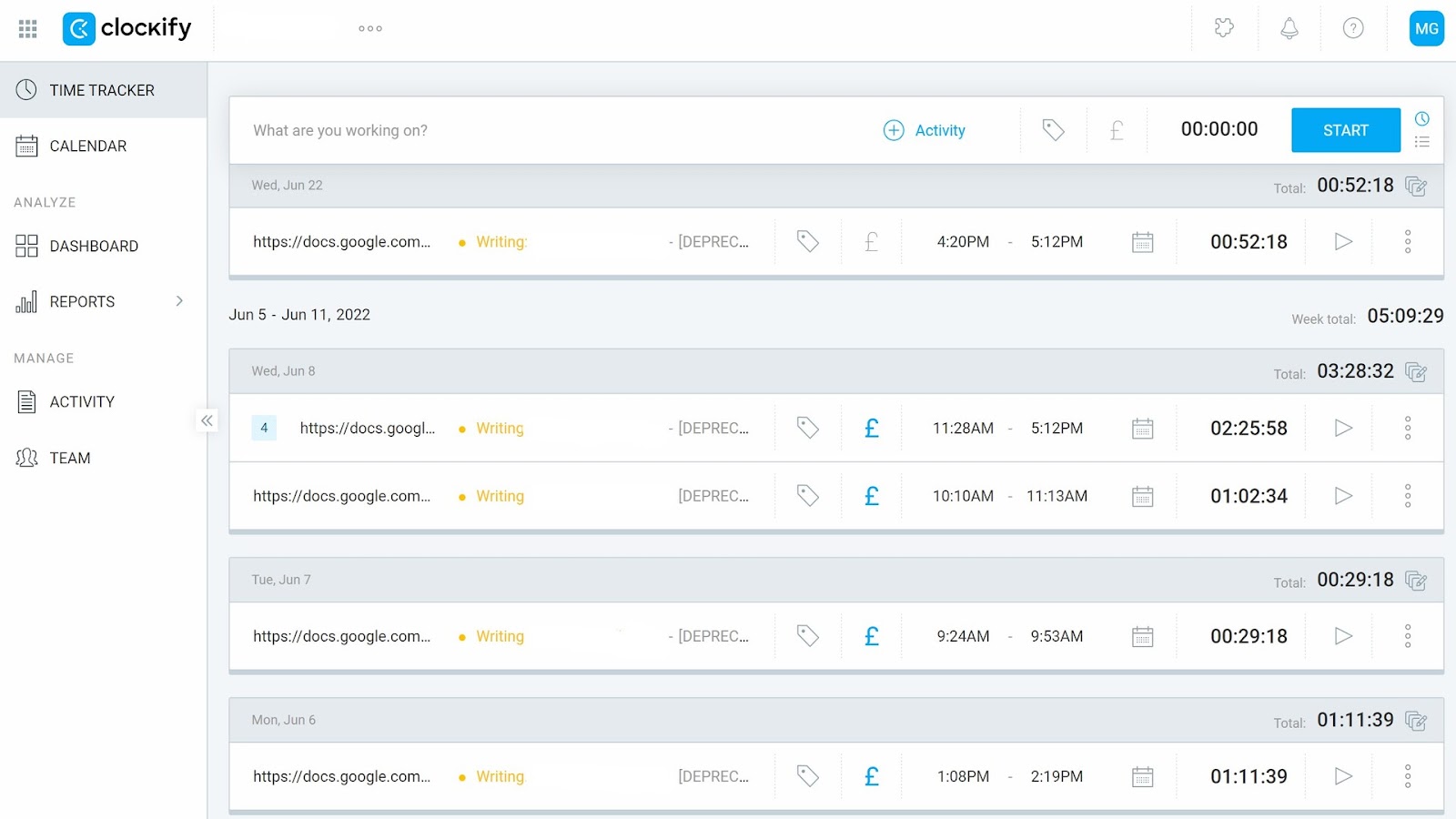
I was really impressed with Clockify’s time-tracking options. There’s a 1-click timer in all the apps, plus an auto-tracker that runs in the background. This creates a timeline of apps you used throughout the day and lets you quickly add them to your timesheet. The only drawback? Auto-tracking is available only in the desktop apps.
Another major benefit of Clockify is its kiosk clock-ins. Instead of clocking in on their own devices, employees can clock in on a centralized tablet or smartphone. This is great for reducing time theft.
I also loved Clockify’s GPS-enabled time-tracking features. You can see where field employees are when they clock in and out, plus view a breadcrumbs trail to see where they went throughout the workday.
Toggl
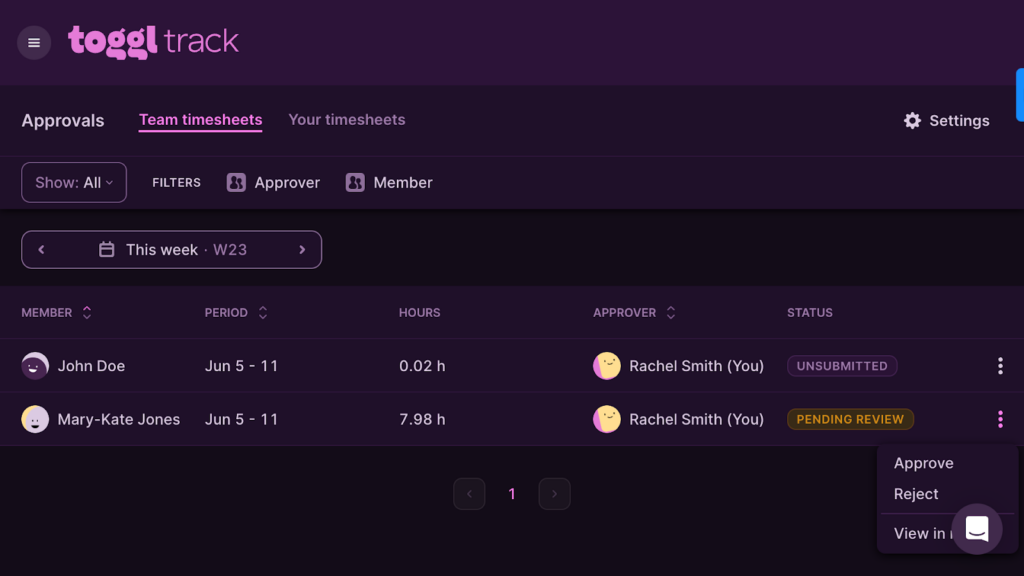
I thought Toggl’s time-tracking features were limited compared with Clockify, especially since they target office employees.
Employees can track time with a manual timer—or use an auto-tracker that’s similar to Clockify’s auto-tracker and is available only in the desktop apps. Toggl doesn’t offer kiosk clock-ins or location tracking.
Notably, Toggl prides itself on offering surveillance-free time tracking. Only employees can see their daily timelines, and managers can’t view any data that isn’t logged on timesheets.
While I appreciate that the lack of surveillance can increase employee adoption of Toggl, I also feel like it leaves your business open to time theft.
📅 Scheduling
Clockify ✅
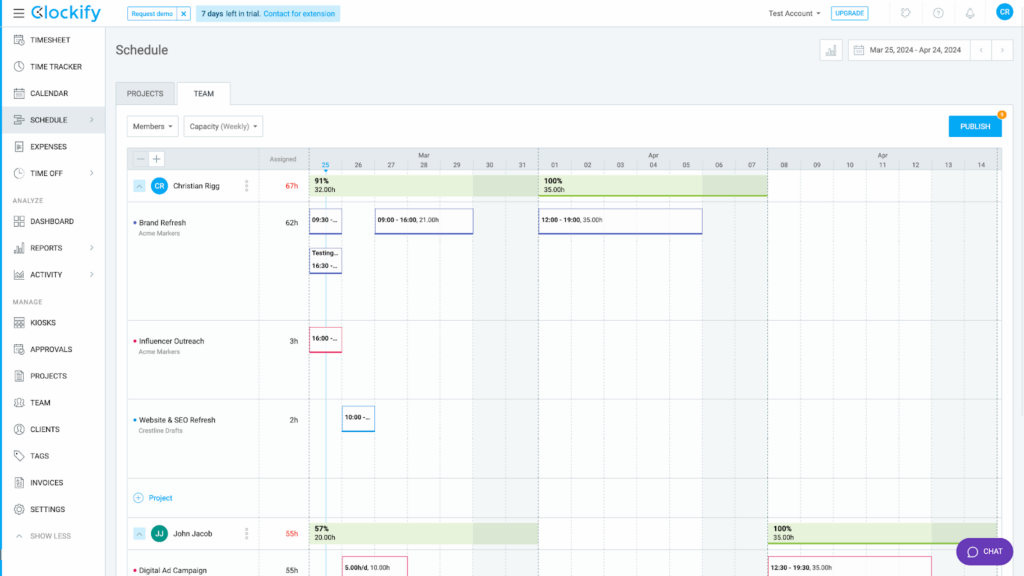
Clockify offers a drag-and-drop scheduler that lets you assign employees to projects, tasks, and shifts. You can create recurring shifts and schedule time off, and the scheduler automatically alerts you when employees are double-booked.
I didn’t think this was the most robust scheduling tool out there—for example, there are no overtime alerts and no way for employees to trade shifts. But it works well enough if you need just basic scheduling features.
Toggl
Toggl doesn’t offer any scheduling tools.
💰 Budget management
Clockify
You can use Clockify’s reporting tools to estimate how long projects will take and then track whether your team is on budget. I like that you can set up alerts to know if your budget is about to be exceeded. Clockify also provides a forecast of whether you’ll remain within your budget or how much you’ll go over by.
Toggl ✅
Toggl offers very similar reporting tools to Clockify to help you manage your project’s budget. One extra detail I appreciated is that Toggl supports historical rates, so your budget data remains consistent even if you raise your rates over time.
💵 Invoicing
Clockify ✅
Clockify makes it impressively easy to create client invoices based on your team’s timesheets. You can bill by project or by client, add line items manually, and add discounts and taxes to your invoices. Clockify also automatically applies an “Invoiced” tag to all time entries included in an invoice—so you know they’ve been accounted for in your billing.
You can track all invoices and their payment statuses right from Clockify.
Toggl
Toggl’s invoices are much simpler than those of Clockify. You can edit line items and add tax, but there’s no way to apply discounts. Toggl also doesn’t offer a way to track whether your invoices have been paid after you send them to clients.
These are pretty significant limitations, so you’ll need to rely on Toggl’s integrations with accounting tools like QuickBooks to create and send invoices.
📊 Reporting and analytics
Clockify ✅
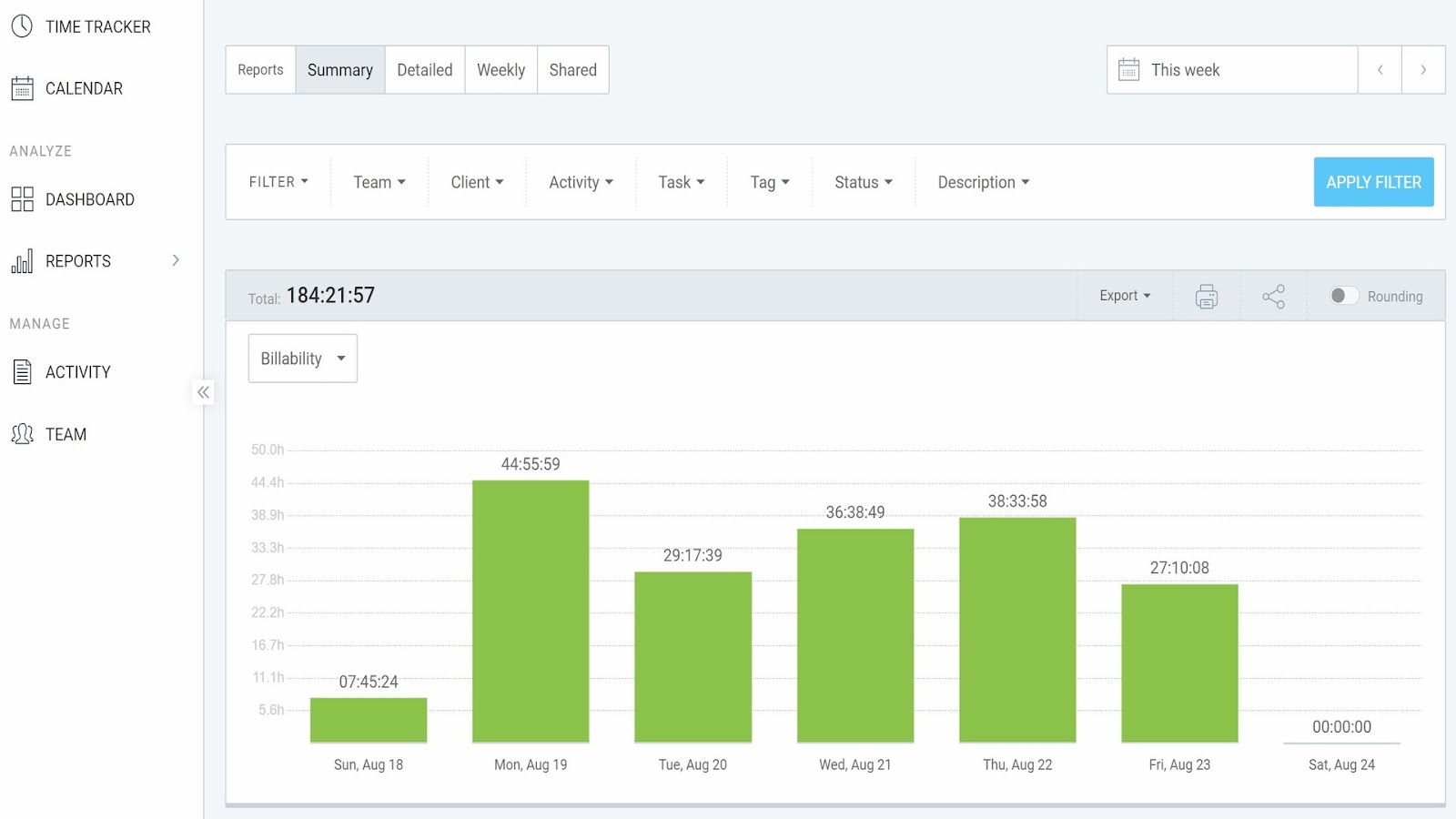
Clockify offers a wide range of reporting tools and gives you lots of flexible ways to slice and dice your data.
I especially liked the summary reports, which give you a quick overview of individual projects and break down how much time your employees are spending on different tasks. Clockify’s cost and profit reports are also nice because they help you ensure your business is turning a profit on fixed-price projects.
That said, Clockify’s reporting interface can feel overwhelming at first because of the various filters and options. The platform also doesn’t let you save custom reports as templates.
Clockify’s reports are shareable with public links or as PDFs, and you can export all data in CSV or XLSX format for more in-depth analysis.
Toggl
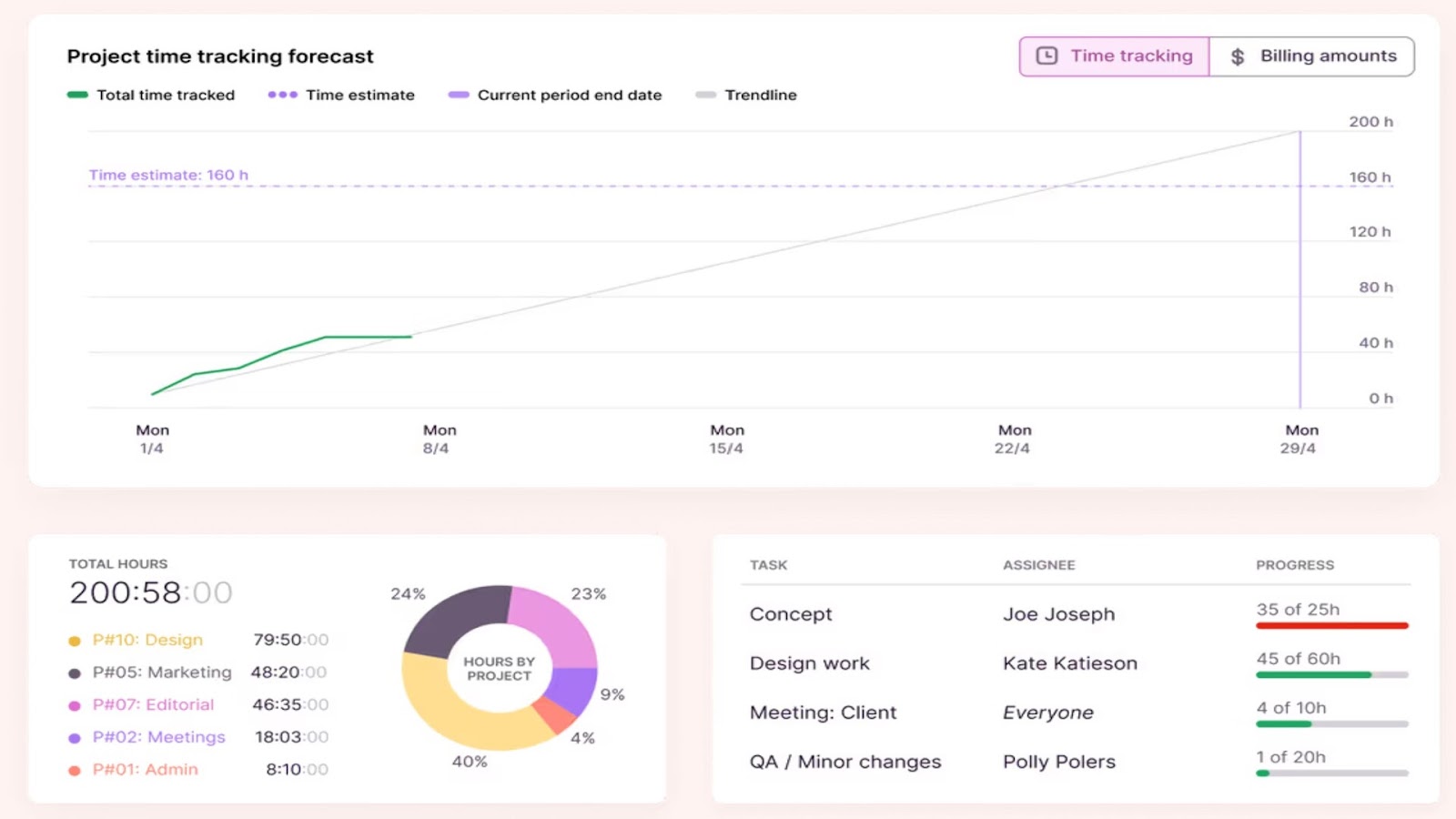
Toggl offers a more streamlined reporting dashboard compared with Clockify that’s easier to use but includes fewer pre-made reports. You can filter time entries by client, project, tasks, or employee—and easily visualize data with bar and pie charts. Seeing whether a project is profitable isn’t as easy as it is with Clockify, but I like that Toggl helps you track revenue by client.
You can share Toggl reports in PDF format—but not through public links. Plus, you can export your data in CSV or XLSX formats.
🛡️ Security and compliance
Clockify ✅
Clockify secures your data with 256-bit AES encryption. It offers 2-factor authentication for employee accounts and supports SSO with an Enterprise plan. A detailed audit log enables you to see details about every time entry, including when they were created and manually edited.
Toggl ✅
Toggl also uses 256-bit AES encryption and supports 2-factor authentication and SSO (with a Premium plan). It offers an audit feature, but this flags time entries that are unusually short or not assigned to a project only. It doesn’t show you when time entries were created or modified.
⚙️ Integrations
Clockify
Clockify integrates with more than 80 desktop and web apps for automatic time tracking. I appreciate the QuickBooks integration, which enables you to share timesheets for invoicing and payroll with just a few clicks.
For more advanced integrations, Clockify offers an API.
Toggl ✅
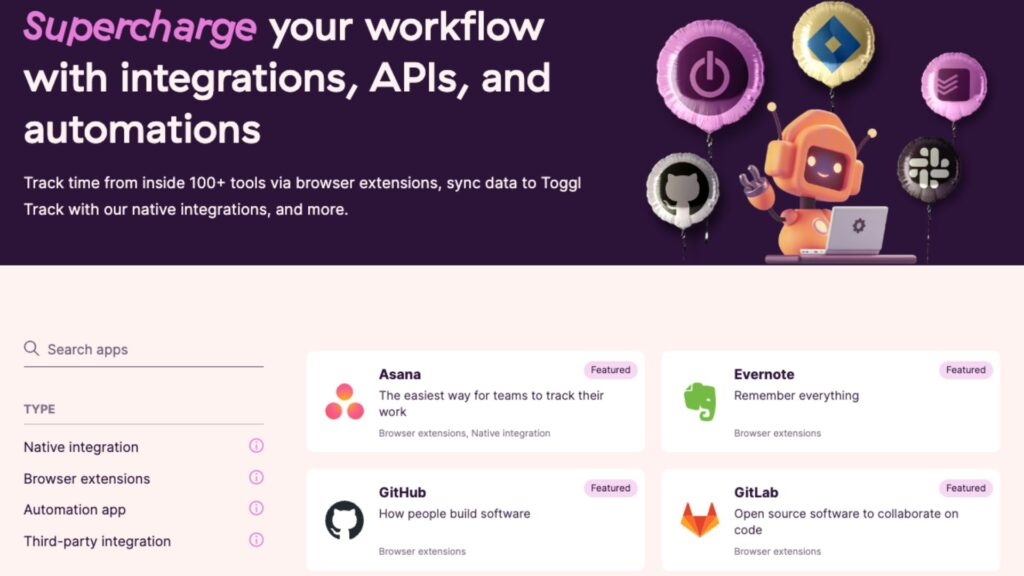
Toggl offers more than 100 integrations for time tracking, plus more in-depth integrations for Salesforce, Jira, Asana, Outlook, and Toggl Plan. You can integrate with QuickBooks Online, FreshBooks, Zoho Books, and Xero to share timesheets.
Toggl also offers an API.
⭐ Clockify vs. Toggl: What Are People Saying About Them?
Clockify and Toggl both have 4.7-star ratings on Capterra. Here’s what users are saying about each.
Clockify reviews ⭐⭐⭐⭐
My overall experience with Clockify was very positive…I was able to move from tracking time on a spreadsheet to using a cloud based scalable product that I could update on my phone. It made my business more efficient and reduced billing errors.
Clockify’s free version has limited features, and its interface can sometimes feel cluttered. Additionally, the mobile app occasionally has sync issues.
Toggl reviews ⭐⭐⭐⭐
I can confidently say that Toggl Track is truly the best in its class…Overall, Toggl Track has significantly improved my time management and project tracking efficiency.
It would be nice if you could customize the reports more…There have also been some features that I’ve struggled to figure out how to navigate or turn off and on.
Connecteam vs. Clockify and Toggl
While there’s much to like about Clockify and Toggl, I prefer Connecteam for time tracking and team management. It offers more features and more customization options, especially for businesses with employees working in the field.
Here’s a quick rundown of why I think Connecteam is a great Clockify and Toggl alternative.
Feature-rich time tracking
Connecteam offers an employee time clock for web, iOS, and Android that’s packed with features. Employees can start a timer with a single touch and assign time entries to projects, tasks, or subtasks.
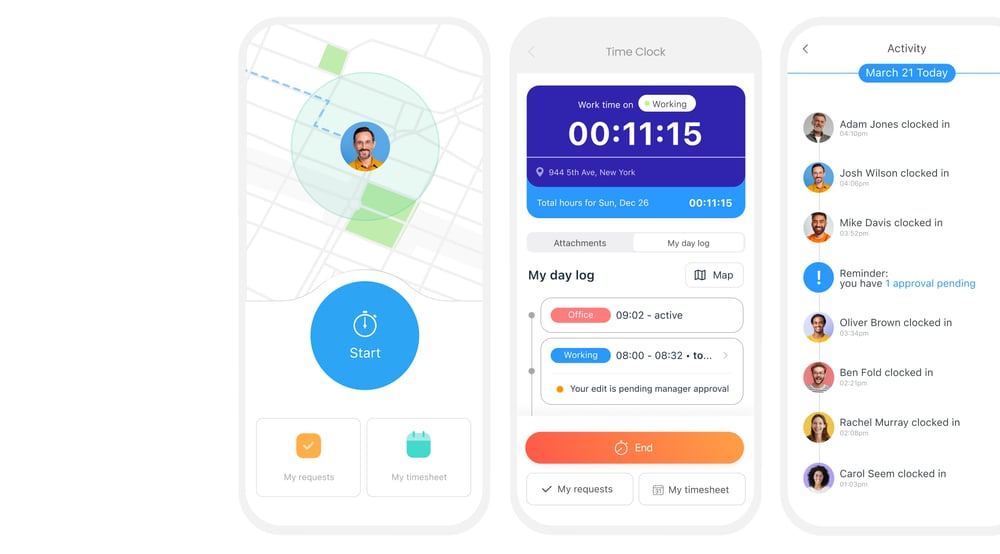
I like that Connecteam lets you control whether employees can manually edit their timesheets and offers flexible processes for timesheet approval. Connecteam offers integrations for QuickBooks, Xero, Gusto, and Paychex so you can use these timesheets for payroll and invoicing.
The GPS-enabled time clock makes tracking field employees easy. I appreciate that you can set geofences around job sites—something Clockify and Toggl don’t offer—ensuring employees can clock in only after they arrive. Employees also receive reminders to clock out when they leave job sites.
Connecteam also doubles as a kiosk app to cut down on time theft. You can even require employees to clock in with a PIN code or take a selfie to prevent buddy punching.
Seamless drag-and-drop scheduling
Connecteam also includes a drag-and-drop employee scheduler that makes it easy to assign employees to work. I love that you can create schedules using templates or auto-schedule employees based on their qualifications and preferences.

You can attach checklists, forms, photos, and notes to each shift, ensuring employees can hit the ground running. Employees get reminders about upcoming work, minimizing no-shows and late arrivals.
And much more
Beyond time tracking and scheduling, Connecteam offers tools for leave management, task management, reporting and analytics, employee communication, HR, and more. It’s an all-in-one solution for businesses that need to do more than just track time.
Best of all, Connecteam is more affordable than either Clockify or Toggl. There’s a free plan for small teams with up to 10 employees. Plans for large teams start at only $29/month for up to 30 employees—plus $0.50/month for each additional employee.
Summary: Toggl vs. Clockify
Clockify and Toggl both offer easy-to-use tools for tracking time. Clockify offers more features and can work well for businesses with employees in the field, but the interface can feel cluttered. Toggl can automatically track time for office employees, but its other capabilities are limited.
I think Connecteam is the best overall solution for time tracking, and it also includes powerful tools for employee scheduling, leave management, task management, and employee communication. It’s an outstanding option for any business in need of an all-in-one time tracking and work management platform.



