The best employee time-tracking apps help streamline your entire time-tracking and employee management process.
Managing a team can feel like a constant battle against the clock. You’re juggling deadlines, productivity, and the ever-present quest for efficiency, all while trying to keep your team aligned and on track.
To help you improve productivity and reduce administrative burdens, I’ve put together a list of the best employee time-tracking apps on the market today.
Here’s a quick overview of my favorite employee time tracking apps:
- Connecteam – Best all-in-one employee time tracking app
- Jibble – Good for project time tracking
- QuickBooks Time – Good for customizable payroll reports
- Toggl Track – Good for measuring productivity
- Timecamp – Good for creating automated timesheets
- Timely – Good for project management
- Hubstaff – Good for remote workers
- Harvest – Good for client service businesses
- TrackingTime – Good for large teams
- Time Doctor – Good for SMBs
Our Top Picks
-
Best all-in-one employee time tracking app
-
Good for project time tracking
-

Good for customizable payroll
Why trust us?
Our team of unbiased software reviewers follows strict editorial guidelines, and our methodology is clear and open to everyone.
See our complete methodology
29
Tools considered
19
Tools reviewed
8
Best tools chosen
How I Chose the Best Employee Time Tracking Apps
To give you a more specific look into how I narrowed down my list, these are the key functions and features I looked for when reviewing employee time-tracking apps.
Important core features
With so many employee time-tracking apps on the market, it took some time to test out the top contenders. I made sure that the apps on this list have the following core features:
- Clock-in/clock-out features: Basic functionality should include the ability for employees to clock in and out, indicating their work hours.
- Break and overtime tracking: The app should automatically calculate breaks and overtime according to the rules you set.
- Mobile compatibility: If your employees work remotely or on the go, a mobile app or mobile-friendly version is crucial.
- Geolocation and geofencing: For businesses that need to track the location of their employees, geolocation features can show where an employee clocked in or out. Geofencing can send alerts if employees clock in or out outside of designated areas.
I also checked for usability features, such as:
- Interface: It should have a user-friendly interface and not require much training for employees and staff to use.
- Cost-effective: Some apps charge per user, while others have a flat monthly fee. I chose software with fair and reasonable pricing models.
- Offers a trial period or demo: I ensured that all vendors on this list offer a trial period or demo version to give you a feel for the software.
- Customizable: The ability to tailor the app to fit the specific needs of your business, such as custom work hours, roles, or permissions.
I also looked for other product features, like:
- Offline mode: If employees are in areas with poor internet connectivity, the app should still allow time tracking and sync when back online.
- Project and task tracking: For businesses that bill clients by the hour or want to track time spent on specific projects or tasks.
- Automated reminders: The app should allow you to send notifications to employees to remind them to clock in or out.
- Reporting and analytics: Generate detailed reports on work hours, breaks, overtime, and more. Analytics can provide insights into work patterns and productivity.
- Integration with other software: The time tracking app should integrate seamlessly with payroll software, project management tools, and other systems you use.
- Compliance: I ensured the apps help you adhere to labor laws and regulations related to work hours, breaks, and overtime.
- Security: Features like data encryption, two-factor authentication, and secure data storage to protect sensitive information are key.
- Approval workflow: Managers or HR personnel should be able to review, edit, and approve time entries before they’re finalized.
- Scalability: As your business grows, the app should be able to accommodate more users and offer additional features if needed.
- Reviews and testimonials: I looked for feedback from other businesses to gauge the app’s reliability, functionality, and customer support quality.
- Backup and data recovery: Ensure the vendor has provisions for data backup and recovery in case of any unforeseen issues.
TOP Employee Time Clock Apps Feature Comparison
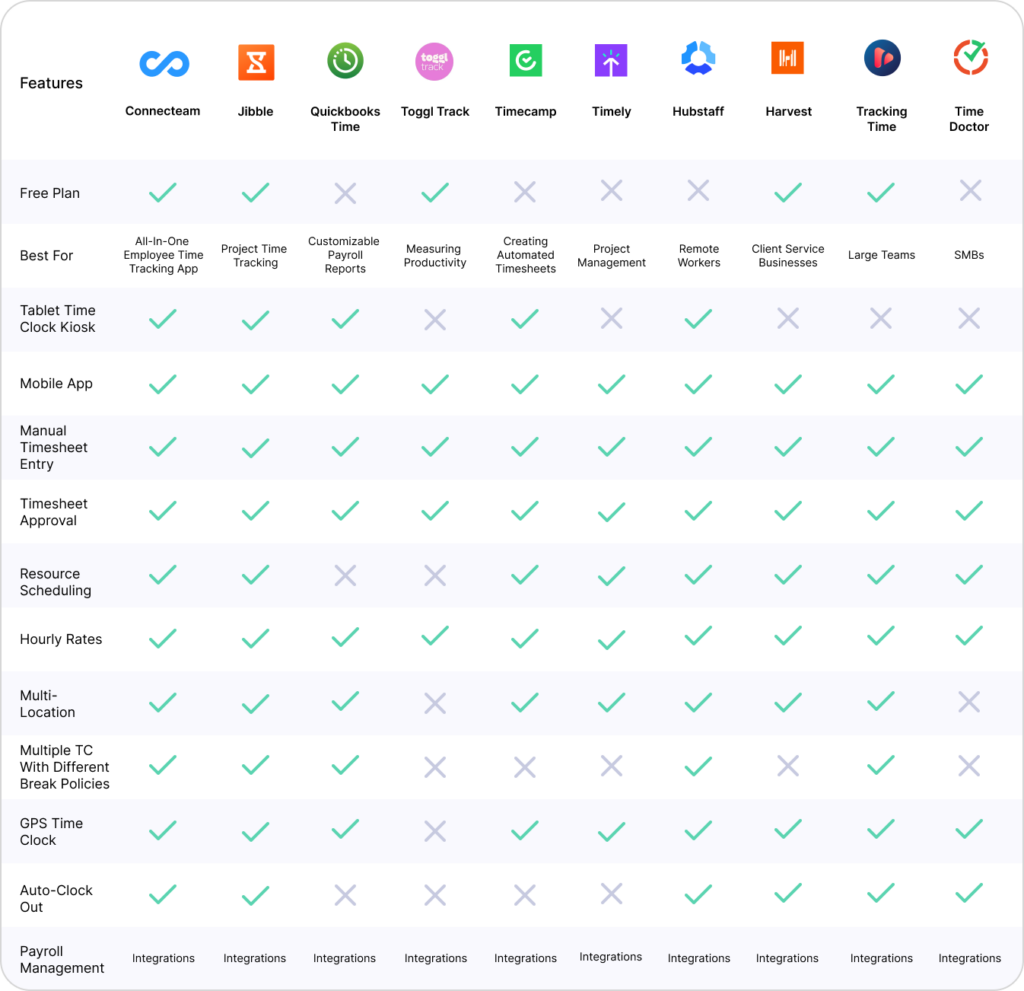
The 8 Best Employee Time Tracking Apps of 2025
-
Connecteam — Best all-in-one employee time tracking app
Key Features
Pros
Intuitive and easy to use
All-in-one solution
Great customer support
Budget-friendly
Cons
Needs internet or wifi access to work
Connecteam is an all-in-one employee time tracking app that allows you to track your team’s work hours and manage accurate timesheets with complete ease and efficiency, even while on the go.
Why I chose Connecteam: Connecteam offers exceptional customer service, a user-friendly interface, and a highly customizable platform that can be adjusted to suit your business needs.
Its time tracking capabilities include a one-touch time clock, GPS tracking, job-specific time tracking options, automated timesheets, time off management, payroll integrations, and more.
To give you a clear understanding of these capabilities, we’ve detailed how you can use them to improve your workforce management below.
GPS tracking

The app includes real time GPS tracker that allows you to ensure your employees are exactly where they need to be when on the job. Just keep in mind that your employees will have to activate their device’s GPS to clock in or out.
Depending on your preferred settings, you can log the exact location from which your employees clock in and out or track their real-time location the entire time they’re on the clock. You can also set up a digital geofence time clock around your workplaces to restrict the area from which your employees can clock in and out.
This allows you to avoid employees clocking in before getting to work and prevent buddy punching.
Job-specific time tracking options
As an admin, you have full control over what you would like to track time for, such as employee working hours spent on certain jobs, locations, or clients. All information is easily accessible from the admin dashboard.
This also gives you valuable insights into how your resources are being allocated and is particularly useful for billing and invoicing.
Automated timesheets
All tracked hours are automatically organized on digital timesheets for payroll. Here you can easily see and review all logged data, such as total daily work hours, the number of hours worked during a payroll period, overtime, breaks, and time off. The system also flags any irregularities, allowing you to easily spot and correct potentially costly payroll errors.
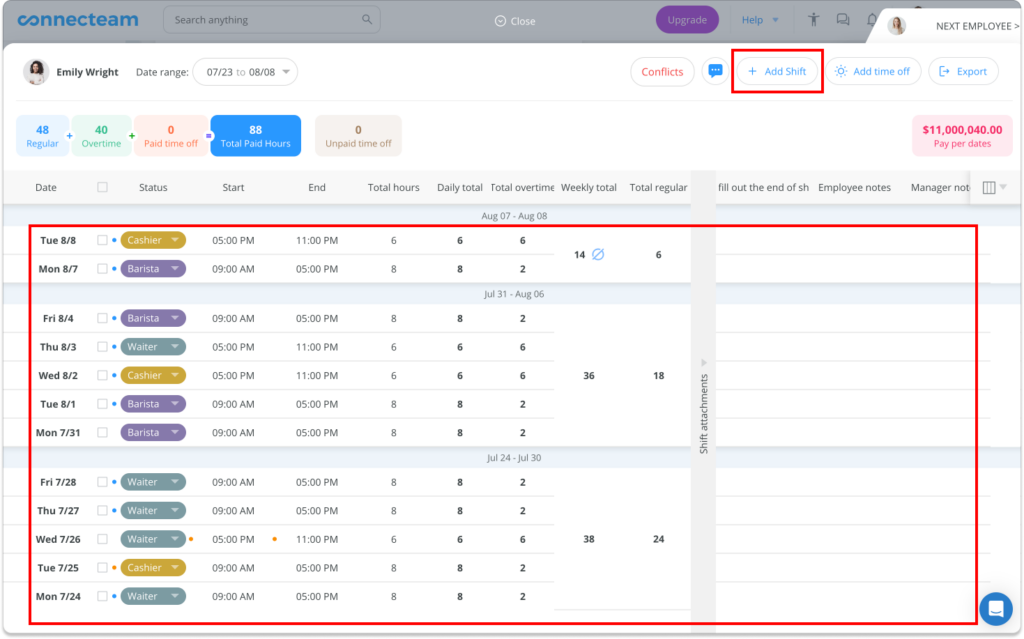
Connecteam’s timesheets list every employee’s job and total hours in an easy-to-read format In addition, you can apply different pay rates per employee or job and automatically calculate work hours, breaks, and overtime, which I found really easy to do.
Employees can review their timesheets, request changes, and send in their approval before you process it for payroll, all from their mobile devices.
The approving and reopening of timesheets are controlled separately. You can assign certain admins with permission to approve timesheets and others with permission to reopen timesheets, helping you stay in control of who has access to what information.
Time off management
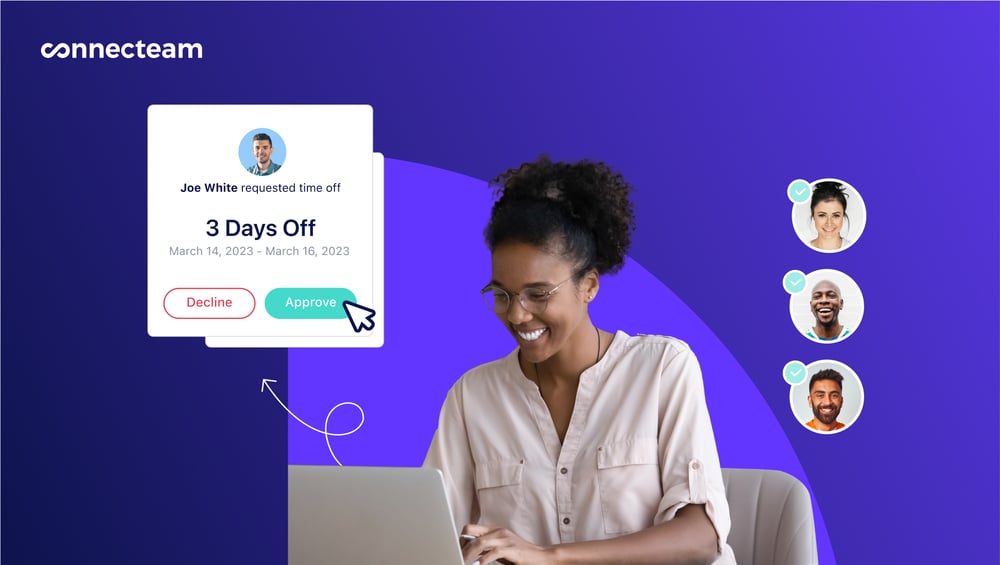
Connecteam allows you to easily set up and manage your company’s time off policies for any kind of absence – paid or unpaid – and handle employee time off requests accordingly.
The system can then automatically calculate and process the absence according to your defined policies, notify the relevant employee of their request status, and document the process. This frees you from unnecessary back-and-forth, complicated manual calculation work, or scattered processes.
Payroll integrations
When ready, you can export the timesheets directly to your payroll software or use one of Connecteam’s payroll integrations: RUN Powered by ADP®, Gusto, QuickBooks Online, Paychex, and Xero. This allows you to skip the entire manual process, saving you valuable time and effort.
If you don’t use this software for payroll, I found that you can easily sign up for one through the admin dashboard. Once you sign up for one of the payroll software, though, keep in mind it’s crucial to make sure employees’ names are identical in both Connecteam and whatever payroll integration you choose.
Everything You Need in One App
I found that Connecteam is the best employee time-tracking software for both large and small business owners with frontline and non-desk employees. Connecteam serves more than 90 industries, including construction, healthcare, F&B, cleaning, field service, and retail.
Integrations
Connecteam integrates with:
- Quickbooks
- RUN Powered by ADP®
- Gusto
- Paychex
- Xero
- Zapier
Employees spend less time wondering what they should do and where, and more time actually just doing it.
Connecteam also offers a free for life plan – Try Connecteam here!
Pricing
Free-for-life plan availablePremium plans start at $29/month for 30 users
See Connecteam’s Time Tracking in Action
Request a Free Demo -
Jibble — Good for project time tracking
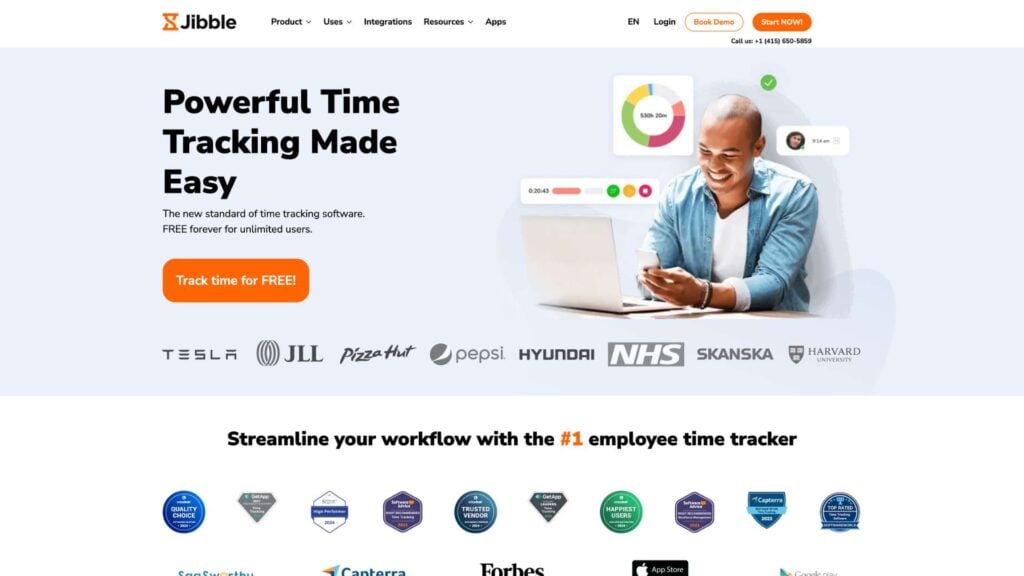
Key Features
- Access from desktop, mobile, Slack, or Microsoft Teams
- In-depth daily, weekly, and monthly alerts
- Set up an iPad kiosk for all employees to clock in from one location
- Mobile time clock
- GPS tracking
- Facial recognition
Pros
- Easy to use
- Robust automated timesheets and reporting features
Cons
- Software crashes frequently
- Limited customizable abilities
Jibble is dedicated entirely to time tracking and provides a user-friendly interface for businesses of all sizes.
Why I chose Jibble: I like how you can customize Jibble based on your needs. It has multiple pricing tiers and even offers a free plan for basic time tracking.
I also really like how easy it is to register and get started with the software.
Easy-to-use employee time tracking
Once you create a work schedule for your team, you can start using Jibble’s time clock feature. You can customize for each employee how many breaks they’re allowed and when. You can also specify exactly which projects you want each employee to track time for with a simple, color coded form.
Employees can clock in and out and track project times via smartphones, tablets, or computers. Both on-site and field employees simply press a button from the app and the clock starts.
The time clock function uses facial recognition technology and GPS location tracking to eliminate time theft and ensure that employees are actually at their worksites while on the clock.
I also really like that Jibble allows you to choose from three time tracking policies: flexible, moderate, and strict, each including its own specifications.
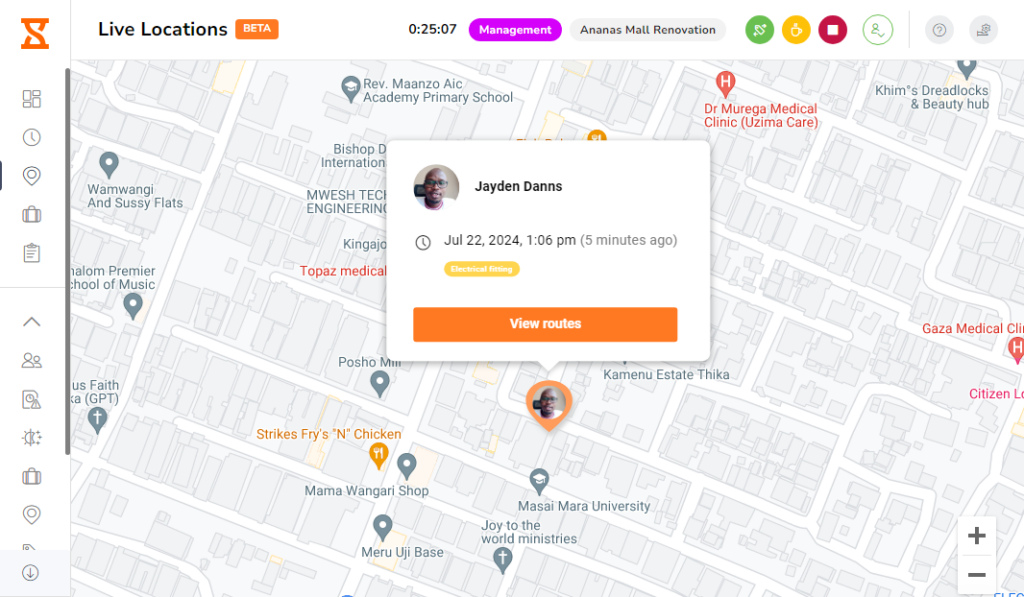
Jibble uses GPS-tracking to display employees’ locations while they’re clocked in Employee timesheets
Jibble automatically stores all employee hours onto digital timesheets for easy review. Timesheets are updated instantly as soon as team members submit an entry, and both employees and managers can view them to make sure they’re correct.
You can easily see who’s clocked in using daily, weekly, or monthly calendar views. If there are any errors, you can easily edit timesheets before approving them for payroll.
Jibble also allows you to export precise timetables and hours of different projects so you can bill clients accordingly.
Simplified attendance tracker
I really like how the attendance tracker provides a clear overview of employee attendance patterns. It automatically records employee absences and late clock-ins and compiles this data into attendance reports.
Use these reports to monitor attendance trends, identify patterns of absenteeism, and make informed decisions regarding staffing and employee performance. The feature also allows employees to apply for time off directly through the app. You can also easily review and approve or deny requests, ensuring that you meet your staffing needs.
Integrations
Some of Jibble’s integrations include:
- Airtable
- Paylocity
- Asana
- ClickUp
- Oracle
- Freshdesk
- Notion
Pricing
Starts at $2.99 per user/month Trial: Yes — 14 days Free Plan: Yes
-

QuickBooks Time — Good for customizable payroll

Key Features
- Timesheets
- Time card options
- Manage payroll
- PTO tracker
- See who’s working at any time
- Customizable reports
Pros
- Integrates with other apps
- Easy to use
Cons
- Poor customer support
- Not the most intuitive app
QuickBooks Time, formerly known as TSheets, is a cloud-based time tracking and employee scheduling app designed to help businesses accurately track work hours, manage employee schedules, process payroll efficiently, and invoice accurately.
Why I chose QuickBooks Time: Users can clock in and out of work seamlessly and also add details to timesheets, take breaks easily, change job codes, and change time card options.
Employee time clock and digital timesheets
Employees can clock in and out directly from their mobile devices, anywhere and anytime. This ensures that everyone’s hours are logged correctly, including the start and end times of shifts, breaks, and overtime, directly through the app.
While testing the software, I found that you can also add notes to timesheets if, for example, you want employees to include details about their daily tasks. The mobile app synchronizes data in real-time, ensuring that timesheet information is always up-to-date and accessible by both employees and managers.
I found that the real-time tracking down to specific cost codes or departments is extremely helpful for detailed project management and cost control. Additionally, I like that you can attach notes to time entries and managers can edit time entries whey they need to.
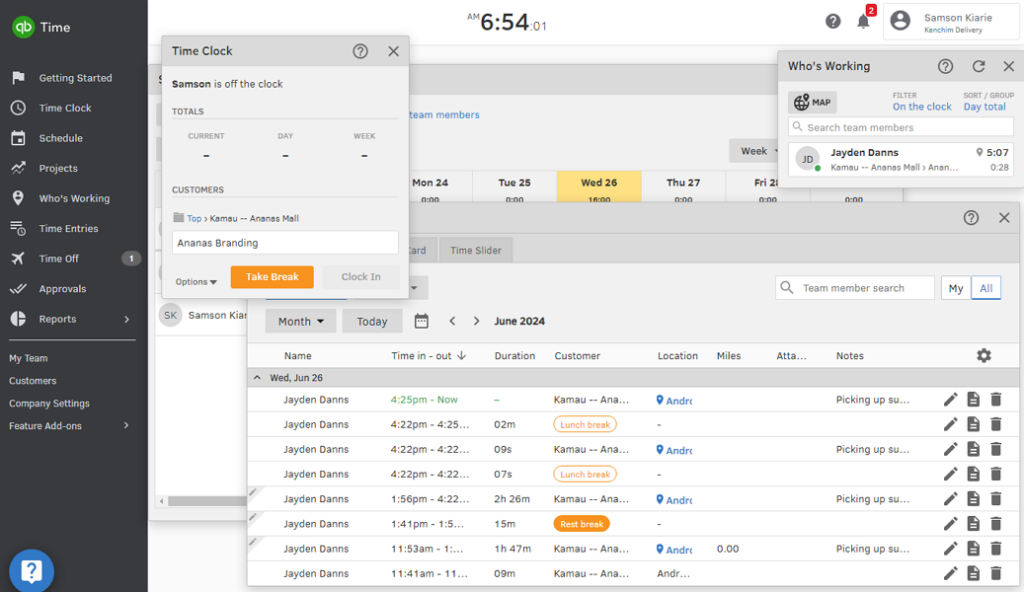
Quickbooks Time displays who’s working, the employee time clock, and timesheets on the admin dashboard. See who’s working at any given time
The “See Who’s Working” feature provides a live dashboard showing which employees are currently clocked in, which is particularly useful for teams with field workers. You get instant visibility to help you better adjust staffing in real-time based on workload demands, and it also ensures accurate time tracking for payroll.
Customizable reports for payroll
Of course, Quickbooks Time integrates with QuickBooks Payroll which is convenient if you are already a Quickbooks user. You’ll save a lot of time since there’s no need to switch between different systems to manage time and payroll.
I also really like how customizable Quickbooks’ payroll reports are. I found you can view detailed reports on work hours, overtime, and breaks for each employee, tailored to the specific payroll period. Reports can be customized to include or exclude specific data points, making it easier to align with payroll requirements.
Integrations
Some of Quickbooks’ integrations include:
- Square
- ADP
- Paychex
- MakeShift
- Aero
- OnPay
- JazzHR
Pricing
Starts at $20/month + $10/user/month Trial: Yes — 30-day Free Plan: No
-

Toggl Track — Good for measuring productivity

Key Features
- Integration with over 100 apps
- Automatically round time entries
- Project planning
- Candidate screening and onboarding
- Ready-made weekly and monthly reports
- Automated time tracking
Pros
- Quick to start and implement
- Attractive and easy to use interface
Cons
- No invoicing abilities
- The subscription to access all features is very pricey
- Some functions can be hard to use or take a long time to implement
TogglTrack is easy to use and requires just a click to clock in or to pick up where you left off on a project. It works in the background on your computer to track time spent on specific projects, and keeps each timer separate.
This software is comprehensive and user-friendly, with great customer support.
Why I chose TogglTrack: I like that you can enter hours manually or integrate the calendar so hours are automatically synced. The app comes with features for billing, project budgeting, reporting and payroll.
Another great thing about TogglTrack is that it comes with over 100 integrations. So if you’re a company that relies on several different software to run your business, chances are Toggl has a built-in ingegration to streamline your work processes.
TogglTrack is also really against “spying” on users and won’t tag people’s locations or allow others to monitor their activity from afar.
Detailed reporting
One feature I was really impressed with was TogglTrack’s detailed reporting. If you need to provide accurate billing and time reports to clients, Toggl Track makes this process really easy. I was able to generate detailed reports by client, project, or task, and even filter and sort through historical data. The reports are also color-coded and very easy to read.
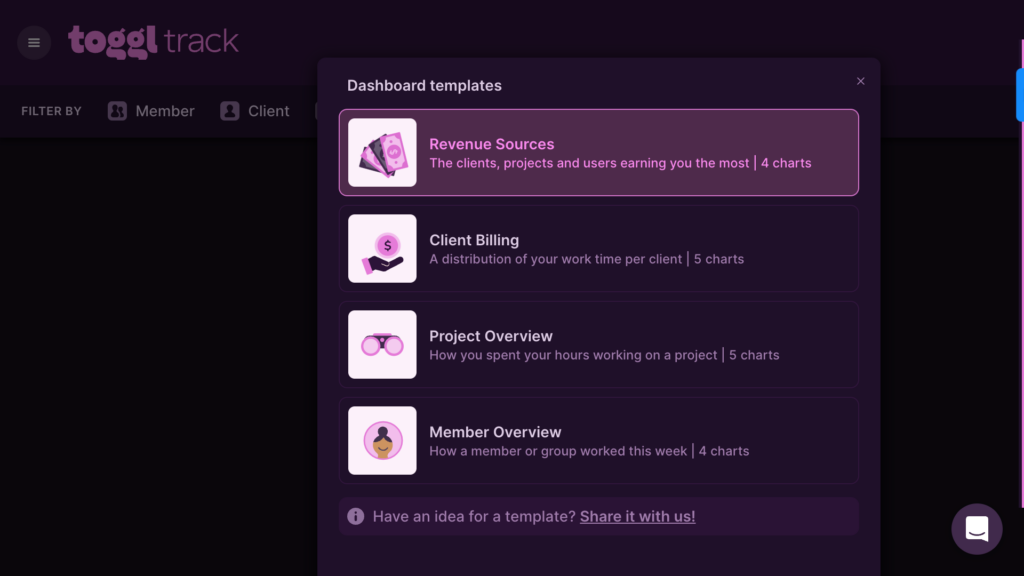
toggleTrack offers detailed reports to help you make better data-driven decisions Calendar view
I really like how the calendar view works. It provides a visual overview of each user’s week, allowing them to easily spot gaps in their schedule and adjust their time entries accordingly. I also like how the calendar entries are color-coded by project, which makes it easy to see how time is distributed across different tasks. You can drag and drop time entries within the calendar view to adjust start and end times.
Another useful capability is that the TogglTrack calendar integrates with Google Calendar and Outlook Calendar, which allows external calendar events to be displayed within Toggl Track’s Calendar view.
If you want additional features, you can purchase Toggl’s team planning feature (TogglePlan) and HR feature (TogglHire). All three products are excellent for streamlining team productivity.
Integrations
Some of Toggl’s integrations include:
- Trello
- Slack
- GitHub
- GitLab
- Jira
- Google Calendar
- Evernote
I use Toggl for all of my time; business & personal. I love how you can start typing any word that you’ve used in a description & it will start listing the recent ones with those letters/words. I also like that eventually, but not too quickly, those recents will go away so that old events don’t bog down my list of choices.
Pricing
Starts at $9/user/month Trial: Yes — 30-day Free Plan: Yes — For up to 5 users
-
Timecamp — Good for creating automated timesheets
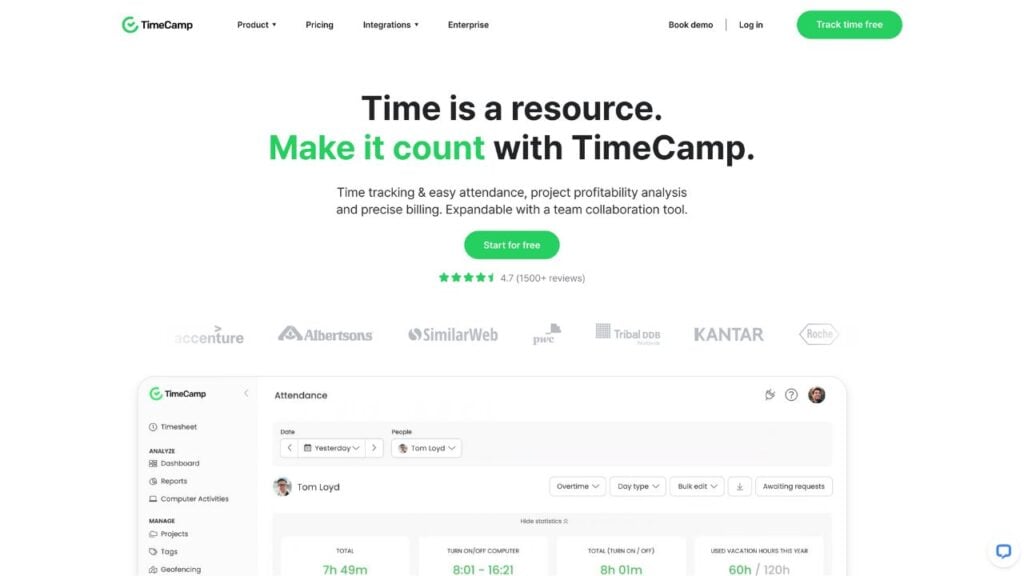
Key Features
- Project management
- Payroll system
- Track employee attendance, vacation and holidays
- Invoicing and budget management
- Custom billing rates
- Productivity tracking
Pros
- Easy to use, yet great time tracking solution
- Good for teams and freelancers
Cons
- Not a huge variety of features
- Can become pretty pricey depending on the size of your team
Timecamp is an easy-to-use, automatic employee hours tracker used both by teams and freelancers. The desktop app tracks time in the background of your devices so you can stay focused on what really matters.
Why I chose TimeCamp: One thing I particularly appreciate about TimeCamp is how easy it is to set up and use. Within minutes of opening the app, I was able to start tracking hours.
It’s also user-friendly and the interface is clean and modern.
Time tracking
TimeCamp allows you to start and stop timers as needed from your desktop, making it easy to log the time employees spend on various tasks. You can also manually enter time entries, if needed.
While testing the software, I discovered that you can create recurring time entries so you don’t need to waste time creating new ones everyday; you can simply copy and paste your timesheets.
It’s worth mentioning that TimeCamp does track URLs and apps you use while tracking time, which some might view as an invasion of privacy.
Time budgeting and reporting
The time budgeting tool helps you allocate resources and better plan projects. With color coded charts and graphics, I found it to be pretty self-explanatory and intuitive.
TimeCamp’s time reporting feature is also excellent. It condenses all crucial timekeeping into a single dashboard and offers the option to create more than 20 types of reports to better understand how your team is spending their time.
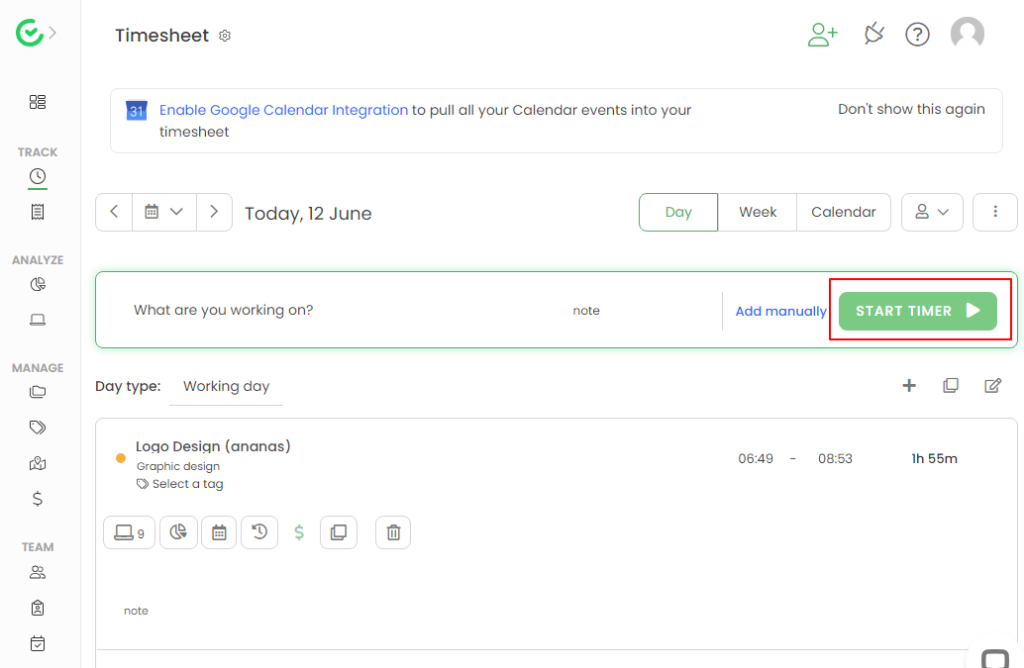
TimeCamp offers a user-friendly layout for timesheets Integrations
Some of TimeCamp’s integrations include:
- Jira
- Salesforce
- Hubspot
- Zapier
- Xero
- Quickbooks
There are different ways to input your tracked time. You can register your tasks in real time or you can input it per day or week. This allows all of our employees the flexibility of tracking the way they want to. TimeCamp’s UI is also very intuitive, which makes the tool very easy to use.
Pricing
Starts at $2.99/user/month Trial: Yes Free Plan: Yes
-

Timely — Good for project management
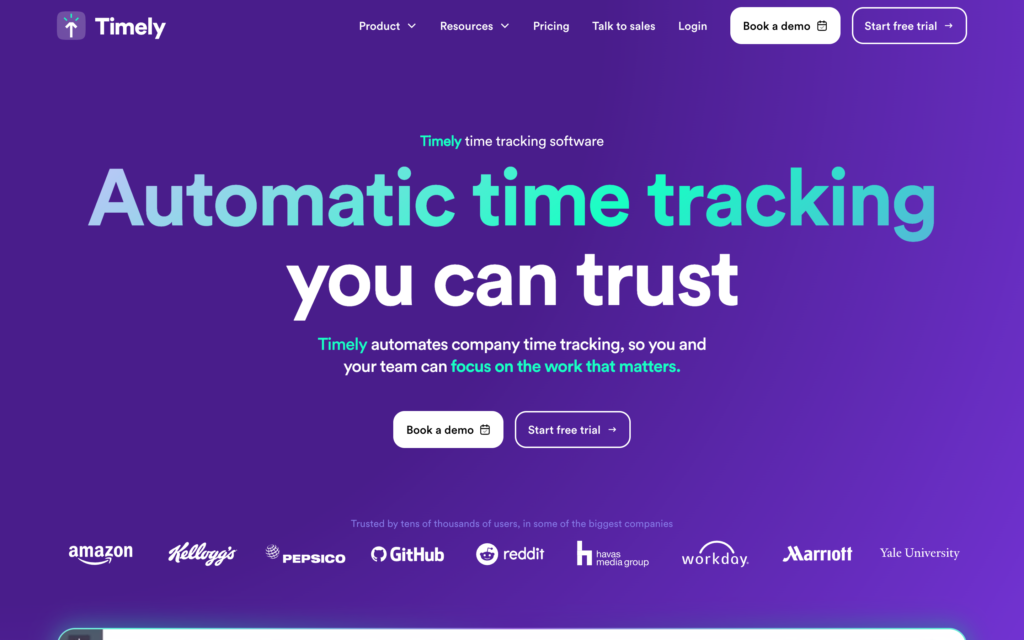
Key Features
- Integrates with tons of apps
- Easily track project progress
- Time tracking
- Easy and quick reporting
- Automatic work tracker
- Automated timesheet
Pros
- Easy to use and well designed
- Provides clear oversight on projects and time spent on projects
Cons
- Users cannot set up recurring time tracking events. Must be manually entered each time
- Alerts and notifications could be improved
Timely is an employee hours tracker that records everything you work on and stores it in its Memory Tracker – taking all your recorded work, grouping it together, and then suggesting time entries.
Why I chose Timely: With Timely, there’s no need to log anything yourself. Timely details what you did and automatically adds project tags for you, which I found saves a lot of time.
Project time tracking and timesheets
With Timely, you create individual projects as the target for your time tracking. You can fill out the type of activities that are associated with each project, add billing information, and create billing timesheets both per client and per project.
The software’s AI tool, called the Memory Tracker, is incredibly helpful. You can tag specific activities on your computer with corresponding projects. When the time tracker is active, Timely automatically records the time spent on these activities and associates it with the appropriate project.
You can also check that everything on timesheets is correct and make changes if needed – the more you edit, the more the software learns and enters time correctly going forward.
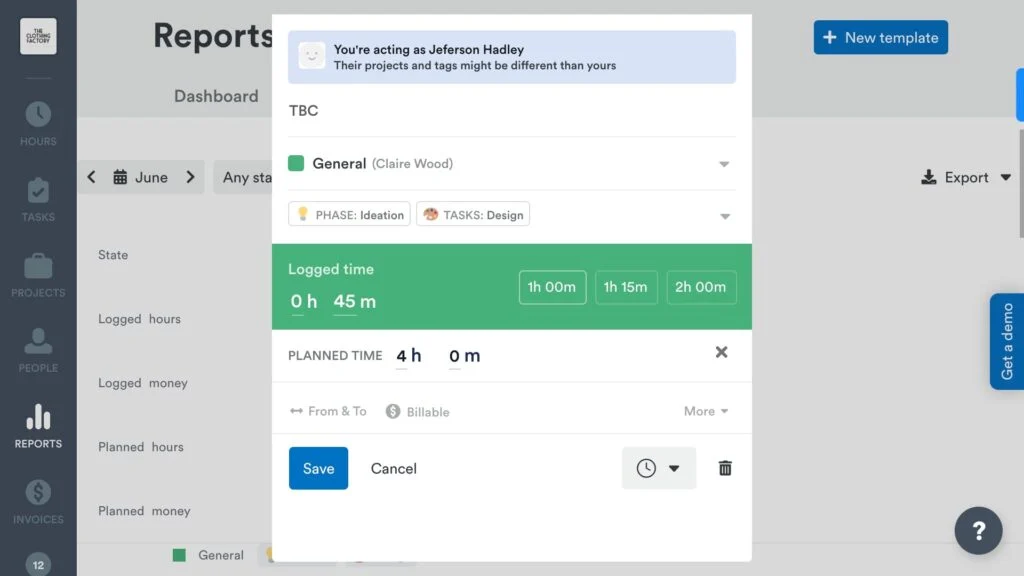
Timely offers easy-to-read time reports per employee Custom reports
If you work with a team, you can get customizable daily, weekly, and monthly reports that allow you to see a breakdown of everyone’s work. While playing around with this feature, I took a look at how reports are laid out.
They are easy to read and color-coded nicely so you can see a proper breakdown of how employees are spending their time, which is particularly useful for billing and productivity analysis.
Integrations
Some of Timely’s integrations include:
- Google Calendar
- Asana
- Trello
- Xero
- Office 365
Ease of use – very easy for our non technical staff to get using it. Simple UI makes it like other familiar software. I love the integration with Google Contacts and Google Calendar – our clients are impressed when we answer phone calls using their name.
Pricing
Starts at $16/user/month, for 6-50 users Trial: Yes Free Plan: No
-

Hubstaff — Good for remote workers

Key Features
- Holiday and time-off requests
- Easily set pay rates for team members or projects
- Automated payroll
- Time tracking
- Automated timesheets
- Reports and analysis
Pros
- More than 30 applications integrations
- Automated payroll and reporting
Cons
- Difficult to get in touch with customer support
- Features are hard to navigate and use or require many steps
Hubstaff offers a suite of time tracking tools designed to improve productivity and streamline workflow management for businesses of all sizes.
Why I chose Hubstaff: I particularly like Hubstaff’s user friendly interface and reporting capabilities. The automatic time tracking tool is easy to use and it offers advanced employee monitoring tools.
Time tracking tool
Hubstaff’s automated time tracker is great for monitoring employee work hours. Employees simply press start and the app works in the background of their desktop or mobile device to time whatever task they’re working on.
I was able to easily create test projects and test the time tracking tool. I like how many details are included in the time reports, too. Here, you can view average activity levels, amount of money spent, and employees can even add notes describing what they worked on to each time-tracking session.
Employee monitoring
I tested the screenshot tool, which employees can use to help their managers track their app usage and which URLs they visit while on the clock.
Hubstaff also includes precise geofencing on an easy to read map so you can see where employees are located while on the job. I actually wanted to test this feature to check it for accuracy, so I turned on the timer and took a quick drive through my neighborhood. When I checked the map, I found it was incredibly accurate and matched the route I traveled.
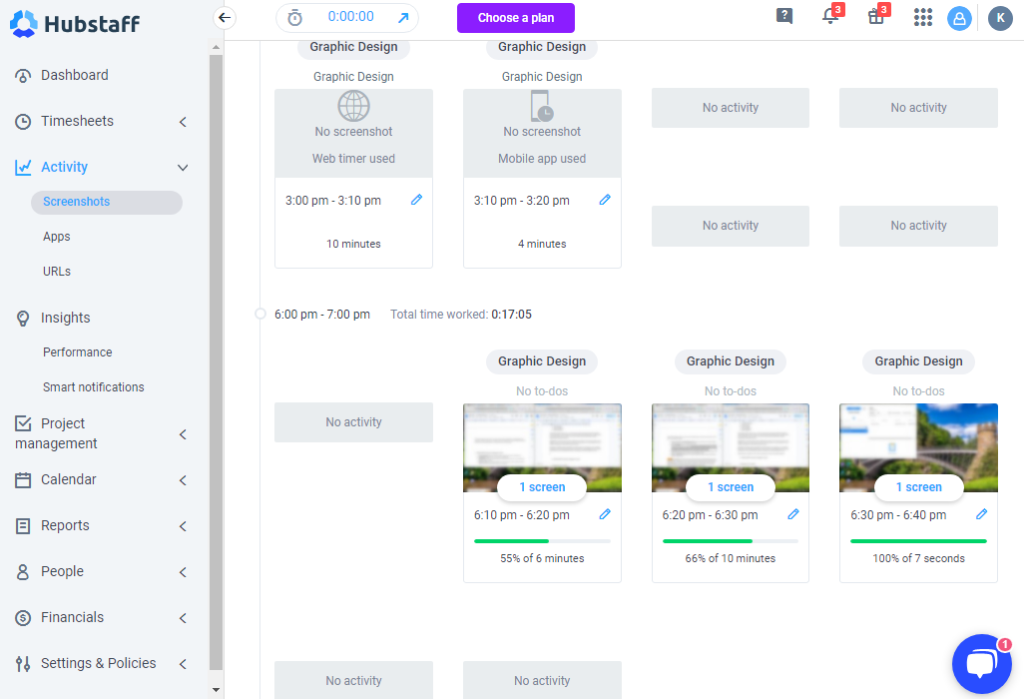
Hubstaff takes screenshots of employees’ screens at designated time intervals Integrations
Some of Hubstaff’s integrations include:
- Paypal
- Asana
- GitHub
- FreshDesk
- Bitwage
- Salesforce
Pricing
Starts at $4.99/user/month, 2 users minimum Trial: Yes — 14-day Free Plan: Yes — For one user only
-

Harvest — Good for client service
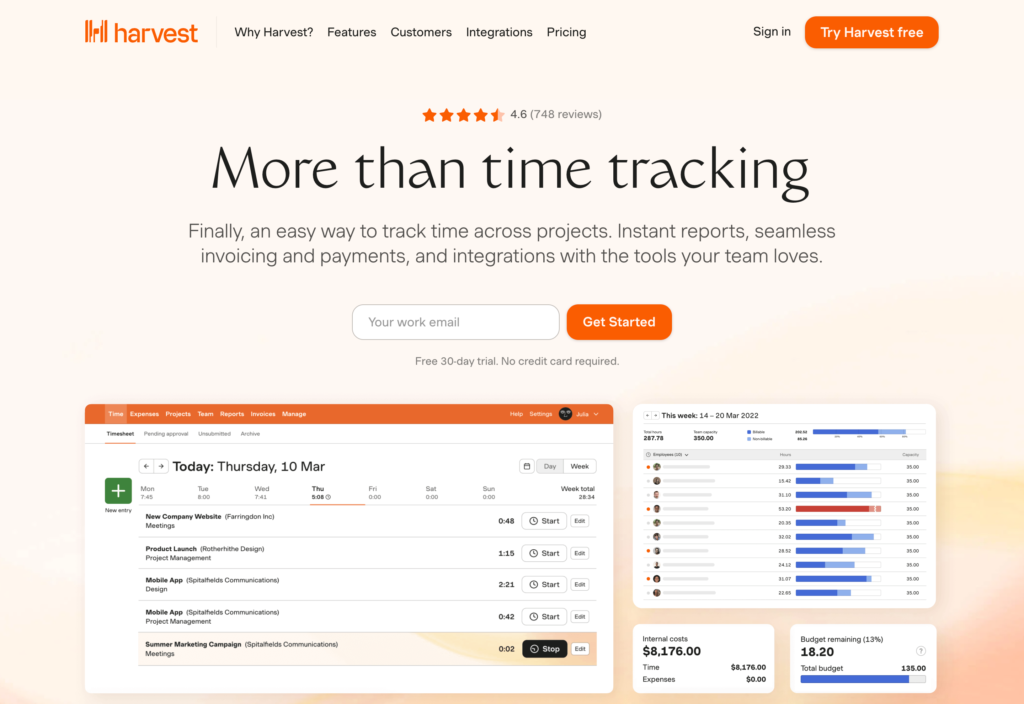
Key Features
- Easy to use employee hours tracker
- Monitor expenses
- Integrates with multiple apps
- Invoicing
- Custom reminders and notifications
- Detailed reports
Pros
- Great for freelancers and contractors
- Simple and efficient reporting and invoicing
Cons
- Features are hard to implement or can become confusing
- No premade templates, so some forms, reports or invoices must be made manually.
With Harvest’s app for employee time tracking, you can use the stopwatch to track time as you clock in or out or enter hours manually.
Why I chose Harvest: Harvest is an excellent tool for tracking billable hours and I truly enjoyed how easy it was to use. Setting it up is fast and painless, administering jobs is easy, and filling out timesheets is simple and to the point.
Employees can start and stop the timer to record time spent on various tasks and projects via the desktop app, mobile app, or web interface. I was glad to see that Harvest has the option to manually add start and end times in case users forget to start a timer. Like other options on this list, the timer runs in the background, so users don’t need to keep the app open continuously.
Users can add specific tasks to each project and break down time per task. I discovered that the automated timesheets will add up all the hours for you so you can easily see the total time spent on each project, while providing a detailed breakdown, too.
During the testing process, I wanted to see what would happen if you left the timer running without stopping. I was happy to see that Harvest does come with built-in notifications if it thinks you’ve left the timer running and will auto-adjust accordingly if you let it.
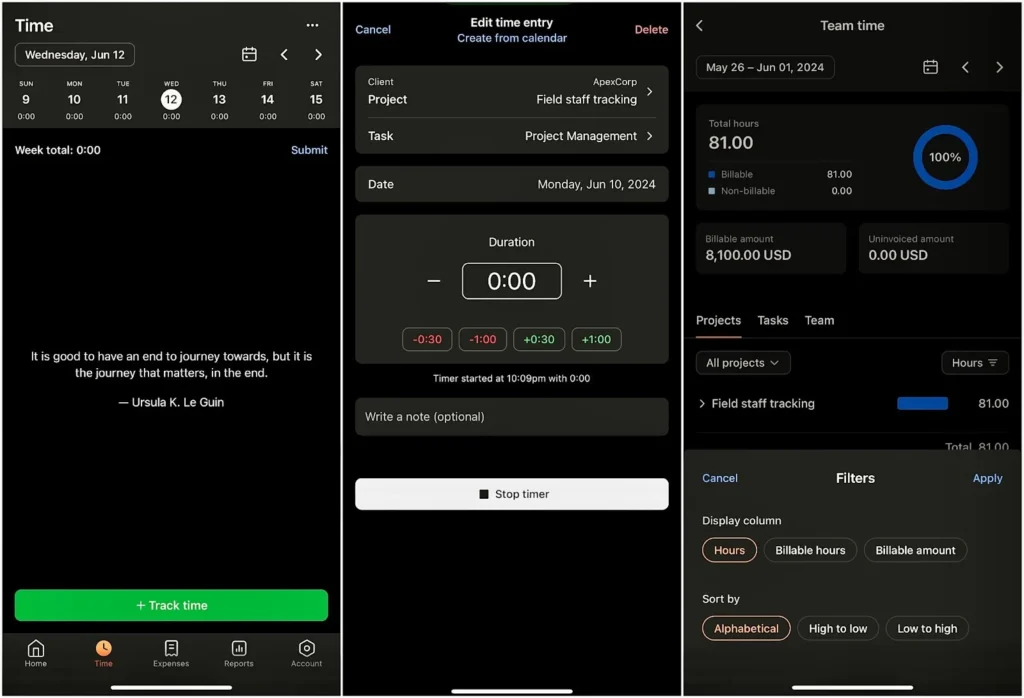
You can easily edit time entires from mobile or desktop. Integrations
Some of Harvest’s integrations include:
- Zapier
- Alfred
- Zendesk
- Trello
- Stripe
- Basecamp
- Asana
By having a clear vision of how my time is being used, I can identify areas in which they could be more efficient and make adjustments to optimize workflow in each task, this gives me a feeling of real-time optimization.
Pricing
$11/user/month Trial: Yes — 30 days Free Plan: Yes — Up to 1 seat & 2 projects
Compare the Best Employee Time Tracking Apps
| Topic |
 Start for free
Start for free
|
|

|

|
|

|

|

|
|---|---|---|---|---|---|---|---|---|
| Reviews |
4.8
|
4.9
|
4.7
|
4.7
|
4.7
|
4.7
|
4.6
|
4.6
|
| Pricing |
Starts at just $29/month for the first 30 users
|
Starts at $2.99 per user/month
|
Starts at $20/month + $10/user/month
|
Starts at $9/user/month
|
Starts at $2.99/user/month
|
Starts at $16/user/month, for 6-50 users
|
Starts at $4.99/user/month, 2 users minimum
|
$11/user/month
|
| Free Trial |
yes
14-day
|
yes
14 days
|
yes
30-day
|
yes
30-day
|
yes
|
yes
|
yes
14-day
|
yes
30 days
|
| Free Plan |
yes
Free Up to 10 users
|
yes
|
no
|
yes
For up to 5 users
|
yes
|
no
|
yes
For one user only
|
yes
Up to 1 seat & 2 projects
|
| Use cases |
Best all-in-one employee time tracking app
|
Good for project time tracking
|
Good for customizable payroll
|
Good for measuring productivity
|
Good for creating automated timesheets
|
Good for project management
|
Good for remote workers
|
Good for client service
|
| Available on |
What are Employee Time Tracking Apps?
Employee time tracking apps allow businesses to monitor and manage the hours their employees work. These apps provide a range of features, such as online timesheets, GPS tracking, job costing and tracking for remote workers, automated payroll calculation, and time off tracking.
By leveraging the power of technology, these apps allow businesses to accurately record employee hours worked, ensuring accurate payment of wages in accordance with relevant labor laws.
Time tracking apps also offer businesses real-time visibility into who is working on which projects or tasks at any given moment. This gives managers insight into an employee’s performance and can be used to identify areas for improvement or areas where further training may be needed.
The ability to track staff hours also helps eliminate any potential conflicts between employees and supervisors over differences in opinion regarding when certain tasks were completed.
How do Employee Time Tracking Apps Work?
Employee time tracking apps work by allowing businesses and supervisors to manage, monitor, and track the time their employees spend on a given task or project.
Most time tracking apps include an online interface where users can enter data such as task completion times, breaks taken, and other important information.
This data is then used to generate reports which provide actionable insights into employee performance, job costing information, and more.
Benefits Of Using Employee Time Tracking Apps
Benefits of time tracking apps include:
1. Regulatory compliance
The Fair Labor Standards Act (FLSA) requires all businesses to maintain accurate records of working hours, but it’s up to the owner to choose their timekeeping method. FLSA clearly requires owners to keep documentation for at least two years, and everything must be readily available for government inspection at any time. A work time tracking app keeps all data on hand so you never have to worry that a paper was misplaced or lost.
2. Low error rates
Not all mistakes are totally eliminated, but the odds of an error taking place are much lower.
3. Everything is automatic
Automation makes it easier to organize and confirm timesheets, so you can save time, money, and energy by not being burdened by endless Excel sheets.
4. Real-time data
Since everything is automatic on work time tracking apps, all data is processed in real-time. This allows you to automatically see how many hours an employee has worked. If you need additional hours to cover a project, you can see who really needs it.
5. GPS Tracking
As soon as an employee clocks in or out, a GPS location stamp is added so you always know where the employee was when clocking in or out for the day. This gives you the reassurance that you aren’t paying for time theft.
6. Eliminate rounding up time
A work timekeeping app doesn’t round up time so you don’t need to worry about paying workers for time they didn’t actually work.
7. Get rid of buddy punching
When using an employee time tracking app, it makes it much harder for fellow coworkers to help a friend out by clocking in for them.
8. Manage overtime
As soon as an employee goes into overtime, you are instantly alerted so that the situation can be taken care of. Chances are, the employee simply forgot to clock out, but at least you’re already a step ahead. An employee time tracking app keeps you in control of overtime in real-time, before anything spirals out of control.
9. Improve team management
Know exactly how many hours your employees work with a work timekeeping app to make it easier to track if an individual or team regularly goes over their hours. This makes it easier to lower the workload and avoid employee burnout, while employees can maintain a healthy work-life balance.
How much does employee time tracking software cost?
Employee time tracking apps can vary in price depending on the features you need and how many users you have. From the options included in this article, starting prices range from $5/month to $45/month for the cheapest option.
Want to find the most cost-effective time and attendance app? See our detailed breakdown of top solutions for 2025
However, Connecteam is cost-friendly and even offers a completely free plan for businesses with up to 10 users. Prices then start at $29/month for the first 30 users and includes all of Connecteam’s employee management features.
>>Get started with Connecteam for free today!<<
The Bottom Line On Employee Time Tracking App
Accurate time tracking is crucial for any business. When employees have a clear understanding of their schedules and the total hours they work, they will be much happier and more engaged. In turn, productivity and customer satisfaction increase.
Finding the right employee time clock app will open up a world of wonders. Choose from any of the apps listed above, and you’ll easily save time and money!
FAQs
Yes, time tracking apps are great for both large and small business owners to accurately track employee hours. These apps save companies time and money when it comes to calculating timesheets and payroll.
The best employee time tracking app is one that offers competitive pricing for quality features in return. In this case, Connecteam is by far the best choice.
Connecteam’s all-in-one employee management app means you don’t need to jump back and forth between different apps. It’s easy to implement and requires very little training to start.
Yes. Connecteam is designed for field employees who often manage their days by hourly shifts. All they need to clock in from their phones from the mobile employee time clock.
With Connecteam’s smart scheduling system, you can apply overtime rules to keep you alerted whenever they’re exceeded; that way, you can be sure both you and your employees are staying within the guidelines of hourly work.
For weeks or weekends that you’re in need of additional hands, you can simply look at the hours everyone has worked and see who still hasn’t met their quota. With a time tracker, everything is done for you so that you can easily manage time keeping.
Time tracking apps streamline payroll by accurately recording hours worked, breaks, and overtime. This reduces manual entry errors and speeds up approvals. Some apps even integrate with payroll or invoicing software, automatically generating timesheets or client bills based on tracked time.
Yes, many apps track overtime, breaks, and shift lengths to help you stay aligned with local labor laws. Some even send alerts when employees approach regulated limits, reducing the risk of non-compliance and potential penalties.
GPS tracking shows an employee’s location when they clock in and out. Geofencing restricts clock-ins to specific locations. This improves accuracy, ensures teams are where they should be, and reduces the risk of time theft, particularly for field teams or remote job sites.
Yes. Connecteam, for example, offers a free plan for teams with up to 10 users. It includes GPS time tracking, mobile access, and timesheet exports. It’s a great fit for small businesses that need reliable features without the high cost.
Features like GPS tracking, geofencing, and photo ID capture help confirm who’s clocking in and where. This deters buddy punching and ensures time records are accurate and verifiable, which gives managers peace of mind and reduces payroll fraud.
Most time tracking apps are designed for simplicity. Employees can usually clock in/out, view schedules, and request time off all from the same app. Platforms like Connecteam offer in-app guides and support to make onboarding easy.
Manual time tracking usually involves employees having to use paper timesheets, punch cards, or spreadsheets. Automatic tracking uses PINs, biometrics, or apps that automatically record locations, clock ins, and clock outs.
Most time tracking apps are built to scale. You can add new users, locations, and permissions with ease or for an additional cost. Connecteam, for example, lets you manage multiple teams across locations from a single dashboard.
Beyond the price, it helps to look at included features, user limits, and upgrade flexibility. Free plans may be fine now but could require upgrades later. Choose a solution that scales with your team without adding hidden costs, like Connecteam’s tiered plans, which make the transition simple.




