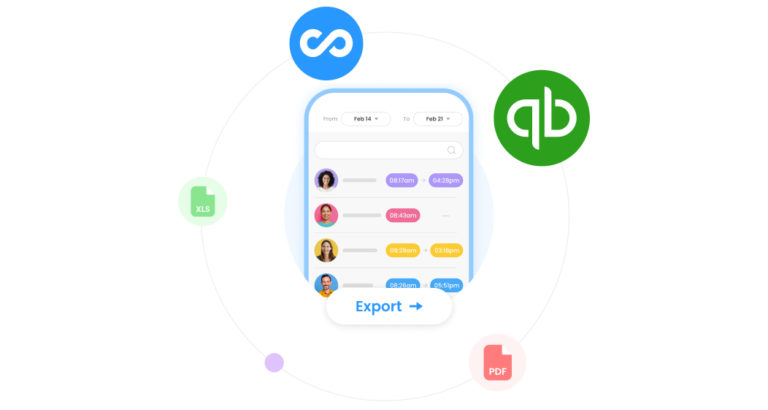We built Connecteam to help you simplify and streamline the way you run your business and manage your employees in the easiest way possible. We are excited to announce our new integration with Gusto Payroll that will make your life even easier than before!
Firstly, What is Gusto Payroll?
Gusto is a payroll software solution that takes complicated labor laws, company policies, and timesheets, and turns them into simplified payroll. It’s an automated solution that doesn’t require an accountant’s expertise in payroll mumble jumble.
How are Connecteam & Gusto Better Together?
Now that Connecteam and Gusto are connected, your payroll has become easier than ever before.
The simple one-click link between Connecteam’s powerful time tracking and Gusto’s Payroll on AutoPilot™ turns days spent on payroll into mere minutes. Let Connecteam’s fully loaded timeclock that accurately calculates paid time off, absences, and overtime, do all the work for you and send it directly to Gusto. This means:
- Enjoy the best of two worlds: Connecteam’s powerful and precise timeclock and Gusto’s smart payroll functionality.
- Finally focus on growing your business instead of tedious administrative tasks
- Send off timesheets in one click and run payroll on autopilot with Gusto
Connecteam’s new integration with Gusto Payroll brings a whole new meaning to seamless workflow.
I Already Use Gusto – How Do I Integrate it With Connecteam?
To connect Gusto onto your Connecteam account:
- Click on Settings.
- A window will pop-up. Find Integrations on the bottom left toolbar, and click on it.
- Press Connect under Gusto.
- Lastly, click Connect integration and you’re all set!
It’s that easy, but if you still need additional help go to our full setup guide here.