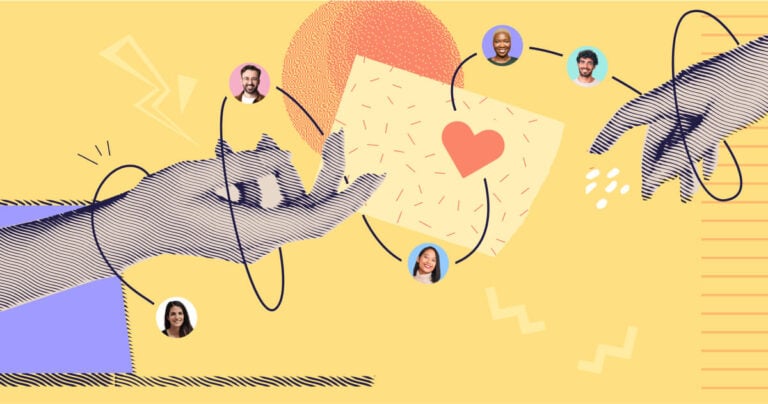The right HR software solution gives you all the tools you need to streamline your HR processes. Check out my top 5 picks to find the perfect fit for your business.
Free HR software solutions enable you to easily do exactly that and more – from creating a positive workplace culture, boosting employee engagement, and fostering employee growth to providing real-time measurable data to continuously improve HR processes. And that’s just the tip of the iceberg.
In this article, I’m going over my top 5 favorite free HR software solutions and why.
Here is a quick overview of my top choices:
| Best for | Pricing | |
| Connecteam | Best all-in-one free HR software | Starts at just $29/month for the first 30 users|Free Up to 10 users |
| Bitrix24 | Good for performance appraisals | Starts at $49/month, for up to 5 users |
| Zoho People | Good for employee self service | Starts at $1/user/month |
| Deel | Good for powerful automations | Starts at $49/ month |
| OrangeHRM | Good for small companies | Contact vendor for price |
If you don’t have the time to read through our research, jump down to our quick comparison table.
Our Top Picks
-
Best all-in-one free HR software
-

Good for applicant tracking
-

Good for employee self service
Why trust us?
Our team of unbiased software reviewers follows strict editorial guidelines, and our methodology is clear and open to everyone.
See our complete methodology
17
Tools considered
10
Tools reviewed
5
Best tools
chosen
How I Chose The Best Free HR Software Solution
There are the key functions and features I looked for when reviewing free HR software. To get a better understanding of how I narrowed down my list, this is what I looked for:
Important core features:
With so many free HR software and apps on the market, it took time to narrow down my list. First, I made sure they have these core HR features:
- Employee data management tools
- Attendance tracking and scheduling
- Training and onboarding features that employees can access on the go
- User-permissions to customize who has access to what data
I checked for usability features, like:
- Easy to use: It should have a user-friendly interface and not require much training for employees and staff to use.
- Basic HR functionality: You should be able to manage all employee data, such as employee profiles, contact information, employment history, and organizational charts.
- Scalability: Look for software that can grow with you company to meet future growth needs.
- Integration with other software: Consider the software’s ability to integrate with other systems, such as payroll or recruitment software.
I also looked for other product features, including:
- Attendance and PTO management: Look for a system that allows you to track and manage employee attendance, time-off requests, and leave balances. This should include features like automated time tracking, absence calendars, and the ability to generate reports.
- Employee self-service: A good HR software solution should have a mobile app so employees can access the software from their phones. They should be able to access and update their own information, request time off, view payslips, and other HR-related tasks to reduce administrative burden.
- Milestone and timeline features: You should be able to track employee development, performance, and needs with the software.
- Communication features: Look for in-app chat, company updates features, and an employee directory.
- Data security and compliance: Ensure that the HR software solution prioritizes data security and compliance with relevant regulations, such as data protection laws or industry-specific requirements. Look for features like data encryption, access controls, and regular data backups.
The 5 Best Free HR Software Solutions of 2024
-
Connecteam — Best all-in-one free HR software
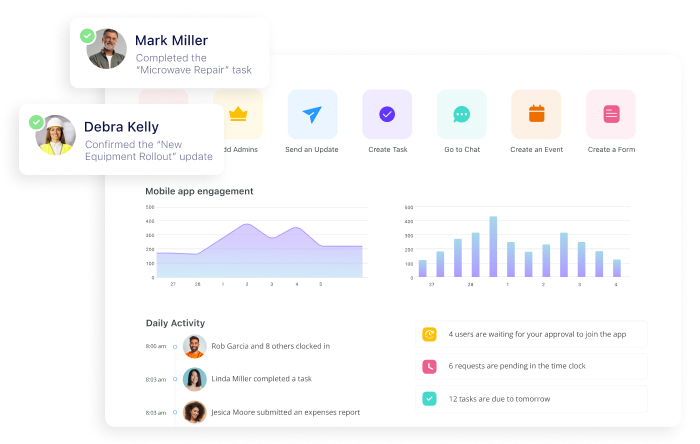
Connecteam is the best free HR people management software, available on mobile and desktop and designed especially for HR managers who work with non-desk and frontline employees. Connecteam offers excellent customer service, a user-friendly interface, and a highly customizable platform that can be adjusted to suit your unique business needs.
Why I chose Connecteam: I personally use Connecteam every day and found it to be the best overall HR software out of the software I tested. It provides all the tools you need to train and onboard employees, manage HR documents, send recognition and rewards, and monitor every step of employment in one place.
The software also offers excellent customer service, a user-friendly interface, and a customizable platform that can be adjusted to suit your unique business needs.
Here are some of Connecteam’s main HR features:
Simplified remote onboarding and training
One of Connecteam’s best features is its onboarding and training tools. You can create your own onboarding and ongoing professional development training courses within the app and then deliver them directly to your staff on their mobile devices.
I really like how customizable this feature is. You can structure the courses however you need to and include training material in any format, such as PDFs, videos, quizzes, and surveys. From the admin dashboard, you’ll also have a clear overview of your employees’ performance, progress, and course completion.
Acknowledge employees with recognition and rewards features
The digital recognition tools include recognition badges and digital points you can send employees, which can be redeemed for gift cards. While the free plan doesn’t allow you to customize the badges, you can still choose from the library of options within the app. Share badges publicly on the company updates feed to show employee appreciation in just a few clicks.
When sending tokens, you can send whatever amount you want, and employees receive a notification on their phones. Users can use tokens to buy gift cards at various places, like coffee shops or restaurants.
The gift card library is where you can decide exactly which gift cards staff can purchase with their tokens. If you are a large company, this allows owners to ensure users are not purchasing gift cards from your competitors.

Safely store all employee documents
The documents feature allows you to digitize your filing cabinet. Easily upload and keep track of all employee documentation – such as licenses, W4 forms, and certificates – in one secure and organized location. If you need to request a document from an employee, you simply push a Request button and employees will be alerted immediately on their phones.
Oversee employees’ previous and upcoming milestones for better team management
The employee timeline feature gives you a clear overview of each staff member’s previous and upcoming employment milestones, such as annual reviews, salary raises, and training courses. This helps you better evaluate your employees and plan your decision-making accordingly.
Events are added automatically when you make changes in the app, such as promoting someone to manager. The job title and date will appear on the timeline, and you can add more information if you want. Or, you can add events manually.
I like how easy it is to view each individual’s timeline, too. You simply click on which user you want to view and click on the Timeline icon on the left side of the dashboard.
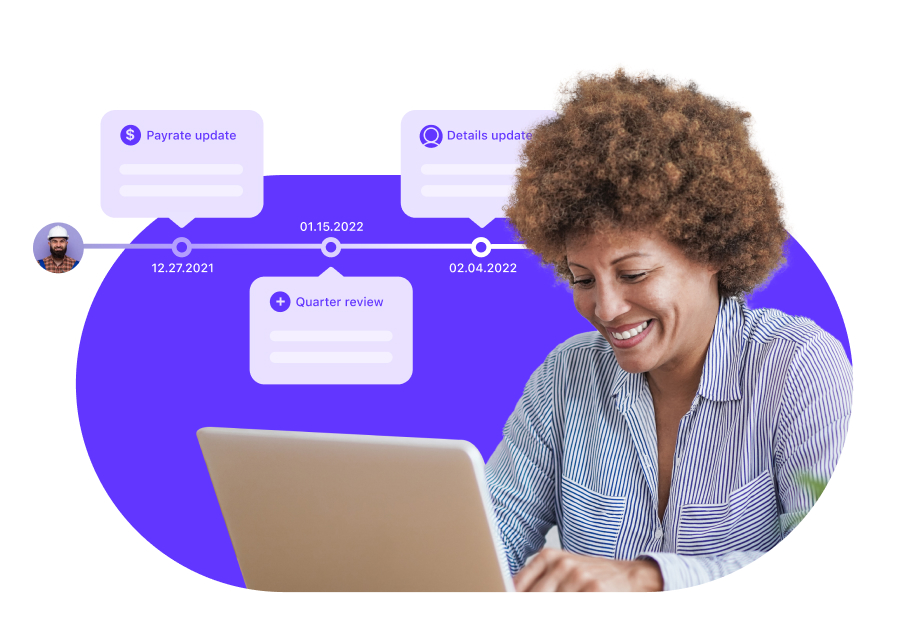
Use quizzes to evaluate employee knowledge
The quizzes feature enables you to create fully customizable quizzes on any given topic.
One thing I really love about Connecteam is how intuitive the software is to use. For example, to create a quiz, you simply click the Quizzes button under Assets, and the app guides you through the process. You can also create multiple-choice questions and simply check which answer is right.
When employees take quizzes, you’ll receive their answers instantly and can assess their knowledge and provide instant feedback from one place.
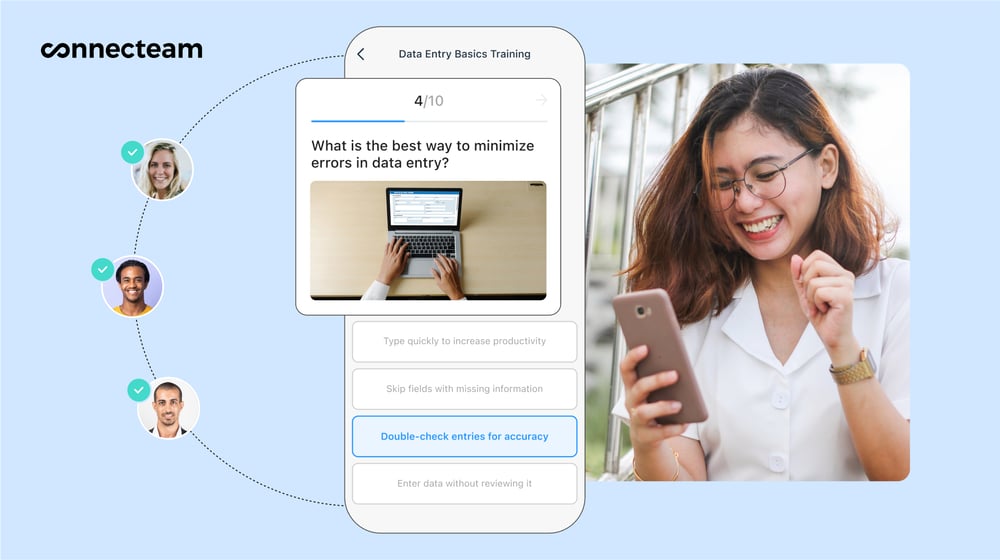
Knowledge base keeps everyone informed
HR forms, compliance certificates, and other important documents can be stored digitally in the knowledge base. Create multiple knowledge bases if you need as well as folders. Both are simple to do and you can customize them with their own names.
From the knowledge base, employees can fill out forms and submit them directly from their smartphones, streamlining the paperwork process. Mobile accessibility also helps ensure employees are familiar with company policies and regulations.
The free plan offers 500MB of storage space but increases to 1GB if you upgrade to the Basic plan.
Streamline communication with your team
Connecteam also offers a wide range of communication features that help enhance transparency, engage and make employees feel heard, and foster a positive and collaborative work environment. These features include company updates on a social feed, in-app chat, live polls and surveys, and a company employee directory.
Connecteam offers a completely free HR software solution for small businesses with up to 10 employees! Learn everything about the free small business plan here.
Integrations
Connecteam integrates with:
- Quickbooks
- Xero
- Paychex
- Gusto
- Xapier
The amount of innovation, customer service, and absolute quality in their product is the reason we will never leave Connecteam.
Connecteam also offers a free for life plan – Get Started Now!
Key Features
Workflow automations
Employee engagement
Pros
Intuitive and easy to use
All-in-one solution
Great customer support
Budget-friendly
Cons
Needs internet or wifi access to work
Pricing
Free-for-life plan availablePremium plans start at $29/month for 30 users
Try Out The Best Free HR Software!
Let's Get Started -

Workable — Good for applicant tracking
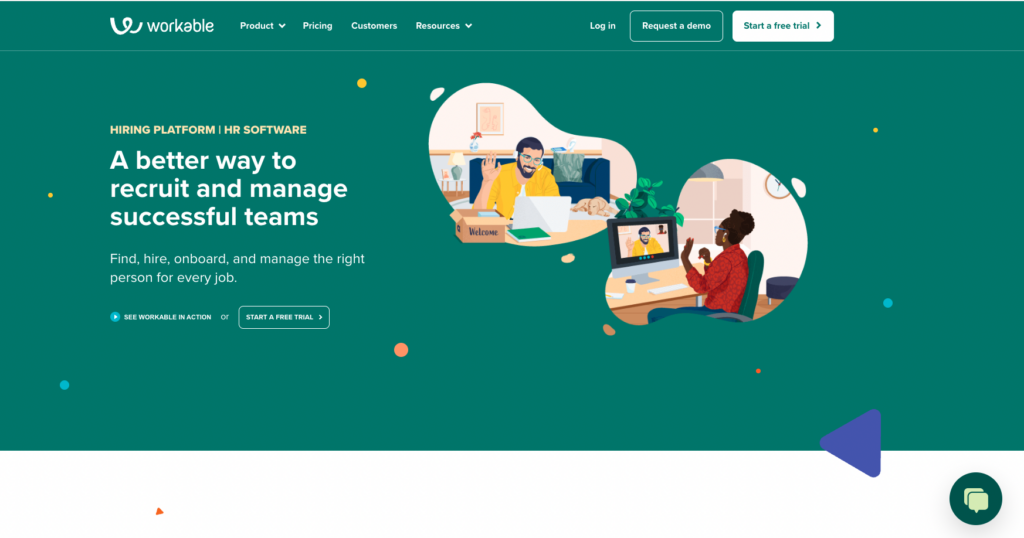
Workable is an application tracking system (ATS) for businesses of all sizes.
Why I chose Workable: I like that Workable keeps all parts of the hiring process in one place, from posting job ads to managing candidates. It helps you save time on administrative tasks and is easier to navigate than other HR software I’ve tried.
While Workable doesn’t offer a completely free plan, it does offer a 15-day free trial.
Hiring and managing applicants
When you log in to the platform, you’ll see the Jobs Dashboard, which includes an overview of all your published positions. You can easily view the status of each position, track where candidates are in the hiring process, and move them forward. This feature is easy to use and the interface didn’t feel cluttered or overwhelming.
I really like the ability to easily drag and drop candidates from one stage of the hiring process to the next.
Adding new job openings is straightforward–you simply click the Create a New Job button on the right-hand side of the dashboard. You can add a job title, location, department, describe the position, and add any requirements.
You can also create customizable application forms. When you’re ready to post jobs, you can share the position on job boards and social media, invite external recruiters, and set up a hiring team for each posting directly from the app.
A limitation I discovered while reviewing Workable is that you can’t filter jobs on the home screen. This is an issue for hiring managers who might be hiring multiple positions in multiple locations because they need to spend extra time to manually find the job they’re looking for.
There’s also no referral function, although I did discover a workaround. You can add additional questions in the application form and set the answer portion to plain text for the applicant to include a referral name.
Careers page
Workable allows you to create a careers page or work with one you already have on your website and automatically sync with Workable’s ATS. The page will display open roles and provides an easy way for candidates to apply on any mobile device. I like that any time you make changes to existing job posts, they’re automatically updated on the live career page.
You can customize the page to reflect your branding by adding a logo, company URL, and company description. However, a downside I discovered was that Workable doesn’t let you add sections and build your page into a standalone career site.
Integrations
Some of Workable’s integrations include:
- Paylocity
- Ultipro
- Workday
- Oracle HCM
- Sage People
This system has really been great for us. It is easy to create jobs, post, and make notes throughout the process.
Key Features
- Customizable careers page
- Applicant tracking
- Job descriptions
- Candidate management
- E-sign offers
- Automations
Pros
- Recruit in local languages
- Clean and minimal interface
Cons
- Limited reporting unless using Pro plan
- Can get expensive for small businesses
Pricing
Starts at $149 Trial: Yes Free Plan: No
-

Zoho People — Good for employee self service
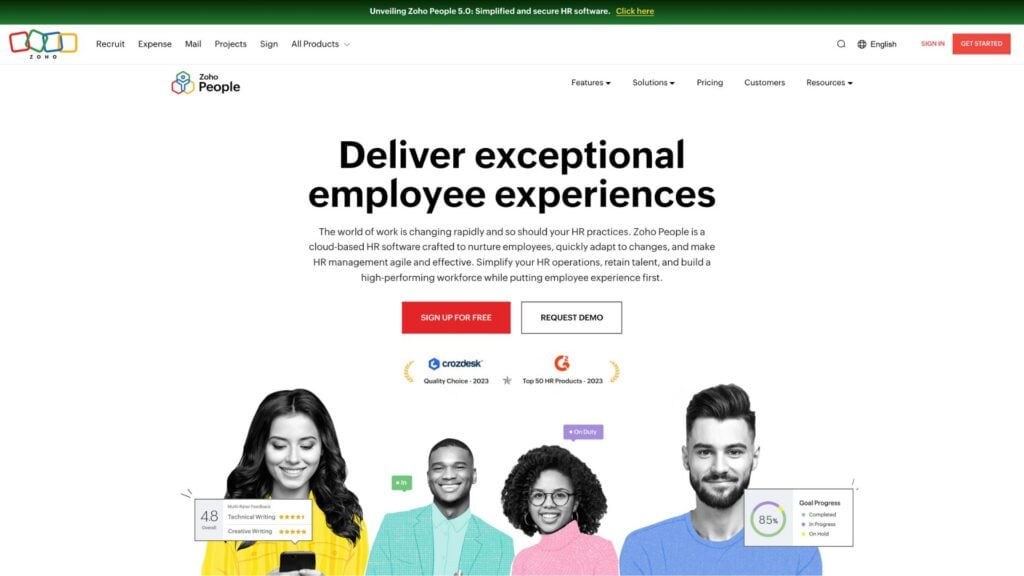
Zoho People lets you manage all your HR and benefits programs from a central location, making it easier to attract, retain, and reward top talent.
The free plan is for companies with up to 5 users and allows you to run basic HR functions, including access to the employee directory and time off management tools.
Why I picked Zoho People: The free plan comes with lots of core HR features, including recruitment, onboarding, employee management, time off management, payroll, and more.
Another reason I chose Zoho People is that the interface’s layout is logical and easy on the eye. The menu bar on the left side contains a link to a Services page that clearly outlines all of Zoho People’s services. While the software has many features, the layout isn’t overwhelmingly busy, so it’s easier to stay on track.
Another helpful feature is the ability to hide features you don’t use. You can simply toggle them off, and they won’t appear on your dashboard. This is great for removing unnecessary clutter from your screen.
Time and attendance tracking
Zoho People allows you to track employee hours, manage shift schedules, and ensure timely attendance. Employees can clock in and out via the employee time clock, and you can see who’s currently working in real-time.
When playing around with this feature, I found it simple and intuitive to view employee hours and attendance. Employees can also mark which projects they’re working on during their workday, which you can then view on the backend. The app also sends you real-time attendance data and analytics to identify trends and address any issues.
Employee self-service
I took a look at the employee self-service view and it’s really simple for employees to manage their personal information, time off requests, and time sheets directly within the platform.
I also really appreciate that Zoho has an HR chatbot so employees can easily get answers to questions without needing to ask a staff member directly.
Simplified payroll and online salary payments
The software calculates wages for you and can automatically adjust for overtime, leave, and absences. You can customize the software with all necessary tax deductions according to local regulations to make sure paychecks are accurate.
I played around with automating salary payments, which works nicely. The software integrates with partner banks and distributes payslips and payroll forms online to your employees.
Onboarding new employees
One thing that surprised me was that Zoho People only offers automations for employee onboarding and not offboarding. Several competitors do both, and this was definitely something I consider a downside. However, the interface for submitting new employee documents is clear and nicely color-coordinated.
The primary onboarding feature is an interactive page that new employees go through when they first start their new jobs. You can customize this page as you like and include elements such as introductory videos, messages from coworkers, company information, and a checklist of tasks to accomplish.
Create as many onboarding tasks as you need and include detailed descriptions. I also really like that all relevant departments, like IT and HR, can see which tasks new employees are working on so they know what’s needed from them during the onboarding process.
Integrations
Some of Zoho People’s integrations include:
- Paybooks
- greytHR
- Adobe Sign
- Microsoft Teams
- Quickbooks
- Zapier
- Xoxoday
Zoho People has been a very dependable and well-performing HR tool for our retail business. We were able to set it up and sync with our other tools very easily as we’re already using some of the other Zoho tools and the native integration doesn’t take much time at all to set up.
This product will be even better after some technical issues are resolved. Their most recent user interface (UI) has a scrolling page issue that makes it impossible for me to perform a vertical scroll without enlarging the browser. In addition, sometimes when I check out, it still indicates that I’m logged in, and other times it hangs and displays a message saying the site cannot be contacted.
Key Features
- Applicant tracking and recruitment management
- Benefits management
- Time & attendance management
- Time off management
Pros
- Integrates with other Zoho platforms seamlessly
- Simple user interface
Cons
- Mobile version isn’t as robust
- Customer support isn’t as responsive as reviewers would like
Pricing
Starts at $1.25/user/month Trial: Yes — 30-day Free Plan: Yes
-

Bitrix24 — Good for creating performance appraisals
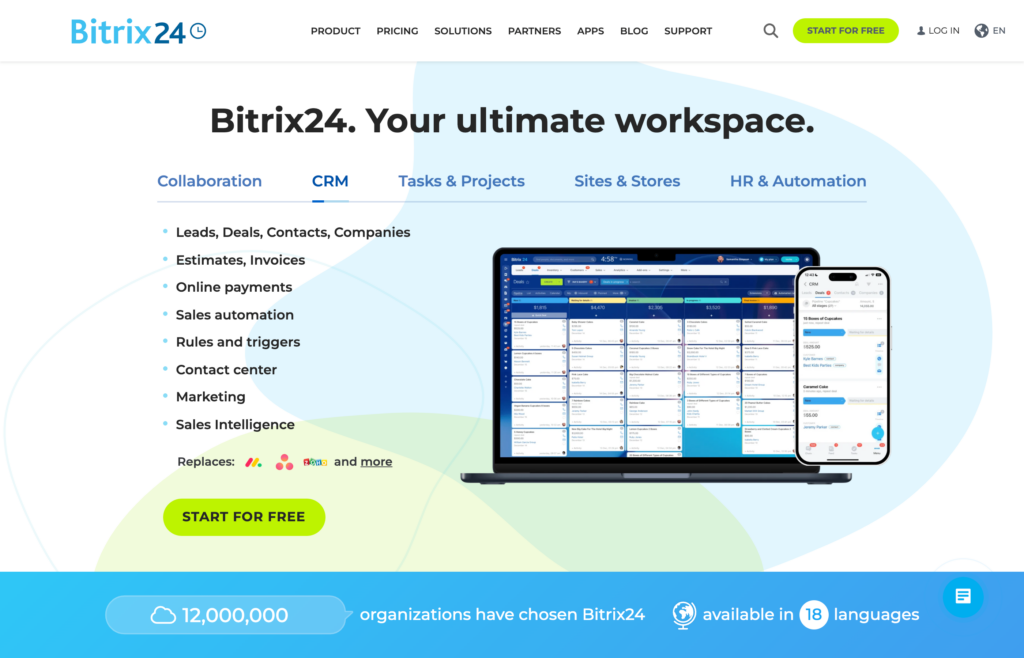
Bitrix24 is an HR software solution with a free version that is ideal for small and medium sized businesses. The free plan allows for an unlimited number of users and 5GB of cloud storage.
Why I picked Bitrix24: Bitrix24 is really useful for managing HR processes. It’s also great for collaborative work. You can manage onboarding, offboarding and leave management, reducing manual work and the potential for human error.
Time tracking capabilities
With the free plan, businesses have access to Bitrix24’s time management features, which include work time tracking, absence charts, and flexible work schedules.
On the employee side, staff can always see their working status from the website or the app’s time clock. They also have the option to take breaks, too.
While I was testing the software, I found that’s it easy to view employee timesheets from the main dashboard. There’s a menu bar on the left and all you need to do is click Time and Reports, which lists everyone’s daily working hours under the Worktime tab. If you need to edit someone’s working hours, the software requires you to write a reason why.
Customizable customer relationship management (CRM)
The CRM included with the free plan has features like contact and company management so businesses can organize and track all customer interactions in one place. The CRM supports basic sales management through a visual sales funnel and allows for integration with social networks for direct communication with customers.
I did find the CRM to be more complicated than others on the market. It also has a less intuitive user interface than other options. While it comes with many functionalities, it does have a steep learning curve.
When you’re on the CRM’s main page, there is a menu bar at the top with multiple categories, each with a drop-down menu. Finding what you need within each menu feels a bit overwhelming because there are so many options to choose from.
Performance appraisals
The performance appraisal feature is excellent. You can set objectives, evaluate employee performance, and provide feedback. Bitrix24 offers customizable evaluation forms to create tailored assessments and 360-degree feedback for peer reviews.
It’s simple to set specific objectives and competencies for evaluations, track progress over time, and schedule one-on-one review meetings directly within the system.
Centralized document management
Bitrix24 has document management storage and organizes all HR-related documents in one place, from contracts and policies to employee handbooks. While the free version doesn’t offer real-time document editing, I was glad to see that it offers version control and access permissions so that only authorized personnel can view private employee documents.
Integrations
Some of Bitrix24’s integrations include:
- Google Workspace
- Dropbox
- Xero
- Unisender
- Mailigen
- Docusign
Our marketing team uses Bitrix24 to streamline communication and improve their approach to customer service. The setup is simple, and the program is easily integrated with others to streamline our processes. It’s a really adaptable device.
Bitrix needs more templating options and more of a focus on quick actions that can help move a project or sale forward. There are too many things that need to be set up, too many options and variations on similar ideas.
Key Features
- Communication tools
- Decision trees
- Discussion boards
- Knowledge base management
- Employee development tools
- HR analytics
Pros
- Good for collaboration
- Helpful reports for every project
Cons
- Slow response time from customer support
- Reviewers complain that pricing is not as transparent as what is listed on the website
Pricing
Starts at $49/month, for up to 5 users Trial: No Free Plan: Yes
-
OrangeHRM — Good for recruitment and onboarding
Available on
- Web
- iOS
- Android
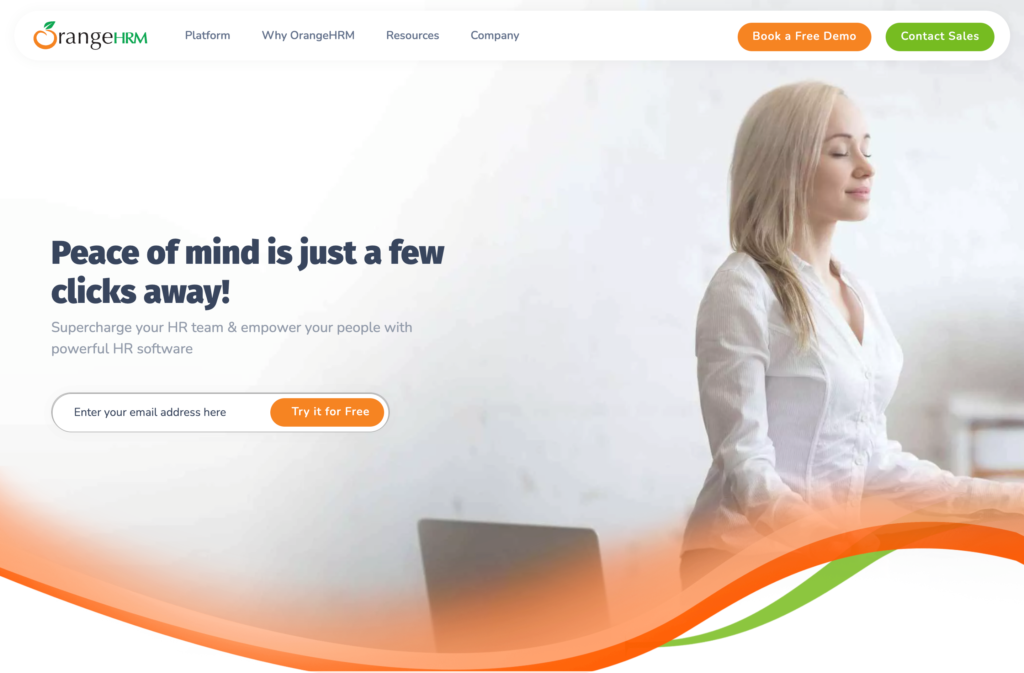
OrangeHRM offers a cloud-based free HR solution for smaller businesses that don’t need as advanced HR features.
Why I picked OrangeHRM: OrangeHRM brands their free version as their Starter plan, and you get access to lots of great basic tools like HR admin, reporting, recruitment tools, performance management, and time tracking.
Performance management
OrangeHRM’s performance management tool helps companies track and improve employee performance. I like that you can set clear goals and expectations for team members, and employees can see their progress and get regular feedback from managers within the software.
The software also offers performance appraisals so you can evaluate employees, and I really like that OrangeHRM supports 360-degree feedback if you want to conduct peer-peer evaluations or gather feedback from managers, subordinates, and even customers.
To conduct 360-feedback, an admin needs to first define who will provide feedback for each employee. Then, the app sends feedback requests directly to the selected employees, prompting them to fill out a structured evaluation form.
Evaluators can provide ratings and comments on whatever performance criteria you choose and they can send evaluations back immedietley. The system compiles the feedback for you while keeping reviewers’ names anonymous, which is a huge plus to encourage reviewers to provide open and honest feedback.
Onboarding and offboarding tools
I found OrangeHRM’s onboarding and offboarding tools to be super helpful and complete. I particularly liked features such as automated checklists, document management, and task assignments to help new employees understand their responsibilities and complete necessary paperwork.
There are also offboarding checklists that include points like returning company property and revoking access to company systems.
Scheduling exit interviews within the software is simple to do. You can also send automated reminders to ensure they take place before an employee leaves. Create customizable questionnaires for departing employees to understand reasons for leaving, job satisfaction, and suggestions for improvement.
I did discover that OrangeHRM does not have any payroll tools, but it does offer a few integrations with payroll software that you can use. It also doesn’t offer benefits management and the software doesn’t come with an option to file new hire reports.
Integrations
- GoodHire
- Berke
- Isgus
- PayPro, Inc.
- xTuple
OHRM has proven to be an exceptionally user-friendly and efficient tool for our team since its adoption in 2021. Its various modules, including Time & Attendance, Performance, and HR Management, have been instrumental in managing personnel data and facilitating the preparation of monthly performance reports.
Key Features
- Employee self-service
- PTO management
- Performance reviews
- Reporting and analytics
- Recruitment and onboarding
- Career page management
Pros
- Easy to use mobile app
- Good customer service
Cons
- Pricing is not transparent
- No payroll tools
Pricing
Contact vendor for price Trial: No Free Plan: Yes
Compare the Best Free HR Software Solutions
| Topic |
 Start for free
Start for free
|

|

|

|
|
|---|---|---|---|---|---|
| Reviews |
4.8
|
4.4
|
4.4
|
4.2
|
4.1
|
| Pricing |
Starts at just $29/month for the first 30 users
|
Starts at $149
|
Starts at $1.25/user/month
|
Starts at $49/month, for up to 5 users
|
Contact vendor for price
|
| Free Trial |
yes
14-day
|
yes
|
yes
30-day
|
no
|
no
|
| Free Plan |
yes
Free Up to 10 users
|
no
|
yes
|
yes
|
yes
|
| Use cases |
Best all-in-one free HR software
|
Good for applicant tracking
|
Good for employee self service
|
Good for creating performance appraisals
|
Good for recruitment and onboarding
|
| Available on |
Web, iOS, Android
|
What is Free HR Software?
Free HR software automates and streamlines various HR processes for businesses. It provides tools and features to manage employee data, recruitment, onboarding, time and attendance app, performance management, training, payroll, benefits administration. It may also come with an HR mobile app so you can handle HR tasks on the go.
By centralizing and digitizing HR tasks, HR software simplifies administrative processes, improves data accuracy, enhances employee engagement, and allows HR professionals to focus on strategic initiatives. Most HR software solutions offer a free version as well as paid plans that include more advanced features. Both offer comprehensive solutions to effectively manage and optimize human resources within a business.
How Does Free HR Software Work?
Most free HR management software operate on a freemium model, offering a basic version of the software at no cost while providing the option to upgrade to a paid version with additional features and capabilities. However, some HR software, like Connecteam, offers a complete HR management solution for small businesses up to 10 people. Users also get access to all of Connecteam’s employee management tools, too, at no extra cost.
Free HR software includes essential HR tools like employee data management, time and attendance tracking, and basic reporting. It may also provide self-service options for employees. While some free versions may have limitations compared to paid plans, it still offers valuable tools for managing HR processes, making it a cost-effective option for small businesses with basic HR needs.
What are the Benefits of Using Free HR Software?
There are tons of benefits to using free HR software, including:
Cost savings
The most obvious benefit is the cost savings associated with using free HR software. By opting for a free solution, organizations can save money that would have been spent on purchasing a paid HR software system.
Introduction to HR automation
Organizations get an opportunity to experience the benefits of software automation. It introduces them to the concept of using technology to streamline HR tasks, paving the way for potential future investments in more advanced HR software solutions, if needed.
More efficient processes
Accessible free HR software streamlines processes for both HR teams and employees. Onboarding and training can be digitized so materials and training courses are available directly from the app, saving HR teams time and resources. Payroll is simplified with automatic timesheets, and employees can upload documents directly to the system.
Integrations with other software
Although free HR software may have limitations, it often integrates with other systems such as payroll software or time-tracking tools. This integration capability allows organizations to streamline their HR processes by connecting different software systems.
Faster recruiting
Recruitment on a single, free platform means that all candidate information is consolidated into one place, allowing HR teams to gain complete insight into the types of candidates they’re attracting and more efficiently select who to interview.
Better compliance
By ensuring compliance with labor laws, regulations, and company policies, HR software reduces non-compliance penalties and lawsuits.
How Much Does HR Software Cost?
HR software is priced according to the size of your company, the features included, the level of automation, and the customization required for your company to successfully use the software.
However, free HR software is just that: free!
Connecteam, for example, offers a 100% free Small Business Plan that includes all of the platform’s HR and employee management features for up to 10 users.
FAQs
What is the cheapest HR software?
The cheapest HR software is any free option on the market. Our top free HR solution, Connecteam, offers a complete suite of HR management tools to help you onboard and train employees, store important documents, streamline payroll, and engage with your staff.
Does my business need HR software?
HR software is essential for any business with more than one employee. This solution improves data management, ensures compliance, enhances employee experience, and enables data-driven decision-making.
The system simplifies tasks like employee data management, recruitment, onboarding, time tracking, performance management, and benefits administration. In addition to reducing administrative workload and increasing efficiency, HR software enables HR professionals to focus on strategic initiatives. It also offers with self-service options for employees to access and manage their information.
The Bottom Line On the Best Free HR Software In 2024
When managers effectively manage their team, they end up with a more engaged and productive workforce that’s loyal and positive. Using free HR solutions can help make the entire process smoother. However, before investing in an online employee management system, write out your company’s needs and what features would best suit your business.
Check out my top 5 free HR software solutions and choose the best one for you and your team.