User-friendly payroll software with seamless tax calculations—and it integrates effortlessly with Connecteam
Verdict: 8.6/10
Gusto is a comprehensive payroll software solution suitable for small to medium-sized businesses in all industries. I like how intuitive its layout is and how it simplifies normally complex payroll procedures, such as calculating taxes, integrating with accounting software, and running reports. Its mobile app encourages employee self-service—with the ability to view tax documents and pay stubs.
However, businesses looking for advanced non-payroll features—including time tracking—might want to consider alternatives or integrations. I was also disappointed to find that Gusto doesn’t offer a free plan, and the web application lacks convenient biometric login options.
Key Features:
- Employee management: Organizes employees and summarizes benefits and expense reimbursements.
- Time tracking: Allows employees to track hours worked through various channels.
- Payroll: Automatically calculates taxes and pays employees via direct deposit.
- Integrations: Allows seamless integration with other accounting and business software.
| Pros ✅ • Intuitive interface • Easy employee time tracking • Automatic tax calculations & payments • Excellent customer support | Cons ❌ • No search bar in dashboard • No biometric security on computer • No free plan • Limited time tracking |
Gusto Pricing
| Plan | Simple | Plus | Premium | Contractor Only |
| Price and users | $40 per month + $6 per paid employee | $80 per month + $12 per paid employee | $180 per month + $22 per paid employee | $35 per month + $6 per paid employee |
| Features | • Full-service single-state payroll • Full customer support • Employee profiles and self-service • Basic hiring and onboarding tools • Health insurance administration • Employee financial benefits • Payroll and time-off reports • Custom admin permissions • Accounting and time tracking integrations | Everything in Simple + • Full-service multi-state payroll • Next-day direct deposit • Advanced hiring and onboarding • PTO management and policies • Time and project tracking • Time kiosk for clock-ins • Expenses and reimbursements • Workforce costing and reports • Team management tools | Everything in Plus + • Dedicated customer success manager • HR Resource Center • Compliance alerts • Certified HR expert access • Full-service payroll migration • Health insurance broker integration • R&D tax credit discount • Priority support • Special pricing for eligible companies | • Unlimited contractor payments nationwide • 4-day direct deposit • Year-end 1099-NECs • New hire reporting (state-dependent) • Global contractor payments (add-on) |
Gusto’s pricing is relatively straightforward and works well for businesses of different sizes.
The Simple plan is perfect for small teams, offering basic payroll, benefits, and employee management features. For businesses needing more advanced tools, the Plus and Premium plans include multi-state payroll, next-day direct deposit, PTO management, and even a dedicated customer success manager—making them ideal for quickly growing companies with more complex needs.
For businesses that work only with contractors, the Contractor Only plan is cost-effective and covers unlimited contractor payments across all 50 states. There’s also an option to add global contractor payments if required.
Although Gusto doesn’t have a free plan, you can use the software entirely free until you actually run payroll for the first time—a nice perk if you want to get to know the software before purchasing.
I found Gusto’s pricing to be exceptionally cheap given the quality of features offered under each plan. It’s even cheaper than payroll software solutions specifically designed to help small businesses save money—like SurePayroll.
Here’s a comparison of the month-to-month pricing for Gusto’s Simple plan next to similar plans from competitors:
| Team size | Gusto (Simple) | SurePayroll (Small Business) | OnPay (Essentials) | Connecteam (Operations Basic) |
|---|---|---|---|---|
| View pricing | View pricing | View pricing | View pricing | |
| 10 Users | $100/mo | $109/mo | $130/mo | Free for life — All features and dashboards |
| 20 Users | $160/mo | $179/mo | $210/mo | $35/mo |
| 30 Users | $220/mo | $249/mo | $290/mo | $35/mo |
| 50 Users | $340/mo | $389/mo | $450/mo | $47/mo |
Verdict: 10/10
Gusto Usability & Interface
Gusto’s payroll software is extremely intuitive to navigate—even for people who don’t have experience with payroll software.
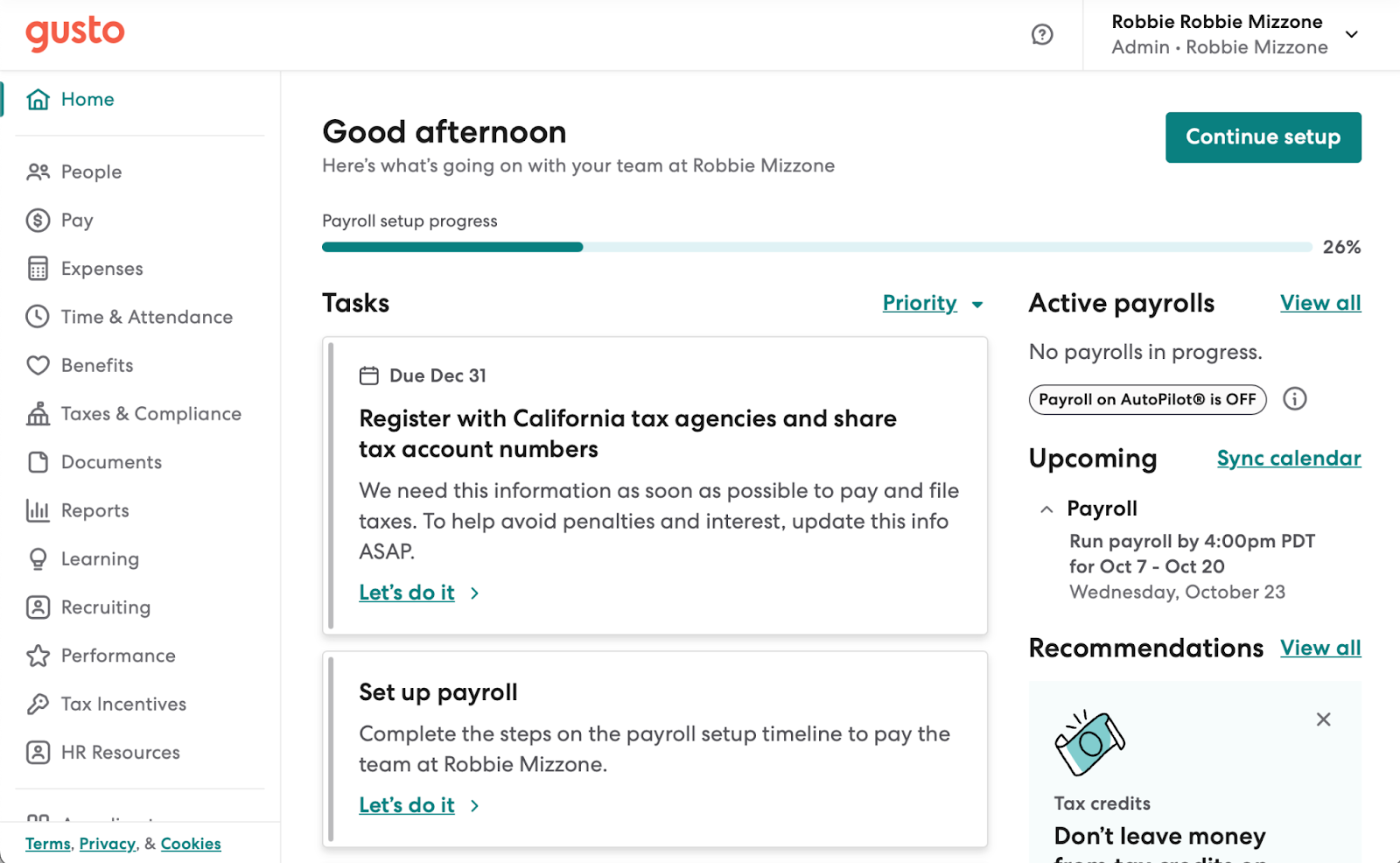
First off, I really like how the software is entirely browser-based—there’s no desktop application to download, install, and take up space on your hard drive. This means you can get started with Gusto as soon as you create an account and purchase a plan.
I found the main dashboard to be quite minimalistic, with a clean, pastel color palette. All menu items are neatly organized into a sidebar on the left. Click on a specific item, and a dropdown menu will appear, further narrowing down your choices into a series of actions. Select the action you want to perform, and it’ll display in detail in the main screen area.
I found Gusto’s main menu items to be well-chosen and well-ordered. All your everyday payroll actions are accessible with 2 clicks or less from the main dashboard. These include:
- People: For managing employee profiles and onboarding.
- Pay: For processing payroll and viewing payment history.
- Time & Attendance: For tracking employee hours and time off.
- Benefits: For managing health insurance, retirement, and other perks.
- Taxes & Compliance: For handling tax filings, forms, and legal compliance.
One downside of Gusto’s interface? There’s no master search bar—if you’re looking for a specific menu or settings item, you must find it yourself.
Also, Gusto doesn’t offer accessibility features for users with impaired vision, hearing, or mobility.
Verdict: 8/10
Mobile app
Gusto Wallet—Gusto’s mobile app—is available for both iOS and Android. The app is available for employees only, which means there’s no admin component to it. I downloaded the iOS app, which provides the same basic functionality you can get from the web-based employee dashboard.
Your employees can use the app to easily view paychecks and W-2s, with every paycheck showing a clear breakdown of hours worked, taxes withheld, and any deductions.
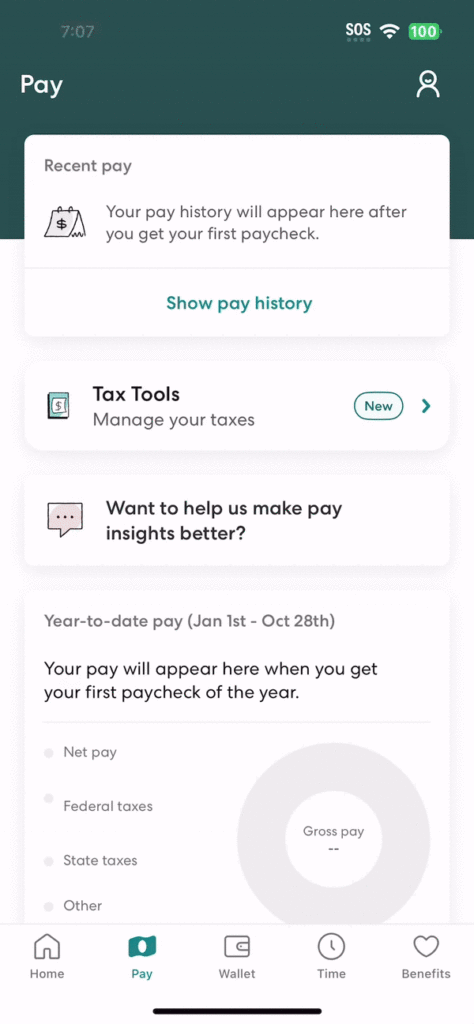
One of my favorite features is the paycheck splitter, which lets employees automatically divide their paychecks between multiple accounts—say, a checking account and savings account.
The app doubles as a time tracker, giving hourly employees the ability to clock in and clock out of shifts in real-time, as well as view a full list of their past shifts. Unfortunately, this feature doesn’t always function properly. I’ll discuss my experience with this below in the “Time tracking” section.
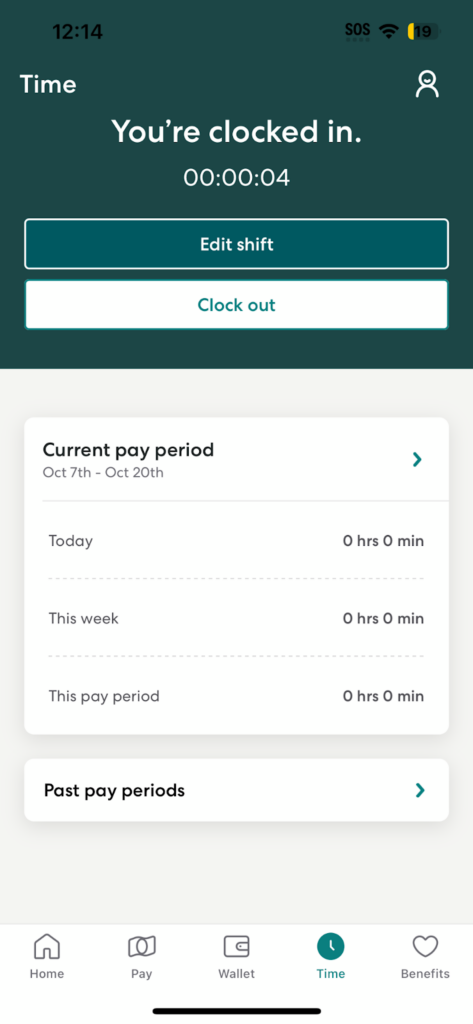
Gusto Wallet also features built-in budget tools, which can help users set spending limits for essentials like rent and groceries—and show how actual spending compares with budgeted amounts each month. I think some employees will really appreciate these.
I found the feature set of the Gusto Wallet app to be only slightly limited when compared with the online employee dashboard:
| Menu Item | Employee | |
| Website | Mobile App | |
| Profile settings | ✅ | ✅ |
| People menu | ✅ | ✅ |
| Paystubs | ✅ | ✅ |
| Wallet | ✅ | ✅ |
| Time tracking | ✅ | ✅ |
| Clock-in & out | ❌ | ✅ |
| Benefits | ✅ | ✅ |
| Documents | ✅ | ✅ |
| Performance tracking | ✅ | ❌ |
| Giving | ✅ | ❌ |
| Refer & earn | ✅ | ❌ |
| Customer support | ✅ | ❌ |
| Expense reimbursements | ✅ | ❌ |
Verdict: 9/10
Gusto Core Functionalities
Employee management
The first step to setting up a new payroll software is inputting your employees into the system.
Gusto makes this easy with a separate “People” tab where you can add team members, view a company org chart, and even fully manage hiring, onboarding, and background checks via the Gusto Recruiting integration.
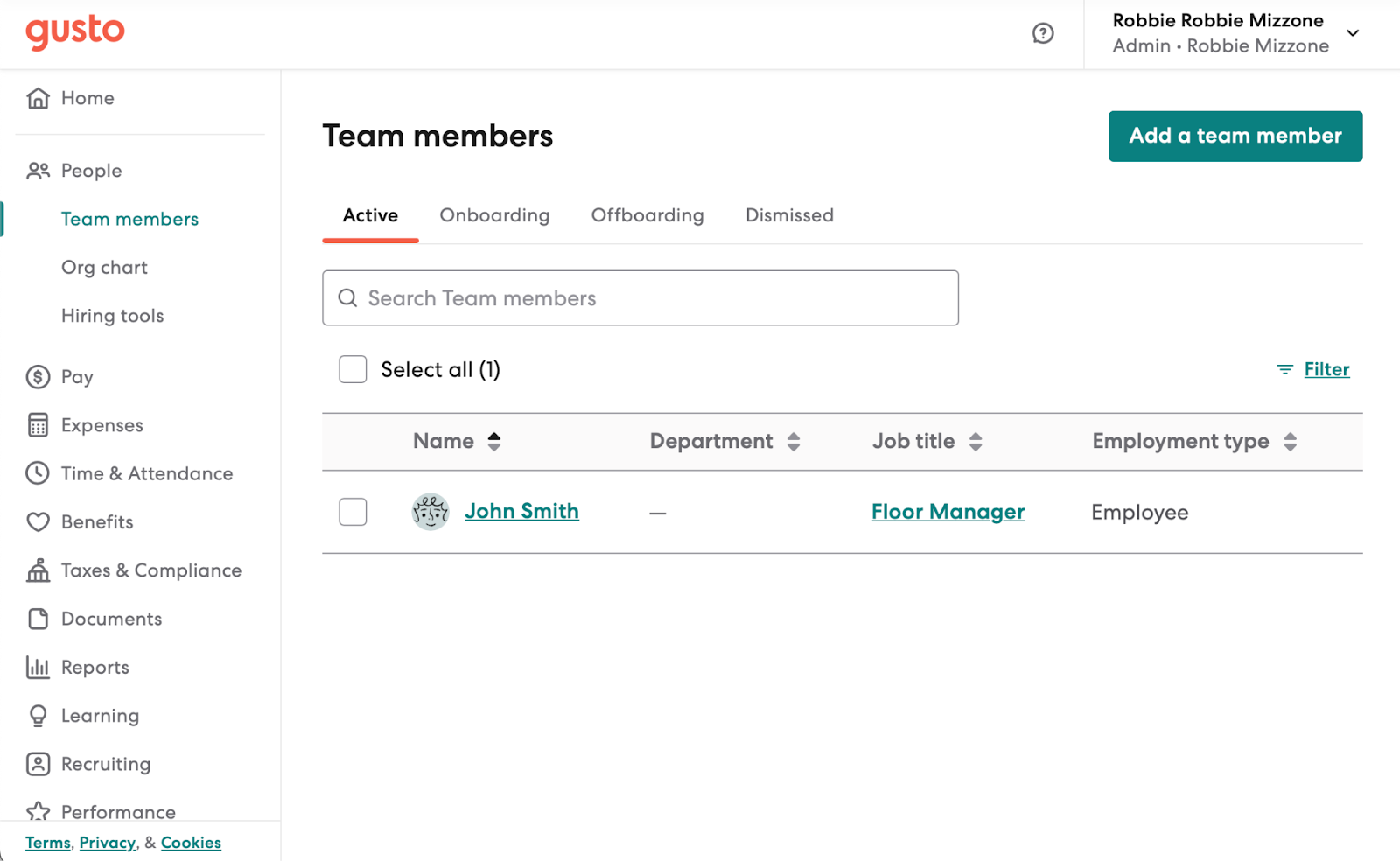
Under the “Expenses” menu, you can review all your employees’ company expenses. Employees can take pictures of their receipts and upload them to Gusto—though they must do this through Gusto on their computer since the Gusto Wallet app doesn’t support uploading receipts.
One thing I didn’t like is that employees must manually input the expense amounts along with the pictures of their receipts. This is an unfortunate downside compared with competitors like Xero, which come with an AI engine that scans receipts and inputs the amounts automatically.
When expenses are ready to be reviewed, Gusto will notify you and show a summary of how much is owed to each employee. Expenses are then automatically paid back to each employee the next time you run payroll.
Finally, Gusto lets you set up and manage employee benefits, including but not limited to:
- Health benefits
- 401(k) retirement plans
- Commuter benefits
- Charity matching
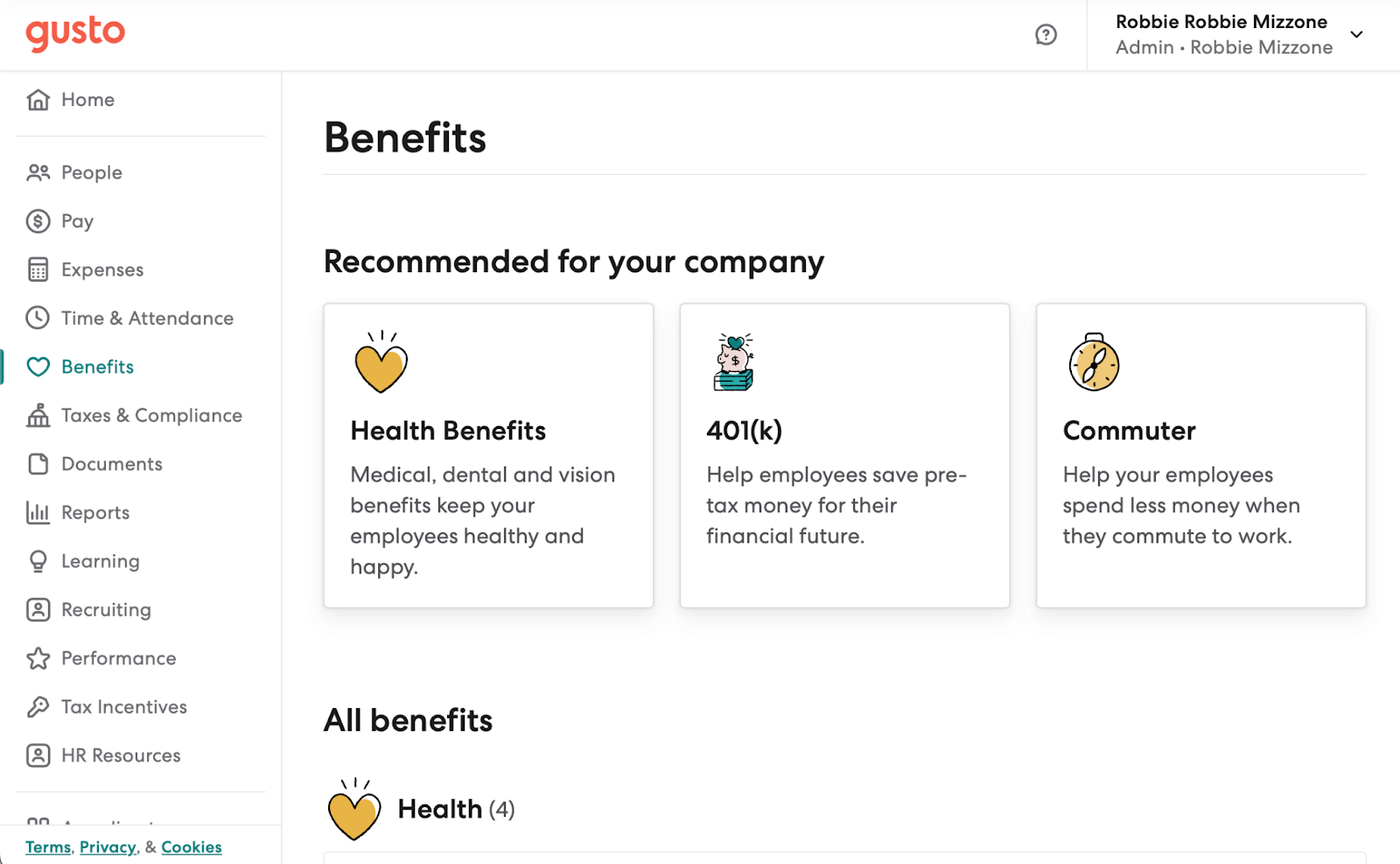
For complicated benefits like 401(k) plans, you must integrate with partners like Human Interest, Guideline, and Vestwell directly from Gusto’s dashboard.
Verdict: 8/10
Time tracking
Gusto’s time tracking feature streamlines the process of recording when, where, and for how long your employees work.
Employee hours worked can be recorded in 4 different ways:
- Supervisor input: Managers can manually enter hours worked for each employee. This ensures accuracy but requires time for input and review.
- Employee input: Employees can log in to their own Gusto accounts and enter hours themselves. This gives them more control but relies on their honesty—and their memory (if they’re entering backdated shifts).
- Time kiosks: Managers can turn any internet-connected device (like a tablet or computer) into a shared time kiosk, which employees can use to clock in and out in real time. This setup provides site-based time tracking without any extra hardware purchases.
- Mobile time clock: Employees can use the Gusto Wallet app to clock and clock out in real time.
When it comes time for payday, hours entered via any of these methods automatically sync with the payroll dashboard, allowing you to easily review and adjust timesheets before payment processing.
For added fraud protection, the mobile app features geolocation. You can require employees to share their locations when they’re clocking in and out.
Unfortunately, after I enabled geolocation from the admin dashboard during my tests, Gusto Wallet started giving me an error message from the employer end—preventing me from being able to access the “Time” menu from the app. I tested this multiple times and on multiple days and continued to receive the same “Whoops, something went wrong” message.
Another downside? While Gusto tracks overtime and breaks, it doesn’t offer break or overtime reminders to aid with labor law compliance.
That said, I really like Gusto’s project tracking feature. This allows you to track time on a project-by-project basis, which is ideal for businesses managing multiple clients or working jobs with different billable hours. Simply create a project, add tasks, and your employees will be able to track time with all the same methods discussed above—but with the option to assign certain working hours to specific projects.
Verdict: 8/10
Payroll
I appreciate that Gusto makes running payroll easy enough for a total layperson to manage.
One of the toughest things about running payroll? Calculating taxes. Employers are responsible for withholding federal income tax, state income tax, Social Security tax, and Medicare tax from employees’ wages, as well as paying employer contributions for Social Security and Medicare. They must also report and remit these amounts to the appropriate tax agencies on time to avoid penalties.
Assuming you’ve properly inputted all your employees’ information—like county, state, salary, and employee vs. contractor status—Gusto automatically calculates payment and tax amounts for you based on the most current tax laws and summarizes it in a dashboard for easy review and spot checks. Then, when you run payroll, it withholds the proper amounts from your employees’ paychecks, updates the relevant tax filings, and even pays the IRS on your behalf.
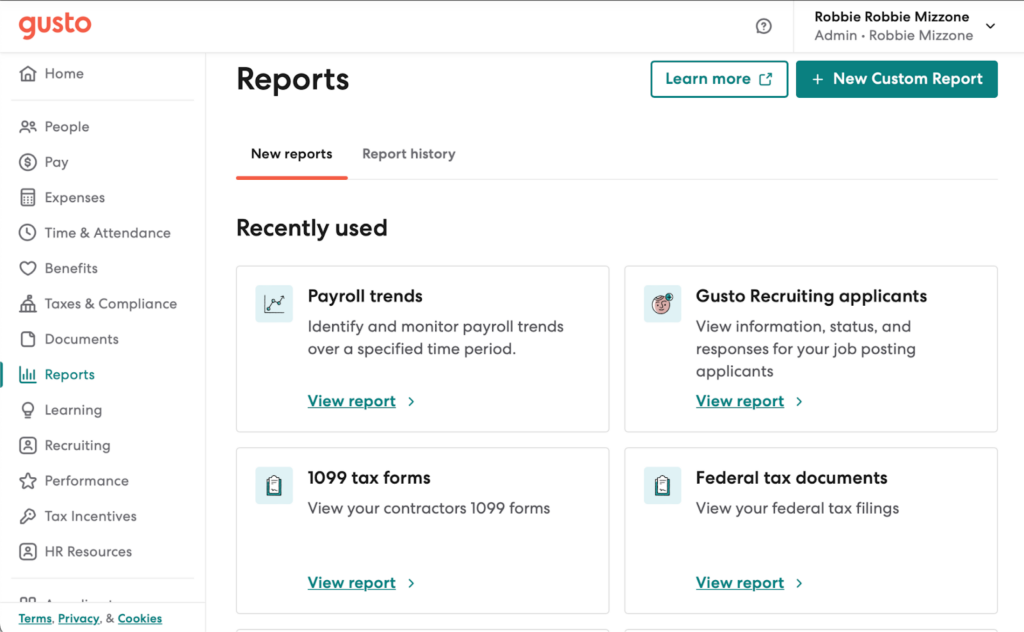
Gusto lets you specify your payment deposit speed, too—something I found really helpful in the case of unexpected payroll changes or last-minute adjustments. You can choose between 4-day, 2-day, or next-day direct deposits. Whichever one you choose will affect the deadline you must run payroll by. Most users choose the 2-day option—which gives them until Wednesday to finalize Friday’s payroll.
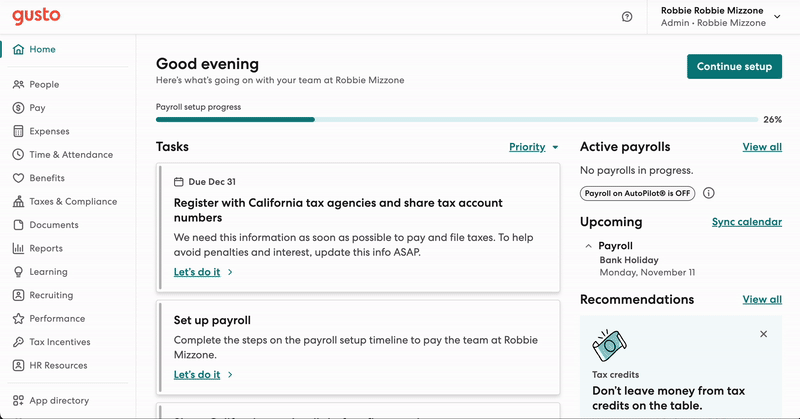
You can also customize your bank descriptor, which is what your employees see on their bank statements when their payroll comes in. You can change it from the default “GUSTO” to something like, “[Your Company] paycheck.” Though some may find this unnecessary, I found it to be a really nice option for more customization.
Gusto also gives you the ability to add fully custom earnings criteria for irregular pay items like sign-on bonuses, commissions, or severance pay.
Finally, Gusto gives you the option to pay certain employees with paper checks instead of direct deposit. You can choose to print the checks yourself—or have Gusto mail them for you for $1.50 each.
Verdict: 9/10
Gusto Integrations
I usually find managing app integrations annoying—but found it quite painless with Gusto. You can connect with other software through the “App Directory” menu in the sidebar. There, you’ll find a full list of compatible software solutions, sorted into different categories.
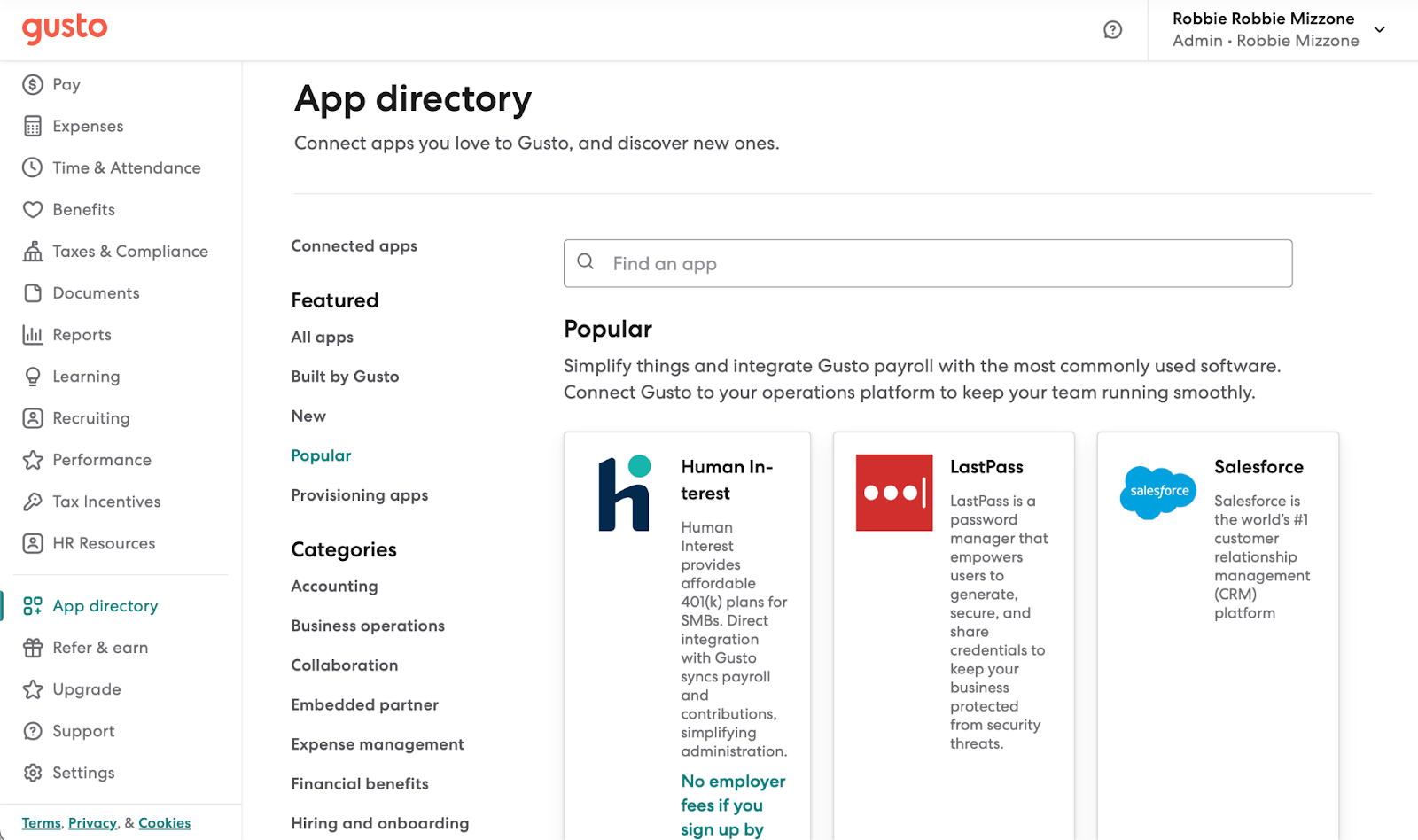
- Accounting software: Gusto supports 21 different accounting software providers, including popular choices like QuickBooks (both online and desktop), FreshBooks, Xero, and Ignition.
- General business apps: Gusto integrates with 46 different business applications, including Shopify, Clover, and Carta. Google Workspace is also supported, so you can connect Gusto with Gmail, Calendar, and other Google apps.
- HR software: Gusto connects with hiring and HR tools like BreezyHR, ApplicantPro, and Gusto Recruiting.
- Communication: You can link Gusto with Slack, Asana, and Microsoft 365 (including Teams and Office).
I really appreciate that once you choose a software within the App Directory menu, you can integrate right then and there within your browser.
When I used Gusto to run payroll at my old job, I integrated it with QuickBooks, which was my primary accounting software. The integration was seamless, and it let me run payroll from Gusto and then see those payroll expenses automatically reflected within QuickBooks.
Verdict: 8/10
Gusto Security Features
Gusto offers 2-factor authentication (2FA), plus the ability to set limited permissions for specific accounts right from the main settings menu. Unfortunately, only the Gusto Wallet app has biometric authentication features, which disappointed me.
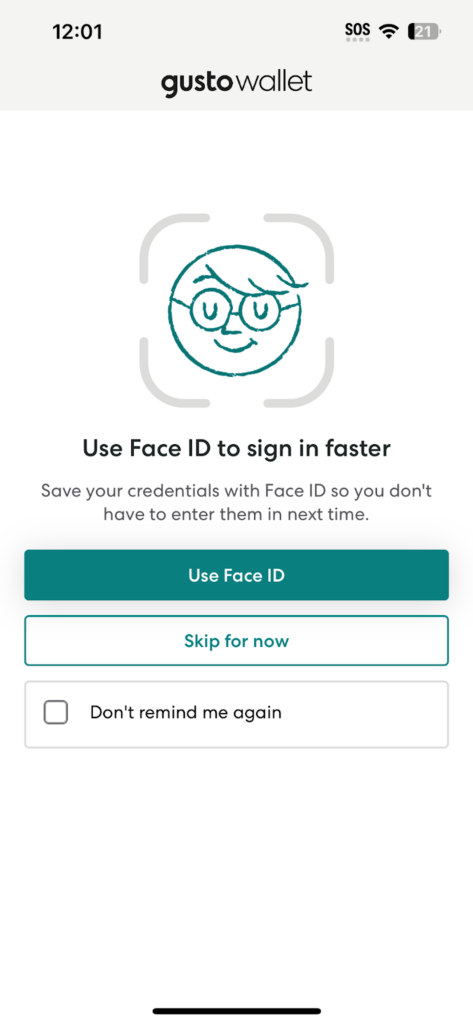
On the backend, Gusto uses several layers of security to protect customer data. Data both stored in Gusto’s system and sent between your browser and Gusto’s servers is encrypted. Gusto hosts its servers in AWS data centers, with the primary location in Oregon and backups in Virginia.
Gusto also meets important compliance standards. The company updates their SOC reports every year, and customers can request access by signing a nondisclosure agreement. Gusto fully follows HIPAA guidelines to protect health information and also has business associate agreements (BAAs) with employers and third parties like insurance providers.
Finally, in the settings menu, Gusto shows a full breakdown of when and where recent logins have taken place.
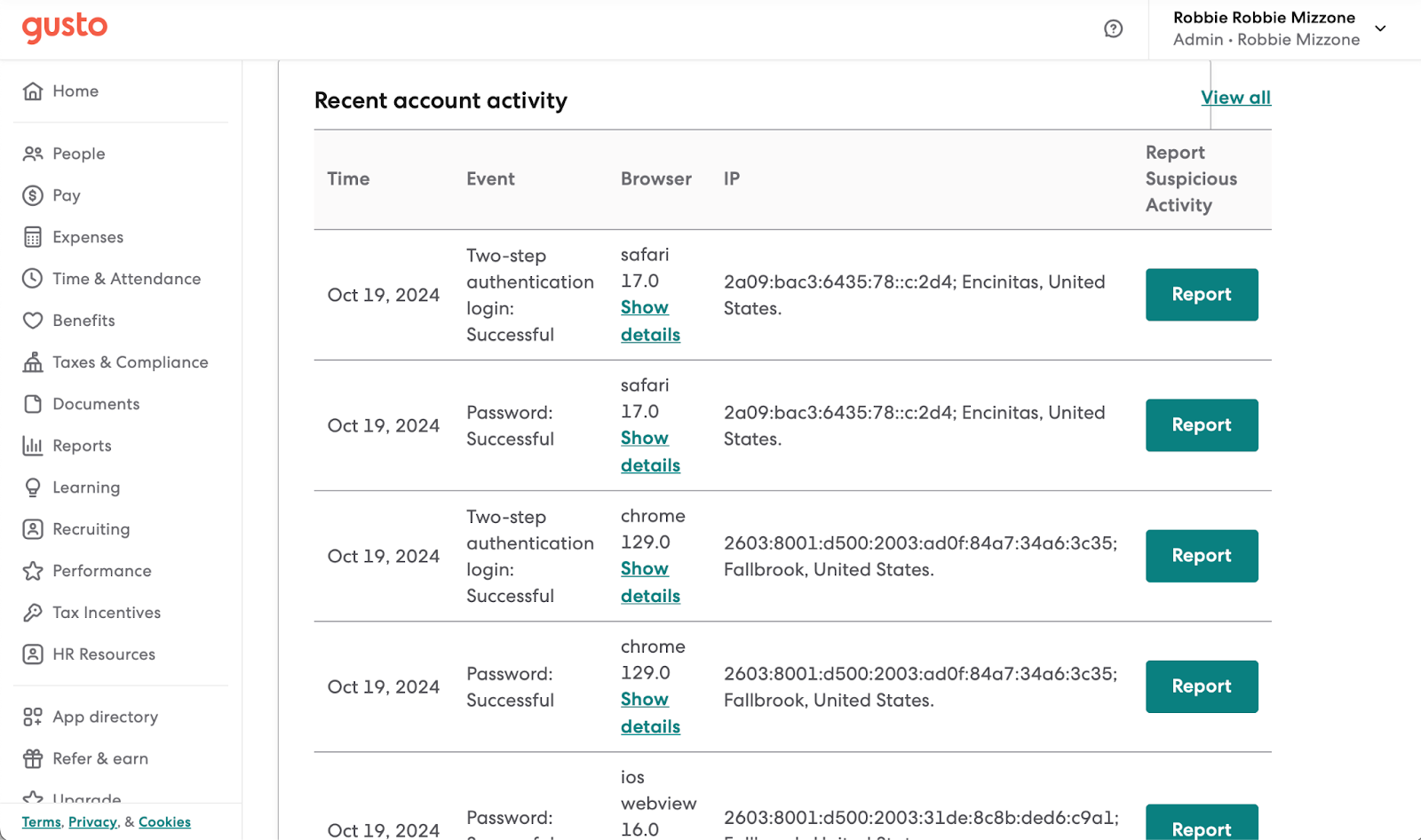
Verdict: 8/10
Gusto Reporting & Analytics
Gusto offers 11 types of reports that cover a wide range of payroll and HR data. With the exception of fixed reports like tax documents or pay stubs, each report can be customized to cover a specific timeframe—and even scheduled to run regularly at daily, weekly, bi-weekly, monthly, quarterly, or annual intervals. Reports can also be exported in Excel, CSV, or PDF formats.
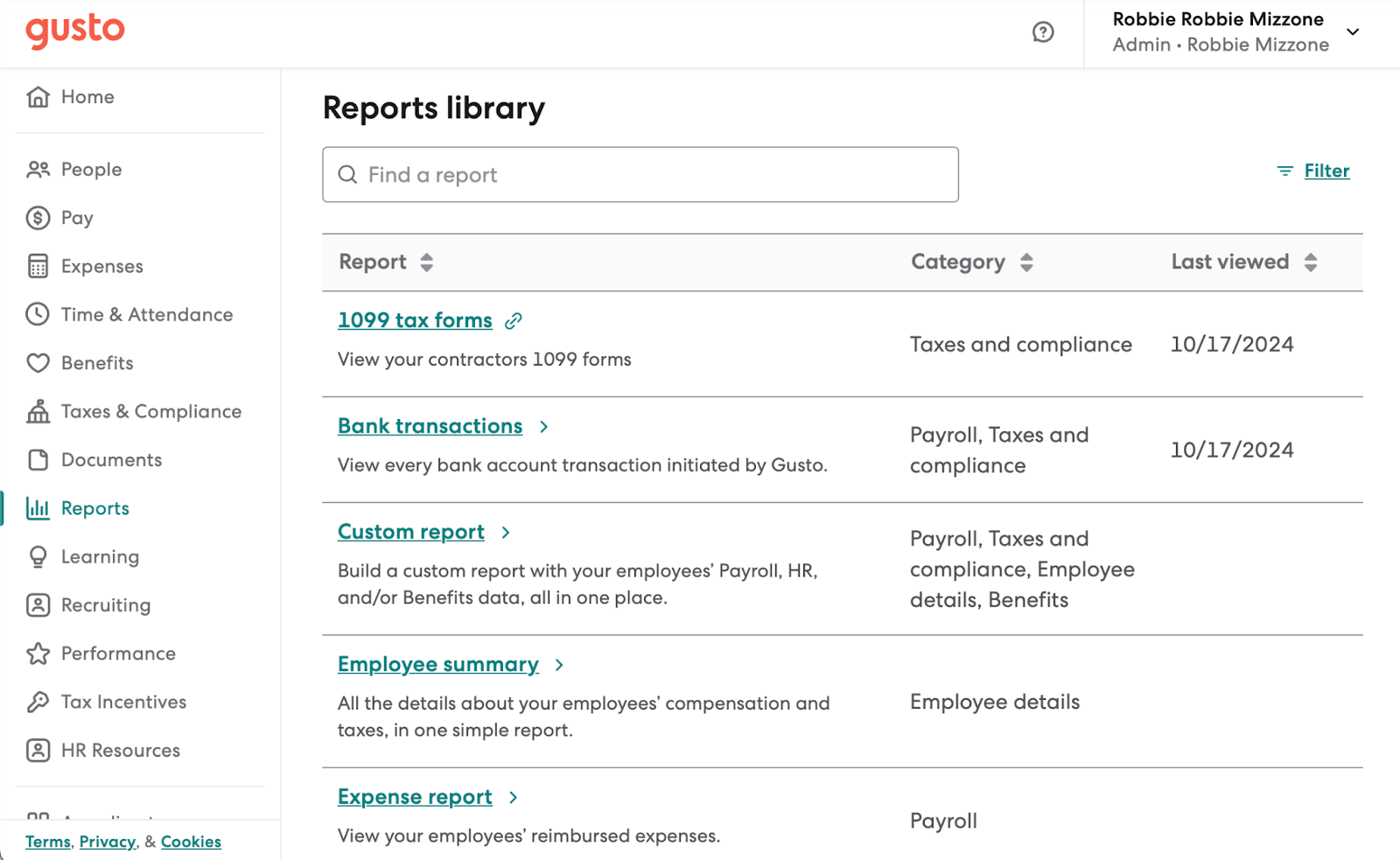
Here are 5 key reports offered:
- 1099 tax forms: Provides details of contractor payments for tax filing purposes.
- Bank transactions: Tracks all payroll-related bank transactions, helping with reconciliation and cash flow management.
- Custom report: Allows users to create fully custom reports with fields such as gross earnings, total employee deductions, total employer contributions, employee taxes, employer taxes, and net pay.
- Federal tax documents: Shows all past tax filing documents, including W-2s and 1099s, plus more specific federal and state filings.
- Gusto recruiting applicants: Shows applicant data from the Gusto Recruiting integration, helping your HR track candidates throughout the hiring process.
Here are 2 less-obvious features that I know—from experience—save tons of time during busy workdays:
- When you customize a given report, Gusto lets you save it as a template for future use. This means you don’t have to reformat or reapply filters every time—you can just pull up your saved version and run it with updated data.
- Reports you just used are available under a “recently used” section. This means you don’t have to dig back through menus or re-enter search terms to run a report again—recent reports are ready with 1 click.
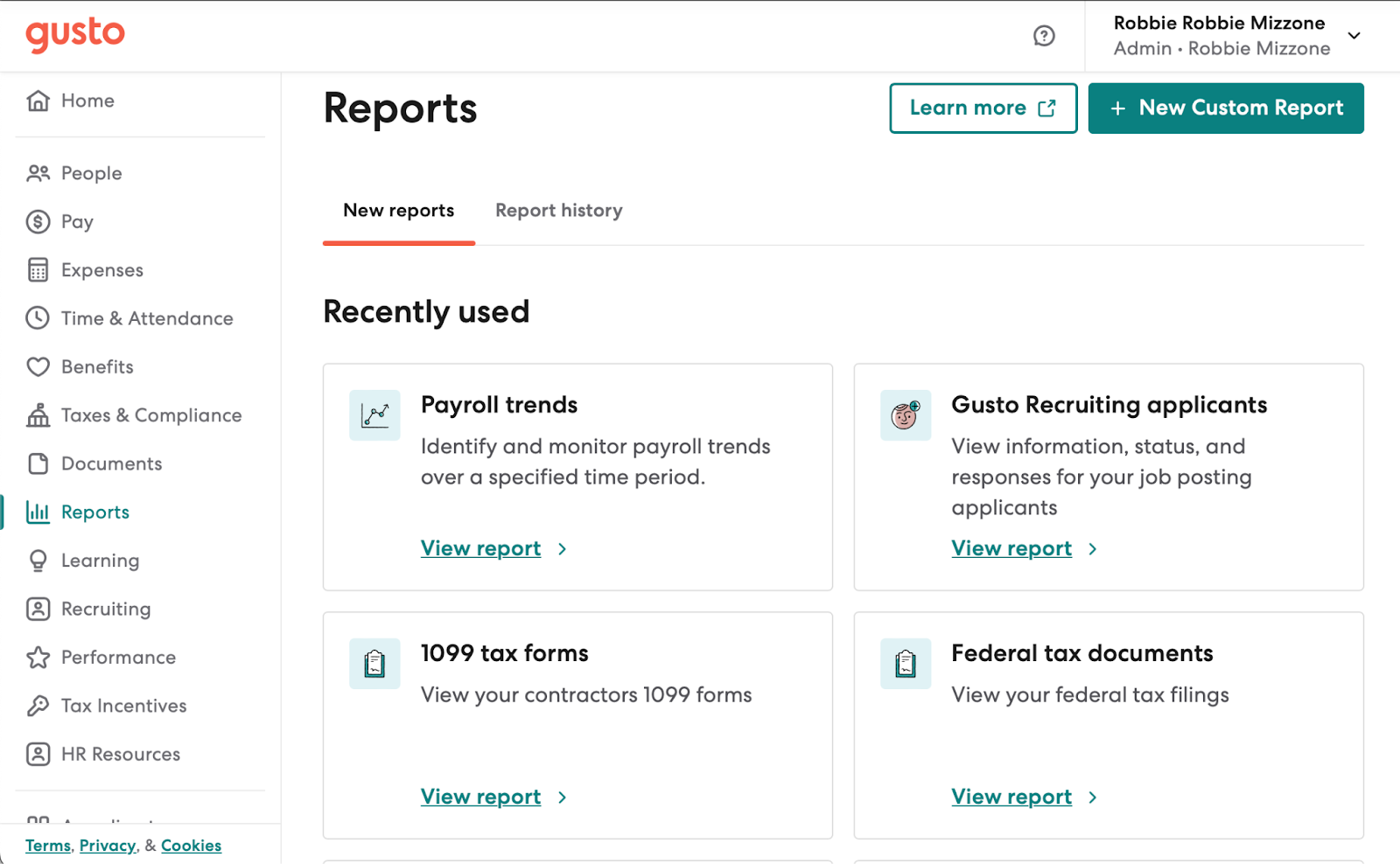
While Gusto provides many useful reports, it lacks AI-based insights or advanced analytics.
Verdict: 8/10
Gusto Customer Support
Gusto offers top-tier customer support through 4 main channels:
- Phone: Available Monday-Friday, 5:00 am-5:00 pm PT and closed on weekends. With priority support, you can cut the line and speak immediately to the next available agent.
- Live chat: Available Monday-Friday, 5:00 am-5:00 pm PT and on weekends 7:00 am-1:00 pm PT. I decided to give the live chat a test, and was very impressed when a real human agent responded to me within 1 minute.
- Email: Available 24/7. Gusto encourages customers to use email for complicated questions where photo or video attachments are necessary to explain the issue. Email responses usually come in a couple business days.
- Resource center: The Help Center contains articles and tutorials with specific step-by-step instructions to help you finalize account setup, adjust payroll settings, and more. The Talk Shop blog features informative articles from experts addressing wider payroll questions—like how to read specific tax forms or apply for certain tax credits.
I also tested Gusto’s sales team, sending a message through their website stating I was interested in learning more about their offerings. I sent this message at 6:30 pm and received a follow-up phone call early the next morning.
Verdict: 9/10
What are Gusto’s Review Ratings from Review Sites?
(As of November 2024)
Capterra: 4.6/5
G2: 4.5/5
Software Advice: 4.6/5
TrustRadius: 8.7/10
GetApp: 4.6/5
Google Play Store: 4.5/5
Apple App Store: 4.8/5
Gusto App Review
Gusto is a user-friendly payroll software solution that simplifies ordinarily complex processes for small to medium-sized businesses. It automatically makes tax calculations, generates reports, and integrates with a wide variety of accounting and business software. Employees benefit from the mobile app, which allows them to track hours, access pay stubs, and view tax forms.
On the downside, Gusto’s time tracking features may not be comprehensive enough to meet the needs of all teams—and during my tests, enabling geolocation tracking resulted in a glitch that made it impossible to track time. Gusto also lacks a free plan and falls a bit short in advanced security features like biometric login for its web application.
Connecteam: The Better Gusto Alternative for Time Tracking & Scheduling
If you like Gusto for payroll but not for workforce management, you might consider Connecteam.
Connecteam is an all-in-one business operations management platform that streamlines communication and organizes administrative tasks into 1 easy dashboard for managers and employees.
Though Gusto did get high marks from me, I must say that Connecteam one-ups it in a few key areas.
Connecteam’s employee time clock features everything in Gusto’s time tracker, plus a few other key features. These include the ability to track equipment and vehicle mileage within time entries, eco-friendly energy consumption that saves battery life, and even the ability to view your employees’ routes with Breadcrumb technology.

I find that the geolocation tracking works really well, and you can even create virtual boundaries (geofences) around job sites to help prevent time tracking outside those sites.
Plus, there are tons of features that help with break and overtime tracking and management—including automated reminders.
Plus, Connecteam has loads more features for managing your workforce—from an employee scheduler to human resource management features to online team chat and beyond.

It’s also extremely affordable, with a free-for-life plan for small businesses with up to 10 employees or a $35 per month flat rate for companies with up to 30 employees.
The best part is, it doesn’t have to be Connecteam or Gusto—Connecteam integrates with Gusto. So you can use Connecteam for its superior time tracking and scheduling—and stick with Gusto for your actual payroll runs.
FAQs
Does Gusto offer a free trial?
Gusto doesn’t offer a typical, limited-time free trial—but it’s free to use on any plan until you run your first payroll.
Is Gusto HIPAA-compliant?
Yes, Gusto is fully HIPAA-compliant.
