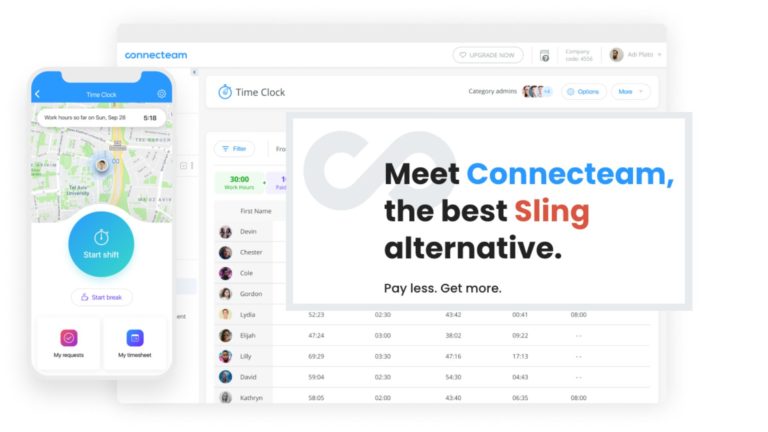With employee scheduling tools, you can easily track workers, assign shifts, and notify employees of their work timetables. Below are the absolute best Sling alternatives for employee scheduling.
Efficiently scheduling a team of mobile workers is tough because staff are often on the move and their working hours can be complex. As your business grows, juggling the schedules of several employees can become a complicated and time-consuming task.
Employee scheduling apps streamline this process. You can easily and effectively manage schedules, monitor performance, and communicate with staff.
What Is Sling?
Sling is an employee scheduling application aimed at companies with workers who don’t work in an office full time. It allows you to create schedules, track employee time, and communicate with workers. You can build set schedules using the grid interface or let employees sign up for shifts on a first-come-first-served basis.
Workers can clock in and out using the Sling schedule app on their phones. They can also request time off. You can set weekly labor budgets, preferred hours, and overtime thresholds to ensure you stay on budget.
Our Top Picks
-
The best and most popular Sling scheduling alternative
-
Good for project scheduling
-
Good for companies with few locations
Why trust us?
Our team of unbiased software reviewers follows strict editorial guidelines, and our methodology is clear and open to everyone.
See our complete methodology
25
Tools considered
16
Tools reviewed
7
Best tools chosen
Why Are People Moving Away From Sling?
Though many praise Sling’s simplicity, people commonly leave negative Sling reviews stating it’s too basic. A reviewer says “Sling is missing a lot of features” their business needs, with another finding “if you need more reports, you have to pay.” One business owner states they are “a little disappointed about all the features not included.“
A few customers have had trouble with Sling’s customer support. One reviewer says they had a “love and hate relationship” with Sling because, while it’s easy to create shifts, “customer service is super hard to get hold of“.
Some users have also mentioned experiencing problems with the app failing to load. One reviewer said that, while Sling “has all the necessary features”, it “seemed to have constant problems loading.” Another says “the app gets glitchy” and sometimes “doesn’t let you clock out.”
One common issue seems to relate to Sling’s notification features. One user states “there are a lot of alerts,” and many “are a little extraneous”. Another manager says “notifications can be excessive,” with staff receiving “dozens of notifications.”
Sling users struggling with these issues often look for alternatives.
On March 1, 2025, Sling will change its pricing model, limiting its free plan to 30 employees. At $1.70 per user per month on the annual plan or $2 per user per month on the monthly plan, this can get expensive quickly. Larger companies that were relying on Sling’s free plan will now have to look for a different option.
Below are 7 of the best Sling scheduling alternatives.
The Best Sling Alternatives & Competitors for Employee Scheduling
-
Connecteam — The best and most popular Sling scheduling alternative
Connecteam is a complete employee management tool that helps you schedule with ease. You can use Connecteam’s employee scheduler on your computer or smartphone to create and manage the optimum schedule for your team.
Quickly build shifts and schedules
Connecteam lets you build a great staff schedule in minutes thanks to a simple and intuitive drag and drop scheduling building and customizable shift templates. You can create templates for jobs, shifts, or even entire weeks, set shifts as recurring, and import or duplicate existing schedules.
Connecteam also highlights any scheduling conflicts and helps you ensure employees aren’t scheduled on back-to-back or overlapping shifts. The smart scheduler also helps you to ensure you remain compliant with relevant labor laws in your state.
Plus, you can share read-only schedules with clients through a sharable link, keeping them informed without granting direct system access.
Finally, you can choose to allow employees to shift trade with or without your approval, making for happier staff and lower employee turnover.
Assign staff based on qualifications
Connecteam helps you record employees’ qualifications and ensure the right workers are assigned to the right shifts. You can also add requirements to open shifts, so only workers with the right skills can claim them.
Communicate effectively with your whole team
Connecteam also includes a whole host of communication features that make it incredibly easy for you and your employees to stay in touch throughout the day. Connecteam’s online team chat is integrated into all app functions, so your staff can contact you with questions about scheduling without switching back and forth between apps.
You can have one-to-one chats with employees or set up group messaging between employees with specific shifts. It’s easy to share files, videos, images, and audio notes with team members, and you can quickly send out important alerts to everyone in the business.
Create custom notifications and schedule timely reminders
Staff members receive shift reminders, helping them to always be on time.
You and your employees can manage which scheduling notifications you receive via Connecteam. For example, Connecteam can notify team members immediately when schedules are updated.
You can also set up instant notifications for when an employee doesn’t check in for their shift on time or when a staff member rejects a shift. Break notifications can be used to ensure employees comply with local and federal regulations regarding breaks and overtime.
Set daily, weekly and monthly tasks for employees
Connecteam is also a task management app that lets you set up specific jobs to be performed during your workers’ shift and monitor how they are progressing.
Employees will see the tasks they’re expected to complete when they start their shift. And as they finish each task, you’ll be notified. It’s an excellent way to keep abreast of how the work day is progressing.
Advanced time tracking
Employees can all clock in and out using the employee time clock on their phones. It’s very easy to use, making misunderstandings, mistakes, and payroll errors a thing of the past. See exactly how you can optimize labor cost, make wage and hour calculations, and effortlessly follow labor compliance laws.
With Connecteam, you get a live view in real-time of where your employees are and what they’re doing. You can see where your employees are at all times and can manage time spent on specific jobs.
Gather information from your team members
Quickly get feedback from your team on details regarding their schedules with Connecteam’s digital forms and checklists, opening checklists and safety checklists to confirm workers know exactly how they’re expected to perform their jobs. Employees can attach images, videos, and instant audio messages to their responses.
Time off requests, HR documents, and more can all be streamlined through Connecteam. You can set up read and sign workflows where employees confirm they understand the policies of your business before they start.
Forms are instantly available to employees on their mobile devices. Digitizing these forms means you don’t need to wait hours or days for paperwork to arrive, and there’s always a secure record of past entries.
Responsive customer service
Connecteam offers 24/7 assistance via live chat and email. One customer states that “customer service is very responsive.” Another says that whenever they have an idea or question, “the team at Connecteam is always ready to help.“
Event management, payroll integration, and much more
Connecteam is not just an employee scheduling app. It’s a complete mobile employee management app. Connecteam also includes features like company-event management, employee surveys, and a knowledge base.
You can export timesheets automatically from Connecteam to apps like QuickBooks, Excel, or Gusto too. This helps to streamline your daily operations further and helps you save time and money.
Key Features
Pros
Free unlimited plan for up to 10 users
Versatile and customizable scheduler
Responsive customer support
Cons
Some integrations are still in development
Pricing
Free-for-life plan availablePremium plans start at $29/month for 30 users
14-day free trial, no credit card required
Start your free trial -
Clockify — Good for project scheduling

Clockify is an employee time tracking application with some support for scheduling. It’s primarily used to track the work hours of employees to create accurate timesheets, but it can be used for managing scheduling too.
Clockify’s scheduling feature is more like a project management tool. You create projects with milestones on a grid timeline, then assign team members to each project. Beyond that, scheduling features are somewhat limited. For example, employees can’t self-assign shifts.
Clockify is a solid choice for project-based teams. Consider it if your focus is primarily on employee time tracking. However, you might find it too limiting if you’re looking for an employee scheduling alternative to Sling.
Key Features
- Time tracking with scheduling support
- Project-based employee management
- Online timesheets
- Team calendar
Pros
- Lots of integrations with other applications
- Available on more platforms than most
Cons
- Limited scheduling functionality
- No real support for shift work
Pricing
Starts at $3.99/user/month Trial: Yes — 7 days Free Plan: Yes
-
Homebase — Good for companies with few locations

Homebase is an all-in-one employee scheduling tool for small businesses, with a particular focus on hourly work. Its main features are time clocks, scheduling, payroll, and team communication.
Scheduling features are good. You can use templates and auto-scheduling to manage and optimize your shifts. You can set alerts to avoid overtime and track availability to avoid scheduling conflicts.
Homebase plans are priced at a flat monthly rate per location, no matter how many employees work there. This means the cost is low if your business has few sites, but it also makes Homebase very expensive if your staff works in multiple locations.
Homebase is transparent about its pricing. There are four plans. Several important features require you to purchase the more expensive plans. This includes labor cost controls, time-off controls, and paid-time-off (PTO) tracking. To get the most out of Homebase’s scheduling, you need to pay quite a steep price.
Key Features
- Use templates to build shifts
- Employees can claim open shifts, as well as trade them
- Shift alerts reduce the chance of no-shows
- Priced by location
Pros
- Free plan allows for more than ten employees
- Easy-to-use mobile app
Cons
- Important features reserved for high-tier plans
- No live support on the free plan
Pricing
Starts at $24.95/location/month Trial: Yes — 14-day Free Plan: Yes — For a single location & up to 20 employees
-

Hubstaff — Good for large businesses with work-from-home staff

Hubstaff is a comprehensive employee management solution with time tracking, employee monitoring, workforce management, and project management. As an alternative to Sling, it’s more focused on monitoring remote staff working from home.
For instance, all Hubstaff plans include the ability to take unlimited screenshots of employees’ screens. On the other hand, basic employee scheduling features are reserved for only the most expensive Hubstaff plans.
Hubstaff offers a free plan, but it’s extremely limited. It’s restricted to only one user, and it only includes timesheets and time tracking. You can’t use the free plan for employee scheduling.
Employee scheduling features include planning employee schedules and time off. You can repeat shifts weekly and set reminders for them. You can set up paid or unpaid break policies, requiring employees to register when they take a break.
Hubstaff is an attempt to enforce traditional office rules for work-from-home staff. Mobile workers often have more complex schedules than work-from-home staff, so if your business has deskless employees, then Hubstaff may feel too restrictive.
Key Features
- Schedule shifts that repeat weekly
- Shift reminders to reduce abandoned shifts
- Plan employee time off
- Track labor costs
Pros
- Lots of employee monitoring options
- Apps for a wide range of devices
Cons
- The free plan is extremely limited
- Relatively complicated to use
Pricing
Starts at $4.99/user/month, 2 users minimum Trial: Yes — 14-day Free Plan: Yes — For one user only
-

Deputy — Good for businesses on a tight budget

Deputy aims to be the top employee scheduling software by offering some relatively unique features. For example, it has an AI-powered auto-scheduling feature, which will automatically fill out the staff in your schedules. It attempts to reduce wage costs by accurately forecasting labor demand.
Apart from that, Deputy offers the typical requirements of scheduling software. You create a schedule in a grid, and staff can view it on their computer or mobile. You can also create open shifts that are available for anyone to pick up with your approval.
Deputy doesn’t offer a free plan, but its paid plans are some of the cheapest on our list. Unusually, Deputy splits scheduling features and timesheets into two separate paid plans. If you want to use both together, you’ll need the Premium plan.
Deputy doesn’t offer live customer support, with everything being done through a ticket system. Reviews on Deputy often mention problems with customer support. One user says “customer service is deplorable,” while another states “customer service just horrible.”
Key Features
- An AI-powered auto-scheduling feature
- Support for open shifts
- Schedule breaks to enforce rest-break compliance
- Staff can request time off through the app
Pros
- Inexpensive
- Creating schedules is fast
Cons
- Must buy Premium plan for both scheduling and timesheets
- No live support
Pricing
Starts at $4.5/user/month, for Scheduling or Time & Attendance Trial: Yes — 31 days Free Plan: No
-

QuickBooks Time — Good for QuickBooks users

QuickBooks Time is employee time tracking software, but it also has some employee scheduling features. You can schedule by shift or job and you can also edit schedules on the go using the mobile app.
It’s easy to see who is working on a job with QuickBooks Time. Jobs can be assigned GPS coordinates so you can see who is on-site.
You can quickly find someone to work an urgent job by checking the Who’s Working window in the app. But it’s not possible for employees to self-assign shifts, and it’s difficult to manage shift changes between employees.
QuickBooks Time is one of the obvious alternatives to Sling for those who like using QuickBooks accounting software. It integrates well with QuickBooks, streamlining your accounting processes. But it’s worth noting that most of the other Sling alternatives in our list also integrate with QuickBooks. You don’t have to pay the high price for QuickBooks Time just to get this functionality.
Key Features
- Quickly see where all workers are and what they're working on
- You can change schedules from the mobile app
- Schedules can be copied from previous weeks
- Employees can be alerted of new schedules and shift changes
Pros
- Easy QuickBooks integration
- Track employee location with GPS
Cons
- Expensive
- No support for self-assigned shifts or shift swaps
Pricing
Starts at $20/month + $10/user/month Trial: Yes — 30-day Free Plan: No
-

TimeTracker by eBility — Good for simple scheduling

TimeTracker by Ebillity is another budget time tracking and employee scheduling app. The base plan includes time tracking, GPS tracking, timesheets, and employee scheduling. The Premium plan adds project tracking, expense tracking, and billing.
You can create daily, weekly, or monthly schedules with Time Tracker by Ebillity. Speed up the process of scheduling by dragging and dropping previous schedules. You can keep track of overtime hours in the app. Employees can also request time off through the app, and you can set specific days or dates to be unavailable for vacation requests.
Of all the software on the list, Ebillity has the most dated user interface. This makes it somewhat clunky to use. It’s also one of the most basic, with limited flexibility in how shifts are assigned and changed on the fly. If you have more than a few employees or work with schedules that need to change often, many better options exist.
Key Features
- Reasonably priced
- Employees get real-time notifications of shift changes
- Ability to block off days or dates from PTO requests
- Integrates with other software like Sage and Gusto
Pros
- GPS tracking included in the base plan
- The calendar screen gives you an overview of each month
Cons
- Dated interface
- Limited scheduling functionality
Pricing
Starts at $7.20/user/month + $12/month base fee Trial: Yes Free Plan: No
Compare the Best Sling Alternatives
| Topic |
 Start for free
Start for free
|
|
|

|

|

|
|
|---|---|---|---|---|---|---|---|
| Reviews |
4.8
|
4.8
|
4.6
|
4.6
|
4.6
|
4.7
|
4.4
|
| Pricing |
Starts at just $29/month for the first 30 users
|
Starts at $3.99/user/month
|
Starts at $24.95/location/month
|
Starts at $4.99/user/month, 2 users minimum
|
Starts at $4.5/user/month, for Scheduling or Time & Attendance
|
Starts at $20/month + $10/user/month
|
Starts at $7.20/user/month + $12/month base fee
|
| Free Trial |
yes
14-day
|
yes
7 days
|
yes
14-day
|
yes
14-day
|
yes
31 days
|
yes
30-day
|
yes
|
| Free Plan |
yes
Free Up to 10 users
|
yes
|
yes
For a single location & up to 20 employees
|
yes
For one user only
|
no
|
no
|
no
|
| Use cases |
The best and most popular Sling scheduling alternative
|
Good for project scheduling
|
Good for companies with few locations
|
Good for large businesses with work-from-home staff
|
Good for businesses on a tight budget
|
Good for QuickBooks users
|
Good for simple scheduling
|
| Available on |
Summary
Employee scheduling apps make it easy to manage a team of mobile workers. Sling is a popular scheduling app, but many user reviews suggest it lacks features. Some users have found the software unresponsive and that the lack of customizability results in staff receiving too many notifications.
Connecteam is the best Sling scheduling alternative thanks to its feature-rich, and intuitive platform. Scheduling with Connecteam is versatile, easy to use, and starts at only $29 for up to 30 users.