Healthcare workforce management software helps you handle your staff and schedules quickly and accurately. Here are my top 5 picks.
Managing a healthcare workforce often means running efficient schedules without over-staffing or under-staffing shifts while optimizing labor costs.
However, healthcare workforce management software eases the strain. Tools, including scheduling and leave management, streamline admin tasks while preventing compliance issues and employee burnout.
In this article, I outline 5 standout workforce management platforms serving healthcare companies.
Our Top Picks
-
Best all-in-one Healthcare Workforce Management Software
-

Good for compliance management
-

Good for optimizing labor costs
Why trust us?
Our team of unbiased software reviewers follows strict editorial guidelines, and our methodology is clear and open to everyone.
See our complete methodology
17
Tools considered
10
Tools reviewed
5
Best tools chosen
How I Chose the Best Healthcare Workforce Management Software
I prioritized the workforce management solutions that offered essential tools healthcare companies need. Here’s what I looked at.
Must-have features:
- Employee database: Capture and update essential employee information—from names to job titles. Enable staff members to search colleagues’ details by name, department, and more.
- Scheduling and time off approvals: Build schedules quickly using templates and recurring shifts. Assign shifts to workers, or let them self-assign and swap. Approve time off requests and see availability in real-time.
- Time tracking: Enable healthcare employees to clock in and out with 1 tap from mobile, desktop, or on-site kiosk devices.
- Auto-generated timesheets: Clocked hours result in timesheets, which you can approve in 1 click. Integrate with payroll software for a pain-free payday.
- Customizable reports: Get actionable insights from hours worked, labor costs, and productivity patterns.
- HIPAA compliance: This keeps protected health information (PHI) secure, helping you stay compliant.
I also made sure the software is:
- Mobile-friendly, so healthcare teams can check schedules, receive notifications, and more while on the go.
- Quick and easy to use, so workers can stay focused on improving patient outcomes.
- Cost-effective, offering providers the best value for money.
Finally, I checked for features that make healthcare workforce management solutions stand out:
- Automated shifts: Auto-fill shifts based on factors like employee availability and qualifications.
- Geolocation: Ensure healthcare workers are in the right locations when delivering at-home or mobile health.
- Secure instant messaging: Reach groups or individuals instantly with important info.
- Task management: Create and assign team tasks, plus tracking task status and productivity.
- Forms and checklists: Employees use forms to report hazards, operational suggestions, and more. Meanwhile, checklists help ensure they follow procedures thoroughly.
The 5 Best Healthcare Workforce Management Softwares of 2025
-
Connecteam — Best all-in-one Healthcare Workforce Management Software
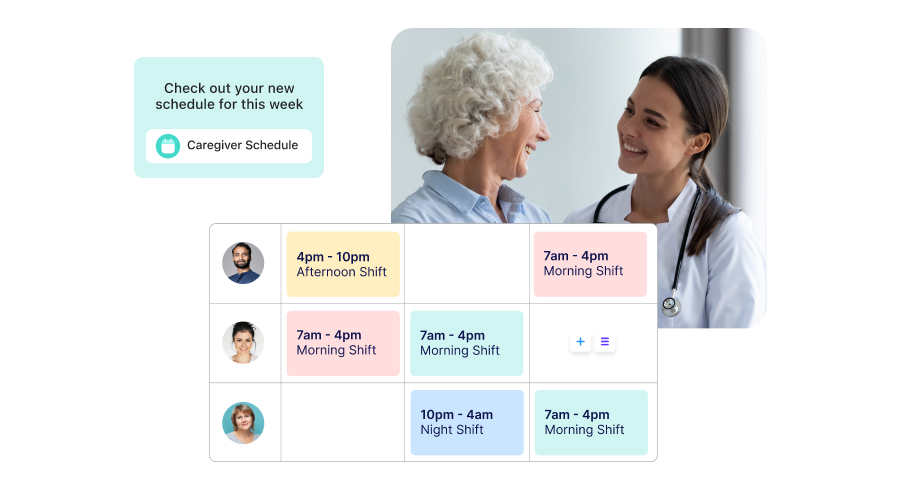
Connecteam is a HIPAA-compliant workforce management app helping healthcare companies streamline workflows across HR, operations, and communications.
Why I chose Connecteam: Connecteam is my #1 all-in-one workforce management app. Designed for deskless teams, it helps healthcare companies keep workers engaged and productive with features like schedule management, task and attendance tracking, and instant communication. It’s also fully HIPAA compliant and helps you comply with federal, state, and local labor laws.
Employees can check updates on the user-friendly mobile app whether they’re in the consultation room, moving across wards, or on home visits. Plus, basic actions like clocking in and creating incident reports are just a tap away.
Easily find employee information
With Connecteam, you can store essential information in the employee directory app, including full names, email addresses, and qualifications. I like that the software lets coworkers search for one another’s details by filtering using name, job title, and other fields—many competitors allow admins to access directories only.
Schedule shifts effortlessly
The drag-and-drop employee scheduler lets you create and assign team shifts. Create shift templates—for instance, night shifts or emergency room shifts—and re-use them to publish weekly schedules with just a few clicks. Assign qualified staff manually, or let them self-assign and swap shifts. You can also add tasks, including descriptions, to each shift and employee.
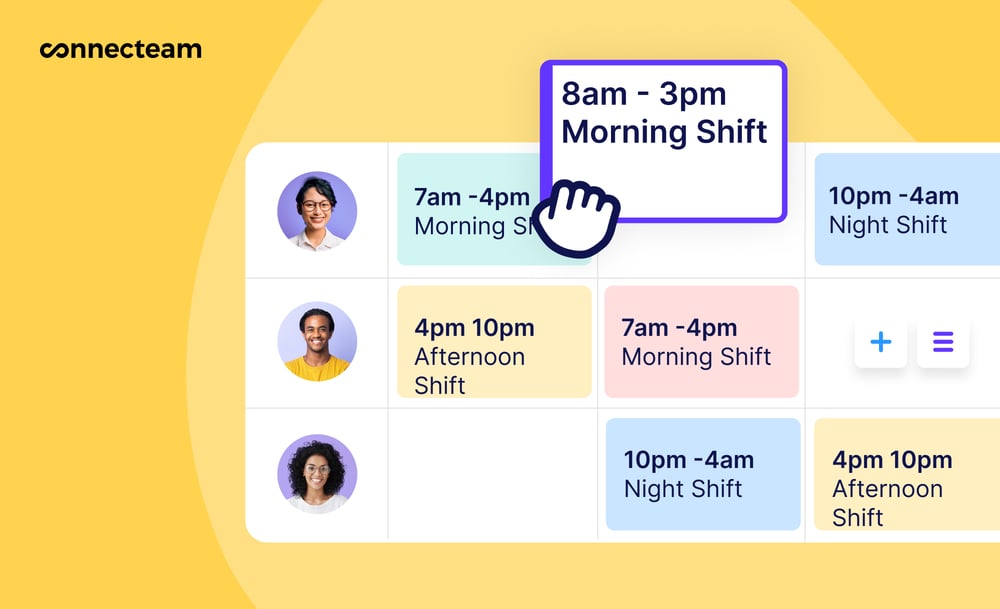
I like that Connecteam’s shift auto-scheduler speeds up the process even more. Simply choose your parameters—like workers’ qualifications and a fair shift spread—and the app schedules shifts for you.
Get accurate timesheets with time tracking
Timesheets for payroll auto-generate based on actual time worked, so you won’t underpay or overpay staff. Employees tap in and out of shifts, and you can approve timesheets every pay period. Pay is calculated according to the pay rates, overtime rates, and shift differentials you set.
With the time clock’s real-time GPS tracker, you can check that workers are in the correct location when delivering at-home or mobile healthcare. Plus, use the geofencing feature to restrict your team’s time tracking to specified areas, which minimizes time theft and clock-in errors.
Stay on top of time off and overtime
You’re in control of overtime and time off with overtime tracking and time off management. Approve or reject time off requests with 1 click, and see employee availability update instantly.
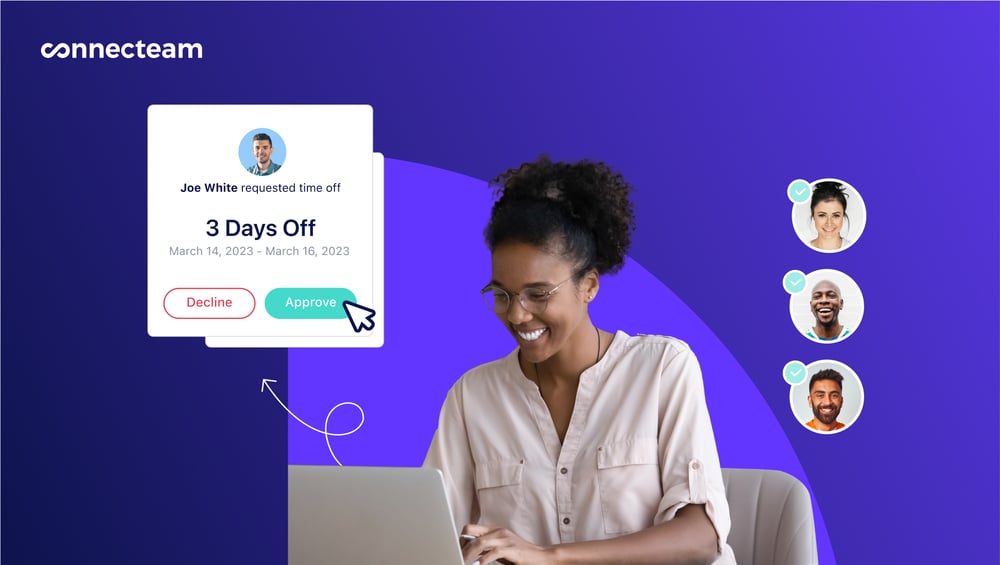
Overtime shifts trigger manager notifications, and you can reject them and re-assign workers with regular hours. The app can also automatically decline shifts above a specified number of overtime hours.
Save costs with workforce reporting
Analyze and export customizable reports to improve your decision-making. For example, filter an hours-worked report by month and weekday to understand how your labor supply varies and plan future staffing levels. By predicting low and high-demand periods, you can also staff busy shifts with regular-hour employees and decrease reliance on expensive overtime shifts.
Get critical updates with task management and digital forms
Connecteam offers employee task tracking, enabling you to assign employees tasks and track task completion. You can even include instructions, images, digital forms and checklists, and more.
Digital forms help you capture potential issues and feedback from the field while enabling workers to follow procedures. This helps you avoid costly mistakes due to human error or site hazards. For instance, you can set up:
- Operating room equipment checklists.
- Daily hygiene checklists.
- Health and safety hazard reports.
Reach employees quickly and securely
Connecteam’s fully HIPAA-compliant online team chat connects you with any colleague. You can share documents and company announcements, discuss tasks, and more in 1-on-1 or group chats.
Connecteam helps you stay compliant
The app helps you prevent legal and reputational damage in multiple ways. First, unlike some direct competitors, Connecteam is completely HIPAA-compliant, so your app information is stored and transmitted securely, and you can centrally delete PHI and revoke employee access.
In addition, you’re keeping records of data, including employees’ right-to-work status, overtime hours, and professional certifications. This data, along with tools like training and checklists, helps you comply with US labor laws while offering an audit log for potential inspections.
Connecteam is also easy to set up and use, accessible via a mobile app and a web version. It’s affordable, too, with a free-forever Small Business Plan and paid plans starting from just $29 per month for up to 30 users.
Note: These prices do not reflect the additional fee of adding HIPAA compliance to an account.
Connecteam also offers a free for life plan – Try Connecteam here!
Key Features
Automatic scheduling
1-click time clock with GPS and geofencing
Overtime management
Customizable reports
HIPAA-compliant work chat
Checklists and forms
Pros
One-stop-shop app for healthcare staff management
Highly customizable features
Payroll integrations
Mobile notifications
Cons
No patient scheduling feature
Pricing
Free-for-life plan availablePremium plans start at $29/month for 30 users
14-day free trial, no credit card required
Start your free trial -

Deputy — Good for compliance management

Deputy is an easy-to-use healthcare workforce scheduler with advanced compliance tools.
Why I chose Deputy: Deputy has dedicated compliance management tools alongside time tracking and scheduling features, and users praise its ease of use.
However, the platform doesn’t include extra features like checklists or forms, which is why it doesn’t feature higher up in my list.
Let’s have a closer look at Deputy’s main features.
Shift management and time clock
Managers schedule shifts in the team calendar using a drag-and-drop builder, shift templates, and recurring shifts. The app can also recommend specific team members for shifts based on factors including shift types, previous assignments, and employee qualifications. Plus, employees can bid for open shifts and swap shifts.
Healthcare workers can clock in using touch-free facial recognition or PIN codes on on-site kiosk apps. I appreciate that admins can set up symptom-check forms that block employees from clocking in if they’re unwell.
Hours recorded with the 1-tap time clock convert automatically to timesheets. Deputy also integrates with popular payroll processors.
Automated shift scheduling
Managers can set shifts to auto-schedule based on factors like employee availability and training. The auto-scheduler can also account for your labor budget and expected patient demand. Plus, you can prioritize your requirements—say, reduced cost over workers’ spread of hours.
Break and time off management
You can see when employees are off, whether they’re on leave or breaks. You can also approve leave requests in 1 click. Meanwhile, workers get automated break reminders and can easily clock in and out of paid or unpaid breaks.
Cost reporting
Deputy can calculate cost-to-income ratios and tell you if you’re hitting labor budgets. For instance, it offers insights such as hours worked and labor costs versus revenue. However, you must add your sales data, which could be complicated depending on your internal policies and the sales management systems you use.
Compliance management
Deputy also has a dedicated compliance management feature that helps healthcare providers avoid penalties. The app is current with federal, state, and local labor laws and regulations. For instance, it tracks and offers reminders related to required overtime pay, break times, paid time off, and more.
Admins get notifications when potential compliance issues arise, plus explanations for how to fix them. For example, you’ll receive notifications when an employee hasn’t had the mandated rest period between 2 shifts.
Unfortunately, Deputy is not currently fully HIPAA compliant.
What users say about Deputy
Has a great user interface and able to train my staff how to use it very fast and easily.
Timesheet approval function on the mobile app needs improvement.
Key Features
- Auto-scheduling shifts
- Time tracking
- Labor cost reporting
- Compliance management
Pros
- Users describe it as easy to use and set up
- Workers can clock in touch-free
Cons
- No forms or checklists
- Cost per user is quite steep
Pricing
Starts at $4.5/user/month, for Scheduling or Time & Attendance Trial: Yes — 31 days Free Plan: No
-

Sling — Good for optimizing labor costs
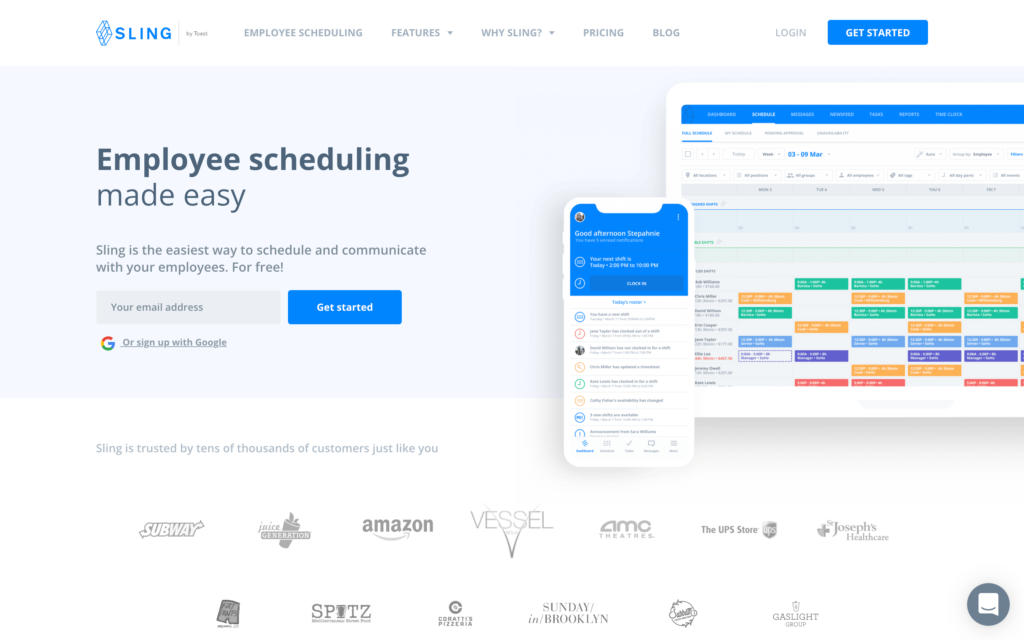
Sling is a versatile workforce management platform offering various scheduling, communication, and compliance features.
Why I chose Sling: Sling offers multiple workforce management tools for healthcare companies, including scheduling, time clock, time off and break management, task tracking, and instant messaging.
Its lack of auto-scheduling puts it further down on my list.
Here are Sling’s top features.
Scheduling and time tracker with geolocation
Sling lets employers create schedules from scratch, reuse templates, and drag and drop shifts into calendar weeks or workers’ schedules. Coworkers can request and swap shifts.
Healthcare staff clocks in and out on mobile or on-site kiosk apps. You can check that workers are at the correct location with GPS tracking and get notifications for no-shows, late clock-ins, and overtime shift starts.
One downside I found is that you must click publish on schedules before employees get shift notifications. This adds an unnecessary extra step, as I prefer real-time shift assignments. Plus, unlike some competitors, Sling doesn’t offer auto-scheduling.
Labor cost tracker
Sling helps healthcare providers optimize labor costs. You can filter cost reports—which are based on clocked hours—by location, shift type, time period, employee, and more. Admins can set labor budgets and receive alerts when costs go over budget. Plus, importing sales data from your accounting or point-of-sale (POS) software enables Sling to calculate cost-to-revenue ratios.
What users say about Sling
Sling is helpful in breaking down my work schedule and sending me reminders so I don’t get to work late.
Sometimes difficult to see full months on phone app.
Key Features
- Schedule builder
- Time clock with GPS
- 1-to-1 and group chats
- Time off and break management
Pros
- Free plan available
- Feature-rich iOS and Android apps
Cons
- Limited third-party integrations
- No employee training or form features
Pricing
Starts at $2/user/month Trial: Yes — 15-day trial Free Plan: Yes — Up to 50 users (Changing to 30 users from March 1st, 2025)
-

Hubstaff — Good for tracking productivity

Hubstaff is a healthcare workforce management platform with productivity tools.
Why I chose Hubstaff: Hubstaff is a comprehensive HIPAA-compliant staff management app that allows healthcare teams to track time, schedule shifts, manage the employee experience, track and optimize productivity, and create complex reports.
However, many features center on desk-based work, which I find to be a drawback.
Here are Hubstaff’s core features.
Scheduling, time tracking, and timesheets
Hubstaff’s scheduling tool includes shift templates, recurring shifts, and leave tracking. Teams can request shifts and time off on any device and you’ll see real-time changes, including accepted and declined shifts.
Employees clock in and out with 1 tap. Meanwhile, managers get detailed timesheets. Customizable time and cost reports tell you if budgets are on track.
Productivity tracking
Managers can assign tasks to shifts and workers, while viewing task progress in real-time. Task completion rates contribute to healthcare staff’s productivity metrics.
Unfortunately, productivity metrics partially include time spent on websites—which isn’t a great measure of deskless healthcare workers’ productivity.
Separately, employees can track “habits”—such as checking emails—while clocked in. They can mark habits as productive or unproductive, and reports calculate productive-to-unproductive ratios. Managers can also see how teams spend time on various activities.
What users say about Hubstaff
Ability to track time, pay them via wise and then review analytics for each team member.
You will not get much use out of the free version. For it to be useful you need the paid version.
Key Features
- Scheduling and time tracking
- Task management
- Productivity insights
- Customizable reports
Pros
- Great for understanding productivity patterns
- 30-day money-back guarantee
Cons
- Limited applicability to deskless healthcare workers
- No instant messaging
Pricing
Starts at $4.99/user/month, 2 users minimum Trial: Yes — 14-day Free Plan: Yes — For one user only
-

ShiftMed — Good for ad-hoc nurse staffing and scheduling
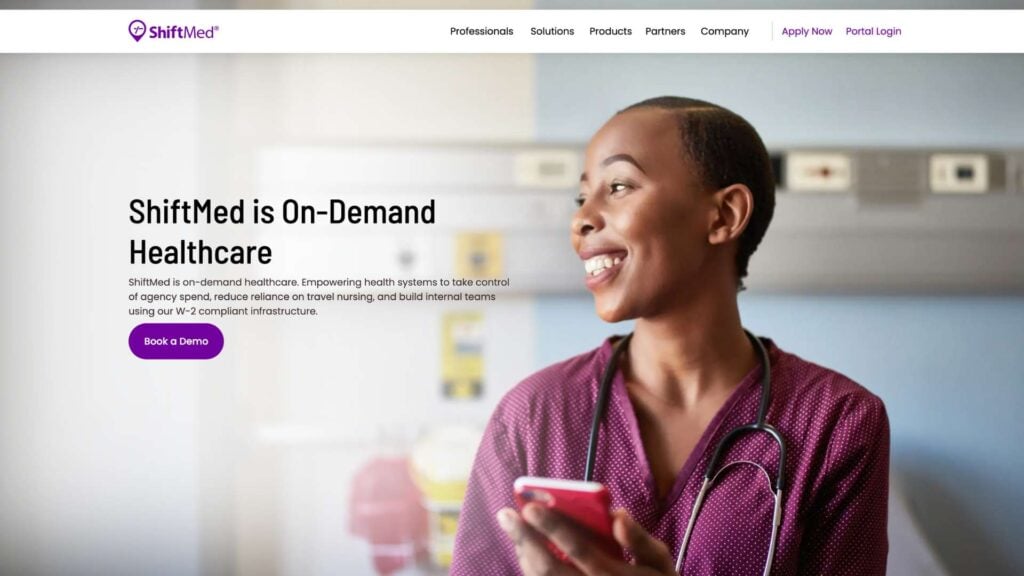
ShiftMed is an on-demand nurse staffing and healthcare scheduling software.
Why I chose ShiftMed: ShiftMed lets providers hire permanent or temporary credentialed nurses for upcoming shifts—without the fuss of engaging expensive agencies. Plus, an AI-powered scheduler automatically fills shifts with the nurses who meet your requirements, either from the organization’s staff or from ShiftMed’s marketplace.
While the platform suits health systems that rely heavily on nursing staff, its features are limited for workforces with mixed professions. Another downside I found is that it doesn’t offer workforce management tools besides scheduling, such as time tracking, training, or checklists.
Here are ShiftMed’s features in detail.
Healthcare professionals marketplace
Unlike many healthcare workforce management solutions, ShiftMed facilitates the recruitment of nurses, including registered nurses (RNs), geriatric nursing assistants (GNAs), certified nursing assistants (CNAs), and others.
Employers access the nurse marketplace by providing worker requirements such as credentials, seniority level, and availability. ShiftMed matches customers with suitable nurses and handles timesheets and payroll.
Nursing workforce database
With ShiftMed’s employee database, healthcare providers can store and search for their nursing staff on desktop and mobile. However, you can’t use the platform to store data for other employees, like doctors or administrators. Also, employees can’t search for each other’s details.
AI shift filling assistant
ShiftMed lets healthcare organizations schedule nurse shifts. Managers can manually assign specific employees to shifts or prompt ShiftMed to fill shifts with marketplace staff. There’s also an AI shift-filler that automatically assigns nurses based on factors like your budget, nurses’ certifications and seniority levels, and more.
Data and insights
Predictive analytics help providers optimize their labor costs. For example, past scheduling patterns—including shift numbers, overtime rates, and nurse pay data—determine future labor cost predictions. Employers can use such insights to budget more accurately and spot opportunities to cut costs. However, these reports don’t include your total staffing costs—which may also include doctors’ and receptionists’ salaries, for instance. To avoid using multiple platforms to predict total labor costs, you might be better off with all-in-one workforce healthcare apps.
What users say about ShiftMed
The app is user-friendly and intuitive. It is easy to adjust the search parameters like location, pay $, dates, shifts.
Terrible customer service!!! The bot tells me I have to call someone to finish onboarding… I have waited on hold for hours with no one answering.
Key Features
- Credentialed nurses marketplace
- Nurse staff database
- AI shift automation
- Predictive reporting and analytics
Pros
- Hire new nursing staff without agencies
- Automate shifts quickly
Cons
- Limited for workforces with non-nursing professions
- No time clock feature
Pricing
Contact vendor for price Trial: No Free Plan: No
Compare the Best Healthcare Workforce Management Software
| Topic |
 Start for free
Start for free
|

|

|

|

|
|---|---|---|---|---|---|
| Reviews |
4.8
|
4.6
|
4.6
|
4.6
|
3.7
|
| Pricing |
Starts at just $29/month for the first 30 users
|
Starts at $4.5/user/month, for Scheduling or Time & Attendance
|
Starts at $2/user/month
|
Starts at $4.99/user/month, 2 users minimum
|
Contact vendor for price
|
| Free Trial |
yes
14-day
|
yes
31 days
|
yes
15-day trial
|
yes
14-day
|
no
|
| Free Plan |
yes
Free Up to 10 users
|
no
|
yes
Up to 50 users (Changing to 30 users from March 1st, 2025)
|
yes
For one user only
|
no
|
| Use cases |
Best all-in-one Healthcare Workforce Management Software
|
Good for compliance management
|
Good for optimizing labor costs
|
Good for tracking productivity
|
Good for ad-hoc nurse staffing and scheduling
|
| Available on |
What Is Workforce Management Software for Healthcare?
Healthcare workforce management software helps providers manage their staff and payroll efficiently and securely. This can include managing shifts and time off, automating timesheets, analyzing labor costs, facilitating communications, ensuring completion of tasks, and staying compliant.
Advanced workforce management apps also allow healthcare employers to set overtime limits, check employee locations during work, track budgets, and analyze team productivity.
How Does Workforce Management Software for Healthcare Work?
Managers and employees use workforce management solutions differently.
After setting up an administrator account, managers can create schedules, assign tasks, approve time off and timesheets, LMS for healthcare workers and more for their teams.
Meanwhile, workers can accept, request, and swap shifts, request time off, complete checklists, and tick off tasks. Each employee has a unique account and sign-in credentials—usually a PIN code or a biometric like a fingerprint or face scan.
In addition, if the platform has time clock functionality, employees clock in for each shift by clicking a button on a website or a mobile or kiosk app. On some platforms, they can mark tasks as complete, submit incident reports by completing pre-made forms, and more.
From an admin account, managers can analyze the total hours worked and labor costs, plus detailed insights such as individuals’ productivity percentages and overtime costs.
What are the Benefits of using a Healthcare Workforce Management Software?
Healthcare industry environments often operate 24/7 with a mix of permanent and temporary staff across different professions. The right staff scheduling software can make complex workforce management activities much simpler. Here are the top benefits.
Time savings
With recurring and automated shifts, you save significant admin time compared with manually creating weekly schedules in spreadsheets or on paper.
Plus, clocking into shifts and getting automated timesheets saves employees the time otherwise spent filling out timesheets. Managers approve timesheets with 1 click before they go to payroll, eliminating unnecessary communications. Compare the best time tracking apps for healthcare companies in 2025 to find the best fit.
Enhanced accuracy
Manually completed timesheets are prone to error and time theft, making payroll less reliable.
Plus, creating schedules from scratch every week and distributing them in spreadsheets, on physical boards, or by SMS increases error risks—including typos in names or times. Additionally, miscommunications about expectations and availability occur when managers and employees aren’t looking at the same up-to-date schedule.
On the flip side, a scheduling app offering shift templates and recurring shifts reduces these errors. Plus, instant shift notifications and real-time availability updates help minimize miscommunication risk.
Reduced labor costs
Overtime pay is often a large part of healthcare companies’ spending.
However, a workforce management app shows you how your overtime costs are spread across employees, departments, and shifts, helping you find opportunities to reduce them. For example, you can reduce overstaffing in low-demand periods and replace overtime hours with regular hours during busy periods.
Higher staff retention
Staff management apps for healthcare help increase employee well-being and satisfaction—thus boosting retention. Firstly, employees get more control over which shifts they accept and can easily request time off, leading to better work-life balance and less burnout.
Furthermore, having accurate and timely pay, less timesheet admin, and clearer workplace communications makes healthcare environments more attractive to work in. Good and clear internal communications are one of the main factors in healthcare staff retention, therefore we added a list of the best clinical communication software for your convenience.
Improved patient outcomes
Workforce management tools, including forms, scheduling, and reporting, help improve patient outcomes. For example, submitting instant incident reports can lead to eliminating hazards more quickly so regular patient care can resume. In addition, staffing shifts at optimal levels using scheduling features can help reduce waiting times.
Finally, you can improve patient care indirectly when your healthcare workers have a better work-life balance and less burnout.
Better compliance
Healthcare providers must comply with labor laws and regulations at federal, state, and local levels. A workforce management app facilitates record-keeping—from employee details to pay, hours, breaks, and other information. Exportable reports can act as an audit trail for potential regulatory inspections.
As a plus, using HIPAA-compliant healthcare software helps you comply with medical-specific information security.
How Much Does Healthcare Workforce Management Software Cost?
Healthcare staff management apps are typically priced on a monthly, per-user basis, with some additionally charging a flat monthly rate. Some platforms offer add-ons—such as task management or location tracking—for an extra monthly fee. Others, like Connecteam, have separate plans for modules like Operations, Communications, and HR.
If you have, say, 100 users, expect plans to start anywhere between $100-$500/month. Sling plans, for instance, start at $170/month, while Deputy’s start at $500/month, billed annually and ShiftCare would total to $800/month.
Connecteam’s cheapest plan, however, charges 1/10 of Deputy’s price per additional user and starts at $64 for 100 users. Picking 2 Connecteam modules, like Operations and HR, starts at $128—still lower than Sling’s $170.
Plus, our Small Business Plan is free forever for up to 10 users—perfect for small healthcare teams.
FAQs
Many healthcare staff, including medical doctors, use workforce management software to schedule, accept, and swap shifts as a team.
All-in-one workforce management platforms like Connecteam additionally offer time clocks, in-app chat, forms and checklists, and much more.
Workforce management (WFM) addresses practical activities of staff management, including employee attendance and timesheets, scheduling, and labor-cost tracking. Meanwhile, human resources (HR) involves long-term strategic aspects, including hiring, onboarding, performance management, and employee engagement and rewards.
The Bottom Line On Healthcare Workforce Management Software
Healthcare workforce management solutions enable providers to optimize staffing levels and run more cost-effective operations with tools including recurring shifts, automated scheduling, time tracking, leave management, and instant messaging.
I’m confident that Connecteam stands out as the leading workforce management software for healthcare staff thanks to its well-rounded functionality and affordable plans. This HIPAA-compliant app lets you track time, automate schedules, auto-generate timesheets, approve time off with 1 click, track tasks, complete forms and checklists, chat securely, and much more.





