A compliance management solution helps businesses ensure employees are following regulations and company policies—here are my top 5 picks this year.
Compliance violations can mean fines, lawsuits, and chaos—yet, many companies still track compliance activities manually, risking errors and outdated information. Why struggle?
Compliance management software helps businesses organize compliance information and automate compliance checks to ensure everything from industry regulations to labor policies is followed.
In this article, I share my top software picks to help you stay compliant this year.
My Top Picks
Our Top Picks
-
Best all-in-one compliance management software
-

Good for safety documentation and inspections
-
Good for policy and accreditation management
Why trust us?
Our team of unbiased software reviewers follows strict editorial guidelines, and our methodology is clear and open to everyone.
See our complete methodology
17
Tools considered
10
Tools reviewed
5
Best tools chosen
What to Look For in a Compliance Management System
Here’s what I looked for when reviewing compliance management software.
Must-have features
- Updates tool: The platform should have a fast, easy way to communicate changes to industry regulations and company policies and ensure employees read them.
- Digital knowledge base: You should be able to store, organize, and manage compliance-related documents and other relevant files. The software should support version control, document collaboration and ensure document security.
- Document storage: The platform should enable you to store employee certifications and other important documents, making audits and monitoring easy. Expiration date notifications help prevent penalties and ensure timely renewals.
- Digital forms and signature capturing: It should be easy to get information from employees and check compliance via digital forms. An e-sign functionality can ensure employees instantly acknowledge, accept, or confirm information regardless of where they are.
- Real-time digital reports: Detailed digital reports help detect compliance risks and keep records organized.
I also made sure the software is:
- Easy to use: It should have a user-friendly interface and not require much training for employees and staff.
- Affordable: The software should be inexpensive and, ideally, have several plans to choose from.
Finally, I checked for specific features that make compliance management software great, such as:
- Customizable compliance training: The software should allow you to create and deliver training courses, track employee progress, and provide reports on training effectiveness.
- Security and data protection: I looked for strong security and data privacy features such as built-in security measures, data encryption, access controls, and regular security audits.
- Built-in compliance frameworks: You should be able to customize compliance requirements to ensure your employees are informed of and accountable for relevant industry and company policies.
- One-on-one chat: I looked for tools that enabled seamless communication while ensuring privacy. Message scheduling is also nice to have for organizational compliance.
- Notifications: Alerts for all activities enable smooth operations—for compliance and beyond.
- Customer support: To prevent operational delays and stress, the software should offer reliable customer support.
The 5 Best Compliance Management Systems of 2025
-
Connecteam — Best all-in-one compliance management software
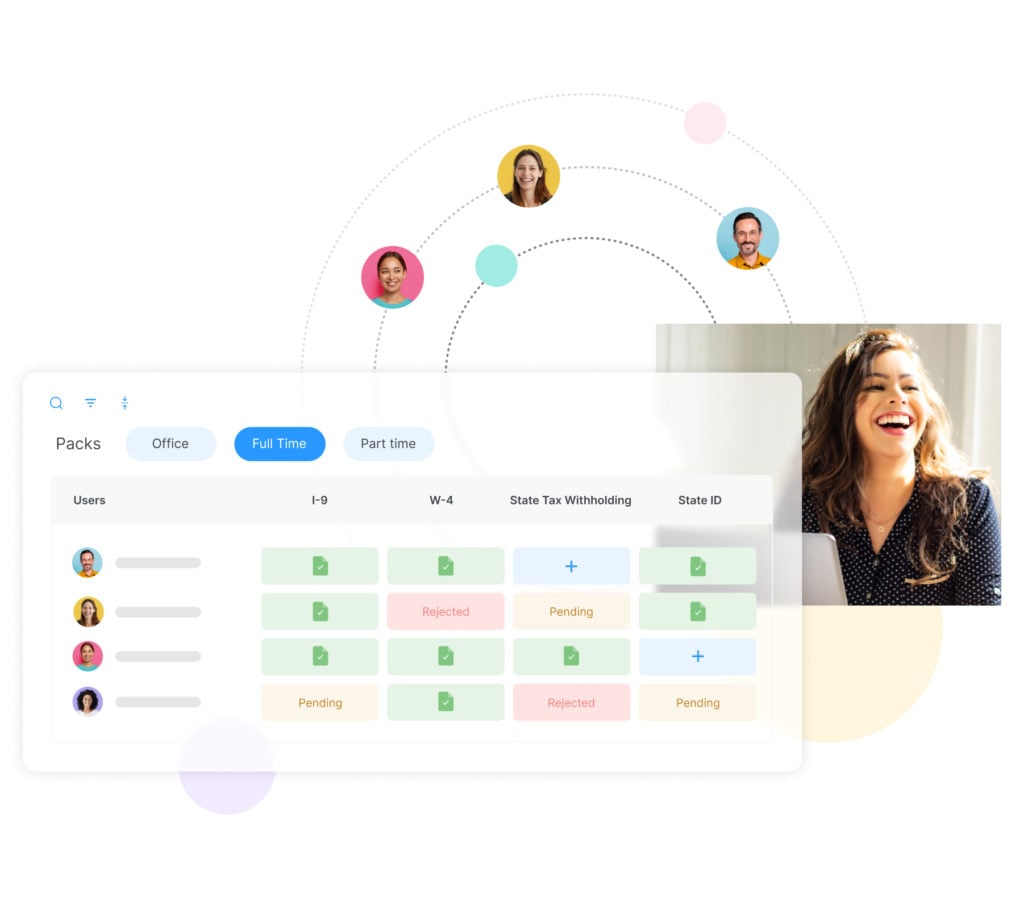
Connecteam is an all-in-one, mobile-friendly employee management platform with tools for compliance, communication, scheduling, and more.
Why I chose Connecteam: With Connecteam, you can easily store and share company policies with employees, keep all documents accessible and updated, and create and deliver compliance training courses. These features ensure employees can access all necessary information whenever, wherever.
Let’s take a closer look at the features and benefits of Connecteam’s compliance management software:
Digital knowledge base
The Knowledge Base stores unlimited files of any kind—compliance forms, policy procedures, documents, training manuals, and even videos. Employees can quickly find what they need directly on their phones, reducing wasted time.
Secure storage ensures that only authorized employees can view files. Updates sync instantly across the entire organization, ensuring everyone has the latest information.
Built-in forms and checklists for real-time compliance
Connecteam’s customizable forms and checklists make it easy to standardize daily procedures and stay compliant with internal protocols or industry regulations. You can build digital forms for everything from safety inspections and incident reports to equipment maintenance logs and daily task checklists—all without using paper.
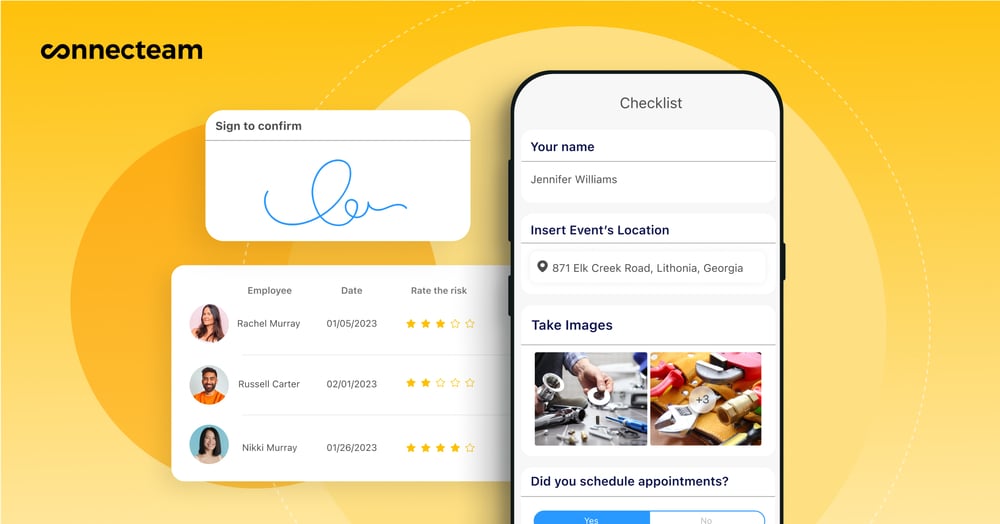
Forms can include required fields, conditional logic, photo uploads, digital signatures, and automatic timestamps, ensuring accuracy and accountability.
Responses are submitted in real time from the mobile app and stored securely in the cloud, giving managers instant access to completed checklists and documentation when needed for audits or internal reviews.
Powerful document management
Connecteam’s Document Management feature is a dedicated, secure space for storing important employee documents. You can make sure your company adheres to compliance and labor laws by storing all employee forms, certifications, and regulatory, formal, and policy documents safely in one place.
Expiration alerts save the day by reminding you to update and renew important documents to avoid penalties and inefficiencies. Plus, you can require employees to sign documents with e-signatures—perfect for completing policy and compliance checks.
Everything is easily accessible and can be categorized and updated at any time. I particularly like that Connecteam ensures data security with admin settings to select and restrict which documents you want specific employees to see.
Plus, Connecteam automatically logs document views, updates, and e-signatures, giving you a clear audit trail you can reference at any time for internal checks or external compliance audits. You can also automate policy distribution and track acknowledgments to ensure every employee has read and signed what’s required—no manual follow-ups needed.
Streamlined updates
With Connecteam’s newsfeed and updates feature, you can make sure your employees are always updated on changes in regulatory requirements, company policies, and more. Post policy updates and announcements on the newsfeed or send updates to specific employees or groups via the in-app chat feature.
Read receipts will confirm if an employee has seen the update. I think this is a fantastic touch, as it ensures your workers are in sync with new requirements.
Customizable training courses
Connecteam also enables you to create customized training courses to educate your employees about compliance updates or procedural changes with PDFs and videos. You can make the courses as thorough and in-depth as you need them to be.
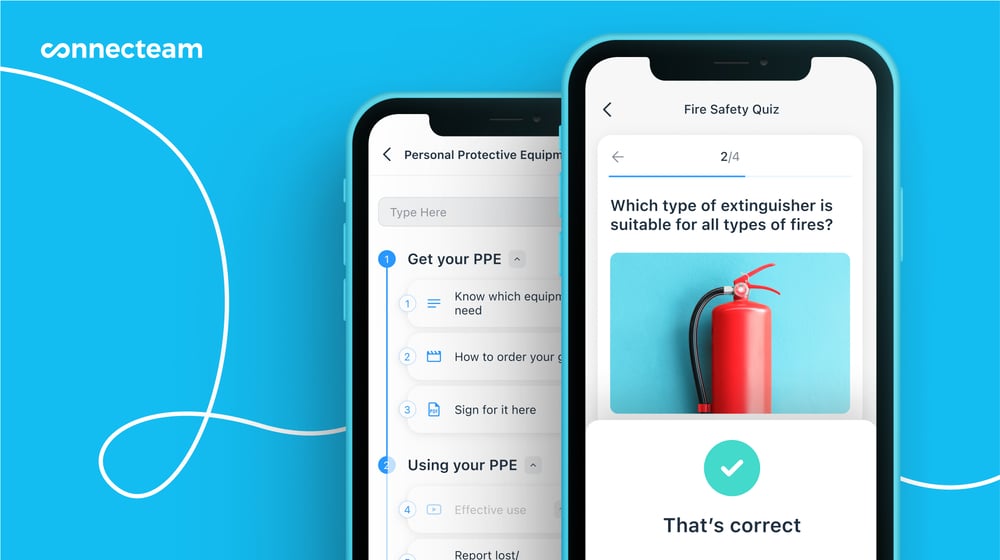
My favorite part is that you can incorporate short videos into training courses to make them more engaging. Plus, you can create quizzes to test workers’ knowledge retention.
Connecteam lets you tailor compliance content to specific teams, locations, or roles—so employees only receive what’s relevant to them, keeping compliance clean and organized.
Additionally, Connecteam allows you to track your employees’ training progress and generate reports to see which sessions are pending or completed.
Employee scheduling and time clock
With Connecteam’s scheduling feature, you have a complete overview of all employee availability directly in the app, including time-off requests and employee working preferences. Create fair and accurate schedules that ensure employees aren’t working overtime.
Schedules are instantly available and it’s incredibly simple to communicate any changes in the app.

For me, a time clock is a must-have feature, and Connecteam’s is excellent. When employees clock in and out from the mobile time clock, their hours are automatically transferred to employee timesheets. The time clock also automates breaks and tracks overtime pay. This functionality helps ensure accurate payroll and compliance with overtime laws.
And more
Connecteam offers a complete package when it comes to employee management and is perfectly suited to meet all of your compliance tracking requirements. Connecteam is used by companies in construction, healthcare, logistics, and more to streamline compliance tasks in industries where regulations are strict and constantly evolving.
Try Connecteam for free today!
Connecteam also offers a free for life plan – Try Connecteam here!
Key Features
- Knowledge base
- Unlimited document storage for employee info, forms, and policies
- Forms & checklists
- Real-time updates and newsfeed
- Customizable training courses
- Employee time-keeping and scheduling tools
Pros
- Attractive and easy-to-use interface
- 24/7 reliable customer support
- Affordable solution with a free-for-life plan
- Compatible with multiple devices and integrates with several platforms
Cons
- Isn’t available offline yet
Pricing
Free-for-life plan availablePremium plans start at $29/month for 30 users
No Credit Card Required
Let's Get Started -

SiteDocs — Good for safety documentation and inspections
Available on
- Web
- iOS
- Android
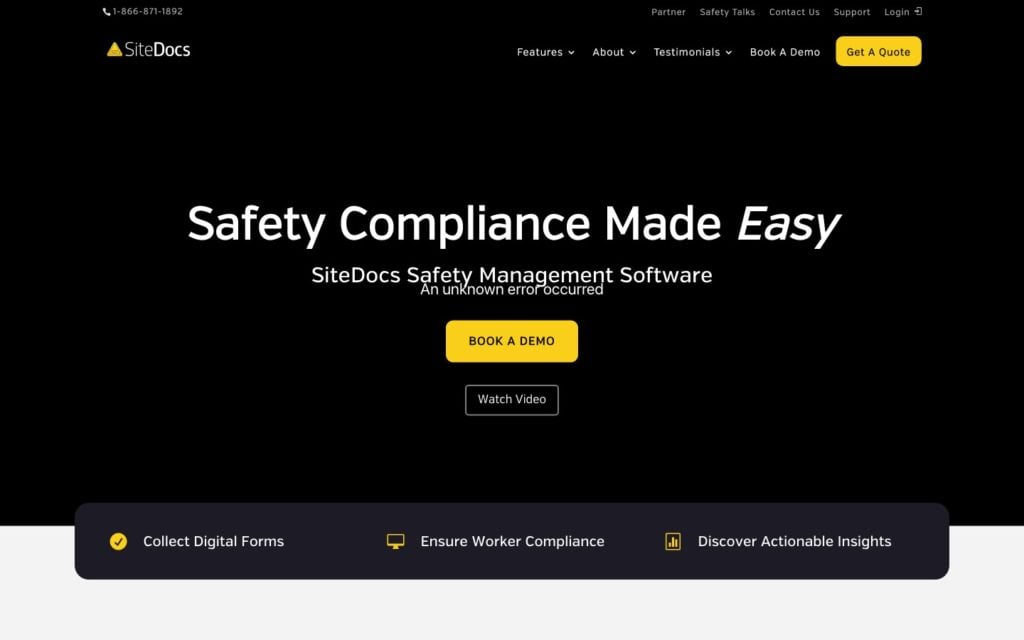
SiteDocs focuses specifically on safety compliance and helps make it easier and faster to do so.
Why I chose SiteDocs: SiteDocs offers several features that make it a good choice for maintaining safety protocols and helping employees get clear, relevant information.
Some of its features I enjoyed are:
Digital library, expiration alerts, and document storage
SiteDocs has a digital library for all policy documents and offers document storage for employee certifications, policies, etc. I like that SiteDocs offers expiration alerts for certifications and other documents, which is particularly important when it comes to safety compliance.
Digital forms, e-signatures, and reporting and analytics
You can customize digital forms and checklists using the form builder and ask workers to fill them out while on site. Capture signatures on forms and documents from workers anywhere and track locations.
Additionally, the reporting and analytics feature provides elaborate data visualization to easily spot trends and make data-driven decisions.
You can also get alerts for when corrective action is needed and use the form builder to customize additional types of follow-up.
However, SiteDocs doesn’t have extra features, such as customized training courses. It also lacks extensive communication features to keep in touch with those working on-site, which I think is a big drawback.
What users say about SiteDocs
Works as it should, but the annual rate increase is a bit much.
Read review here.
SiteDocs is a simple solution to health and safety paperwork
Read review here.
Key Features
- Digital library
- Digital forms and checklists
- Worker certification tracking
- Digital signatures
- Reporting and analytics for audit reports
Pros
- Offline-capable
- Easy customization
Cons
- Time lag between uploading and receiving forms
- Cannot send push notifications
Pricing
Contact vendor for price Trial: No Free Plan: No
-
PowerTime by PowerDMS — Good for policy and accreditation management
Available on
- Web
- iOS
- Android
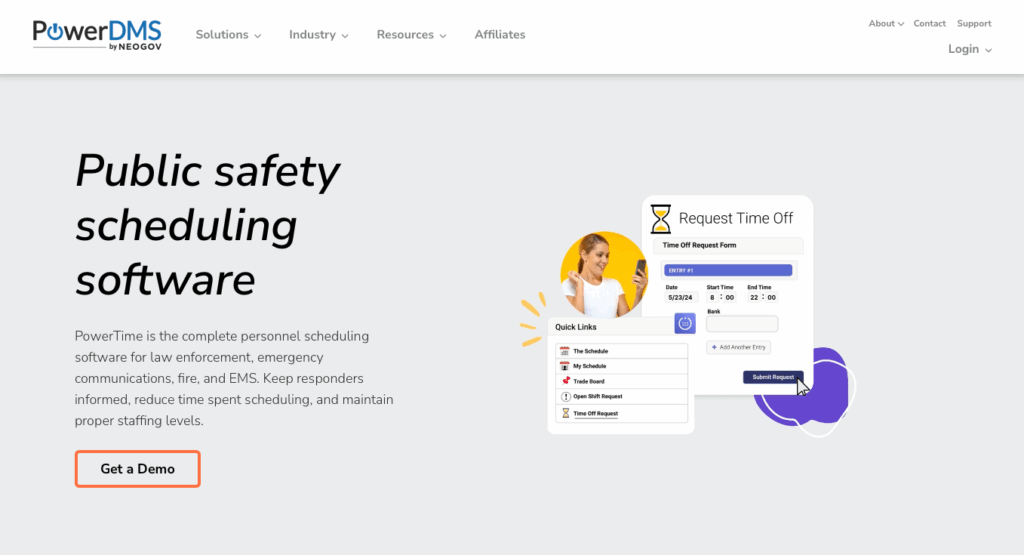
PowerDMS provides a solution for accreditation and policy management for the public safety and healthcare industries.
Why I chose PowerDMS: PowerDMS has elaborate policy and accreditation management features that help organizations in heavily regulated industries streamline workflows and oversee organizational compliance.
These are the features that stood out to me:
Digital library and policy and accreditation management
PowerDMS allows you to store policy documents in an easily accessible digital library. There’s also a keyword search feature that allows employees to find particular information in documents. I think this a great addition to help eliminate unnecessary hassle.
The software’s integration with editing tools such as Word, Excel, and PowerPoint add extra value. Additionally, you and your team can share policies directly via mobile devices, and admins can manage user permissions. You can also compare policy versions side-by-side to edit easily.
In addition, PowerDMS offers accreditation management, providing manuals to over 40+ accreditations, mock assessments to see whether you’re likely to pass inspections, and standard mapping tools to keep your policies on track with compliance protocols.
E-signatures, admin dashboard, scheduling, and reporting
You can ask workers to sign documents and forms digitally. The admin dashboard also allows you to track compliance across your company and view pending and uncompleted signatures, assignments, and workflows.
The employee scheduling tools offer digital shift scheduling, time management, and notifications for better worker management and adherence to labor laws and company policy.
I also appreciated that PowerDMS includes a reporting and analytics feature, which provides comprehensive reports and charts and several formats to choose from.
While PowerDMS includes training tools, it lacks video support in training sessions. It also isn’t as easy to use as some of the other platforms on my list, which I think is a limitation.
What users say about PowerDMS
If you do not know how to navigate and use the product as an admin, you will have a very difficult time.
Read review here.
Love the easy search features and policy management
Read review here.
Key Features
- Digital standards manuals for accreditation
- Side-by-side comparison of policy changes
- Standards mapping for accreditation
- Digital library and document management
Pros
- Automatic notifications
- Good customer service
Cons
- Not very easy to use
- Limited customization options
Pricing
Contact vendor for price Trial: No Free Plan: No
-

Ideagen — Good for document control in regulated industries
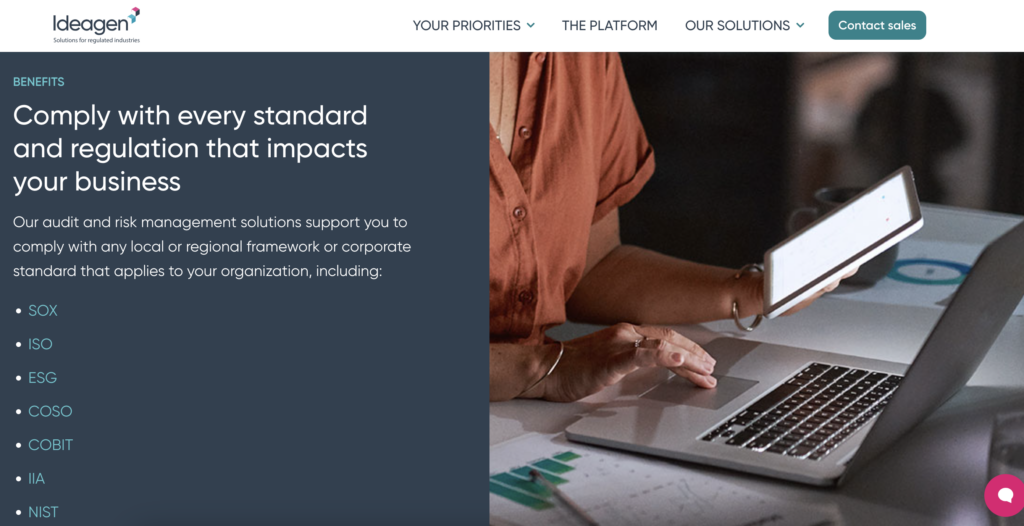
Ideagen is a great solution for companies with particularly strict standards and compliance policies.
Why I chose Ideagen: It can be used to manage and control digital documents and automate business processes to ensure industry regulations are followed in real time.
Here are a few features that stood out to me:
Document control, audit trails, and risk assessment
With Ideagen, you can store and access documents through a digital library and share documents with employees easily. There’s also a handy document tracking feature to monitor changes, plus functionality for storing emails. Ideagen offers data privacy controls and a document review process, both of which I found helpful.
Additionally, it includes automated workflows for record-keeping, which include time-stamped logs and tamper-proof security, to help with audit trails. There are automated risk mitigation workflows, too, for addressing issues as they arise.
Training management and reporting
Ideagen also enables you to create customized training packs and make them relevant to individual employees. You can test your employees’ knowledge with quizzes and provide digital certificates, too.
The reporting and analytics feature provides graphics, trend analysis, and employee progress reports, and I loved that you can go in-depth with drill-down capabilities.
However, Ideagen doesn’t provide employee scheduling and time management features, which I felt was a disadvantage.
What users say about Ideagen
Great support, product needs some streamlining
Read review here.
No logic while building reports.Dashboards are poor.
Read review here.
Key Features
- Document control
- Accreditation management
- Customized workflow creation
- Training management
Pros
- Automation options
- Customizable
Cons
- Not easy to use
- Features lack flexibility
Pricing
Contact vendor for price Trial: Yes Free Plan: No
-

QT9 QMS — Good for quality and regulatory compliance
Available on
- Web
- iOS
- Android
- Windows
- Mac
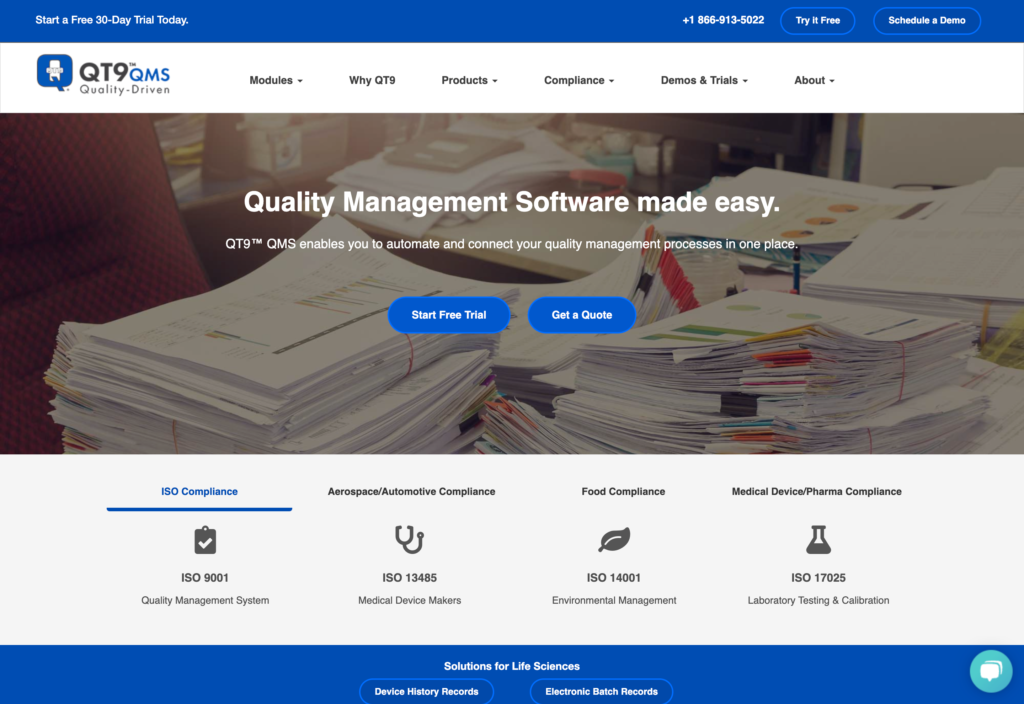
QT9 QMS allows you to monitor your company’s compliance in real time, centralize important documentation and records, manage customizable workflows, and set automated reminders.
Why I chose QT9 QMS: QT9 QMS offers quality control and compliance features for specific industries such as healthcare and aviation.
The features that I found interesting were:
Document control, expiration alerts, and risk assessment
QT9 QMS offers document storage and control features to put all your information in one place, share it with those you want, and restrict it from others. It tracks changes in policies, supports e-signatures, and provides notifications when it’s time to renew, view, or approve a document.
I especially liked its risk classification features, which log and categorize all possible risks and create risk mitigation plans.
Audit-ready templates and pre-built and custom courses
Q29 QMS provides reports that automatically conform to the information needed for ISO, FDA, FAA, and other regulatory compliance in the specific industries it caters to. You can also use pre-built courses or customize them for employees to stay updated with compliance requirements.
I think it’s great that you can integrate with learning management systems and keep track of employee performance. However, the software lacks communication features like in-app chat, feedback surveys, and newsfeed to get in touch with employees instantly.
What users say about QT9 QMS:
Organization of all my docs in one place
Read review here.
The training module is too rigid and maintenance heavy for our training and documentation needs.
Read review here.
Key Features
- Knowledge base
- Audit management
- Digital forms and signatures
- Equipment management
Pros
- Quick set up
- Responsive customer support
Cons
- No workforce management tools
- Lacks customization options
Pricing
Contact vendor for price Trial: Yes Free Plan: No
Compare the Best Compliance Management Systems
| Topic |
 Start for free
Start for free
|

|
|

|

|
|---|---|---|---|---|---|
| Reviews |
4.8
|
4.8
|
4.8
|
4.5
|
4.7
|
| Pricing |
Starts at just $29/month for the first 30 users
|
Contact vendor for price
|
Contact vendor for price
|
Contact vendor for price
|
Contact vendor for price
|
| Free Trial |
yes
14-day
|
no
|
no
|
yes
|
yes
|
| Free Plan |
yes
Free Up to 10 users
|
no
|
no
|
no
|
no
|
| Use cases |
Best all-in-one compliance management software
|
Good for safety documentation and inspections
|
Good for policy and accreditation management
|
Good for document control in regulated industries
|
Good for quality and regulatory compliance
|
| Available on |
Web, iOS, Android
|
Web, iOS, Android
|
Web, iOS, Android, Windows, Mac
|
What is Compliance Management Software?
Compliance management software helps organizations manage the complexities of regulatory compliance and ensure employees follow compliance laws, industry standards, and internal policies.
The software centralizes functions like regulatory tracking, policy management, risk assessment, auditing, document control, training, incident management, and reporting.
When organizations streamline and automate compliance processes, they can avoid fines, penalties, and legal action. They can also ensure consistency, improve efficiency, and always be audit-ready.
How Does Compliance Management Software Work?
Compliance management software works by automating and organizing compliance-related tasks, ensuring businesses stay aligned with regulations, industry standards, and internal policies.
It can help you monitor and manage compliance activities by enabling you to create digital workflows, employee training, certification renewals, document approvals, scheduling, and more.
You can also implement internal controls for employee communication, confidential information, and document safety. Additionally, the software provides features that allow you to integrate and present information by creating libraries and sharing documents with relevant employees.
Plus, you can generate reports to spot potential compliance risks before they turn into major issues.
Lastly, compliance management software often offers tracking features to ensure employees stay informed about changes in compliance requirements. You can then easily integrate updates into company processes.
Benefits of Compliance Management Systems
Lowers compliance risk
Businesses can identify and assess compliance risks, prioritize mitigation efforts, and track progress in addressing those risks when using compliance software.
By proactively managing risks, organizations can minimize the likelihood of compliance breaches and obstacles in operations.
Reduces risk of fines, penalties, and legal action
The software ensures that organizations meet regulatory requirements and industry standards. It helps identify and address compliance gaps, mitigates risks, and reduces the likelihood of penalties, fines, or legal consequences.
Improved visibility and reporting
You get real-time visibility into compliance activities, metrics, and performance. It provides customizable reports, dashboards, and analytics, enabling organizations to track progress, identify trends, and make data-driven decisions.
Simplified audits and inspections
The software makes it much easier for businesses to conduct compliance audits, track audit findings, automate follow-up actions, and generate comprehensive reports.
Increased accountability and traceability
Businesses can better keep track of document revisions, policy acknowledgements, training records, incident reports, and corrective actions.
This improves accountability and helps address any potential compliance-related disputes.
Enhanced time and cost efficiency
By automating manual tasks, compliance software reduces the time and resources required for compliance-related activities. This results in cost savings and enables employees to focus on their daily tasks.
Better employee training and awareness
Compliance management systems allow managers to create, deliver, and track progress on training courses. It ensures employees receive the necessary training on compliance obligations, policies, and procedures.
How Much Does Compliance Management Software Cost?
The cost of compliance software varies per provider. Most compliance management solutions offer quote-based plans and their pricing is usually based on the number of users and the feature package.
Prices range from $300-$100,000 per year, while some companies also offer free accounts. Some compliance software providers charge per user and this can get rather expensive if you’re working with a large team.
Connecteam, however, is 100% free for small businesses with up to 10 users. Paid premium plans start at only $29 for the first 30 employees, making Connecteam the perfect choice for businesses of any size.
FAQs
Compliance management software helps businesses and employees stay in line with industry regulations and company policies. The software automates tasks such as training, reporting, scheduling, and more to avoid missed deadlines, expired certifications, and hefty fines.
The best compliance software varies by industry and function, but an all-in-one solution—like Connecteam—is an excellent option. Connecteam suits businesses of all sizes and provides tools for training, communication, document management, and more. It offers specific templates for construction, cleaning services, maintenance, retail, and other industries.
An example of a compliance management system is Connecteam, a platform that helps businesses track and enforce compliance. Compliance management systems ensure adherence to policies, regulations, and record-keeping. Some are industry-specific, like those for healthcare or aviation, while others support general corporate compliance.
The Bottom Line On Compliance Management System
With the right compliance software, you can streamline all of your business processes and make sure that your company is aligned with compliance demands. By bringing everything together in one place, you have transparency in your business and easy communication with employees.
I recommend choosing software that’s easy to use, affordable, and includes all the tools you need to manage business compliance. My number one pick, Connecteam, offers a free plan for businesses with up to 10 users and a free trial for larger businesses so you can try it out—no risk or strings attached.





