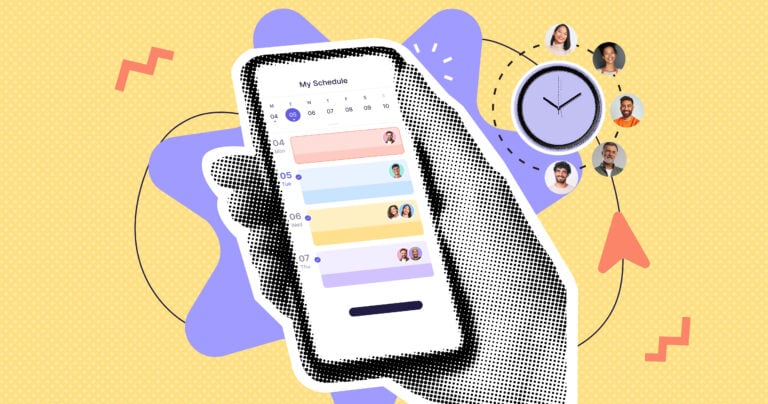Do you spend countless hours making a working schedule for all of your employees? Here are the best work schedule makers to build your schedules with minimal time and effort.
Keeping employees organized and productive can be a challenge for any business.
That’s where employee work schedule makers come in – they provide powerful tools to help you create effective, efficient schedules that balance the needs of your team and the demands of the workplace.
In this blog post, I’ll discuss the various benefits offered by employee work schedule makers, as well as providing recommendations for some of the best ones currently on the market.
So if you’re looking for a way to streamline your work scheduling processes, read on to discover more about the best apps to create a work schedule for your employees.
Our Top Picks
-
Best all-in-one work schedule maker app
-
Good for enabling shift trades
-

Good for avoiding scheduling conflicts
Why trust us?
Our team of unbiased software reviewers follows strict editorial guidelines, and our methodology is clear and open to everyone.
See our complete methodology
29
Tools considered
19
Tools reviewed
8
Best tools chosen
How I Chose the Best Work Schedule Maker Apps
To give you a more specific look into how I narrowed down my list, these are the key functions and features I looked for when reviewing employee scheduling apps:
Important core features:
With so many employee scheduling apps on the market, it took some time to test out the best options. But I made sure that the apps on this list have the following core features:
- Drag-and-drop shift scheduler: You should easily be able to plan upcoming shifts or rearrange whole schedules by simply dragging and dropping employee names into the schedule.
- Auto-scheduling: This feature automatically generates schedules based on availability, preferences, and business needs to speed up the scheduling process and eliminate manual scheduling.
- Flexible shift swapping: Employees should be able to trade shifts and get coverage for hours they can’t work. Your team can also assign themselves an open shift with one click, and managers can then approve them.
- Time off management features: You should be able to track and approve employees’ PTO from anywhere, track employee absences, and ensure you’re fully staffed.
- Compliance with labor laws: The app should have built-in features to help you comply with labor laws and regulations. This could include tracking overtime, scheduling breaks, or managing employee certifications or licenses.
- Shift templates: Employee scheduling apps should let you save your employees’ regular working hours and reuse shift templates so you don’t have to manually create schedules every week.
- GPS time clock with geofencing: Employees need to be able to clock in and out from anywhere, so a one-touch time clock they can access right from their phones is ideal. Also, look for an app that comes with geofencing technology so you know employees are clocking in and out from their job sites.
I also looked for other product features, like:
- In-app chat: The app should come with secure chat features so employees can message each other, ask questions, or collaborate on projects no matter where they are.
- Advanced notifications and alerts: Make sure the app sends managers automatic notifications when employees work overtime, clock in, and request PTO.
- Reporting and analytics features: The best employee scheduling apps provide detailed analytics so you can make data-driven decisions for your business.
- Payroll integrations: Look for an app that allows you to easily export employee timesheets to your payroll software for a simplified process.
The 8 Best Work Schedule Maker Apps of 2025
-
Connecteam — Best all-in-one work schedule maker app
Why I chose Connecteam: Connecteam gives you everything you need to easily create, manage, and share optimal work schedules for your employees and manage their time, even while on the go.
Let’s see how it works and can improve your day-to-day in managing your workforce:
Drag-and-drop employee scheduler
Beyond adding one-off or multiple shifts, you can save time by simply copying or duplicating existing shifts, setting shifts as recurring, and using custom templates for a specific job, shift, or time period that can be dragged and dropped right into your calendar view.
You can assign shifts and jobs based on your employees’ submitted availability and registered qualifications. This way, you’ll always have the best person for the job.
You can also enable employees to find shift replacements and publish open shifts for eligible users to claim. This can save you valuable time, effort, and a lot of back-and-forth with your team.
Additionally, Connecteam allows managers to share schedules with clients or project stakeholders through a sharable link. This feature keeps everyone informed and up-to-date on work schedules without needing direct access to the system, enhancing transparency and communication.
Auto-scheduling to eliminate manual scheduling
Connecteam’s auto-scheduling feature allows you to make employee schedules in seconds. You can predefine in the app how many staff you need per shift as well as which roles, and the auto-scheduler will create the schedule for you, taking into consideration employee availability, preferences, skillsets, and business need.
You can also easily make any changes manually if you need, drastically speeding up the scheduling process.
🧠 Did You Know?
Connecteam integrates with Google Calendar so your employees can transfer their shifts right from the app into their personal calendars.
Inconsistency flagging
Easily avoid costly scheduling errors. Connecteam’s work schedule maker flags scheduling conflicts and inconsistencies, allowing you to quickly identify and correct them. The system will, for instance, flag when employees are scheduled for two shifts at once or when their working hours surpass your set overtime limit.
Shift information
You can add instructions to each shift, such as location, notes, tasks, and attachments. This puts all the information your employees need to get started and perform their job well right at their fingertips. So no more unnecessary back-and-forth or scattered processes.
GPS time clock
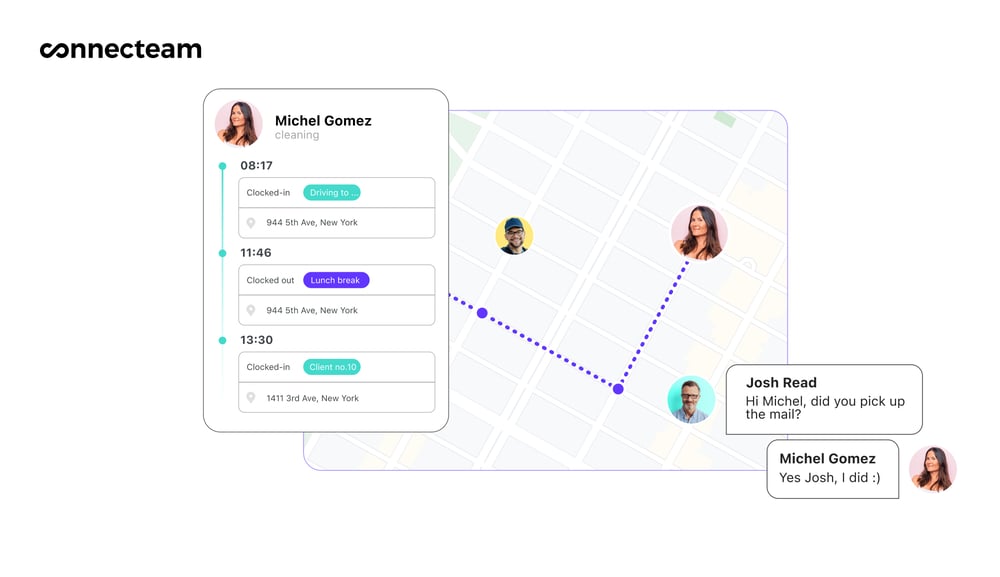
With Connecteam’s time clock, your employees can easily clock in and out from shifts right from their mobile phones. You can track work hours and the time spent on specific projects, jobs, or clients and automatically generate accurate timesheets. With GPS tracking capabilities, you can ensure your team is right where it needs to be while on the clock.
Notifications
Ensure no one misses a scheduling update, change, or request with customizable notifications. For instance, receive instant notifications when a user accepts or rejects a shift, completes shift tasks, or doesn’t check in or out from a shift on time.
🧠 Did You Know?
Connecteam integrates with Google Calendar so your employees can transfer their shifts right from the app into their personal calendars.
In-app chat

Connecteam’s in-app chat allows you and your team to communicate instantly from anywhere. Whether you want to discuss a schedule update or a question that arose on the job – the right person is just a tap away.
Connecteam comes with several integrations, including:
- Quickbooks
- Gusto
- Paychex
- Xero
- Zapier
- RUN Powered by ADP®
And so much more…
In addition to powerful scheduling features, Connecteam offers excellent customer support, an intuitive user interface, robust employee management tools, and high customizability, allowing you to adjust the platform to suit your business needs.
Connecteam also offers a free for life plan – Get Started Now!
Key Features
Intuitive scheduler
Drag & drop
Customizable templates
Recurring shifts
Shift notes & attachments
Pros
Intuitive and easy to use
All-in-one solution
Great customer support
Budget-friendly
Cons
Needs internet or wifi access to work
Pricing
Free-for-life plan availablePremium plans start at $29/month for 30 users
If you’ve made it this far, we must be right
Start Scheduling Now -
Humanity by TCP Software — Good for enabling shift trades
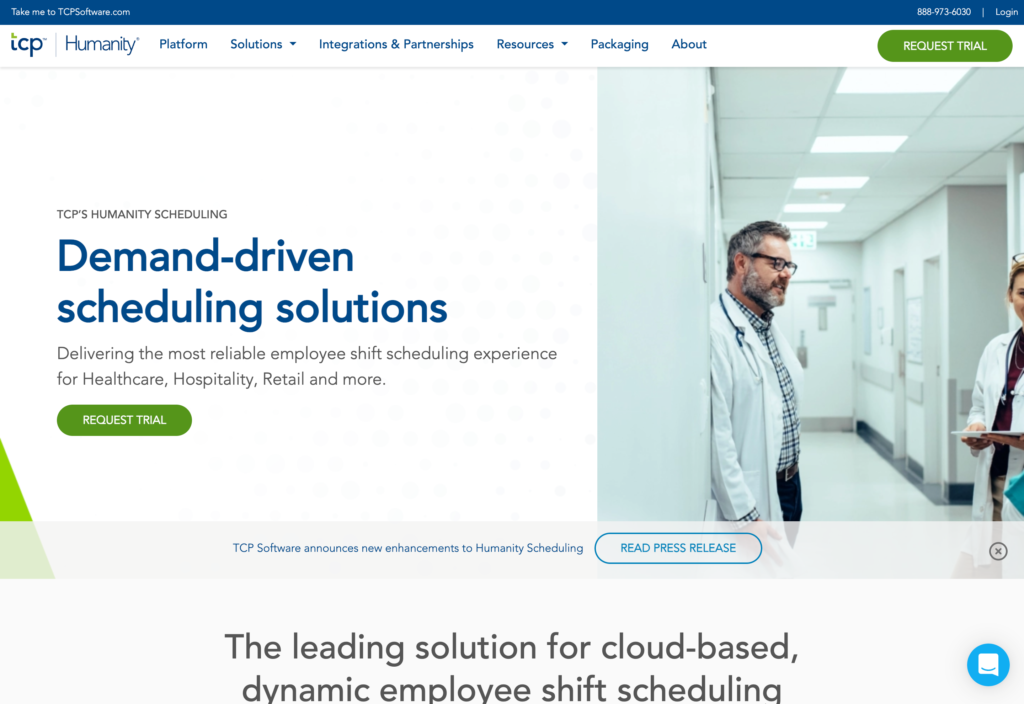
Humanity is an employee schedule maker that aims to support organizations of all sizes to meet their complex employee scheduling needs.
Why I chose Humanity: It offers an automated, predictive rule-based scheduling technology that simplifies demand-driven shift scheduling by location, department, position, and skills. Employees can set preferred work hours and manage their schedules on the go.
Given the online schedule maker’s limited employee management capabilities, Humanity offers the option to integrate separately-charged workforce management softwares. This will help avoid double data entry.
Unfortunately, pricing isn’t publicly available. Humanity requires you to call its sales team to receive pricing information.
Key Features
- Employee availability
- Shift trading
- Skill & certification management
- integrated workforce management solutions
Pros
- Good timesheet overview
- Easy to use
Cons
- Mobile app has limited functionalities
- Prone to inaccuracies
Pricing
Contact vendor for price Trial: Yes Free Plan: No
-

Sling — Good for avoiding scheduling conflicts
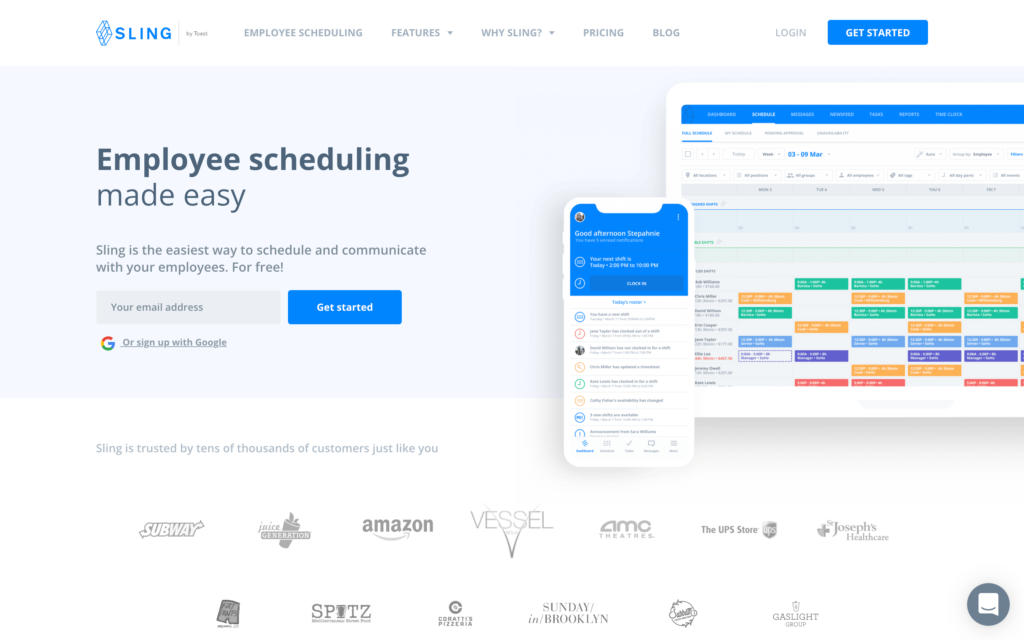
Sling is an employee schedule maker that aims to help businesses of all sizes build work schedules in minutes.
Why I chose Sling: It allows you to create new schedules, copy existing weekly schedules, use templates, and drag and drop shifts where applicable. The online schedule builder helps you avoid scheduling conflicts with up-to-date employee availability, time off requests, and notifications of overlapping shifts and double bookings.
With Sling’s shift alarms, you can remind your team of their upcoming shifts and notify them when they forget to clock in.
Key Features
- Scheduling conflict alerts
- Up-for-grab shifts
- Templates
- Shift alerts
Pros
- Easy to use
- Responsive customer support
Cons
- Inability to monitor messaging
- Less suitable for large teams
Pricing
Starts at $2/user/month Trial: Yes — 15-day trial Free Plan: Yes — Up to 50 users (Changing to 30 users from March 1st, 2025)
-
Homebase — Good for notifying employees of new schedules on multiple channels

Homebase’s work schedule maker aims to help you optimize schedules, make changes on the fly, and keep your team in sync.
Why I chose Homebase: With this online schedule maker you can save time using templates, auto-scheduling, and open shifts for your employees to claim. It allows you to avoid costly scheduling mistakes with availability and time off management, and overtime alerts.
When ready, you can publish schedules and instantly notify your team via text, email, and the app. Alert users of changes and receive confirmation that they viewed their current schedule.
Key Features
- Employee availability
- Templates
- Open shifts
- Automated reminders
Pros
- Good accessibility
- Easy to set up
Cons
- Features need further refinement
- Limited ability to correct mistakes
Pricing
Starts at $24.95/location/month Trial: Yes — 14-day Free Plan: Yes — For a single location & up to 20 employees
-

Shiftboard ScheduleFlex — Good for auto-blocking scheduling violations
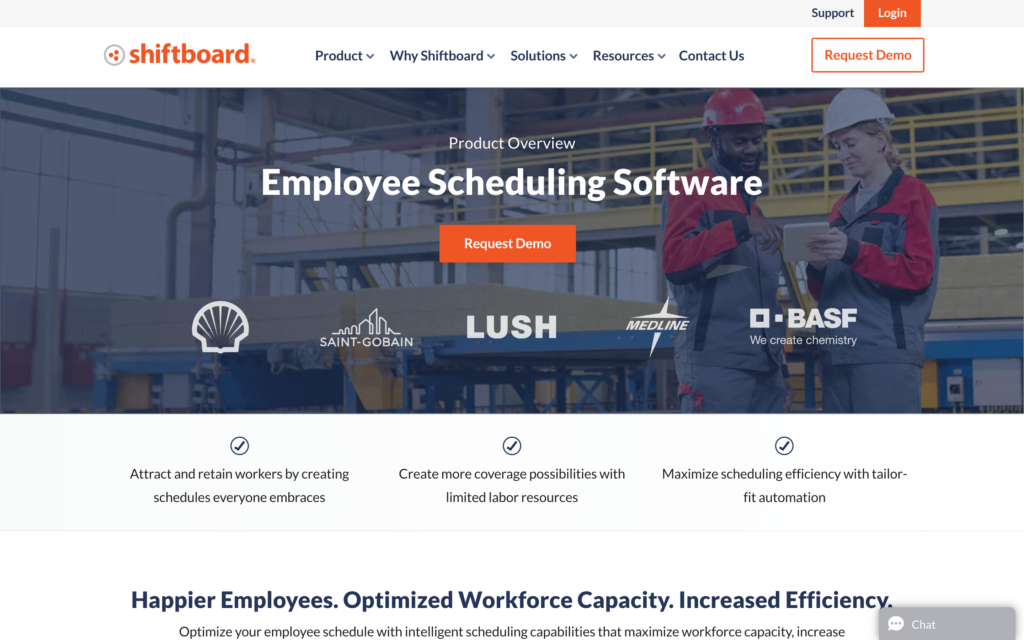
Shiftboard is a schedule maker for work that aims to optimize shift-based employee scheduling processes in mission-critical industries with intelligent scheduling capabilities.
Why I chose Shiftboard: With it, you can set up custom automations that support industry-specific scenarios and match internal procedures. You can create schedules according to your crew, operation areas, and shift pattern structures and auto-block violations against employment laws, union contracts, and fatigue rules. To help satisfy employees, you can manage employee schedule preferences and allocate overtime fairly.
This visual schedule maker isn’t transparent regarding its pricing and requires you to contact their support team.
Key Features
- Shift trades
- Overtime management
- Job clasifications
- Auto-block violations
Pros
- Good employee self-help capabilities
- Feature-rich
Cons
- Hard to learn
- Limited reporting options
Pricing
Contact vendor for price Trial: No Free Plan: No
-
HotSchedules by Fourth
HotSchedules by Fourth — Good for maintaining labor and wage compliance
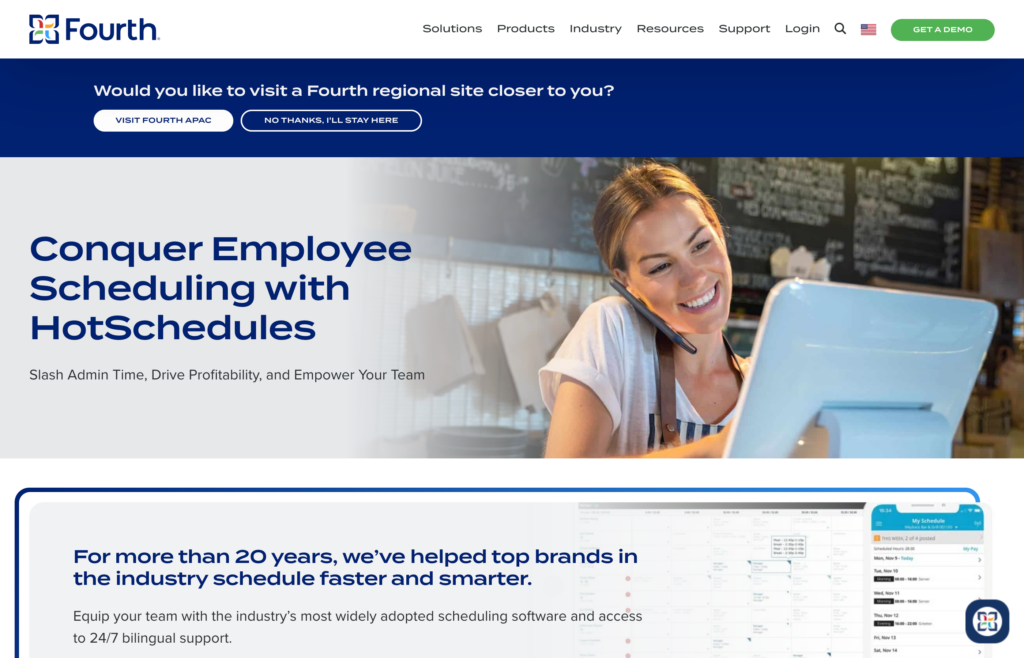
Fourth’s work schedule maker aims to enable your team to conquer every schedule in up to 45 minutes.
Why I chose Fourth: It offers an intuitive interface with a drag-and-drop feature. It also has built-in labor and wage compliance tools that help you avoid significant compliance pitfalls. Employees can swap, pick up, or drop shifts from their mobile phones. The calendar schedule maker offers multiple integration options, including Google Calendar.
Unfortunately, Fourth doesn’t provide pricing information and requires you to contact them directly for more details.
Key Features
- Predictive scheduling
- Automatic meals and breaks
- Set minor labor rules
- Overtime management
Pros
- Feature-rich
- Useful template options
Cons
- Messages are easily missed
- Hard to use
Pricing
Contact vendor for price Trial: Yes — 30-day Free Plan: No
-

ZoomShift — Good for enabling users to set preferred availability
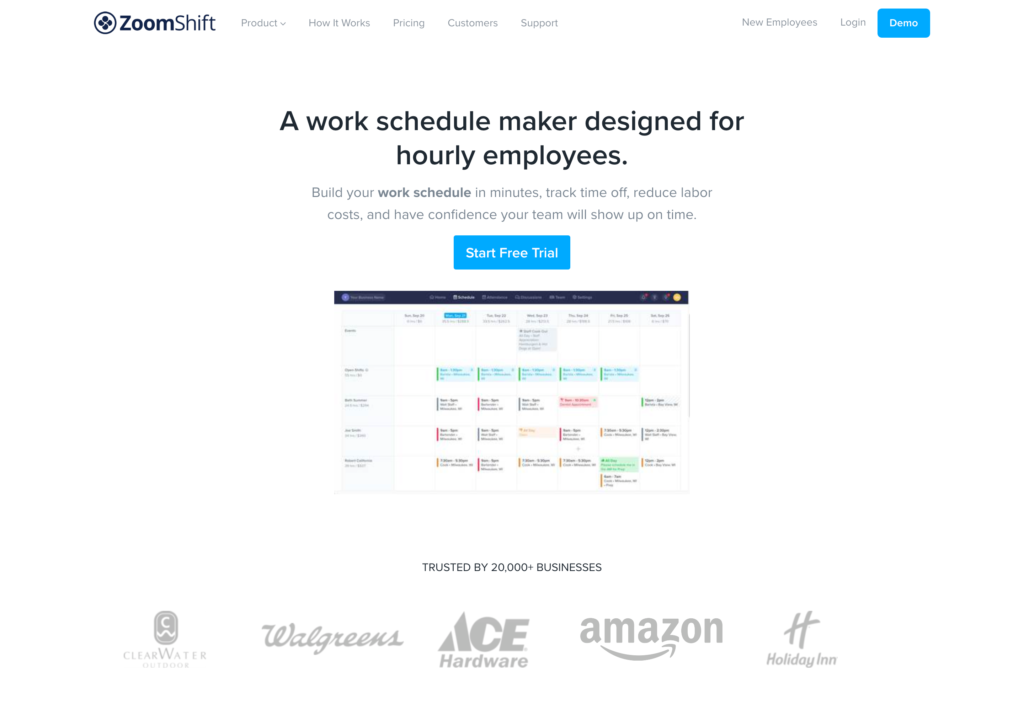
ZoomShift is an employee schedule maker that aims to provide teams with a central place to plan, communicate, and track their schedules.
Why I chose ZoomShift: You can invite your employees to view their schedules, submit their preferred availability, set work hours, request time off, and pick up open shifts. Admins can create schedules using schedule templates and shift drag and drop. Keep everyone up to date by sharing schedules via email, text, and push notifications and send employees auto-remind before their shifts begin.
Key Features
- Availability preferences
- Time off requests
- Open shifts
- Auto-reminders
Pros
- Intuitive user experience
- Good accessibility
Cons
- Alerts are sometimes delayed
- Prone to bugs
Pricing
Starts at $2/active team member/month Trial: Yes — 14-day Free Plan: Yes
-

mHelpDesk — Good for integrating Google Calendar

mHelpDesk is a work schedule maker app similar to Google Calendar and Outlook but designed specifically for field service businesses.
Why I chose mHelpDesk: This calendar schedule maker lets you know your field techs’ availability using a color-coded view of their existing schedules. While it lacks some useful automation options, it does allow you to schedule recurring jobs and set automated assignment notifications. Another helpful feature is that you can include job and customer details.
mHelpDesk requires you to give them a call to receive a pricing quote.
Key Features
- Color-coding
- Recurring jobs
- Automated notifications
- Google Calendar integration
Pros
- Easy to use
- Useful notification options
Cons
- Poor customer service
- Prone to bugs
Pricing
Contact vendor for price Trial: Yes — 7 days Free Plan: No
Compare the Best Work Schedule Maker Apps
| Topic |
 Start for free
Start for free
|
|

|
|

|
HotSchedules by Fourth |

|

|
|---|---|---|---|---|---|---|---|---|
| Reviews |
4.8
|
4.3
|
4.6
|
4.6
|
4.4
|
4.4
|
4.5
|
4.3
|
| Pricing |
Starts at just $29/month for the first 30 users
|
Contact vendor for price
|
Starts at $2/user/month
|
Starts at $24.95/location/month
|
Contact vendor for price
|
Contact vendor for price
|
Starts at $2/active team member/month
|
Contact vendor for price
|
| Free Trial |
yes
14-day
|
yes
|
yes
15-day trial
|
yes
14-day
|
no
|
yes
30-day
|
yes
14-day
|
yes
7 days
|
| Free Plan |
yes
Free Up to 10 users
|
no
|
yes
Up to 50 users (Changing to 30 users from March 1st, 2025)
|
yes
For a single location & up to 20 employees
|
no
|
no
|
yes
|
no
|
| Use cases |
Best all-in-one work schedule maker app
|
Good for enabling shift trades
|
Good for avoiding scheduling conflicts
|
Good for notifying employees of new schedules on multiple channels
|
Good for auto-blocking scheduling violations
|
Good for maintaining labor and wage compliance
|
Good for enabling users to set preferred availability
|
Good for integrating Google Calendar
|
| Available on |
What Is A Work Schedule Maker?
A work schedule maker is an app or software designed to help businesses create and manage team schedules. With a work schedule maker, managers can easily create rosters for each team member, assign specific tasks, set availability times, and more.
These tools help streamline creating and managing teams, freeing up time for other important tasks. Work schedule makers are great for workplaces with quickly changing requirements or a lot of staff. They allow managers to quickly adjust working hours as needed so that everyone can achieve their goals on time.
The best work schedule makers allow managers to send notifications and reminders directly from the app to ensure that deadlines are met, and tasks are completed according to plan. This way, teams remain productive without having to manually track progress or rearrange workloads.
How Do Work Schedule Makers Work?
With this kind of software, managers and business owners can usually create and customize schedules, and assign employee shifts with all relevant details attached, including locations, dates, times, tasks, and any kind of file.
Employee schedule maker apps may include other employee management features such as a time clock for employee time tracking. Managers are also able to use timesheets to convert work hours into payroll.
It’s normal for employee schedule maker apps to have desktop and mobile versions, the latter of which is designed for employees to use from any location.
Benefits of Work Schedule Maker Apps
The main benefits of using an employee schedule maker app include:
Increased productivity and efficiency
Managers can quickly and easily create schedules, find substitutes for last-minute absences, and manage availability for multiple locations or teams. This helps reduce absenteeism and maximizes productivity.
Reduced labor costs
Employee scheduling apps help businesses save money by reducing costs associated with manual scheduling. They also help managers optimize shift schedules so they are appropriately staffed, reducing overstaffing and overtime pay.
Streamlined communication
In-app chat, updates features, and a company newsfeed ensures all employees remain up to date with company happenings. These features also make it easy for employees to chat with each other and ask and answer questions in real time.
Accurate scheduling
Employee scheduling apps can help businesses create accurate schedules each week. By using automated tools to consider employee availability, skill sets, and preferences, businesses can ensure that the right people are working at the right times, as well as make sure that labor costs remain within budget.
Compliance with labor laws
Scheduling apps often include features to help businesses comply with labor laws and regulations. They can track employee hours, ensure proper breaks and rest periods, and monitor overtime, helping businesses avoid legal issues and penalties.
Real-time updates and accessibility
Employee scheduling apps provide real-time updates, ensuring that employees have access to the most current schedule information. This helps reduce confusion and ensures that employees are always aware of any changes or updates to their shifts.
Integration with other software
Many scheduling apps integrate with other software or tools, such as payroll systems or time-tracking software. This integration streamlines processes, reduces duplication of effort, and improves overall efficiency.
How Much Do Work Schedule Maker Apps Cost?
The pricing of an online schedule maker for work vastly differs per provider and often depends on the number of users and the feature package. It usually ranges from $3-$15 per user per month. Particularly those that charge per user can get rather expensive if you’re working with a large team.
Note that high pricing does not necessarily equal a better user experience. On the other hand, free schedule maker online options usually have minimal automation options and overall capabilities.
My number one pick, Connecteam, offers premium plans at a flat monthly rate of $29 for the first 30 employees and a robust free schedule maker plan for small businesses with up to 10 employees.
FAQs
This really depends on the needs of your business. Not all schedule maker apps are made equally, and some have other features that can help streamline other aspects of your business as well; not just scheduling.
For example, while Connecteam does have a robust scheduling feature— it’s also an all-in-one employee management app. If you need more features than just employee scheduling, such as a time clock, checklists, or forms, then you may want to consider an all-in-one employee management app like Connecteam.
Definitely! Employees love to be able to access their schedule from anywhere and anytime. It creates a stable work-life balance and reduces stress related to work. Schedule maker apps make it easy for employees to set their availability and management can then create schedules that work for them. In the end, everyone’s happy!
The Bottom Line On Work Schedule Maker App
Using an employee schedule maker is a great way to increase collaboration, improve time management, and promote job satisfaction in the workplace.
With the right app, you can easily create and adjust individual schedules for each member of your team – as well as track tasks and progress with ease.
An effective employee scheduling system will save you time and effort while helping to maximize productivity in your business.