Affordable scheduling and time tracking for small businesses, but lacks advanced features and compliance tools
Verdict: 7.6/10
ZoomShift is a budget-friendly scheduling and attendance tracking software for small and midsize businesses. It doesn’t offer a suite of advanced features you usually find on solutions designed for enterprises. However, the available essential features work well, making ZoomShift an apt solution for managing smaller workforces.
Several functionalities stood out for me during ZoomShift testing. First, the easy-to-use schedule maker combines with the forecasting functionality to help you build labor-optimal schedules. Managers can also use the drag-and-drop scheduler and copy shift function to expedite scheduling. Moreover, the schedule templates save time because you don’t always have to create schedules from scratch.
Second, I found the ZoomShift time tracking feature accurate and efficient. The user-friendly mobile app enables employees to track regular hours, breaks, and overtime. The app worked without a hitch during my testing and can be a valuable solution for tracking attendance and streamlining workforce remuneration.
That said, ZoomShift isn’t without minor issues. The mobile app doesn’t work without an internet connection and isn’t helpful for field employees, especially those working in remote areas. The break tracking tool doesn’t enforce breaks and is not ideal for businesses in states with strict labor compliance laws like California.
Key Features
- Shift scheduling: Use the drag-and-drop scheduler and copy shift function to create daily, weekly, or monthly schedules in minutes. In addition, you can use the forecasting tool to ensure no schedule exceeds the available labor budget.
- Time tracking: Employees can track regular hours, breaks, and overtime on the web or mobile app. ZoomShift is apt at tracking regular hours and overtime, but it falls short when enforcing the break tracking policy.
- Time off management: I like the simplicity and efficiency of the time off approval process. Employees can submit requests on any device, and it’s also easy for managers to approve them even when they are on the move. You can set a minimum of days’ notice to prevent employees from submitting requests too close to the time off.
- Team communication: ZoomShift offers chat and discussion features to let you create individual, group, and company-wide communication channels. The read status indicator on chats helps confirm employees have read the message, making it easier to track those who have not.
| Pros ✅ – Easy-to-use scheduler with a drag-and-drop option – Time-off management with a minimum notice period – Time tracking with break and overtime – Efficient team communication – Labor forecasting functionality – Affordable pricing | Cons ❌ – No reporting and analytics module – Integrates with ADP only – No live chat option – No break-tracking reminders |
ZoomShift Pricing
Compared to other solutions in its echelon, ZoomShift is affordable. I appreciate the simple, per-user pricing model with no hidden costs or long-term commitments. The provider offers three pricing plans: Essentials, Starter, and Premium.
- Essentials plan: This free plan offers basic scheduling and communication features, making it ideal for small business owners on a shoestring budget.
- Starter plan: An improvement over the free plan, ideal for growing businesses that need time tracking, availability tracking, time-off management, and shift replacement requests, and swaps.
- Premium plan: Offers a robust suite of workforce management features ideal for any organization across different verticals looking to streamline attendance management and control labor costs. Some notable Premium features include overtime warning, shift overlap prevention, and a geofence time clock.
Here’s ZoomShift’s pricing in a nutshell:
| Pricing/plan | Essentials | Starter | Premium |
| Monthly | $0 per user per month | $2.50 per user per month | $5 per user per month |
| Annually | $0 per user per month | $2 per user per month | $4 per user per month |
| Features | • Basic scheduling • Team communication • Shift confirmation • Unlimited positions • Limited locations • Limited members | Essentials features plus: • Scheduling templates • Shift cover requests and swaps • Availability and time off • PTO tracking • Time clock • Breaks tracking • Unlimited locations | Starter features plus: • Custom individual overtime • Overtime warnings • Prevent early and late clock-ins • Geofence time clock • Prevent shift overlaps |
ZoomShift’s paid plans offer a 14-day free trial, which is easy to start without a credit card. Even better, the provider doesn’t impose usage limits during the trial run, letting you tinker with all the features risk-free. I made the most of the free trial on the Premium plan for this guide.
| Plan | ZoomShift (Premium) | 7Shifts (The Works) | Hubstaff (Team) | Connecteam (Advanced) |
| 10 users | $40 | $79.99 | $100 | Free |
| 20 users | $80 | $79.99 | $200 | $49 |
| 30 users | $120 | $79.99 | $300 | $49 |
| 50 users | $200 | $79.99 | $500 | $79 |
Verdict: 8/10
ZoomShift Usability and Interface
Zoomshift prioritizes simplicity and functionality over aesthetics. It’s not the most visually appealing scheduling software I have come across, but it’s effortless to use and delivers a performance worthy of a spot in the top echelon. Let’s dive in.
Setting Up ZoomShift
Generally, ZoomShift is easy to set up, but certain aspects can be tedious and time-consuming. When you sign up, you land on the home page with a three-step setup guide designed to help users configure the basic settings. The initial setup wizard lets you add team members, define when your week starts, and add positions.
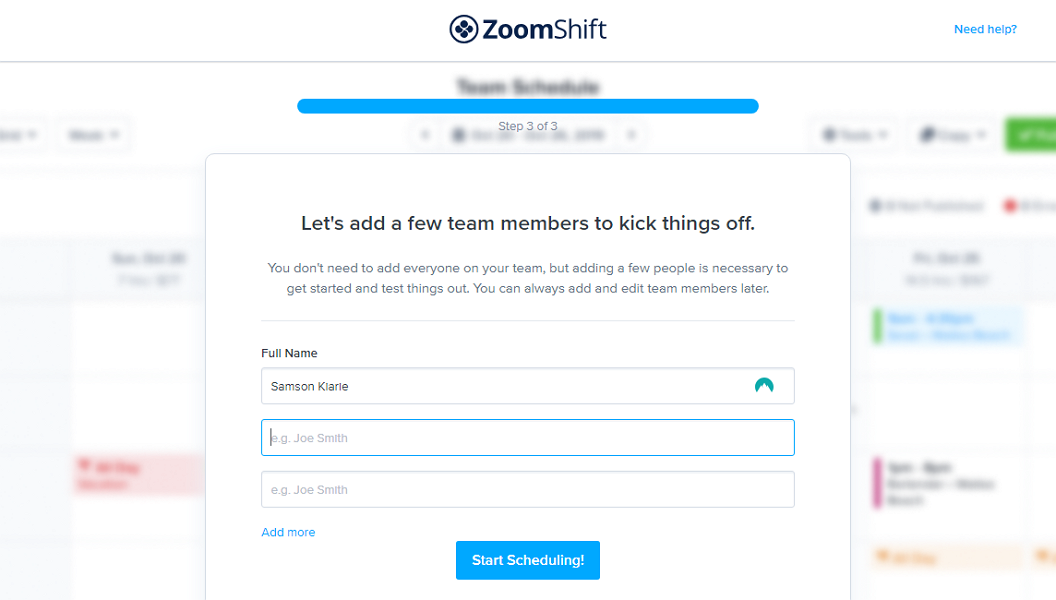
ZoomShift serves up an introduction video once you finalize the three-step signup. The video walks you through the basics to flatten the learning curve and help you easily navigate the app.
The settings page is well-organized and intuitively located, so it’s easy to configure any function you didn’t tweak during the initial setup, such as time tracking and scheduling settings. I didn’t encounter any challenges during the setup.
I’d argue that no manager or administrator will struggle to set up their organization. However, if your workforce is large, adding team members can be a hassle partly because you can’t import employees in bulk. You have to add employees individually and configure their overtime, weekly limit, hourly wage, position, and locations, which can be time-consuming.
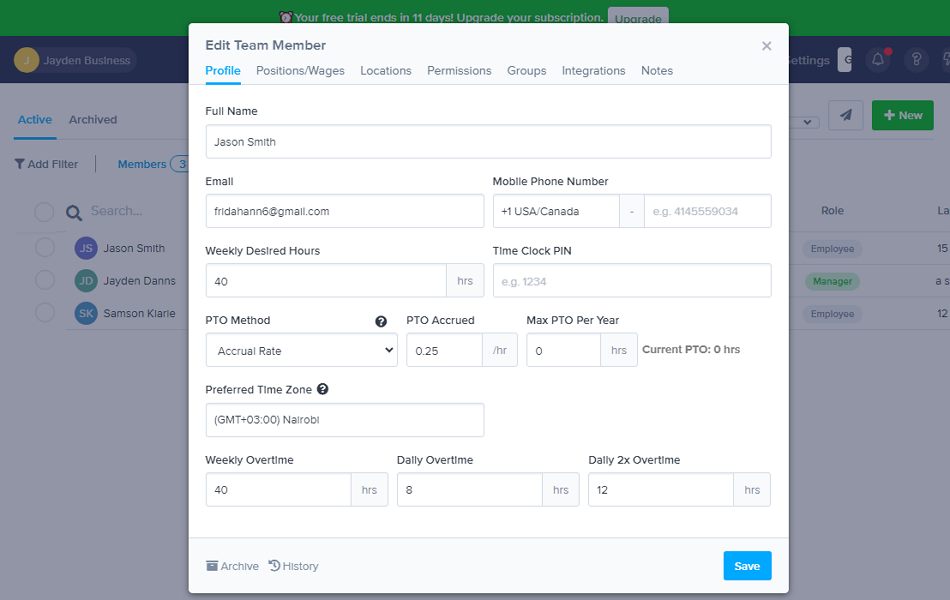
The number of details you have to configure makes adding employees tedious, but the information is incredibly beneficial. For example, assigning positions and locations is critical for efficient shift swapping, while the hourly rate lets ZoomShift compute employee wages automatically, saving you hours of manual work.
Verdict: 8/10
ZoomShift Web App
The ZoomShift web app adopts a simple design that prioritizes usability over aesthetics. The main features — home, schedule, attendance, messages, team, and settings — are neatly laid out on the menu panel at the top. When you click schedule, attendance, or messages, a dropdown of options will appear, allowing you to jump straight to things you want to accomplish.
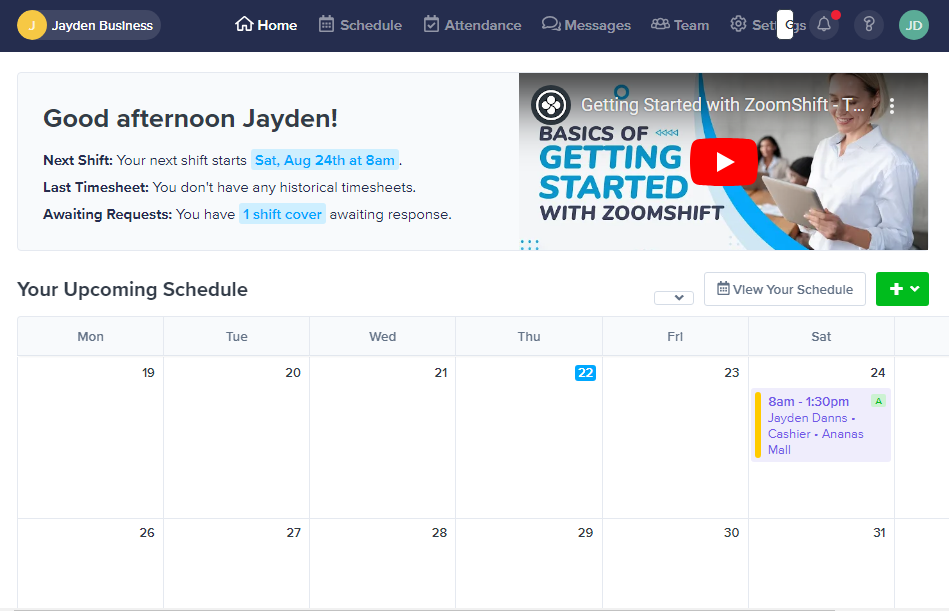
I appreciate the organization of configuration options on ZoomShift’s settings page. The app doesn’t leverage the dropdown menus to organize the settings; instead, every option is placed in plain sight to simplify navigation. ZoomShift groups the options into categories to prevent the settings page from looking cluttered. See the GIF image below.
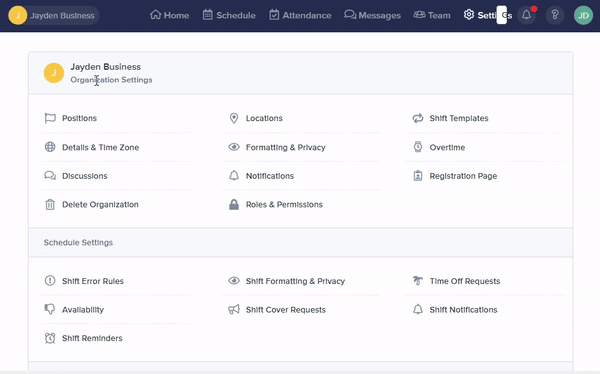
The home page design is the web app’s only black mark — here’s my reason. The home page appears when a manager logs in, and by default, it displays the manager’s upcoming shifts. While this helps managers stay on top of their schedules, it could be much more helpful if it offered an overview of the team’s performance to help make data-backed decisions on the fly.
While the overall user experience is excellent, the web app doesn’t make any consideration for users with impaired vision and hearing. Such users will need a helping hand to find their way around the app.
Verdict: 8.5/10
ZoomShift Mobile App
ZoomShift works flawlessly on Android and iOS, and I’m glad users can pick up the app from Google Play or Apple App Store without paying a dime. I used the Android app during my testing, but the descriptions below also apply to the iOS app.
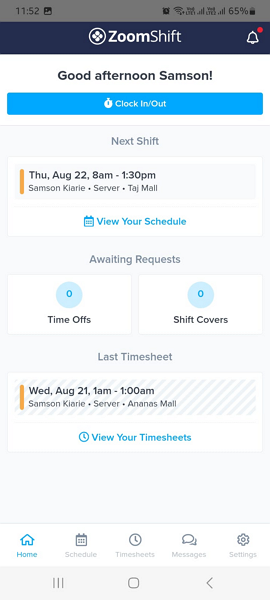
ZoomShift’s mobile app moves away from the green and gray palette of the web app. Instead, it utilizes a blue palette, which looks excellent and aesthetically pleasing. Regarding the design, the mobile app is user-friendly. The menu is intuitively placed at the bottom of the screen so the key features are easily accessible.
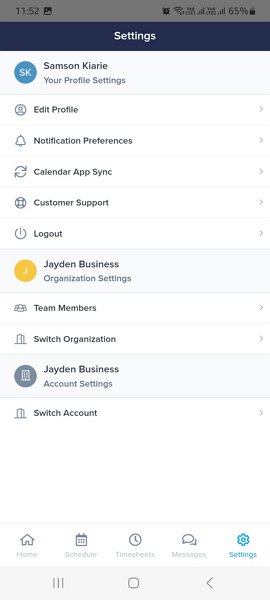
When employees log in, they land on the home user interface (UI), which displays the clock in/out button, upcoming shifts, awaiting requests, and last timesheet. It’s a clever design meant to help employees get off and running for the day with minimal fuss. They can start the time clock, read and send messages, request time offs, view notifications, and find shift covers.
The manager’s home UI is identical to the employee’s version. However, I think some features, like time-off and shift cover requests, make more sense being on the manager’s version. The manager can quickly approve the requests when on the go. The mobile app also lets the manager configure virtually all settings on the web app.
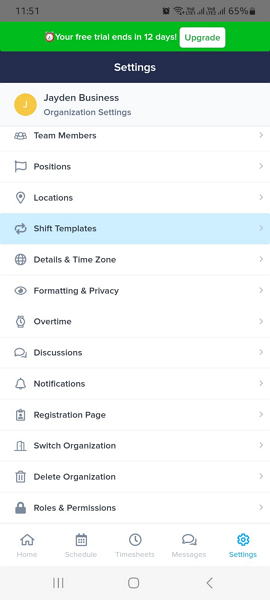
Unfortunately, the ZoomShift mobile app doesn’t work without an internet connection. While other apps activate the read-only mode without the internet, ZoomShift is entirely inaccessible and can’t launch in offline mode.
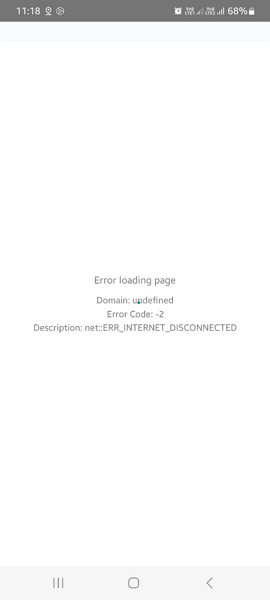
Verdict: 8/10
ZoomShift Core Functionalities
ZoomShift doesn’t have an extensive feature suite. Instead, the provider focuses on only a few critical features and has improved them to work precisely as defined. There are a few minor issues (as expected with any software), but those don’t impact its performance significantly. Read on for the nitty-gritty details:
Shift Scheduling
ZoomShift scheduling feature lets managers use templates or create schedules from scratch. The shift templates give you a headstart, letting you create and assign schedules in minutes. Creating schedules from scratch is a walk in the park. Just hover the cursor on a day, click the + (plus) sign, and enter the schedule parameters in the popup windows.
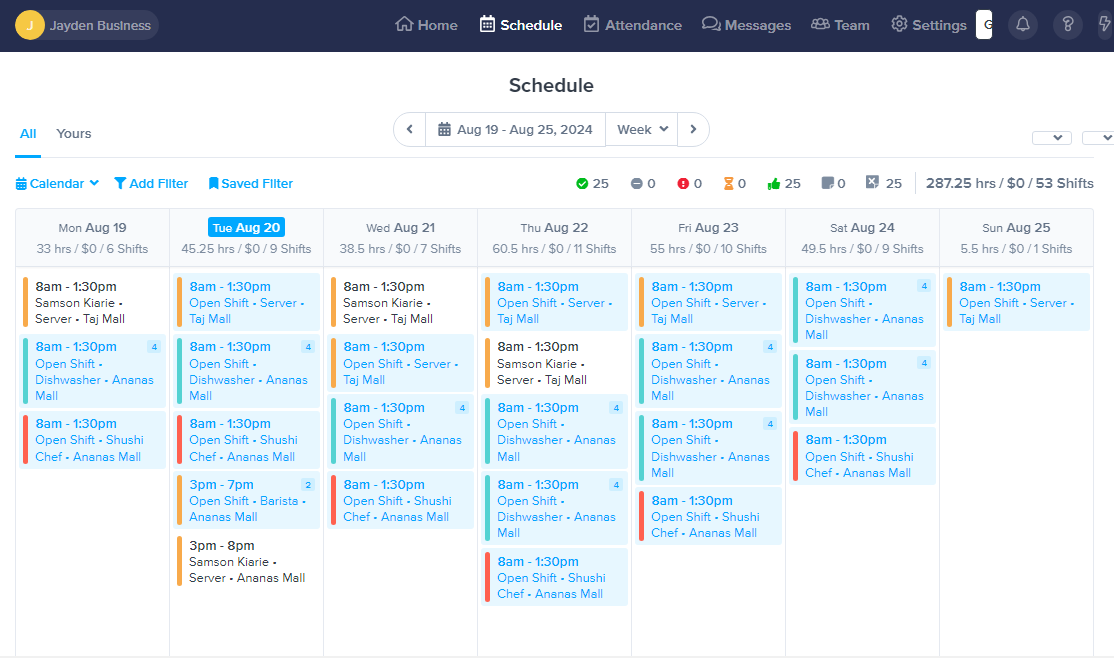
I like ZoomShift usability tools like the drag-and-drop function, which lets you quickly reorganize your schedule to achieve the right workforce balance. I also found the shift copying tool to be plain fun to use. Just open a shift, click “copy,” check the days you want to copy the shift over, and click “save.”
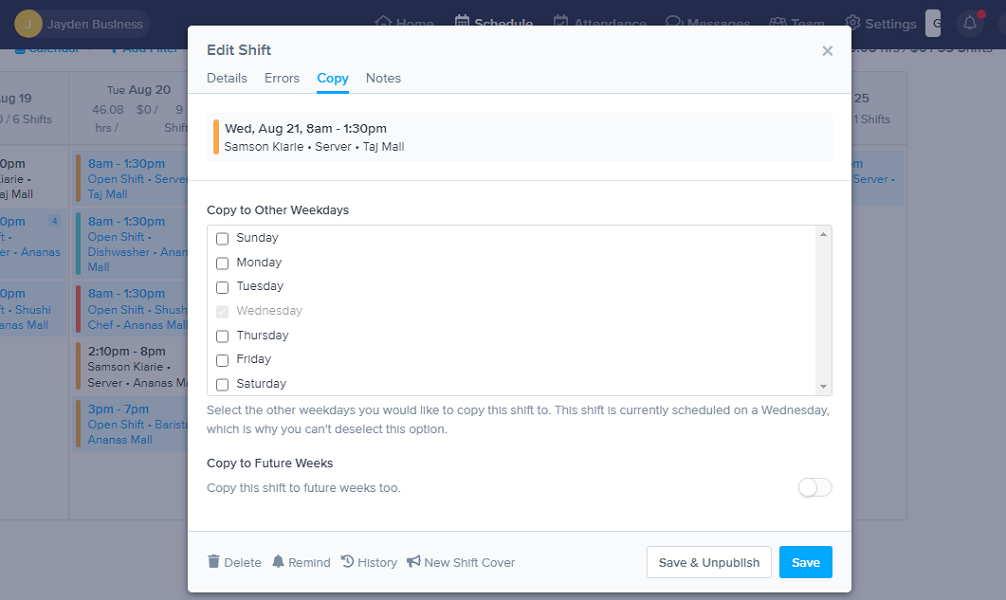
I also like ZoomShift’s powerful notification system, which is meant to alleviate absenteeism and late clock-ins. When you publish a new schedule or change an existing shift, the app notifies assignees via email, text, and push notifications to keep them in the loop. ZoomShift also holds employees accountable by sending them reminders before their shifts start.
The only minor issue is that ZoomShift has yet to harness the power of Artificial Intelligence (AI) in scheduling. The provider makes up for the missing AI-powered auto-scheduler by providing labor forecasting functionality.
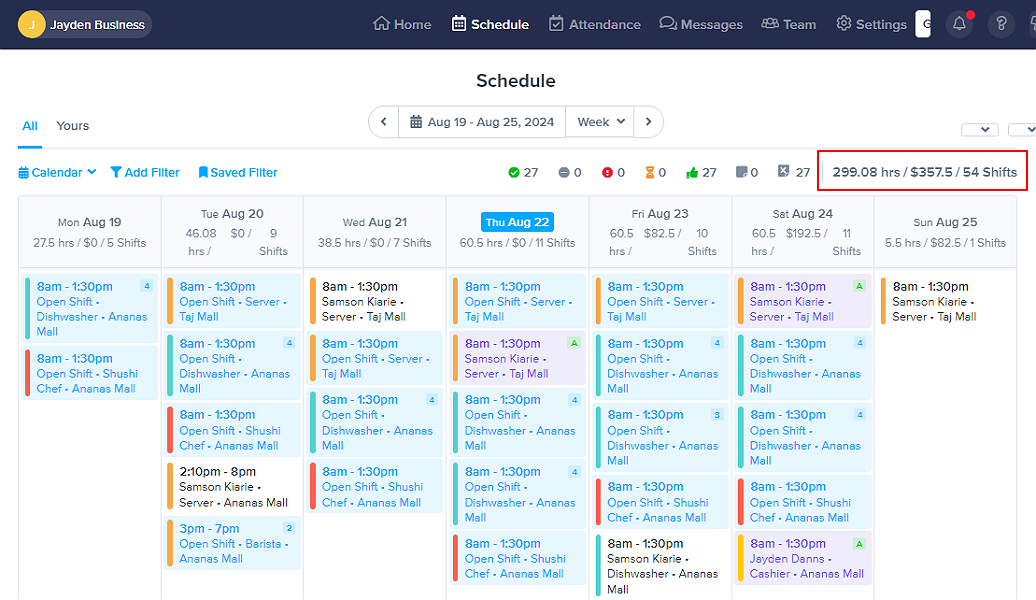
The app factors labor costs into your schedules and calculates payroll based on the scheduled hours. It helps evaluate staffing budgets in real-time and reorganize employee shifts so that the schedules are labor-optimal. The functionality allows businesses like restaurants to determine when to schedule more staff or reduce the workforce.
Shift Trades
ZoomShift’s shift trade feature is pretty easy to use. If an employee won’t be able to work a shift for a legitimate reason – sickness, family issue, etc — they can create a shift cover request. To do so, the employee can open the shift, click “create shift cover request,” leave an optional note, and click “create.”
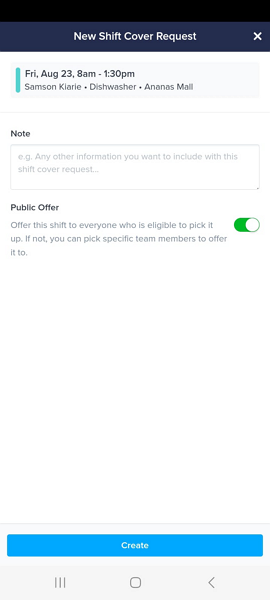
The employee can offer the shift up to a specific team member or the entire team. Managers can give employees the full autonomy to find shift covers or require every request to get approval. Many business owners prefer the latter because it prevents employees from requesting covers willy-nilly.
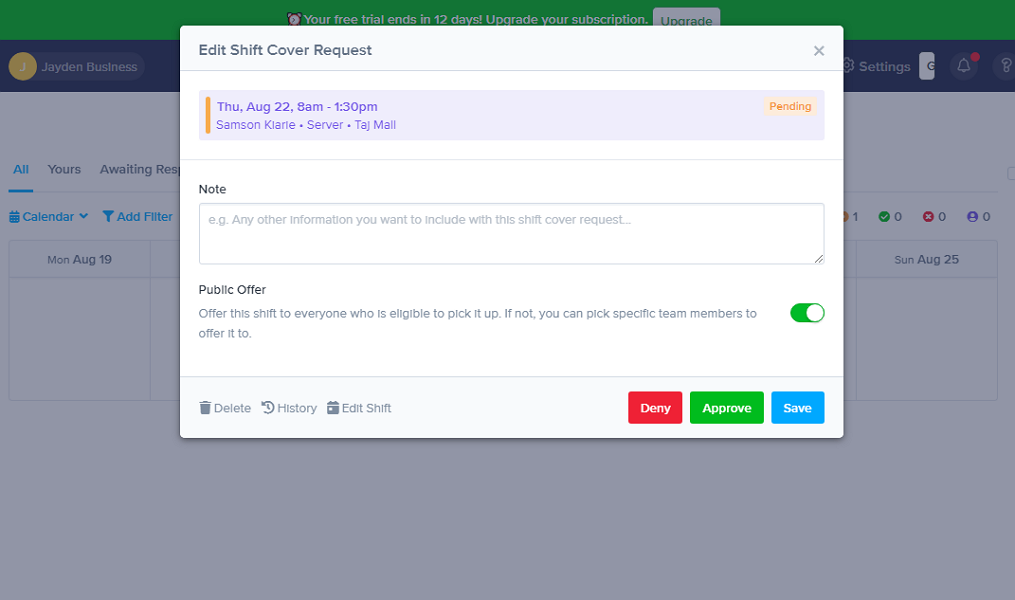
Once the manager approves the shift cover request, ZoomShift notifies eligible team members. This means only qualified team members can take the available shift – qualification is gauged based on team members’ predefined positions. If the employee requesting a cover is a chef, ZoomShift will only notify other chefs in the team.
This ensures team members aren’t bombarded with annoying notifications. Even better, by offering the shifts to qualified members, ZoomShift helps maintain high standards of work and service, enhancing customer satisfaction.
Verdict: 8.5/10
Time Tracking
Time tracking goes hand in hand with employee scheduling, and I’m glad ZoomShift allows employees to track time on web and mobile apps. I used the time clock on my Android device, and here’s what I found out.
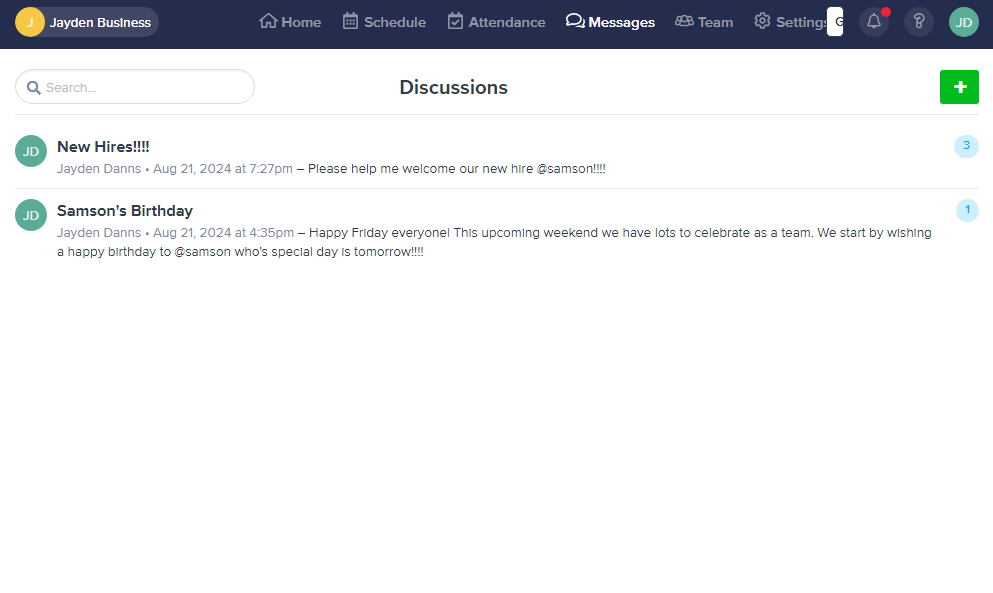
ZoomShift time tracking app isn’t as efficient as other products like Connecteam or Hubstaff. While it accurately tracks employee regular hours and overtime, its break tracking isn’t up to scratch (as you’ll find out in the break tracking section).
GPS Time Clock
ZoomShift enforces measures to eliminate timesheet fraud from early on. To clock in, employees must meet the prerequisites or rules the employer has set to prevent early clock-ins and off-site punching. The location rule stood out for me as it ensures employees only clock in when they are within the designated job site.
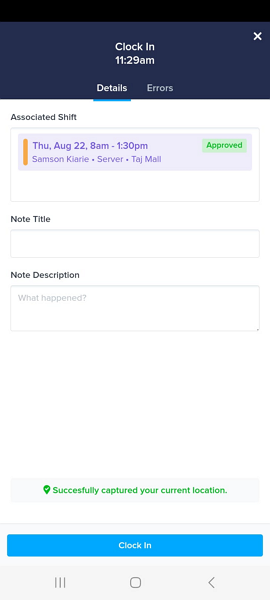
The location rule isn’t similar to the geofencing features you find on the best time tracking apps, but it effectively curbs off-site punching. You can’t create the usual geofences around job sites and use them to monitor employee attendance — ZoomShift works differently.
Just set the threshold for when an employee can be classified as “too far away” from the assigned location. This option is available on the “timesheet error rules” settings. The app uses the location coordinates and the mobile device’s GPS capability to determine an employee’s proximity to the job site.
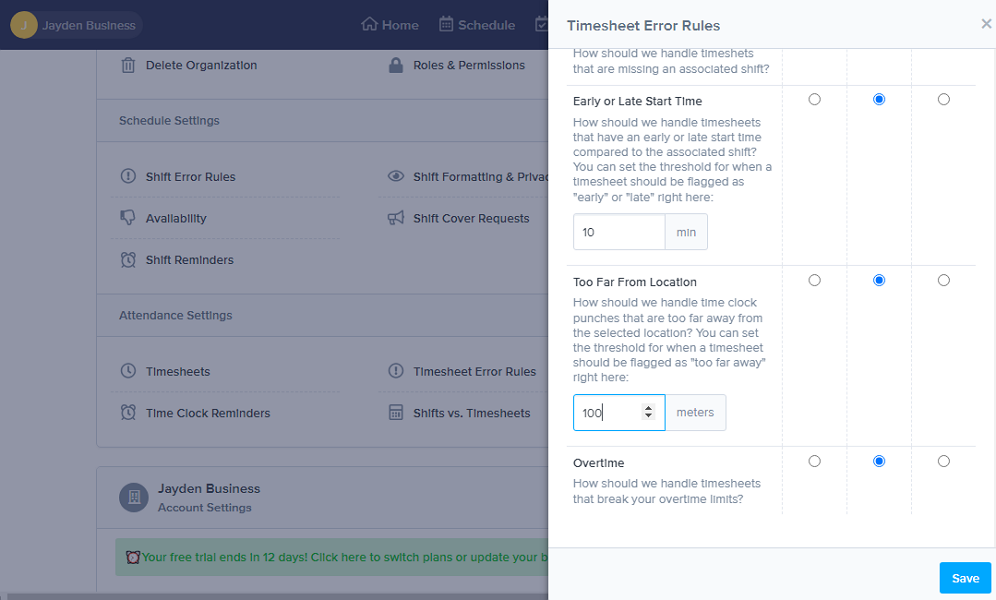
You can configure ZoomShift to block the clock in the attempt or flag the timesheet if the employee’s distance from the worksite exceeds the threshold. I used the former, and the app prevented me from clocking in because I was too far away, proving that the GPS time clock works.
Break Tracking
ZoomShift’s break tracking feature is half-baked. It can work for employers in labor-friendly states like Virginia but isn’t ideal for businesses in states with strict break tracking regulations like California.
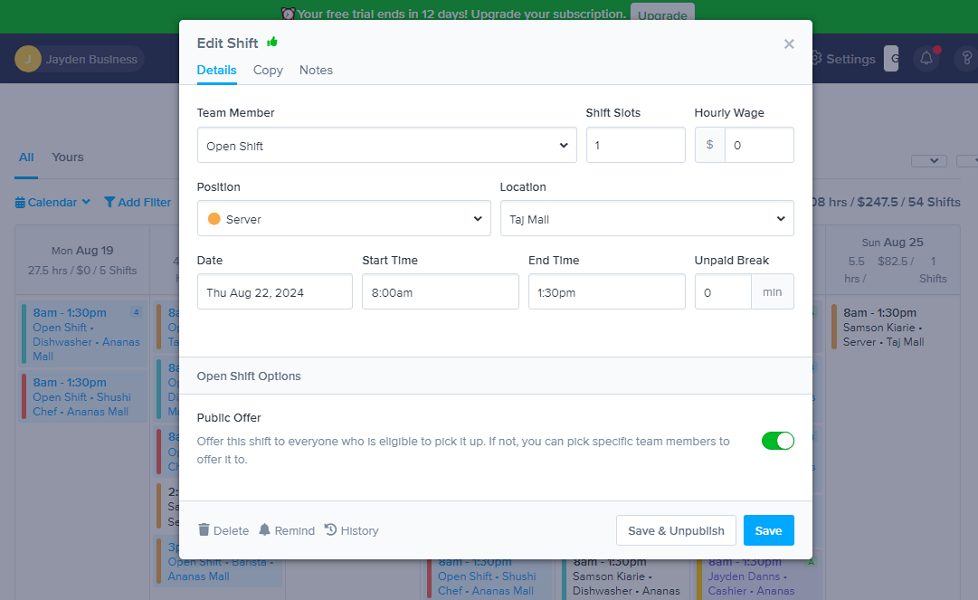
The break settings are all over, which is disappointing. To track breaks with ZoomShift, activate “allow breaks” under the time clock settings. Next, state the allowed break time when creating a shift to enable employees to track breaks during an active shift.
ZoomShift maximum simultaneous breaks feature can help sidestep operational disruption. It lets you limit the number of employees who can be on break during a given period.
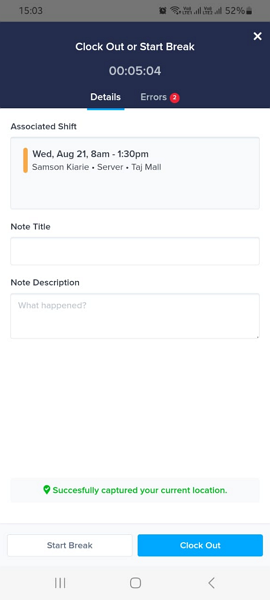
I noticed a few issues with the break tracking feature. First, enforcing the break tracking policy can be challenging because ZoomShift doesn’t notify employees to start or end breaks. Second, you can’t create an all-encompassing policy that assigns rest and meal breaks. This makes the app unsuitable for employers in states that mandate both break periods, like California.
Overtime Tracking
Unlike break tracking, the overtime settings are in one place, and the feature itself works. I like the ZoomShift overtime tool because it’s flexible. It’s easy to adjust the daily, weekly, and monthly thresholds to align with overtime requirements in your state or country.
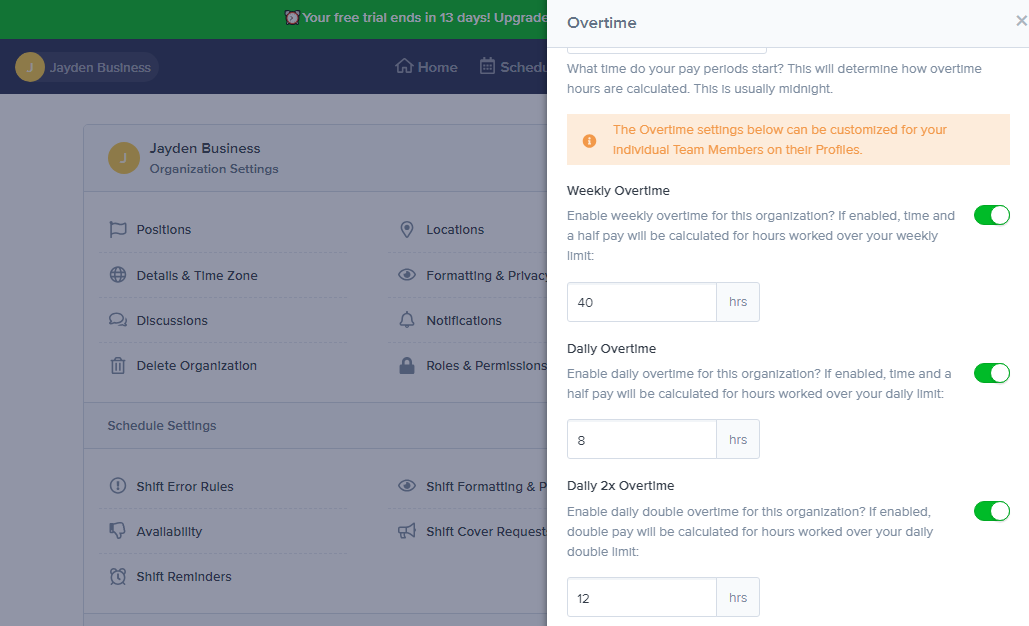
ZoomShift lets you use the overtime features as a labor compliance tool or to keep labor costs in check. As a compliance tool, ZoomShift tracks employee overtime accurately, meeting local regulations while allowing you to compensate employees fairly. The app tracked overtime accurately during my testing.
However, you can also configure the app to prevent or flag overtime if your company doesn’t permit it. If you block overtime, ZoomShift won’t allow you to schedule shifts exceeding an employee’s overtime threshold. The app will also block employees from clocking in if a timesheet or shift will accrue overtime.
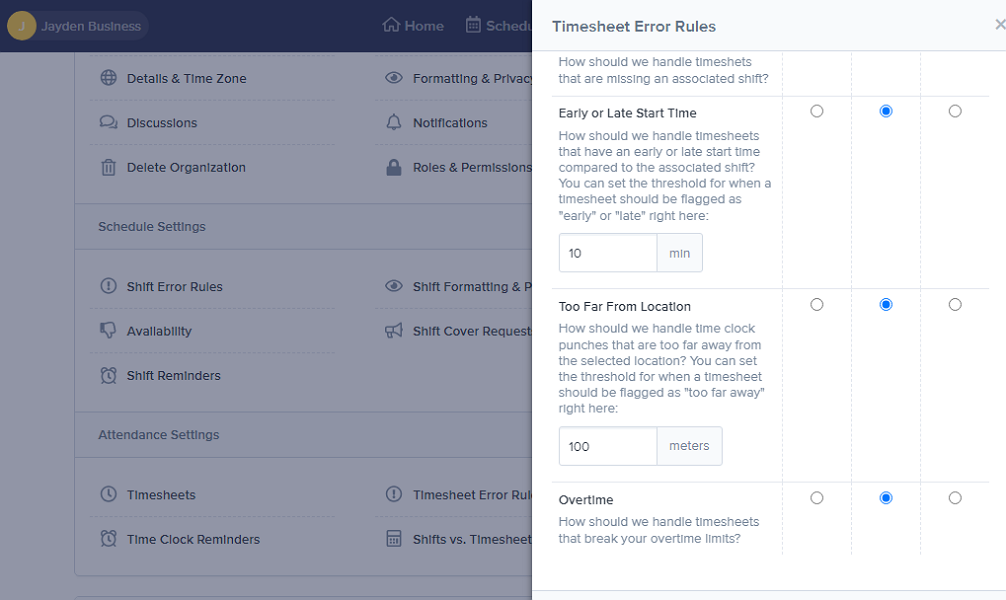
Verdict: 7.5/10
Time-Off and Availability Management
ZoomShifts has one of the most efficient time off and availability systems I have seen. The module helps manage time off and availability without favoritism so everyone feels appreciated. ZoomShift has five time-off categories by default, but you can add more. Employees can submit requests on any device, and managers can approve them on desktop or mobile devices.
Before employees can request time off, they will need to earn them. ZoomShift allows you to use an accrual system that lets employees earn time off based on hours worked. Alternatively, you can use the annual allowance method to assign employees fixed time off hours per year.
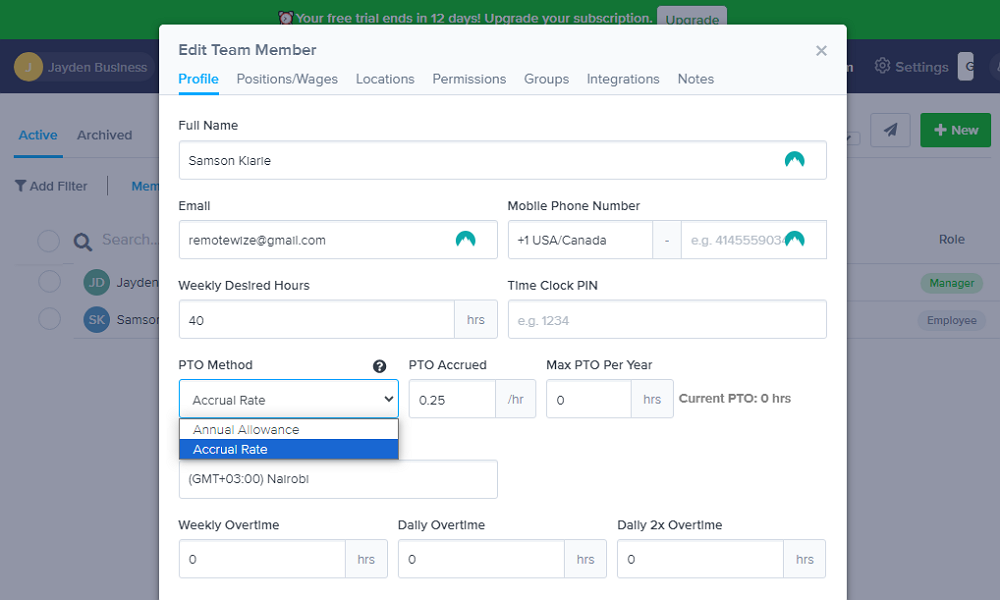
The app automatically tracks paid time off (PTO) balances, and managers can adjust the number of hours to be deducted when a member requests a whole day off. I appreciate the app notifies an employee when they are nearing their PTO limit so they can manage their hours well. ZoomShift supports PTO balance rollover and negative PTO balances.
My favorite feature is the flexible time off request notice. By default, ZoomShift requires team members to submit a request seven days in advance, but you can adjust it to meet your preferences. The request notice gives managers enough time to approve the request and adjust the schedule or find covers to address staffing issues beforehand.
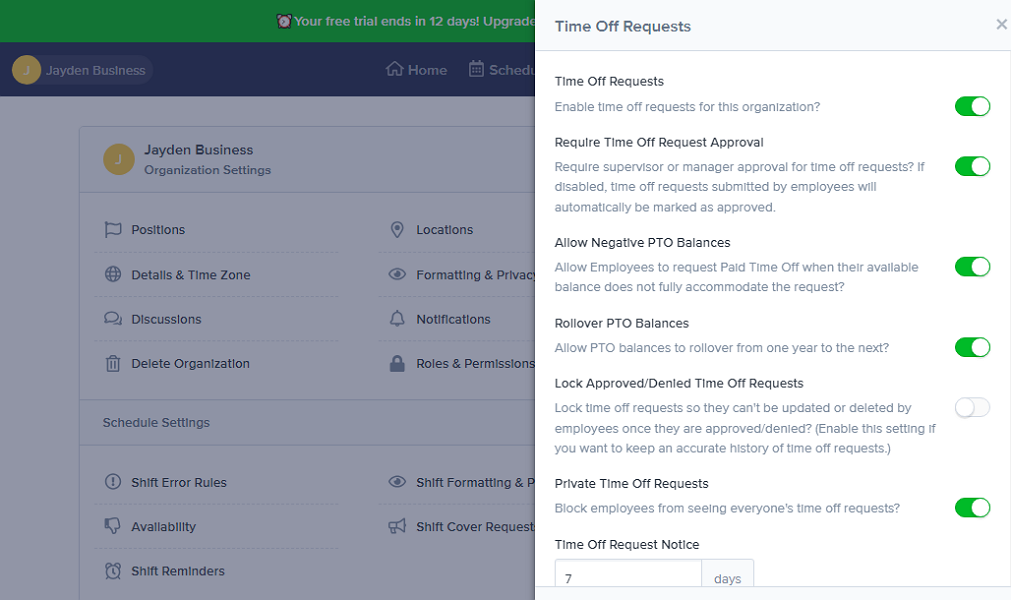
Verdict: 9/10
Team Communication
ZoomShift’s team communication module is stripped down to the basics. It doesn’t support emoji reactions or @ function to draw team members’ attention, but I found it effective in facilitating team communication and collaboration. Employees can start chats or discussions.
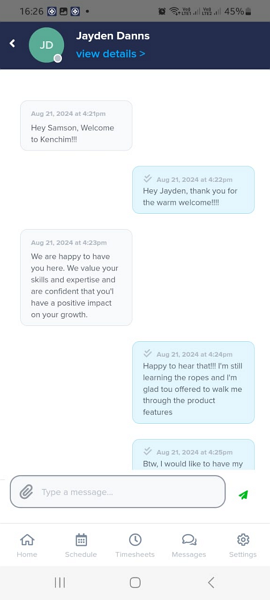
Chats are private one-on-one or group communication channels ideal for relaying information to individual employees, teams, or departments. Employees can send text messages, documents, or PDFs, which makes chat a great tool for team collaboration. Additionally, team members can share shift swap details, brainstorm ideas, or share project feedback on chats.
Two things stood out for me about ZoomShift chat. First, employees can use GIF images to liven up the conversation. Second, when an employee reads a message, the two gray ticks — beside the date and time — turn blue. The read status indicator helps confirm whether a team member has seen the message.
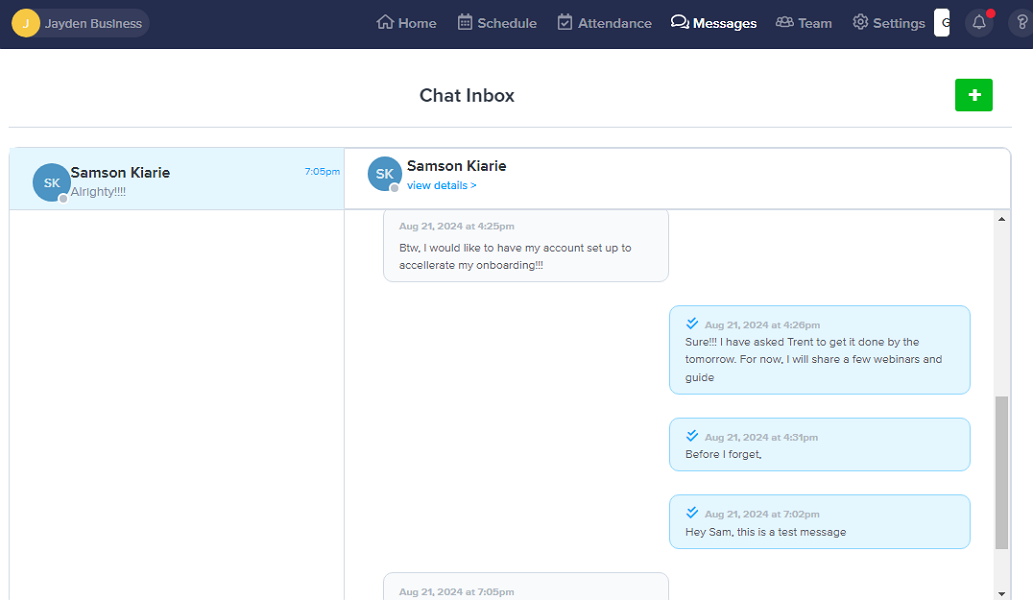
Discussions is ZoomShift’s company-wide messaging tool. It’s perfect for celebrating milestones like birthdays and work anniversaries, announcing new hires, and relaying information everyone should know. Messages on Discussions take a formal format: you have to add a subject and first comment (body).
You can notify everyone in the organization, group, or department. When you create a Discussion, employees get notified via push and email notification, ensuring no one misses the message. However, Discussions don’t offer a read status indicator or an option to track engagement, so it’s difficult to confirm whether employees received the message.
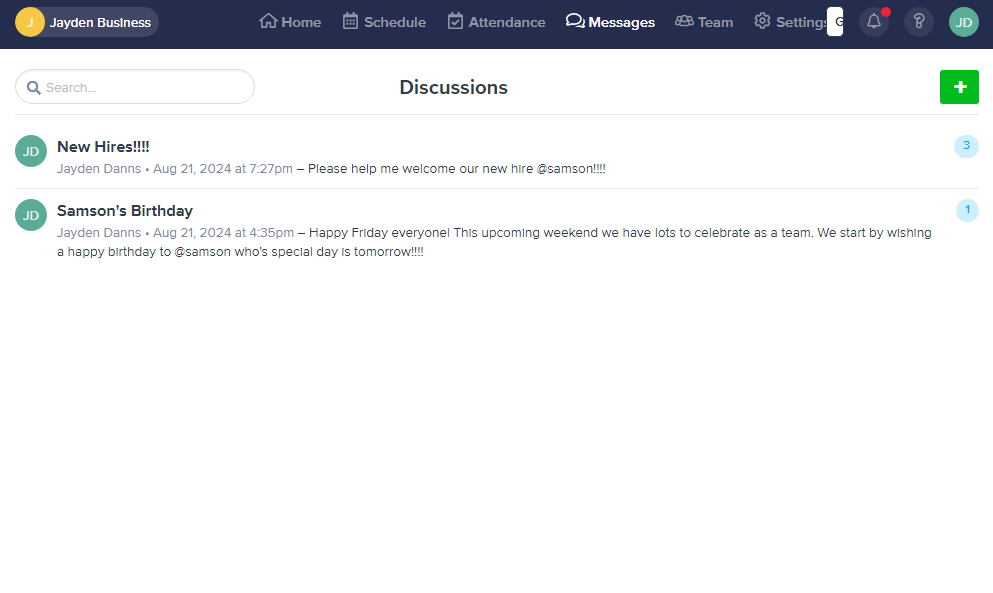
Verdict: 7/10
ZoomShift Security Features
Ordinarily, I evaluate the product’s security stature through user authorization and authentication, encryption standards, and compliance. However, evaluating ZoomShift using the usual criteria proved difficult because its compliance and encryption details are scanty.
Thankfully, ZoomShift performs well on the user authentication and authorization front. It lets you assign different user roles — employee, manager, and supervisor — with varying permission levels to control data access.
I also found the “private team member information” helpful. When activated, this privacy feature blocks employees from seeing their colleagues’ contact information, including phone numbers and emails. Another vital privacy feature is the “private time off request,” which prevents employees from seeing team member’s time off details.
Verdict: 6.5/10
ZoomShift Reporting and Analytics
ZoomShift doesn’t offer a consolidated reporting and analytics module, which is disappointing. While generating reports is a breeze, locating them can be a hassle at first. You can only create attendance reports, which are precisely payroll, timesheets, and PTO reports. This explains why ZoomShifts placed the options under the “Attendance” module.
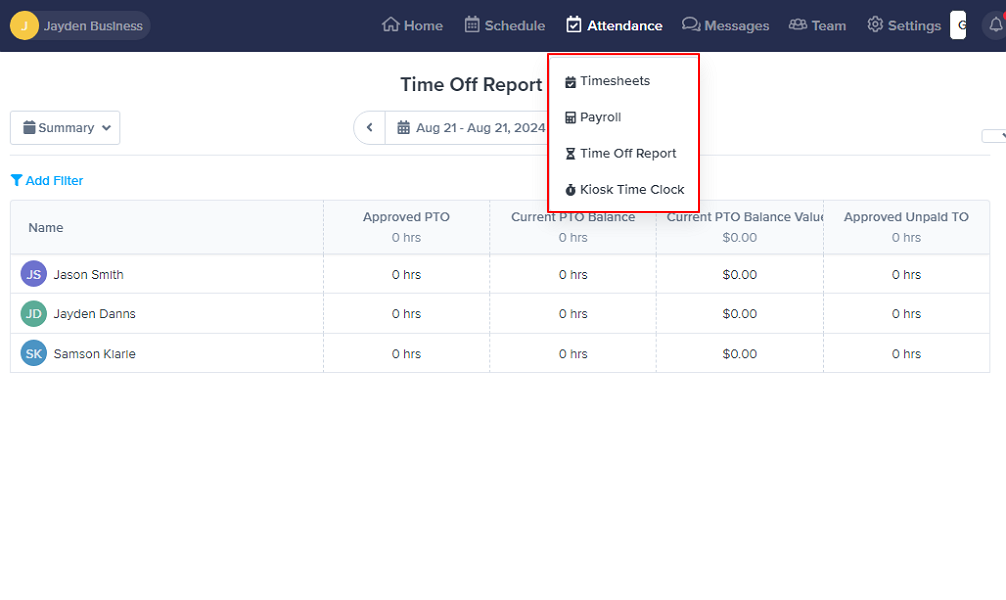
The reports don’t offer any actionable insight but are still helpful in one way or another. For example, the PTO report helps view employees’ upcoming time off and PTO balance at a glance. The payroll reports provide a breakdown of hours worked and the workforce’s gross pay based on approved timesheets.
You can’t schedule reports to be delivered to your inbox. Moreover, you can’t share reports via links, but ZoomShift lets you export them in CSV format. Alternatively, you can export the payroll reports directly to ADP — ZoomShift’s only integration.
Verdict: 6/10
ZoomShift Customer Support
If you hit a snag when setting up or using ZoomShift, help is available via knowledgebase, email, and chat support. The knowledge base provides support documentation and answers to common questions. Articles are organized by categories, so it’s easier to find a self-help solution to your issue. You can also use the search function to find relevant guides by keywords.
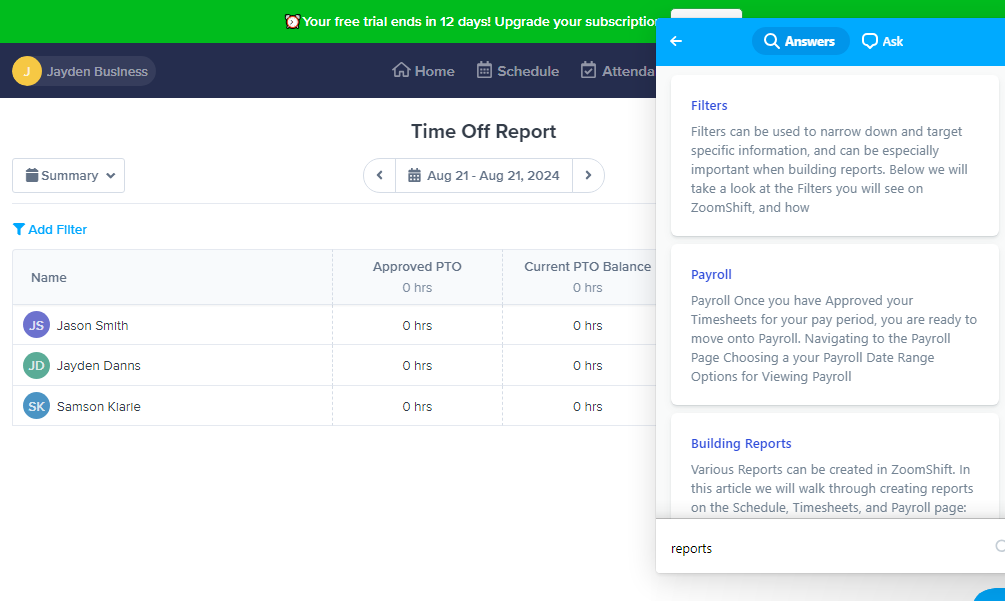
ZoomShift doesn’t offer a live chat, which is disappointing. Instead, it provides a chat feature with two options: answers or ask. I used both options during my testing. The answers option lets you quickly find guides by keywords. When I typed “reports,” it provided guides relevant to that query.
The ask option allows you to get in touch with ZoomShift’s human agents. When I sent a message via this option, the agents got back to me in under 30 minutes via email, which is commendable. The answers were comprehensive and helpful.
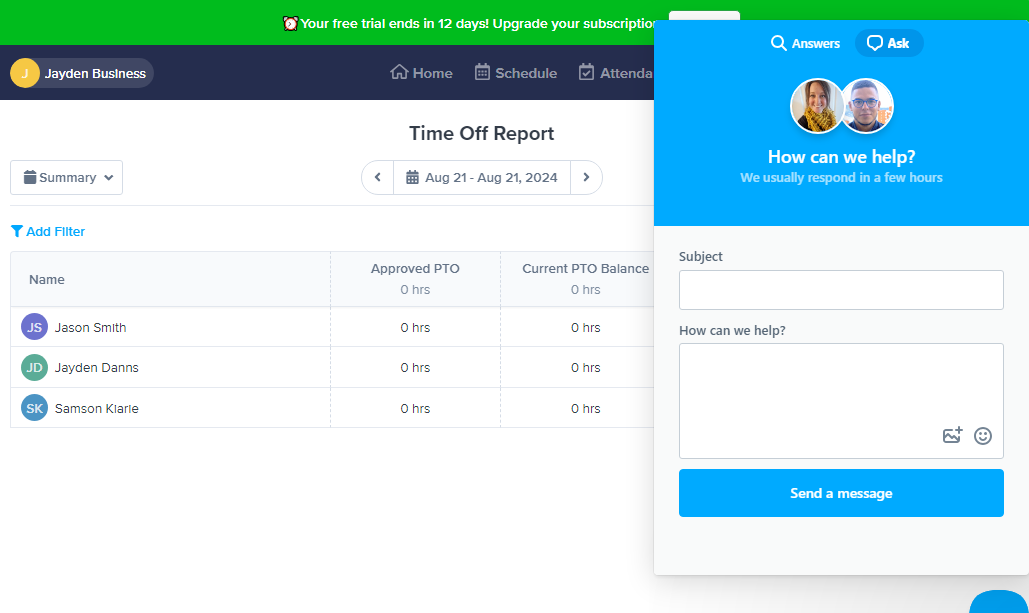
Verdict: 7.5/10
What are ZoomShift’s Review Ratings from Review Sites?
(As of September 2024)
Capterra: 4.5
G2: 4.9/5
Software Advice: 4.5
TrustRadius: n/a
GetApp: 4.5
Google Play Store: 3.7/5
Apple App Store: 2.8/5
ZoomShift App Review
ZoomShift is a simple and user-friendly scheduling and attendance management solution. The software lacks advanced features but it covers the basics so well. For this reason, it fits small and midsize businesses that prefer simplicity and functionality over complex customization.
However, if you require advanced scheduling and attendance tracking tools to meet compliance needs, there are reliable ZoomShift alternatives like Connecteam. Start a 14-day free trial today to get a first-hand feel for all Connecteam features.
Connecteam: The Better ZoomShift Alternative
ZoomShift is a reliable scheduling and attendance management software. Its features, from scheduling to team communication, function as intended. However, I found a few minor issues that may compel some business owners to look for ZoomShifts alternatives.
For example, if you operate in states with strict break tracking rules, consider the best ZoomShift alternatives like Connecteam. Other reasons why businesses with deskless workforces pick Connecteam over ZoomShift include:
Labor-Optimal Auto-Scheduling
ZoomShift’s scheduling module is near-perfect — it supports drag-and-drop scheduling, copy shift, and shift swapping. The missing piece of its scheduling puzzle is an AI-powered scheduler. Most businesses can leave without this tool, but if you want to stay on the pulse of scheduling technology, use Connecteam Auto-scheduler.
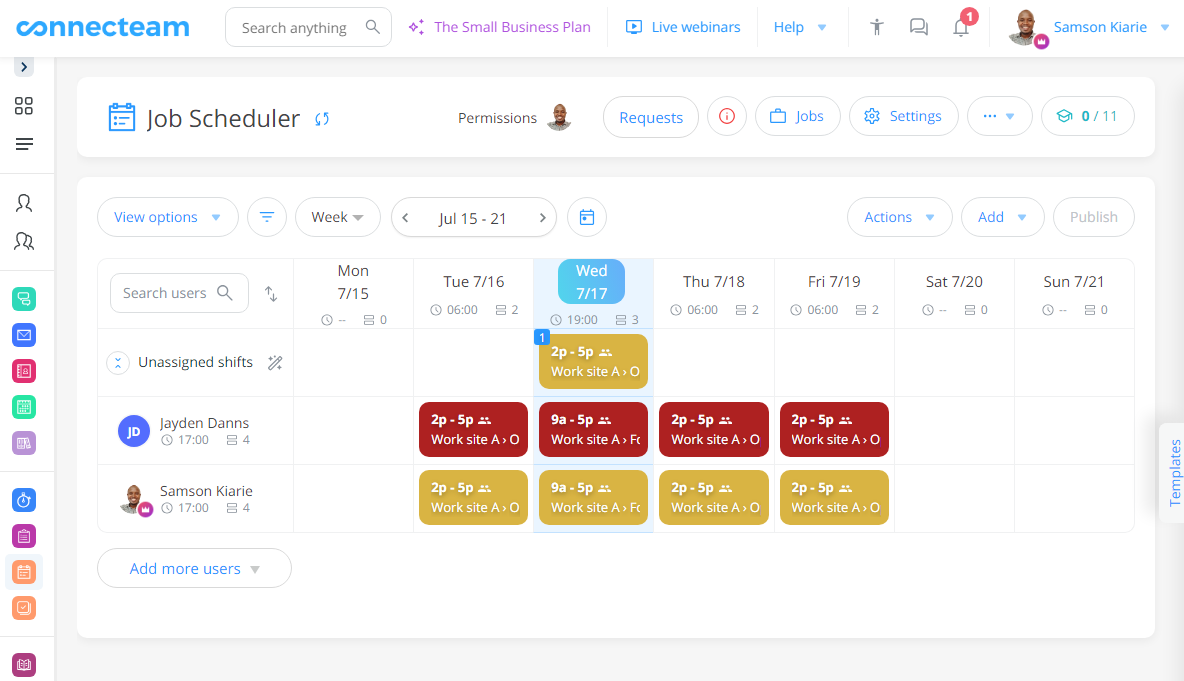
The auto-scheduler cuts out all manual tasks, meaning managers don’t have to lift a finger to create schedules. It auto-fills shifts based on employees’ availability, qualifications, preferences, and shift requirements, creating labor-optimal schedules that make the most of the available human resources without blowing your labor budgets.
Better Team Communication
ZoomShifts communication module works. It would be inaccurate to claim the tool has a flaw because it performs the functions it’s intended to so well. However, Connecteam communication module has features you won’t find with ZoomShift, which can significantly improve team communication.
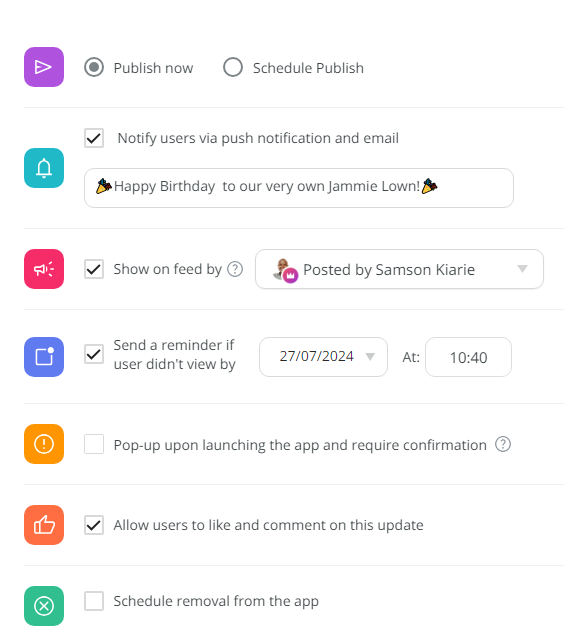
With Connecteam, employees can use emojis to convey emotions and make messages feel more personal. Moreover, managers can schedule messages and have them delivered later. For example, you can schedule a message with shift instructions and have it delivered at the next clock-in.
Connecteam also scores high on team communication privacy. For example, you can restrict employees from downloading media and chats to their phones to protect company assets. In addition, Connecteam automatically removes former employees from chats to enhance team privacy.
Even better, when you share company-wide updates, you can track engagement in real time. You can see who has viewed the message and reach out to those who haven’t to ensure the information reaches all targets.
Accurate and Compliant Time Tracking
Like ZoomShift, Connecteam’s easy-to-use time tracking app tracks regular hours, breaks, and overtime. However, Connecteam has a leg-up on ZoomShift because it prioritizes accuracy and compliance with the underlying labor laws. You can adjust the break policy so it adheres to relevant regulations.
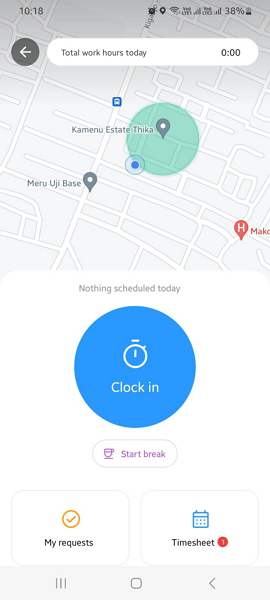
Other Connecteam Features
These are helpful workforce management features you don’t get with ZoomShift:
- Task management
- Forms and checklists
- Surveys
- Employee recognition and reward
FAQs
Is ZoomShift free?
ZoomShift offers a 14-day free trial. After the trial, pricing starts at $2.50 per active user per month, with various tiers for different features
What is the ZoomShift app?
ZoomShift is a scheduling and time tracking app designed for managing hourly employees. It includes features like shift scheduling, time clock functionality, PTO tracking, and team communication
Is ZoomShift HIPAA compliant?
No, ZoomShift is not HIPAA compliant, so it should not be used for managing protected health information
