Customizable project management with significantly limited time-tracking capabilities
Verdict: 7.9/10
Monday.com is a project management software that also claims to be one of the best time-tracking solutions in its own marketing material. I put the platform’s tools for tracking time and task scheduling to the test.
I found that Monday.com’s time-tracking features were okay but not outstanding, particularly for deskless workers or industries that require robust time management solutions. While employees can easily track their hours spent on individual tasks, the lack of built-in timesheets and the need to rely on integrations for more advanced time-tracking capabilities are significant drawbacks. Additionally, the platform doesn’t support essential features like shift work management or geofencing, which are critical for businesses with mobile or field-based employees.
On the other hand, I was more impressed by Monday.com’s features for managing employees’ time. Monday.com excels at task management, and it has a great workload dashboard that helps you visualize how busy each of your employees is. The platform also allows you to schedule tasks on hourly or daily timeframes, which is useful for building basic work schedules, although it may not meet the needs of businesses requiring more complex shift scheduling.
My favorite thing about Monday.com is how flexible the platform is. It gives you a ton of ways to visualize, plan, and analyze your team’s work, so it can work well for a wide variety of businesses.
The software is expensive, and I’d only recommend Monday.com if you need the project management tools it offers in addition to the time-tracking and task-scheduling features—and if your time-tracking needs are relatively simple. Businesses looking primarily for a strong time-tracking solution should look elsewhere.
Key Features:
- Time tracking: Track hours for any task with a simple timer.
- Task scheduling: Schedule tasks for specific days or hours and view upcoming work on a calendar.
- Resource allocation: Visualize employees’ workloads so you can decide how to allocate new work.
- Automations: Automatically assign tasks to employees based on their workloads.
- Integrations: 200+ integrations enable you to create timesheets and use your time-tracking data for invoicing and payroll.
| Pros ✅ – Free plan and free trial available – Intuitive and customizable user interface – Very flexible dashboards and work overviews – Highly customizable reporting dashboards24/7 customer support | Cons ❌ – Moderately expensive paid plans – Requires an integration to build timesheets – Many security features limited to Enterprise customers |
Monday.com Pricing
Monday.com offers five pricing tiers:
- Free ($0 per user per month): Limited to 2 users and 3 project boards. Doesn’t include analytics.
- Basic ($9 per user per month): Unlimited users and boards, plus analytics dashboards based on a single project board.
- Standard ($12 per user per month): Everything in Basic, plus limited integration actions and automations. Also includes timeline, calendar, and Gantt chart task views.
- Pro ($19 per user per month): Everything in Standard, plus time tracking and additional automations and integration actions.
- Enterprise (by quote only): Everything in Pro, plus single sign-on, advanced user access permissions, and onboarding support.
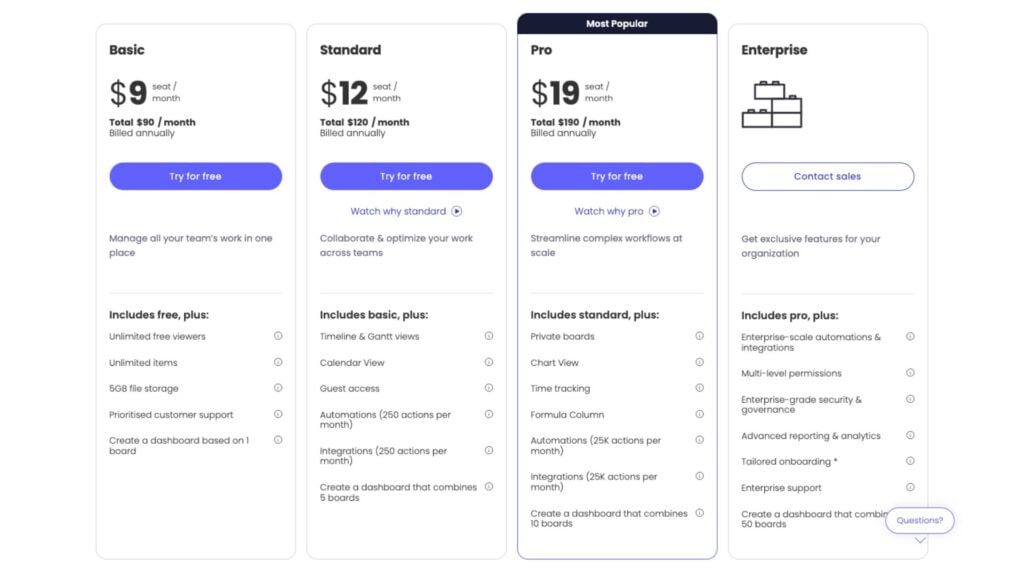
You can save 18% on any plan when you pay annually instead of monthly. In addition, if you have 50 or more users, Monday.com offers custom pricing for all its plans.
I like that Monday.com offers a 14-day free trial of the Pro plan, so you can really test the platform before signing up.
However, I felt the pricing was somewhat on the expensive side. For comparison, ClickUp, another project management software, charges $12 per user per month for a plan similar to Monday.com’s Pro plan. Connecteam, an all-in-one work management platform, charges just $29 per month for scheduling and task management features for up to 30 users.
| Team size | Monday.com (Pro) | ClickUp (Unlimited) | Connecteam (Basic) |
| 10 users | $120/month | $100/month | Free |
| 50 users | By quote only | $500/month | $39/month |
| 100 users | By quote only | $1,000/month | $64/month |
I was also surprised that you have to upgrade to a Pro plan to get time tracking with Monday.com. What’s even more problematic is that single sign-on requires an Enterprise plan. This is a crucial cybersecurity feature even for small businesses that may not need most of the other features included in the Enterprise plan.
Verdict: 5/10
Monday.com Usability and Interface
I really liked Monday.com’s user interface. The platform has a ton of capabilities, but it’s laid out in a way that feels intuitive. Within a few minutes, I was able to navigate the platform, create a project board, and assign tasks to team members.
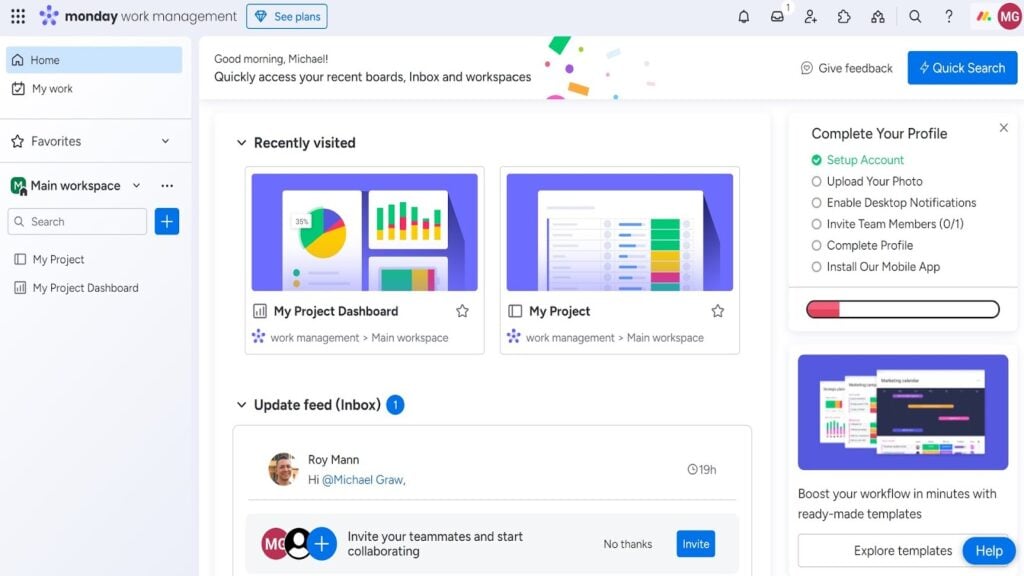
That said, the platform might still feel complicated for employees who haven’t previously used task management software. There are several different menus to navigate, and a little work is involved in customizing Monday.com so you can view the most important information about your tasks. Overall, though, I was impressed by how easy it felt to jump in and start using the platform without too much of a learning curve.
Another thing I liked about Monday.com’s interface is how customizable it is. Instead of overwhelming you with every possible view of your tasks, the platform enables you to decide what you want to see.
Need a calendar? Add it as a tab to your project. Prefer a custom dashboard for keeping track of multiple projects? You can build it in a few clicks.
This is a great feature for team leads and administrators who need a bird’s-eye view of multiple projects, helping you allocate resources appropriately.
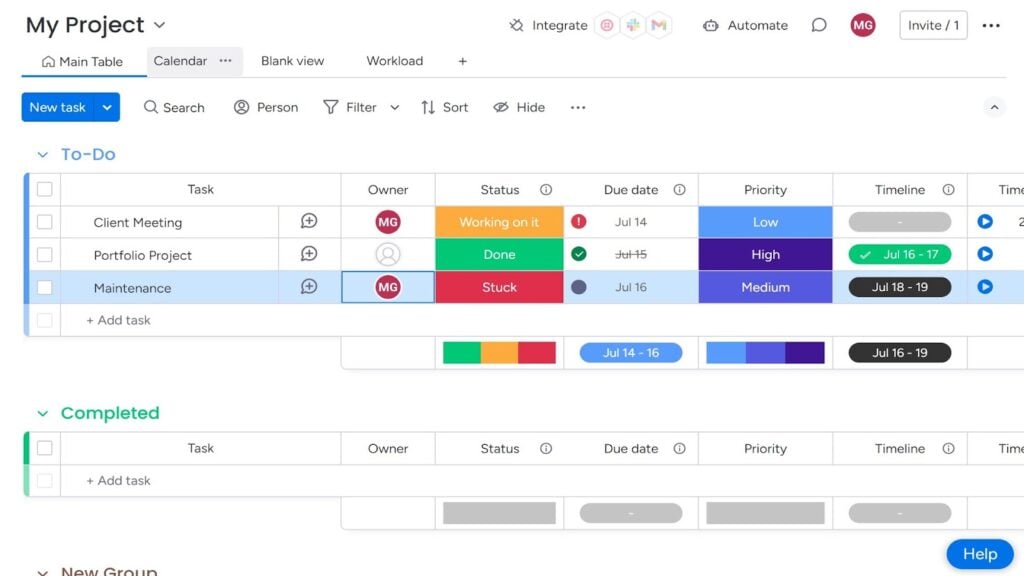
Monday.com also makes excellent use of color coding. It’s easy to see whether your employees are progressing on a task, waiting for action from you, or falling behind a deadline. The colors and labels are fully customizable, allowing you to decide what information you want to see at a glance.
In addition, Monday.com has paid attention to accessibility. The platform is screen reader-friendly and offers a keyboard-friendly interface. Monday.com is also working on getting its platform certified as meeting the World Wide Web Consortium Web Content Accessibility Guidelines.
Verdict: 9/10
Mobile App
Monday.com offers mobile apps for iOS and Android with nearly all the same capabilities as the browser-based platform. While I was impressed with the mobile apps’ capabilities, I didn’t love the experience of using them.
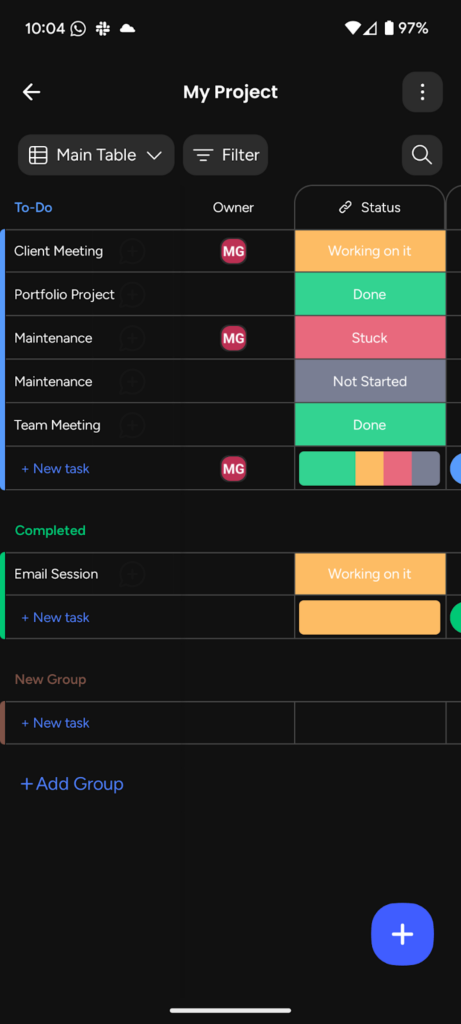
That’s because the main way you interact with tasks in Monday.com is through tables, which Monday.com calls boards. The mobile apps did a decent job of making boards mobile-accessible—you can pinch to zoom and scroll sideways with a swipe—but it’s never going to be seamless to navigate tables on a small mobile screen. This felt particularly problematic for time tracking since you have to use a column in your boards to start and stop your timer.
Additionally, the mobile apps don’t support Monday.com’s workload view, which is one of the platform’s key features for resource management. On the bright side, you can view dashboards, which means you can monitor employees’ tracked time and get updates on project statuses.
| Menu Item | Admin | Employee | ||
| Website | Mobile App | Website | Mobile App | |
| Task management | ||||
| Time tracking | ✅ | ✅ | ✅ | ✅ |
| Task scheduling | ✅ | ✅ | ✅ | ✅ |
| Task updates | ✅ | ✅ | ✅ | ✅ |
| Workload views | ✅ | ❌ | ✅ | ❌ |
| Automations | ✅ | ❌ | ✅ | ❌ |
| Reporting | ||||
| Dashboards | ✅ | ✅ | ❌ | ❌ |
Verdict: 7/10
Monday.com Core Functionalities
Monday.com offers a wide range of features for project and task management. Since it claims to be one of the best time-tracking platforms, I’ll focus mainly on the software’s capabilities for time-tracking and resource allocation in this review.
Time Tracking
Monday.com offers relatively basic time tracking. You can add a time tracking column to any board; then, employees can start and stop a timer for each task with just a click. It felt very easy to use. However, there are several limitations to this approach, especially when considering the needs of blue-collar businesses.
One major drawback is the lack of built-in timesheets. While Monday.com collects time data, it doesn’t natively compile this data into timesheets, which are essential for payroll processing and compliance with labor laws in industries like construction, manufacturing, and logistics.
You’ll likely need detailed, easily accessible timesheets to manage employee hours, overtime, and shift differentials. With Monday.com, you’d need to rely on third-party integrations to build these timesheets, adding complexity and potential costs to your time-tracking process.
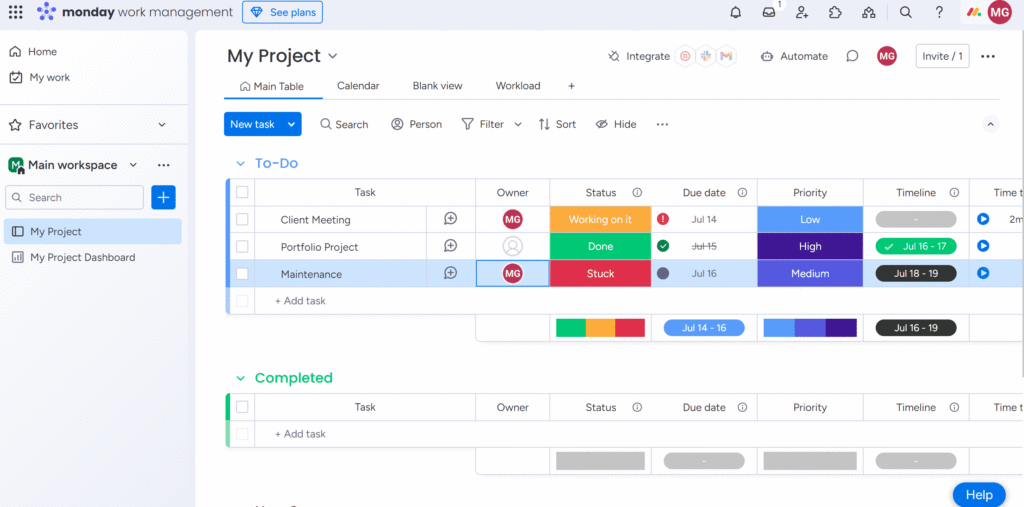
Additionally, Monday.com doesn’t support shift work. While this approach might work for office workers, in many blue-collar industries, employees work in shifts rather than on discrete tasks with clear start and end times.
Monday.com’s time tracking is more task-oriented and doesn’t easily accommodate the fluid and often overlapping shifts that are common in industries such as healthcare, hospitality, and security. The inability to manage shift work effectively can lead to inaccuracies in time tracking, which in turn can cause payroll errors and employee dissatisfaction.
Furthermore, the platform lacks advanced time-tracking features that are critical for managing a mobile workforce. For instance, Monday.com doesn’t offer geofencing capabilities, which are crucial for ensuring that employees are clocking in and out at the correct job site. For businesses with teams that work at multiple locations, this feature is indispensable for preventing time theft and ensuring accurate time tracking.
Lastly, it’s important to note that while Monday.com allows employees to track time, it doesn’t offer a way to distinguish between billable and non-billable hours. This limitation can be particularly problematic for businesses that need to accurately bill clients for labor or track project costs meticulously.
Overall, while Monday.com’s time-tracking features might suffice for teams working in office environments, they fall short for businesses that require robust, flexible, and comprehensive time-tracking tools for workers who don’t sit in an office.
Verdict: 5/10
Task Scheduling
Monday.com excels at task management, and the included task scheduling features can be useful for scheduling employees’ work. You can assign due dates or time frames to any task, and then display them on a calendar so employees know what they need to work on and when.
Monday.com also lets you assign specific hours of the day to tasks, which opens up many possibilities for building daily work schedules. This is a feature that competitors like ClickUp don’t offer, and it makes Monday.com a lot more useful for scheduling.
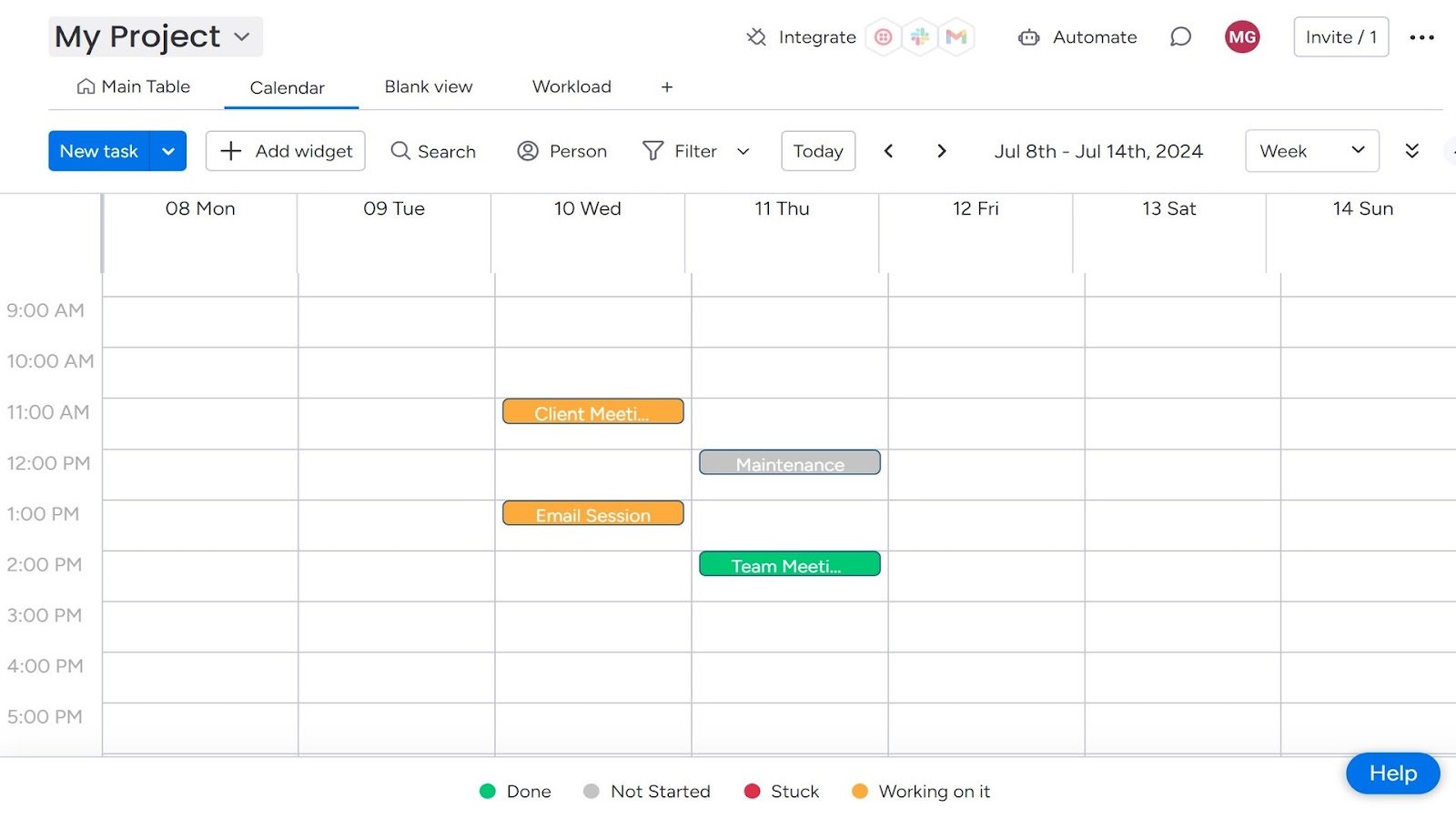
Another thing I liked is that you can assign priority levels to tasks and use color coding to quickly see if employees are on track to complete a task by its deadline, in danger of falling behind, or late.
Verdict: 9/10
Resource Allocation
The workload view is one of Monday.com’s most useful features for managing your employees. This customizable dashboard lets you visualize how much work is assigned to each employee on a daily, weekly, or monthly basis.
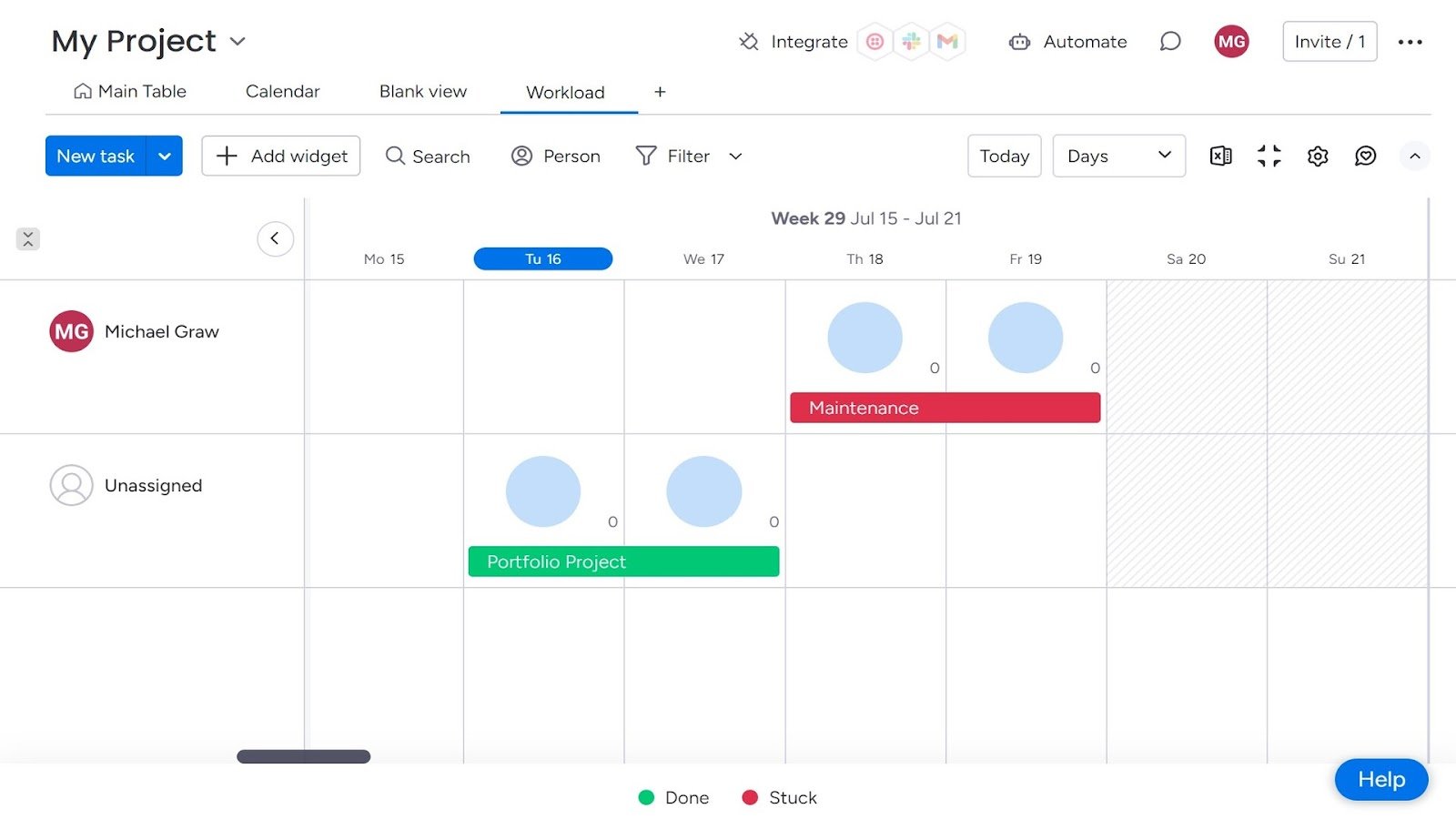
What I liked about this dashboard is that it’s incredibly customizable. For example, you can group employees into teams and visualize workload by team instead of individual. You can also customize how workload is defined—for example, by the total number of assigned tasks, the number of high-priority tasks assigned, hours spent on work (captured by time tracking), and more.
The flexibility is really impressive, especially compared to similar workload views in software like ClickUp and Wrike.
To top this feature off, you can easily export the data to Excel for further analysis or use workload data in automations to auto-assign new tasks to employees. That makes this data much more actionable.
Verdict: 10/10
Automations
Automations are another Monday.com feature I enjoyed, and they have some very useful applications for time tracking and task scheduling. Monday.com includes dozens of automation templates, so it doesn’t take much work at all to set up notifications for completed tasks or reminders for upcoming due dates.
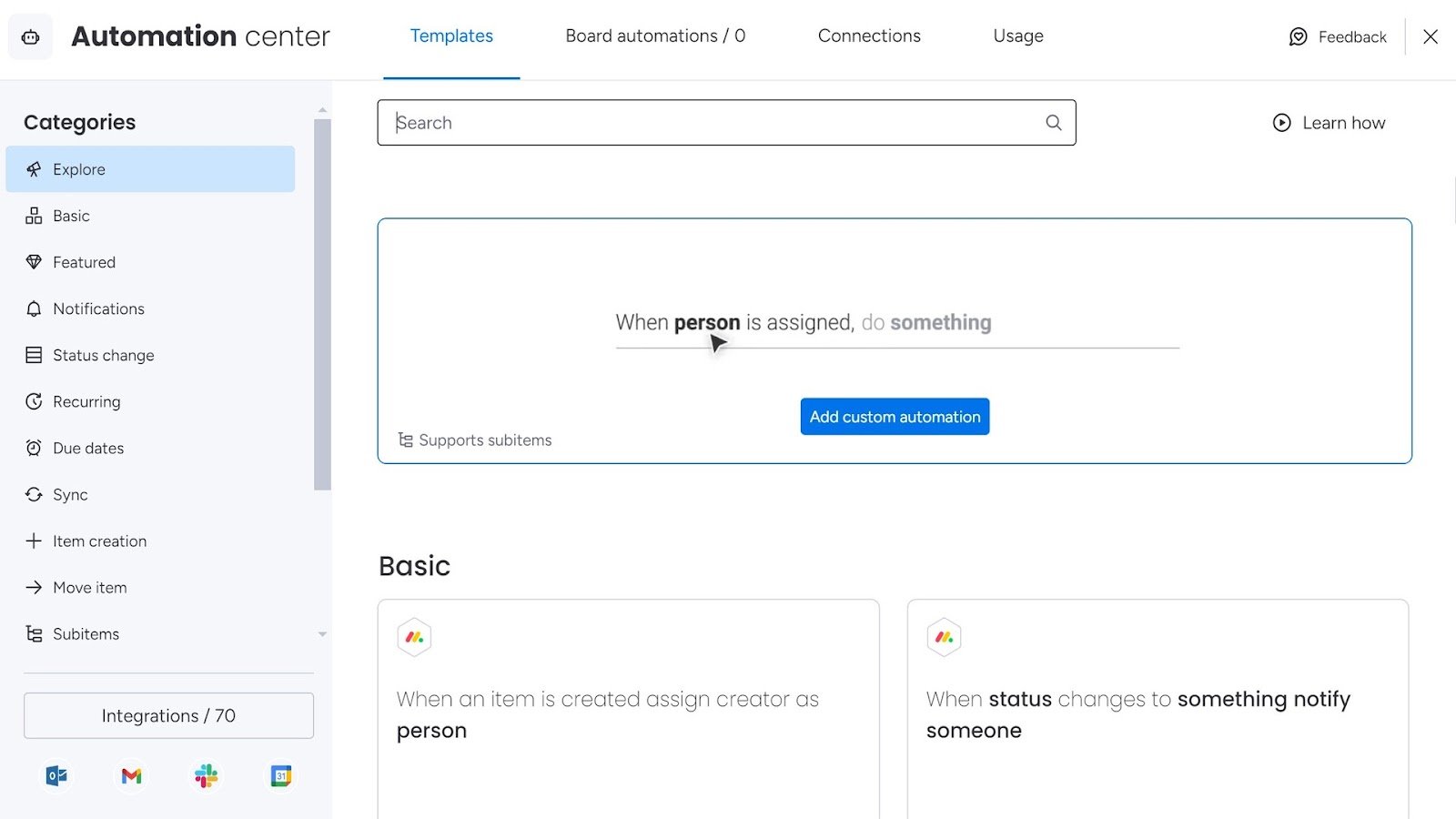
I liked how you can use Monday.com’s automations to automatically create new tasks on a board, which is the first step in being able to track time. For example, emails and Slack messages can trigger a new task to be created, and then employees can track time on that task once they begin working on it.
If you want to create a more complex automation—such as assigning new tasks to employees based on who has the smallest workload—it’s fairly easy thanks to the text-based editor. There’s no coding required.
Although I’d like to see a slightly more complex automations editor (Monday.com focused on ease of use, reducing the number of logical operators available), you aren’t likely to find this limiting.
Verdict: 8.5/10
Integrations
Integrations are an important part of Monday.com, especially for time tracking. While Monday.com doesn’t offer a native way to build timesheets, it integrates seamlessly with various timesheet tools that can import your employees’ time-tracking data and build timesheets. Monday.com also integrates with payroll and accounting software, so you can use your timesheets to invoice clients and run payroll.
I felt it was very easy to set up integrations in Monday.com, and there are more than 200 native integrations available, so most popular business apps are covered. Monday.com also has an API, so you can build custom integrations if needed.
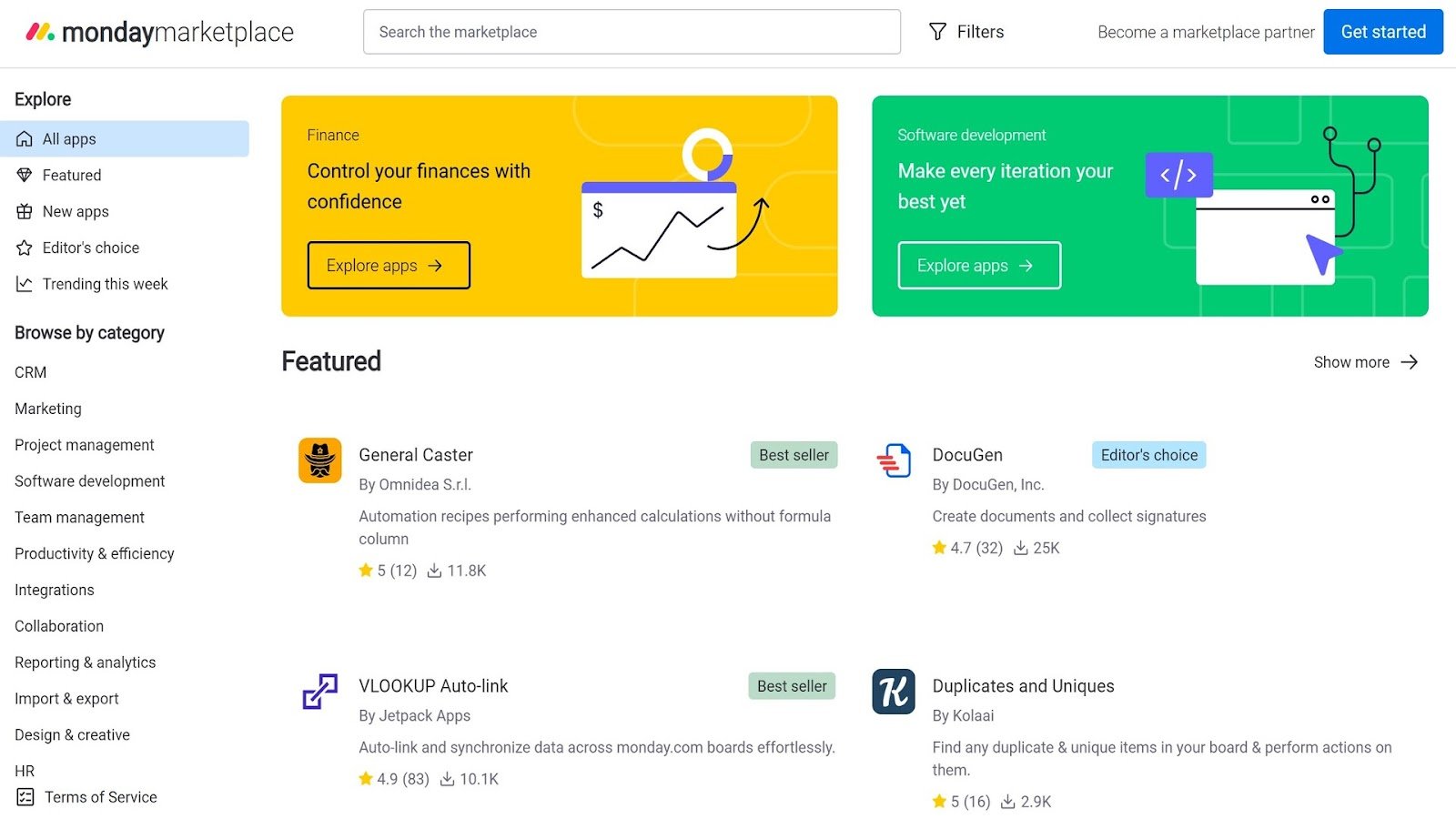
The only catch is that many of the timesheet and accounting integrations require paid subscriptions for other software, increasing the overall cost of running your business.
Verdict: 9/10
Monday.com Security Features
Monday.com is certified to major business software security standards, including Service Organization Control Type 2 (SOC2) and ISO 27001. These are considered gold standards for cybersecurity. The platform also complies with data and privacy standards such as the General Data Protection Regulation (GDPR) and the Health Insurance Portability and Accountability Act (HIPAA).
In addition, the software uses 2-factor authentication to secure users’ accounts. Enterprise customers also get access to single sign-on and the ability to limit access to users from a certain IP address, which is a good way to prevent unauthorized logins.
Monday.com supports private boards and documents, too, and offers basic user access permissions for all accounts. Enterprise users get more advanced permissions and audit logs for every employee session on the platform.
Overall, I think Monday.com’s security features are strong, but many important features are limited to the Enterprise plan. In particular, I’d like to see single sign-on offered to all users, regardless of what plan they sign up for.
Verdict: 8/10
Monday.com Reporting & Analytics
I really liked Monday.com’s reporting tools because they offer the same flexibility as the rest of the platform. You can easily build custom dashboards to slice and dice your data and visualize it with various graphs and charts. All the data fields in Monday.com can be used as filters, so I didn’t feel limited. However, if you do run into limitations, it’s easy to export all your data to Excel for further analysis.
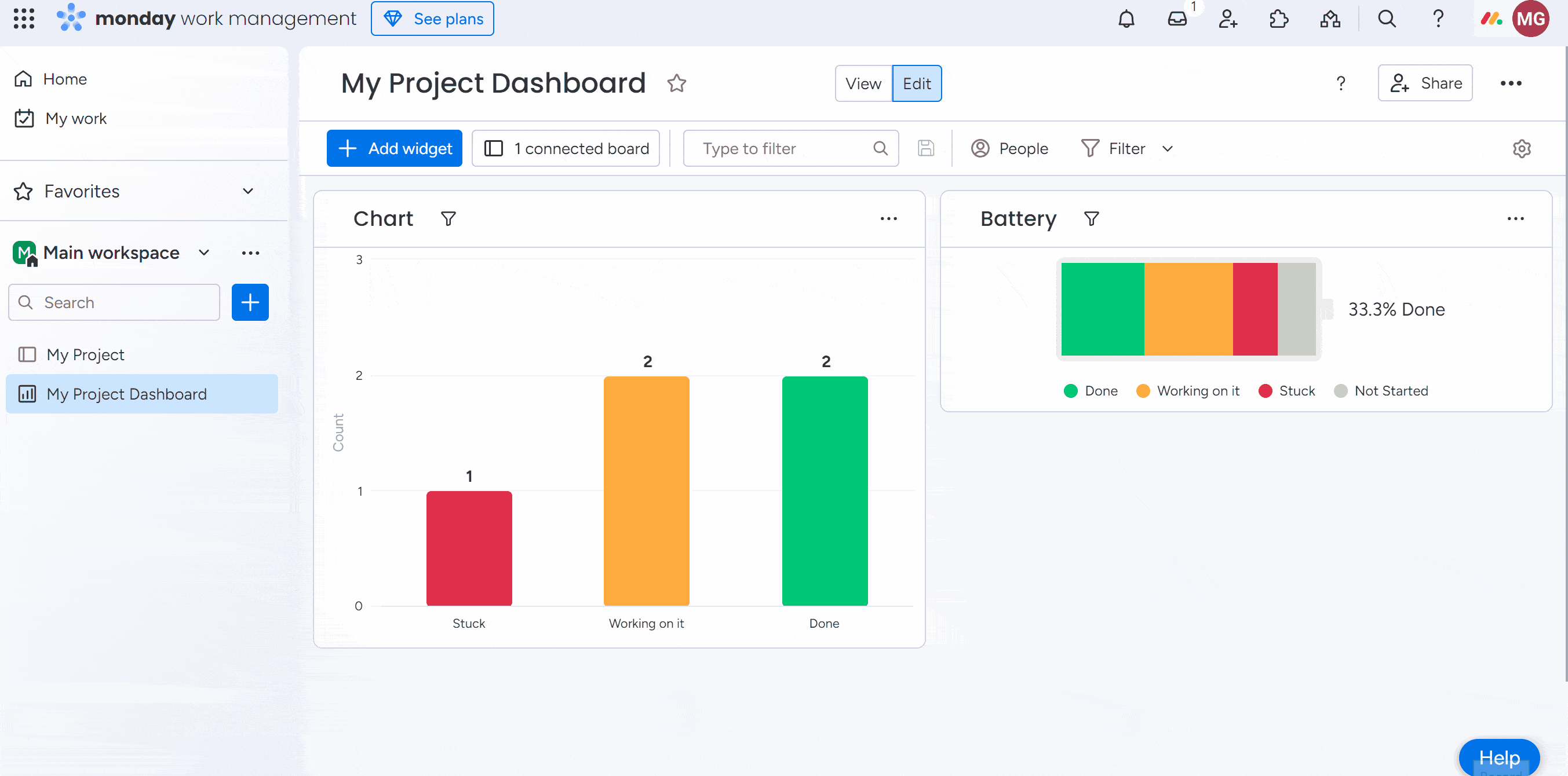
Another thing I liked about Monday.com’s reporting tools is that after you create a dashboard, you can easily share it. Collaborators can have either view-only or edit access, so it’s a good way to share key performance indicators and other information with upper-level management.
The only minor drawback I encountered is that if you have a large dashboard, it can take up to a minute to load. However, this isn’t likely to be an issue for small teams, and you can speed up loading times by including fewer widgets in each dashboard.
Verdict: 9/10
Monday.com Customer Support
Monday.com offers 24/7 support by live chat, email, and phone.
For phone support, you can provide your phone number and request that Monday.com call you when a support representative is available. It’s a nice alternative to waiting on hold.
I contacted Monday.com via live chat and was connected with a very helpful representative in less than 2 minutes. Monday.com reviews also speak to the responsiveness and high quality of the company’s support team, which echoes my experience.
Monday.com also has an online knowledge base. There are hundreds of help articles, each with step-by-step walkthroughs and screenshots to illustrate how to accomplish tasks within the platform. The knowledge base is fully searchable and well-organized, so it’s easy to find what you need.
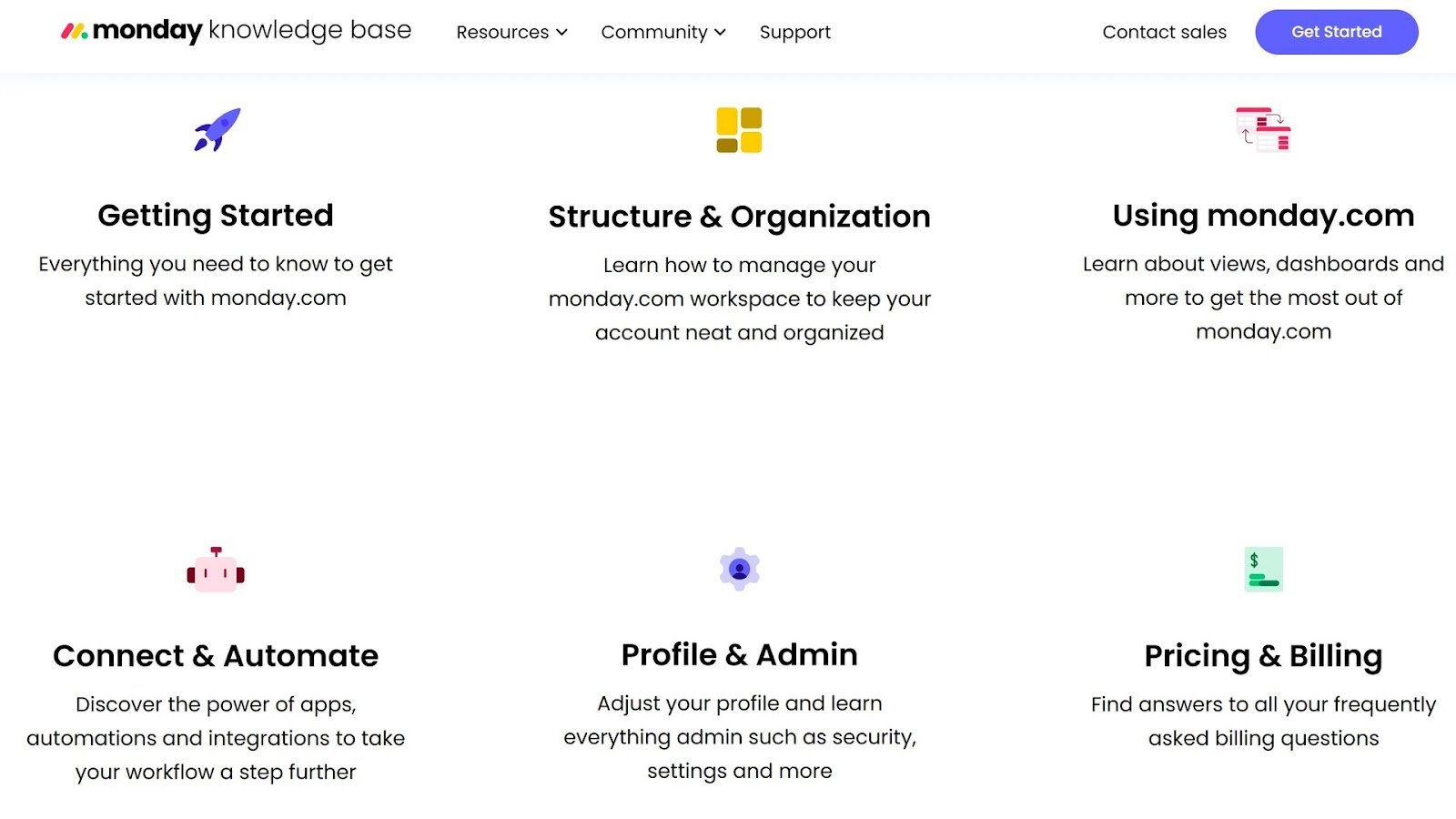
Additionally, video tutorials offer a thorough introduction to the platform, and Enterprise users get onboarding training when they sign up.
Verdict: 9/10
What are Monday.com’s Review Ratings from Review Sites?
(As of August 2024)
- Capterra: 4.6/5
- G2: 4.7/5
- Software Advice: 4.5/5
- TrustRadius: 8.4/10
- GetApp: 4.6/5
- Google Play Store: 4.8/5
- Apple App Store: 4.8/5
Monday App Review
Monday.com is an outstanding project and task management platform that’s flexible enough to meet the needs of many businesses. The time-tracking features are somewhat limited, and I don’t think Monday.com lives up to its claim of being the best time-tracking platform.
Still, I was impressed by the tools available for monitoring your employees’ workloads and scheduling tasks. Although Monday.com is somewhat expensive, I think it’s worth it if your business needs a customizable project management solution.
Connecteam: The Better Monday.com Alternative
For companies that need more advanced time tracking and employee scheduling features, I think Connecteam is the best alternative available.
Connecteam not only makes it easy for employees to track time but also automatically builds timesheets and offers integrations for popular payroll and accounting software. This makes it easy to ensure employees are paid correctly for their hours and that your company bills your clients correctly.

I also like that Connecteam offers more advanced time tracking options than Monday.com. For example, if you have employees in the field, you can restrict clock-ins and clock-outs to specific locations using geofences. You can also require employees to clock in and out on a centralized device, which cuts down on time theft.
Another benefit to Connecteam is that it offers much more robust scheduling features than Monday.com. With Connecteam, you can create detailed employee schedules using a drag-and-drop editor. I really appreciate how easy it is to schedule shift work in addition to scheduling tasks and project time.

Connecteam is also completely free for businesses with up to 10 employees. Plans for companies with more employees start at only $29 per month for up to 30 users, plus $0.50 per additional user per month.
Get started with a 14-day free trial to see how Connecteam can help you track employees’ hours and seamlessly schedule your work.
FAQs
What is Monday.com best used for?
Monday.com is best used for project management, task management, and team collaboration. It offers highly customizable workflows and visualizations to help teams organize and track their work.
Does Monday.com offer a free plan?
Yes, Monday.com offers a free plan that is limited to 2 users and 3 project boards. It’s suitable for small teams looking to get started with basic project management features.
Is Monday.com good for field service businesses?
Monday.com is not ideal for frontline or field service businesses due to its limited time-tracking features and lack of support for shift work or location-based tracking like geofencing.
Is Monday.com HIPAA compliant?
Yes, Monday.com is HIPAA compliant, making it suitable for businesses that need to manage sensitive healthcare information securely.
