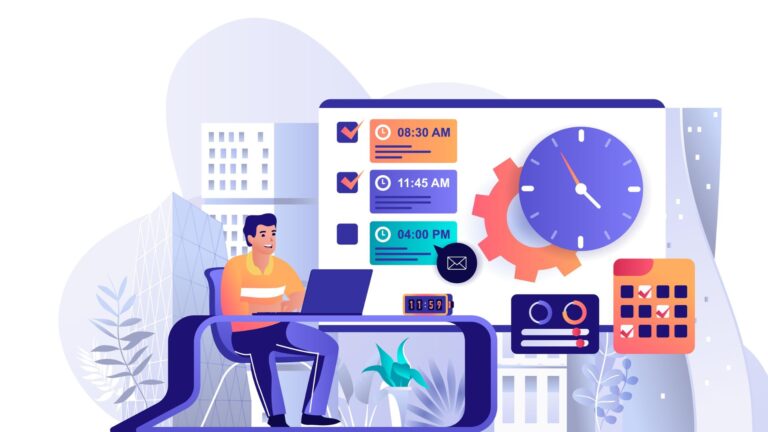Streamline your work management with the best Avaza alternatives in 2025. Our comprehensive guide outlines the top 7 options and compares their features and pricing, so you can make an informed decision.
A work management platform enables businesses to efficiently allocate company resources, monitor employee productivity, and alert employees to important notifications.
They’ve become essential tools for managing an increasingly deskless workforce, but finding a single platform that houses all your employee management needs in one place can be difficult. If you like to understand more about the advantages and limitations of the platform, read our full and honest Avaza product review.
Avaza is one software solution that allows employers to conduct most of their work management affairs on one interface, but companies looking for an alternative may wonder what other applications offer.
In this article, we’ll look at 7 Avaza alternatives so that you can find the right employee management system for you.
Our Top Picks
-
Best all-in-one Avaza alternative
-

Good for a remote workforce
-
Good for customization
Why trust us?
Our team of unbiased software reviewers follows strict editorial guidelines, and our methodology is clear and open to everyone.
See our complete methodology
25
Tools considered
16
Tools reviewed
7
Best tools chosen
What Is Avaza?
Like other work management platforms, Avaza is a software solution with several functionalities for running your business. Some of its capabilities include:
- Project management and collaboration
- Team chat
- Resource scheduling
- Time tracking
- Expense management
- Quoting and invoicing
Avaza’s functionalities are arranged into a series of modules that can be used together or independently according to a business’s needs.
It can be used by consulting and professional services seeking a work management solution that offers an integrated knowledge base, reporting functionalities, and other project management tools. Avaza is cloud-based and is compatible with any smart mobile device. Like any work management solution, Avaza empowers managers to oversee operations, track employee productivity and attendance, create alerts and notifications, and various other work-related activities, all from a single location.
Why Are People Moving Away From Avaza?
Avaza has received ratings of 4.6 from Capterra, GetApp, and G2. No software is perfect, however, and while many have expressed overall satisfaction with Avaza, some customers have had some complaints. For instance, one user cited confusing tools with limited reporting capabilities, saying:
“Sometimes I feel that Avaza has its limitations. For example, the tools are easy to use, but sometimes the interface can be a bit confusing and unintuitive. I also feel that the reporting functionality is limited and I would like to see more customisable reports.”
Another user expressed dissatisfaction at the fact that Avaza doesn’t work offline. On Capterra, they wrote:
“I slightly dislike the fact that Avaza lacks offline access capabilities to synchronize data while offline.”
Overall, while users’ experiences with Avaza have generally been positive, the steep learning curve and the lack of offline access mean an alternative might be worth considering.
A few capabilities you should look for in your Avaza alternative are:
- Scheduling
- Time clocks
- Task management
- Knowledge base
- Internal communications
- Billing
Many Avaza alternatives offer a combination of these and other features, but finding one that does them all can be a challenge.
The result is a patchwork work management system that leads to miscommunications and lower productivity, so be sure to find a single solution that’s comprehensive enough to meet all your company’s needs.
The 7 Best Avaza Alternatives of 2025
-
Connecteam — Best all-in-one Avaza alternative
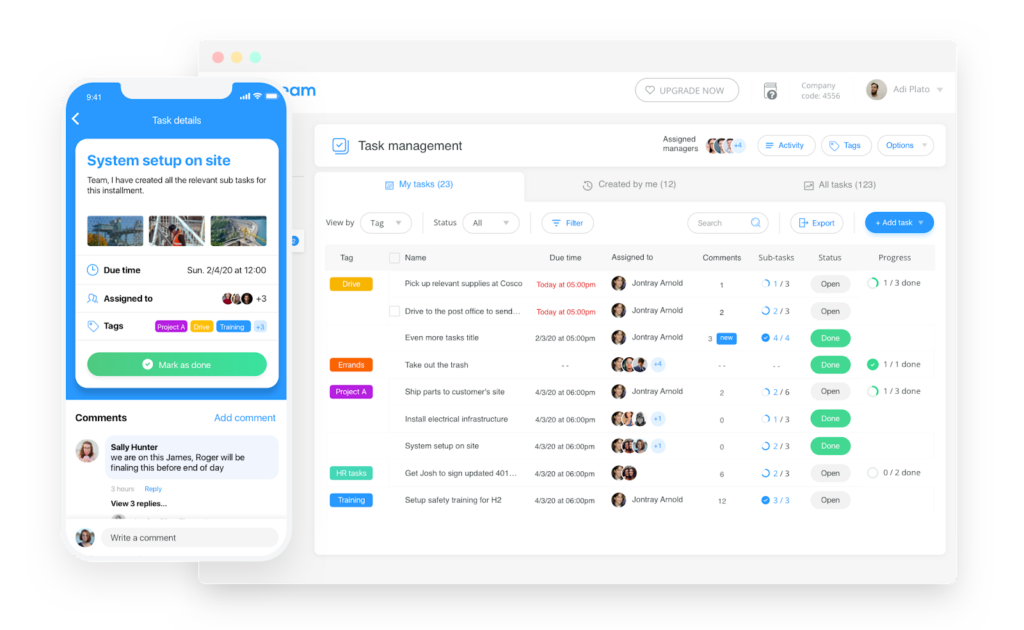
A comprehensive employee engagement solution, Connecteam is an all-in-one work management platform designed to meet all the needs that typically come with overseeing a non-desk workforce.
Complete with task management, employee scheduling, alert creation, and a host of other productivity-boosting functionalities, Connecteam can help employers monitor worker productivity, reduce wasted labor costs, and generate automatic reports so that your business can run more efficiently. Here’s a closer look at what Connecteam has to offer.
Seamlessly coordinate every employee’s shifts with scheduling functionalities

From its drag-and-drop tool to its vast array of templates to choose from, Connecteam’s employee scheduling features let you drastically cut down on the amount of time you spend coordinating everyone’s hours. Generating repeating shifts helps you take the legwork out of tedious scheduling duties — and we offer a host of other features as well.
For example, Connecteam’s scheduling tool alerts you to conflicts and shows you important information like overtime, double-time, and worker availability. Its dashboard also lets you see an employee’s vacation days and paid time off, and it can even be customized to help you keep employees under a maximum number of hours.
Reduce wasted labor costs with accurate time-tracking software
Connecteam features an intuitive time clock that allows employees to check in and out with a single touch of a button. Its insightful dashboard gives managers a clear view of which workers are clocked in and out at any time and allows them to chat directly with employees that haven’t yet arrived.
Connecteam’s time clock feature includes GPS technology, which lets you pinpoint your employees’ location at the beginning and end of their shifts and during break time. It also lets you use geofencing, so employees can only clock in and out when they are within a designated digital boundary. This prevents workers from clocking in and out when they’re not on-site and further reduces time theft — though their locations will remain undisclosed whenever they’re off the clock.
Connecteam’s time tracker also streamlines payroll processes by automatically creating timesheets at the end of a pay period and submitting them for approval.
Monitor the status of your project with task management features and stay ahead of schedule
Connecteam’s comprehensive suite of task management tools helps managers make sure that all their projects are completed on time and under budget.
With Connecteam, you can easily create new task lists to reflect the newest duties that need to be handled or duplicate existing task lists to save even more time. You can assign specific tasks to certain shifts if they must be done during a given time or delegate them to specific teams or individuals. You’ll even receive updates once employees finish their tasks so that you can know where each duty along your project pipeline stands.
Connecteam also gives you access to many digital forms and checklists that simplify monitoring task completion and overseeing employee activity.
Keep everyone on the same page with internal communications

Projects can grind to a halt when employees fail to get important messages and may even make costly mistakes that will set projects back. Connecteam’s digital communication tools see to it that that doesn’t happen.
Functions like a built-in chat allow managers to stay in touch with employees while they’re on the clock, and an employee directory lets them contact each employee as needed. The digital chat function features several options to keep your conversations organized, like muting or deleting chats, listing important chats as “favorites”, prioritizing certain contacts, and more.
Whether it’s horizontal communications within a team or diagonal communications across multiple departments, Connecteam’s communication tools help you keep all team members on the same page.
Equip your employees with the tools they need
From time tracking and task management to knowledge bases and communication, Connecteam gives managers and employees all the tools they need to succeed. Our self-service features allow employees to manage personal data, PTO, shift swaps, and sick leave requests pending managerial approval.
In addition to Connecteam’s scheduling capabilities, several features exist that help workers find the information they need to perform their work faster — and with better results. Connecteam’s knowledge base provides unlimited storage for resources ranging from articles, videos, and tutorials to policies, guidelines, and manuals.
This centralized hub serves as a single source of truth that employees can access so they won’t waste time searching for the information they need to complete a task.
Managers can also directly attach other important information like notes and checklists to shifts when they create their schedules. Employees will see these notes as soon as they clock in so that they’re automatically brought up to speed.
Connecteam also offers a free for life plan – Get Started Now!
Key Features
Pros
Intuitive interface for members of all levels of tech-savviness.
Time-tracking features reduce excess labor costs
Task management and communication features boost productivity
Cost-effective plan makes Connecteam available for all business sizes
Cons
Future features are still in development
Pricing
Free-for-life plan availablePremium plans start at $29/month for 30 users
14-day free trial, no credit card required
Start your free trial -

Monday.com — Good for a remote workforce
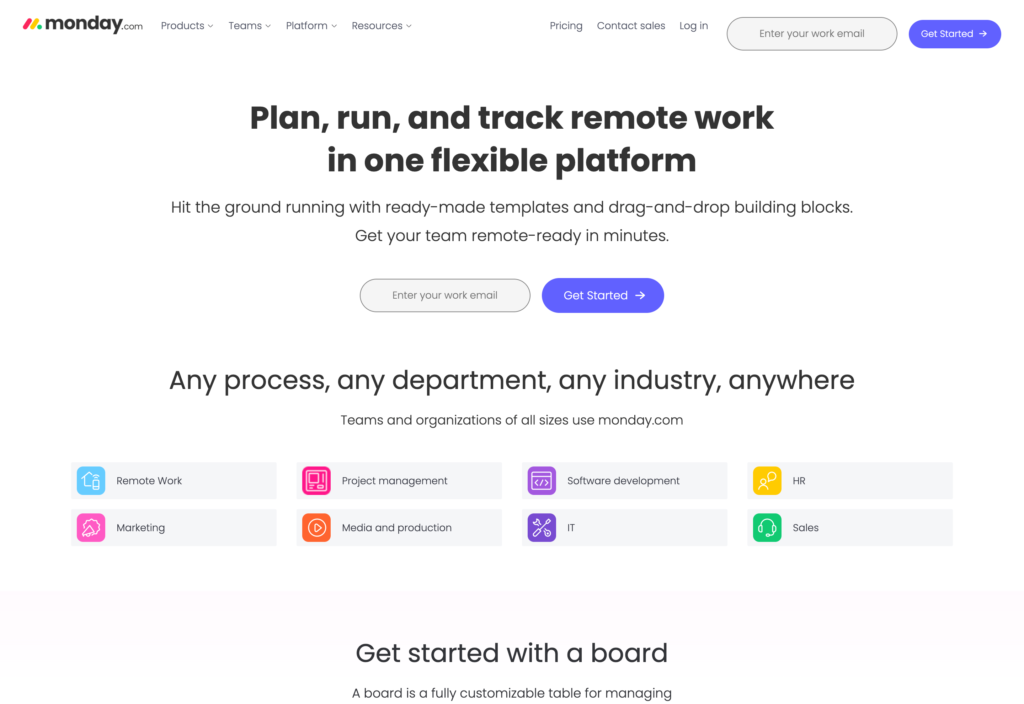
Monday.com lets businesses manage their workforce from the cloud. Real-time updates, task organization and communication tools, and file-sharing capabilities are some of its features. It also employs kanban boards to organize a project’s workflow and get a clear view of each element’s status.
Monday.com’s 24/7 customer support system has an average response time of roughly two hours, which some small businesses and software newcomers have found beneficial if they encounter difficulties when they start out. Their software doesn’t feature any scheduling capabilities, so customers looking for this feature would need an additional solution.
Key Features
- Organizational kanban boards visualize project flow
- 24/7 support line can provide assistance
- File-sharing capabilities
- Communication tools are integrated into the app
Pros
- Easy-to-use mobile app
- Sleek user interface
Cons
- No video conferencing
- Lacks a shift-scheduling feature
Pricing
Starts at $8/user/month Trial: Yes Free Plan: Yes
-
Trello — Good for customization
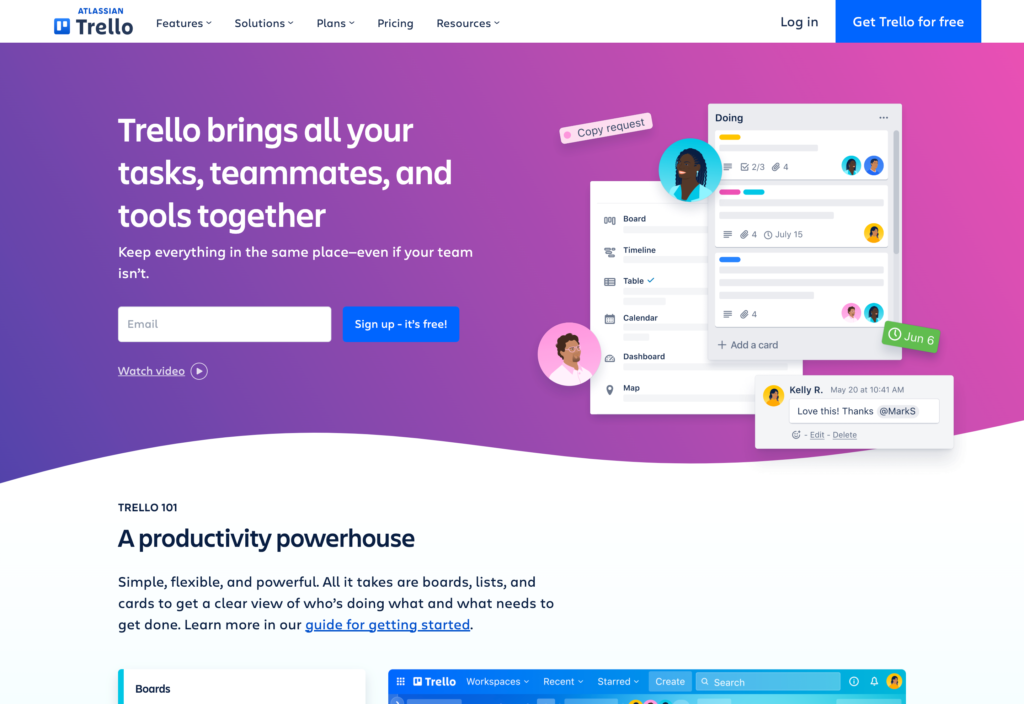
Like Monday.com, Trello uses kanban boards to manage project workflows. Its simplicity and versatility are Trello’s primary calling cards, as many of its features can be customized.
For example, Trello lets managers create unlimited workflow tools like project boards, lists, and cards. Duties can be assigned to specific workers, and managers can add notes and deadlines to the tasks they create. Employees can also add notes like comments, attachments, and checklists to cards.
While Trello excels in flexibility, it lacks more technical workplace management features. It plays well with other project management software, but it’s currently missing shift-scheduling tools, a built-in time clock, or any video conferencing.
Key Features
- Fully integrates with other tools
- Customizable layout
- Uses kanban boards for workflow management
- Task management tools
Pros
- Boards and cards can be color-coded for organization
- Free plan available
Cons
- No employee management features (shift scheduling, time clock, etc.)
- Lacks video conferencing
Pricing
Starts at $5/user/month Trial: Yes — For the Premium plan Free Plan: Yes
-

ClickUp — Good for projects involving teamwork
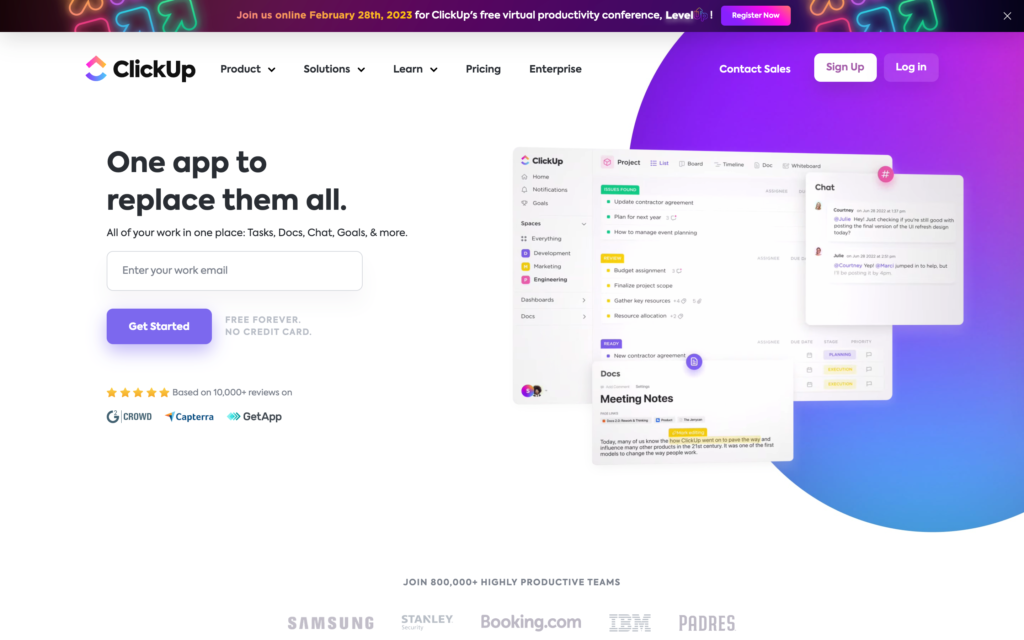
ClickUp’s cloud-based work management system focuses on helping teams organize their tasks. Their features include task management, time-tracking tools, and kanban boards for managing project workflow.
The built-in communication tools that Clickup uses can simplify employee communication between fellow team members and managers. Chat features keep team members updated throughout a project and allow them to ask questions. Mobile file sharing keeps everyone in the loop.
Small businesses and individuals can use ClickUp’s free software version, and the free trial can let customers decide if the paid option is right for them. However, it currently lacks HR management and shift scheduling tools, so if businesses want these features, they’ll need to supplement ClickUp with another solution.
Key Features
- Built-in chat
- Kanban boards for project visualization
- Task management tools
- Mobile file sharing
Pros
- Free version available to individuals and small teams
- Data and analytics tools available
Cons
- Lacks HR management tools
- Missing shift scheduling tools
Pricing
Starts at $7/member/month Trial: No Free Plan: Yes
-
Wrike — Good for internal communications
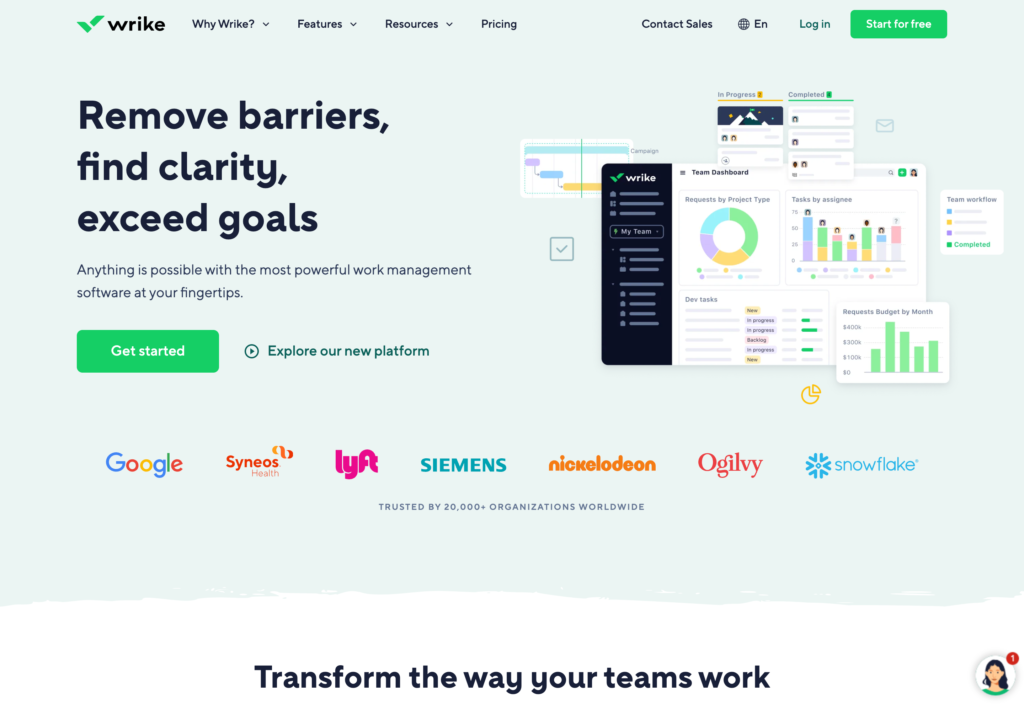
Wrike’s project management app aims to improve employee productivity and give managers clear oversight for small businesses and enterprises alike. It has time-tracking capabilities, but there is no shift scheduling software. It also offers file-sharing.
Wrike allows management to create task lists and assign tasks to certain team members, allowing them to track their progress. It also has event creation and calendar management features and lets team members communicate via chat or video call. File storage is also available, but Wrike is currently without a customer support hotline, something most new users find necessary.
Key Features
- Video conferencing and meeting scheduling
- File-sharing capabilities
- Task and project creation
- Time-tracking software
Pros
- Built-in calendar tool for event creation
- Video conferencing software
Cons
- No shift scheduling software
- No customer support hotline
Pricing
Starts at $10/user/month, for 2-15 users Trial: Yes Free Plan: Yes
-
Scoro — Good for finance management
Available on
- Web
- iOS
- Android
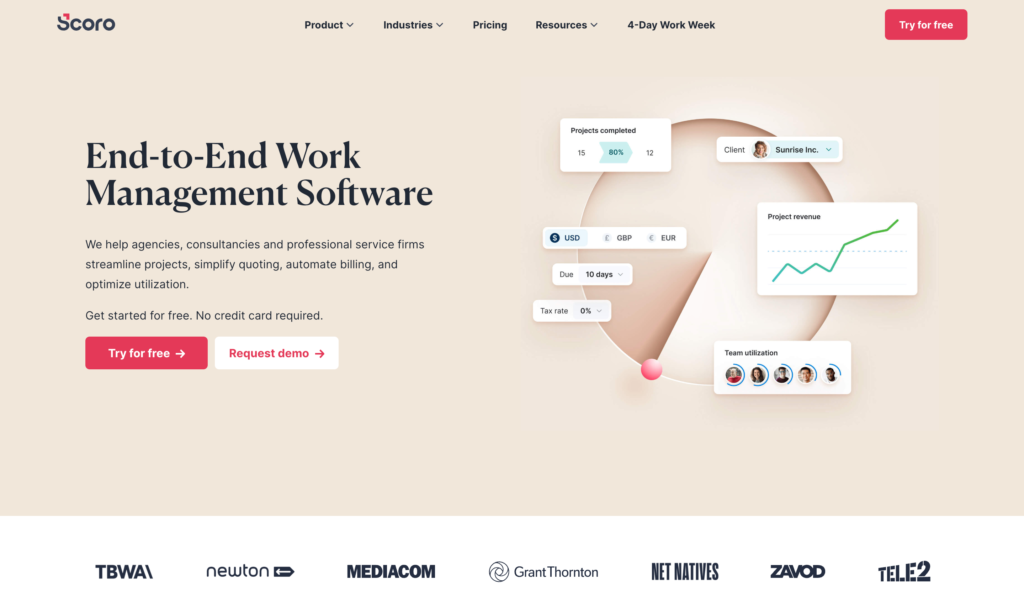
Scoro is designed to give managers more control over their projects, clients, and finances from start to finish. Their work management software is based in the cloud and is meant to track a project’s financial status. That lets managers keep their projects under budget and lets executives and stakeholders know how their money is spent.
Scoro’s features let teams complete individual tasks on larger projects, help them track and manage their time, and also help them manage their finances. Gantt charts and kanban boards are some of the tools that Scoro uses, and task automation features can reduce repetitive work.
Scoro has no free plan for small teams or individuals, but a free trial is available.
Key Features
- Kanban boards
- Gantt charts
- Task automation tools
- Profitability trackers
Pros
- Heavy emphasis on finances
- Intuitive mobile app
Cons
- No free plan
- Expensive
Pricing
Starts at $37/user/month Trial: Yes — 14-day Free Plan: Yes
-

Proofhub — Good for simplicity
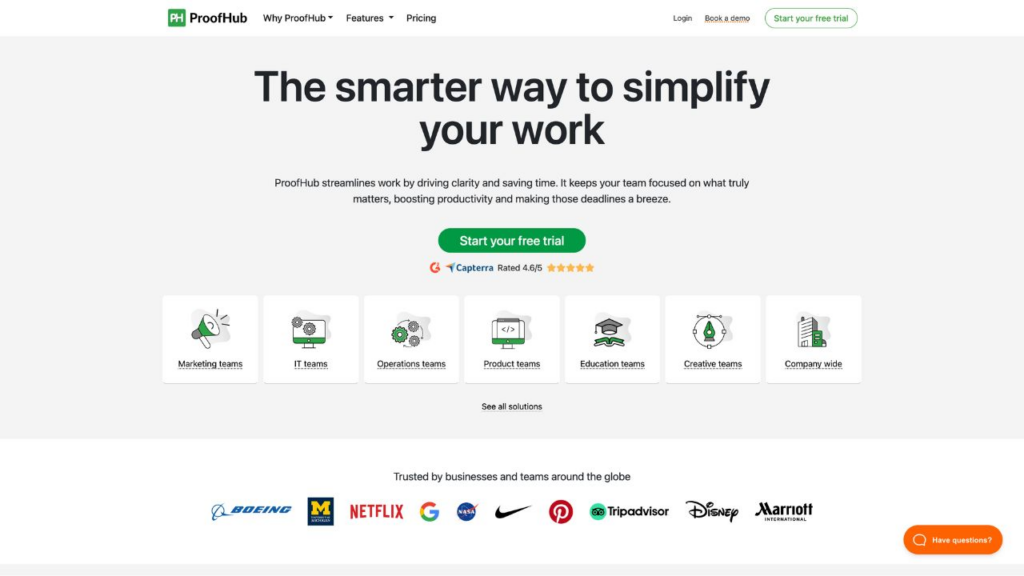
ProofHub’s features are meant to simplify employee workflow. Their web-based application lets managers dissect projects into smaller, more manageable tasks and lets them assign those tasks to specific employees. Managers may also track a project’s progression, and employees may share files, track their progress, and select which duties they’d like to complete first.
ProofHub lets managers visualize their project pipeline with kanban boards; Gantt charts, milestone tracking, and time tracking are also available. Their pricing is based on a subscription model, and customers who are charged annually over monthly may be eligible for a discount. ProofHub has plenty of tools to simplify task organization, but it’s missing shift scheduling and video conferencing, so it lacks employee management features.
Key Features
- Kanban boards and Gantt charts
- Milestone tracking
- Built-in chat function
- Built-in calendar tool
Pros
- Built-in chat function
- File-sharing capabilities
Cons
- No employee management tools
- No free plan
Pricing
Starts at $79/month Trial: Yes — 14-day Free Plan: No
Compare the Best Avaza Alternatives
| Topic |
 Start for free
Start for free
|

|
|

|
|
|

|
|---|---|---|---|---|---|---|---|
| Reviews |
4.8
|
4.6
|
4.5
|
4.7
|
4.3
|
4.6
|
4.6
|
| Pricing |
Starts at just $29/month for the first 30 users
|
Starts at $8/user/month
|
Starts at $5/user/month
|
Starts at $7/member/month
|
Starts at $10/user/month, for 2-15 users
|
Starts at $37/user/month
|
Starts at $79/month
|
| Free Trial |
yes
14-day
|
yes
|
yes
For the Premium plan
|
no
|
yes
|
yes
14-day
|
yes
14-day
|
| Free Plan |
yes
Free Up to 10 users
|
yes
|
yes
|
yes
|
yes
|
yes
|
no
|
| Use cases |
Best all-in-one Avaza alternative
|
Good for a remote workforce
|
Good for customization
|
Good for projects involving teamwork
|
Good for internal communications
|
Good for finance management
|
Good for simplicity
|
| Available on |
Web, iOS, Android
|
Summary
Task management tools are essential for companies seeking to streamline their operations to get more done. Avaza is one such tool, but it’s not intuitive to use and lacks integrations. Exact features may vary, but each tool on the market aims to monitor employee attendance, oversee a project’s progress, and improve scheduling and communications with the many tools they provide.
Connecteam stands out as the best Avaza alternative. Our all-in-one work management platform enable seamless time tracking and built-in chats, simplify payroll and scheduling, and track attendance and project completion — and we have even more features in development.