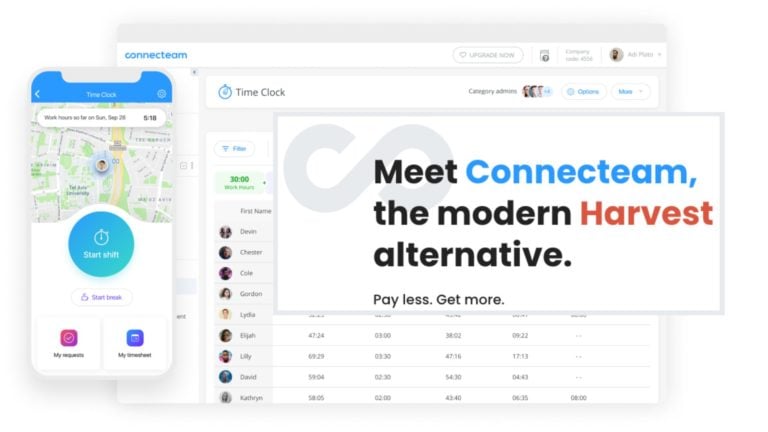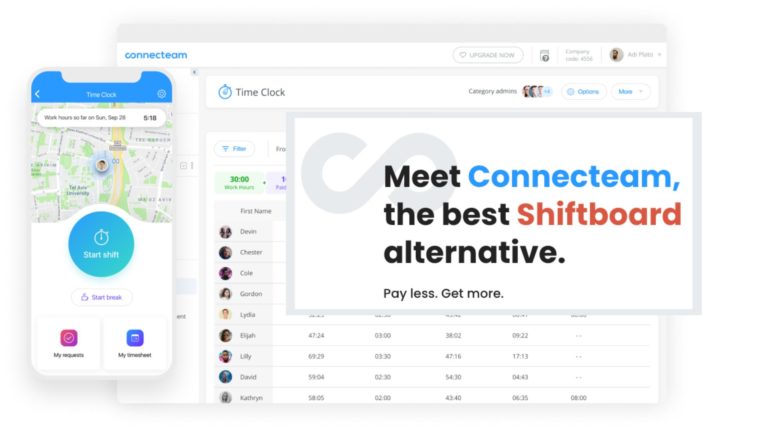Project management platforms help streamline day-to-day business operations and increase efficiency in teamwork and communications. We review the 7 best Monday.com alternatives so you can choose the best software for your company.
Companies can take major hits to their revenue and reputation when their projects and team communications aren’t organized. Managers need to provide clarity around project goals and deadlines and have visibility of their team’s availability, workload, and progress. It’s tricky to manage all this, especially if your team members work from different locations or at different times.
Good collaboration and project management software can help you set tasks, track progress, communicate with workers, and more. Monday.com is a popular project management tool but may not be the right fit for everyone. Below, we review the 7 best Monday.com alternatives so you can choose one that works best for your team and budget.
What Is Monday.com?
Monday.com is a cloud-based platform that offers a range of tools for managing tasks and projects. Managers can create custom workflows, assign tasks, and track progress against deadlines using Gantt charts in one location—known as the “board.” They can also define and measure company, team, and individual goals, as well as set Objectives and Key Results (OKRs).
Managers can add files and notes to each task so all information is in one place. Moreover, team members can tag and interact with each other within the task itself.
The board also has a built-in time tracker that workers can clock in and out of when working on tasks. In addition, the platform allows workers and managers to manage custom forms such as IT request forms, HR forms, and more.
It also integrates with third-party communication and sales software. Monday.com is available on web browsers and as desktop and mobile apps. It has a free plan, but it’s limited to 2 users.
Those who want to track time and generate reports can access these features only through Monday.com’s more expensive Enterprise plan.
Our Top Picks
-
The best alternative to Monday
-

Good for Gantt charts
-
Good for task management
Why trust us?
Our team of unbiased software reviewers follows strict editorial guidelines, and our methodology is clear and open to everyone.
See our complete methodology
25
Tools considered
16
Tools reviewed
7
Best tools chosen
Why Are People Moving Away From Monday.com?
Monday.com is a popular project management tool and receives many positive reviews. But some customers have reported issues with using it.
There have been a few complaints about the user interface and experience. One user said that the app helped run their business in a “much more efficient and organized manner” but that “sometimes it can be a bit slow.” Another user noted that while “Monday is highly customizable”, “some of the more advanced features can take some time to learn.”
Others reported dissatisfaction with a lack of features. One reviewer enjoyed that Monday.com allows users to “set and assign tasks” but said that they’d “love to have an instant messaging feature.”
Another liked Monday.com “for the sheer fact that it could keep track of project collaborations from a simplistic manner.” However, the user “eventually stopped using this software because the UI was very limited in its features.”
Finally, there have been some reports of concerns with Monday.com’s price point and customer service. One customer found that “the price is a bit steep compared to other organisational [sic] tools.”
Another noted that Monday.com was “great with the product” but “terrible with customer service.”Although the platform has a good overall rating (4.6 on Capterra), many people are looking for a better alternative to Monday.
The Best Monday.com Alternatives & Competitors for Workforce Management
-
Connecteam — The best alternative to Monday
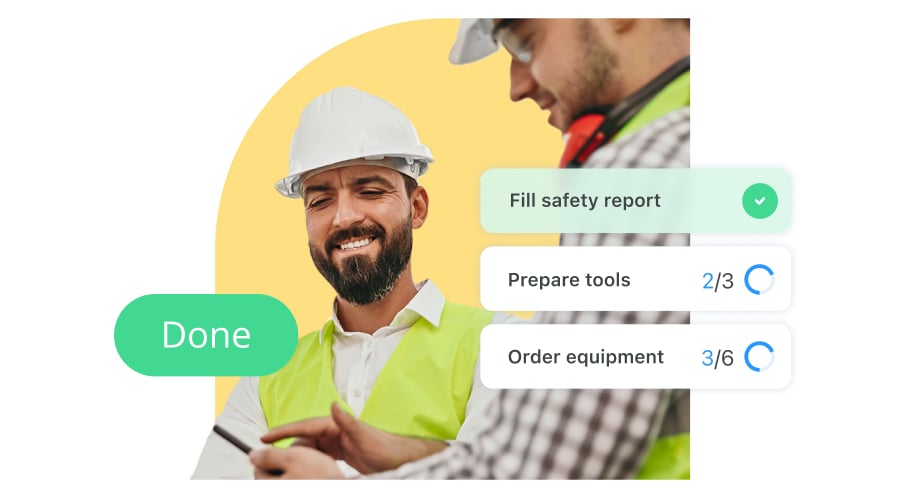
Connecteam is the best Monday.com alternative, offering many powerful project and team management features at an affordable price. It also has an intuitive user interface and a handy mobile app so it can be used by anyone, from anywhere, at any time.
Let’s dive into Connecteam’s project management and collaboration features.
Drag-and-drop scheduling makes planning a breeze

Connecteam’s free work schedule app lets you create and assign shifts to workers with ease. Workers can add their location, preferences, and availability on Connecteam. You can assign shifts based on these specifications. You’re also able to copy previous schedules, set common schedules to recur, use schedule templates, and export weekly schedules from Excel.
In addition, you can also let workers pick from open shifts or swap shifts with each other, with or without approval. When any changes are made to a schedule, Connecteam will automatically send smart alerts to impacted team members so no one misses the memo.
Track time and verify workers’ locations with the GPS-enabled time clock
Connecteam’s time clock lets workers clock in and out of their shifts with a single touch from any mobile or desktop device. Built-in GPS location tracking functionality lets you view your employees’ locations in real time. This way, it’s easy to verify that everyone is working on the shifts and projects assigned to them.
Plus, you can use Connecteam as a kiosk app that allows workers to clock in and out from a single, shared device.
Connecteam produces automated digital timesheets from time entries. You can use these to track billable and non-billable hours and create client invoices that are accurate and reliable. It’s also easy to export timesheets and use them for payroll processing later.
Task management tools give you complete control over tasks and deadlines
With Connecteam, you can create and assign tasks and sub-tasks to team members. Connecteam lets you set due dates, track progress, and send reminders to team members to complete their tasks. You can also set recurring tasks that repeat daily, weekly, monthly, or another set interval until a specific end date.
Additionally, you and your team can add notes, files, and attachments within tasks so all information is in one place. Workers can leave comments within a task when they’re collaborating on group tasks or projects, too. This way, they can communicate easily about specific items, and other team members can access these messages if they need to.
Custom forms and checklists that you can access and track from anywhere
Connecteam also lets you create custom forms to gather information from the field and get it verified by e-signature. These forms can be customer feedback, inspection reports, safety forms, and so on.
You can also create checklists for workers for high-priority items—for example, safety checklists. You can track and get notified in real time when workers complete items on their checklist. This makes it much easier to ensure everything is being completed even if you’re not in the same physical location as your workers.
Forms and checklists can be created from scratch or by using Connecteam’s handy templates.
In-app chat and updates enable seamless communication for managers and employees

Connecteam’s in-app chat lets team members collaborate in one-to-one or group chats. They can communicate instantly, efficiently, and securely on any work or task-related matters. Chats never leave the app, employees can’t save conversation data, and you’re able to set custom user permissions for extra safety.
There’s also the updates feature—similar to a social media newsfeed—to share important information with certain teams or to your entire company at once.
In addition, Connecteam offers an employee directory to securely store all work-related contact information in one location. It also has a knowledge base so you can store and manage all your company documents in one place.
Customized reporting and more, at reasonable prices
With Connecteam’s reporting tools, you can view detailed reports on time tracking, task management, and more. You can see how work is progressing and identify any blockers that could lead to missed deadlines.
On top of this, Connecteam offers other features such as surveys and polls, onboarding and training tools, rewards and recognition features, and more. It’s an all-in-one work management solution!
Connecteam’s price point makes it stand out even more. Small teams with fewer than 10 users can access all of Connecteam’s features completely free for life. For larger teams, premium plans start at just $29 per month for up to 30 users.
Connecteam also offers a free for life plan – Try Connecteam here!
Key Features
Easy drag-and-drop scheduling
Powerful GPS-enabled time clock
Feature-rich task management
Customizable forms and checklists
Secure in-app chat
Insightful reporting and analytics
Pros
User-friendly interface
Push notifications and smart alerts
Mobile app to manage projects and teams from anywhere
Affordable all-in-one work management solution
Cons
Pricing
Free-for-life plan availablePremium plans start at $29/month for 30 users
14-day free trial, no credit card required
Start your free trial -

ClickUp — Good for Gantt charts
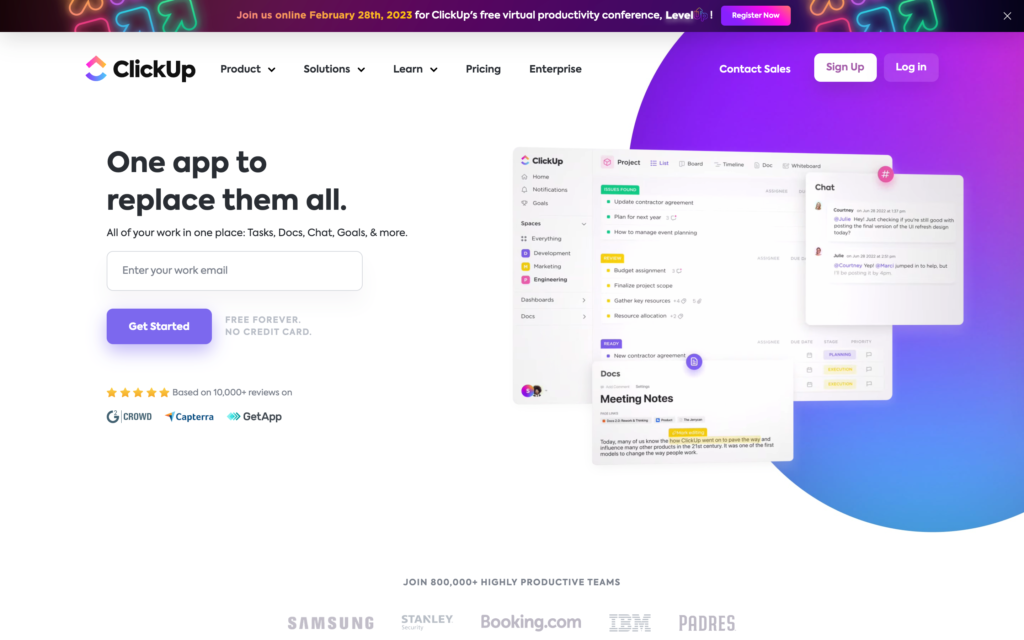
ClickUp, a team collaboration platform, is also an alternative to Monday. It offers features for time tracking, task management, and project management. Managers can assign multiple project tasks and sub-tasks to team members. They can also view project statuses in several ways including Kanban boards and Gantt charts.
ClickUp also offers communication and collaboration tools. Its whiteboard can be used for teams to discuss ideas. It also has a built-in chat so workers can communicate with each other on the app. Furthermore, team members can add comments to action items and send reminders to each other to complete tasks.
However, while it has many task management tools, ClickUp doesn’t have a separate shift scheduling feature. Moreover, its advanced time tracking tool is available only on the more expensive plans.
ClickUp is available on web browsers and as a desktop and mobile app.
Key Features
- Task management
- Gantt views on project management
- Whiteboard
- Chat
Pros
- Has a mobile app
- Supports third-party integrations
Cons
- Doesn’t have a separate employee scheduling tool
- Plans for medium and large businesses can be expensive
Pricing
Starts at $7/member/month Trial: No Free Plan: Yes
-
Trello — Good for task management
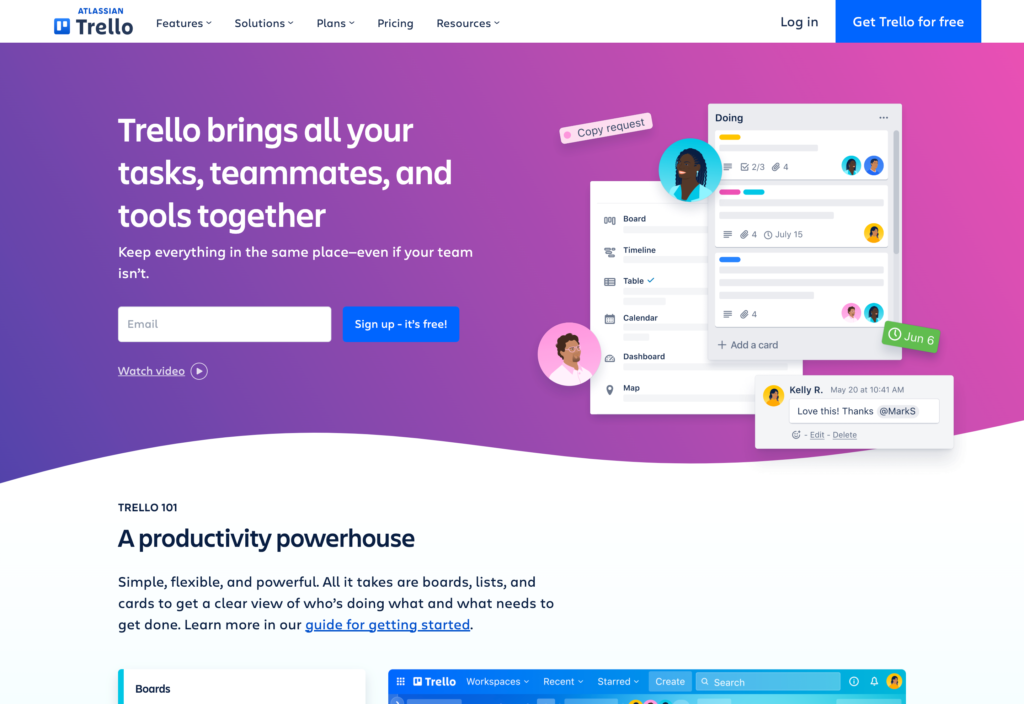
Trello is a task management solution and Monday alternative. With Trello, managers can create customizable workflows and task lists. They can also automate workflows using the “no code automation” tool. For example, they can set rules and triggers for tasks to be completed in a specific order.
In addition, Trello offers project templates for creating a business plan, budgeting, and more. Teams can also track progress using different project views, such as boards and timelines. That said, most views are available only on the premium plan and above.
Trello offers third-party integrations. It can be accessed on web browsers and has a desktop and mobile app.
Key Features
- Task management
- Project planning templates
- Project views
- No code automation
Pros
- Offers two-factor authentication
- Supports third-party integrations
Cons
- Doesn’t have communication or scheduling tools
- Customer support is by email only
Pricing
Starts at $5/user/month Trial: Yes — For the Premium plan Free Plan: Yes
-

Zoho Projects — Good for companies already using Zoho suite
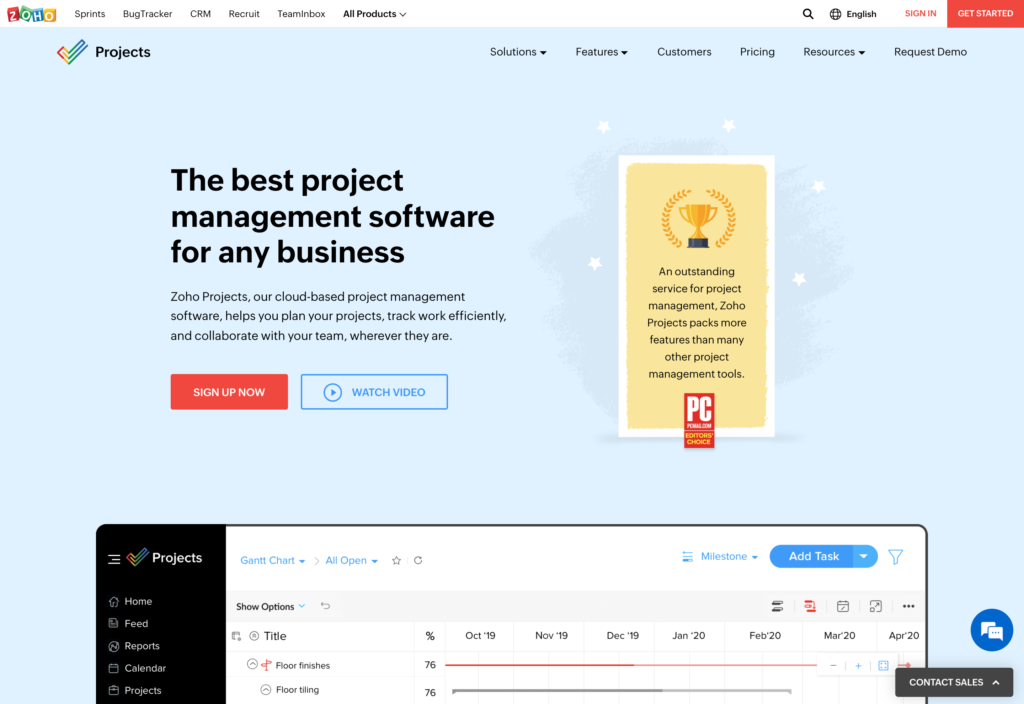
Zoho Projects is a cloud-based software focused on managing projects. It could also work for managers looking for a Monday app alternative. The platform offers features such as time tracking and task management.
Managers can see how the actual time spent on a project compares to the estimated time. Task management lets managers create and assign tasks to workers. Plus, they can view progress using different views such as Kanban boards and Gantt charts. Zoho Projects also has some collaboration features, such as an in-app chat and newsfeed.
Zoho Projects integrates with other apps in the Zoho suite, including CRM and invoicing apps. However, these need to be purchased separately. Therefore, businesses that want access to a full work solution might find Zoho Projects expensive.
Key Features
- Task management
- Custom project views
- In-app chat
- Social feed
Pros
- Integrates with other Zoho suite apps
- Has a mobile app
Cons
- Shift scheduling has to be purchased as an add-on
- Limited third-party integrations
Pricing
Starts at $4/user/month Trial: Yes — 10-day Free Plan: Yes — For up to 3 users
-

Proofhub — Good for customizing
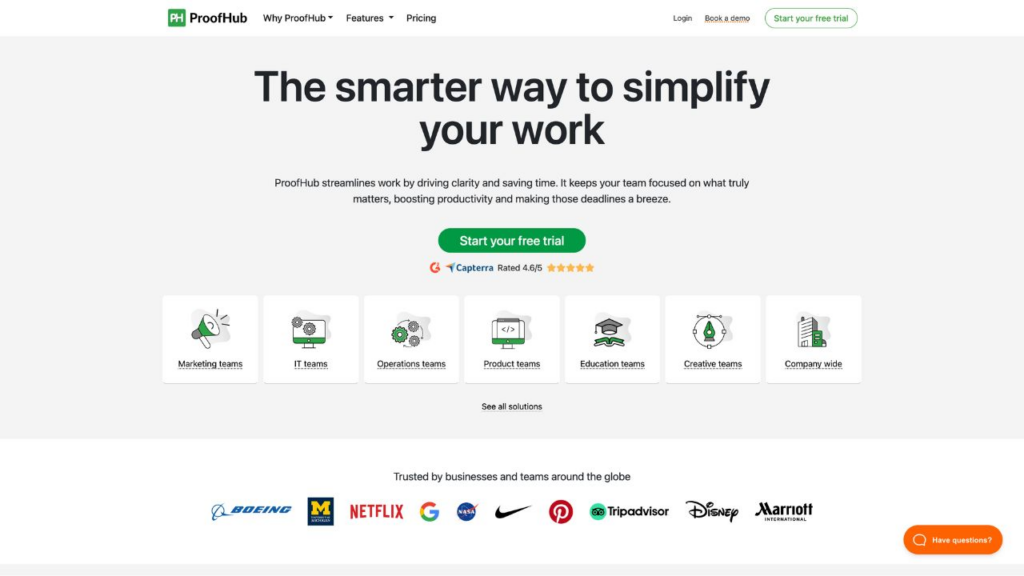
ProofHub is next on our list of Monday.com alternatives. It’s a project management software that lets managers create custom workflows and assign tasks to team members. Managers can also set up custom roles and notify workers of tasks related to them.
The app provides templates for project management and supports views such as Kanban boards and Gantt charts. It also has collaboration tools, including discussion threads and an in-app chat. Managers can create a “daily agenda” email that’s automatically sent to workers each day, reminding them of tasks and deadlines. ProofHub also lets workers store and share files using the platform’s cloud-based storage.
Many of ProofHub’s customizable features are available only on its “ultimate control plan,” which can get very expensive for businesses with smaller budgets.
Key Features
- Task management
- Custom project views
- Team announcements
- Work chat
Pros
- Daily agenda email to remind workers of tasks and deadlines
- Has a mobile app
Cons
- No free plan
- Basic plan lacks many essential project management tools
Pricing
Starts at $79/month Trial: Yes — 14-day Free Plan: No
-
Scoro — Good for sales and customer relationships
Available on
- Web
- iOS
- Android
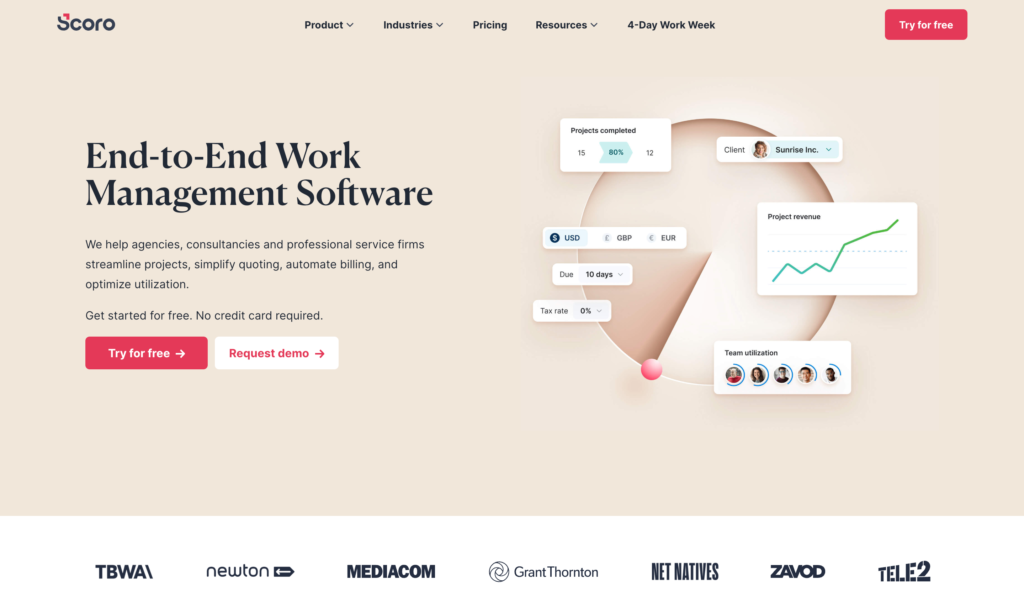
Scoro is a business and project management platform and another Monday alternative. It has time management features including a timer, drag-and-drop scheduling, and shared calendars. It also offers project management tools that help managers with budgeting and tracking cash flow. Further, it has project templates that can be used to create and track projects.
Additionally, Scoro has features for sales and managing customer relationships. Workers can store leads’ contact information, communication history, and more. Users can access Scoro via a web browser or the platform’s mobile app.
Scoro’s pricing plans are more expensive than some other products on the market. It’s more suited to large businesses with a higher budget.
Key Features
- Task management
- Drag-and-drop scheduling
- Time tracker
- Customer relationship management
Pros
- Supports third-party integrations
- Automatic notifications and deadline alerts
Cons
- No in-app chat
- Billable hours can’t be tracked on “essential” and “standard” plans
Pricing
Starts at $37/user/month Trial: Yes — 14-day Free Plan: Yes
-
Hive — Good for video calling
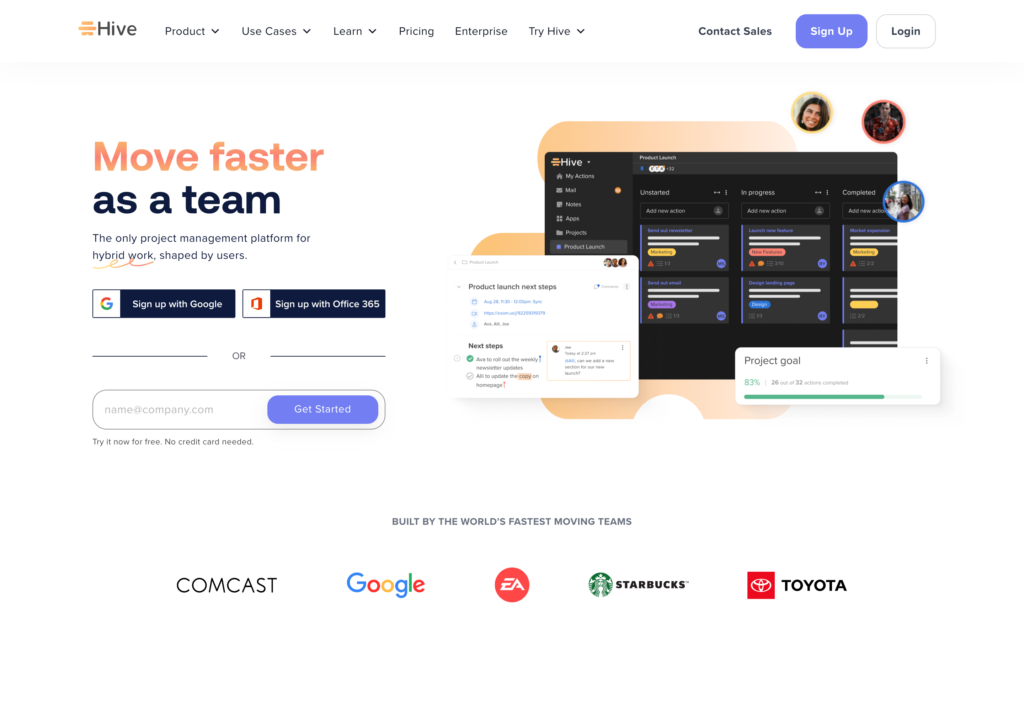
Managers looking for a Monday app alternative could also consider Hive. It’s a project management solution that lets managers create projects and “child projects”—which are like sub-projects. They can also create tasks and subtasks within projects.
Hive also offers AI (artificial intelligence) tools that suggest what tasks and sub-tasks to include for projects or campaigns. In addition, it offers tools for team collaboration. It has video chat and a work chat that can be used for one-to-one or group chats.
Plus, Hive has shortcuts for Zoom and Google Meets so workers can navigate to their video calls from the platform. Additionally, Hive offers tools for time tracking and reporting, but these aren’t available on the free plan.
Key Features
- Time tracking
- Project management
- Task management
- Work chat
Pros
- AI tools help suggest tasks for projects
- Has video calling
Cons
- Time tracking not available on free plan
- No employee shift scheduling
Pricing
Starts at $16/user/month Trial: Yes Free Plan: Yes
Compare the Best Monday.com Alternatives for Workforce Managements
| Topic |
 Start for free
Start for free
|

|
|

|

|
|
|
|---|---|---|---|---|---|---|---|
| Reviews |
4.8
|
4.7
|
4.5
|
4.2
|
4.6
|
4.6
|
4.5
|
| Pricing |
Starts at just $29/month for the first 30 users
|
Starts at $7/member/month
|
Starts at $5/user/month
|
Starts at $4/user/month
|
Starts at $79/month
|
Starts at $37/user/month
|
Starts at $16/user/month
|
| Free Trial |
yes
14-day
|
no
|
yes
For the Premium plan
|
yes
10-day
|
yes
14-day
|
yes
14-day
|
yes
|
| Free Plan |
yes
Free Up to 10 users
|
yes
|
yes
|
yes
For up to 3 users
|
no
|
yes
|
yes
|
| Use cases |
The best alternative to Monday
|
Good for Gantt charts
|
Good for task management
|
Good for companies already using Zoho suite
|
Good for customizing
|
Good for sales and customer relationships
|
Good for video calling
|
| Available on |
Web, iOS, Android
|
Summary
Monday.com is a widely used and popular project management and collaboration solution. But some customers have taken issue with its user interface and lack of essential features such as an in-app chat. There have also been a few complaints about the price point and customer support that comes with the Monday app. Alternative solutions are available, but one stands out more than the others.
Connecteam is the best Monday alternative and the best all-in-one task management platform. It provides powerful tools for time tracking, scheduling, task management, and more. It also has customized reporting so you can track how projects and tasks are progressing in real time.
Connecteam offers several affordable pricing plans starting at just $29 per month for up to 30 users. Small businesses with up to 10 users can access the app completely free of cost.
Start your 14-day free trial to explore how you can use Connecteam to streamline your projects and boost productivity.