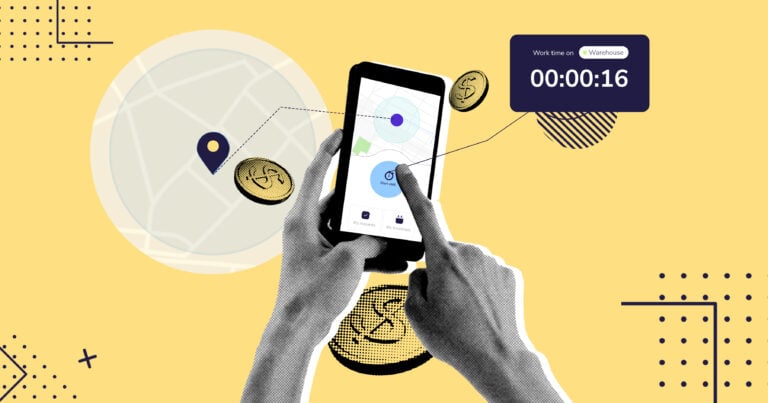Eliminate time tracking and payroll errors using a clock in and out system. In this guide, I review the 10 best systems for 2025.
Time tracking can be challenging, especially if you have employees who work in various locations or log hours outside the typical 9-to-5 workday. It’s a time-consuming process that often results in inaccurate timesheets and payroll errors, and it doesn’t give you the oversight of your employees that you need.
Fortunately, a simple clock in/clock out solution lets your team accurately track their hours and breaks and gives you better visibility into overtime, lateness, absenteeism, and possible time theft. Plus, when it comes time for payroll, digital timesheets make it easy to calculate taxes, deductions, benefits, and paid time off (PTO).
Below, I cover the 10 best clock in and out systems for 2025 and discuss how to choose the right one for your business.
Our Top Picks
-
The best solution for accurate and effortless clock-in and out & employee time-tracking software
-

Good for tracking attendance in small businesses
-

Good for managing freelancers and small remote teams
Why trust us?
Our team of unbiased software reviewers follows strict editorial guidelines, and our methodology is clear and open to everyone.
See our complete methodology
33
Tools considered
22
Tools reviewed
9
Best tools chosen
How I Chose the Best Clock In and Out Systems
These are the main features and functions I looked for when evaluating clock in and out systems:
Must-have core features
- Mobile app with one-tap clock-in and out: The best systems will allow employees to clock in and out with just a tap from wherever they are. This makes it easy to accurately track time and prevents staff in the field from having to return to “base” to sign out at the end of a shift.
- Automated timesheets and payroll: Your system should automatically generate timesheets and calculate essential reports, such as payroll and paid time off (PTO). It should also allow you to export information for use in external programs.
- GPS location tracking allows you to know where employees punch in and out and lets you see where they’re working. Location tracking also provides extra security for lone workers.
- Geofencing features ensure that employees clock in and out from their assigned worksite. You can also send reminders when employees forget to punch in or out.
- Overtime alerts: Systems can automatically send you alerts when employees approach or enter overtime, which helps reduce payroll costs
- PTO and absence approvals: An effective clock in/clock out system gives you flexibility in handling time off requests. Staff can specify the reason for their request, such as medical leave, and you can approve or deny the request with the touch of a button.
I also looked for usability features, like:
- Easy to use: It should have a user-friendly interface and not require much training for employees to use.
- Available to use from anywhere: Employees should be able to answer polls from their mobile devices, no matter where they are.
- Affordable: The app should be affordable for small businesses and have multiple pricing plans.
The 9 Best Clock In And Out Systems of 2025
-
Connecteam — Best all-in-one clock in and out system
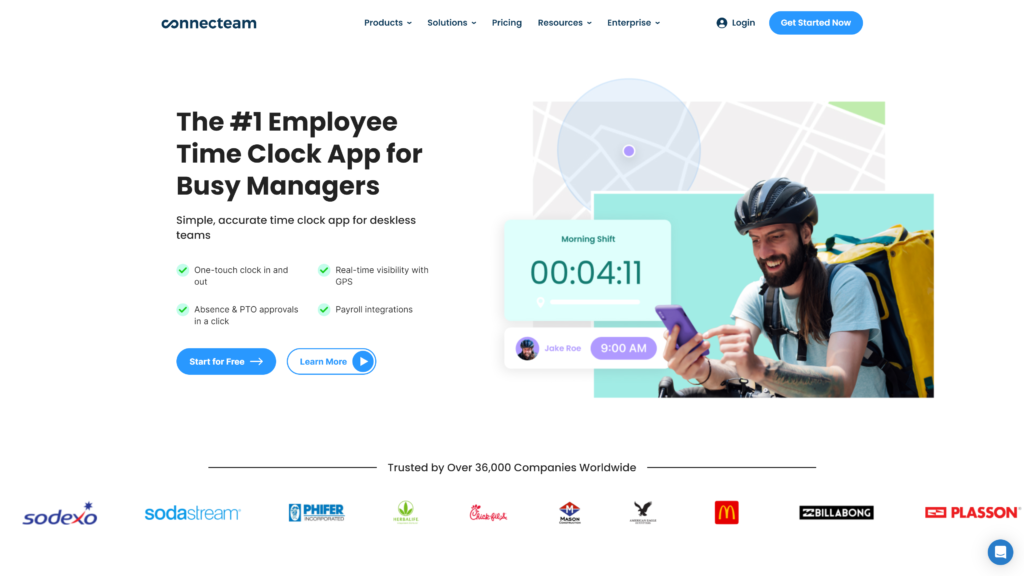
Connecteam tops our list as the best employee clock in and out system.
Why I chose Connecteam: Connecteam is a powerful all-in-one solution that automates many expensive and time-consuming HR functions. It enables you to accurately track and manage your employees’ work hours and payroll and works on mobile devices and the web so you can access it from anywhere.
What’s more, Connecteam provides top-notch customer service and allows you to customize the platform to your needs.
Let’s explore how Connecteam’s time clock can help your business.
Track time accurately, down to the second
Connecteam makes it easy to accurately track your staff’s working time through its time clock. It eliminates the need for guesswork or rounded hours. This will ensure you’re compliant with the record-keeping requirements of the Fair Labor Standards Act.
This time clock app also allows you to track employee time based on a specific job, client, or project. You can receive alerts when employees go into overtime. This helps you manage your payroll budget more effectively.
Members of your team can clock in and out from their mobile devices. These options are all easy to use, requiring just a simple tap. For added convenience, you can set up automatic reminders to ensure staff members don’t forget to clock out.
Manage teams with GPS tracking, clock-in kiosks, notifications, and more
Connecteam helps eliminate the challenges of managing your team. The time clock enables real-time GPS location tracking, which can provide security when workers are alone on site. Importantly, employees’ location data is hidden when they’re clocked out.
What’s more, Connecteam’s geofence time clock allows you to create a customized zone from which employees must punch in and out. This can help prevent time theft.
You can even set up alerts that signal which staff members clock in late. Get them either instantaneously or as part of a handy daily report.
Connecteam’s kiosk app is the perfect solution for teams that need a central clock-in station where multiple employees can punch in and out on a shared device. You can designate a device such as a tablet and assign each employee a personalized PIN code. The kiosk app also allows you to share schedules, checklists, and training materials.
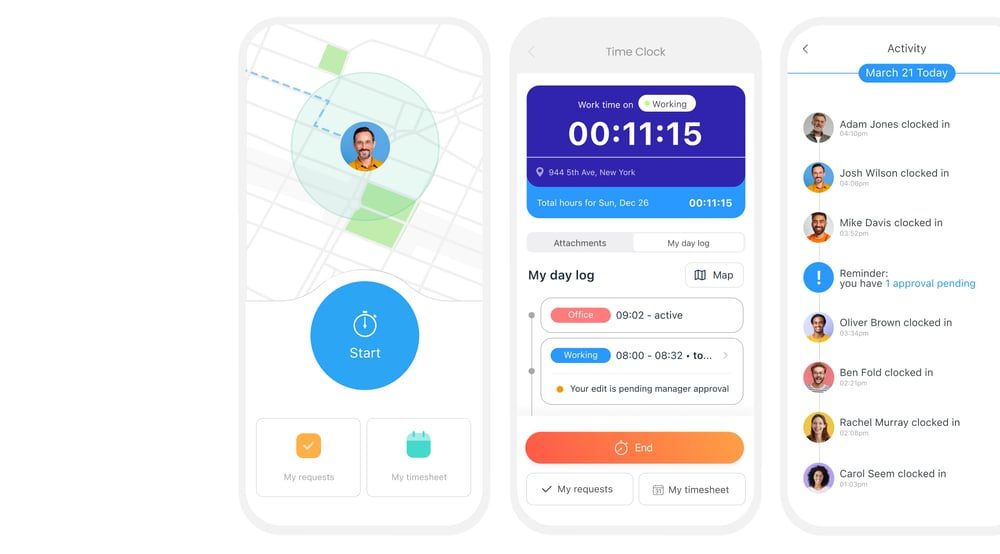
Simplify payroll and limit errors with digital timesheets
Digital timesheets for payroll simplify payroll and HR processes. You’ll be able to export timesheets directly to payroll providers such as Gusto, QuickBooks Online, Paychex and Xero. Digital timesheets also help flag any unusual data and can save your company tons of money on errors.
Connecteam also automatically calculates important metrics like overtime, breaks, and daily work limits.
Stay connected with staff
Connecteam includes online team chat you can use to address shift updates, questions, or concerns. Using the chat function, managers and employees are able to maintain contact easily to keep projects moving forward.
You’ll be able to contact staff instantly if they didn’t clock in, investigate the issue, and quickly arrange cover if necessary.
Scheduling integrations and so much more
As an all-in-one employee scheduler, Connecteam offers more than simple time tracking. When clocking in, employees can check next week’s schedule, request time off, and even check their daily to-do list.

Connecteam also offers tools to help you plan events, reward your staff, provide employees with important company information, offer team members training, and so much more.
Connecteam also offers a free for life plan – Get Started Now!
Key Features
Pros
Affordable all-in-one solution
Customizable, user-friendly interface
Comprehensive customer support
Payroll integrations
Cons
Needs internet or wifi access to work
Pricing
Free-for-life plan availablePremium plans start at $29/month for 30 users
14-day free trial, no credit card required
Start your free trial -

Timesheets.com — Good for tracking attendance in small businesses
Available on
- Web
- iOS
- Android
- Windows
- Mac
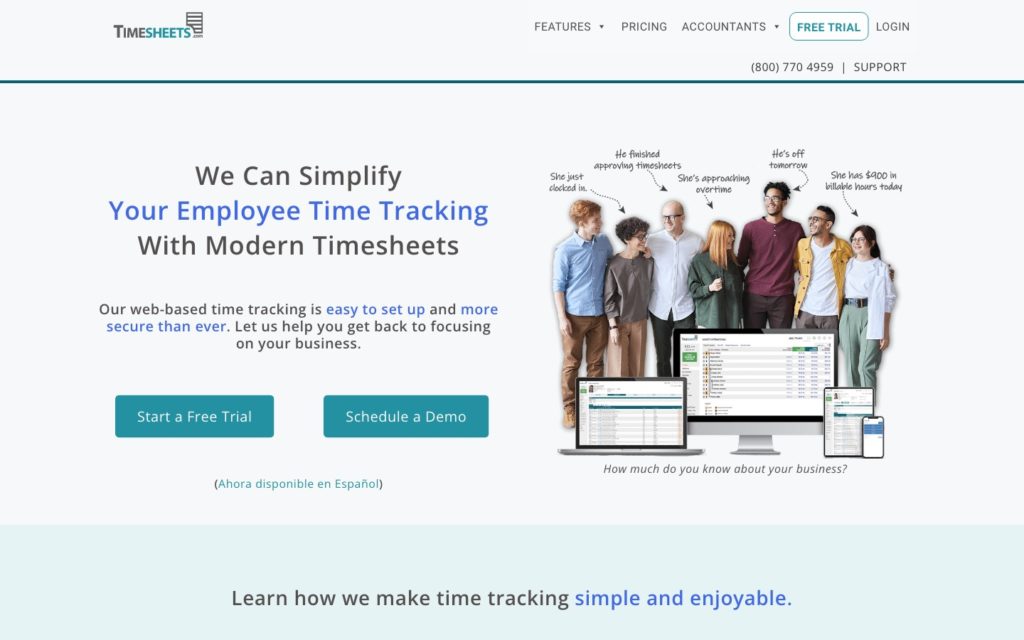
Using Timesheets, employers know which staff members are at work, who started their shift on time, and what each employee is working on.
Why I chose Timesheets: It allows businesses to monitor attendance and manage payroll from anywhere. Employees can also access their timesheets directly.
Timesheets provides customizable solutions like overtime management settings, tailored reports, and automatic break or lunch deductions. For example, overtime prevention rules can be applied across the company or limited to selected employees.
The main drawback of the Timesheets platform is that it isn’t particularly easy to use.
Key Features
- Solutions for payroll and job costs
- Alerts and notifications for clocking in and out
- Can track time across many projects simultaneously
- Absence and sick leave tracking
Pros
- Solid customer support
- Can export customizable reports
Cons
- Reports can be difficult to navigate
- Limited mobile functionality
Pricing
Starts at $4.50/user/month Trial: Yes Free Plan: Yes
-

Everhour — Good for managing freelancers and small remote teams
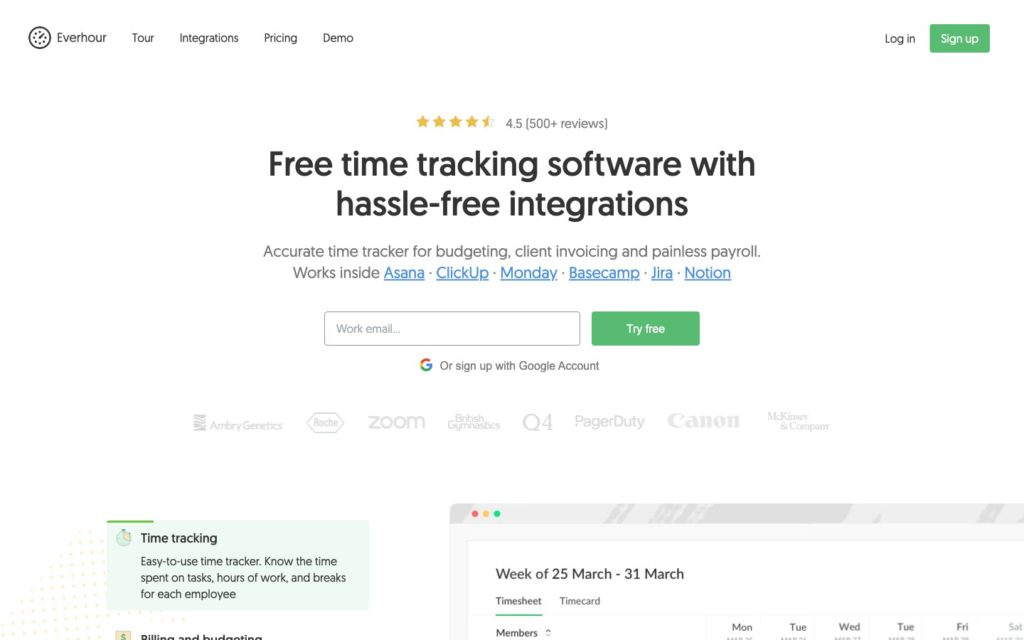
Everhour is an employee clock in system for managing small teams.
Why I chose Everhour: Employees can sign in and out using a single button. Everhour can also be used to track breaks and time off.
The platform records data that can be used to create invoices and pay salaries. It can also generate expense reports and audit trails. In addition, Everhour has a task management function to monitor the progress of ongoing projects.
One area where Everhour falls short is in reporting. It doesn’t offer much in the way of customization to better serve your business needs.
Key Features
- Automatically logs out staff who forget to do so
- Option to log working time or time on specific projects
- Many integrations available
- Creates invoices
Pros
- Features are easy to use
- Convenient user interface
Cons
- Limited report customization options
- Mobile app not as robust as web platform
Pricing
Starts at $5/user/month, with minimum of 2 users Trial: Yes Free Plan: Yes
-
Clockify — Good for tracking hours across multiple projects

Clockify is an employee clock-in system that allows you to track staff work hours across multiple projects.
Why I chose Clockify: You can use it to manage projects, create reports, and measure employee productivity.
Its kiosk function enables employees to sign in and out of a shared device. You can assign each staff member a secure PIN. This helps eliminate buddy punching and makes for more accurate payroll. The kiosk also incorporates breaks into payroll calculations.
Unfortunately, Clockify doesn’t include an in-app chat function or GPS location tracking.
Key Features
- Tracks working hours in real time
- Kiosk function
- Expenses feature can track and calculate project-related costs
- Reporting system
Pros
- Calculates a range of metrics like staff productivity
- Integrates with 80+ web applications
Cons
- No in-app chat function
- Synchronization issues reported with some apps
Pricing
Starts at $3.99/user/month Trial: Yes — 7 days Free Plan: Yes
-

QuickBooks Time — Good for tracking time from any location

QuickBooks Time is a staff time tracking solution that works in real time. Staff can punch in and out using a tablet, smartphone, laptop, or desktop.
Why I chose Quickbooks Time: The platform allows you to see which employees are working at any time and how much time has been spent on specific projects. Your employees can use QuickBooks Time to view their timesheets and schedules and ask for time off.
The QuickBooks Time app features GPS tracking and geofencing. The app records where each staff member clocked in and out and notes their location every 10 minutes. It also automatically sends staff reminders when they enter or leave a work site.
QuickBooks Time lacks an in-app chat function, so it may not be as suitable for deskless teams.
Key Features
- Geofencing and GPS tracking
- Capture images during each clock-in
- Reminders for clocking in and out
- Employee location tracking every 10 minutes
Pros
- Offers a kiosk, web dashboard, and mobile app
- Geofencing tools
Cons
- Reports of poor customer support
- Can’t simultaneously track multiple projects
Pricing
Starts at $20/month + $10/user/month Trial: Yes — 30-day Free Plan: No
-
Homebase — Good for time tracking in industries like retail, software, and healthcare

Homebase is a time tracking software solution that allows staff to sign in and out using a secure PIN.
Why I chose Homebase: I like that employees can access the platform from almost any device.
Homebase keeps track of breaks and overtime and sends automatic alerts to managers if employees are absent or late. Managers can use the Manager Log to write notes to one another about attendance issues or for daily summaries.
Some of Homebase’s features, such as PTO tracking, are only available with its higher-priced plans.
Key Features
- PIN codes
- Overtime alerts available in real time
- Manager Log tracks lateness or absences
- GPS location tracking
Pros
- Scheduling and time-tracking functions
- Customer service provided through email, webinars, chat, and phone
Cons
- Cheaper plans lack many functions
- Correcting timesheet errors is somewhat difficult
Pricing
Starts at $24.95/location/month Trial: Yes — 14-day Free Plan: Yes — For a single location & up to 20 employees
-

Deputy — Good for staff scheduling and planning

Deputy is an employee clock in system for managing a deskless workforce.
Why I chose Deputy: You can use an onsite tablet, computer, or phone to track your staff’s exact working hours.
The platform features touch-free facial recognition for clocking in and out as well as GPS location tracking. You can also receive live updates about attendance and breaks.
A downside is that Deputy has a relatively high cost per user.
Key Features
- Real-time updates on attendance and breaks
- GPS location tracking and tagging
- Customization options
- Touch-free punch in and out option
Pros
- Simple user interface
- 24/7 customer support
Cons
- Relatively high per-user cost
- Features differ on iOS and Android
Pricing
Starts at $4.5/user/month, for Scheduling or Time & Attendance Trial: Yes — 31 days Free Plan: No
-

Hubstaff — Good for staff location tracking

Hubstaff is an HR software solution for staff attendance and workforce management that doubles as a clocking in system.
Why I chose Hubstaff: The app offers accurate time tracking, productivity reports, automated payroll functions, and digital timesheets.
Hubstaff allows your staff to sign in and out with one click on its mobile app. You can also set up alerts for whenever staff members arrive late, leave early, or don’t show up for work. Additionally, the platform includes GPS tracking and geofencing features.
Hubstaff has a high per-user fee and also lacks an in-app chat function.
Key Features
- One-click punch in and out
- GPS tracking
- Geofencing
- Alerts for when staff members arrive late or are absent
Pros
- Paid versions include 24-hour customer support
- Simple user interface
Cons
- Can be challenging to use its Android version
- Relatively high per-user fee
Pricing
Starts at $4.99/user/month, 2 users minimum Trial: Yes — 14-day Free Plan: Yes — For one user only
-
Inch — Good for tracking time on specific tasks
Available on
- Web
- Android
- Windows
- Mac
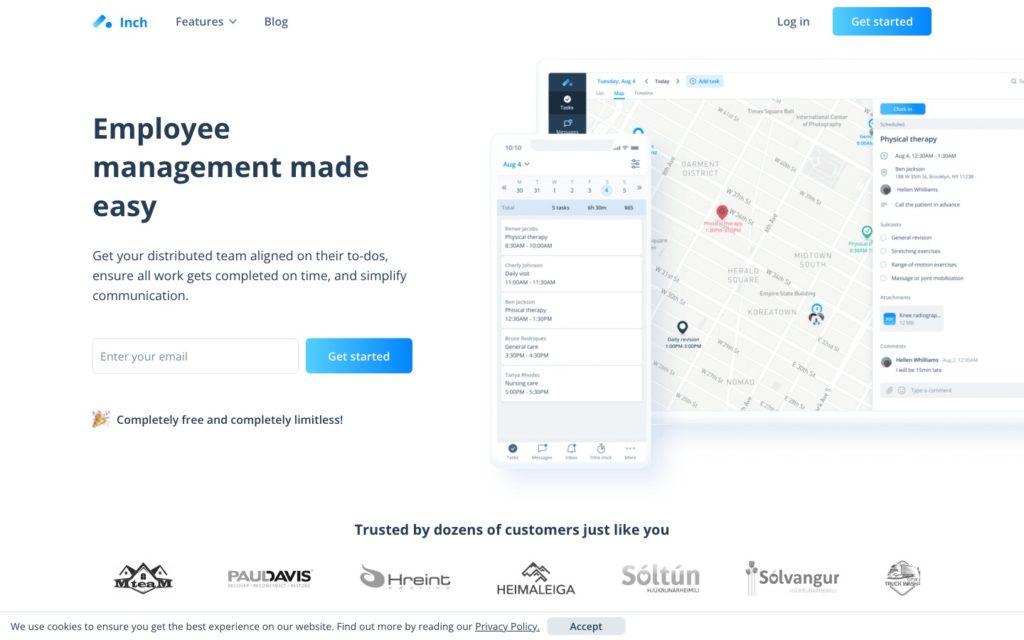
Inch is a time tracking solution that enables staff to punch in and out and assign working hours to a client or task. These details are then used to generate invoices.
Why I chose Inch: The platform also has GPS tracking and geofencing features. Plus, you can send reminders to employees to sign in and out.
Inch is free to use and doesn’t have any paid plans. However, it doesn’t offer any payroll integrations.
Key Features
- Geofencing
- Maps
- Reporting tools
- In-app chat
Pros
- Punch in and out using mobile app or designated terminal
- Shared task lists
Cons
- No payroll integrations
- Can’t work with multiple rates for billing clients
Pricing
Free Trial: No Free Plan: Yes
Compare the Best Clock In And Out Systems
| Topic |
 Start for free
Start for free
|

|

|
|

|
|

|

|
|
|---|---|---|---|---|---|---|---|---|---|
| Reviews |
4.8
|
4.7
|
4.7
|
4.8
|
4.7
|
4.6
|
4.6
|
4.6
|
N/A
|
| Pricing |
Starts at just $29/month for the first 30 users
|
Starts at $4.50/user/month
|
Starts at $5/user/month, with minimum of 2 users
|
Starts at $3.99/user/month
|
Starts at $20/month + $10/user/month
|
Starts at $24.95/location/month
|
Starts at $4.5/user/month, for Scheduling or Time & Attendance
|
Starts at $4.99/user/month, 2 users minimum
|
Free
|
| Free Trial |
yes
14-day
|
yes
|
yes
|
yes
7 days
|
yes
30-day
|
yes
14-day
|
yes
31 days
|
yes
14-day
|
no
|
| Free Plan |
yes
Free Up to 10 users
|
yes
|
yes
|
yes
|
no
|
yes
For a single location & up to 20 employees
|
no
|
yes
For one user only
|
yes
|
| Use cases |
Best all-in-one clock in and out system
|
Good for tracking attendance in small businesses
|
Good for managing freelancers and small remote teams
|
Good for tracking hours across multiple projects
|
Good for tracking time from any location
|
Good for time tracking in industries like retail, software, and healthcare
|
Good for staff scheduling and planning
|
Good for staff location tracking
|
Good for tracking time on specific tasks
|
| Available on |
Web, iOS, Android, Windows, Mac
|
Web, Android, Windows, Mac
|
What Is a Clock In and Out System?
Clock in/clock out apps are digital replacements for traditional time card systems and help you manage employees’ time and attendance. Your staff can sign in and out of work using their desktop, laptop, mobile, or other designated device. These modern systems are more accurate and efficient than paper time cards, which can be tampered with, lost, or damaged.
Additionally, they help businesses track work hours, overtime, breaks, and time spent on specific projects. Quality systems will also allow you to monitor staff location during their shift and identify consistently late or absent employees.
System will also typically alert managers when employees qualify for overtime. Plus, they often have chat features that enable staff to communicate in real time.
You might want to read pur comparison of the best clock in and out apps available to find the right fit for your business.
How Does a Clock In and Out System Work?
These systems are generally cloud-based and involve using a device that runs software allowing staff members to report in and out of work. Such devices can be smartphones, tablets, laptops, or desktop computers. Some systems also have the option to operate as kiosks, which allow multiple employees to punch in on a shared device at a central location.
Most systems offer additional features for extra efficiency. For example, you can assign PINs or QR codes to each staff member to log working time. Others serve as a biometric time clock system, using facial recognition or fingerprint scans when employees start and end their shifts.
Systems can also have GPS location tracking that lets you know where employees are during their shifts. Similarly, geofencing features restrict the area where employees can log in and out. These features provide better control over your staff.
Additionally, these systems automatically alert managers when staff leave early, arrive late, or miss work and can send reminders to staff to punch in and out.
The Benefits of a Clock In and Out System
Clock in/clock out systems offer businesses some or all of the following benefits.
Gain flexibility in clocking in and out
With an easy-to-use system that has a mobile app, workers can punch in and out from any site and during hours outside of the typical 9-to-5 workday.
Save time
Calculating payroll by hand can be a painstaking and time-consuming process, especially if employees have been absent or late. A good digital system will automate time tracking and many of the HR functions associated with it, such as attendance reporting.
Ensure payroll accuracy
These systems help reduce costly errors. PIN codes, facial recognition, and QR codes lower the chances of employees clocking in for one another.
Platforms can also generate reminders for staff to punch in and out, and most can track payroll down to the second for more accurate employee payments.
Have better control over workflows and scheduling
A digital system enables you to know at a glance who’s on the clock and who isn’t. Additionally, it will provide you with real-time updates so you can manage workflows and perform scheduling more efficiently. For example, managers can know instantly when an employee fails to clock in and will be able to get cover staff into place more quickly.
Improve staff morale
Employees being late or absent can negatively impact staff morale, as other workers are forced to provide cover. A platform that logs absences or persistent lateness with automated attendance reports can help you address these patterns before they become a problem.
Placing responsibility on staff to manage their work hours also develops trust. This in turn improves staff morale and even cuts down on employee turnover costs.
Monitor breaks
Workers are entitled to breaks during their shifts, and clock in and out systems can easily track break times to ensure you comply with labor laws.
How Much Does a Clock In and Out System Cost?
These platforms are usually offered at a fixed price—typically $10 to $20 per month. There also tends to be a monthly per-user fee, ranging from around $2 to $8. This fee structure charges you more as your business grows and you hire more employees. Some providers charge a higher per-user fee instead of a fixed monthly fee.
For example, QuickBooks Time starts at $19 per month, plus $7 per user, per month. Consequently, if your business has 10 employees, you’ll pay $89 per month. If your business has 50 employees, you’ll pay $369 per month.
Connecteam offers one of the most affordable solutions. For small businesses, Connecteam is free for up to 10 users. For larger businesses, Connecteam starts at only $29 monthly for up to 30 users, plus $0.50 per user after that.
FAQs
Clocking in systems help track work hours, prevent problems with payroll, and identify issues with unnecessary overtime or regular absenteeism.
Clock in/clock out systems enable employees to sign in and out at the beginning and end of a shift, often with a single tap on a screen. Normally, employees also punch in and out during breaks for compliance and payroll purposes. Many software solutions use features such as GPS tracking and geofencing to ensure that employees report in and out at permitted locations.
Companies must pay employees for all hours worked, even if they forget to clock in or out. Managers would have to take the employee at their word when calculating the timesheet amounts. Fortunately, many software platforms will send automatic reminders to employees if they don’t clock in or out at the scheduled time.
The Bottom Line On Clock In And Out System
Clock in/clock out systems makes it easy to track employee hours no matter where they work. It provides real-time updates about which staff members are on the clock and alerts you of anyone missing work.
These systems also make payroll more efficient by providing error-free reporting that tracks time down to the minute—and sometimes the second. This saves you time and money and helps you comply with local and federal labor laws. Additionally, accurately recording employees’ time through a digital system can help you identify areas where time is being wasted and ultimately improve productivity.
Connecteam provides the best value and service of any solution today. No matter the size of your organization, Connecteam provides you with everything you need for efficient employee time tracking and accurate payroll activities—plus tools for communications, operations, HR management, and more.