Check out these Everhour alternatives for all your employee time tracking and productivity needs.
Time tracking software lets you see which tasks might be causing bottlenecks, which clients are getting the most attention from your team, and assess your team’s overall productivity.
You can gain time and money by understanding how your team spends their daily minutes. With the right platform, your employees can monitor the time spent on tasks down to the second.
Many companies have turned to Everhour for automatic time tracking.
But Everhour has limitations and might not be best for every business owner. In this article, we break down the best Everhour alternatives, laying out details on each option, its pros and cons.
Our Top Picks
-
The best alternative to Everhour
-
Good for improving productivity
-

Good for tracking billable hours
Why trust us?
Our team of unbiased software reviewers follows strict editorial guidelines, and our methodology is clear and open to everyone.
See our complete methodology
25
Tools considered
16
Tools reviewed
7
Best tools chosen
What is Everhour?
Everhour is a web-based productivity platform that allows users to track their time using a simple start and stop feature. This platform integrates with various project management software, so your team can use it within the app they already use to manage projects.
Since Everhour integrates with QuickBooks, you can create invoices based on time-tracking reports. With this feature, you can be sure your client bills are accurate.
It’s also helpful for resource management, as you can see where your team is currently allocating its time. Everhour offers similar tracking features as other time tracking software, and your team can enter their hours manually or use the start/stop feature as they work.
Why are People Moving Away From Everhour?
One user said they found Everhour’s interface too complicated to use. “I don’t like its homepage, as I didn’t need some of the features and I found it unnecessarily complicated.”
“The interface may seem cluttered and hard to understand,” another user wrote, adding that this “can make it difficult for some team members to effectively use the platform.”
Another didn’t like that Everhour is only available via a browser and does not currently offer a mobile app. “You can’t use it in the app, only in a browser.”
Everhour has a respectable rating of 4.7 on Capterra, but some of these issues have sent users looking for alternatives. Below, we round up Everhour alternatives to help you pick the best one for you.
The Best Everhour Alternatives & Competitors for 2025
-
Connecteam — The best alternative to Everhour
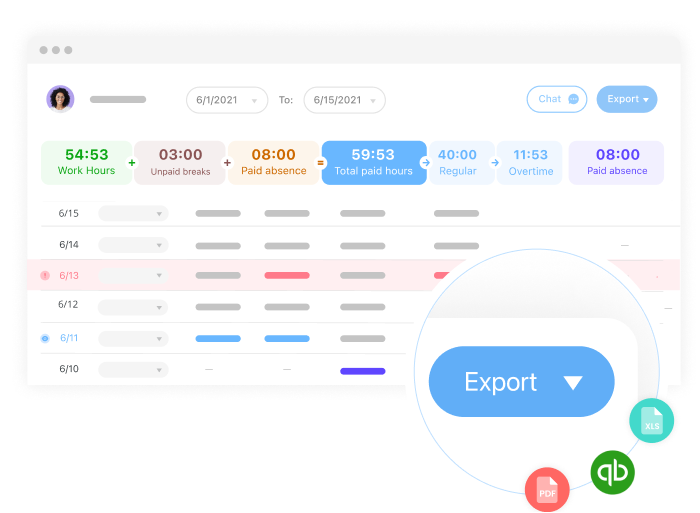
Connecteam is an all-in-one employee time-tracking software that allows managers to monitor their staff’s work hours and productivity. Connecteam’s time-tracking tools help you keep track of every second your team spends working, while smart GPS location features enable you to track employees’ locations in real time.
Additionally, Connecteam offers automated timesheet creation, time off management, advanced HR tools, internal communications, and so much more.
Discover how Connecteam’s features can help busy managers improve time management and increase productivity.
Accurate time tracking with a GPS-enabled time clock
Connecteam’s smart time clock allows employees to clock in and out from anywhere using their mobile devices. In addition, the time clock is equipped with GPS capabilities, allowing you to automatically track employees’ real-time location as long as they are clocked in.
In addition, Connecteam lets you create customizable geofences around job sites. These geofences prevent employees from clocking in or out until they’ve entered or exited the designated area.
Connecteam’s time clock kiosk app enables you to set up a central clock-in and clock-out location for your employees. Multiple people can clock in and out using one secure shared device.
Feature-rich drag-and-drop scheduling
Connecteam’s intuitive drag-and-drop scheduler helps you assign shifts with ease. You can also use templates, copy previous schedules, or set common schedules to repeat, saving you time and effort when creating staff schedules.
In case of last-minute swaps or unexpected absences, Connecteam sends smart alerts to workers. You can also use the in-app chat to communicate directly with impacted workers in one-to-one or group settings.
Stay adequately staffed and compliant with time off and attendance tracking tools
You can create your own time off, overtime, and rest break policies with Connecteam, and workers have access to these at their fingertips. It is easy for employees to request time off right from the app. Requests can be approved or denied with a single tap by you or your managers.
Connecteam also sends smart alerts when employees are nearing overtime. The app allows you to approve or deny overtime requests with a single touch.
Keep an eye on every worker’s time off and attendance history, plus how much leave they have remaining in an easy-to-use dashboard. This gives you valuable insights when you’re creating shift schedules. Plus, it helps you stay compliant with local, state, and federal overtime and rest break regulations.
Pay workers fairly and effortlessly using timesheets and payroll integrations
With Connecteam, you can generate automated timesheets for payroll reporting. They account for hours worked, plus rest breaks and time off.
You can spot and correct any potential timesheet errors before approving and then integrate them with Gusto, QuickBooks Online, Paychex and Xero for swift and precise processing. Timesheets can also easily be downloaded to be used with another payroll provider of your choice.
Track real time progress with feature-rich task management
Connecteam’s task management tool provides your staff with a clear set of tasks to work on during shifts. Subtasks help to break down projects into manageable chunks, and checklists remind workers of critical action items. Employees can tick items off in real time, so you can be assured that they’ve taken care of key project tasks.
Moreover, the forms tool lets employees collect digital signatures for important documents like safety inspections or end-of-shift sign-offs. Employees are sent reminders so they never miss a form.
Customized reporting, and so much more
Connecteam’s highly customizable reporting feature lets you track time, attendance, and task progress across different employees, locations, projects, and more. This helps ensure your team is showing up on time and getting work done efficiently. You can also use time logs to create accurate customer invoices.
Together, these features make Connecteam the best and most cost-effective Everhour alternative on the market.
Small businesses with up to 10 users can access Connecteam completely free. Premium plans start as low as $29 per month for up to 30 users and only $0.50 per additional user, per month after that.
Connecteam also offers a free for life plan – Get Started Now!
Key Features
Advanced mobiletime clock
Built-in GPS and geofencing for real-time location tracking
Pros
Effective all-in-one solution
Budget-friendly
User-friendly
Excellent customer service
Cons
Needs internet or wifi access to work
Pricing
Free-for-life plan availablePremium plans start at $29/month for 30 users
14-day free trial, no credit card required
Start your free trial -
Timecamp — Good for improving productivity
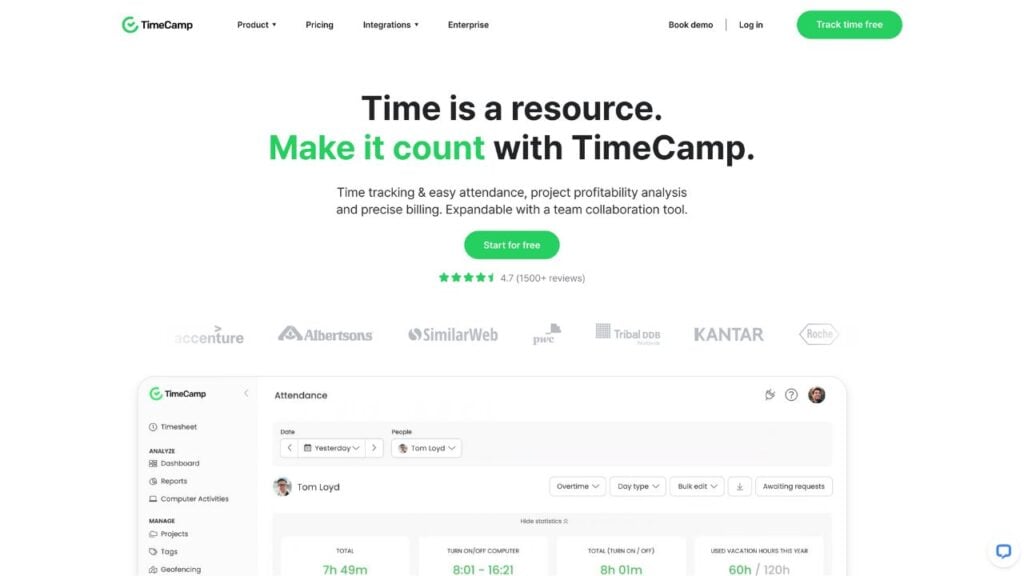
Timecamp offers productivity features that employees can use to track their time and benchmark their own performance. They can monitor website visits, track how often they use different software, or track time by task. Team managers can run reports to see how and where the team spends their time throughout the day.
To help improve performance, Timecamp allows project managers to set goals and measure productive and idle time. Timecamp’s reporting tools allow each team member to benchmark their productivity over a previous time period. They can see how they hit their productivity goals and create a plan to improve their performance over time.
Timecamp requires more integrations to support all its features, which may get expensive. It does not offer a wide variety of features, and some customers have noted that they have difficulty contacting support when needed. They also use a per-month/per-user fee structure, so the platform may not be as cost-effective for larger businesses with multiple users.
Key Features
- Template and custom reporting options
- Productivity tracking features
- Ability to track which websites employees are visiting
- Optional screenshots
Pros
- Offers a graphic user interface
- Wide range of reporting tools
Cons
- Can get expensive with multiple users
- Customer service isn’t always available
Pricing
Starts at $2.99/user/month Trial: Yes Free Plan: Yes
-

Toggl Track — Good for tracking billable hours

Step away from manual logs and spreadsheets by logging billable and non-billable hours with Toggl Track. This platform lets project managers and team members set up various projects and track their billable time to the second. Its reporting features let the project manager see who works on each task and export the data to create invoices.
Toggl Track has a mobile and web app allowing users to track their time onsite and in the office. It syncs with multiple browsers letting users track their time without opening the app, which is handy during busy times.
However, this feature is also considered a drawback by some users who forget to turn the time tracker on or off and have to go in to adjust their timesheets manually. Users can’t pause a certain task if they stop working mid-project. If they are interrupted on a billable task for a non-billable one, they have to stop the timer and create a new task.
Key Features
- Mobile time tracking
- Billable time management
- Reporting features
- Automated reminders
Pros
- Intuitive and user-friendly
- Offers offline tracking options
Cons
- Mobile app features multiple pop-ups
- Have to go in and manually fix time if you forget to stop the clock
Pricing
Starts at $9/user/month Trial: Yes — 30-day Free Plan: Yes — For up to 5 users
-

ClickUp — Good for project organization
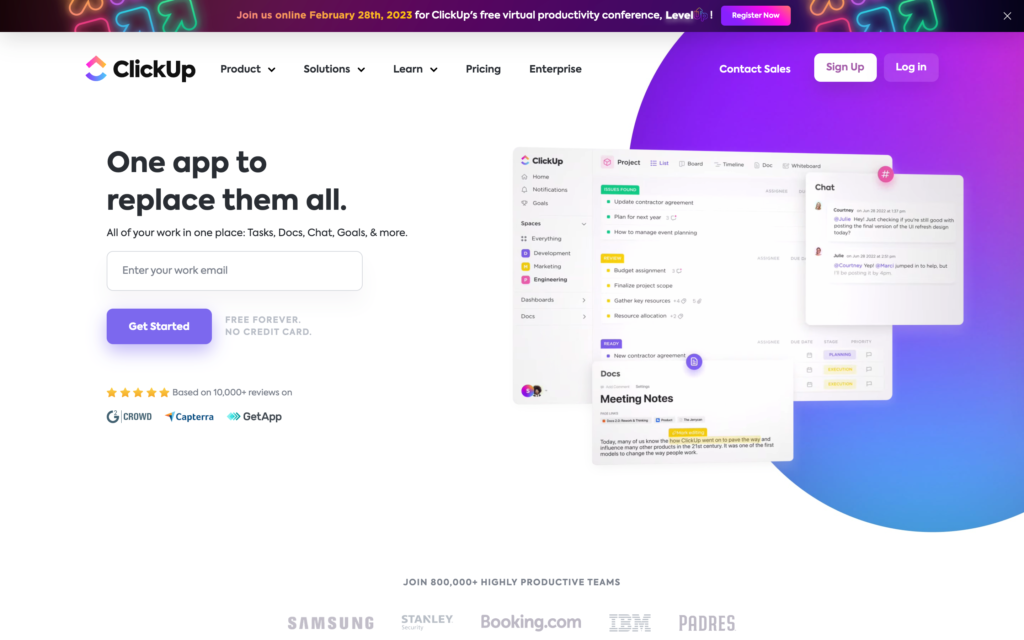
ClickUp is a productivity platform that helps teams organize projects. Users can customize tasks and add documents to the platform. These customizations aid in project organization, allowing managers to color code various tasks and post project-specific documents within each. With ClickUp, they can collaborate on a document, with each user making changes simultaneously.
Project managers can set deadlines and goals to organize a project from the beginning and track the team’s progress. ClickUp lets them run reports on various metrics to measure the team’s progress and keep clients up to date.
Users have reported that some of its integrations don’t work consistently, so they have to use other project management software to bridge the gaps. Additionally, users have stated that the notifications can be distracting while they’re trying to focus on other tasks. When collaborating on documents, it is necessary to refresh the page multiple times to see the latest information.
Key Features
- Due dates
- Dependencies
- To-Do lists
- Project Planning
Pros
- Integrates with multiple project management platforms
- Offers a desktop app for computers
Cons
- Not all integrations work consistently
- Unreliable app performance
Pricing
Starts at $7/member/month Trial: No Free Plan: Yes
-

Proofhub — Good for team collaboration
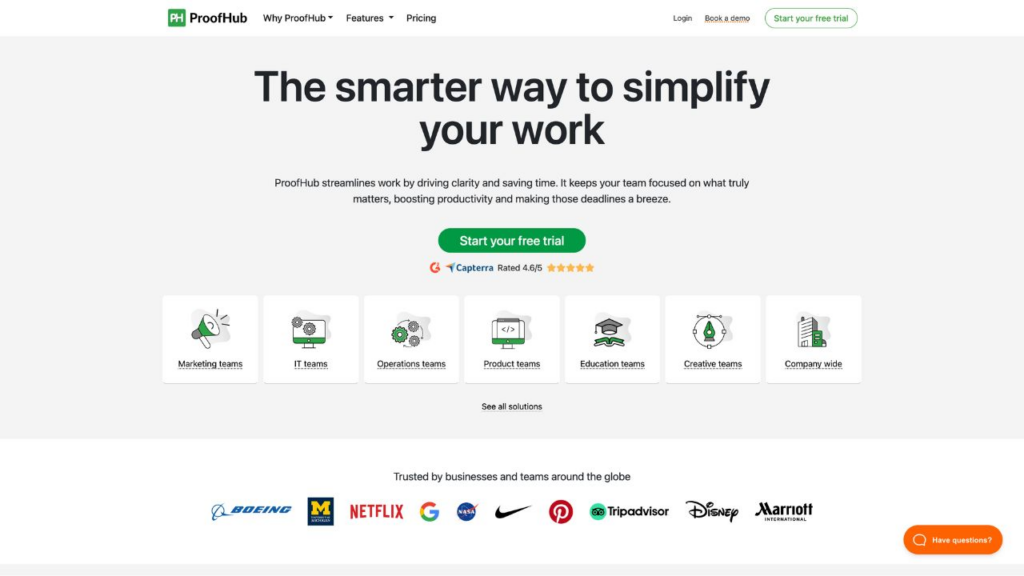
With ProofHub, project managers can organize and direct all aspects of a project, adding team members to various tasks and collaborating. This platform lets them assign tasks and set dependencies to manage workflows. It also allows them to add clients to the project so they can request tasks and collaborate on documents.
ProofHub offers the ability to set a project manager who can monitor the team’s progress and get a notification if someone misses a deadline. Team members on the project can search for their tasks using tags or color coding, spending less time managing their day. A project manager can create client progress reports with overview reports, including detailed team notes.
This platform is not the most user-friendly, and less tech-savvy people may initially struggle to use it. Some users have reported missing email notifications. Although ProofHub integrates with Outlook and other email software, notifications often end up in the spam filter, meaning that project team members must check the app several times a day.
Key Features
- Calendar view
- Project planning features
- Dependencies
- Mass updates
Pros
- Offer project dashboards for quick insights
- Document management features are good for collaboration
Cons
- Not the easiest interface to learn
- Difficult to set up project timelines
Pricing
Starts at $79/month Trial: Yes — 14-day Free Plan: No
-

Hubstaff — Good for managing workloads

With Hubstaff, employers can track their team members’ productivity with automatic time tracking. This project management tool lets employees click a button and track their time. Since it has a mobile and desktop app, they can track their time from any location and device. Hubstaff’s reporting features give managers insight into how their team uses their time.
It allows managers to track computer activity, including websites employees visit throughout the day. With these reports, a manager can help streamline workflows to better manage tasks that take too much time. Project managers can organize dashboards to track a team’s activity and compare workflows if they need to redistribute tasks.
This platform does not integrate with all payroll platforms, so managers may have to manually enter time depending on how a company manages payroll. Some employees have also reported that it is distracting and stresses them out because they think they must complete their tasks faster. This type of thinking can lower morale and hamper productivity in the long run.
Key Features
- Time tracking
- Productivity monitoring
- Customizable dashboards
- Time and efficiency reporting
Pros
- Helps improve workflows and productivity
- Offers a user-friendly interface
Cons
- Doesn’t integrate with all payroll software
- Does not track non-billable time like meetings
Pricing
Starts at $4.99/user/month, 2 users minimum Trial: Yes — 14-day Free Plan: Yes — For one user only
-

Avaza — Good for tracking expenses
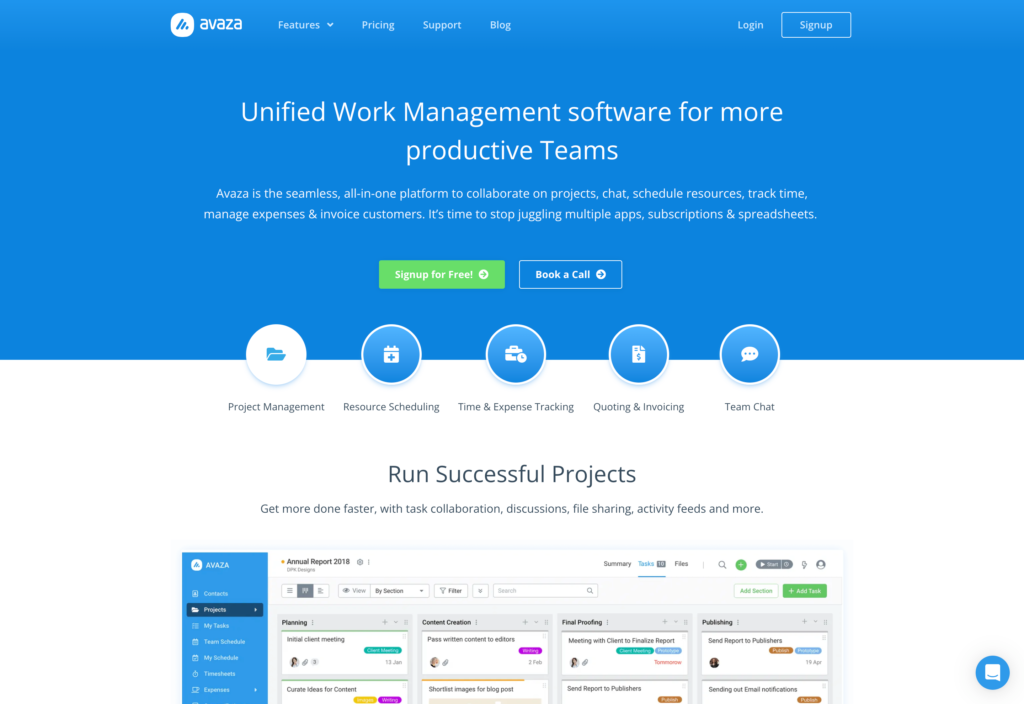
Avaza is a robust management tool that can track expenses and other task-specific details. Users can create customized tasks and track their time based on the project. When they’ve set up a project, they can attach receipts, mileage, and other expenses and run a single report. This app makes time and expense tracking more efficient, which helps when project managers are on the road. Users can start tracking their time on the mobile app and stop on their computers with a single click.
It also has an invoicing feature that allows the project team to export their time and expenses to include on client bills. With this tool, users can also process client payments on-site. If they are out on a project site, they can submit their expense reports for approval directly from a mobile app and get back to work with their clients. They can also set up recurring expenses and prepare client quotes.
It is difficult to toggle between projects without going to a home screen, which takes more time than necessary for people working on multiple projects. Users have also reported that they would like to be able to track their time offline.
Key Features
- Time and expense tracking and reporting
- Online invoicing
- Payment processing and collection
- Time tracking by project
Pros
- User-friendly
- Free version is feature-rich
Cons
- Lacks offline access
- Does not offer a full range of integrations
Pricing
Starts at $11.95/month + $7/user/month for more than 2 users Trial: No Free Plan: Yes — For a single user
Compare the Best Everhour Alternatives
| Topic |
 Start for free
Start for free
|
|

|

|

|

|

|
|---|---|---|---|---|---|---|---|
| Reviews |
4.8
|
4.7
|
4.7
|
4.7
|
4.6
|
4.6
|
4.6
|
| Pricing |
Starts at just $29/month for the first 30 users
|
Starts at $2.99/user/month
|
Starts at $9/user/month
|
Starts at $7/member/month
|
Starts at $79/month
|
Starts at $4.99/user/month, 2 users minimum
|
Starts at $11.95/month + $7/user/month for more than 2 users
|
| Free Trial |
yes
14-day
|
yes
|
yes
30-day
|
no
|
yes
14-day
|
yes
14-day
|
no
|
| Free Plan |
yes
Free Up to 10 users
|
yes
|
yes
For up to 5 users
|
yes
|
no
|
yes
For one user only
|
yes
For a single user
|
| Use cases |
The best alternative to Everhour
|
Good for improving productivity
|
Good for tracking billable hours
|
Good for project organization
|
Good for team collaboration
|
Good for managing workloads
|
Good for tracking expenses
|
| Available on |
Summary
Time-tracking tools are the most effective way for businesses to monitor employee attendance and performance. Many people are using Everhour to track time spent and billable hours. However, it may not offer all the tracking features you want.
Fortunately, many excellent time-tracking alternatives may better suit your company’s needs. Connecteam is the best Everhour alternative, thanks to its all-in-one time tracking solutions.
This convenient tool was designed specifically for busy teams on the go, allowing managers to monitor employees effortlessly from a distance. Plus, Connecteam empowers workers to monitor their own productivity, request time off, and swap shifts.



