Staff clock-in and out systems help employees accurately track their working hours. Here are the 7 best employee time tracking solutions on the market.
Accurately tracking employees’ hours can be a difficult and time-consuming process. Traditional clock-in and out systems are prone to errors, which can become quite costly if they aren’t addressed. Also, they don’t offer any insight into your team’s productivity or detailed looks at their attendance.
Digital clock-in and clock-out systems offer attractive solutions to these challenges and more. They’re easy to use, allow employees to track their hours from anywhere, and generate digital timesheets for seamless payroll.
They also usually come with extra features like GPS functionality, break and overtime management, and reporting tools. These help ensure your team is productive and your business is compliant with labor laws.
In this guide, we look at the 7 best staff clock-in systems available to help you choose the right option for your needs.
Our Top Picks
-
Best overall staff clock-in system
-
Good for freelancers and remote teams
-
Good for collaboration and remote teams
Why trust us?
Our team of unbiased software reviewers follows strict editorial guidelines, and our methodology is clear and open to everyone.
See our complete methodology
25
Tools considered
16
Tools reviewed
7
Best tools chosen
What to Look For in a Staff Clock-In Clock-Out System
Below are some of the most important things to look for when choosing a staff clock-in and out system.
- User-friendly mobile app. With a mobile app, employees can punch in and out no matter where or when they’re working, manage their breaks, request time off, and more.
- Time kiosk. Kiosk functionality allows team members to clock in and out from a central location using a shared device such as a tablet. Look for verification features, like taking a selfie as employees clock in.
- GPS location tracking. Enables you to see where employees are clocking in and out and verify they’re tracking hours appropriately. Location tracking can help you ensure lone workers are safe in the field, too.
- Geofencing. Enables you to restrict clock-in and out to specific locations, preventing early clock-ins and late clock-outs.
- Digital timesheets. Employees’ time entries should be automatically collated into review-ready digital timesheets. This can save you a ton of admin time and reduces the risk of payroll errors.
- Payroll integrations. Some apps offer direct integrations with third-party payroll programs for easy processing. Connecteam, for example, integrates with QuickBooks Online and Gusto.
- Notifications and alerts. Notifications help managers stay on top of regulatory requirements, like breaks, and labor costs, including overtime. Employees will benefit from reminders about upcoming shifts, when to go on break, and when to clock out.
- Time off, break, and overtime management. Tools that let you set custom break and overtime rules ensure schedules are compliant and fair. Meanwhile, time off management tools allow you to quickly review and approve employees’ requests.
- In-app chat. Enables you and your team to stay in touch in real time, from anywhere. Chat about project progress, ask and answer questions, and stay in the loop about important updates and announcements.
- Employee scheduling. Look for features like drag-and-drop scheduling, shift templates, employee shift-swapping, and assignments based on employee availability, preferences, and qualifications. The ability to add notes, files, checklists, forms, and descriptions to shifts ensures employees know what they need to do right when they clock in.
- Custom reports. Detailed reports on labor costs, productivity, and other metrics help inform billing and invoicing. They also ensure you’re allocating appropriate resources to each project and give you insight into day-to-day operations.
The 7 Best Staff Clock-In Clock-Out Systems of 2025
-
Connecteam — Best overall staff clock-in system
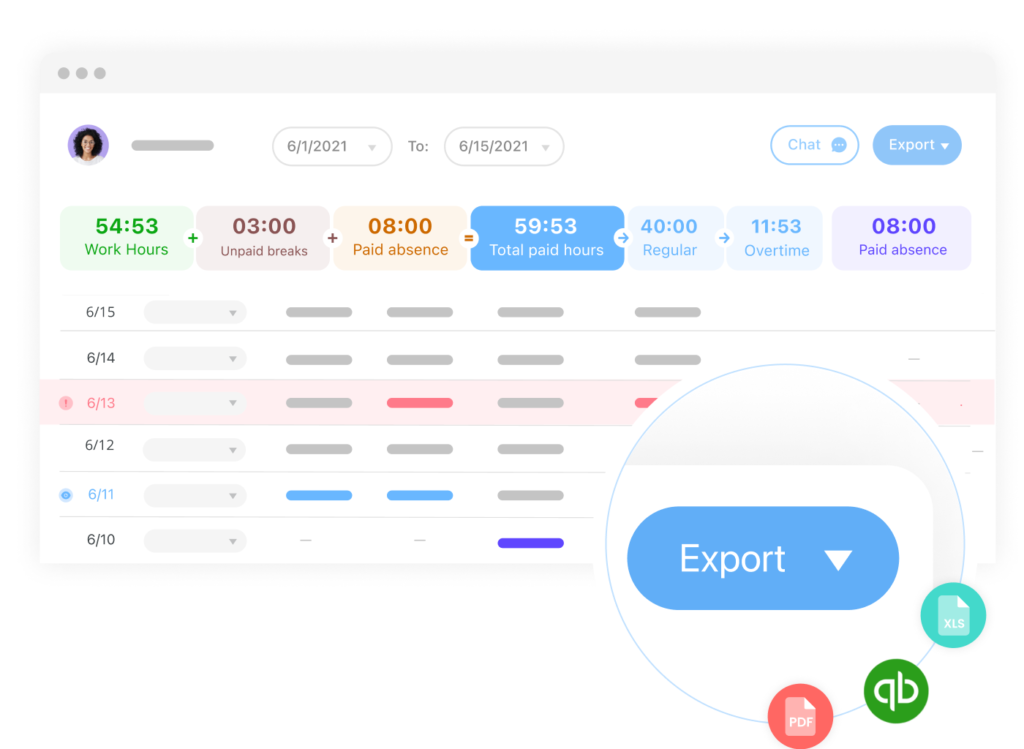
Connecteam tops the list as the best staff clock-in system. It’s a versatile, user-friendly, and affordable option for all your time tracking and team management needs.
Connecteam’s time clock software lets employees accurately and automatically track their working hours from their mobile devices. Plus, Connecteam has additional features like GPS tracking and geofencing, automatic timesheets, and checklists and forms that make team management a breeze.
Let’s take a closer look at Connecteam’s main time tracking features.
One-touch time tracking, accurate down to the second
Connecteam’s employee time clock app lets your employees punch in and out with a single touch of their device from any work site. Time entries are accurate down to the second, so payments are precise and fair.
Employees can tag time entries by job, client, or project, and everything is easily viewable from the main dashboard. Managers can filter time entries, coordinate mobile teams, and make data-driven decisions.
You can also set custom pay rates for each employee and job, which makes payroll that much easier.
GPS tracking and geofencing to verify timesheets and prevent time theft
Connecteam’s time clock features GPS location technology that lets you see where employees are clocking in and out. You can also see employees’ real-time locations while they’re on the clock. This lets you make quick staffing decisions and redeploy workers as needed. Plus, location tracking helps ensure safety for lone workers in the event of an emergency.
Importantly, Connecteam doesn’t track employees’ locations after they’ve clocked out.
You can also create geofences that restrict where employees can clock in and out from. This helps reduce time theft and other mix-ups by ensuring workers are clocking in from the right location.
Payroll integrations and automatic timesheets for hassle-free processing
Connecteam automatically creates digital timesheets, which you can access and edit from anywhere. Connecteam will flag any irregularities so you can correct them immediately and prevent costly payroll errors.
Additionally, Connecteam automatically calculates overtime, breaks, and daily work limits. This information is automatically added to timesheets. You can even set custom rules for each, which ensures your employees get the downtime they need and helps your business stay compliant with labor laws and regulations.
Once you’ve reviewed the timesheets for a pay period, you can send them to your employees for approval. They can approve timesheets or request changes right from the app.
Connecteam also makes it easy to export timesheets for use with your chosen payroll provider. Plus, it provides direct integrations with QuickBooks Online and Gusto, and more payroll integrations are on the way.
Time off, overtime, and break management tools to keep you compliant
With Connecteam’s time off management tools, you can create business policies to automatically approve or deny time off. Employees can request time off directly through the mobile app.
Plus, breaks, time off and overtime are baked directly into employee shift scheduling and the employee time clock. You’ll be alerted to potential overtime as you schedule and reminded of employee availability and time off. You can also add breaks to shifts automatically.
Comprehensive reports to help you make informed decisions
Connecteam allows you to generate custom reports from time entries, based on many useful filters. For example, you can see how many hours have been spent on a particular client or project, or how frequently employees are late or fail to take breaks.
This information is particularly useful for making informed management and personnel decisions. It also ensures that you’re charging clients a fair, accurate amount for the work your team has done.
Similarly, high-quality reports can offer insights into employee productivity and labor costs. This can help you tweak your workflows and take action to save both time and money.
Drag-and-drop employee scheduling tools save you hours a week
Connecteam also boasts powerful employee scheduling tools. The drag-and-drop interface enables you to create shift schedules with ease, and employees can view their schedules right from the mobile app. You can take advantage of the library of provided templates, and set certain shifts to recur daily, weekly, or monthly.
You can also add notes, instructions, forms, and checklists to shifts so your employees have the information they need to be productive.
And so much more!
Connecteam is so much more than a simple staff clock-in and out system. It also comes with a wide range of communications, HR, and operations tools.
Connecteam has an onboarding portal, as well as tools for training, induction, and ongoing employee management. Plus, you’ll get access to an in-app chat, a company directory and knowledge base, task management tools, rewards and recognition features, and a whole lot more.
Best of all, Connecteam provides excellent value for money. It starts at just $29 per month for up to 30 users. Connecteam also offers a Small Business Plan that’s free for life for teams of up to 10 people. Plus, you can take advantage of a free trial to see how Connecteam can help your business run smoothly.
Connecteam also offers a free for life plan – Try Connecteam here!
Key Features
Pros
Easy to set up and use
Great free plan
Powerful time tracking tools
Payroll integrations
Cons
Needs internet or wifi access to work
Pricing
Free-for-life plan availablePremium plans start at $29/month for 30 users
14-day free trial, no credit card required
Start your free trial -
Timecamp — Good for freelancers and remote teams
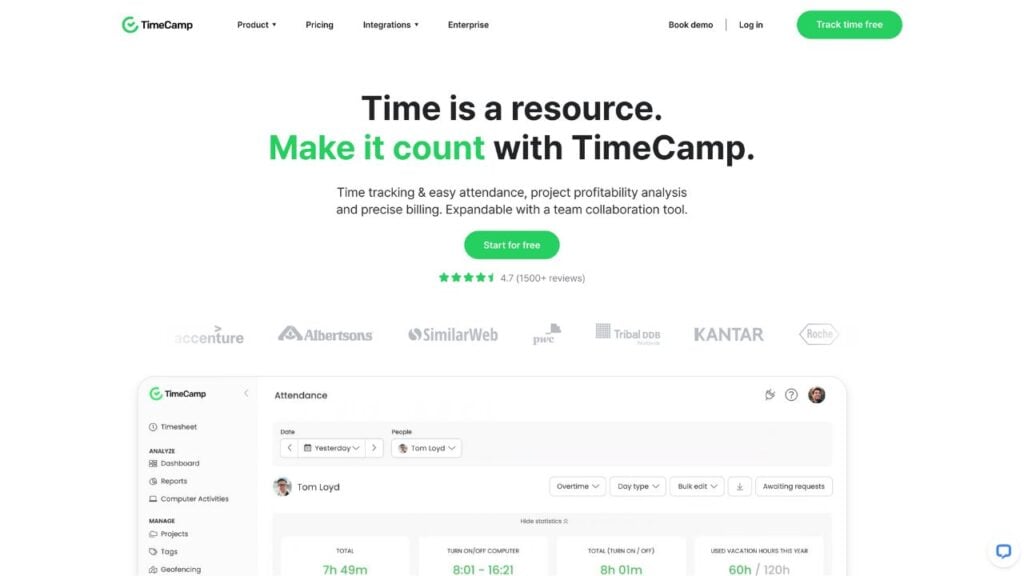
TimeCamp is a clock-in system designed for remote workers and freelancers. It allows for tracking computer activity, such as app and website usage, which is categorized automatically. Entries can also be manually allocated to different projects or jobs.
TimeCamp has third-party app integrations, including with productivity programs like Google Calendar and Monday.com. Additionally, it has an automatic timesheet tool and time-off management features.
Key Features
- Time off management
- App integrations
- Automatic tracking
- Automatic timesheets
Pros
- Visual time tracking
- Performance tracking
Cons
- Reports that automatic time tracking doesn’t always work well
- Quite expensive
Pricing
Starts at $2.99/user/month Trial: Yes Free Plan: Yes
-
Clockify — Good for collaboration and remote teams

Clockify is a free online time tracker. The time tracking tool allows for marking each entry by job and client, with an option to add a text description if needed. The platform also has timesheet generation and management tools, an employee shift scheduler, and mobile and desktop apps.
Clockify’s free version has basic time tracking features. Its premium plans have extra features but are expensive compared to the industry average.
Key Features
- Accurate time tracking
- Timesheet management
- Shift scheduling
- Expense management
Pros
- Quite easy to use
- Can mark hours billable or non-billable
Cons
- No automatic clock-out tools
- User interface can be confusing
Pricing
Starts at $3.99/user/month Trial: Yes — 7 days Free Plan: Yes
-
Buddy Punch — Good for mobile workers

Buddy Punch is a staff clock-in and out system suited to mobile employees. It allows managers and employees to add job codes and locations to time entries. Buddy Punch also features GPS location capabilities to verify where employees clock in and clock out from.
The platform has an identity verification tool that takes a picture of employees when they clock in and out. Additionally, the platform provides automatic break management, overtime management, and time-off management tools.
Notifications and alerts can be configured for both managers and employees. Buddy Punch offers third-party integrations with payroll software. Unfortunately, it doesn’t integrate with other apps.
Key Features
- Job codes to organize time entries
- GPS tools
- Break and overtime management
- Third-party payroll integrations
Pros
- Straightforward timesheet organization
- Identity verification
Cons
- No free options
- Limited integrations options
Pricing
Starts at $3.99/user/month + $19 base fee/month Trial: Yes — 14-day Free Plan: No
-

TriNet Zenefits — Good for small businesses
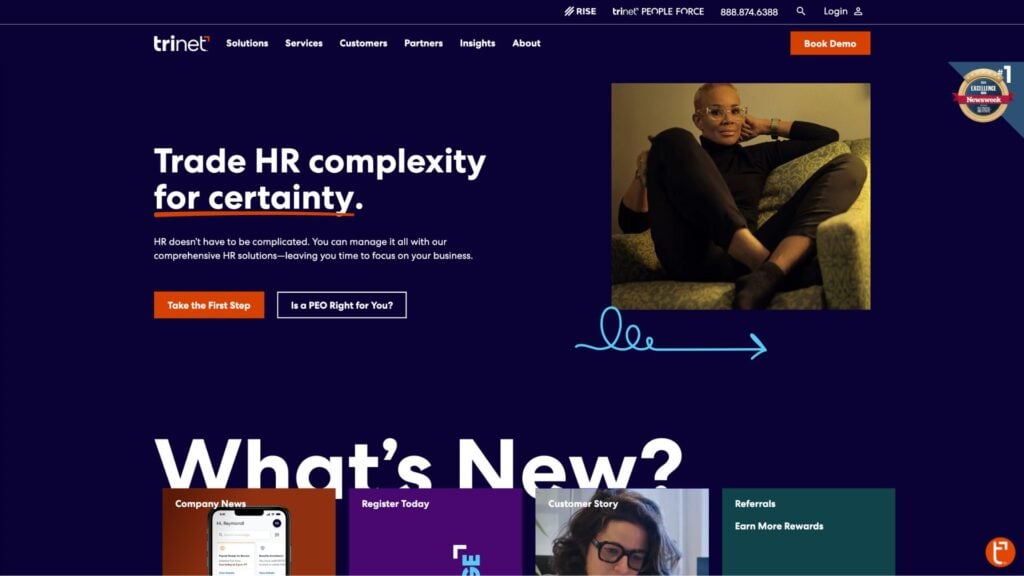
Zenefits provides a clock-in system that allows employees to record their hours from their computer or mobile device. Admin and managers can view who’s on the clock in real time. They can also generate reports to see the hours employees have spent on jobs or clients.
Zenefits has GPS location tools, and the app takes a photo of employees when they clock in. Managers can configure automatic break and meal notifications as well. Zenefits also offers time-off management tools
Key Features
- Break and overtime management
- Time-off management
- Real-time reporting
- GPS location functionality
Pros
- Real-time reports
- Notifications
Cons
- English-language only
- Support could be better
Pricing
Starts at $8/user/month Trial: Yes Free Plan: No
-
Homebase — Good for small business timekeeping

Homebase is designed for small businesses, particularly service businesses like restaurants and cafes. It has apps for desktop computers and mobile devices. Employers can also install Homebase on point-of-sale (POS) devices for employees to clock in and out at a central location.
The platform also has GPS and real-time location tracking functionalities. Additionally, it offers time off, break, and overtime management tools. Homebase’s mobile app provides access to an integrated chat, alerts and notifications, and shift reminders.
Key Features
- App for POS systems
- Kiosk-style clock-in available
- Integrated chat
- Time-off management tools
Pros
- Can create clock-in and out rules
- Built-in team messaging
Cons
- A little pricey for high-end plans
- Payroll integrations require a paid add-on
Pricing
Starts at $24.95/location/month Trial: Yes — 14-day Free Plan: Yes — For a single location & up to 20 employees
-

Deputy — Good for touch-free clock-in and out

Deputy’s time clock system focuses on real-time reporting. Employees can use it to track their hours worked. Management staff can view who’s working, who’s on break, and other real-time information from the dashboard. Custom alerts and notifications can be configured, too.
Deputy offers touch-free clock-in and out through facial recognition features. Additionally, GPS location tracking enables GPS data to be included on each employee’s time cards.
Some payroll integrations are available, but there aren’t any other third-party app integrations. Similarly, the mobile app is useful but not full-featured.
Key Features
- Real-time management panel
- Touch-free clock-in and out system
- Facial recognition
- GPS functionality
Pros
- Easy to use
- Ability to customize notifications and alerts
Cons
- Limited integrations
- Mobile apps don’t have all features
Pricing
Starts at $4.5/user/month, for Scheduling or Time & Attendance Trial: Yes — 31 days Free Plan: No
Compare the Best Staff Clock-In Clock-Out Systems
| Topic |
 Start for free
Start for free
|
|
|
|

|
|

|
|---|---|---|---|---|---|---|---|
| Reviews |
4.8
|
4.7
|
4.8
|
4.8
|
4.2
|
4.6
|
4.6
|
| Pricing |
Starts at just $29/month for the first 30 users
|
Starts at $2.99/user/month
|
Starts at $3.99/user/month
|
Starts at $3.99/user/month + $19 base fee/month
|
Starts at $8/user/month
|
Starts at $24.95/location/month
|
Starts at $4.5/user/month, for Scheduling or Time & Attendance
|
| Free Trial |
yes
14-day
|
yes
|
yes
7 days
|
yes
14-day
|
yes
|
yes
14-day
|
yes
31 days
|
| Free Plan |
yes
Free Up to 10 users
|
yes
|
yes
|
no
|
no
|
yes
For a single location & up to 20 employees
|
no
|
| Use cases |
Best overall staff clock-in system
|
Good for freelancers and remote teams
|
Good for collaboration and remote teams
|
Good for mobile workers
|
Good for small businesses
|
Good for small business timekeeping
|
Good for touch-free clock-in and out
|
| Available on |
What Are Staff Clock-In and Out Systems?
Staff clock-in and out systems make it simple for employees to accurately track their hours. Workers can use a mobile or desktop app or web browser to punch in and out from anywhere and track time by project, location, or client.
Employers can use these systems to easily view their employees’ working hours, verify time entries to ensure accurate payroll, and manage workers’ breaks, PTO, and overtime. Plus, these systems often include extra features like GPS location tracking so managers can verify that employees are working in the right locations.
Additionally, some systems have reporting and analytics tools so you can see detailed data on projects, tasks, clients, employee attendance, labor costs, and more. You can also use features like automatic timesheet generation and payroll integrations to save you time and reduce the risk of costly payroll errors.
How Does a Staff Clock-In System Work?
Employees can download a time tracking app on their mobile devices or computers and use it to clock in and out and log their hours on the go. Good systems will also offer a kiosk app so employees can clock in and out from a shared device at a central location.
Tracked hours are compiled, and most apps come with timesheet generation tools that can save you time and reduce the risk of errors. Some systems come with even more advanced features such as payroll integrations, custom report generation, and the ability to track by job, client, or project.
The Benefits of Staff Clock-In Systems
Staff time tracking software can provide a host of benefits. These include:
Accuracy and simplicity
One of the best things about modern staff clock-in systems is that they are simple and easy to use. Employees can begin tracking time using an app on their smartphone or another device, and it’s often possible to tag entries with extra information for later reference.
Digital time tracking solutions are also accurate and track the time employees have worked down to the second. This reduces the risk of employees rounding their hours and means that you only pay for the time people are working.
Reduced costs
Accurate time tracking with detailed time entries help you understand how your labor costs are distributed and which workflows may need tightening up. It can also help you identify which workers are best suited to which tasks to ensure maximum productivity.
In addition, time tracking can help significantly reduce time theft. GPS functionality enables you to track employees’ locations in real time, ensuring that they’re on-site during work hours. It can also be used to ensure employees are clocking in from the appropriate job site. Geofencing ensures they remain on-site and blocks attempts to clock in or out from anywhere else..
Enhanced compliance and safety
There are strict regulations that govern how often employees can work, how many breaks they should take, how much time is required between shifts, and how long shifts can be. When used alongside effective scheduling, accurate time tracking helps managers guarantee all these regulations and laws are satisfied.
It also helps ensure workers maintain a healthy work-life balance and avoid burnout—two factors that heavily influence the frequency of workplace accidents. A well-rested, alert, and engaged team is less likely to make mistakes.
Increased transparency
An important benefit of staff clock systems is that both managers and employees have a full and transparent view of hours being worked. This allows managers to make informed decisions about staffing levels and resource allocation. Additionally, it allows employees to feel more empowered and engaged. They have greater visibility into their own work hours and compensation, as well as their breaks, time off, and absences.
Greater accountability
Using these apps, employees provide an accurate and reliable record of their hours, which managers and HR personnel can access at any time. This not only helps prevent time theft and provide insight into employees’ attendance, but it also holds employees accountable. Workers know that their hours are being recorded accurately, sometimes down to the second, so they can’t falsify entries or have someone else clock in and out for them.
By holding employees accountable for their hours, staff clock-in and out systems can help create a culture of fairness and responsibility.
How Much Does a Staff Clock-In System Cost?
Most digital timekeeping solutions are priced per user, which can add up and become quite expensive for larger teams. For example, TimeCamp charges $6.30 per month, plus an additional $6.30 per user, per month. Meanwhile, Hubstaff charges a $140 base fee, plus $5.83 per user, per month.
On the other hand, Connecteam is an incredibly affordable timekeeping solution and all-in-one work management system for businesses of all sizes.
Connecteam’s Small Business Plan is free for life and supports teams of up to 10 users. Paid plans start from just $29 per month for up to 30 users, plus only $0.50 per month for additional users.
FAQs
A staff clock-in system is a program or app with a time clock that enables employees to record their work hours accurately. Systems are usually available on mobile or desktop devices, and employees punch in and out with just a few taps or clicks. Most time tracking apps come with additional tools for employee management, payroll, and shift scheduling.
Yes, digital staff clock-in systems make it simple and hassle-free for employees to punch in and out. A system like Connecteam lets employees clock in through a mobile app, so they can track their hours from anywhere. Connecteam even has other features for employee scheduling, time management, payroll processing, and more.
The best way to have employees clock in and out remotely is to use a staff clock-in system. Connecteam, for example, features a mobile app and web management portal that employees can use to track their time no matter where they’re working. It’s free forever for businesses of up to 10 people, and paid plans start at just $29 per month for up to 30 users.
The Bottom Line On Staff Clock-In Clock-Out System
With a reliable staff clock-in system, employees can accurately track their hours and you can get detailed insight into your staff’s time and attendance. Employee clock in and clock out systems ensure accurate payroll, help you stay compliant with labor laws and regulations, and more. Modern systems can be used on various mobile and desktop devices and offer one-touch clock-in and out, making them attractive options for businesses of all sizes.
Connecteam stands out as the best clock-in and out system thanks to its competitive prices, huge range of features, and accurate, user-friendly time clock. It’s easy to get started with and offers additional tools for everything from event planning to project management and more.
Sign up now for Connecteam’s free 14-day trial




