Timesheet apps help businesses track employee hours accurately and easily, making payroll smoother and helping companies work more efficiently. These tools save time, reduce mistakes, and offer valuable insights for better decision-making.
Timesheet apps make it easier for managers to track employee hours. They simplify payroll, reduce errors, and provide insights that can transform the way a business operates.
Dive into this article to understand the importance of timesheet apps as well as our top 10 picks for employee timesheet apps.
Our Top Picks
-
The Best All-in-One Timesheet App for Employees
-
Good for budgeting
-

Good for monitoring employee progress
Why trust us?
Our team of unbiased software reviewers follows strict editorial guidelines, and our methodology is clear and open to everyone.
See our complete methodology
37
Tools considered
25
Tools reviewed
10
Best tools chosen
What to Look For in a Timesheet App
Real-time tracking of employee hours: The best timesheet apps offer accurate time tracking, allowing managers to see who is currently working, on break, or off duty.
Automated timesheets: Look for a timesheet app that automatically calculates employee hours and creates timesheets.
Integration capabilities: Timesheet applications should allow you to export employee timesheets into accounting software or Excel so you can easily process payroll without manually entering employee hours.
Automated reminders: The app can send reminders to employees to submit their timesheets, ensuring timely submissions.
Approval capabilities: Look for a timesheet application that allows managers or supervisors to easily review, edit, and approve timesheets.
Reporting features: Comprehensive reporting tools can help you analyze labor costs, project budgets, overtime, and other essential metrics.
Break and vacation tracking: Apart from regular hours, the app should allow employees to log breaks, vacations, sick days, and other types of leave.
Customizability: You should be able to customize the app to fit your company’s specific needs, such as adding custom fields or adjusting settings.
Audit trail: The app should log all changes made to a timesheet can be useful for transparency and compliance purposes.
GPS tracking: For businesses with field workers, look for an app that offers GPS tracking to verify the location of employees when they clock in or out.
Compliance: Ensure the app complies with labor laws and regulations relevant to your region or industry.
The 10 Best Timesheet Apps of 2025
-
Connecteam — The Best All-in-One Timesheet App for Employees
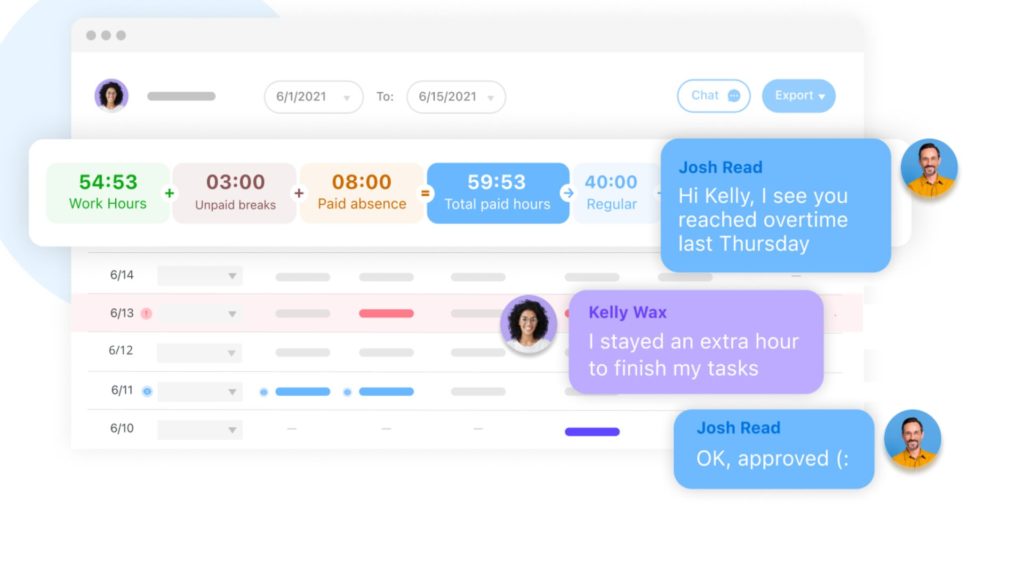
Connecteam is an all-in-one timesheet app for multiple employees that allows business owners and managers to have easy access and control over their employees’ timesheets.
Why I chose Connecteam: In addition to time keeping and automated timesheets, Connecteam is an all-in-one employee management app that allows you to streamline all your business operations. Manage your team, communication, payroll, and more right from your phone, even while on the go.
Automated timesheets streamline time tracking
Create automated online timesheets with Connecteam. You can track all employee hours with the employee Time Clock and automatically record them onto digital timesheets.
Easily manage employee time
You can easily view and check all employee work data, such as total work hours per day and payroll period, overtime, time off, and breaks. The app also flags inconsistencies, making it easy to spot and fix potentially costly payroll mistakes.
On top of that, you can set pay rates per employee and automatically calculate wages.
Users can review their timesheets, request any changes, and send in their approval before you process payroll, directly in the app.
You might also want to read our in-depth review of the best time tracking app available today.
Job-specific time tracking
From your admin dashboard, you can filter and view how long each employee spent on specific tasks, projects, or jobs. This data provides valuable insights into how your resources are being allocated and is also particularly useful for billing and invoicing.
Export timesheets to accounting software
When it comes time to do payroll, simply export and download timesheets for payroll to Excel and put them directly into your payroll software. Connecteam also integrates directly with Quickbooks and Gusto, streamlining this entire process.
GPS time clock and geofencing tools for better oversight
Connecteam’s real time GPS tracker lets employees clock in and out directly from their mobile phones from wherever they’re working. That way, you can be sure no one is getting paid for work when they aren’t actually on the clock. The app saves the location of where an employee clocked-in and clocked-out, giving you complete oversight of the process.
In addition, geofencing functions let you draw digital borders around job sites to restrict clocking in and out to those particular areas. If an employee does attempt to clock in outside of the geofence the manger receives a notification and has to approve the clock-in attempt.
Easily manage employee breaks and overtime
With Connecteam, you can set up custom overtime rules to remain compliant, and automatically clock-out employees when they go into unapproved overtime. Keep an overview of everybody’s breaks and overtime at a glance and produce error-free timesheets that can be directly exported to payroll.
Connecteam also offers a free for life plan – Get Started Now!
Key Features
Automated timesheets
Integrations with accounting software
Pros
Edit timesheets as needed
Easy shift-swapping
Cons
Needs internet or wifi access to work
Pricing
Free-for-life plan availablePremium plans start at $29/month for 30 users
14-day free trial, no credit card required
Start your free trial -
Timecamp — Good for budgeting
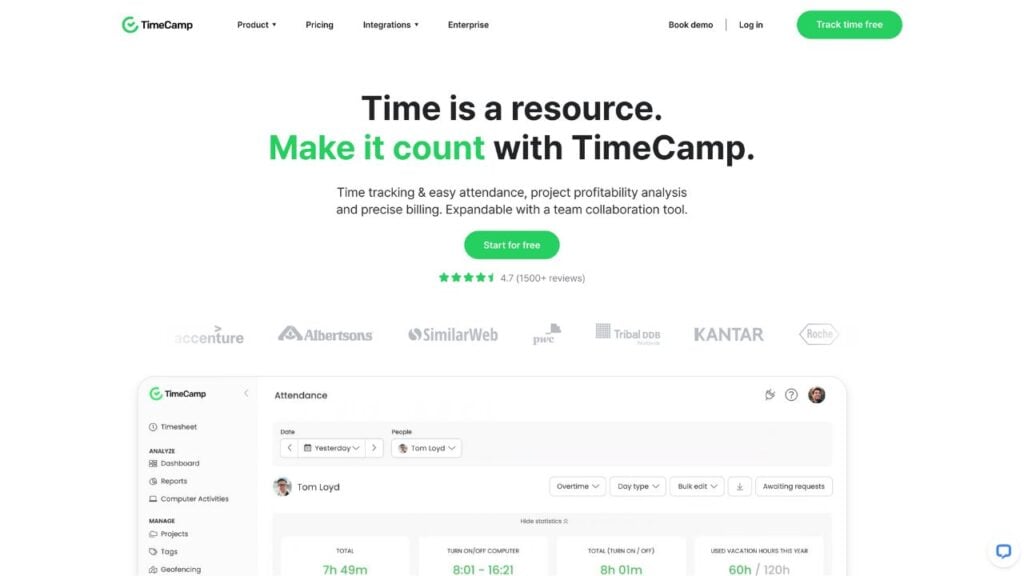
TimeCamp helps managers eliminate messy and time-consuming paperwork by automating all workflows. Managers have the ability to approve and edit entries, work with a start and stop time, and have access to robust timesheet data.
TimeCamp is also a great budgeting tool. It allows businesses to track hours as billable or nonbillable, plan projects and estimate costs, and create financial reports.
Key Features
- Employee timesheets
- One-click timer
- Customizable calendar views
- Budgeting tools
Pros
- Activity tracking
- Detailed reports
Cons
- Users say the app can be buggy
- The mobile version has limited capabilities
Pricing
Starts at $2.99/user/month Trial: Yes Free Plan: Yes
-

Time Doctor — Good for monitoring employee progress
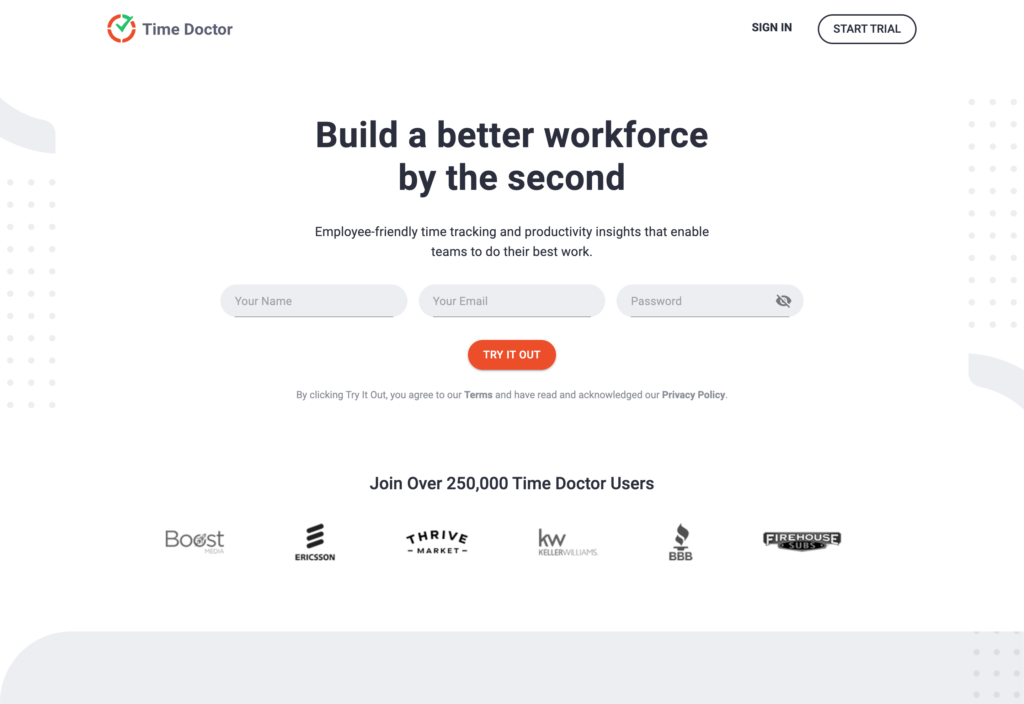
Time Doctor helps managers better monitor employees and their progress. With the software, users can track time, manage projects, and submit timesheets online for payroll.
This timeline app offers a comprehensive set of employee monitoring features, including screenshots and app and URL tracking, so you always know what your employees are up to. You can also set up distraction notifications when workers have spent a little too much time looking at pages that are not work-related.
Key Features
- Screenshots and activity tracking to monitor employee devices
- Distraction alerts
- Online timesheets
- Reporting dashboard
Pros
- Allows offline time tracking
- Accessible on both desktop and mobile devices
Cons
- No GPS or geofencing features
- Expensive per-user cost
Pricing
Starts at $5.9/user/month Trial: No Free Plan: No
-
Buddy Punch — Good for tracking employee hours

This timesheet app is completely customizable and great for tracking time, keeping attendance, and creating automatic timesheets. You can also generate weekly reports, set up automatic reminders and notifications, and easily integrates with accounting and payroll software.
Buddy Punch also comes with a GPS-enabled employee time clock so employees can clock in and out of work right from their phones. GPS tracking lets you ensure that workers are only doing so from their job sites, helping to prevent time theft.
Key Features
- Easy-to-use mobile app
- One-click punching in and out software
- GPS tracking software
- Cloud-based software
Pros
- Clear user interface
- Easy-to-use mobile app
Cons
- No shift-swapping capabilities
- No timesheet archives for compliance checking
Pricing
Starts at $3.99/user/month + $19 base fee/month Trial: Yes — 14-day Free Plan: No
-

Tmetric — Good for tracking tasks and projects
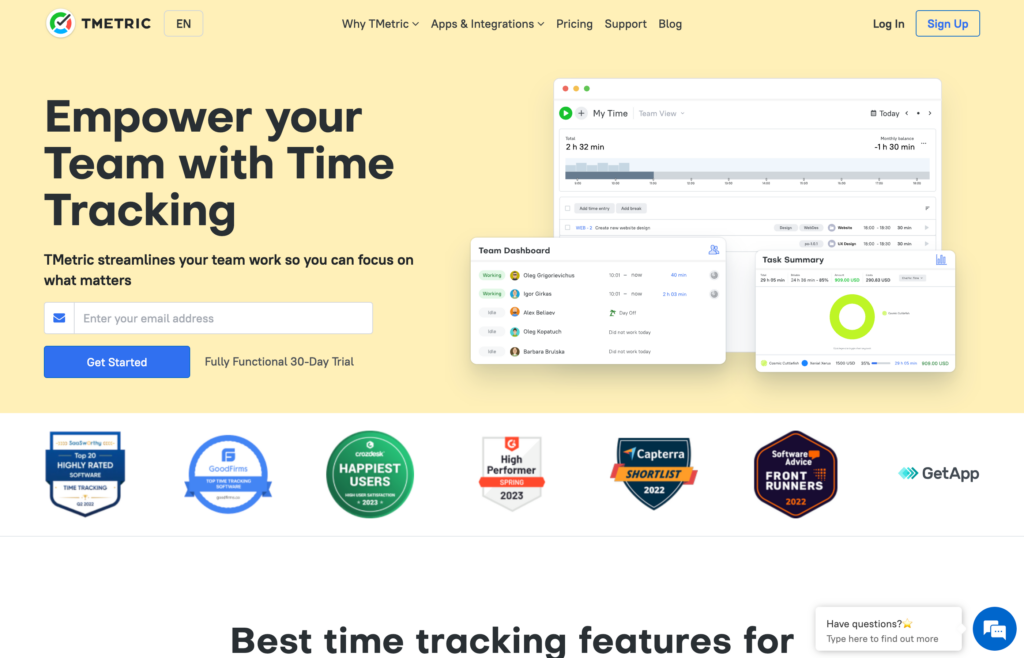
TMetric is intended to track specific tasks, projects, and activities with a manual timer employees can use right from the app. You can pause or stop the timer as needed, too. When tasks are completed, the software automatically transfers tracked time to timesheets.
This online timesheet app allows you to generate reports and export them as needed, and comes with personal dashboards for each worker. The software also includes communication features so you can stay in touch with all of your workers from one place.
Key Features
- Manual time tracker
- Team management
- Time off management
- Billing and invoicing
Pros
- Easy to run reports
- Easy to start and stop the timer
Cons
- Limited functionality on the free version
- Users report that the app occasionally loses time entries
Pricing
Starts at $5/month Trial: Yes Free Plan: Yes
-

Harvest — Good for billing
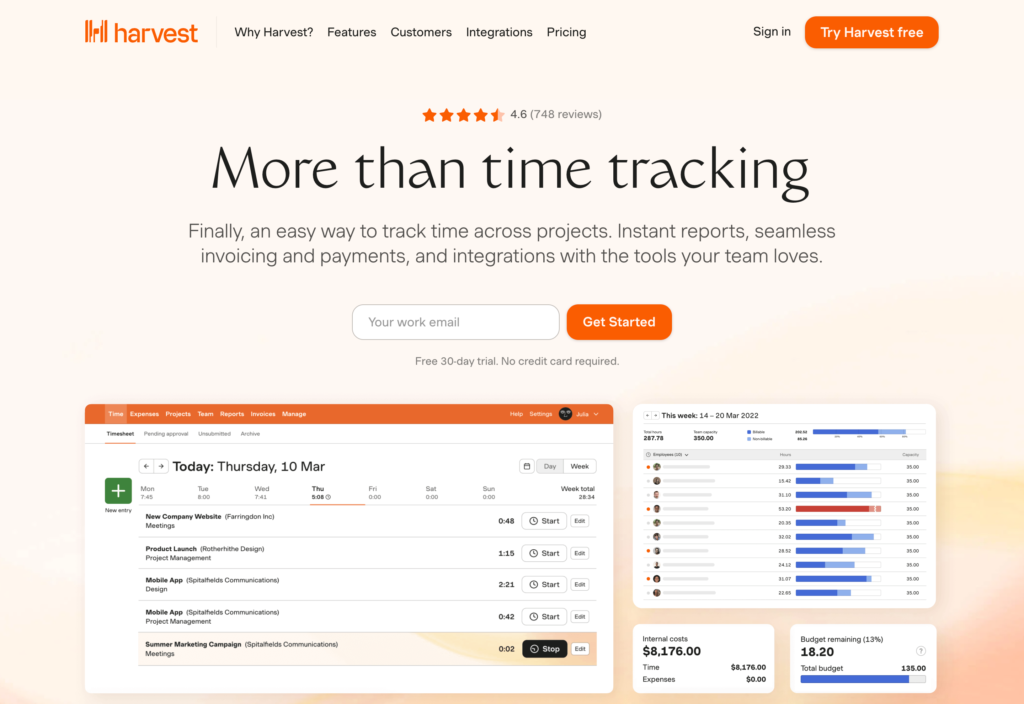
Harvest is an easy timesheet app and has a friendly interface that makes it simple to track time, manage invoices, and handle reports with easy timesheets and billing. With an intuitive admin dashboard, managers can instantly see all key information for your team, projects, and business budget.
With this timesheet app, you can track billable and nonbillable hours for employee tasks. This employee timesheet app comes with project management tools that track how long it takes to complete tasks and projects. This is particularly helpful to help managers track productivity and determine roadblocks.
Key Features
- Time sheet tracking and management
- Project tracking
- Customizable report
- Tracks billable and nonbillable hours
Pros
- Accommodates multiple billing rates
- Allows for offline time tracking
Cons
- Does not provide real-time dashboards
- Does not manage absences or time off
Pricing
$10.8/user/month Trial: Yes — 30-day Free Plan: Yes — Up to 1 seat & 2 projects
-

Zoho Shifts — Good for time keeping
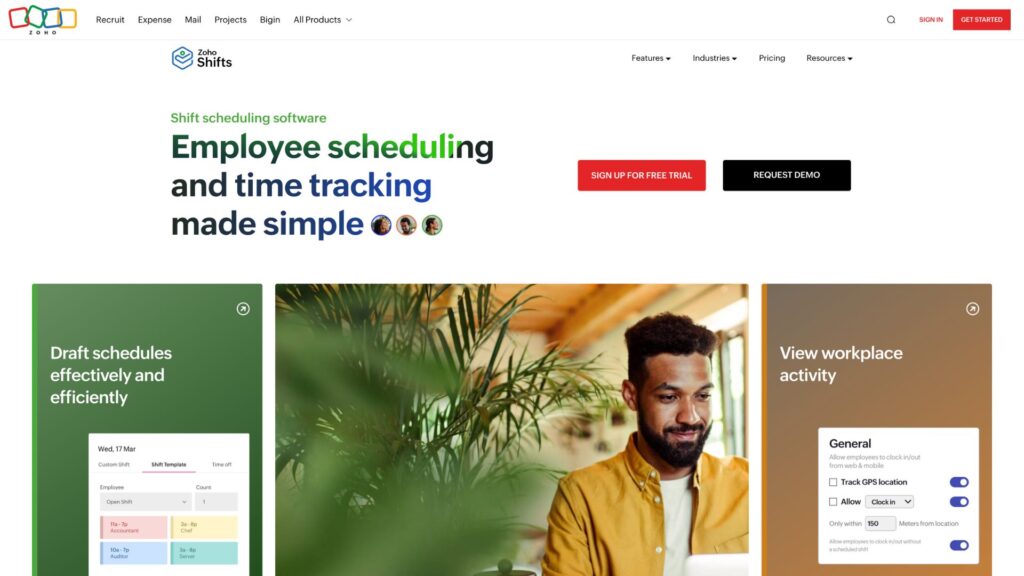
While Zoho offers lots of capabilities including project management and marketing tools, it also offers a time tracking solution as part of its project management module that allows managers to better manage hours with timesheets and task timers. Additionally, you have the ability to manage milestones, include task lists, and can also set projects, tasks, subtasks, and recurring tasks.
Record all of your employees’ hard work and have it recorded in easy-to-view timesheets.Key Features
- Accurate time keeping
- Video conferencing for up to 100 participants
- Task automation
- Integrations
Pros
- Office software is available via mobile apps
- Easily control access to shared documents and folders
Cons
- No task management tool
- Social feed doesn’t enable scheduling posts in advance
Pricing
Starts at $1/user/month Trial: Yes — 30 days Free Plan: Yes
-
Monitask — Good for tracking employee attendance
Available on
- Web
- Windows
- Mac
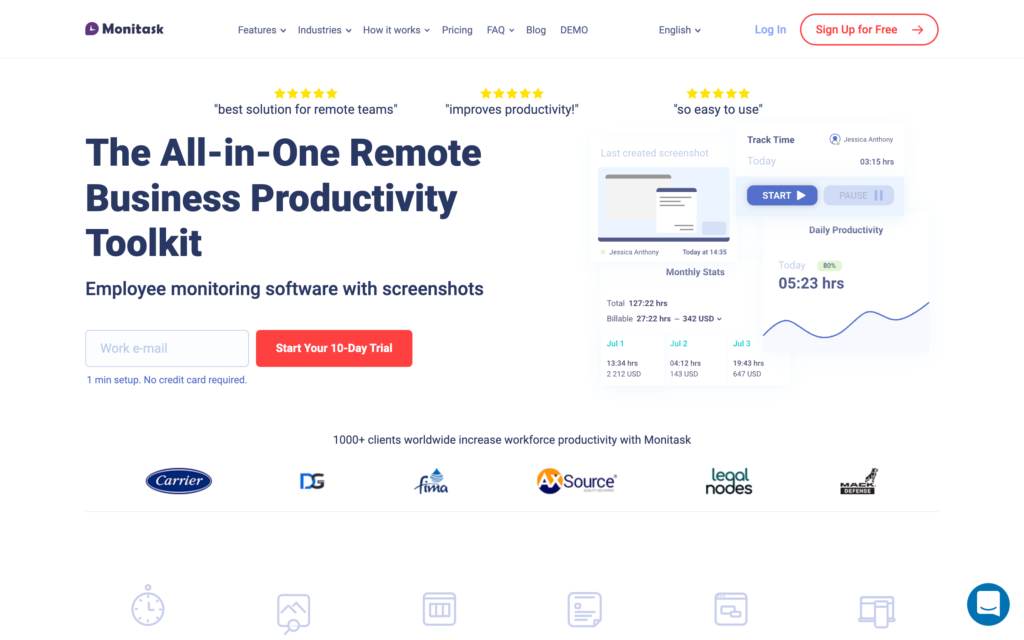
Use Monitask to automate timesheets, which are hosted in a simple interface. A few helpful features include tracking tasks, monitoring app usage, and creating detailed reports. This timesheet web application saves you time and money.
Monitask has very clean and effective task and time tracking features, and each task and project can be flagged with their current status so you can monitor employee progress.Key Features
- Time tracking
- Clock in and out features
- Attendance tracking
- Online timesheets
Pros
- Very customizable
- Easy to use
Cons
- No client database
- Can’t track nonbillable hours
Pricing
Starts at $4.99/user/month Trial: Yes — 10-day Free Plan: No
-

ClickTime — Good for visual collaboration
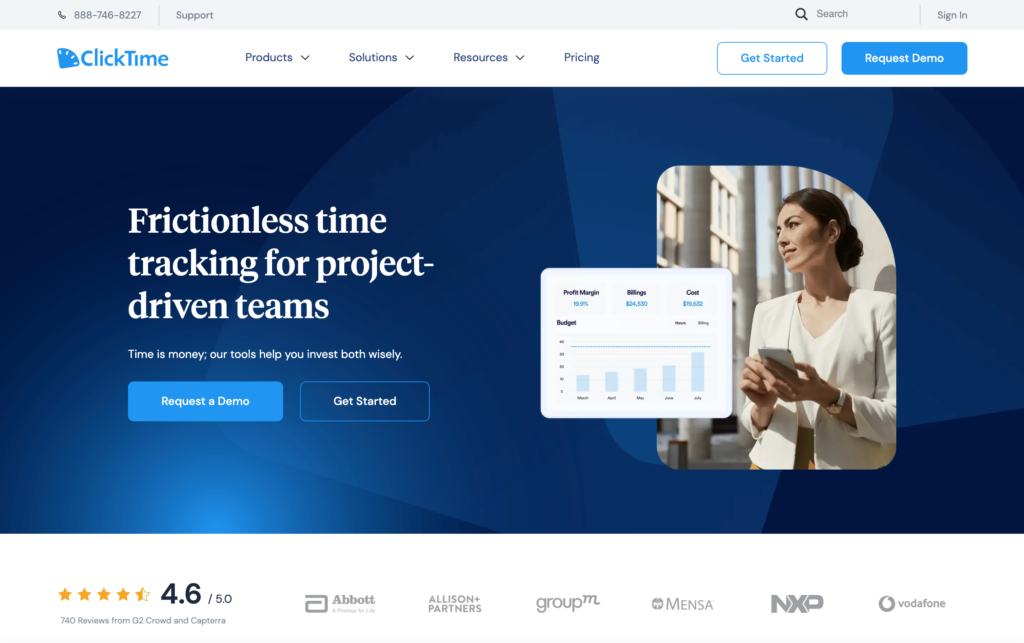
If managers want a cloud-based timesheet app, then ClickTime might be a good option. All timesheets can be viewed online so there’s no need to download anything. There are even timesheet templates that can be implemented. A mobile app is available as well.
This employee timesheet app is very intuitive for users, managers & administrators. It also comes with a great selection of standard reports, a whiteboard tool, and comes with responsive customer support.
Key Features
- Whiteboards
- Task management
- Goal setting
- Real-time reporting
Pros
- Automations are easy to set up
- All team members can collaborate on projects
Cons
- Users report that the platform appears cluttered
- Few integrations
Pricing
Starts at $10/user/month Trial: Yes — 14-day Free Plan: No
-
Replicon — Good for GPS-tracking
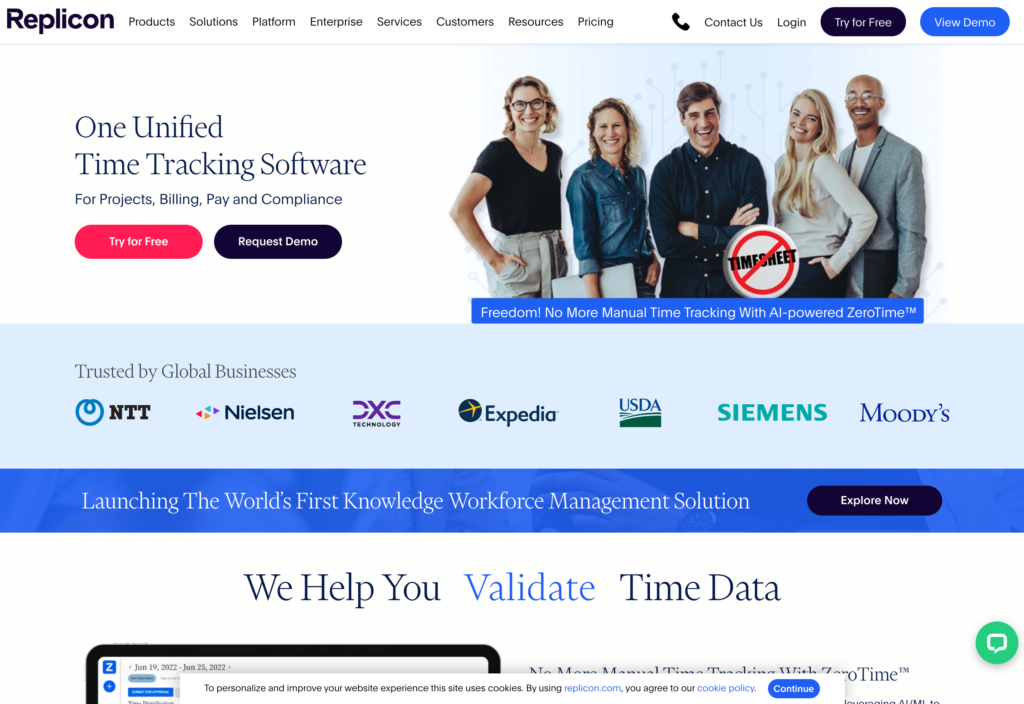
Project managers of large companies, managers of medium-sized teams, and remote teams like working with Replicon. It uses GPS tracking to easily track time and projects so that all timesheets are accurate.
The TimeBill tool allows you to make timesheet recording much easier by tracking project hours for billing using AI. Automatically capture employees’ time and work data and enhance workforce productivity and increase project profitability. With customizable timesheets and custom validation rules, you can eliminate common project time tracking errors at their root.Key Features
- Time tracking and timesheets
- PTO management
- Attendance tracking
- Compliance tools
Pros
- Excellent customer service
- Expense tracking is simple
Cons
- Users report that creating new tasks can be difficult
- Confusing reports
Pricing
Starts at $6/month, for Time & Attendance only Trial: Yes — 14-day Free Plan: No
Compare the Best Timesheet Apps
| Topic |
 Start for free
Start for free
|
|

|
|

|

|

|
|

|
|
|---|---|---|---|---|---|---|---|---|---|---|
| Reviews |
4.8
|
4.7
|
4.5
|
4.8
|
4.5
|
4.6
|
4.5
|
4.8
|
4.6
|
4.5
|
| Pricing |
Starts at just $29/month for the first 30 users
|
Starts at $2.99/user/month
|
Starts at $5.9/user/month
|
Starts at $3.99/user/month + $19 base fee/month
|
Starts at $5/month
|
$10.8/user/month
|
Starts at $1/user/month
|
Starts at $4.99/user/month
|
Starts at $10/user/month
|
Starts at $6/month, for Time & Attendance only
|
| Free Trial |
yes
14-day
|
yes
|
no
|
yes
14-day
|
yes
|
yes
30-day
|
yes
30 days
|
yes
10-day
|
yes
14-day
|
yes
14-day
|
| Free Plan |
yes
Free Up to 10 users
|
yes
|
no
|
no
|
yes
|
yes
Up to 1 seat & 2 projects
|
yes
|
no
|
no
|
no
|
| Use cases |
The Best All-in-One Timesheet App for Employees
|
Good for budgeting
|
Good for monitoring employee progress
|
Good for tracking employee hours
|
Good for tracking tasks and projects
|
Good for billing
|
Good for time keeping
|
Good for tracking employee attendance
|
Good for visual collaboration
|
Good for GPS-tracking
|
| Available on |
Web, Windows, Mac
|
What are Timesheet Apps?
Employee timesheet apps are designed to track and record employee working hours. These apps often provide an interface for employees to clock in and out, log breaks, and detail the specific tasks or projects they’ve worked on during a given period.
Many timesheet apps also integrate with payroll systems, ensuring that employees are compensated accurately for their work. In addition to basic time tracking, these apps often come with features such as overtime calculations, leave management, and reporting capabilities. In addition to reducing payroll errors, timesheet apps help businesses gain insight into labor costs and productivity.
How Do Timesheet Apps Work?
Employee timesheet apps operate by providing an online space for employees to record their working hours, breaks, and specific tasks or projects they’ve been assigned. Typically, an employee logs into the app at the start of their workday and clocks in to begin tracking their hours.
Throughout the day, they might also track breaks or switch between different tasks, allowing for detailed tracking of time allocation. At the end of the workday, the employee clocks out, and the app calculates their total hours worked.
These apps are usually cloud-based capabilities so managers or supervisors can access, review, and approve timesheets remotely. Additionally, many of these apps can integrate with other business systems, like payroll or project management tools, to automate processes and ensure accurate compensation and resource allocation.
The Benefits of Timesheet Apps
Accurate time keeping and time tracking
Timesheet apps reduce manual errors in time management, ensuring that employees are compensated correctly.
Better efficiency in the workplace
Automated time tracking eliminates the need for manual timesheet entries, saving time for both employees and managers.
Integration with other software
Many apps can seamlessly integrate with payroll, HR, and project management systems, streamlining business processes.
Real-time monitoring of employee hours
Managers can monitor work hours in real-time so they can better allocate resources and keep track of tasks and projects.
Overtime management
Timesheet apps can automatically calculate overtime, ensuring compliance with labor laws and accurate compensation.
Leave management
The best timesheet apps track vacation, sick leave, and other types of absences, making it easier to manage and approve leave requests.
Data insights
With accumulated data, businesses can analyze work patterns, project timelines, and labor costs to make informed decisions.
Remote work tracking
For businesses with remote or distributed teams, timesheet apps allow for tracking work hours irrespective of location.
Notifications and reminders
The best timesheet apps can send alerts to employees to submit their timesheets or notify managers of pending approvals, ensuring timely submissions and reviews.
Looking to compare time and attendance apps? Check out our comprehensive comparison of the top solutions for 2025
How Much Do Timesheet Apps Cost?
The prices of timesheet apps vary vastly depending on the software you choose and the feature package. It also depends if they allow only a certain number of users or allow unlimited users. Prices range from $5 and can go all the way up to $540, so you can see that there is a vast difference in pricing.
Generally, we recommended choosing an option that provides the widest range of features at the most affordable price.
Connecteam offers great value for money and is the best timesheet app for employees. Small businesses can sign up for Connecteam’s Small Business Plan. It’s free forever for teams of up to 10 people. For larger teams, premium plans start at just $29 per month for up to 30 users.
FAQs
Most work timesheet apps offer a free trial so you can test the product before committing to purchase, and some have a free version. However, free versions usually have limited features. Connecteam, though, comes with a free plan and is the best free timesheet app that offers a completely free employee management plan for small businesses with up to 10 users.
Connecteam is the best timeline app and employee management software on the market. Connecteam comes with a GPS-enabled time clock employees can access right from their phones, a drag-and-drop employee scheduler, automated timesheets, PTO management, plus many other employee management features that allow you to manage your team from anywhere.
Businesses of all types use timesheet apps to track employee hours, create automated timesheets, conduct payroll, and track employee time off. Timesheet apps are particularly useful for teams that work from various locations because it allows managers to easily track everyone’s hours no matter where they are.
The Bottom Line On Timesheet Apps
With the right timesheet app, you can view, track, and manage all business activities from one single app. Whether it’s scheduling, compliance, communication, or task management, timesheet apps streamline all processes for your business and your employees.
Carefully look over the software we listed above to make the right choice. The right timesheet app won’t just save you money, it will streamline your business operations.




